Get started with AMAGE - BIM/CDE area
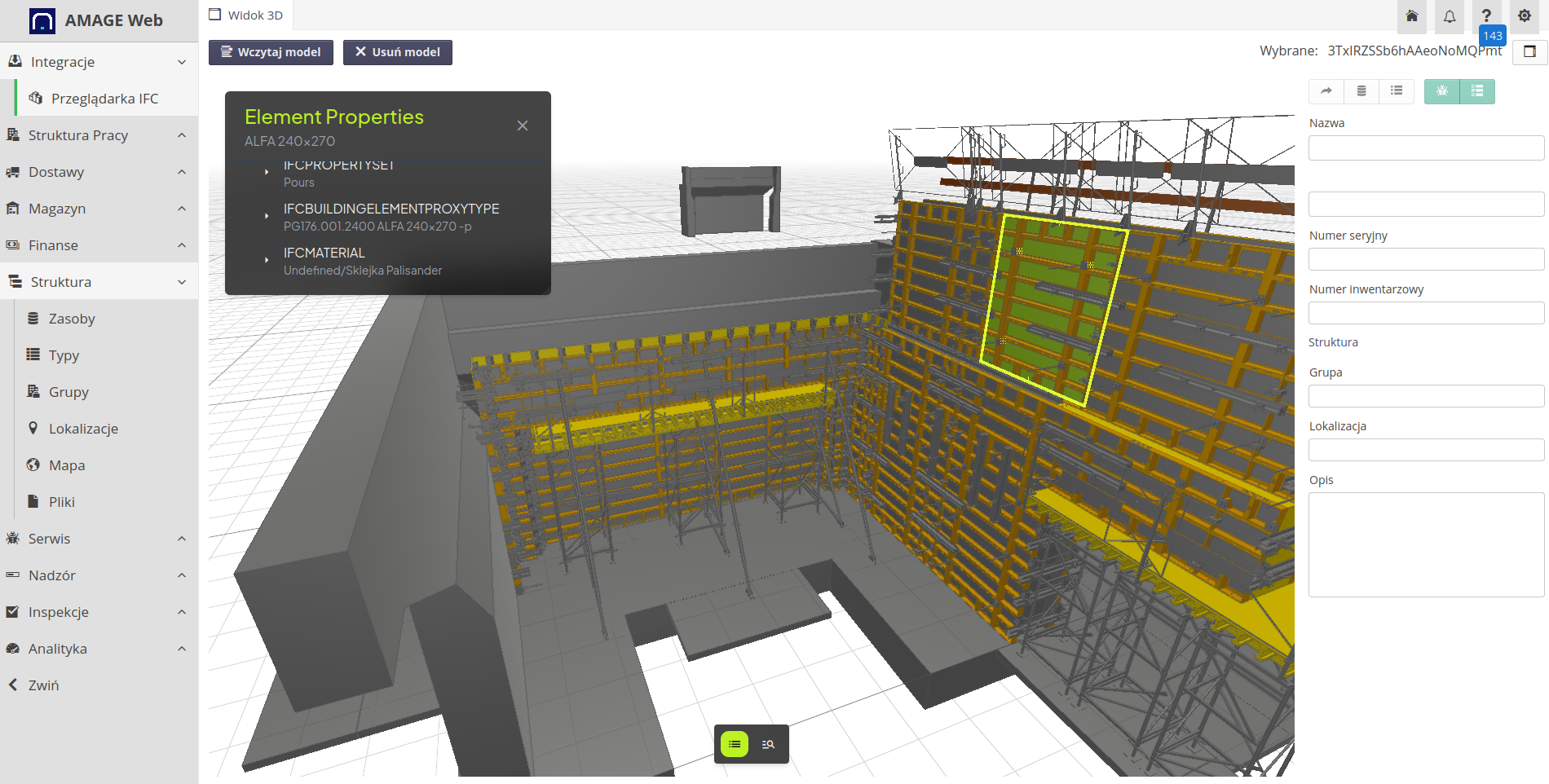
Functions and modules used
The main modules are the integration module, which provides access to the CDE interface, data import from COBie and IFC formats. This module also adds the ability to view data in the internal 3D browser and link the data model in the AMAGE application with the IFC model. All this information, which will be in the system, can be used by the functional modules of the construction area.
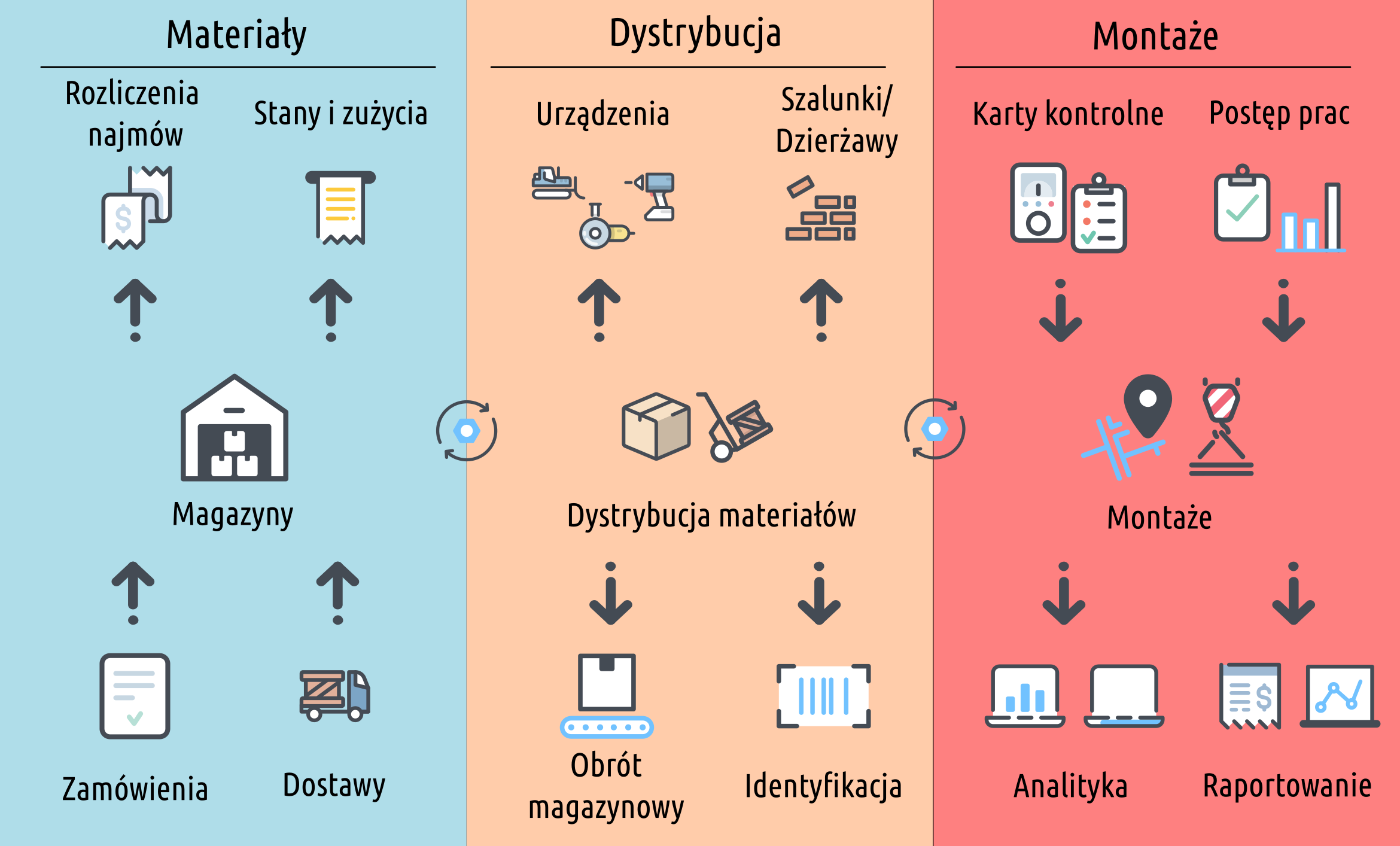
You can learn more about the modules on our website:
Getting started with the system

After logging in and going through the first short introductions, you can start using the system. Immediately after startup, the system is empty and requires filling in with data and starting individual processes. We also suggest inviting new users. We can do this directly from the application by sending an invitation to the e-mail address.
More in the sections:
Then we can start filling in the data in the system. For the construction area, it’s a good idea to start with resources. In the AMAGE system, resources are all elements that are used in the construction process. This may be equipment, materials, prefabricated elements, devices, tools, etc.
Data imports and browsing CDE systems
Connect AMAGE to external CDE environments or import IFC or COBie models into AMAGE
Asset’s structure in the system
By importing data from source IFC/COBie models we create a resource structure in the AMAGE system. All resources are linked to IFC models via GlobalId. In the system we can browse data from IFC models, and also link the data model in the AMAGE application to the IFC model. Further steps include work on the resource structure and the use of functional modules.

Resources in the AMAGE system are organized in a tree structure. We can use them to reflect the company’s organizational structure, warehouse structure, construction structure, etc. Depending on our needs, we can create any resource structures. It’s a good idea to start by defining your resource structure and then adding resources to individual branches. We can enter this data manually or use various data import methods. We can import from XLS/CSV files. We can also load data from BIM formats - IFC/COBie.
More in the documentation:
Tutorials:
Use of functional modules

Next, it is worth getting acquainted with the functionalities of modules that perform specific functions based on resources. These may be:
If we need to cover the ordering, delivery, invoice and controlling procedures in the system, we can use the following modules:
More in tutorials including:
Next steps

Once we have mastered all operational activities related to functional modules, we can use data visualization modules and present them using reports, dashboards or integration with external systems.
More in the documentation:
Tutorials:
Even more ?

Check out all our documentation, which can be found in the user documentation and in the AMAGE Academy. Everything is available on our website https://help.amage.pl.
Still need more information and support? If you need more information, please contact us. We can organize training, adapt the system to your needs or help solve problems. More at AMAGE on your command.