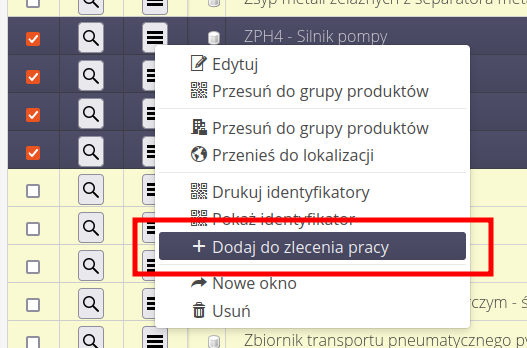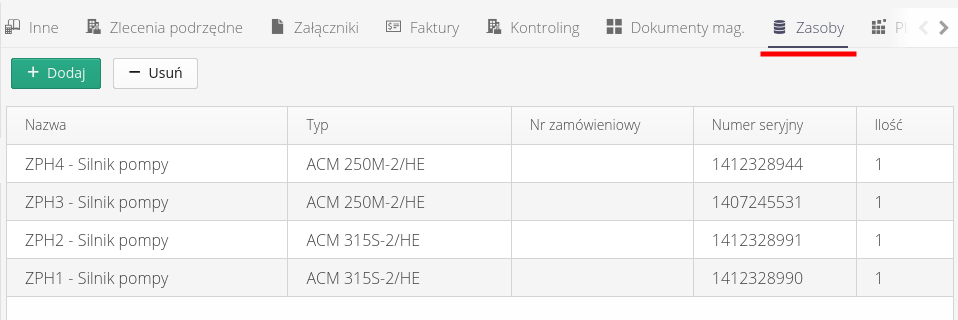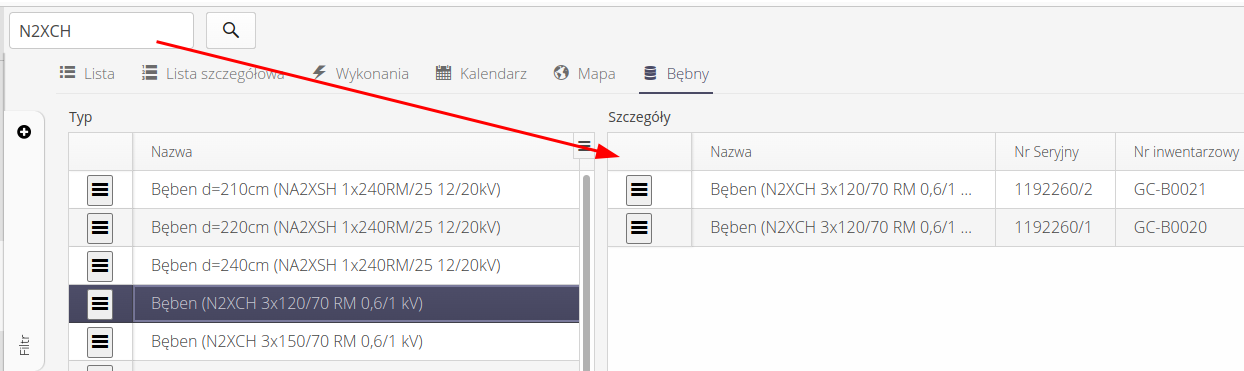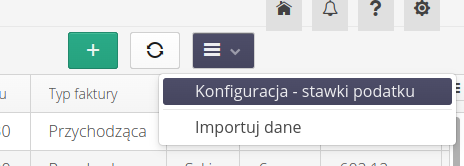Versions 1.20.x
Changes and news
Wersja 1.20.0.1
Production parameters - search by parameter name
The view of production parameters has been extended with the possibility of searching parameters according to the name filter. Only parameters whose name matches the pattern will be shown after filtering.
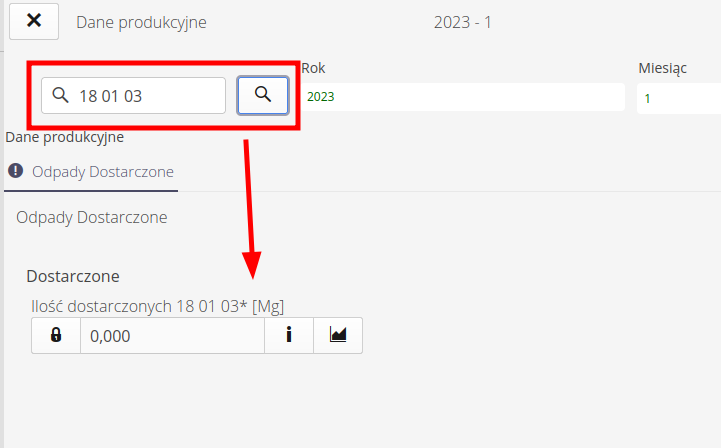
| Availability: Production |
Production parameters - sorting groups and parameters themselves
Production parameters have been extended/corrected by the possibility of filtering by groups and parameters in accordance with the data definition in the configuration. This is an extension of the current behavior and introduces exactly the form of data sorting that the user expects.
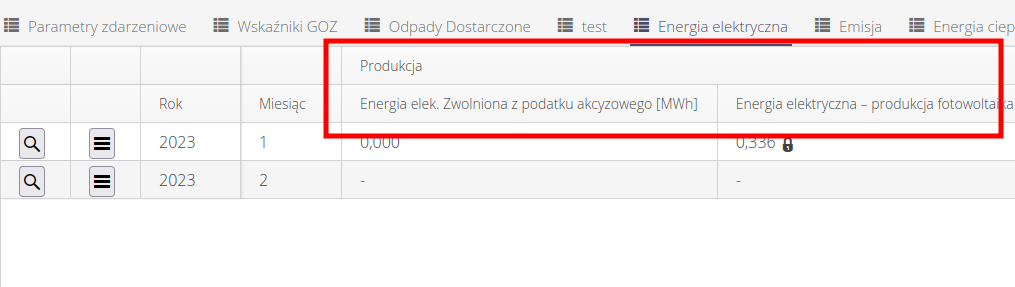
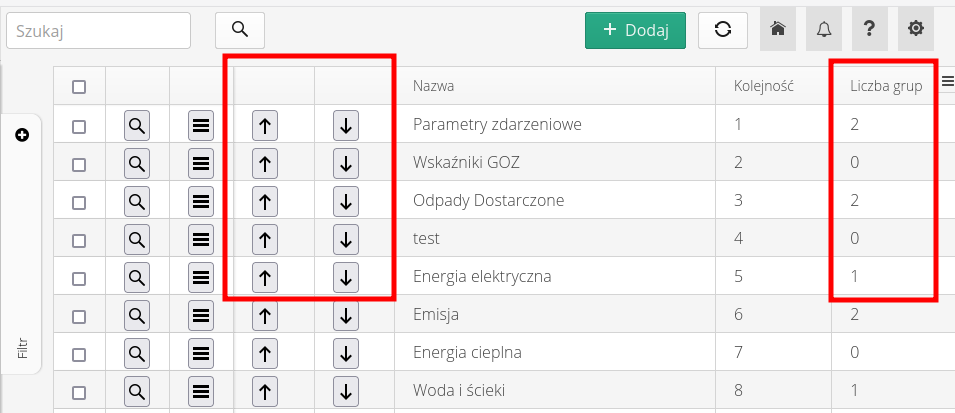
| Availability: Production |
Version 1.20.0.0
Help - contextual help in the dock for documentation
New context-sensitive help in the application has been released. Most modules have already been incorporated into this system. This allows the user to get direct contextual help in the system depending on the currently open module.
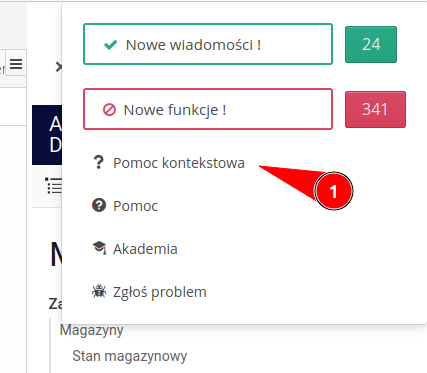
For example, if a user is browsing the warehouse view and selects context-sensitive help, the documentation help on the pages related to the warehouse module will open in a side panel. This facilitates quick access to help and clarification of questions and problems.
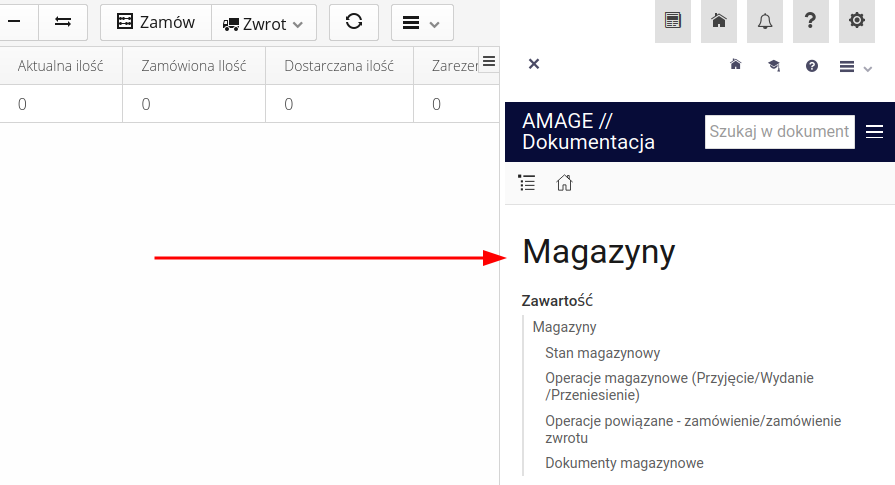
| Availability: Interface |
Help - JIRA Help Widget - move to the help dock
The way of registering requests to the JIRA help system (the help system provided by default in the system) has been changed. From now on, this action can be accessed from the help menu section.
When you select the "Report a Problem" action, a window adapted to the application interface appears and you can use it to report a request. Along with the information from the user, contact details and basic information are automatically sent
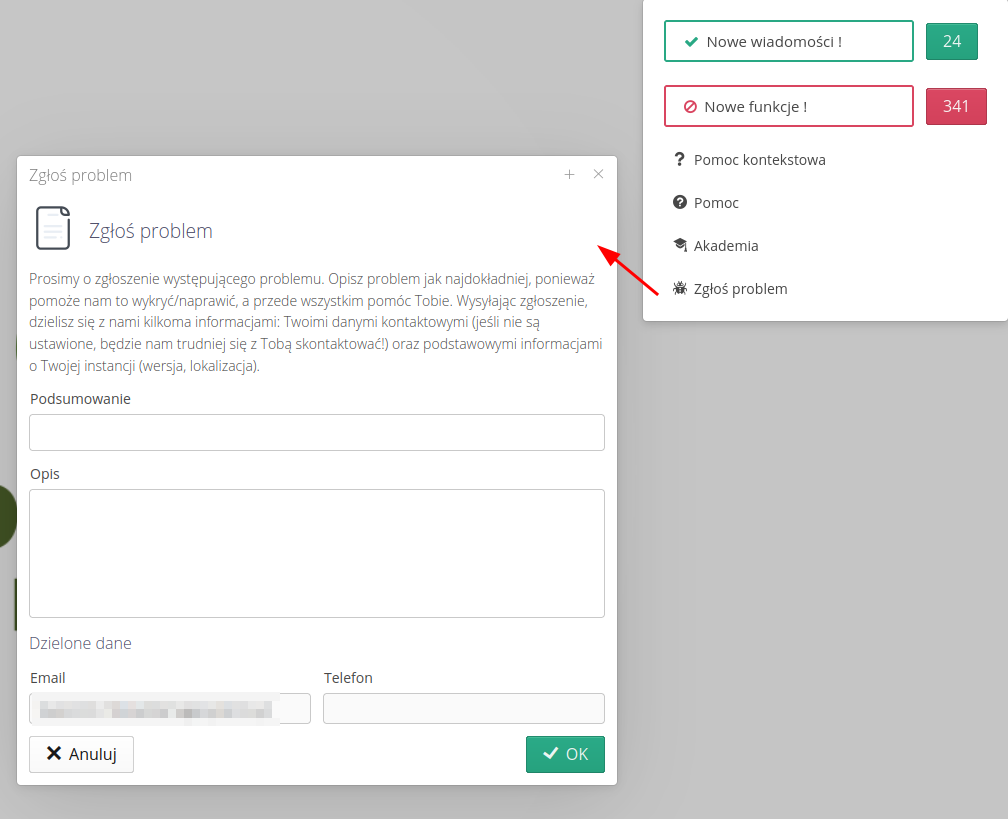
| Availability: Interface |
Service module - service protocols
The service module has been expanded to support service protocols for individual requests. The protocols expand the service request handling process and are useful especially for instances that offer their services to external customers and require billing of individual activities.
Service protocols can also come in handy in large plants/factories, where it is important to provide a detailed accounting of the service activity with an indication of all relevant factors, i.e. equipment listed (serial numbers), participants in the incident, hazardous events, etc.
| Service protocols functions can be enabled during the deployment of an instance. |
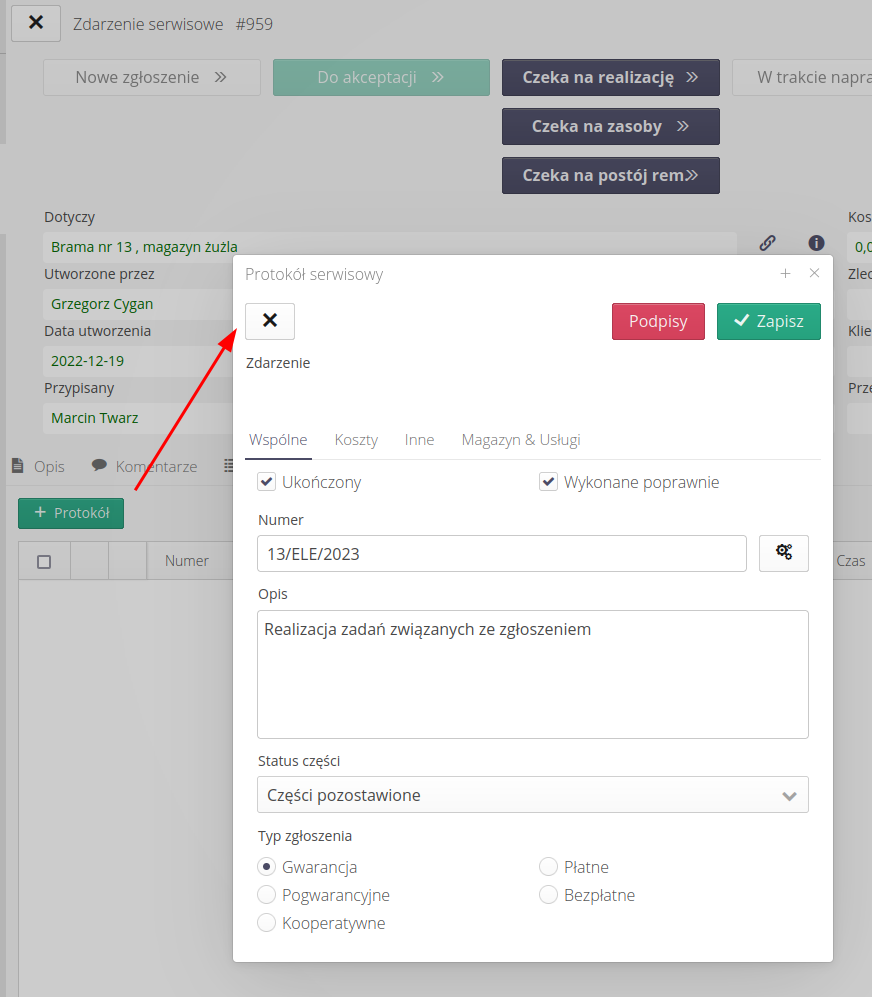
| Availability: Service |
Service events - view against external customers
Service events have been expanded to display event-specific information for external customers (organizations, departments, companies). This facilitates the management of service events whose addressees are external organizations.
This facilitates work when the Client Portal is enabled in the system and we give the possibility to create requests by external users of the system. The ticket editor, general view and ticket details are modified. The service dashboard also contains more detailed information about the source of requests, assignment and recipients of actions.
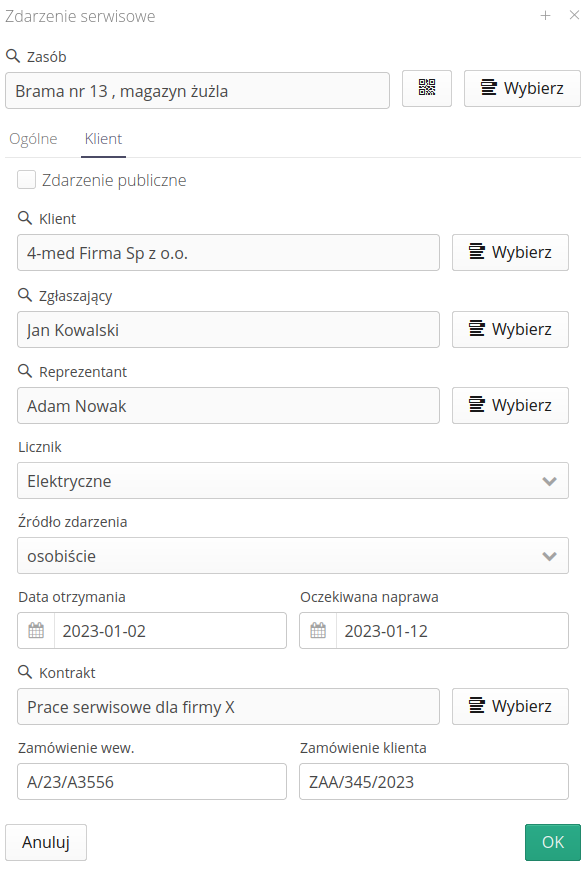
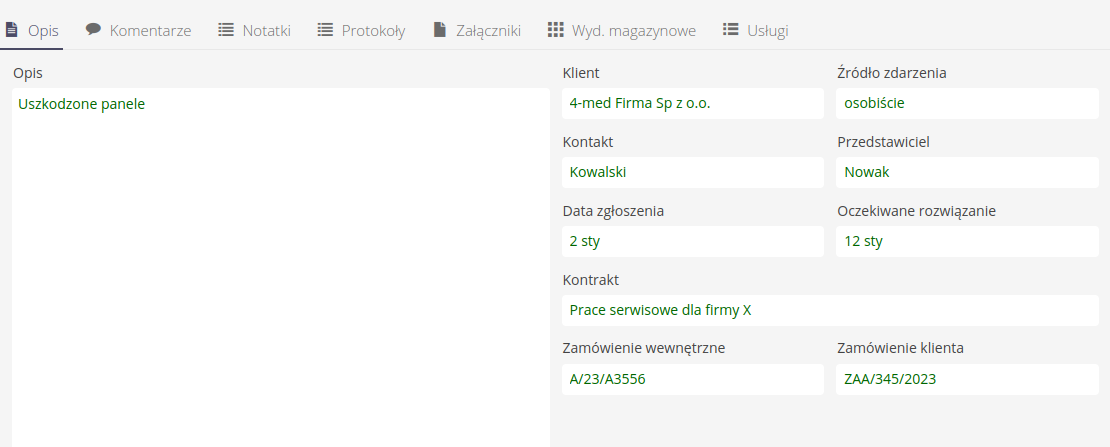
| Service protocols functions can be enabled during the deployment of an instance. |
| Availability: Service |
Warehouse - Transfer based on document - allow transfer of negative values
Added the ability to generate transfer documents (MM) on the basis of documents with negative values (releases/returns). Previously, the system did not allow negative values and took the current stock numbers from the warehouses in such a case.
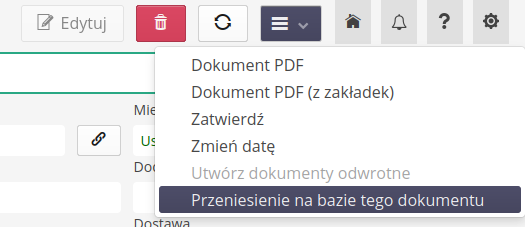
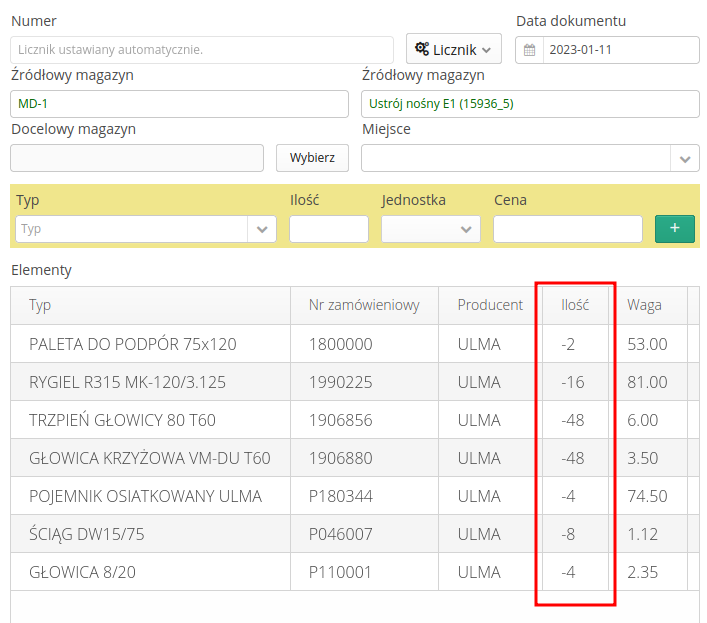
| Availability: Warehouses |
MM document date change - we also change the date of the opposite document
When you call up the change of warehouse document date for a transfer document (MM), the system will also automatically change the date of the related document (MM+/-).
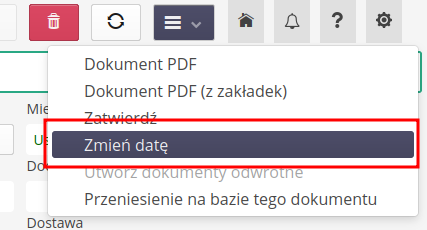
| Availability: Warehouses |
Warehouse balancing - combine MM+/MM- documents with each other
MM+/MM- documents are created when balancing warehouses. These documents from now on will be automatically merged with each other when created.
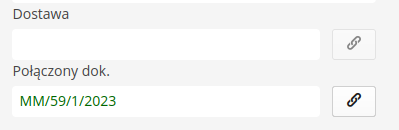
| Availability: Warehouses |
Warehouse balancing - document dates based on warehouse movements
The way transfer documents are created when balancing warehouses has been changed. From now on, the user has an influence on the actual date of generation of transfer documents.
During the balancing process, the system allows you to display for the selected balanced item a list of warehouse documents from which these quantities are derived (1). This allows for possible date changes based on the actual documents.
When you select balanced items (from other storage locations), the system automatically creates appropriate transfer documents (MM) with the DEFAULT date set according to the date of the last document for this item. The user can see this date (2) and possibly change it (3).
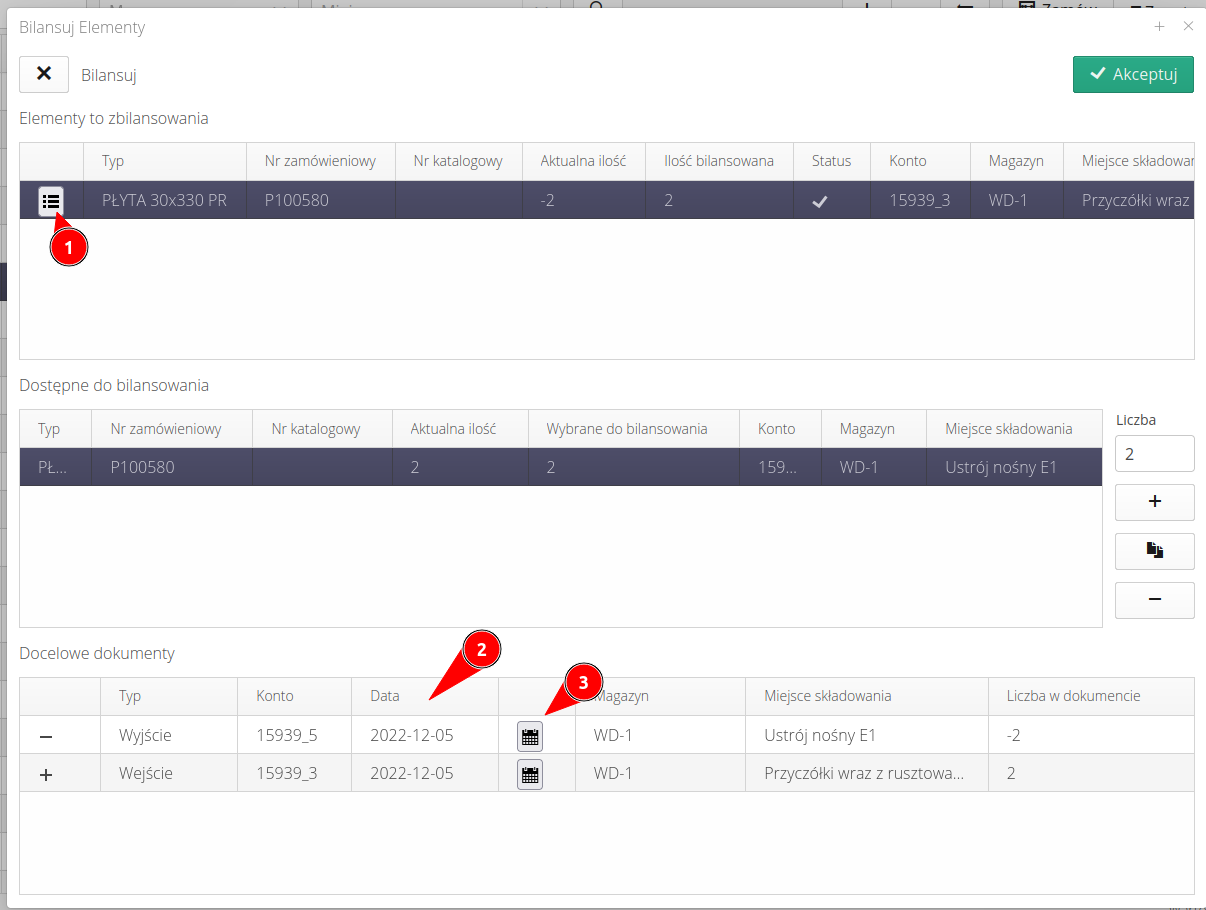
| Availability: Warehouses |
Views of orders, controlling, item types - additional actions in the context menu
Additional actions have been added in several views of the system:
-
controlling view - context menu - account configuration view
-
work order view - context menu - type configuration view
-
view of element types - in the context menu action - edit
-
view of element types/details - action of adding a resource of this type
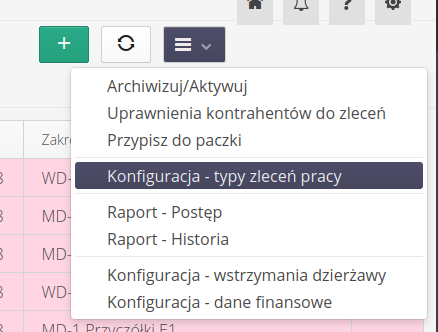
| Availability: Controlling, Structure |
Context-sensitive help for applications - calling up relevant places in the help portal
Context-sensitive help has been made available in the Desktop application for all system modules. In the new version of the help portal, the ability to preview documentation for a given functional module has been made available. This will significantly speed up access to the documentation of a given module.
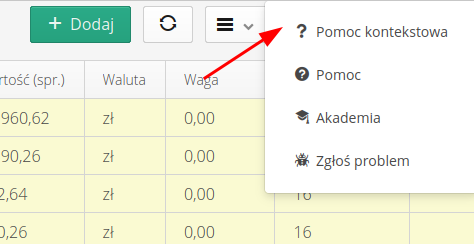
| Availability: Everywhere |
Mobile - adding a work order in the sub work order view
In the mobile view of work orders, the ability to add a work order in the sub work order view (relative to each other) has been added. This allows you to quickly add a sub work order.
| The functionality of adding work orders in the mobile view is dependent on the deployment flag initially set during system startup. |
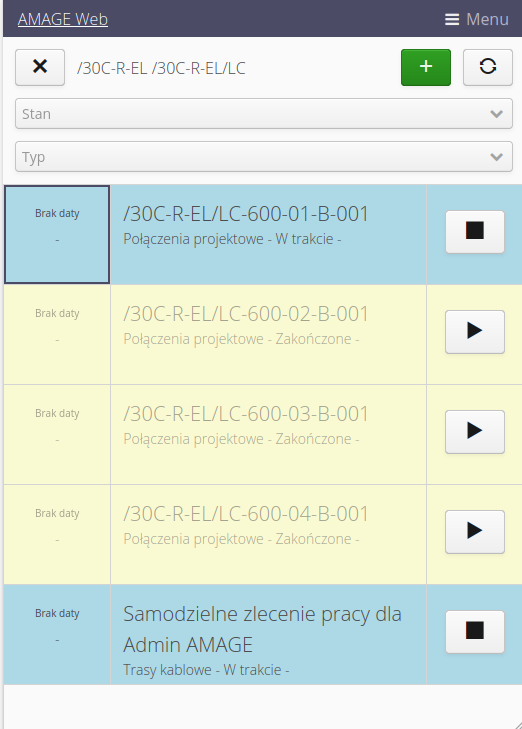
| Availability: Everywhere |
Config - application function selector
An additional tab has appeared in the system configuration that allows you to configure the behavior of individual system modules. The system allows the implementation of certain functionalities and behaviors depending on these flags.
Some functions, depending on your license and package, may be disabled. If this is the case, a padlock icon will appear next to the function.
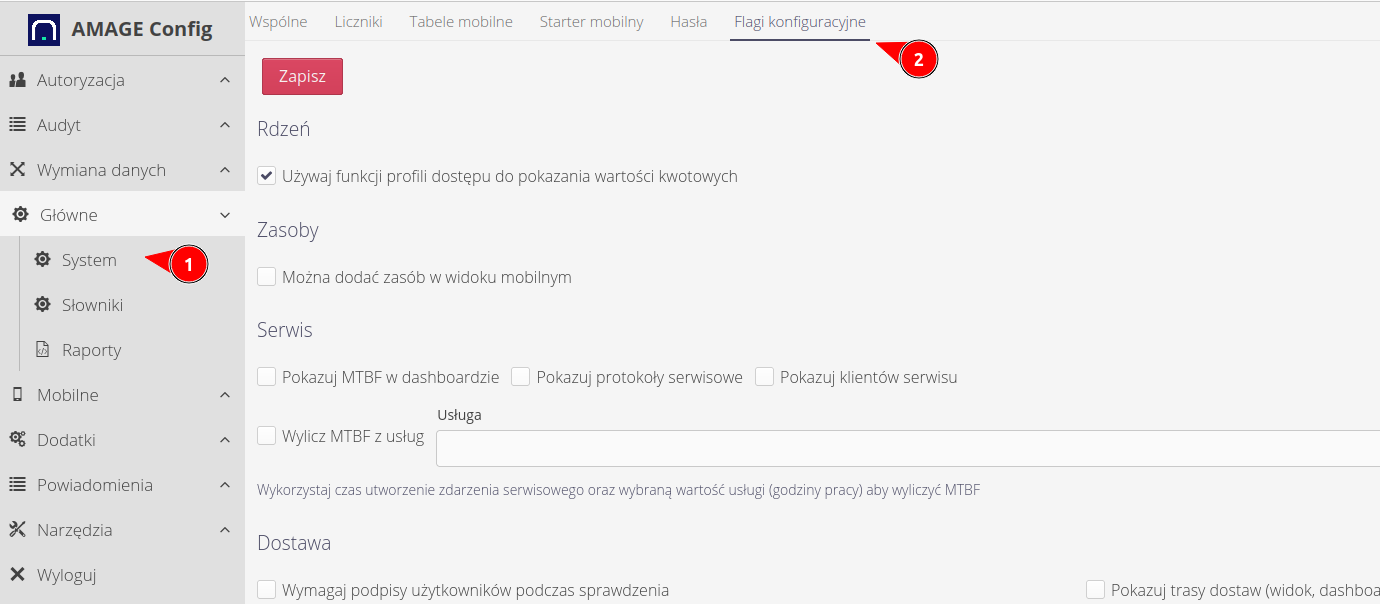
| Carefully check the documentation and enabled flags. Depending on these flags, the system will behave differently, e.g. require some operation or change the appearance/add features. |
Mobile - service event - quick access to related objects
In the service event details view, we can now quickly navigate to the associated resource (device, item) by clicking the Resource button.
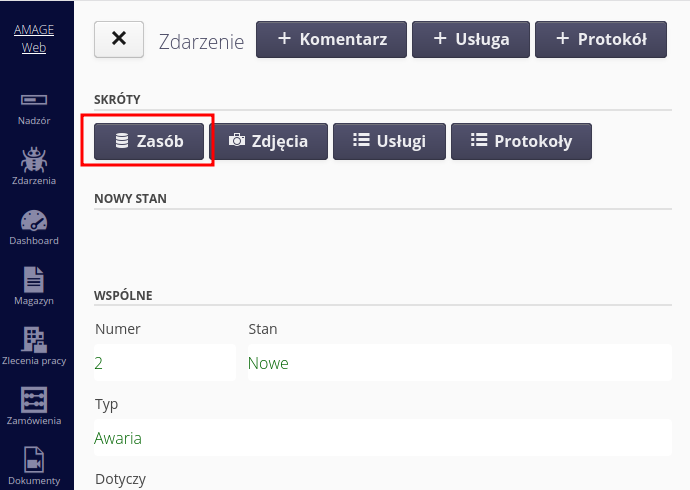
| Availability: Service |
Orders, Resources, Element Types - fast data importers in the main view
Additional views in the main interface have been given the ability to call a simplified data importer. The importer allows you to quickly import data in accordance with an already prepared template defined in the configuration.
Access appeared in: Resources, Types of elements, Work orders.
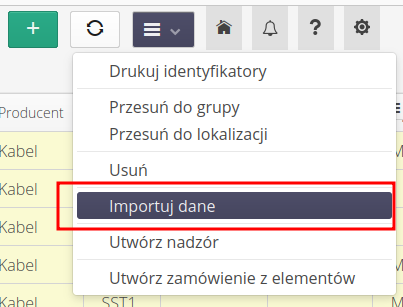
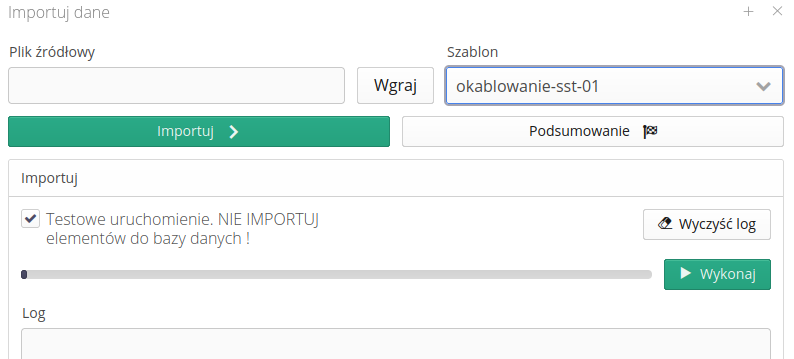
| Availability: Structure, Work Orders |
Import of work orders - additional fields - status, priority, start date, end date
The work order importer has been extended with additional fields that allow you to import most of the work order parameters. Additional fields include status, priority, start date, end date.
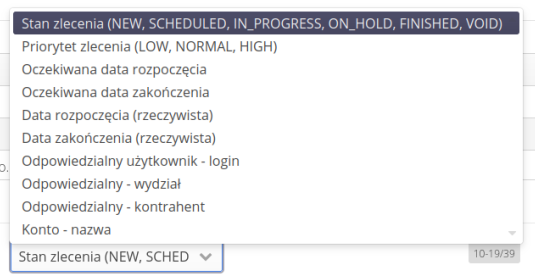
| Availability: Integrations |
Integration - ULMA, PERI - return documents - automatic recognition of accounts based on fields from EDI documents
EDI document integrations have been extended with additional capabilities to automatically recognize documents and categorize them into appropriate accounts. By means of clearing account definitions, you can define key words that appear in documents, e.g. object name, name of a structural element or any other name that will clearly assign elements to a given account.
Integrations for document providers now allow for intelligent searching of EDI document data and their appropriate categorization.
| Availability: Integrations |
Importer - ULMA, PERI - support for recognizing accounts based on data patterns
The billing account has received an additional property that allows you to define keywords that identify a given account, e.g. the name of the object associated with the account, the name of the activity. Using such keywords, the system will automatically assign them to accounts/storage locations during the integration of selected commercial documents, further automating this process.
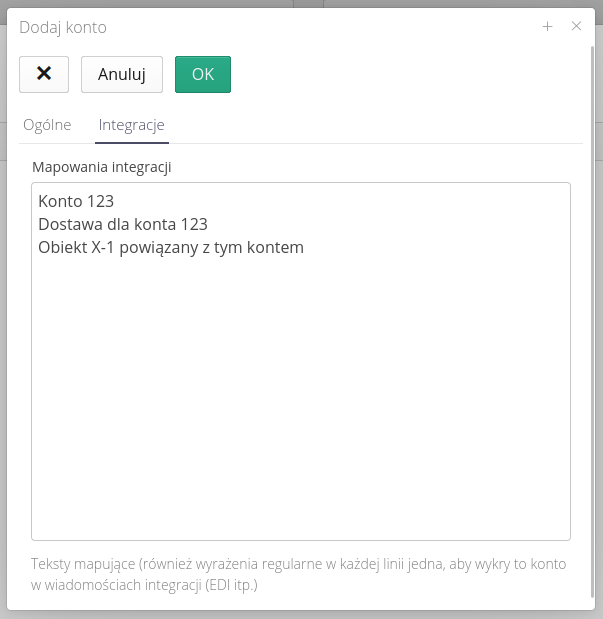
| Availability: Integrations |
Warehouse document - create a return/order based on a given document
A new context action has been added to the list of warehouse documents that allows you to create an order/return order based on a selected source document. This allows for faster generation of documents based on the already existing material flow.
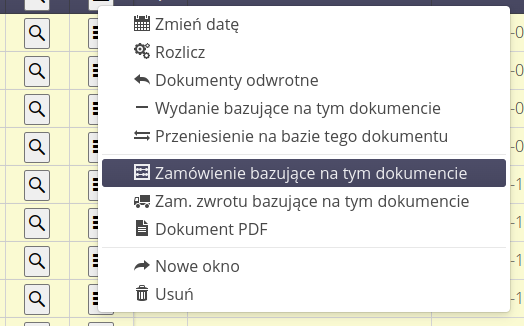
| Availability: Warehouses |
Warehouse document - create an issue based on the receipt document
The view of the list of warehouse documents has been extended with the option of generating a warehouse issue document based on a selected receipt document. This facilitates the distribution of materials and their selection based on selected documents.
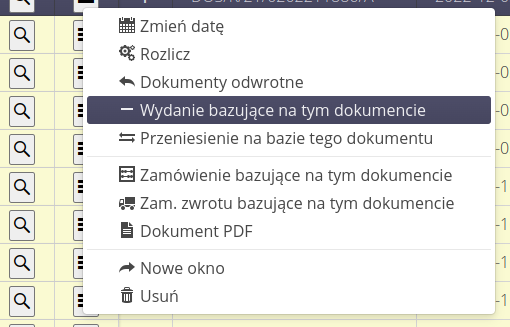
| Availability: Warehouses |
Transfer document editor - add button - copy the source warehouse
When creating a transfer document and when we move materials between storage locations of the same warehouse, we now have the option of quickly copying the source warehouse to the destination one without having to select the warehouse from the selection list.
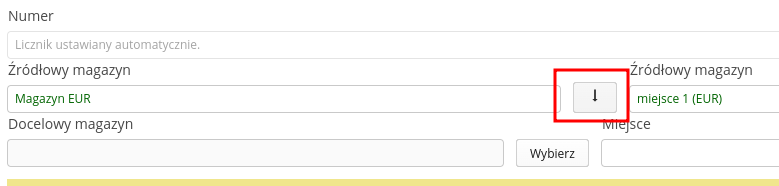
| Availability: Warehouses |
Supervision - daily work assignment + monitoring
The supervision module has been extended with the possibility of assigning supervision tasks to individual teams/employees and monitoring their performance. The view of supervision elements has received additional tabs that allow you to manage the action plan and visualize them using a calendar/map.
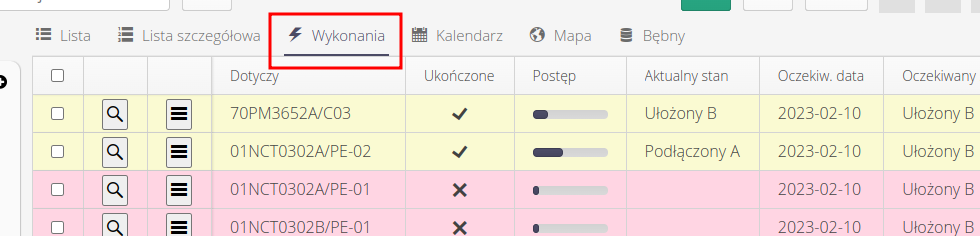
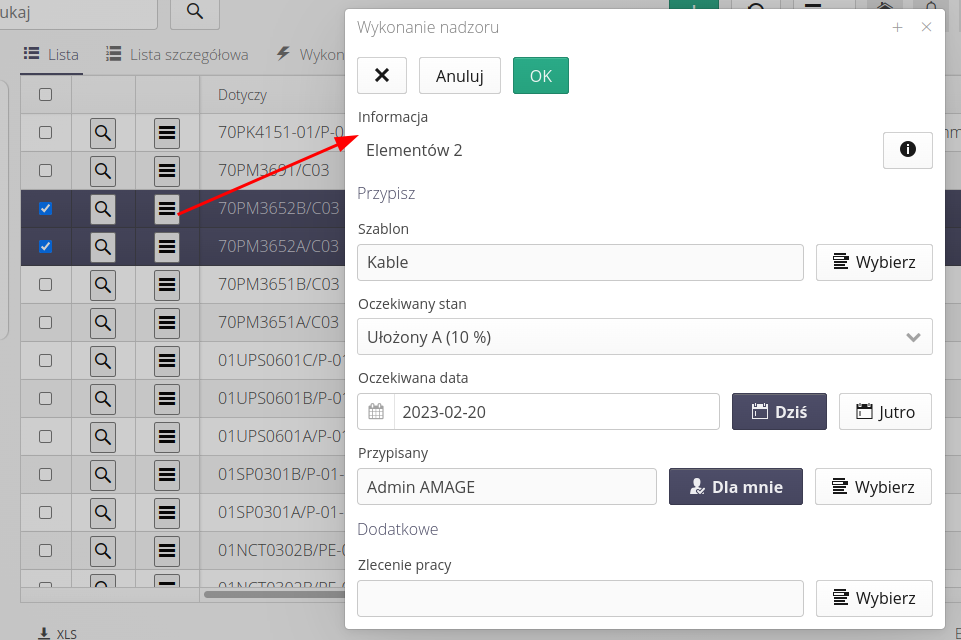
| Availability: Supervision |
Supervision - summary view by product groups, locations
The supervision module has been extended with an additional analytical view. In the analytical view, the system presents all items supervised in relation to grouping elements such as product group, element type, location, element type category. Thanks to this mechanism, we can graphically view the progress of work in an analytical way.
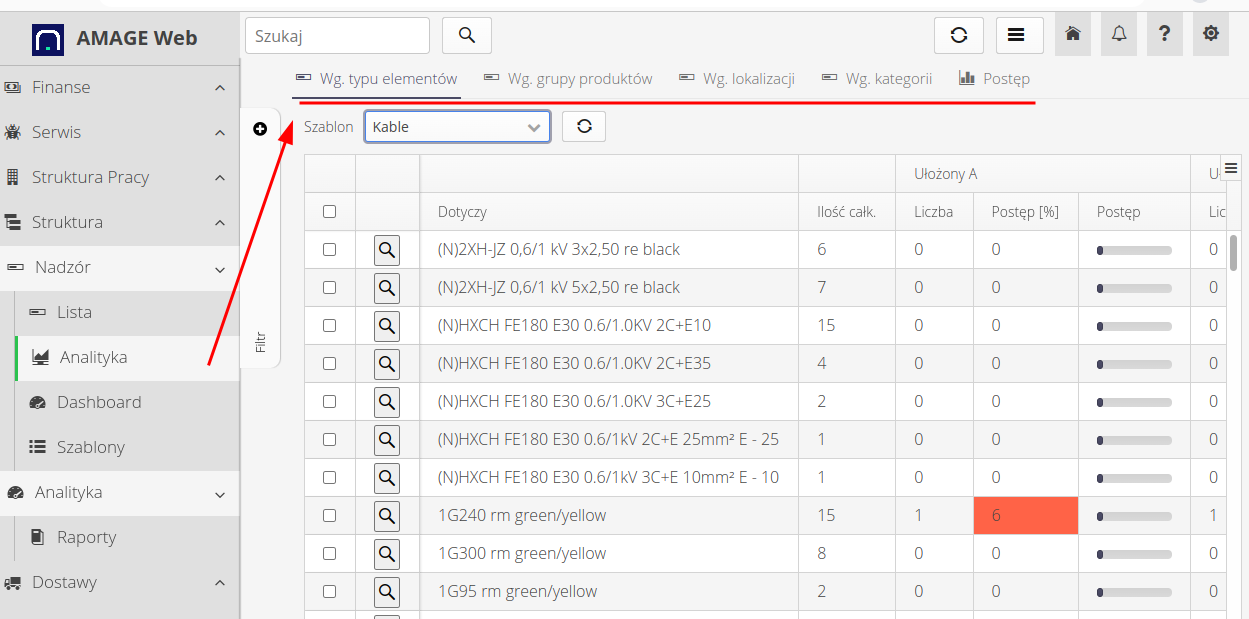
| Availability: Supervision |
Supervision - summary view by type, category
The supervisory analytical module has been given an additional option to visualize the progress of work in relation to type categories.
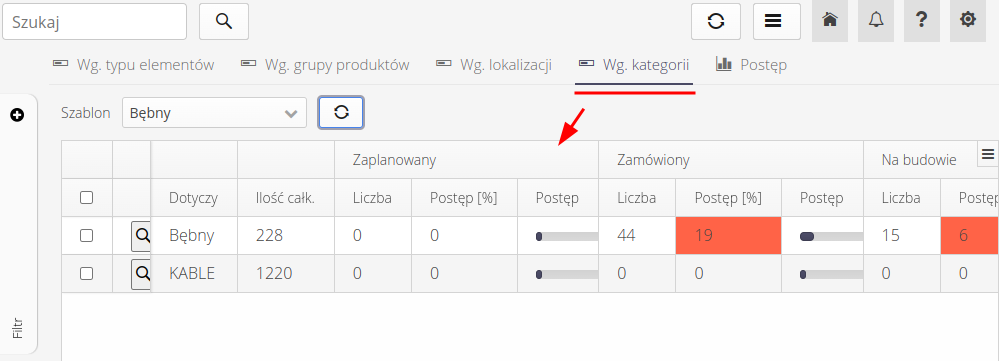
| Availability: Supervision |
Mobile - view of the daily work assignment
The mobile view of the supervision module received a dedicated view showing the currently assigned work schedule for supervised elements. Using this view, the employee can view the items assigned to him for implementation in a specific time frame.
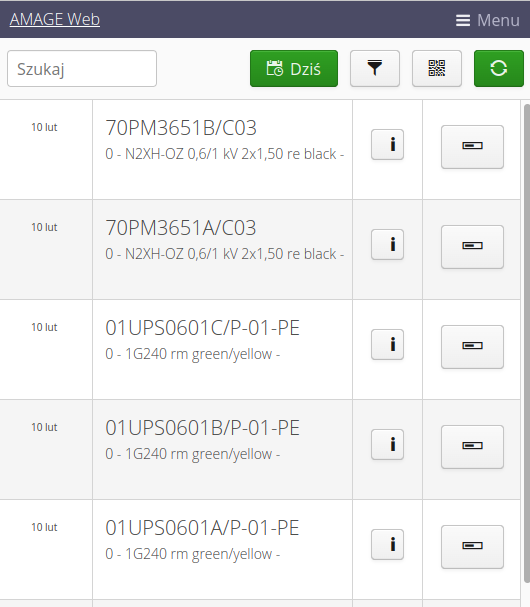
| Availability: Supervision |
Supervision - wiring - the ability to select the drum inventory number when laying
The supervision module has been extended and the possibility of specifying in the system configuration the method of identifying the drum assigned to the cable works being carried out, which is identified by means of an inventory number. Through the configuration, we can specify this way of drum identification and use the inventory numbers to report the picked drum.
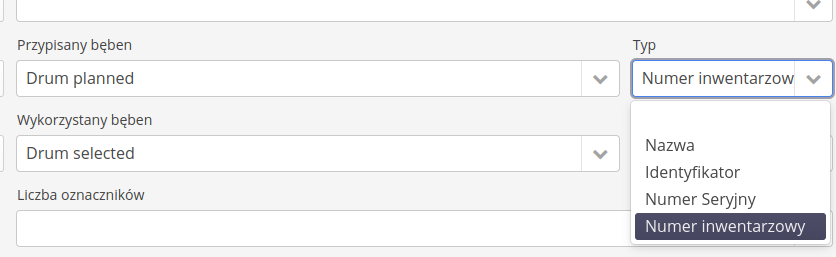
| Availability: Supervision |
Supervision - Change trend summary view
The analytical view of supervision has been extended to present the time trend of changes in performed supervision operations. By means of a time report in terms of days, weeks and months, the system reports the progress of completed works and the number of performed operations compared to planned operations.
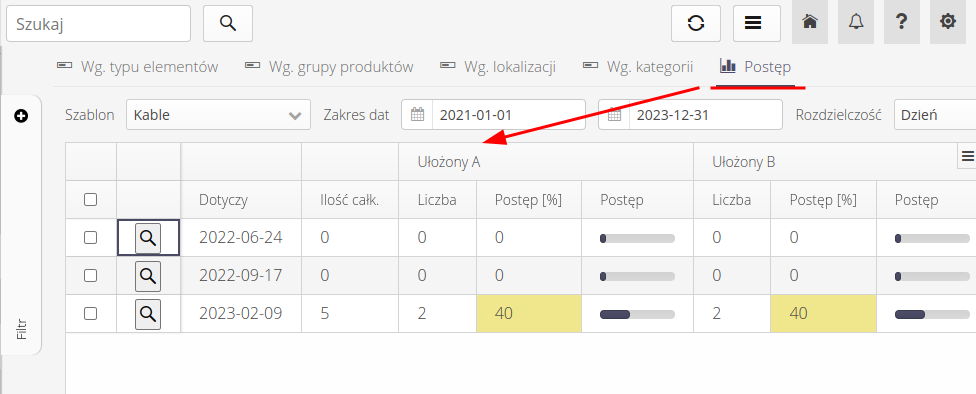
| Availability: Supervision |
Supervision - wiring - assignment and management of drums to carry out work
The supervision module has received an additional action that allows you to manage cable works in the context of assigning works to selected drums. Using a dedicated dialog window, we have the ability to view the currently available assortment of drums and plan their use in ongoing cable works.
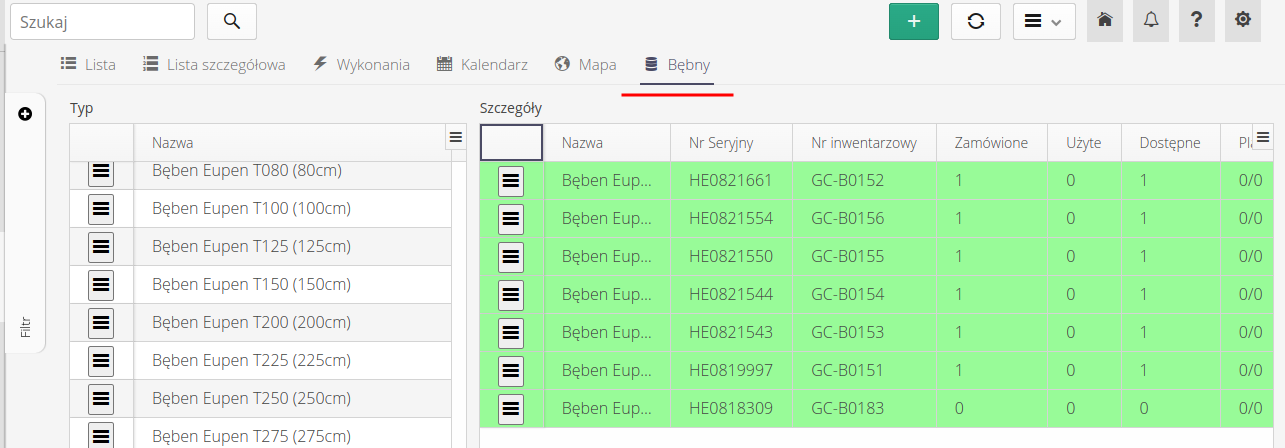
| Availability: Supervision |
Mobile - Supervision - quick preview of parameters in the supervised element
In the mobile view for a supervised item, displaying all parameters of a given resource along with their values has been added. This allows for quick access to data and their visualization immediately at the moment of identifying a given resource.
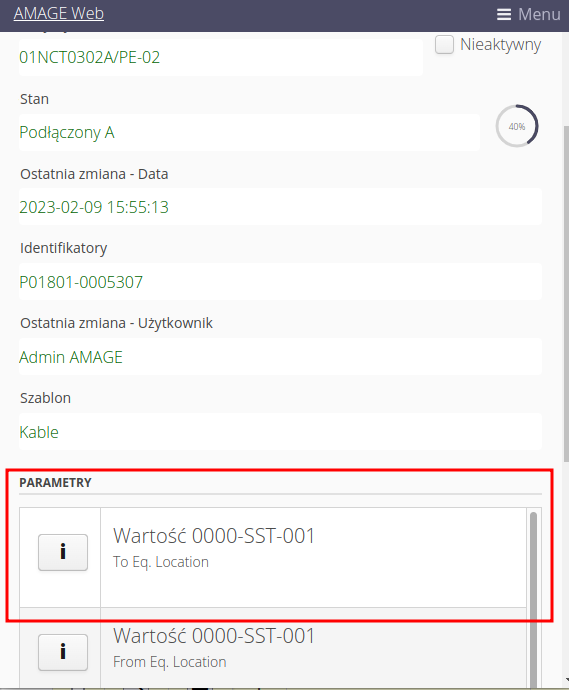
| Availability: Supervision |
Mobile - Supervision - history of changes in supervision in a separate view
In the mobile view, supervision history has been moved to a separate view and is now available via a button located in the shortcuts section. The progress history view contains all relevant information directly in the mobile view.
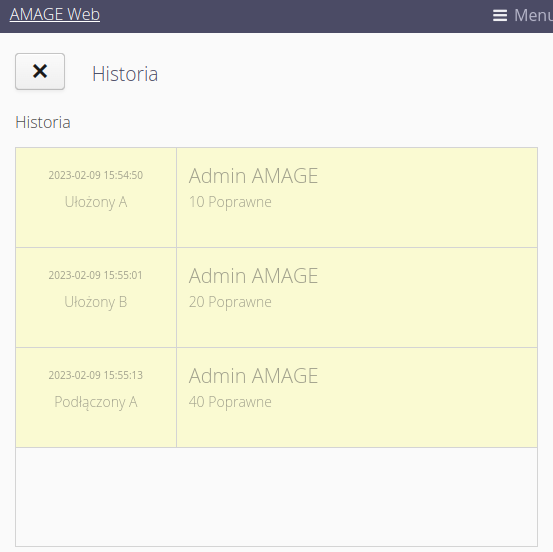
| Availability: Supervision |
Supervision - drums report - serial and inventory number columns added
The ability to display columns for the serial number and inventory number of a given drum has been added to the drum report. This allows the presentation of more relevant data.
| Availability: Supervision |
Supervision - Global summary view
The supervision provides a global summary view that allows you to view the work in progress in an analytical manner in terms of several grouping categories and to view planned assembly work in the form of maps and calendars.
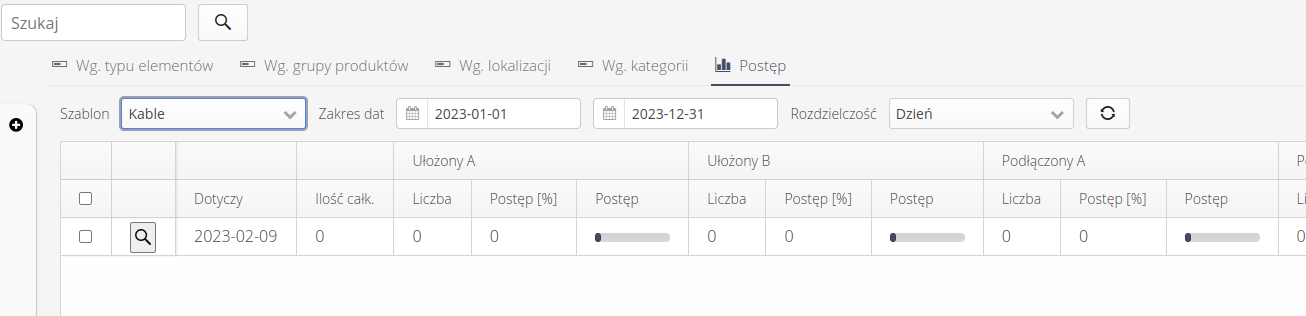
| Availability: Supervision |
Supervision - wiring - condition of drums - extended view
The supervision analytical view has been extended with an additional tab presenting in an overview way all available drums and their usage statistics.
| Availability: Supervision |
Mobile - work orders - task time logging - remembering the current brigade
The system remembers the selection of the current brigade we are working with. This is used when logging the progress of work orders. After selecting the brigade, it is prompted in each subsequent logging of the work progress.
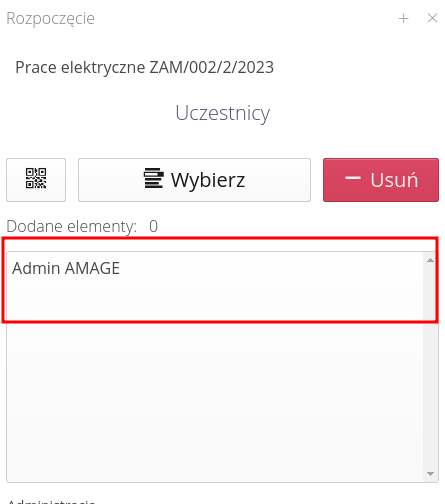
| Availability: Work orders |
Employee view - view of work register assignments - adding an order column + moving to an order
In the view of records in the employee’s work register, additional columns have been added to clearly indicate the work order to which the activity has been logged and a quick option to go to a specific work order.
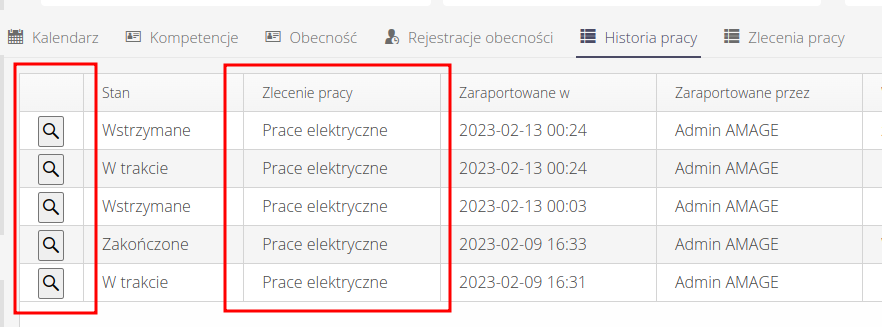
| Availability: Employees |
Mobile - Supervision - configuration of supervision list view and supervision executions
The mobile application has been extended with the possibility of additional configuration of visible columns in the supervision view and supervision executions (schedule). These items are configurable in the system configuration section.
In addition to standard supervision data (progress, status), we can also display any parameters from the associated resource. This allows you to immediately show the key parameters of the elements in the list.
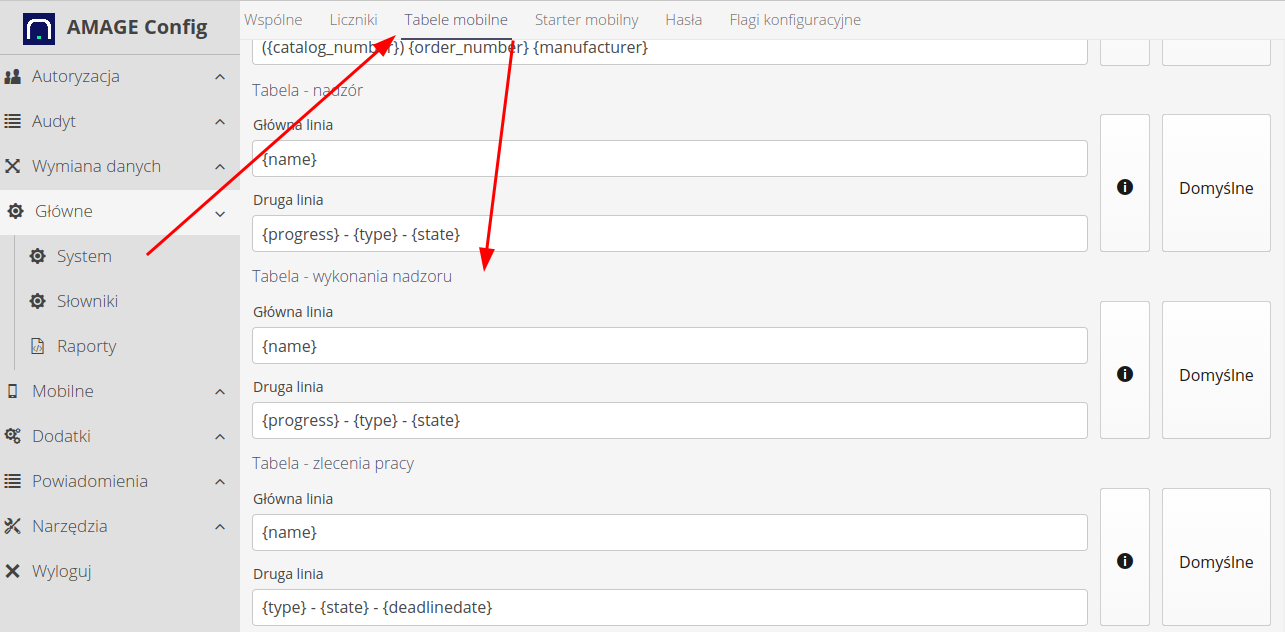
| Availability: Supervision |
Grid - reset the column view - ask whether to save the reset permanently
If you choose to reset the visibility of columns in configurable tables, an additional question appears in the system about whether to permanently clear the configuration. This allows you to temporarily reset the view to show some information hidden by default but not modifying the saved configuration.
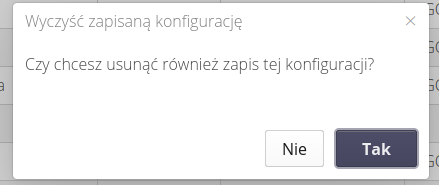
| Availability: All |
Inventory IDs - generating an ID according to the counter
Inventory identifiers can be generated using not only global unique code counters, but also using any counter previously defined in the system. This allows you to generate and print a pool of identifiers that may contain, for example, an inventory number or other sequential data.
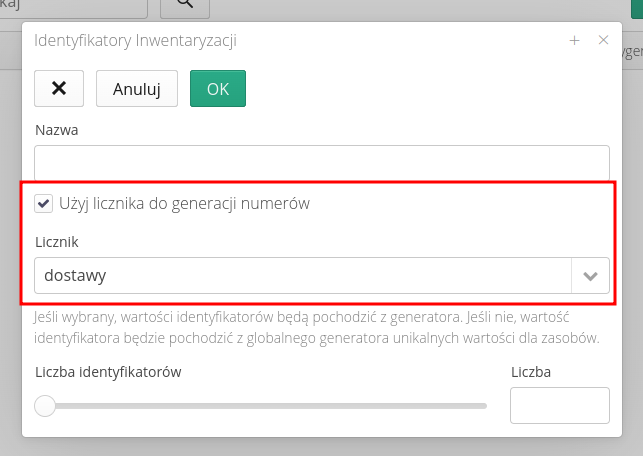
| Availability: Identifiers |
Resource - the ability to generate an inventory number from the counter
In the resource editor, it was possible to use the system counter to generate the inventory number. After selecting the appropriate counter, the system generates the next number from the pool with the appropriate decoration (prefix/suffix).
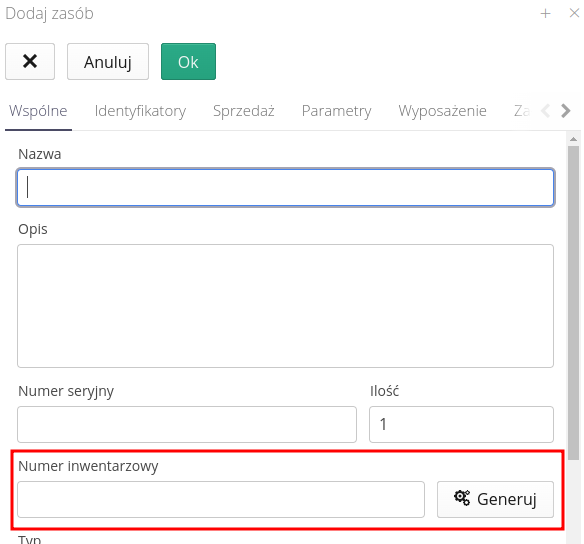
| 1 |
Work orders - Gantt chart
The view of work orders has been extended with an additional view in the form of a Gantt chart. Tasks are displayed in the form of a time line in the main tabs of the system. The user (with appropriate permissions) can modify the start and end dates. Expected start/end times of tasks are modified in this case. The task list also displays the percentage progress of individual tasks and colors the individual entries accordingly.
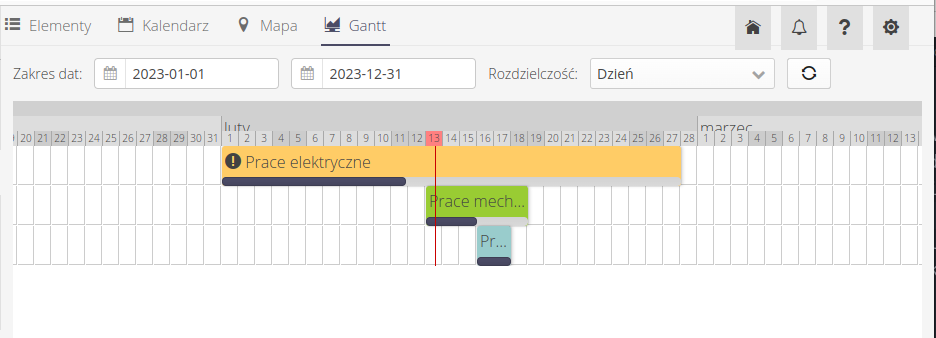
| Availability: Work orders |
Presence view - the ability to delete many at once + multiselect on the list
In the employee attendance view, the ability to delete multiple attendance records at once has been added. Added the ability to select multiple attendance.
| Availability: Employees |
Mobile - by default, after system initialization, configure the lists in the mobile view (types, warehouse, tasks)
When starting a new instance, mobile views automatically set their default configurations. The user can always modify the appearance of the lists from the configuration section.
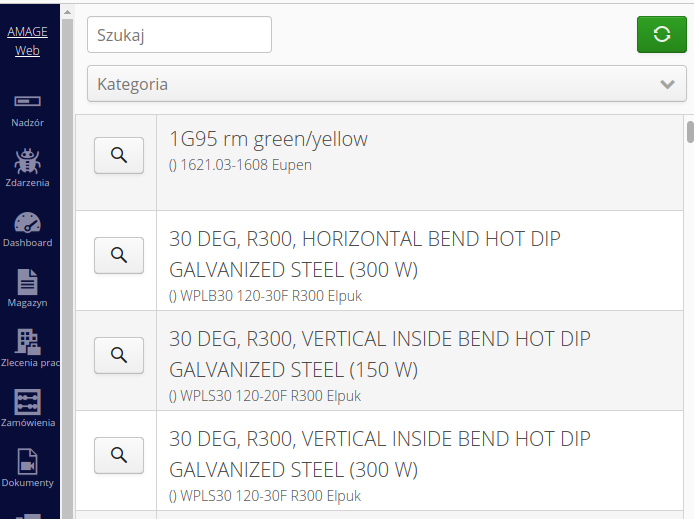
| Availability: General |
Mobile - replace tables with columns with listview for a clearer view
In the views of the mobile application, all displays in the form of tables have been replaced with a view more adapted to limited screens (phone). The view allows you to present data in several lines for each record, which means that you do not have to scroll the table horizontally to see all the data.
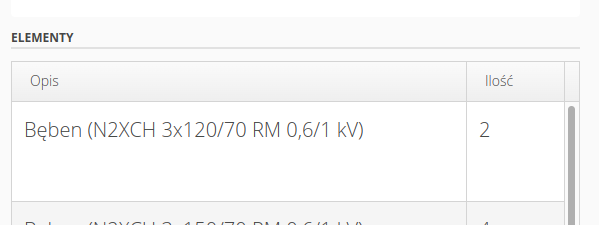
| Availability: General |
Grid/Libs - column selector - also show hidden columns
In the configurable tables in the system, an additional option has been added that allows you to display all currently hidden columns and show them selectively. This allows you to display data in a fully flexible way.
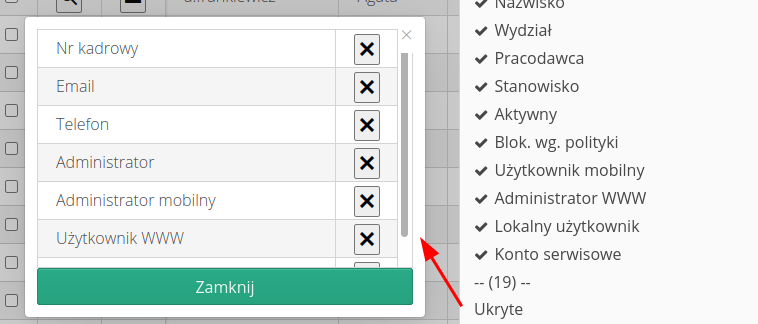
| Availability: General |
Production data list - context menu with data opening in a new window
The production data table has been modified so that you can use a dedicated button to go to the detailed view of the data - the 'magnifying glass' button. This allowed the ability to select items directly in this view without automatically going to the details of the table.
| Availability: Production |
Supervision - wiring - list of drums with navigation to elements
The drum management/analytics view in the cable supervision module has been extended with additional possibilities to go to a particular drum (resource) directly from these views.
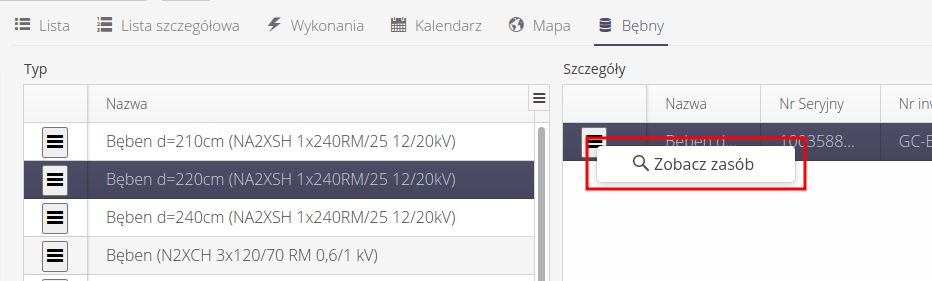
| Availability: Supervision |