Leases - no lease calculation for orders
Introduction
The document describes/explains the issue of not calculating the lease for documents associated with the selected work order/structural element. The document allows to explain the mechanism, the method of calculation and answers the doubts arising with this mechanism.
Problem
One structural element named Culverts has been defined. Material was received at the end of October. In the system, the time of use is still shown as 0 days and the value of the partial payment (lease) is still PLN 0?
Solution:
Short answer (TL;DR): You have not entered a lease rate for this structural element. By default, the system sets the lease rate to 0% if it has not been specified. If we enter the target lease rate, e.g. 1.3%, the system will automatically start counting the lease.
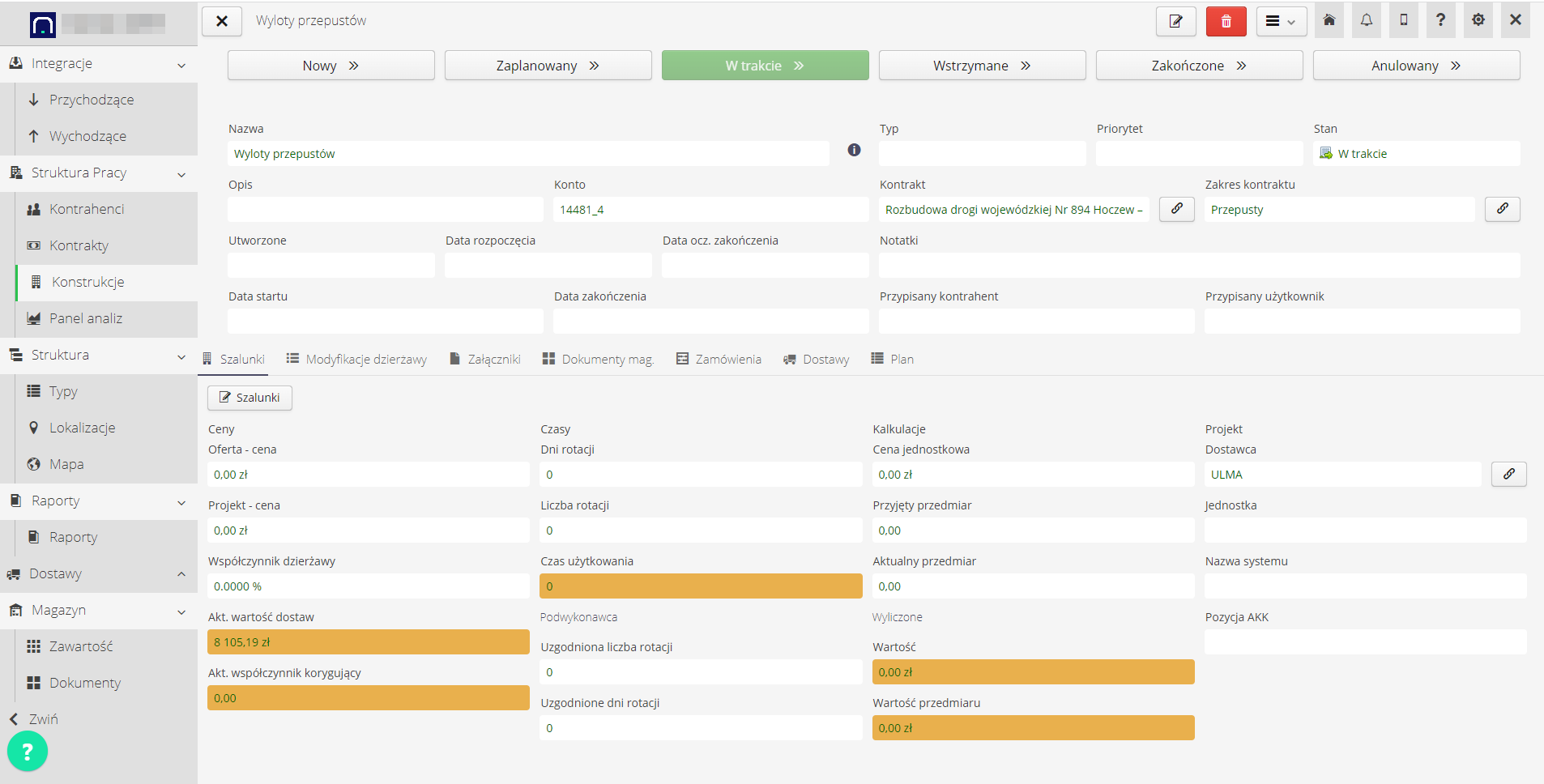
Q Why is this and the lease rate required and why doesn’t the system remind you that the lease rate is 0%?
It is possible and the system does not notify about it because:
-
you can have different structural elements (EK) with different rates, e.g. in some EK to hold formwork, in others to hold scaffolding (it may be a different lease rate)
-
you can have two companies (Company X and Company Y) on a large contract. Each of them can have different lease rates. Therefore, each work item/work order can have its own lease rate
-
most importantly, you can have a Structural Element with just a 0% (zero) lease rate. This means that the system does not calculate the lease for the elements located there. This can be used to store purchased elements there, those that we will transfer from leased EK (e.g. damage to elements and the need to purchase them). Generally, then we have places where the lease rate is not included.
An example of this behavior:
-
a set of elements comes to the construction. We normally calculate the lease for such a set of elements.
-
then during the work it turns out that we have to buy some of these elements (lost and we have no way to return them)
-
then we transfer these elements by MM (document of transfer between warehouses) to the Structural Element, which has a rate of 0%. Then we still have the entire history of the material in the system. We know that there was such material and we even have exact quantities, etc., but since the transfer to EK, which has a 0% rate, we do not count the lease.
| The invoice module will allow you to store financial information about these purchases. Attached to a given Structural Element, it will be additional information about the actual sources of these costs. |
| The Howto is based on system version 1.17.0.2 (03.2022) and presents features that may not be available in your system. Ask AMAGE about making this functionality available. |
| Due to ongoing development of the system, some screens or configuration files may look slightly different, but will still retain the full functionality described here. This does not affect the core functionality described in this document. |