Structures - division of the structure into sub-elements
Introduction
The document describes one of the solutions for dividing construction objects into individual sub-elements with detailed financial calculations and, at the same time, handling the exchange of information on the lease using a limited (smaller) number of accounts.
Description of the issue
Usually, a lease supervised by a system allows for detailed tracking of lease information using even hundreds of structural elements. Sometimes it is problematic in the case of exchanging information with the company supplying the elements (leasing - in this case formwork). Then it can be decided that the data exchange/identification of costs at the level of information exchange between the construction site and the leasing company should be on one (higher) level, and the system can have elements that detail such general accounts.
What it allows:
-
exchange of information with the supplier using several key accounts
-
simplified information on leases also at the level of settlements (invoices) using main accounts
-
internal breakdown of costs into detailed elements and accurate tracking of material movements
An example of such implementation
For example, the implementation of such functionality and operation can be implemented as follows.
-
in order not to create too many accounts with the supplier, it was decided that we would exchange information with this company only at the level of entire major structural elements (EK)
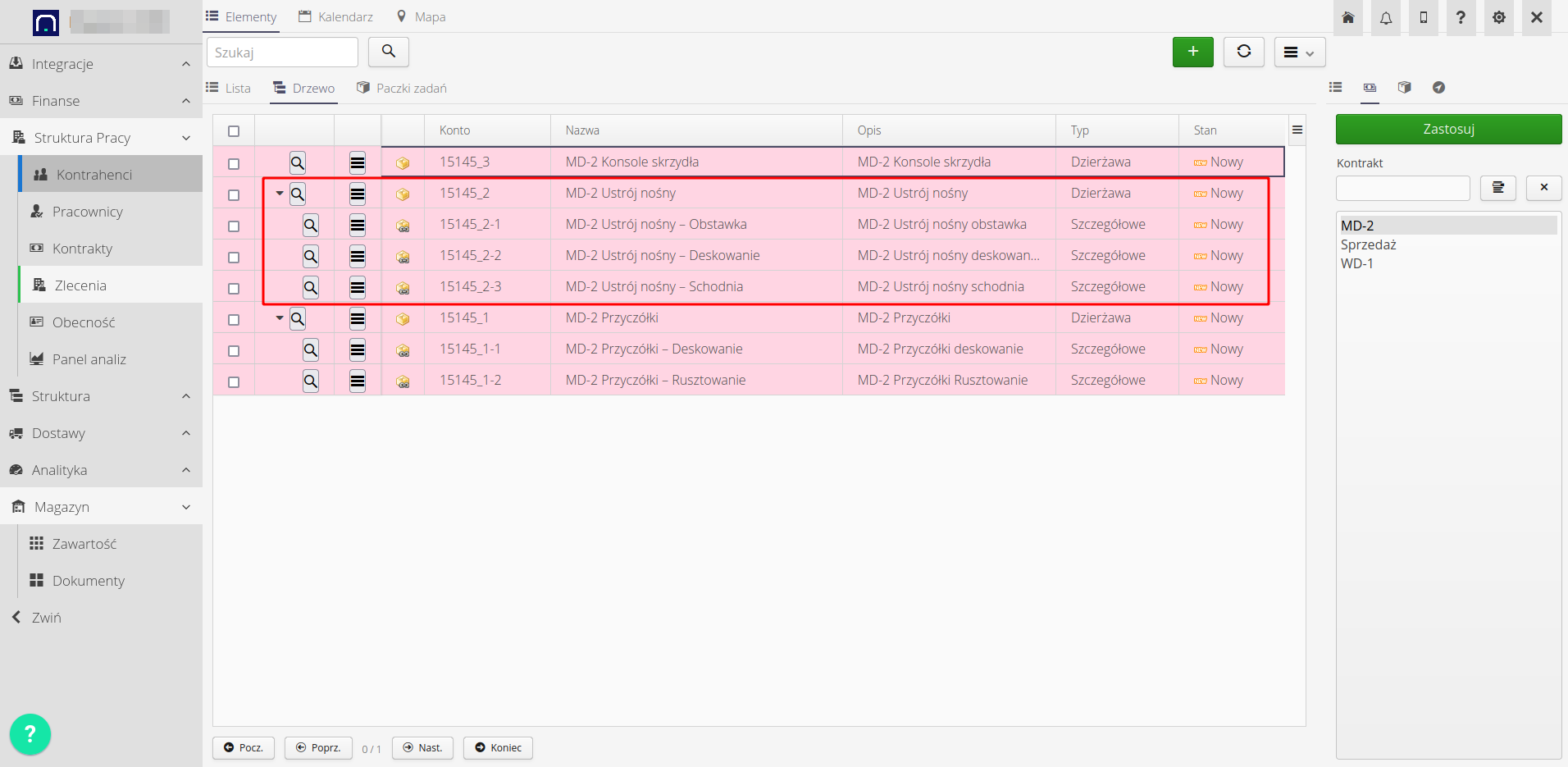
-
this means that in the system we have, for example, a structural element (order)
MD-2 Superstructure. A clearing account has been assigned to it and information exchange documents (PZ documents, WZ documents, etc.) are generated at its level.
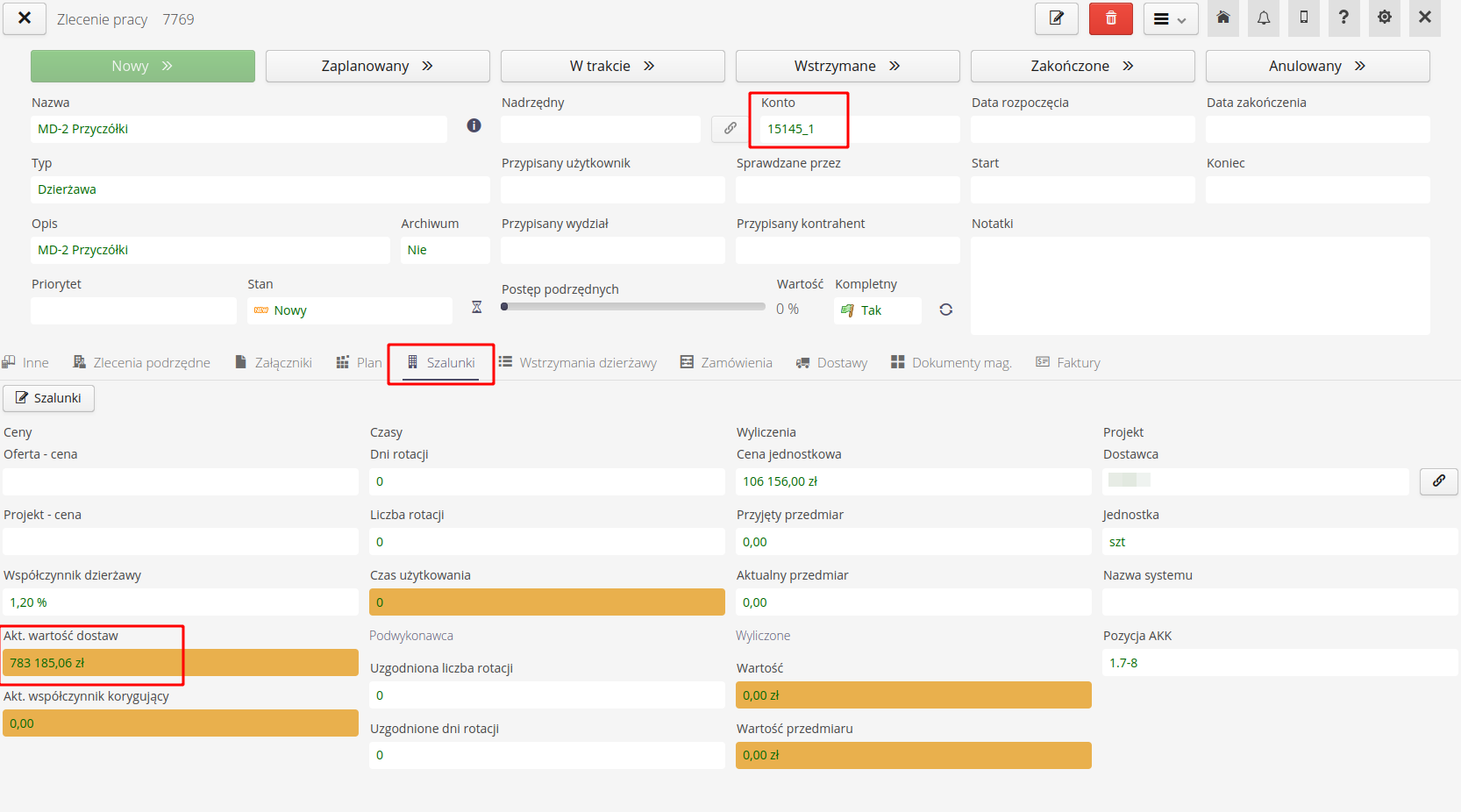
-
each such main Structural Element is divided into individual stages/elements to make it more detailed. In this case, "sub-orders" or "sub-structural-elements" have been defined and this exemplary superstructure is divided into three sub-orders
Fence,FormworkandStair.
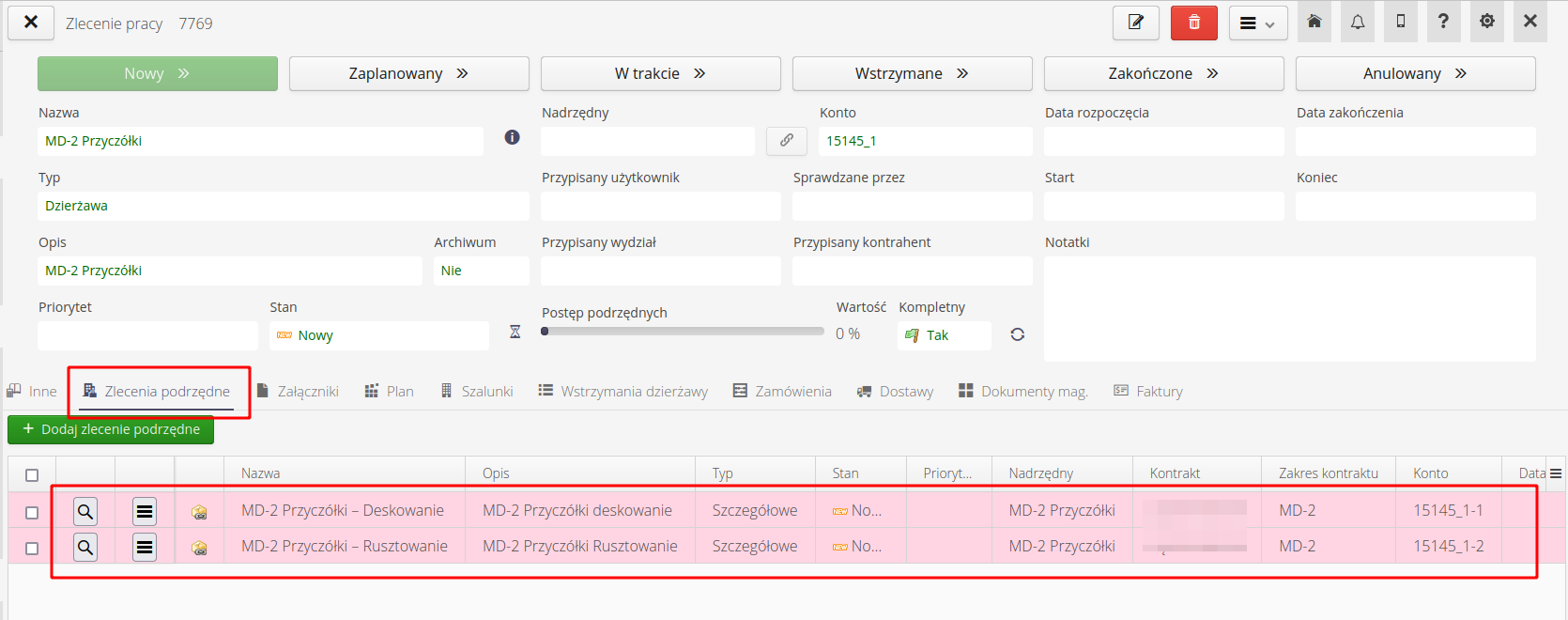
In each of them, offer data was entered, as information exchange between the supplier and the contractor was prepared at this level. Each of these elements contains the data necessary to perform the tasks/offer.
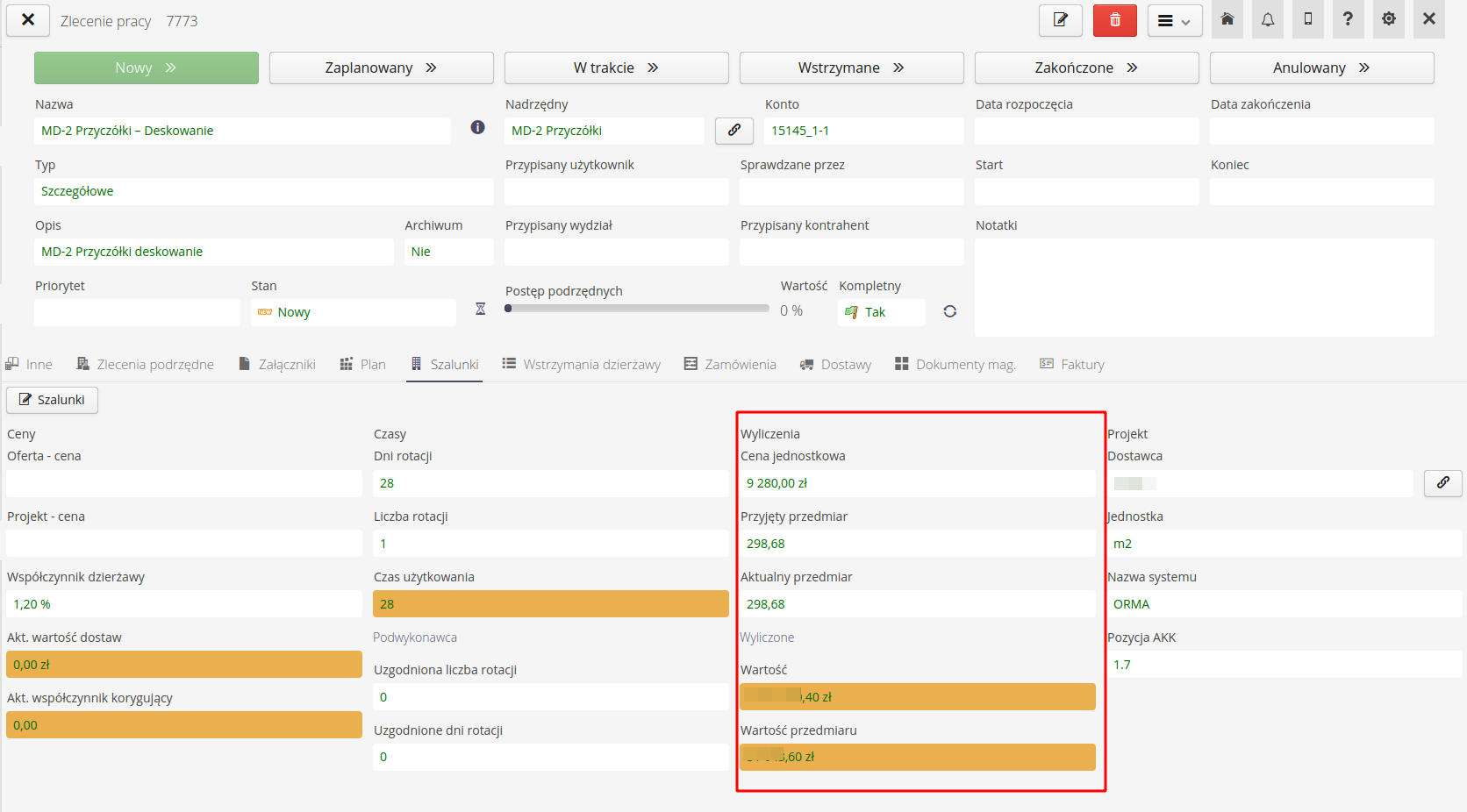
Data exchange between the supplier’s system and this system allows the exchange of information to the main structural element. It contains the main PZ/WZ type documents. It can also be used for financial settlements.
However, if we want to have more precise control over the costs of individual sub-orders, we can use the mechanism of transferring documents between warehouses/storage locations of a given instance.
-
you can move individual documents from the main account - then those documents (and statuses) will switch from the main Structural Item to the specified one.
In this case, we select an action for any warehouse document that was created for the main structural element (for the one for which we received data from the supplier).
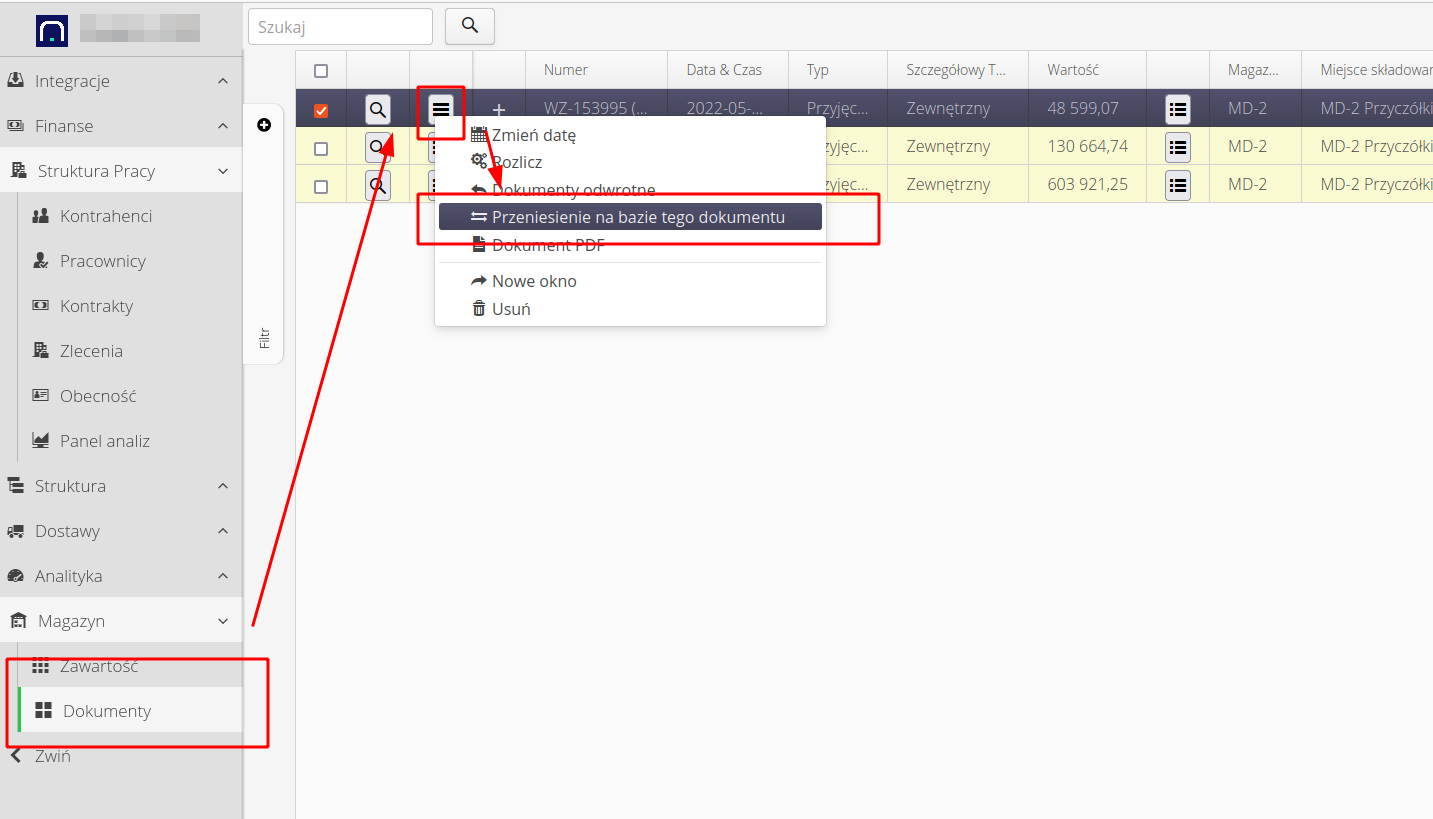
A transfer document is automatically generated from a given content repository for a given document. In this case, it is enough to select the target warehouse/storage location and the data (costs) will be transferred to the selected detailed structural element.
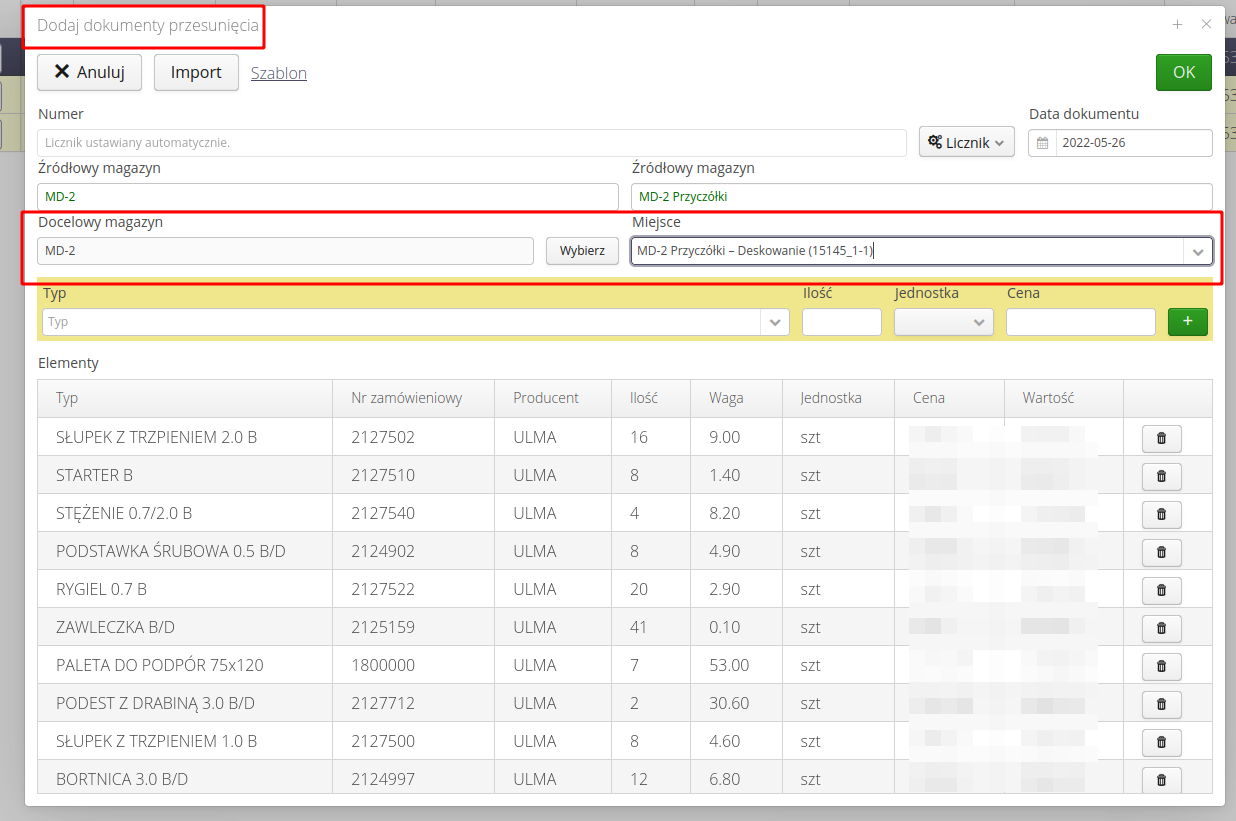
On this basis, all information exchanged between the supplier and the construction site is carried out at the level of the main exchange accounts, and the detailed data is already balanced within the application.
| If automatic notification of the supplier about internal warehouse movements is enabled for a given instance, he will also receive such information, which will allow him to make adjustments to his inventory. |
| The Howto is based on system version 1.17.0.2 (03.2022) and presents features that may not be available in your system. Ask AMAGE about making this functionality available. |
| Due to ongoing development of the system, some screens or configuration files may look slightly different, but will still retain the full functionality described here. This does not affect the core functionality described in this document. |