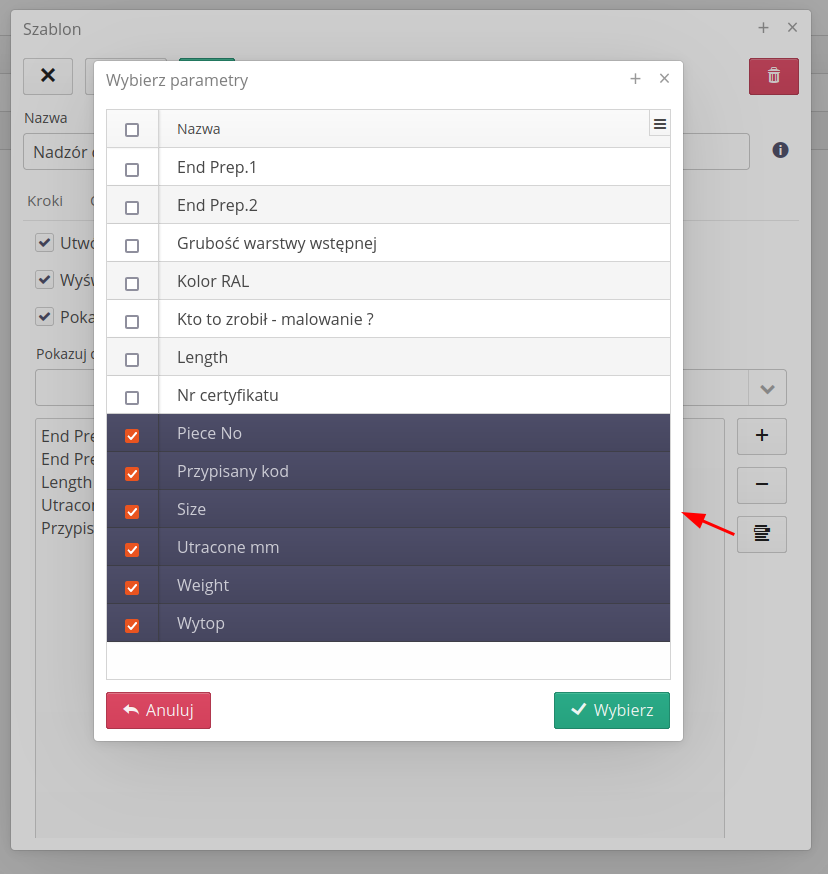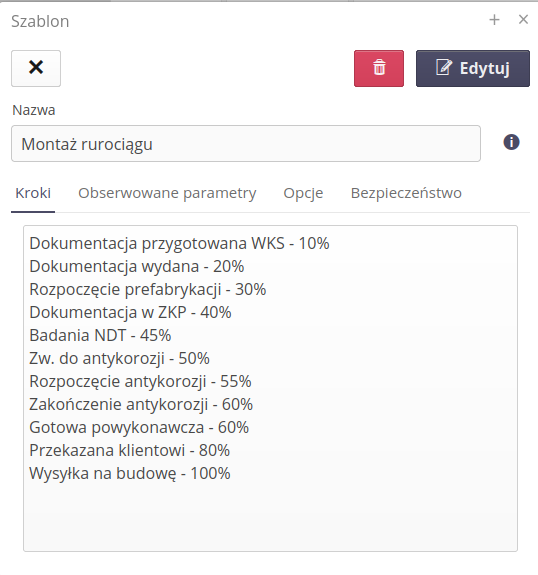Versions 1.23.x
Changes and news
Version 1.23.2.0
Assets - ability to create a material plan for a work order based on selected assets
An additional action has appeared in the assets context menu, which allows you to create a material plan based on selected assets in the selected work order. This allows for the following scenario:
-
We import the entire project structure into assets - all objects that are to be the final result of the project implementation
-
We select the resources that we currently want to process in the order and delivery process
-
With a new action, we create a material plan and assign it to the selected order, for example "Delivery in January".
-
Elements, according to their number, are entered into the material plan of work orders, from which we can create orders, deliveries, reservations and ensure full information flow.
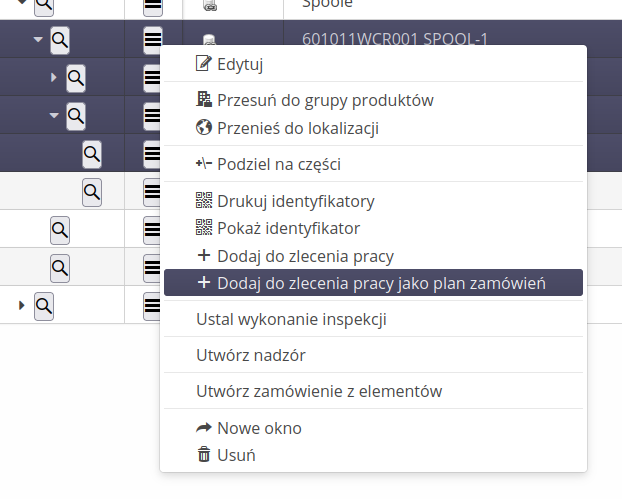
| 1 |
Asset - storing information about the quantity of an asset as a floating point number
Assets have the ability to store information about their quantity using a floating-point number. This allows you to store quantity/length information with an accuracy of 6 decimal places.
| In the system, the visualization of values depends on the unit set in a given type. If it is a piece, integer values are shown, if meters, then with an accuracy of two decimal meters, etc. |
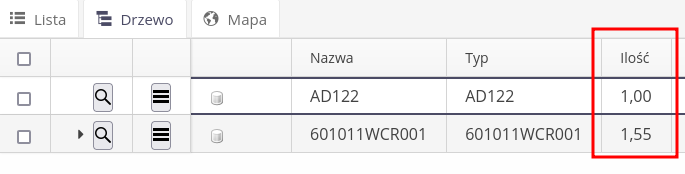
| 1 |
Material plan - information about reservations in the list of inventory details
In the material plans view and with the storage module enabled, it is possible to indicate the storage location for a given material. In this version, in addition to storage locations, the view also shows information about material reservations in warehouse documents and collections for service requests/service protocols.
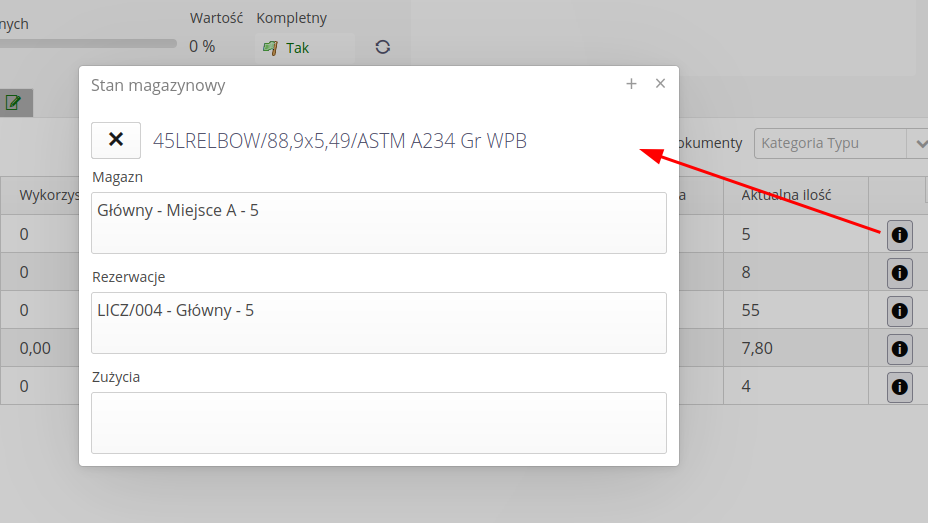
| Availability: Warehouses |
Assets - the ability to divide a resource into sub-assets
Sometimes it is necessary to divide a given asset into parts. Such cases may be:
-
division of material, e.g. a 5 m long pipe is cut into three 1 m sections
-
division of resource elements introduced in larger quantities into the system (e.g. 10 items) and then separating them into individual items
This option is useful when something happens to the data while the system is running and after importing it. During division, we can enter the quantity and measurement (length, width, pieces, etc.) of the material to be divided. The system immediately calculates how many elements remain.
You can also use this interface to verify the remainder and choose whether the new assets are sub-assets of the original asset. After creating a division, data regarding type, parameters and common identification data are transferred to new assets.
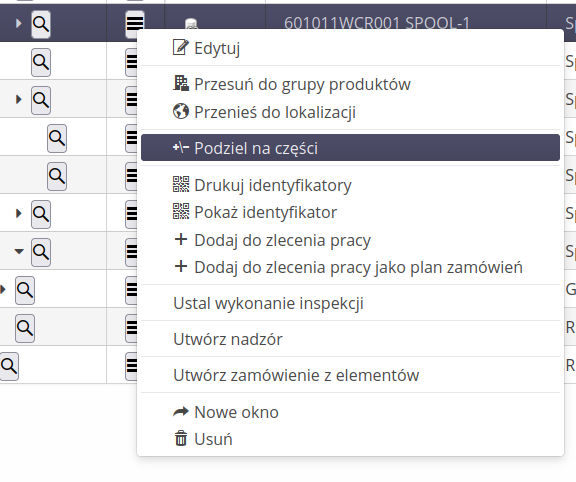
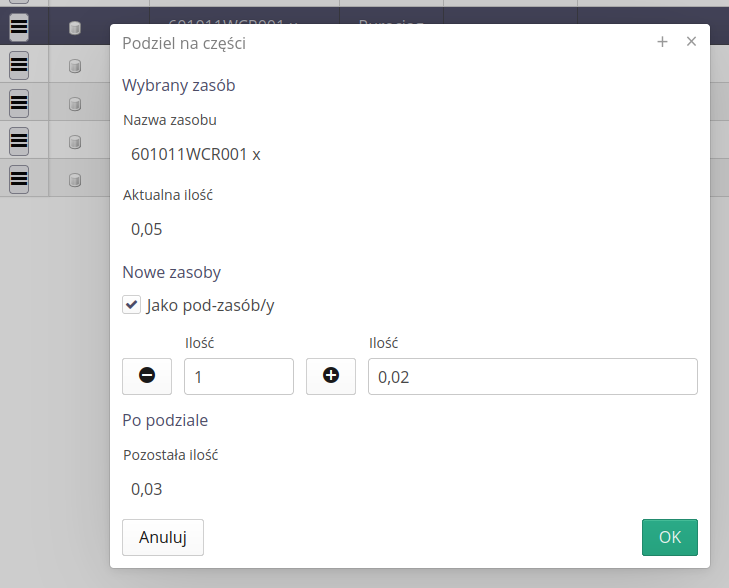
| The option is available after enabling it in the system configuration flags (see configuration). |
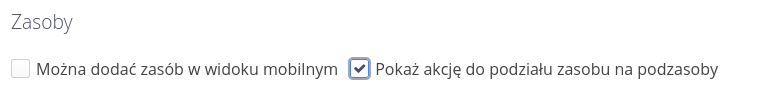
| 1 |
Assets - Mobile - ability to divide a resource (create a sub-asset)
In the mobile view, after enabling the configuration option, it is possible to divide a given asset into sub-assets with a division of quantities. In this case, you can divide the assets while performing these activities.
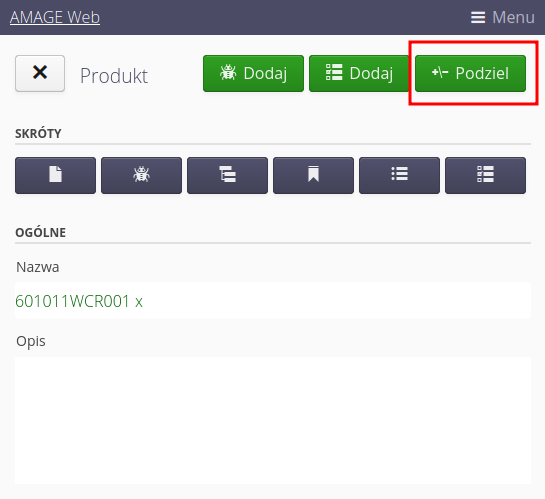
| The option is available after enabling it in the system configuration flags (see configuration). |
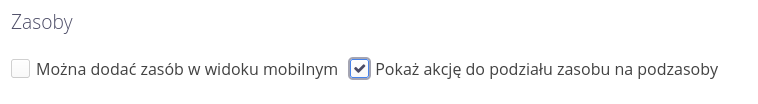
| 1 |
Supervision - observed parameter - required flag
Adding an option to the definition of a supervised parameter in supervision, which will force a given parameter to be provided during supervision registration. Otherwise, the parameter becomes optional.
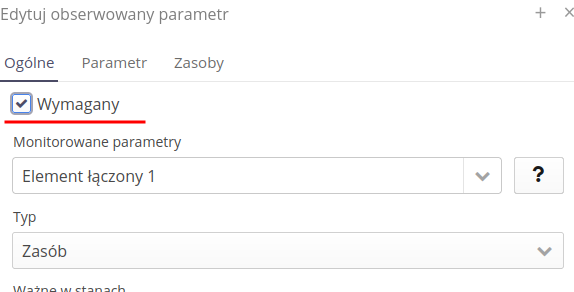
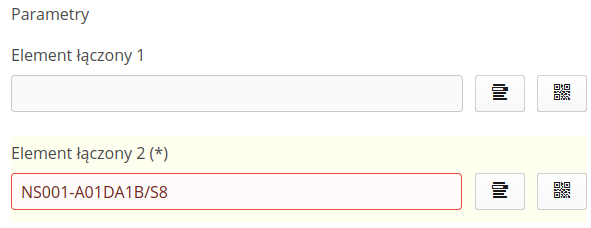
| For compatibility reasons with existing supervisions, all created supervised parameters are marked as required. The user can change this in existing templates. |
| Availability: Supervision |
Supervision - state - flag only one record of a given state is ready
An option has been added to the governance state definition that allows you to enter only one valid governance state (no duplicates).
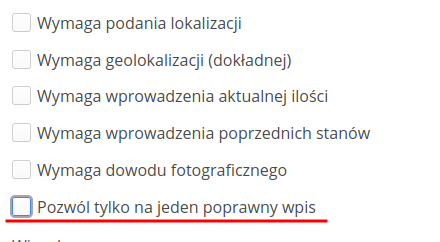
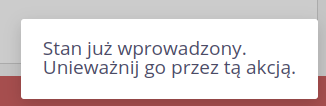
| Availability: Supervision |
Supervision - flag photo/attachment required when reporting supervision
An option has been added for supervision status that forces photo evidence (attachment) to be attached before saving a given supervision.
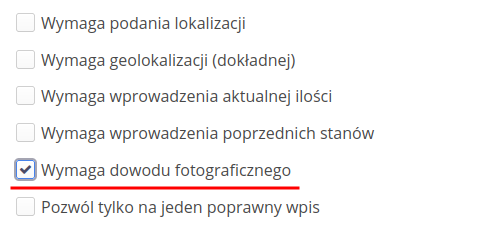
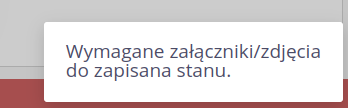
| Availability: Supervision |
Supervision - view of main view tabs depending on access permissions
An additional configuration flag has been introduced into the system, which allows you to limit the visibility of supervised elements in the system to those to which a given user has been granted access rights.
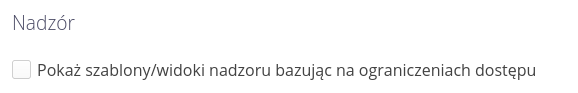
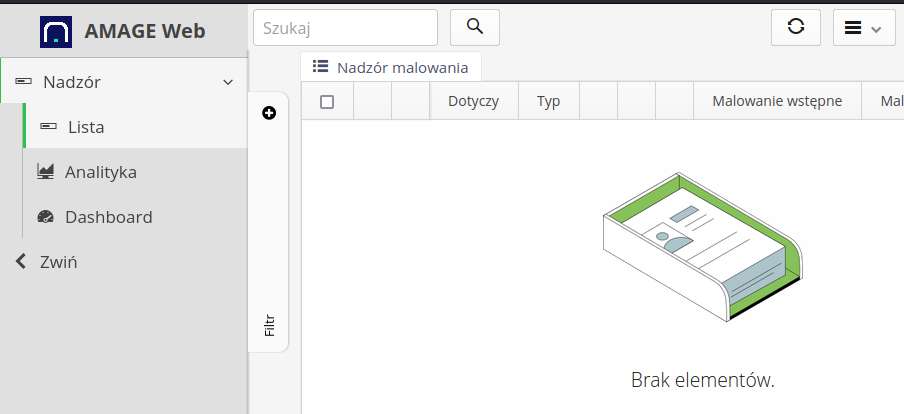
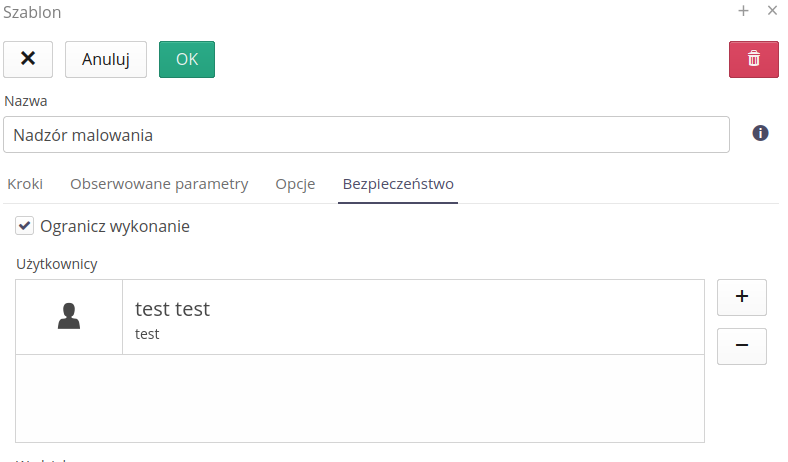
| Availability: Supervision |
Inspections - question type - text to enter
Added additional question option in inspections. The Text type question allows you to enter an additional text description when performing an inspection.
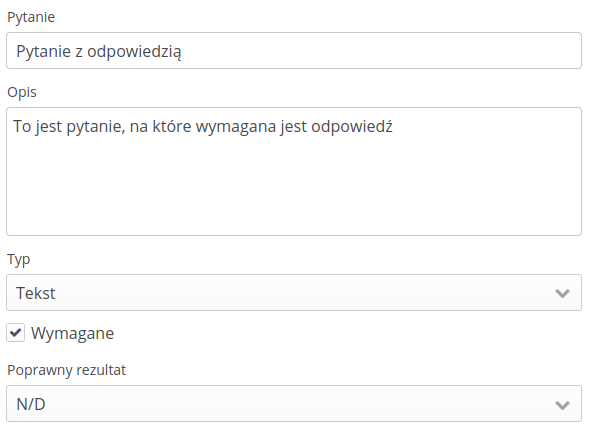
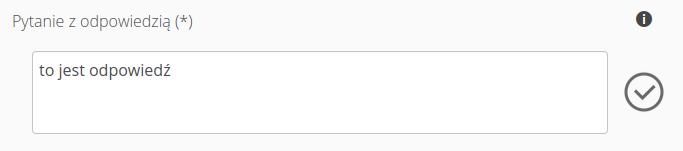
| Availability: Inspections |
Inspections - question type - enumerative + text
Added an option to ask questions when performing an inspection as a pair of enumerations with a text description. This allows you to save additional comments when selecting an option.
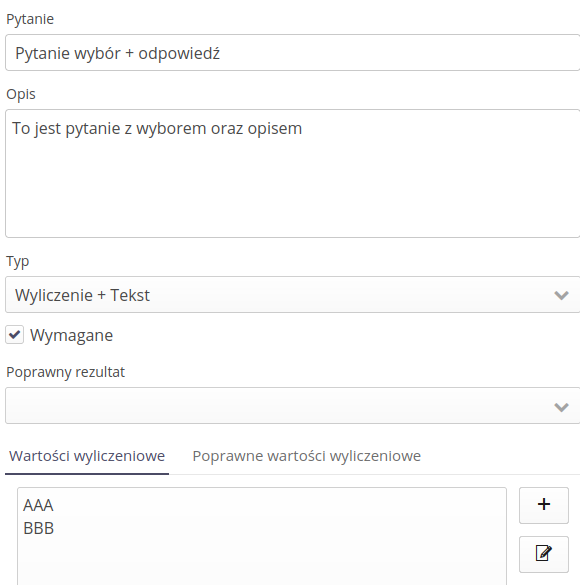
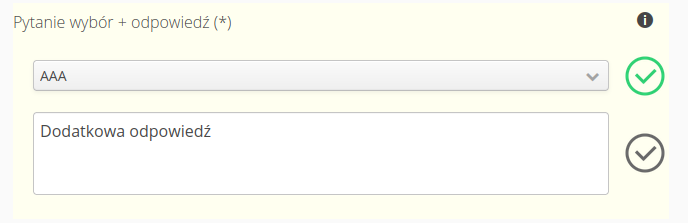
| Availability: Inspections |
Inspections - questions - indication of the correct answer
The inspection system allows for the definition of the correct resulting response. For YES/NO questions, we can indicate which answer is correct. For a calculation question, we can provide answers that are treated as correct (acceptable). This allows for easier definition of questions and validation of answers.
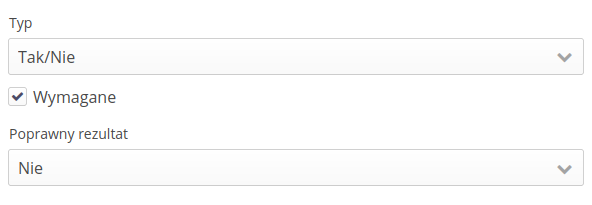
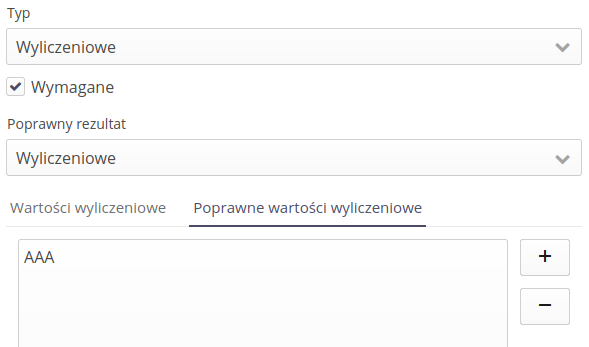

| Availability: Inspections |
BimSync visualization - displaying many resources in 3D at once - resources from a work order
For integration with the Catenda Hub system, the ability to selectively select and display objects on a 3D model has been added.
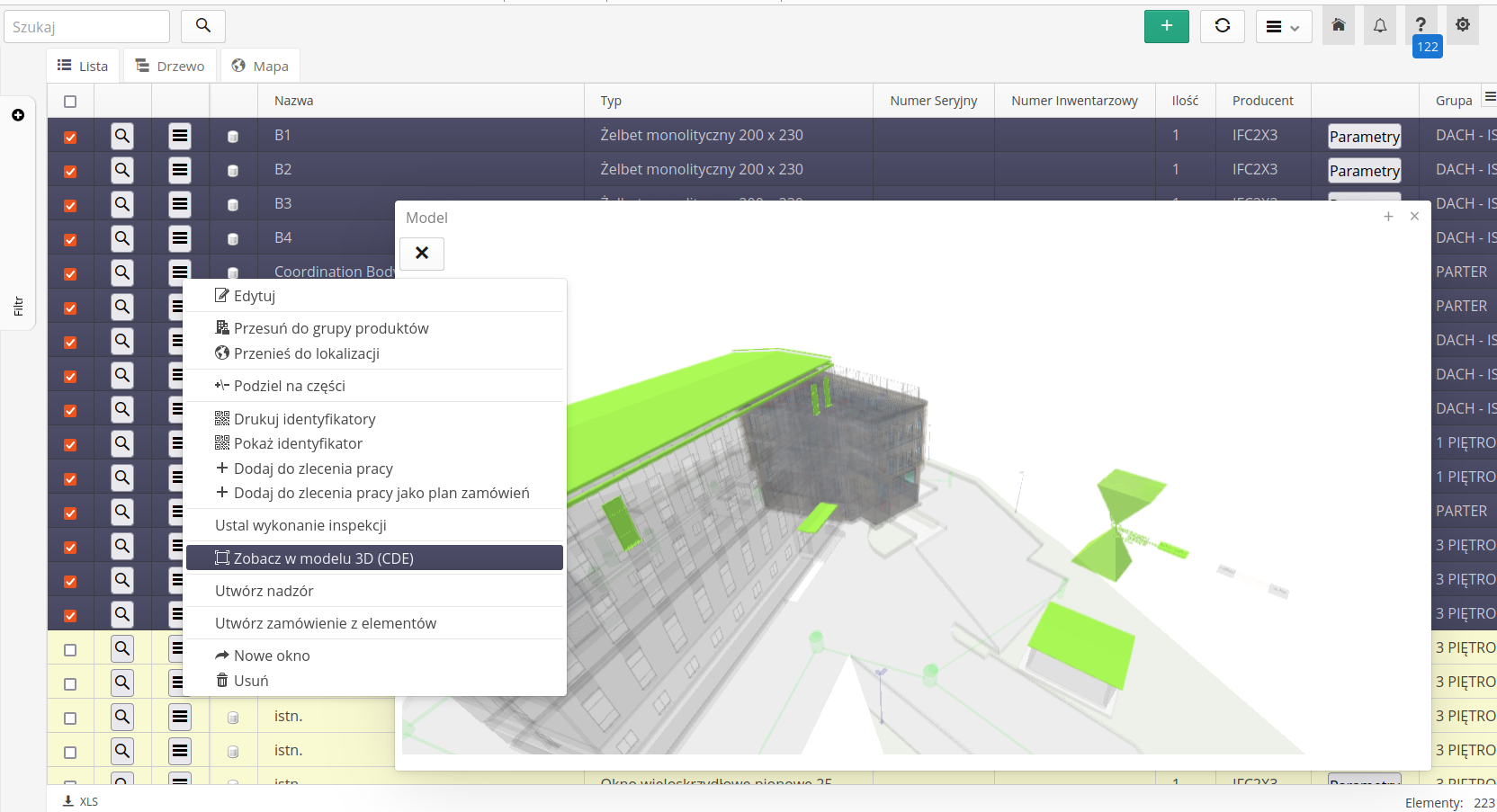
| Availability: Visualization |
Visualization of IFC files - BimSync - visualization of individual objects
Added the ability to visualize elements in a 3D model using integration with Catenda Hub software. Items from resource (or related) views can be displayed in the 3D model with their location marked.
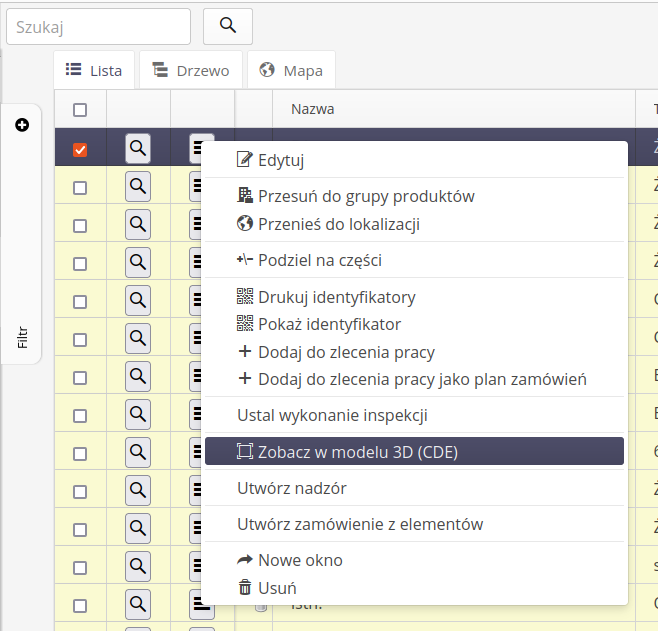
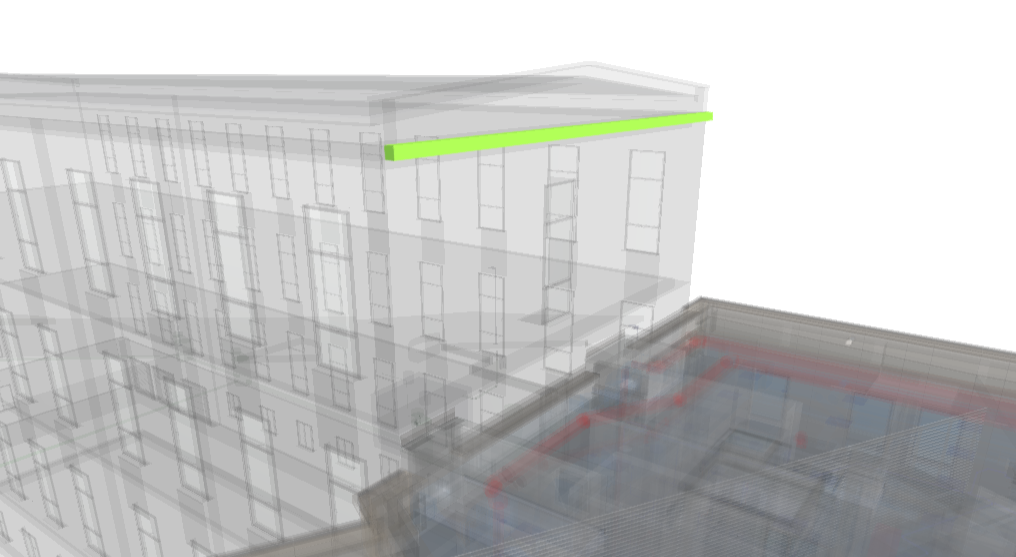
| Availability: Visualization |
Daily report of inspection rounds - summary of the day
A daily inspection round report has been added to the inspection rounds system. It displays in tabular form the execution of rounds, values, validation and persons performing the rounds for individual hours in the work schedule.
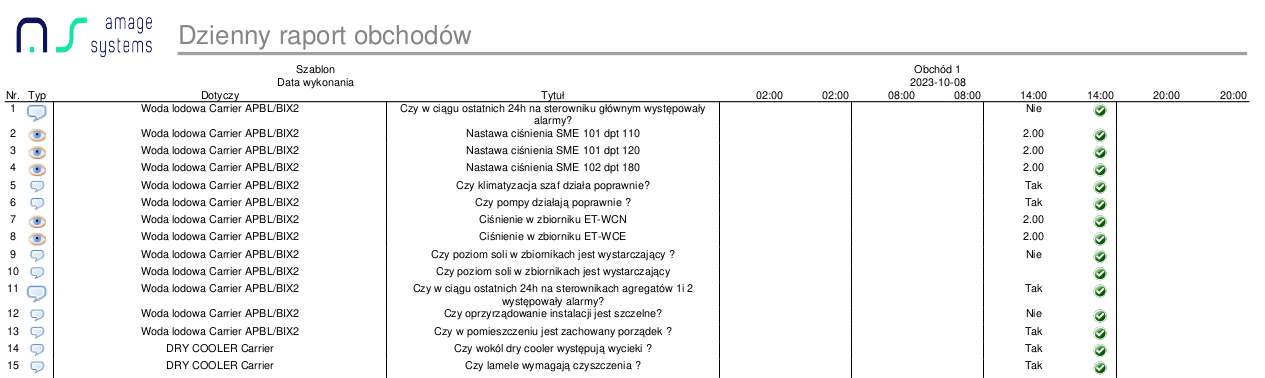
| Availability: Inspection Rounds |
Version 1.23.1.0
Integration - ULMA, PERI - adding a definition of the default supplier in the integration channel
For ULMA and PERI EDI document integration machines, a default supplier record configuration has been added for documents that cannot contain this data.
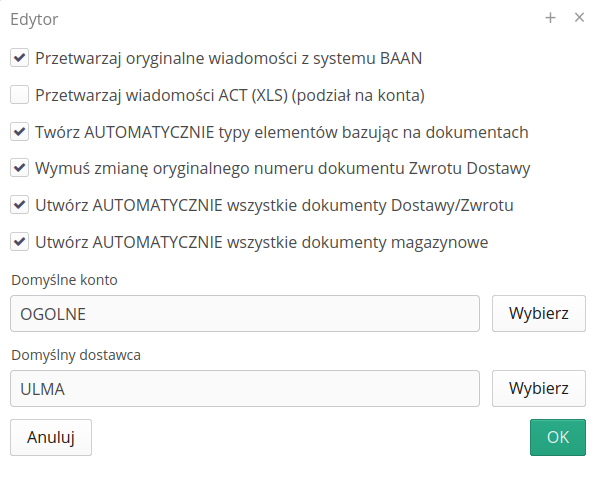
| Availability: Integrations |
Integration - ULMA - document processing flag from the ACT system (xls)
A configuration option has been added to integrate EDI documents from ULMA, allowing conditional processing of documents from the ACT system. This allows you to selectively choose document processing from both available systems.
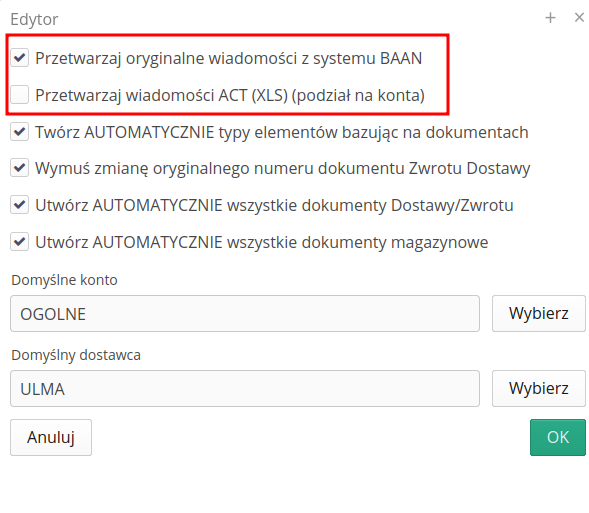
| Availability: Integrations |
Mobile - start tiles - if not defined, display a message
If the administrator enables the start tiles feature in the mobile view and no tiles are defined, a default message about missing elements will appear along with information on where to define them.
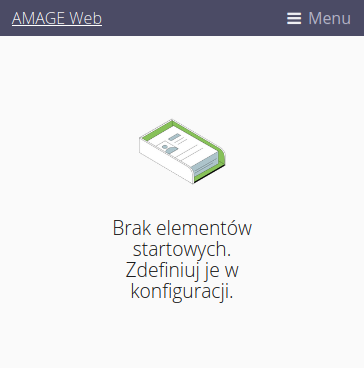
| Availability: Core |
Integrations - change of Catenda Hub addresses
API communication addresses to Catenda servers - BIM/CDE browser have been changed. The change is due to the bimsync.com servers being shut down in the near future and being replaced by catenda.com.
| Availability: Integrations |
Production events - deleting an attachment from the list
An option to remove an attachment from the list has been added to production events.
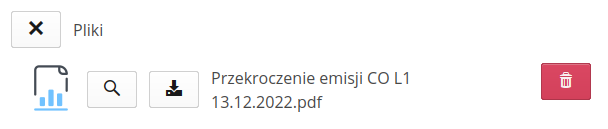
| Availability: Production |
Maps - view of service events
Display of service events by default has been added in the general map view (if the module is available).
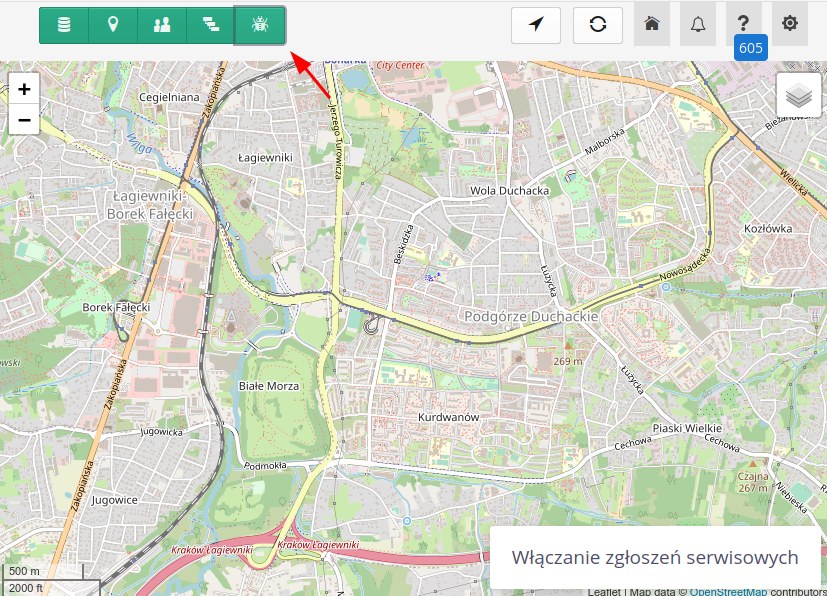
| Availability: Maps |
Mobile - maps - view of service events
In the general map view on mobile devices, the ability to display service events on the map has been added (if the module is enabled).
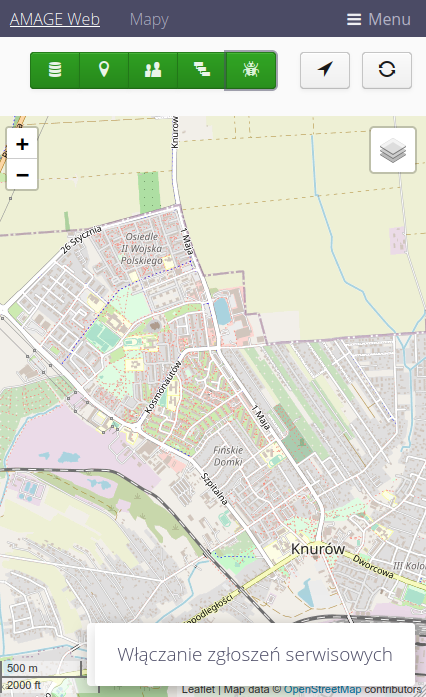
| Availability: Maps |
Maps - ability to add a contextual object directly on the map - resource, location
The ability to add items directly from the map view has been added to the location and resource views. We indicate a place and then create a resource with the location already set. The same applies to location.
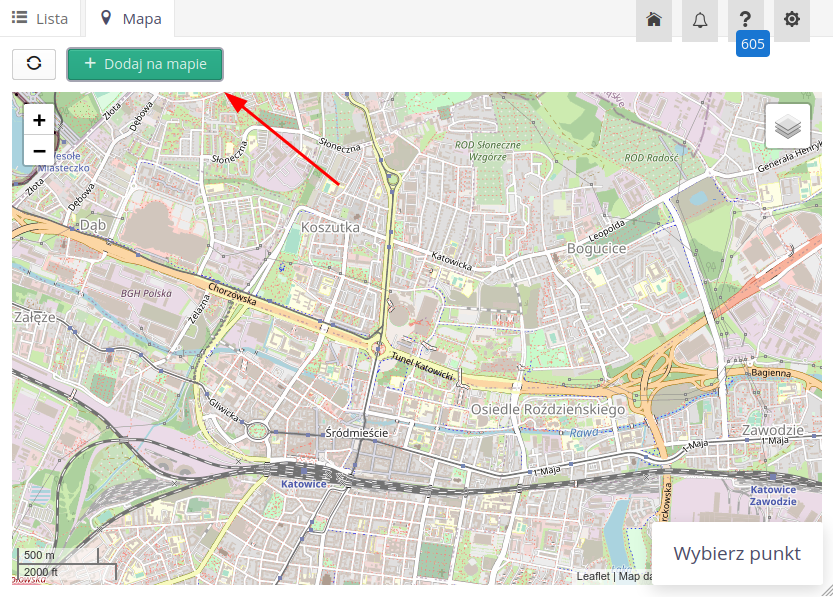
| Availability: Maps, Structure |
Supervision - template - option 'require previous records to enter this state'
An option has been added to individual supervision states that allows you to force the entry of all previous (in percentage) records of this supervision state. After enabling this option, you cannot save a given state if all previous ones have not been saved before.
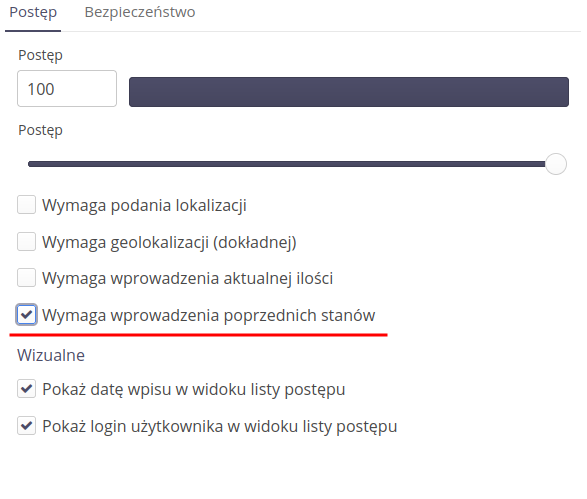
| Availability: Supervision |
Supervision - supervision filter with change over time
An option has been added to the supervision filter in the main view that allows you to filter out resources that had a status change within a specific date range.
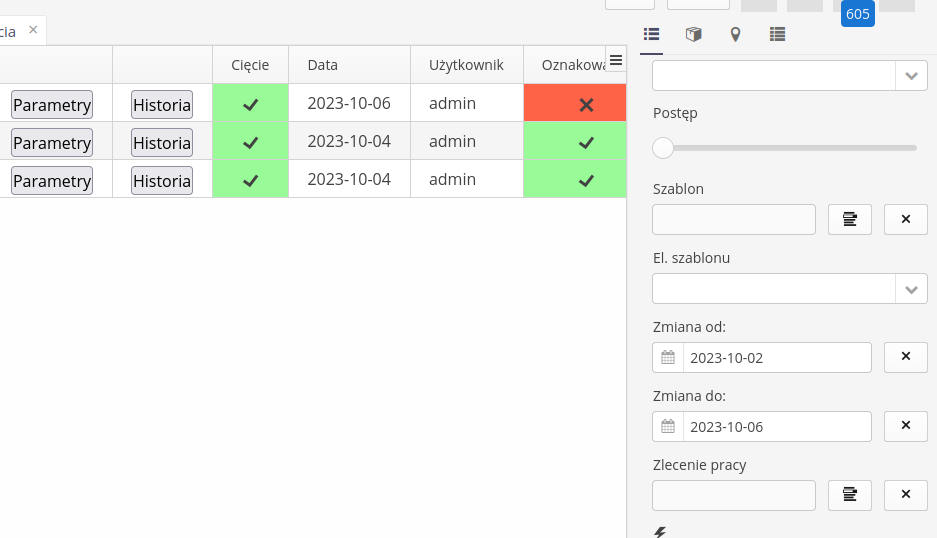
| Availability: Supervision |
Deliveries, Orders, Warehouse - PDF documents with quantity formatting according to units
PDF reports for deliveries, orders, and warehouses in the quantity column include unit formatting in the type. If it is a piece, it is an integer, if a meter it is 2 decimal places, etc.
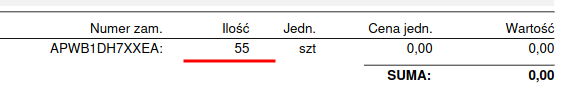
| Availability: Delivery |
Warehouse - selecting items updates the bottom status with the selected quantities
Additional information has been added to the warehouse view in the status bar, depending on the current selection of items. When items are selected, they show the sum of the quantity, selection values.
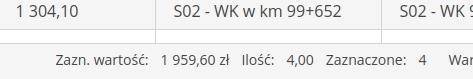
| Availability: Warehouses |
Version 1.23.0.1
Maps - visualization of OSM map overlays
The map system has the ability to add a map that is an overlay map, i.e. one that can be displayed above the basic map layer. This will allow you to define the visualization of plant maps directly related to the geographical map.
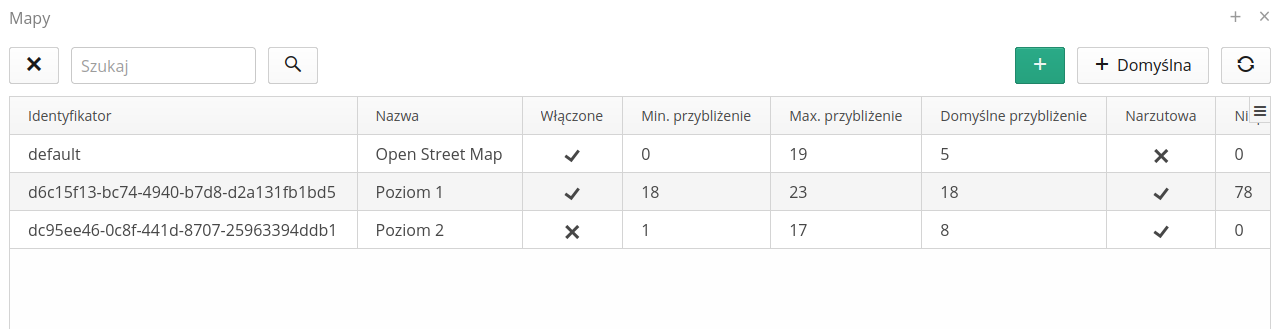
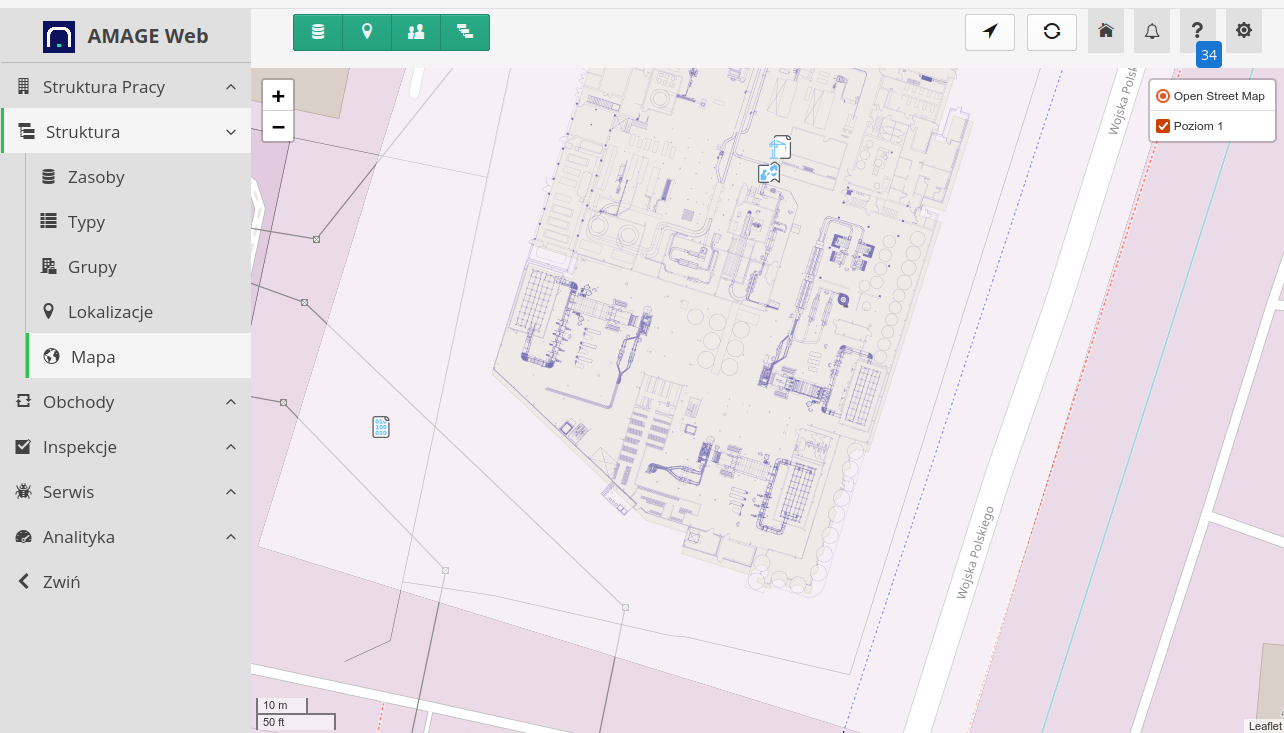
| Availability: Maps |
Maps - defining the transparency of the map overlay
The ability to specify the transparency of a map that is an overlay map has been added for the map system.
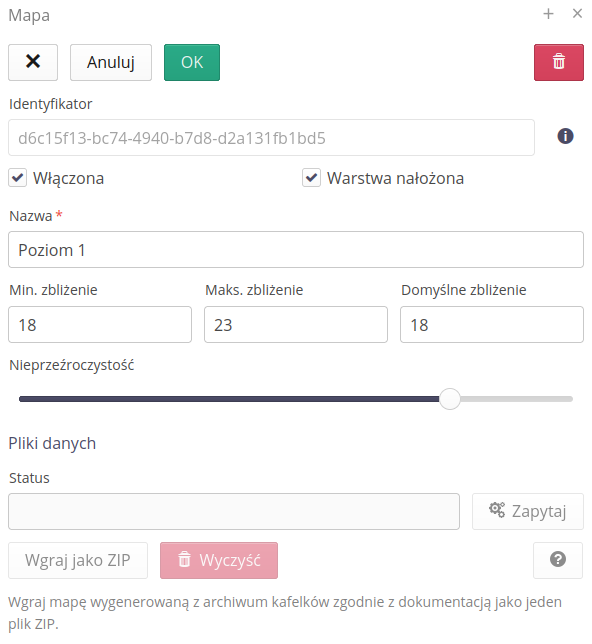
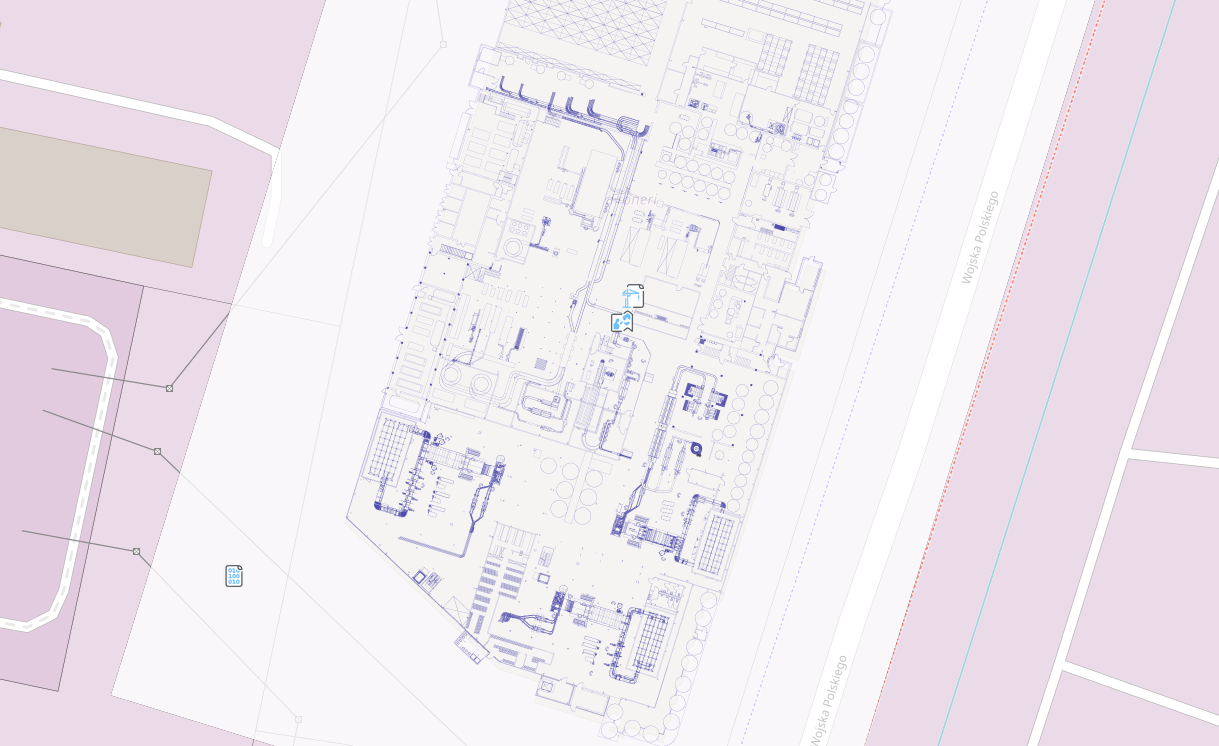
| Availability: Maps |
Leases - payment details report - grouping by documents
Automatic grouping of items into documents and generating a summary of that item has been added to the Lease Report for Partial Payment Details.
| Availability: Leases |
Importer - deliveries - adding the ability to select a key that searches for item types in the system
An option has been added in the delivery importer that allows you to select a field that will search for the type of elements in the system and check whether a given type exists in the system or whether it should be created.
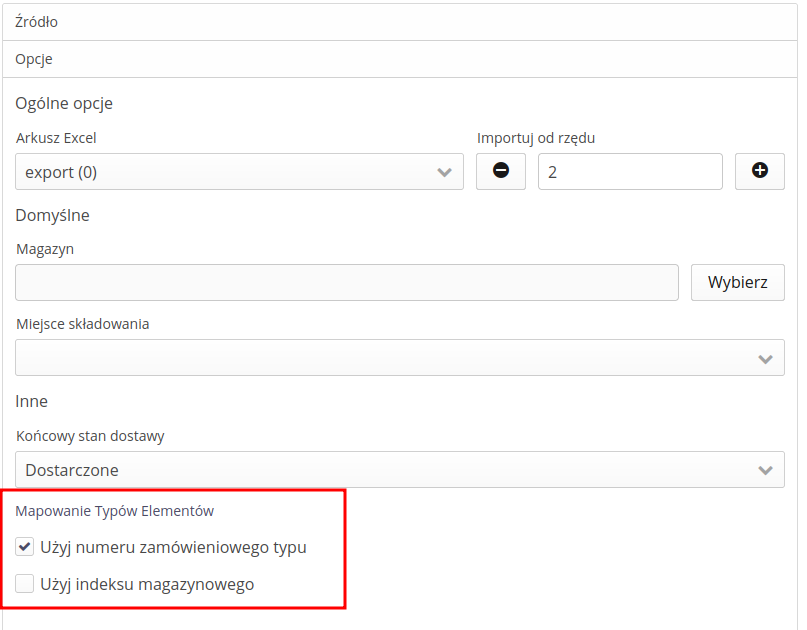
| Availability: Integrations |
Importers - Resource Importer - Option to use the name of the parent resource to map the uniqueness of the resource
The resource importer has been extended with the ability to indicate a parent resource (name) when mapping existing records. This allows you to re-import a nested resource structure.
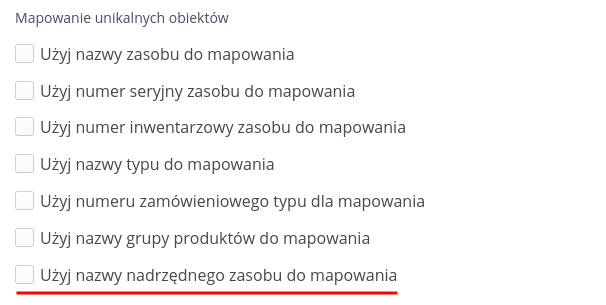
| Availability: Integrations |
Work orders - details - expanding the list of resources with additional actions
The resource view in the work order has been expanded with additional elements that allow you to navigate to a given resource or perform basic operations on this resource.
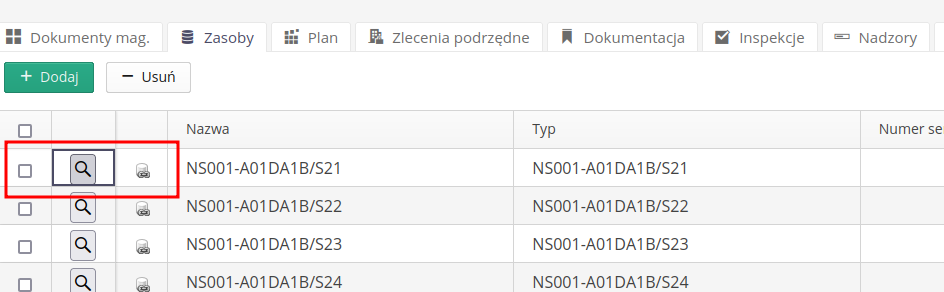
| Availability: Work orders |
Work orders - hiding the "report - history" report when extended logging is not enabled
The detailed work order progress report button is enabled only when the extended work order logging option is enabled in the system configuration.
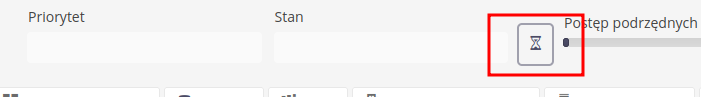
| Availability: Work orders |
Inspection rounds - element editor - action delete question/measurement/task
In the definition of the Inspection round element, the ability to remove the question/measurement template directly from this view has been added.
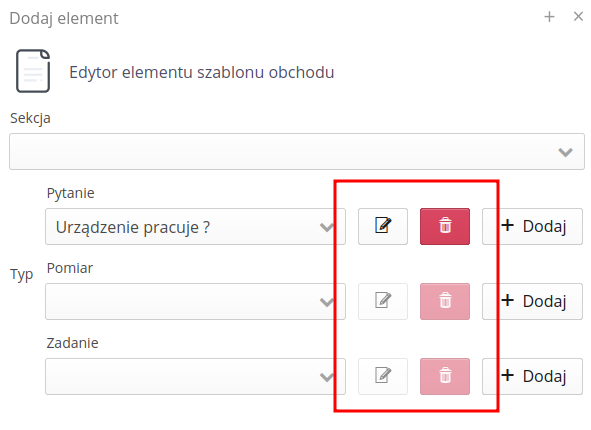
CAUTION. You can only delete a question/measurement/task template that is not used in any other element of this or other inspection rounds.
| Availability: Inspection Rounds |
Inspection rounds - Select a list of templates just for inspection rounds
In the case of the Inspection rounds module, we can add/select question/measurement templates dedicated only to the Inspection rounds mechanism to the Inspection round template definition.
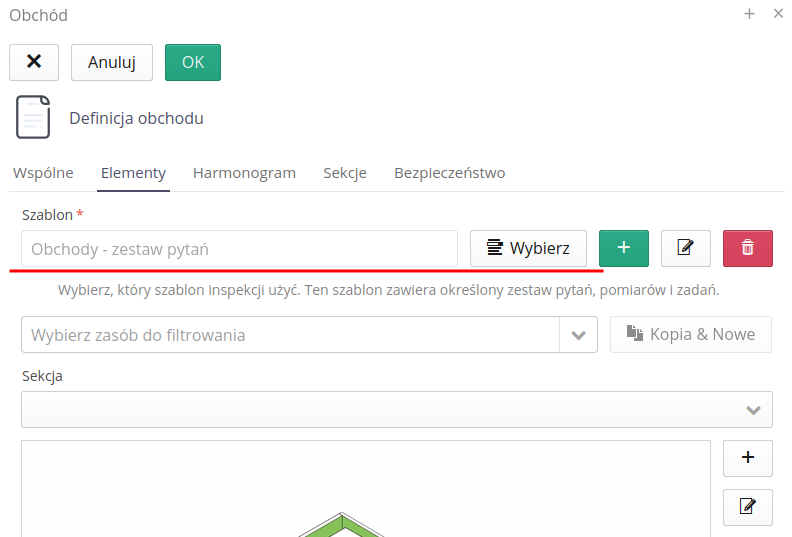
| Availability: Inspection Rounds |
Inspections - inspections can be performed on any date
For the inspection template, the ability to specify whether a backdate can be entered when performing an inspection has been added. After enabling this option, see the figure below.
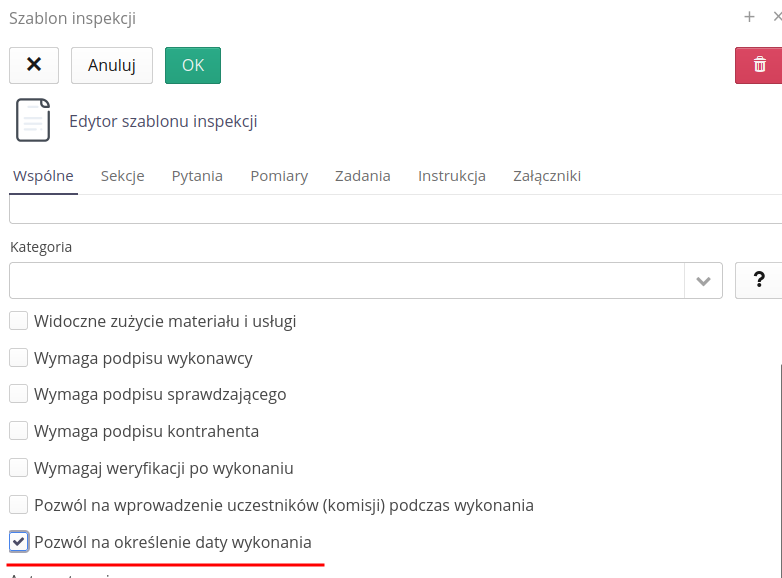
During the inspection, we have the opportunity to determine the actual date of the inspection. This allows inspections and control work that have already been performed to be saved in the system.
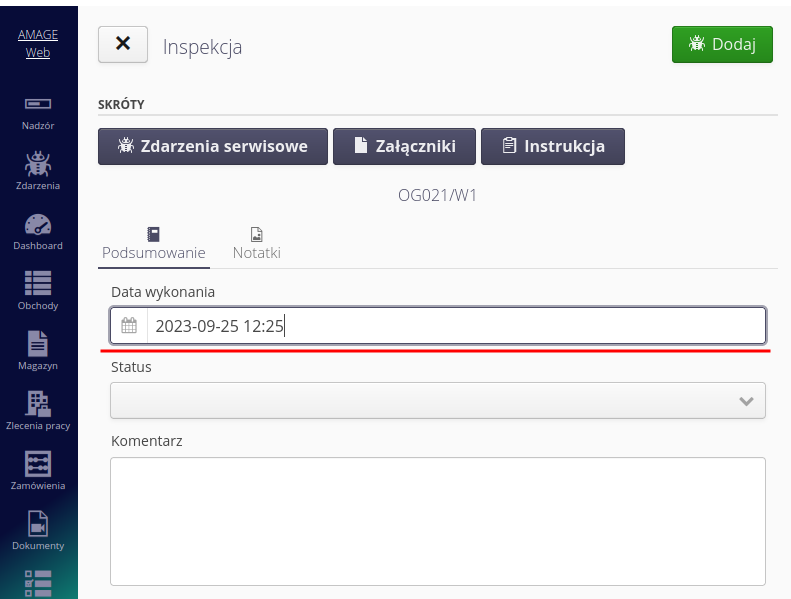
| Availability: Inspections |
Supervision - Supervision buttons with a scroll bar for more of them
If the supervision template has many states with long names, a scroll bar for the list of available states is enabled in the details view. This allows you to display all states and not cut off the text on the buttons.
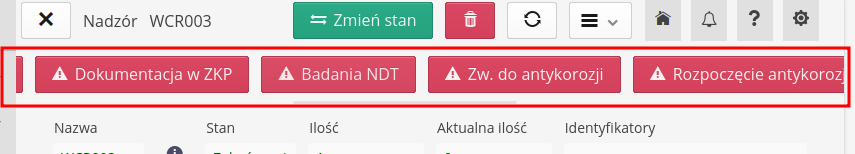
| Availability: Supervision |
Version 1.23.0.0
Integrations - integration view - 'All' button
In the Incoming integration view, a new button, selected by default, All has been added, allowing you to display all integrations in one view. Those processed and those waiting for decisions. This allows you to detect the flow of documents and their statuses as well as possible duplicates.
The filter is set using buttons and a drop-down filter. The state is saved in the page address, which makes it easy to open the integration view in a new window with a specific state selected.
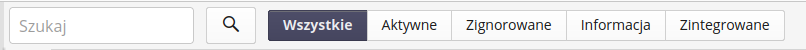
| Availability: Integrations |
Supervision - mobile - resource search, several supervisions - visually show templates
Sometimes one resource may have several supervisors active at one time. In the mobile view, displaying them in a list can cause a problem with recognizing the item. To make this easier, an option has been added in the configuration of table views to show the supervision template from which it came. We add the {template} option to display the name of the supervision template in the list.
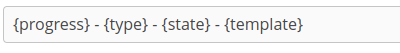
| Availability: Supervision |
Supervision - a map with the ability to filter resources by template and template status
The map view in the supervision now respects the filter conditions for the view. This allows you to display supervised elements according to the given filter parameters, e.g. show only resources with a specific template and supervision status directly on the map view.
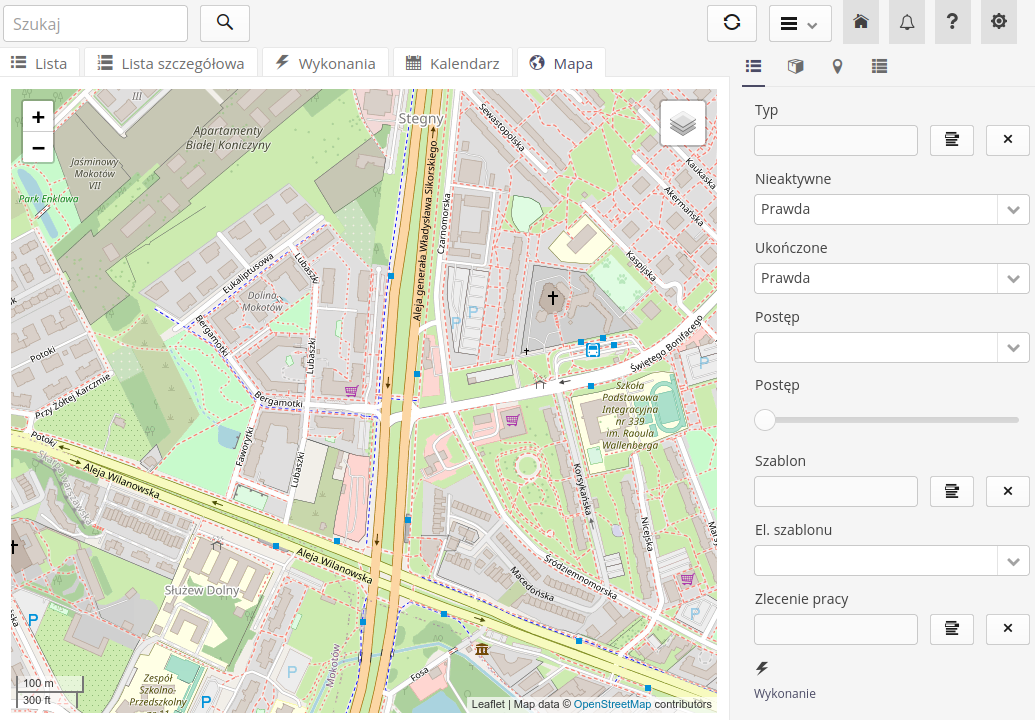
| Availability: Supervision |
Supervision - mobile - filtering by location
The supervision list view in the mobile version has been changed. The product group filter has been moved to the filter dialog and additional location filtering has been added. Search fields allow you to filter by typed text.
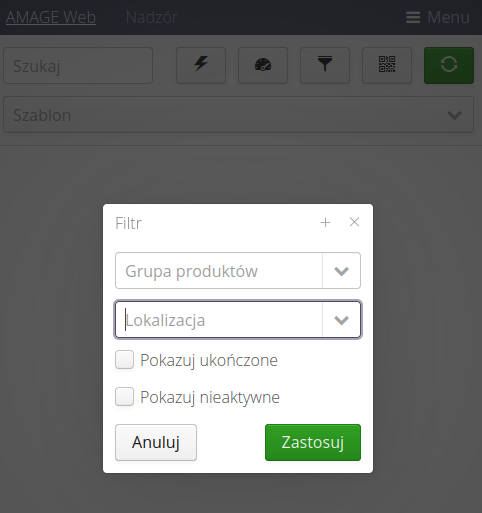
| Availability: Supervision |
Maps - if there is no default location set, show the wizard to determine it
The application does not have a default starting location for the map view. This causes the map to set to position (0,0) which is not expected. If the location has not been set, when starting any view with a map and the user has permissions to edit maps, a message will appear about the possibility of setting a default location and selecting it on the map.
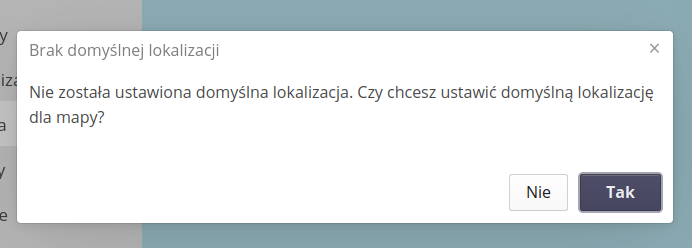
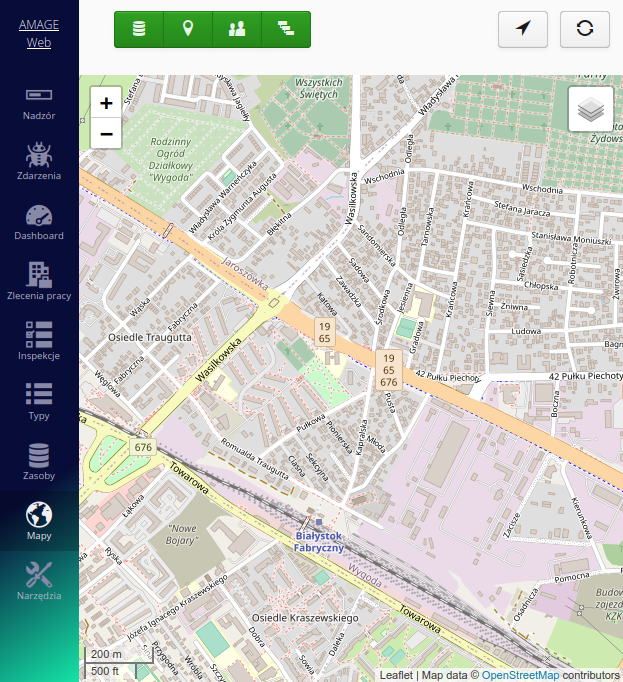
| Availability: Maps |
UI - adding placeholders for views that are empty by default
Adding default backgrounds to the views in the production module for the case when the views do not (yet) contain data. This includes dashboards, production data and charts.
| Availability: Production |
Mobile - Service events - additional location filters + moving filters to a separate window
Filters in the service event view in the mobile section have been moved to a separate window and their functions have been expanded with the possibility of filtering by location and product groups.
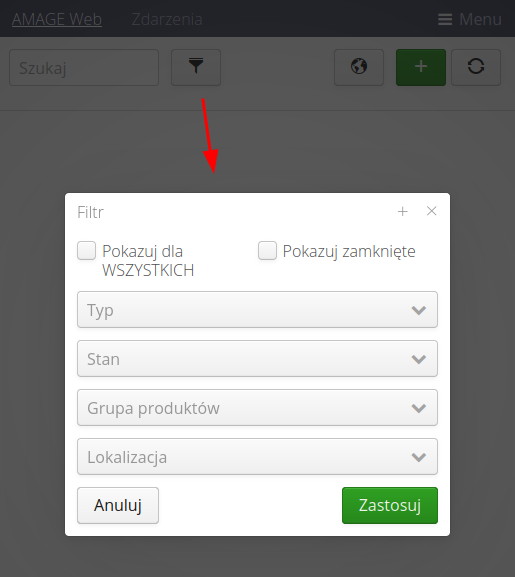
| Availability: Service |
Mobile - service events - view on the map
In the mobile view, it is now possible to visualize service requests that have a specific geolocation directly on the map.
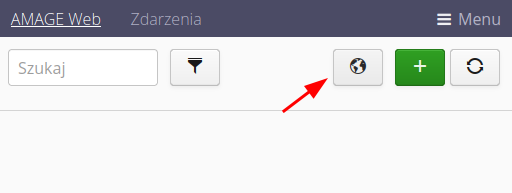
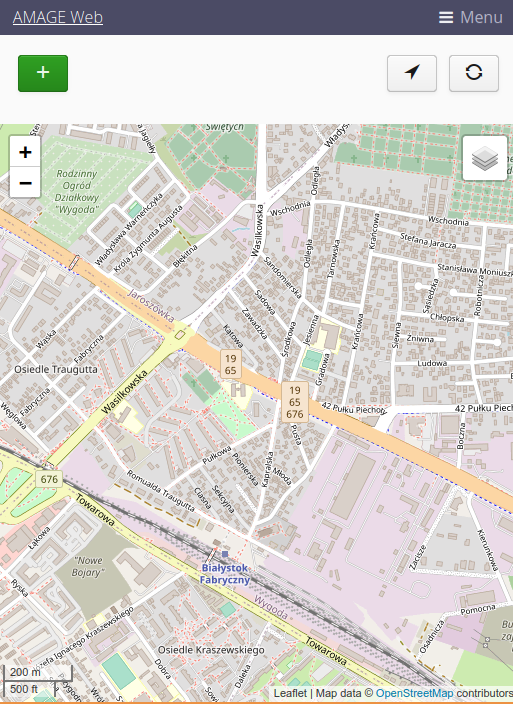
| Availability: Service |
Service events - ability to add a report directly from the map view
From the map view, we can create new service requests directly on the map. To obtain this, click on the (+) button and then select a place on the map/plan to place the service request there. We then fill out the form… and that’s it.
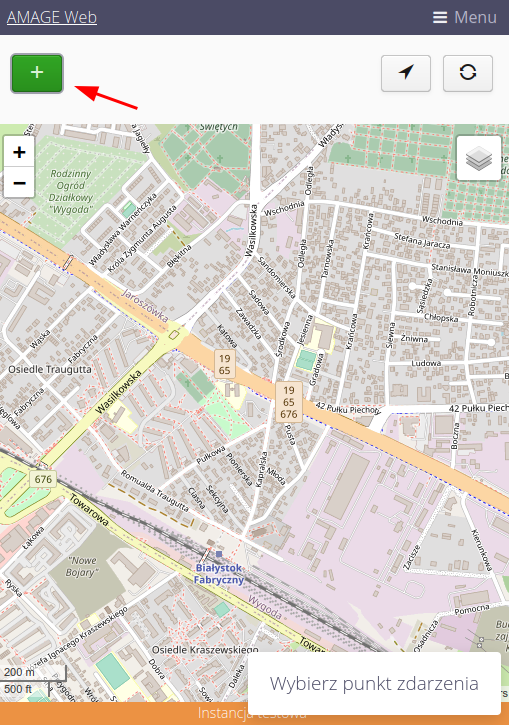
| Availability: Service |
Service events - adding attachments directly from the ticket edition
You can add attachments directly when creating or editing a service request. Previously, this could only be done after saving the report.
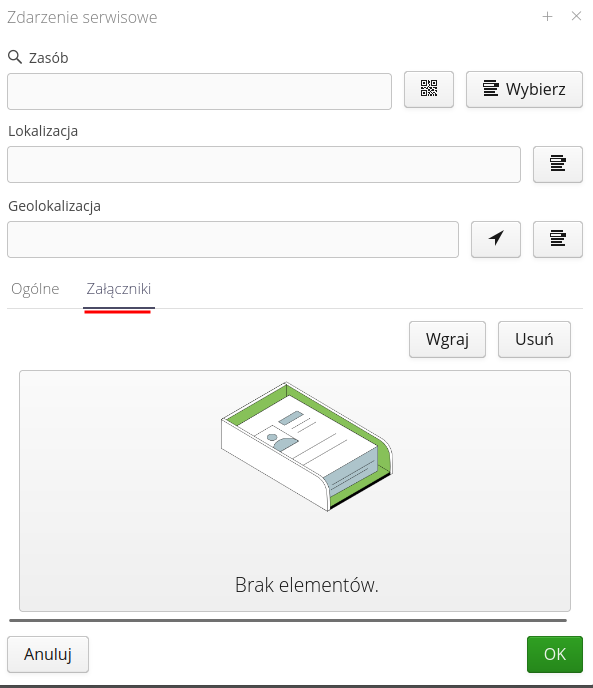
| Availability: Service |
Service events - ability to add attachments during a comment
When creating a comment, we can add new attachments. Attachments will appear attached to the report to which we are creating a comment.
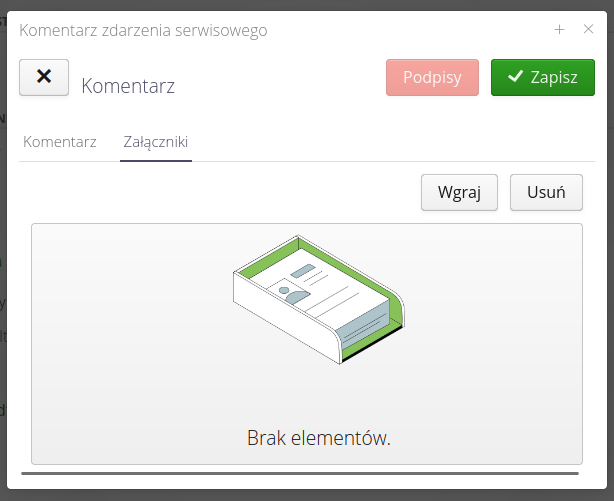
| Availability: Service |
Service event - ability to add an event type from the form view
For people with permissions, the ability to add a new type of service event directly from the report adding form has been added.
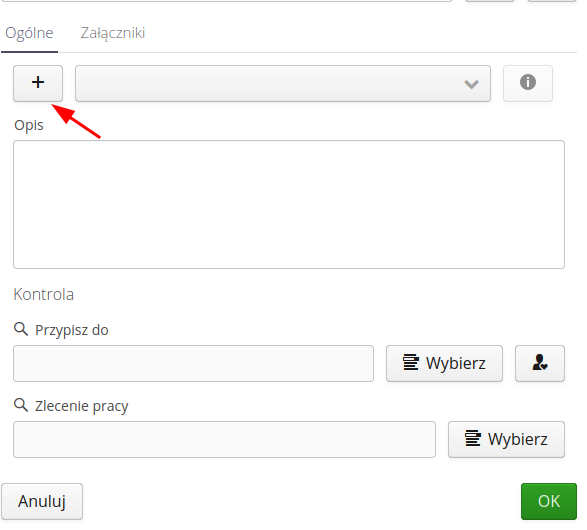
| Availability: Service |
Service events - additional filters according to locations and product groups
The service event view has received additional filters allowing you to filter events according to the location to which they were assigned or to product groups in which the resources for which the report was created are located.
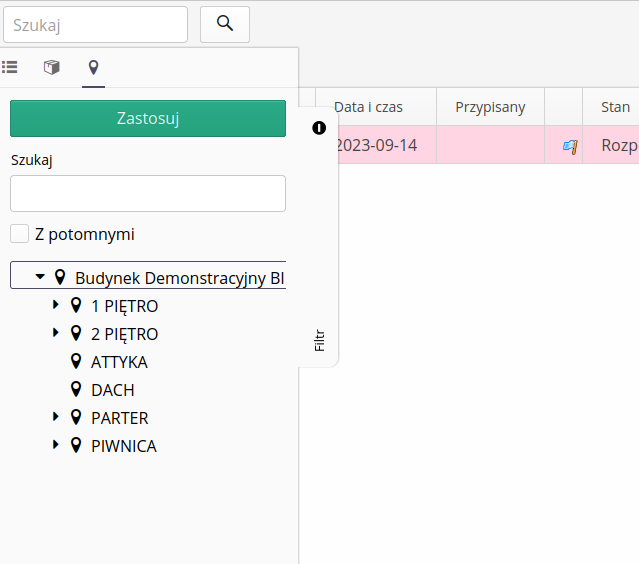
| Availability: Service |
Service events - hiding warehouse fields if the module is not enabled
For instances that do not have a warehouse module, views regarding warehouse data and service costs are hidden.
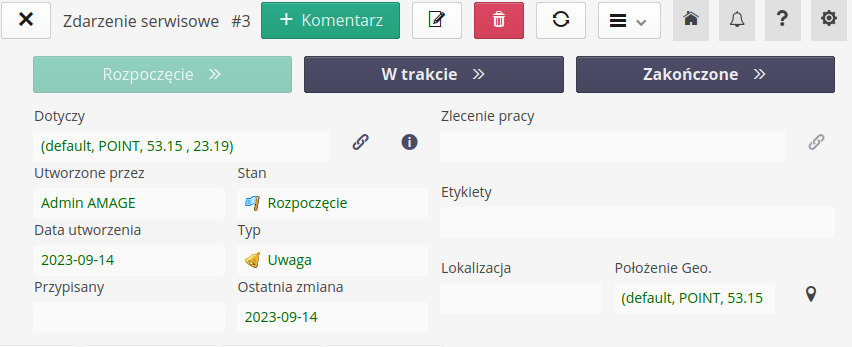
| Availability: Service |
Service events - event view on the map
A tab has been added in the main application view allowing you to display all notifications on a map/organizational plan.
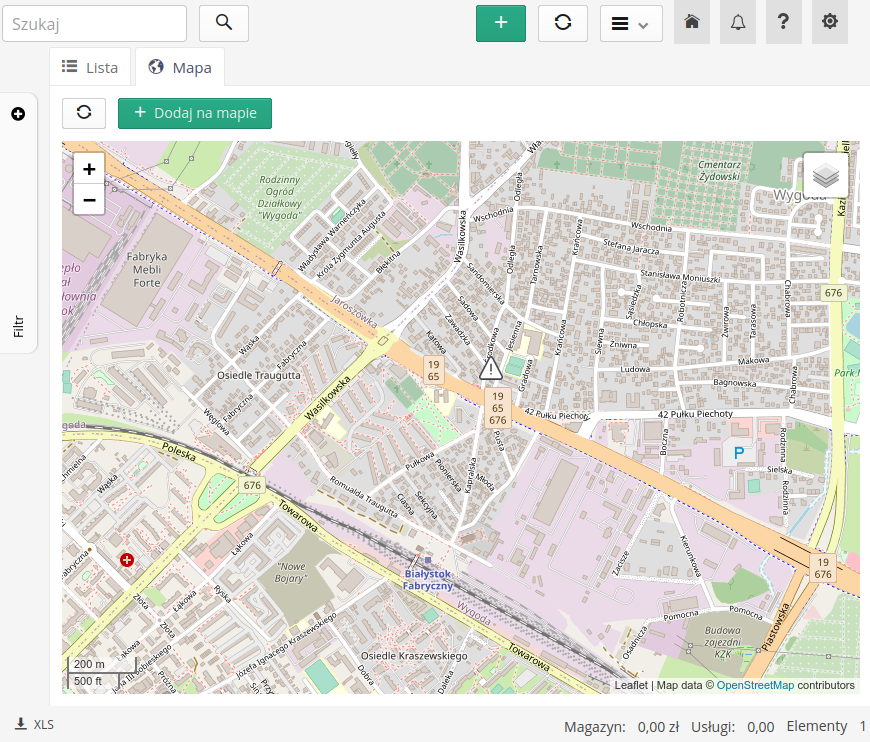
| Availability: Service |
Resources - tab with a resource map view
The resources view has been expanded with an additional tab presenting resources placed directly on the map.
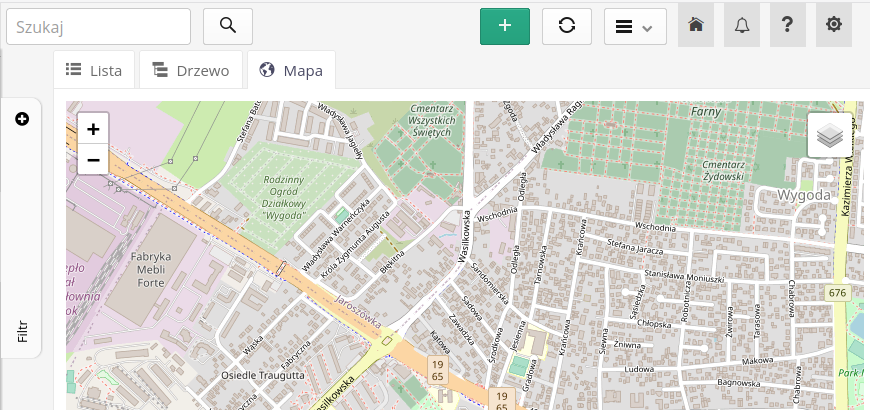
| 1 |
Service event - view with customers - add fields to the search filter + additional columns in the list
For instances with the service module enabled and the functionality of multiple external clients, additional fields have been added in the list view and service event filter.
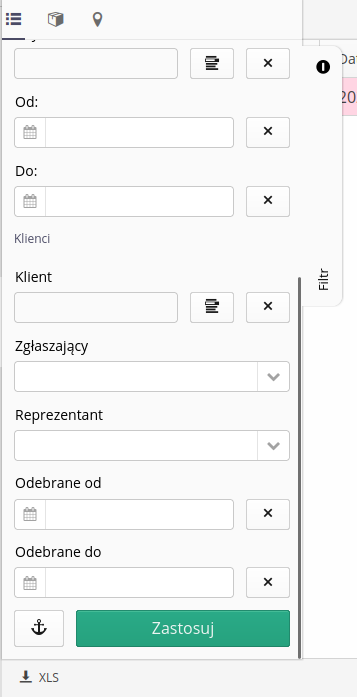
| Availability: Service |
Service events - general, contextual view - in the resource - adding a cost summary
A cost summary of visible events, i.e. warehouse costs and service costs, has been added in the main view of service events and in contextual views of events (e.g. in a resource).
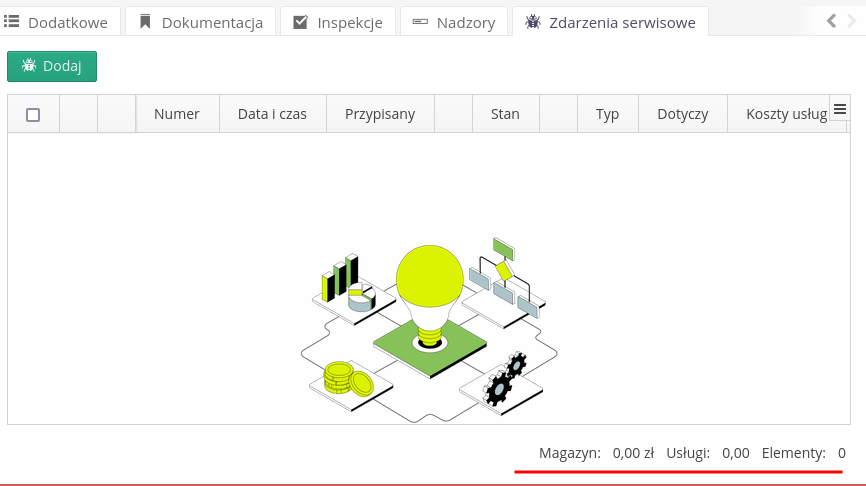
| Availability: Service |
Supervision - authority to register the state only by a specific department/person
In the supervision module, the ability to define people/departments who are authorized to change the selected supervision template or even a specific state has been added. This allows you to define who can enter a given type of status, e.g. information about delivery, only the person responsible for the warehouse, etc.
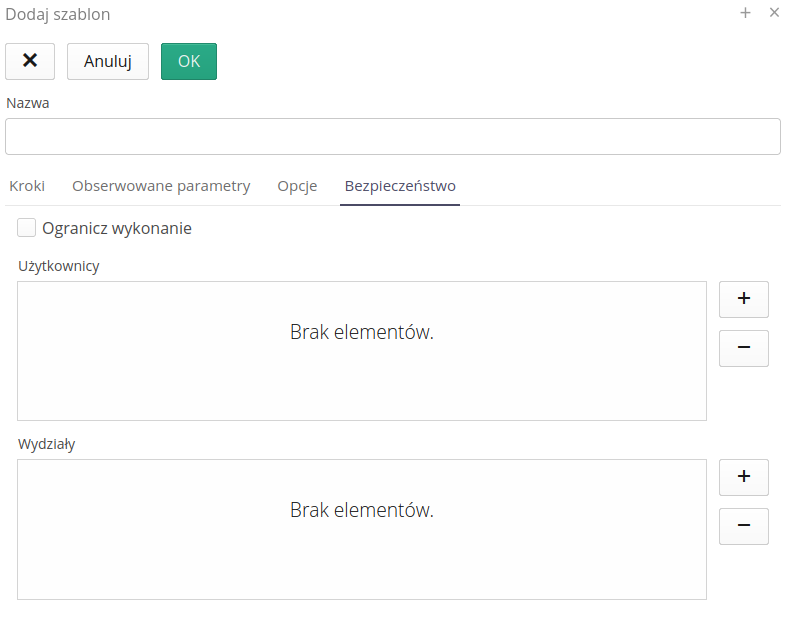
| Availability: Supervision |
Inspections - list of persons participating (committee)
In the definition of the inspection template and in the execution of the inspection, the ability to specify a list of people/committee that participates in a given inspection has been added. This list can be used to generate an inspection report.
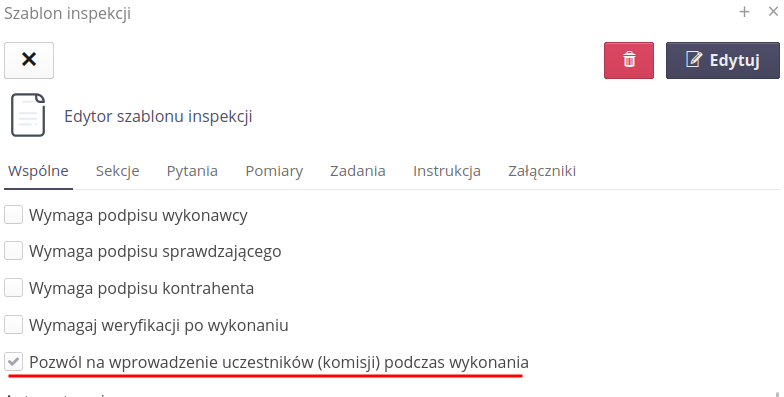
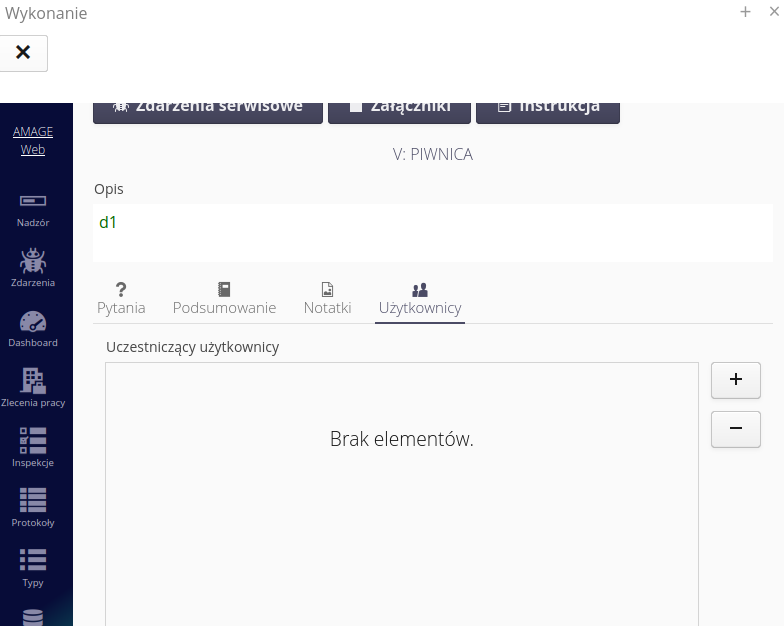
| Availability: Inspections |
Inspections - verification procedure not required for execution/implementation - not included in reports
An option has been added that allows you to perform the inspection verification procedure. Without this option enabled, inspections do not require verification by a reviewer.
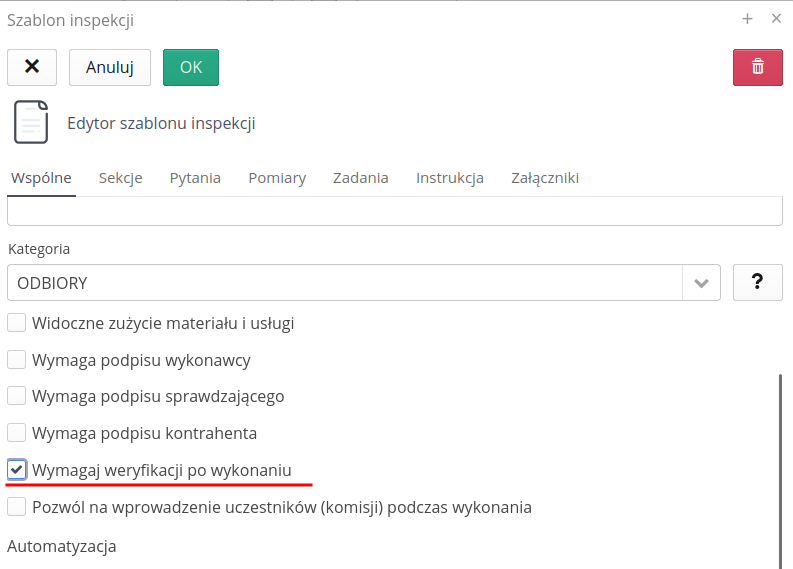
| Availability: Inspections |
Inspections - automatic report generation - save to all assigned resources (virtual inspection)
In the automation task for generating inspection reports, the ability to automatically assign an inspection report to all resources related to a given inspection (for virtual inspections) has been added.
| Availability: Inspections |
Inspections - questions - enum values - up/down/edit operations
The ability to edit enumerated values and specify the order using the up/down buttons has been added in the inspection question editor
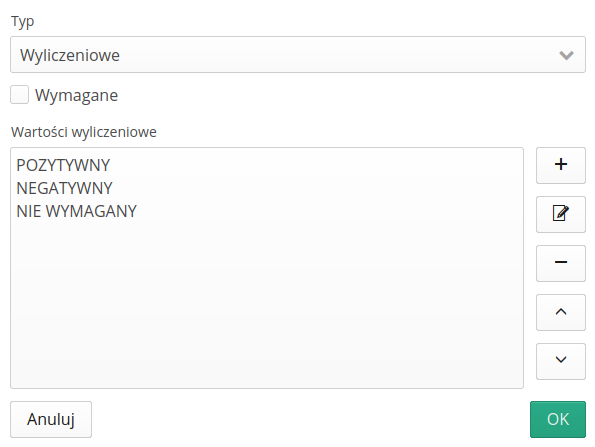
| Availability: Inspections |
Inspections - an inspection report with attached defects attached to this inspection
In the inspection report, the ability to include a list of faults/service requests created while performing this inspection has been added.
| Availability: Inspections |
Inspection Report - Automatically selects the sections that are available in a given inspection
An option has been added to the audit report that will automatically hide unused report sections when generating the report.
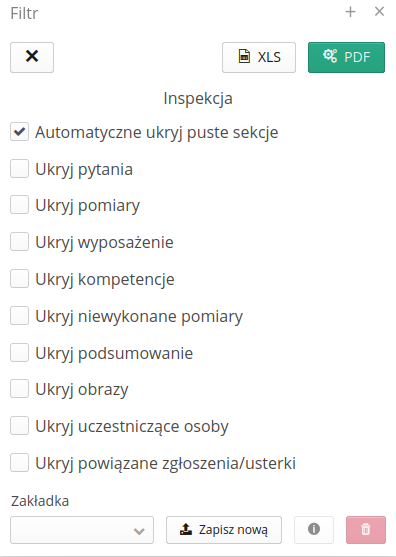
| Availability: Inspections |
Inspections - inspection report - list of persons participating (committee)
The inspection report contains a list of participating persons (committees). You can turn off the display of this data.
| Availability: Inspections |
Automations - inspection - after performing the inspection, create a new record in the supervision
A new machine has been added that allows, after performing an inspection (and checking it), to record the appropriate supervision status in related resources. This allows for further automation of processes and connection of Supervision and Inspection modules.
| Availability: Inspections |
Mobile - Inspection rounds - ability to hide inspection round templates that were executed in the active time range
In the inspection round definition, we can select an option that will hide available inspection rounds in the mobile view if they have already been executed in a given schedule window (hours) or the time for such inspection has not yet come.
| Availability: Inspection Rounds |
Instances - determine the trial version date and display/notify about the remaining time
The SaaS system received additional information about the date and validity of the test instance.
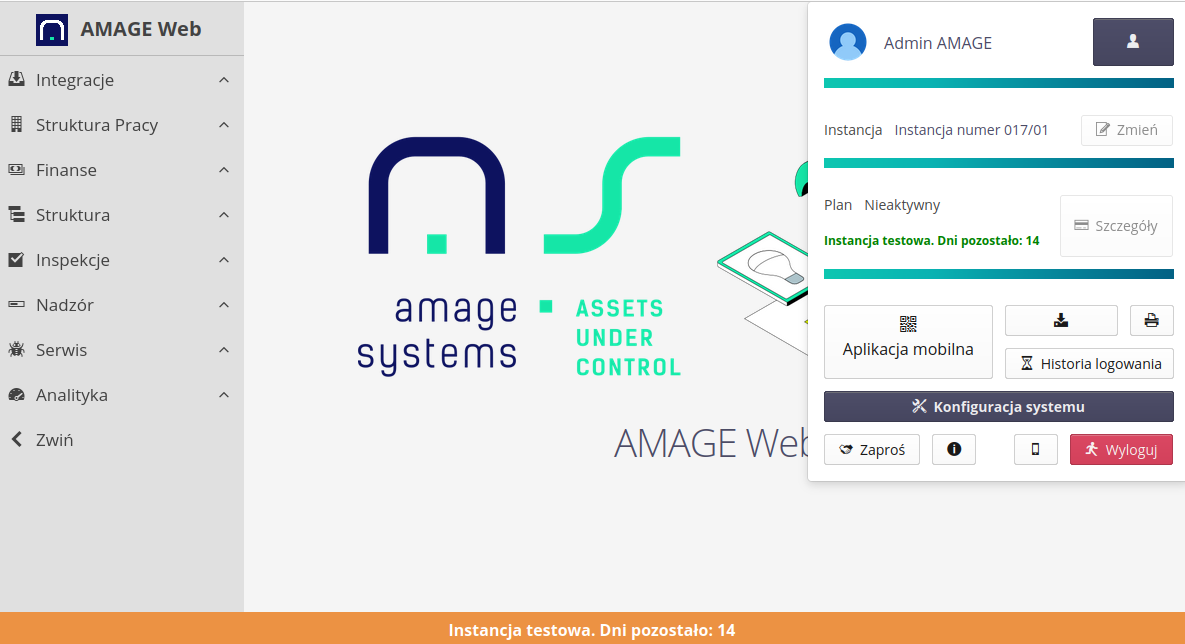
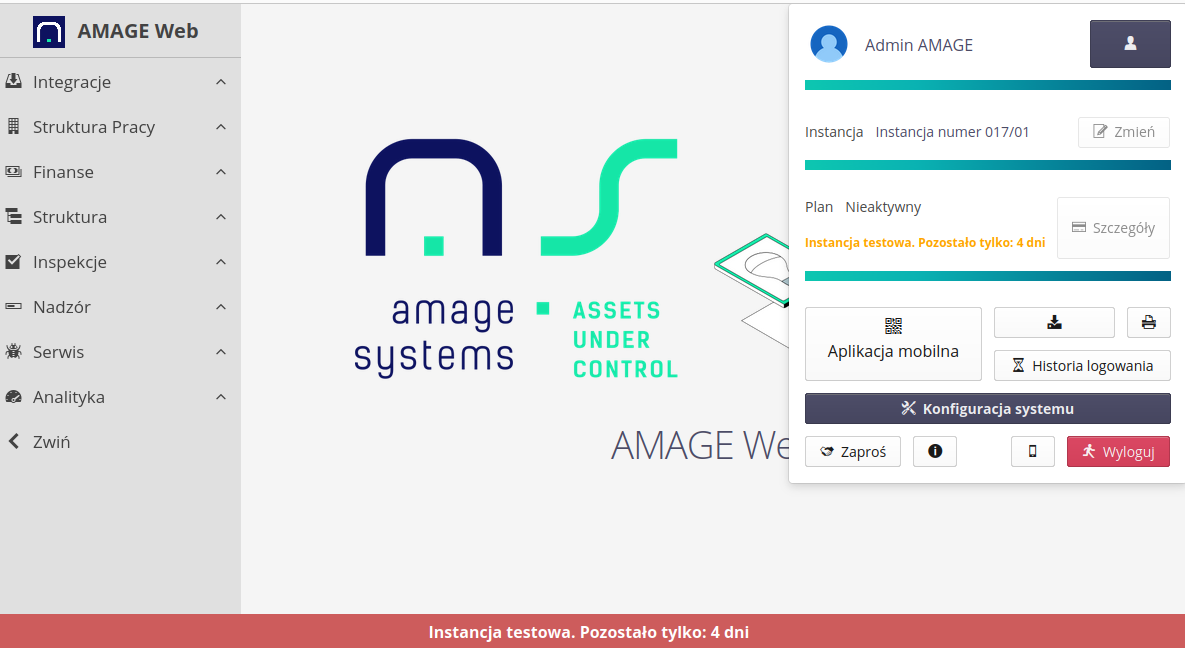
| Availability: Core |
Importers - if the import ends with an error, mark it in the logs (flag)
If the importer ends with an error for some reason, this will be marked in the log viewer.
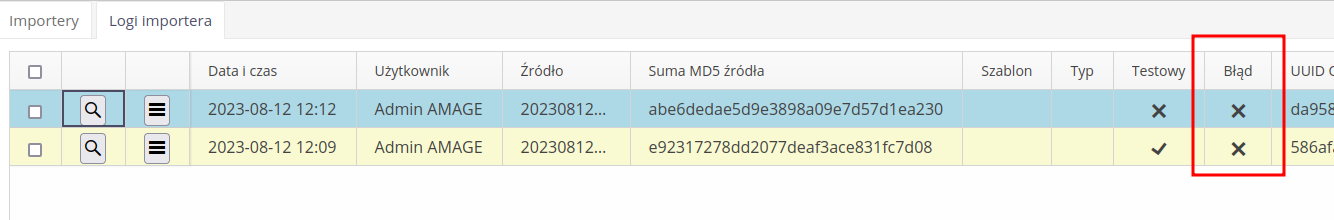
| Availability: Integrations |
Integrations - endpoint definition - hiding file naming opposite to the direction of integration
When defining an integration endpoint, the system appropriately hides configuration data that does not apply to a given integration direction (import/export)
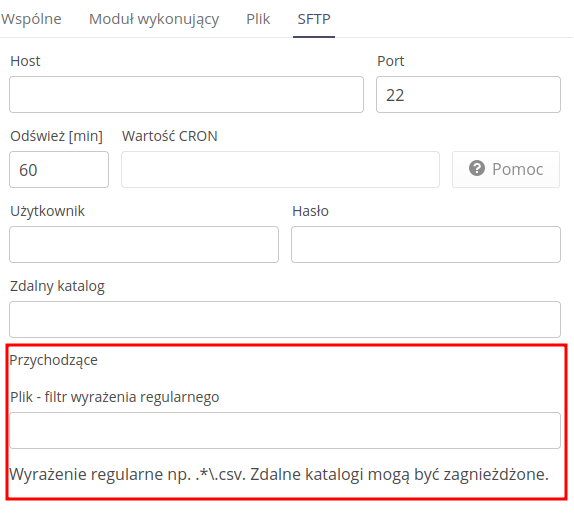
| Availability: Integrations |
Partial payment report - collectively by types of work orders
The partial payment report has the ability to filter work orders of the appropriate type. This allows you to display only those lease orders that interest you from the full range of data.
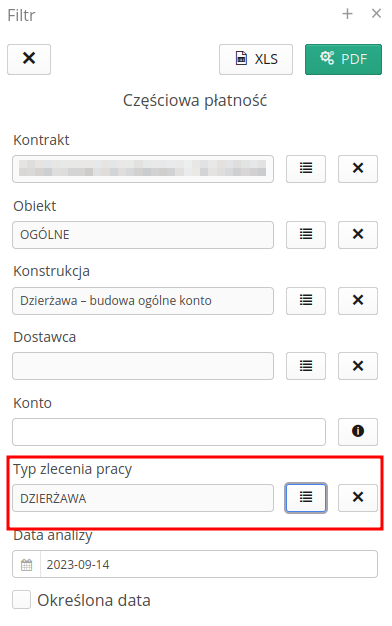
| Availability: Leases |
Leases - detail view in the work order - 'show from subtasks' checkbox
The lease view has changed its arrangement and presented data, and has received an additional option to show summary data for subordinate orders. This allows for the presentation of lease/cost data and valuation estimates for all facility components.
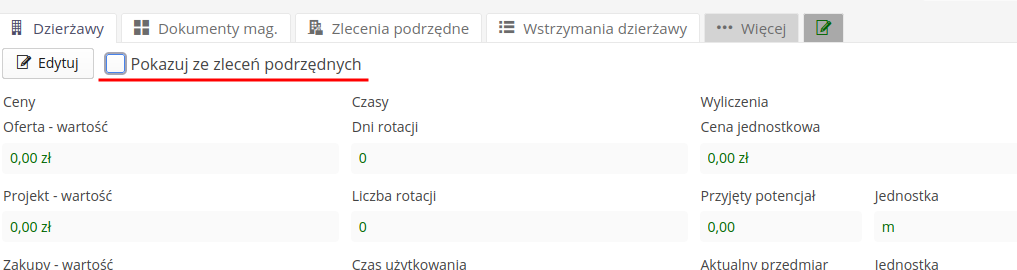
| Availability: Leases |
Warehouse - warehouse document - document history
Warehouse documents received an additional tab informing about the document’s history. This element presents actions related to changing the date, moving the document, creating TRANSFER documents and other actions related to this document. This allows you to track the history of this document in the system.
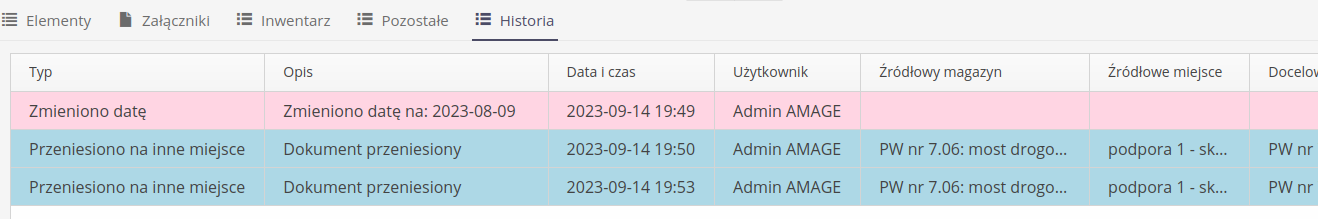
| Availability: Warehouses |