Versions 1.19.x
Changes and news
Version 1.19.0.1
Config - Report Viewer - numbers of tabs/bookmarks with their own view
The view of reports in the configuration has been expanded to include two columns. The columns indicate information about the available tabs for a given report and the number of tabs with a custom appearance report uploaded.
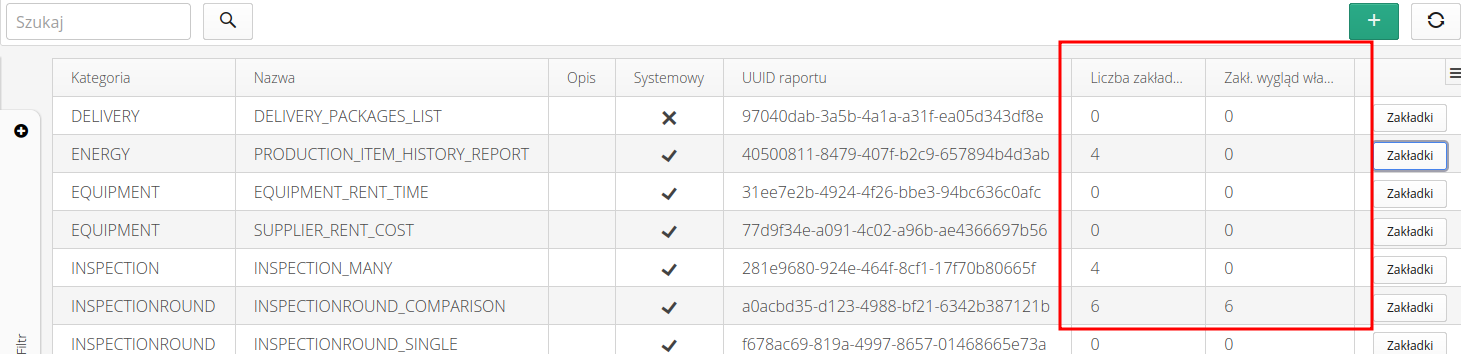
| Availability: Configuration |
Parameters - regular expression for numbers - allow negative numbers
Resource types in the application can define parameters. These parameters will be a property of each resource that is defined with this type. Parameters during definition can have certain checking expressions. This expression allows you to indicate during parameter editing whether the entered parameter is correct. This allows you to restrict the entry of floating point numbers, for example, only integers, in the parameter. Examples of such expressions for several cases are available.
In this release, the check expression templates for integers and floating-point (fractional) numbers have been expanded to include the ability to enter negative numbers.
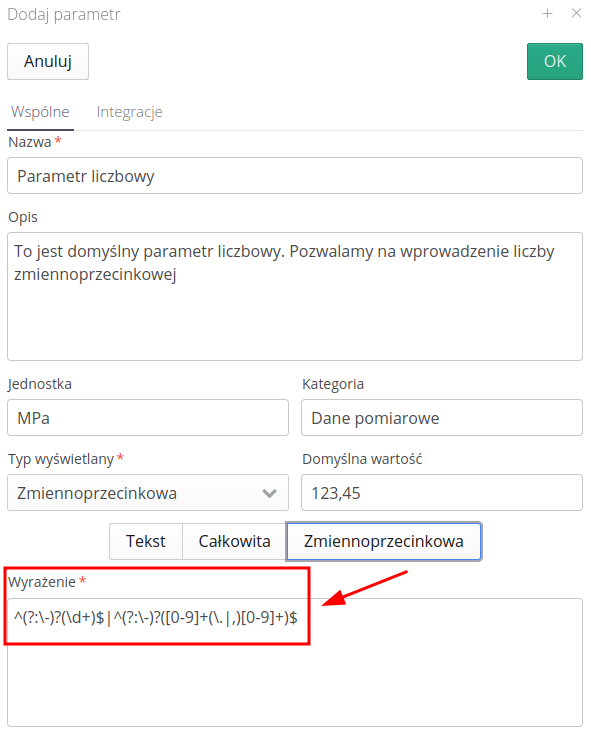
| This change applies only to newly created parameters or editing existing ones. It will NOT change the expression properties for already created parameters in the system. |
| 1 |
Orders/Contractors - specifying own company from contractors to order definitions
In the general definitions of the application (configuration section), you can select a default (own) company from the contractor database. This allows you to use all entered data in the contractor object (contact information, TIN, etc.) in places where this data should be placed (e.g. orders).
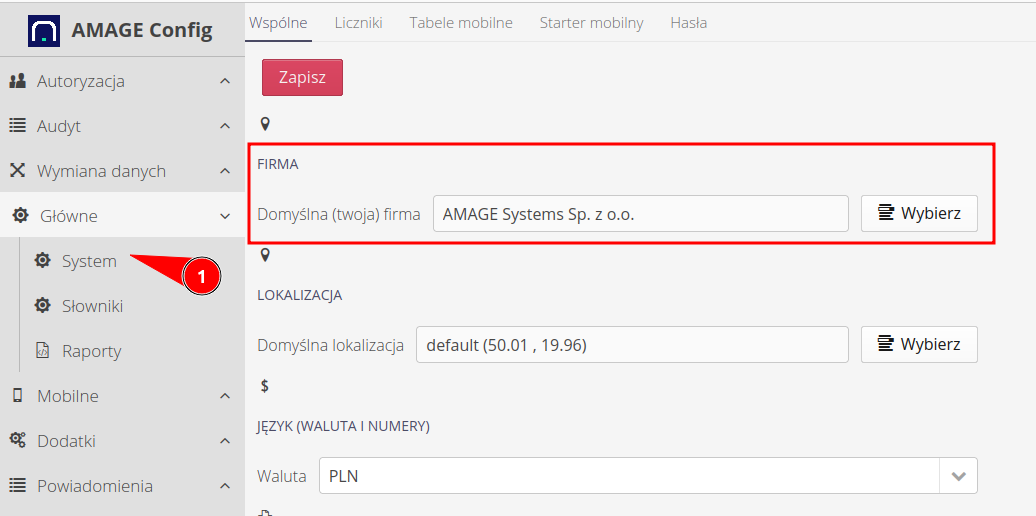
| Your own company data fields (name, address) are available in the report data. Refer to the report API documentation in finding the relevant fields. |
| Availability: Configuration |
Orders - dictionaries - templates of order conditions
Ability to define document templates for order conditions. The ability to define order conditions during order generation appears in orders. This functionality adds in the system configuration and directly in the orders section the possibility to access the definition of templates. It will be possible to use them during order generation as a base for order conditions.
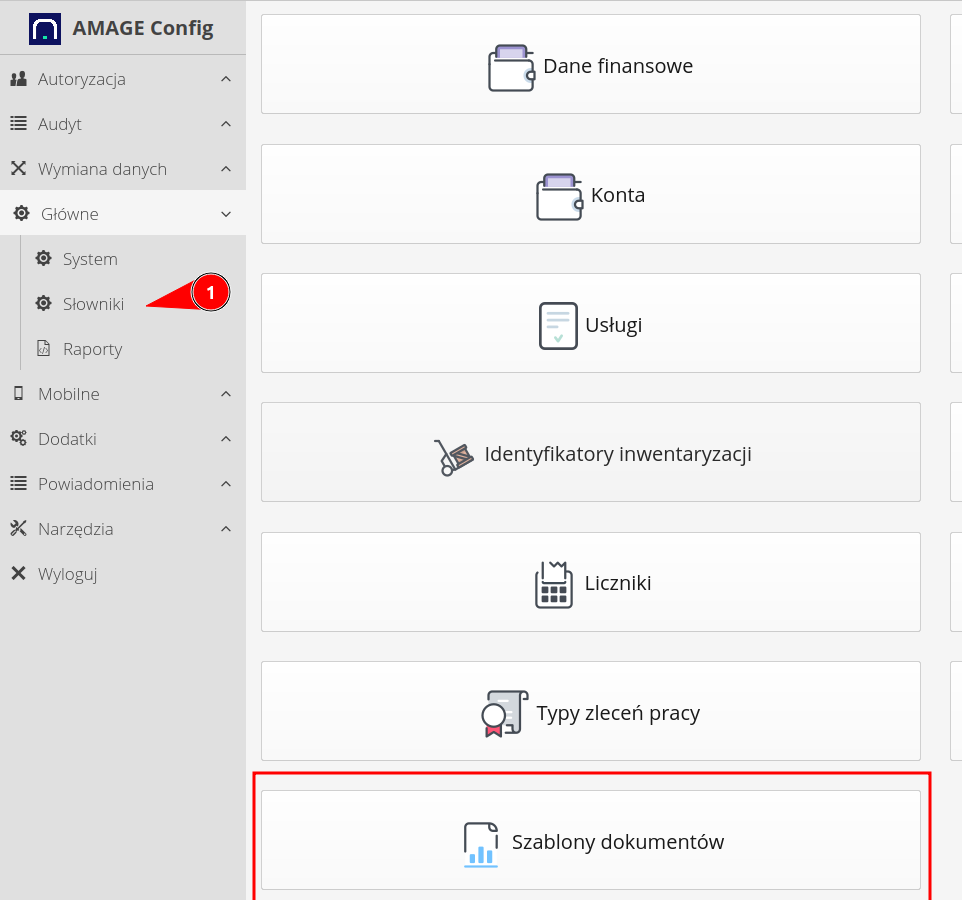
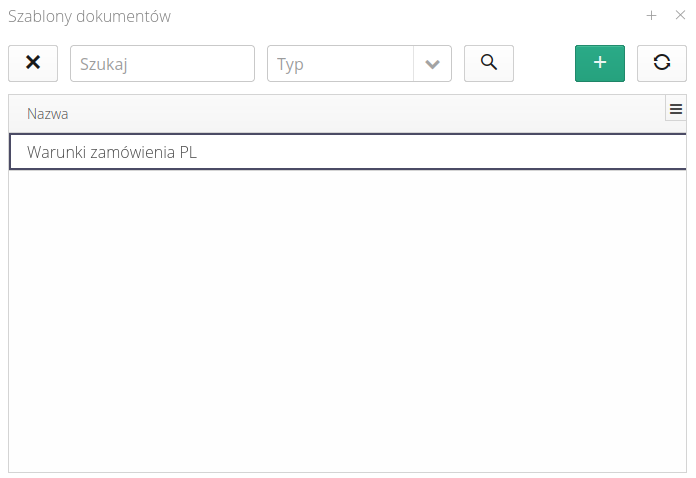
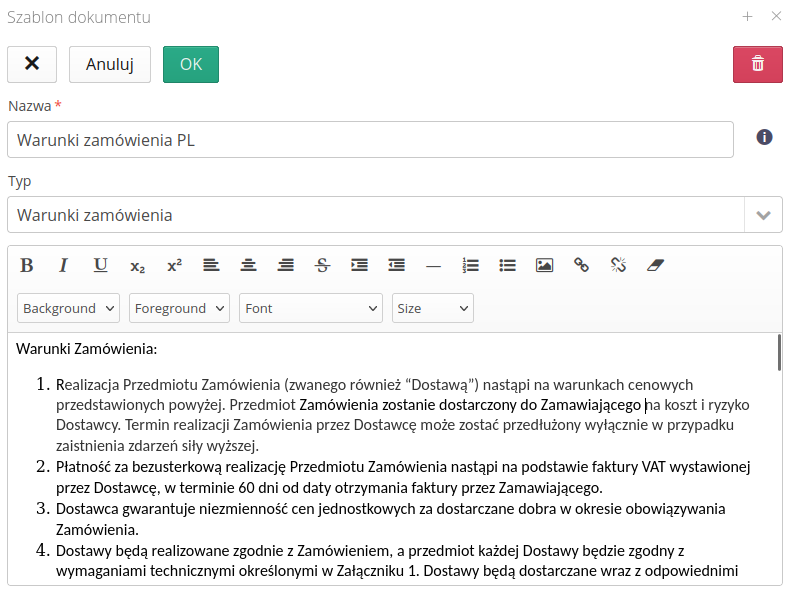
| Availability: Orders/Deliveries |
Orders - order terms editor
The order editor has been expanded to include an order terms editor. When creating a document, you can use saved order terms templates or go directly to the order template editor.
The terms of the order after copying from the template can be edited and saved in the given order after correcting/adding the content.
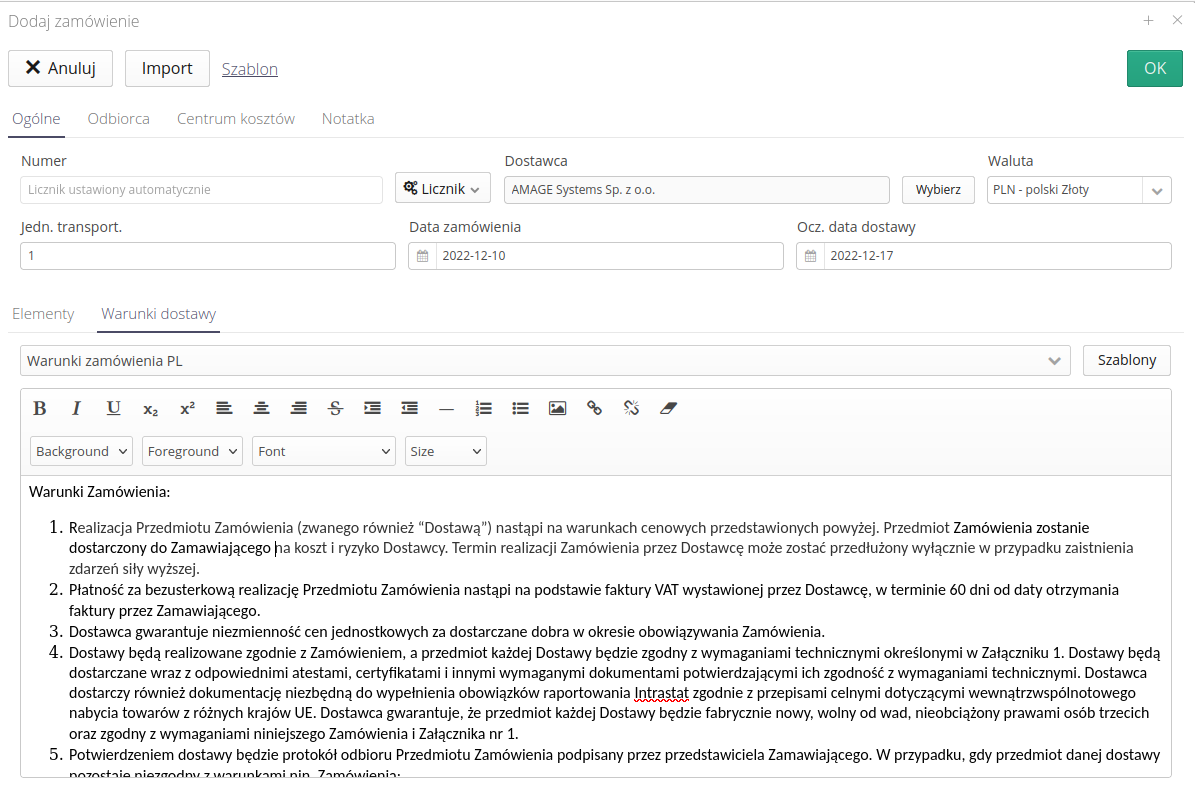
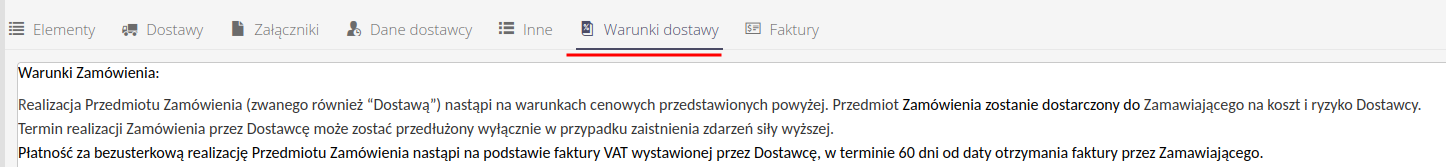
| The conditions field is available for use in the document (PDF report) of the order. The default report displays conditions when they are specified in the order. |
| Availability: Orders/Deliveries |
Workaround editor - the ability to edit a question, measurement, task directly from the workaround item edition
When creating/editing a workaround definition, we have the ability to edit existing definitions in addition to adding a new question, measurement and task type. This allows us to quickly customize a given template, e.g. changing the required flag for a given item type.
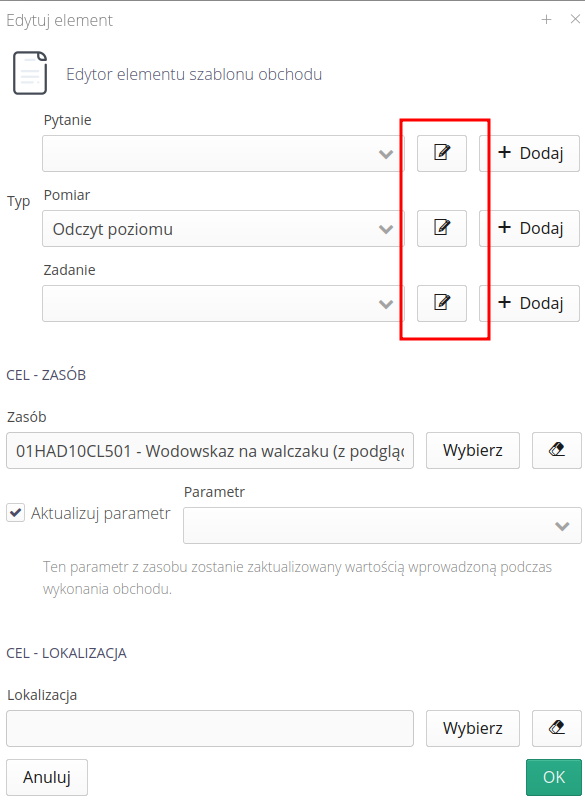
| Availability: Inspection Rounds |
Energy Dashboard - ability to specify date filter with specific accuracy (year, month, day, hour, minute)
Dashboards in the AMAGE Energy module have been given the ability to specify the accuracy of the time filter. In the dashboard definition, you can specify a range of accuracy. From the most general Year to the most detailed Year-Month-Day-Hour-Minute.
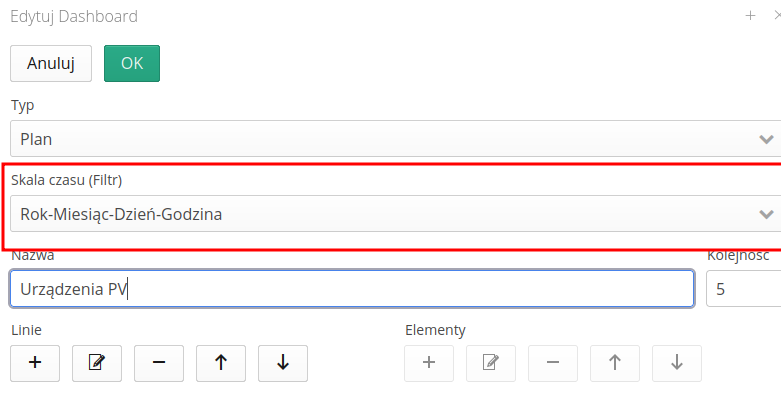
Based on the definition cruise in the dashboard preview will appear the corresponding time filter with the specified accuracy and such will be passed to all tiles building the dashboard.
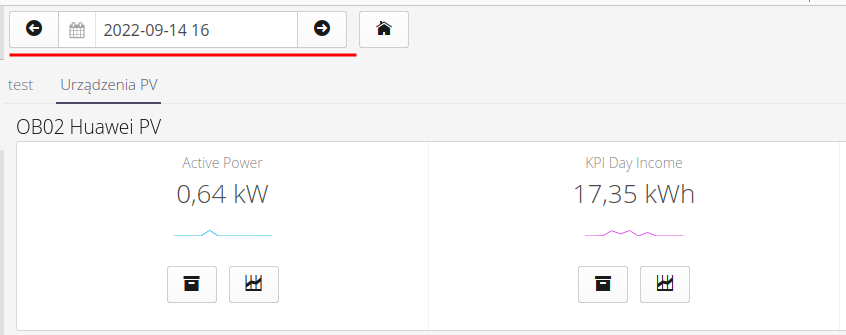
Because tiles often have a certain accuracy, e.g., a tile showing yearly data, if you select a time filter with a higher accuracy, only the year part of the filter will be used by the tile.
To demonstrate this, when we define a dashboard and the tile will require a more accurate time filter scale then a message (!) will appear next to the filter description. In case we cannot specify the accuracy (as below no time scale selected) the tile gets an additional (?) sign.
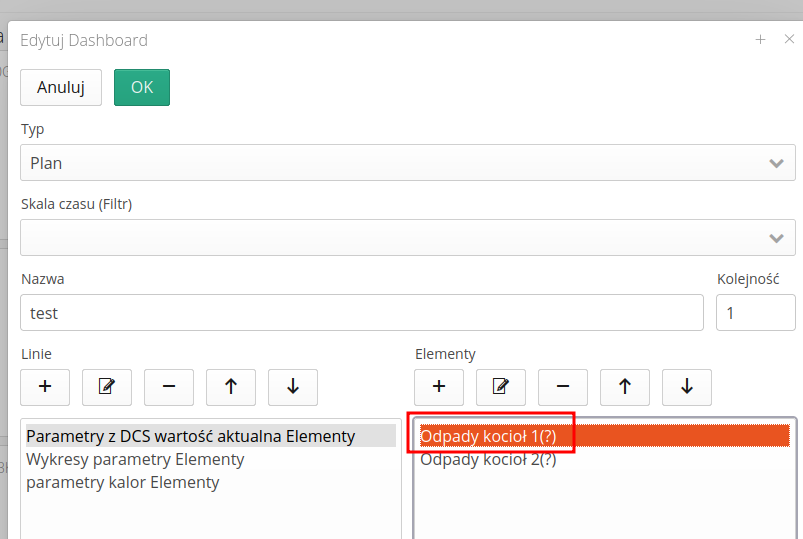
| Availability: Production |
Order/delivery/warehouse forms - ability to filter items in the assortment add list
Forms for adding items to an order/delivery/stock receipt have received an additional filter, which allows you to filter the items in the selection field when creating, for example, an order. This makes it easier, for example, to filter by type category and select items only from that range.
Filters contain the same data as the main filter in the view of a given object - in this case, element types.
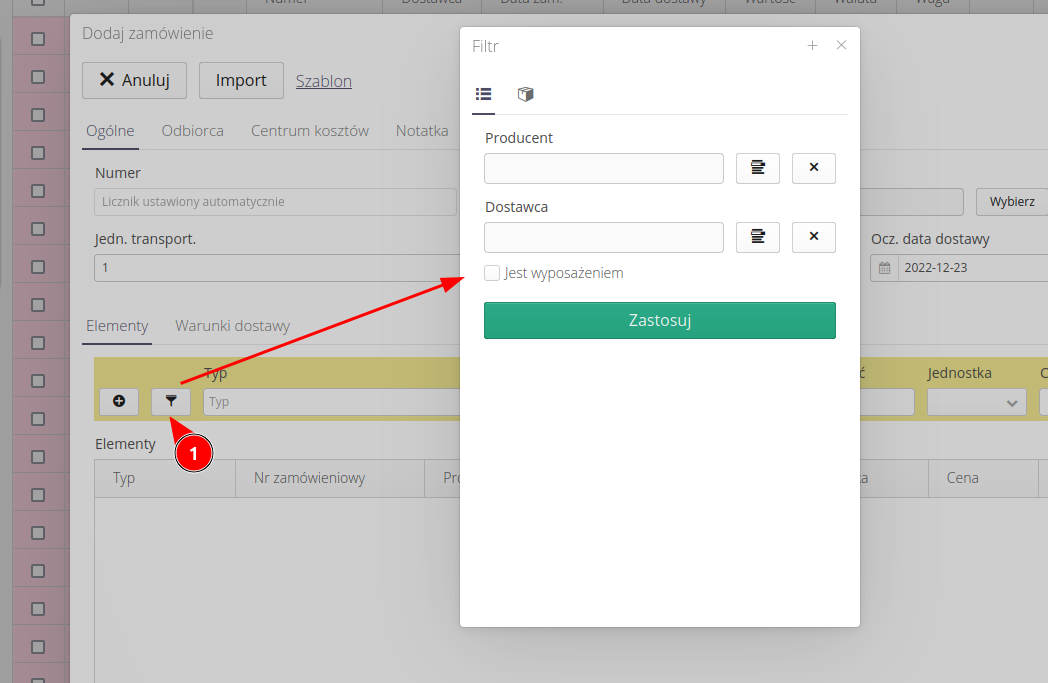
| Availability: Delivery |
Report of deliveries, transport packages - summary information about the weight of transport
A summary of the weight (and value) of the displayed deliveries has been added to the delivery list report and the list of transport packages (transports).
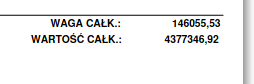
| Availability: Delivery |
Formats order, delivery, warehouse - xls template - additional sheet with existing assortment
The forms for adding new orders, deliveries, warehouse documents and invoices have been expanded to include an additional template type. From now on, in addition to the basic template for importing document elements from an XLS file, we have an additional template to choose from, which, in addition to an example of elements to import, in a second sheet contains the entire assortment of element types in the system. This makes it easier to enter a list of elements for import or add data entry verification, etc.
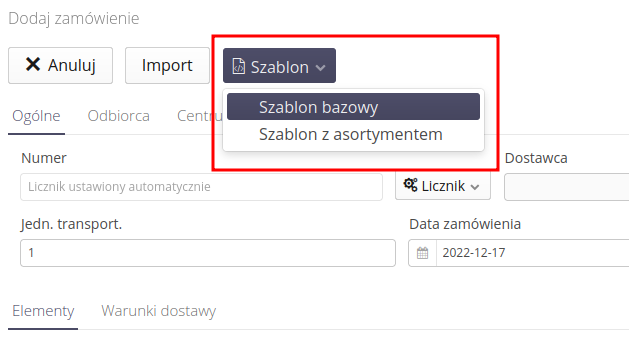
| Availability: Delivery, Warehouse. |
Leases - additional definition field - purchase of material
The ability to enter bid amounts related to the purchase of additional materials has been added to the lease property editor. This allows you to store all the information in one place and compare the information with the implementation of purchases and leases.
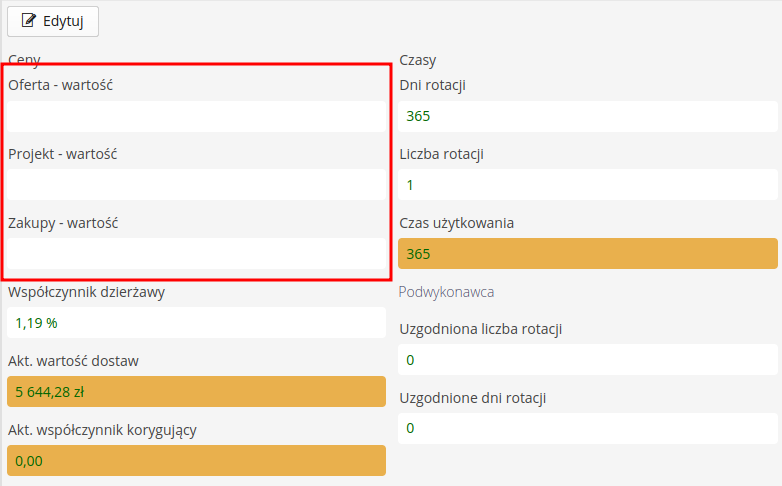
| Availability: Leases |
Leases - initial importer - import of bid, project, purchase values
The initial lease data importer has been expanded to include the ability to provide aggregate values for lease bid data, project execution, and additional material purchases consumed during a lease
| Availability: Leases |
Users - ability to invite users
The users module has been expanded to include the ability to invite users to the system by providing email addresses. The function is available from the administrative view of users. The Invite button is visible at the top of the view.
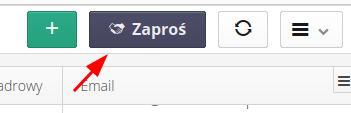
After selecting it, we can enter the email addresses of the people being invited. In addition, we can add/modify the message for these people.
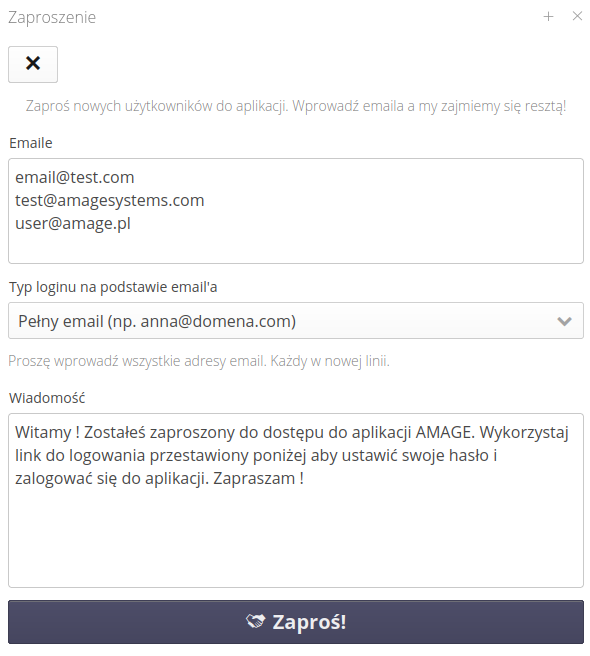
The system will automatically generate invitations for these users and send a link to change/set the password when logging in.
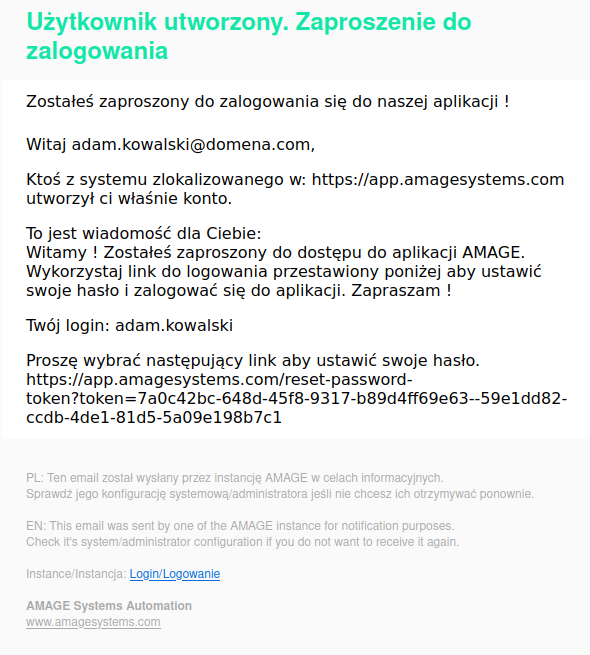
For these users, the ability to change their name right after logging in has been made available in the general view.
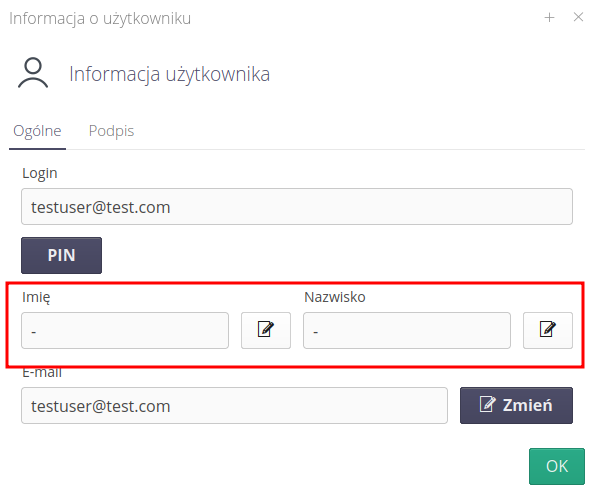
| Availability: Users. |
Version 1.19.0.1
Integration results - deliveries, orders - backlink to integration document and/or preview integration data
In delivery documents, the ability to go directly to the source integration document (coming from an external IT/import system) has been added. This allows you to quickly switch from the delivery document to the original document, e.g., the delivery document, and verify the data/information transferred there.
The action is available from the context menu in the delivery details view.
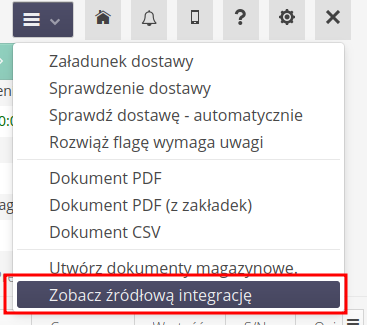
| Availability: Delivery |
Parameter difference report - data display improvements
Several improvements have been added to the parameter differences report:
-
The report sorts the parameters accordingly, according to the list prepared in the report filter.
-
In the data available in the report (see the report API documentation), fields have appeared to display the date range of the report filter
-
In the data available in the report, you can get the start and end dates of the measurement used to calculate the differences
| Availability: Resources |
Changing the theme in the main application
The appearance of the application’s main graphical interface has been changed. Control elements (edit fields, buttons, forms) have been given a simplified/light look. We hope this will make it easier to use the application and access basic data !
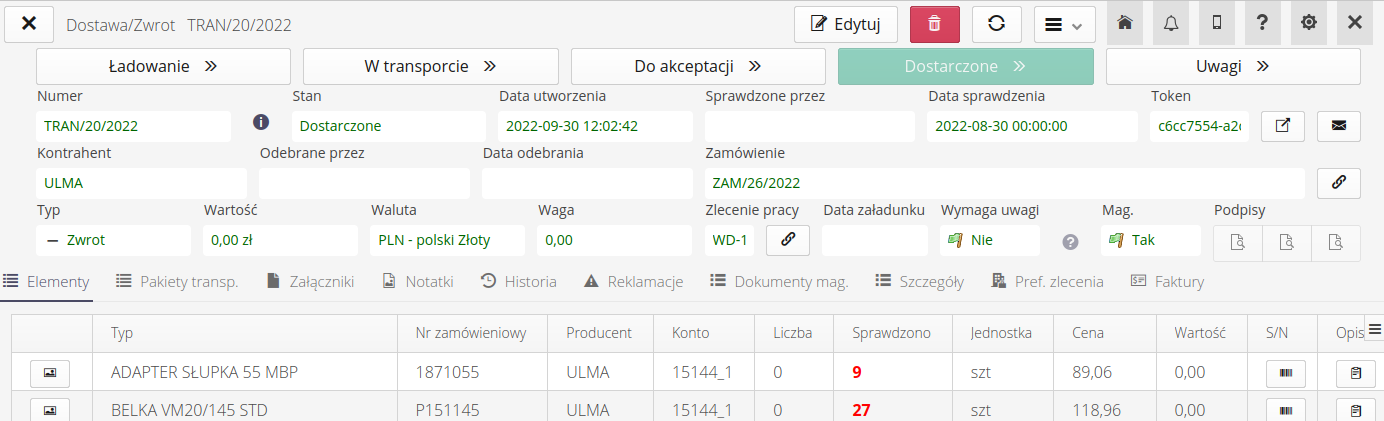
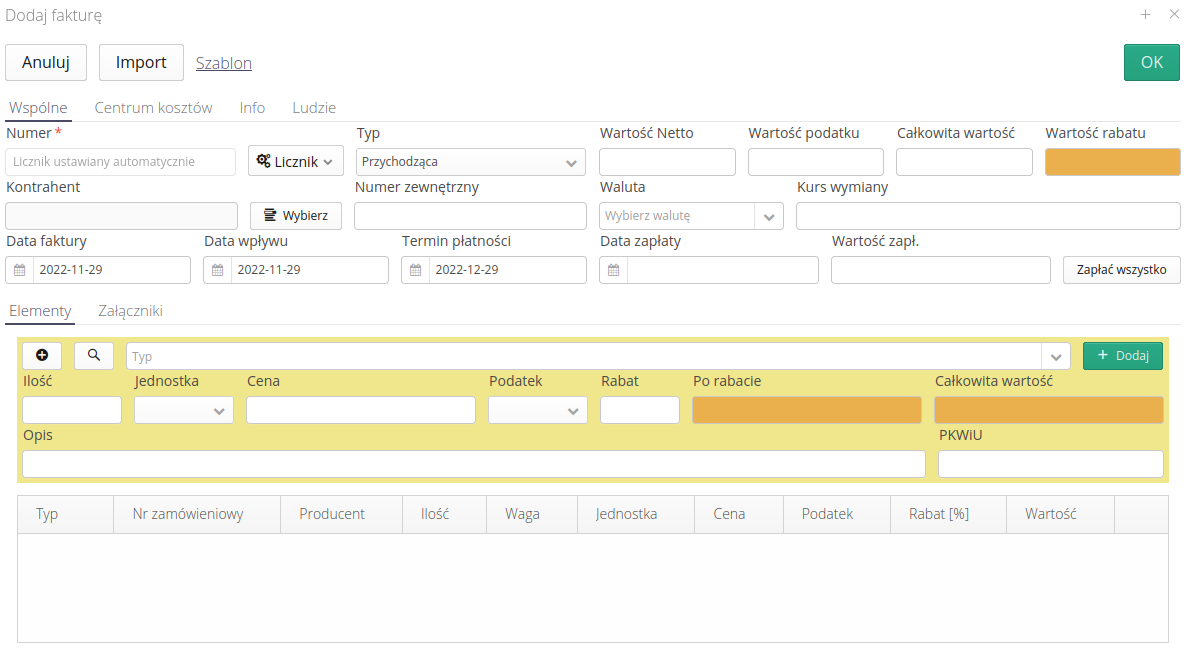
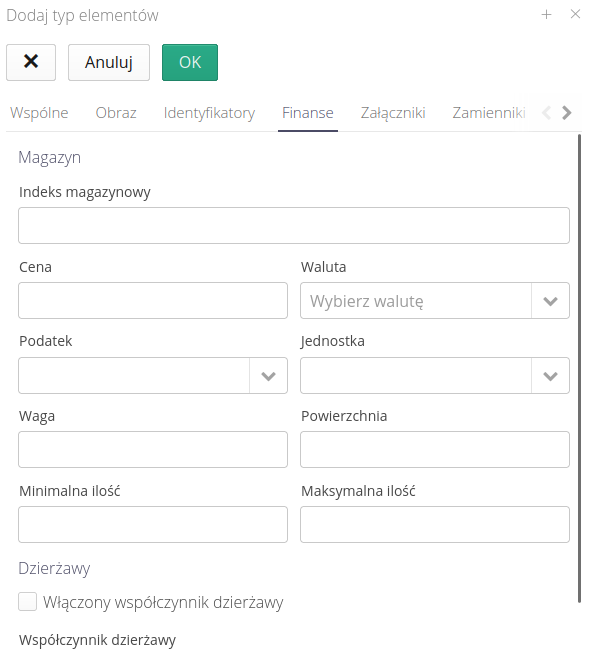
| Availability: Core |
Returns integration - update the return document number based on the original document number from the integration
In the return document integration settings for ULMA and PERI, the ability to automatically renumber the return documents originally created in the system to the document numbers provided by the supplier has been added.
Example: * We generate a return document in the system. It automatically receives numbering from the counter, e.g. TRAN/123/2022. * The material goes to the supplier’s warehouse. The supplier counts the material and enters it into his warehouse. An External Receipt PZ document is generated and given a number such as PZ-12345. * The supplier sends a document through the EDI mechanism, which is treated as a delivery check document at the supplier’s warehouse and/or as an original document entering the quantities sent from the system to the supplier. * During the integration, the EDI document is paired with 'our' return document. * When we enable this new option, after integration, automatically our document will be marked as PZ-12345 instead of the original number TRAN/123/2022
Set the flag in the integration configuration (system configuration section)
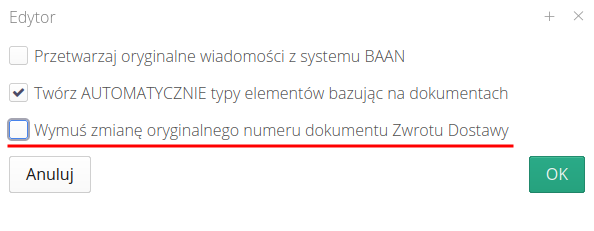
| Availability: Integrations, Delivery |
Integrations - ULMA,PERI - configuration option - automatically create orders if not found
Enabling the automatic order creation option in the integration configuration allows you to automate the creation of order documents. Previously, when a new delivery document was received, the system searched for an existing order document (for a given account, order, construction item). If it did not find one, it allowed the user to select manually or automatically create a matching order - in the integration window and tasks to be performed.
From now on, after enabling this option, in case no matching order is found for the received delivery, the system will take care of automatically creating all the necessary documents.
| The only requirement is that the EDI document has a correctly defined account identical to those that exist in the system. |
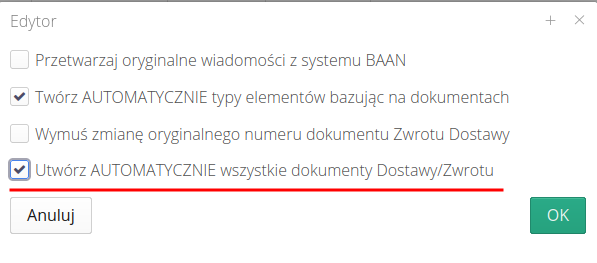
| Availability: Integrations, Delivery |
Integrations - ULMA,PERI - automatically create return/refund order for documents with known accounts
The integration system has been expanded to include the automatic creation of an order and associated return to the received delivery check document on the supplier’s warehouse (PZ documents).
Previously, when an EDI document containing a return check (supplier PZ documents) was received, a manual indication of the return document that existed in the system was required. To do this, you had to create first the return order and then the return (loading) itself. Only then could the document in question be selected as the place to "paste" the data from the EDI document.
Added the ability to automatically create all missing documents. After enabling the appropriate option in the integration configuration (as below), the system will work as follows:
-
upon receipt of an EDI document from a supplier of the "return check" type, i.e., PZ documents of the supplier, the system will check whether there is a matching return in the system (for a given account, with a similar assortment after loading)
-
If it does not find such a document it will AUTOMATICALLY create two documents:
-
return order
-
return document with an empty list of loaded items
-
It will then automatically enter all items from the EDI document as return check documents.
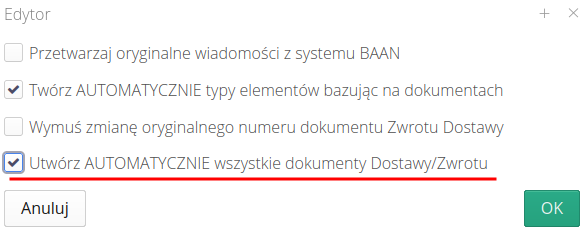
| Availability: Integrations, Delivery |
Integrations - order resolution - selection of active orders only
When solving the integration steps, there is sometimes a need to indicate the order document to which a particular delivery received as an EDI document should be linked. The selector has been modified to only display orders that relate to deliveries and that are in active states, i.e. states that indicate possible transport (accepted, in transit, confirmed by supplier, etc.).
| Availability: Integrations, Delivery |
Delivery view - delivery filter taking into account transport packages (driver, registration number)
Filters have been expanded in the Deliveries view to display information on delivery transports. Each delivery can have one or more transports assigned to it. It can be a dedicated delivery (car, registration number ).
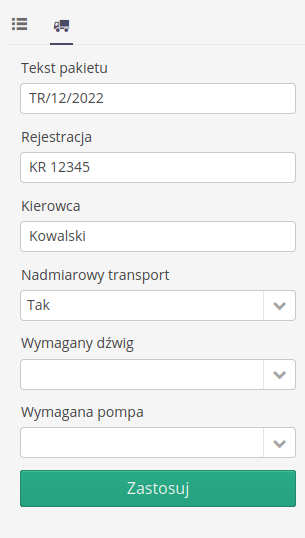
| Availability: Delivery |
Warehouse - show items of the same type on other warehouses
In the inventory view, an action has been added to the context menu of individual items that will display items of the same type on other warehouses. This will allow you to perform an initial quick analysis of items that may have quantities that need to be adjusted (transferred between warehouses).
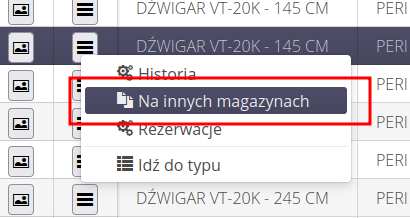

| Availability: Warehouses |
Warehouses - balancing warehouses - wizard
The system has been enhanced with a warehouse balancing editor. When working on multiple warehouses and storage locations, e.g. when working with complex construction objects, there is a possibility of incorrect posting of deliveries/returns between the supplier and the system. This results in an overstock, i.e. the number of items in the warehouse after the return (and release from the warehouse) is realized becomes negative.
This is usually due to incorrect posting of documents (different account, different warehouse/location).
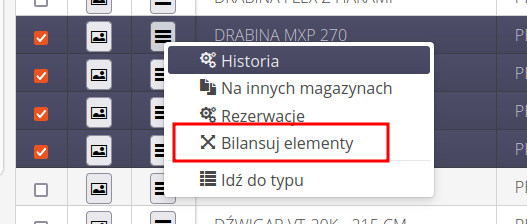
The wizard provided in this functionality allows the implementation of inventory balancing between multiple warehouses/locations. After selecting items for balancing, a view with three groups is presented. In the first, information about the selected items for balancing appears. In the second - after selecting an element from the first group - information about the number of elements of a given type on all other warehouses/places appears. We allow you to select from any warehouses/places the quantities to balance the differences.
Once the operation is approved, transfer documents are created between warehouses according to the selected items.
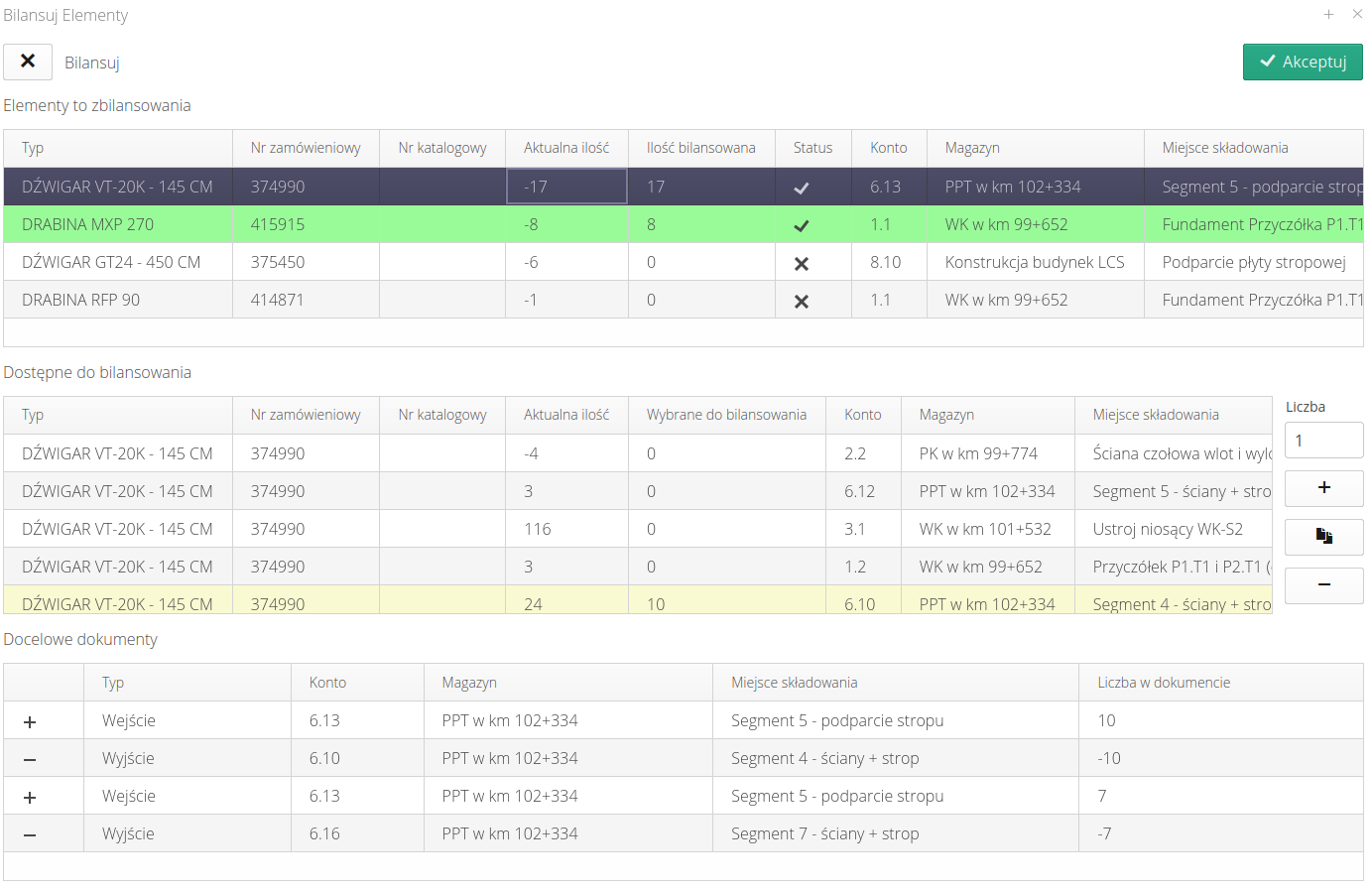
| Availability: Warehouses |
LOTO rules management module
LOTO (LockOut/TagOut) module - a mechanism that allows defining LOTO rules for any devices in the system with an extensive definition layer and the ability to execute the assisted LOTO procedure directly using codes/labels at assembly sites and mobile devices. The system automatically guides individuals (Coordinators, Admitters, Work Managers) to individual operations and allows verification of activities and completeness of actions.
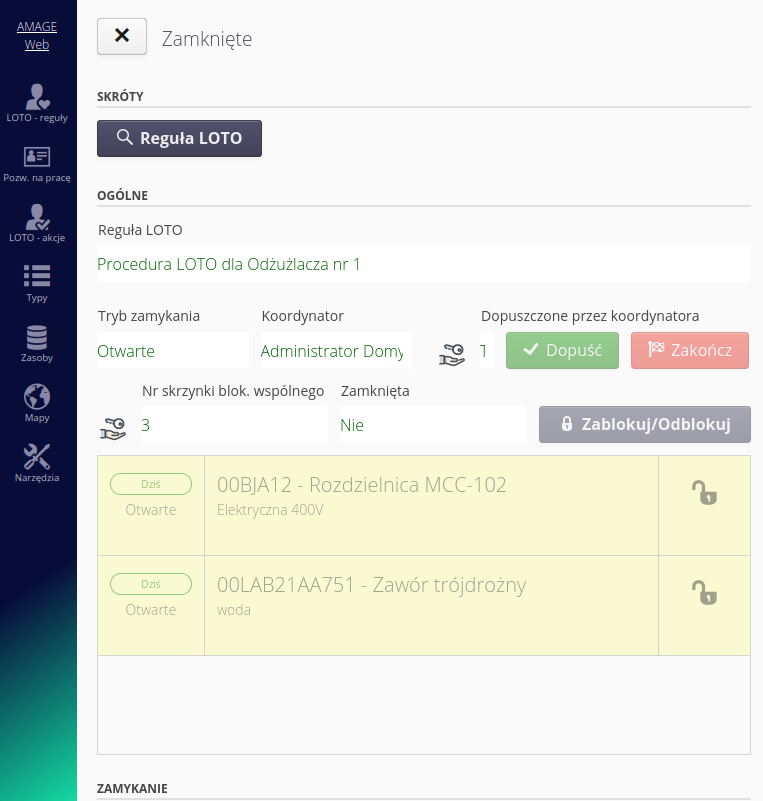
| Availability: Safety |