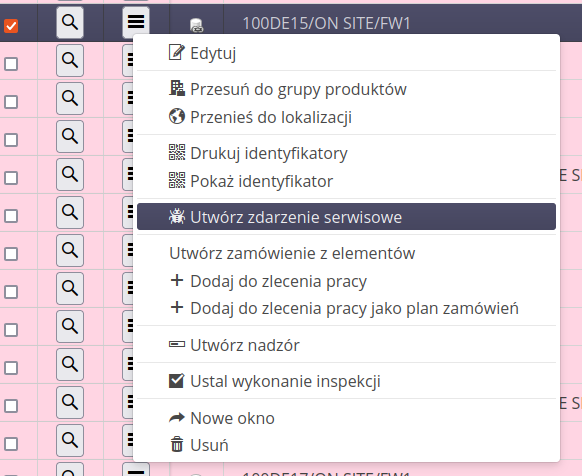Versions 1.25.x
Changes and news
Version 1.25.0.0
Supervision - updating of parameters from warehouse documents with the link definition
In the supervision module, the ability to directly define the mapping of parameters that come from warehouse documents with the parameters of the supervised resource has been added. This allows you to indicate the mapping for individual fields and to copy source parameters to target parameters multiple times.
| If no connection exists, the system will automatically copy the parameters according to the naming of the original elements. |
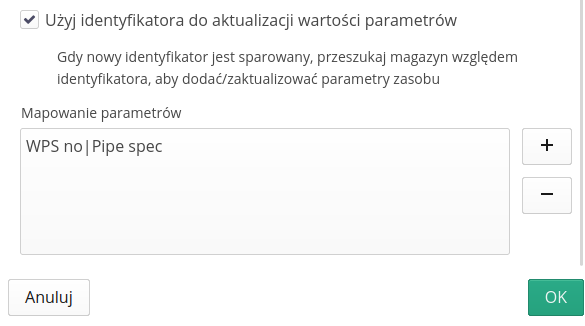
| Availability: Supervision |
Supervision - automation - state change - launching supervision for other resources according to the filter
In the supervision automation, for changing the state to a specific one (here 'Welding completed'), the possibility of additionally specifying which resources this automaton applies to has been defined. For filters you can use:
-
No option - automation applies to the current resource
-
Other resources - the rule applies to other resources (it is recommended to specify additional selection restrictions)
-
Restrictions - Type, Product Group, Location - limit resources, to selected parameters
-
Only sub-resources of the source resource - limit only for resources that are in the given scope
This allows you to define a change that will affect selected sub-resources of a specific type. This allows you to initialize supervision, e.g. for child elements of type X, which are children of the current resource.
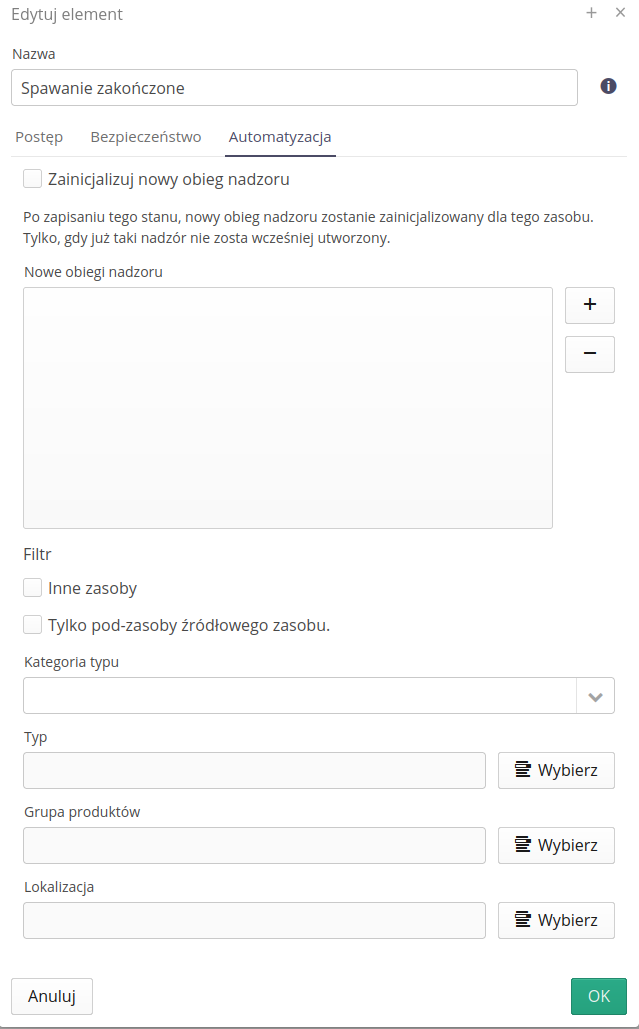
| Availability: Supervision |
Reports - universal report export from available views in the database
The ability to generate customer-specific reports has been expanded. Sometimes the functions available in the system do not enable the generation of reports that exactly meet the customer’s expectations. Using this function, we make it possible to provide users with a report based on database views that are prepared specifically for this implementation.
Views are generated by AMAGE implementers or by users of On-Premises systems after reading the system documentation. The resulting report is a PDF/XLS report corresponding in content to the contents of the database view.
| For corporate users, documentation of the database schema with descriptions and table connections is provided. Users can create views themselves in a specific database space. |
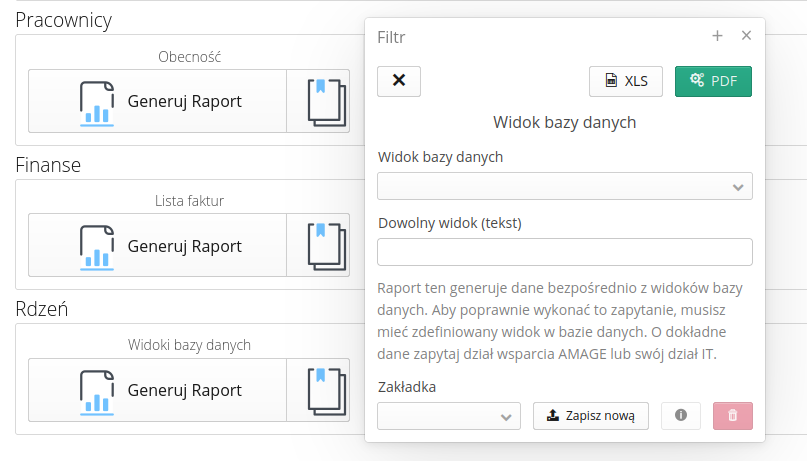
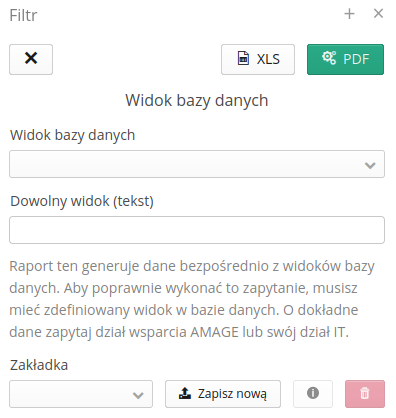
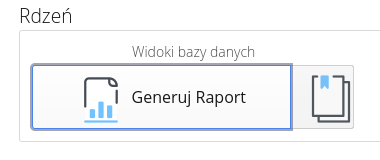
| Availability: Reports |
Supervision - user registration - "on your own" button
In the supervision module, when we define a user selection parameter from the list for a given parameter, an additional 'On myself' button will appear in the form of the entered parameter, which will allow us to select the currently logged in user.
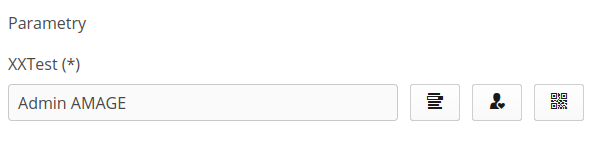
| Availability: Supervision |
Supervision - updating of parameters from warehouse documents with the link definition
To define the use of the identifier during supervision registration, we can use data created in the delivery/warehousing module. After enabling this option, the system will search warehouse documents for scanned codes. Once they are found and the warehouse document has specific delivery parameters (e.g. information on material classification, manufacturer’s declaration), they will be transferred to a given resource that we supervise.
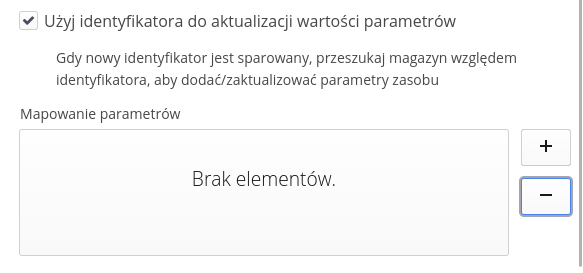
Using an additional definition, we can determine the exact parameter mapping between the warehouse document and the target resource parameters. We do this by renaming them or using existing parameters in the resource.
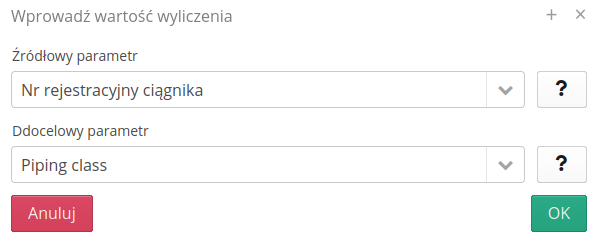
| Availability: Supervision |
Supervision - automation - state change - launching supervision for other resources according to the filter
The system allows you to automatically create other supervision templates when a specific state is reached. We do this by using definitions in the template and indicating which templates are to be initialized.
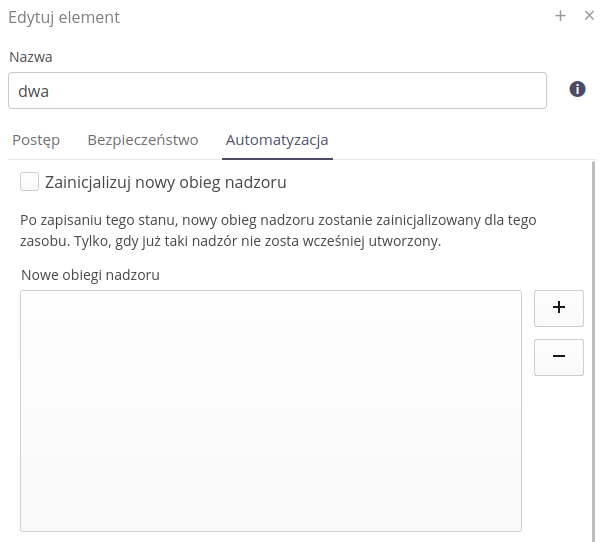
In this version, it is possible to initialize supervision not only for the current resource, but also for others. Using filters, we can determine which resources are to be initialized with the indicated supervision templates. We can limit resources only within a given dependency tree, but also indicate the type and other parameters of resources in order to filter them.
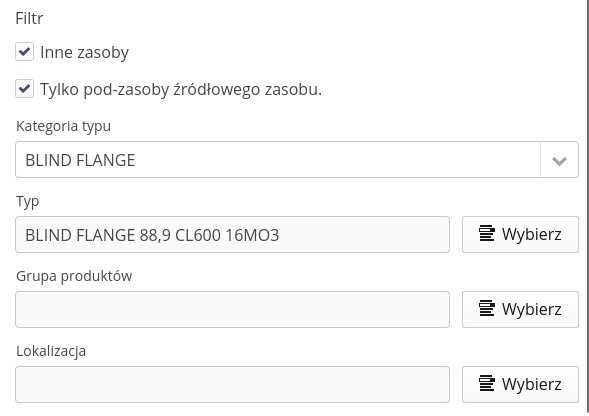
| Availability: Supervision |
Production parameters - filtering parameters for integration with weighing systems
For the integration system of production data from the GSW software, the ability to additionally filter data and determine the target production parameter has been added. Using the 'External system - data filter' option, we can indicate the code and value that will be included in this parameter. This allows you to enter a given parameter, e.g., data from a weighing system relating only to a specific supplier or vehicle.
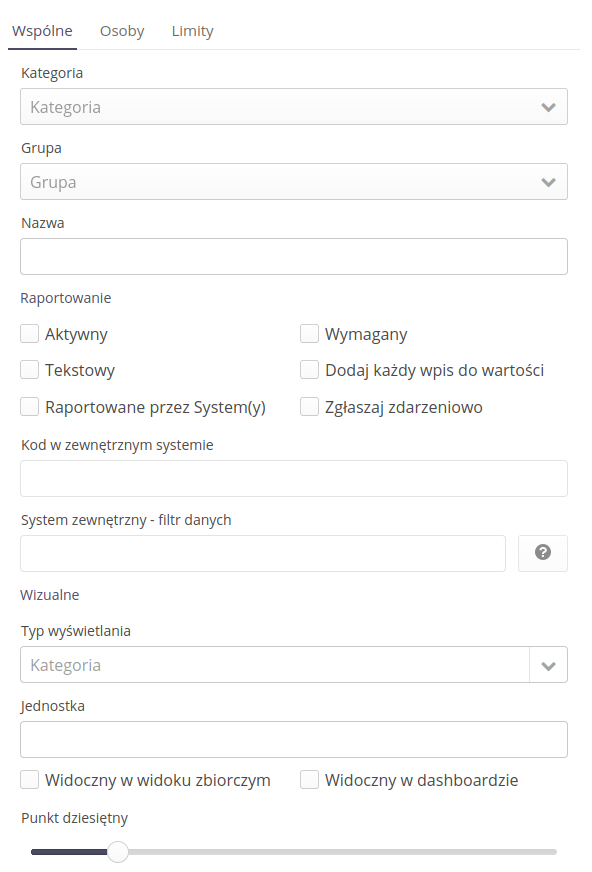
| Availability: Production |
Production parameter plans - summary view in analytical form
Production parameter data has gained an additional summary view. Using this view, we can view data that comes from production data analytics in an aggregated view. Each element has an expansion displaying information about all components of a given production plan parameter along with a comparison with the actual performance derived from data acquisition.
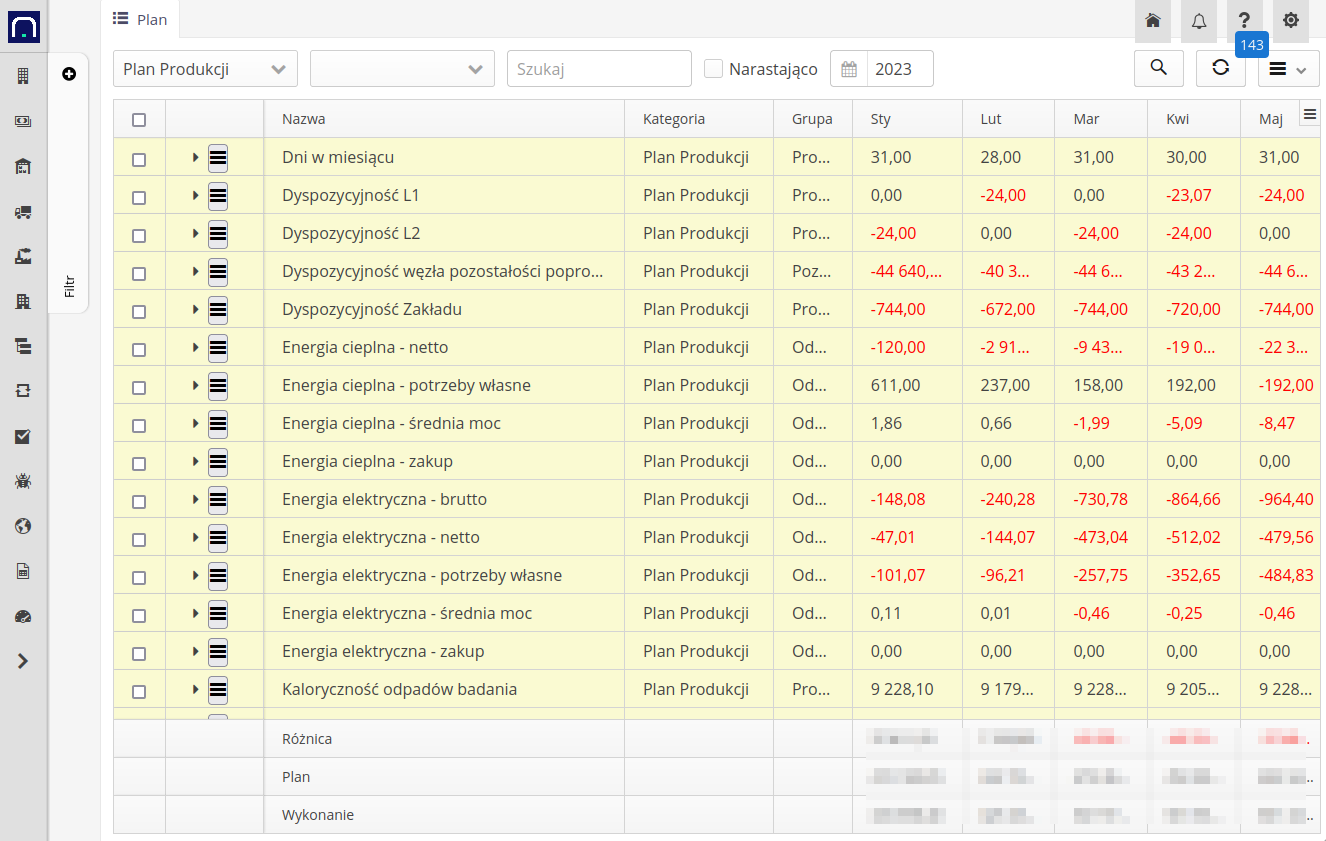
| Availability: Production |
Importer - resources - import of identifiers
The ability to import identifiers and specify the type of the imported identifier has been added to the resource importer.
| Availability: Integrations |
Importer - item types - financial data
For the item type importer, the ability to import all financial and warehouse data contained in the information extension from the warehouse, delivery and lease modules has been added.
| Availability: Integrations |
Importer - COBie - Attribute sheet import
For the COBie format importer, the ability to import a sheet of attributes and their values has been added. All data contained there is imported to related resources (components).
| Attributes are imported only for resources (components) from the COBie sheet. |
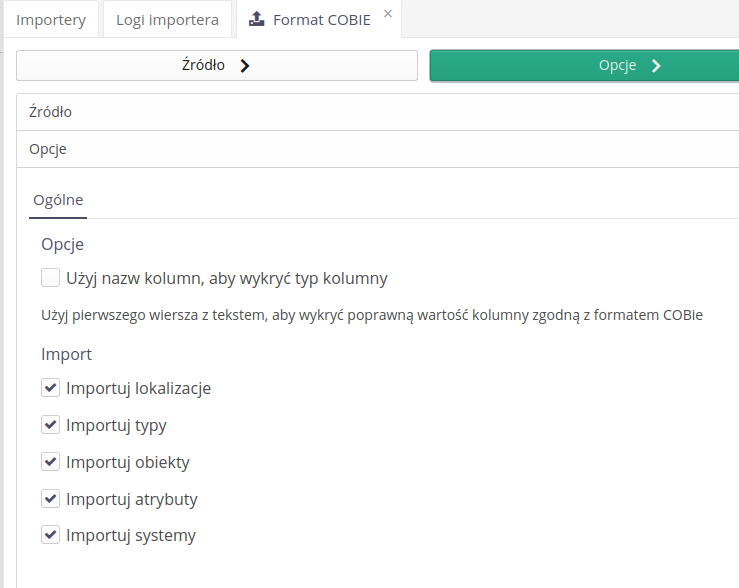
| Availability: Integrations |
Integrations - Palisander - automatic integration of transfer documents
For the lease and settlement system, the possibility of importing data in EDI format from Palisander has been added. Delivery and returns data are automatically integrated in the system.
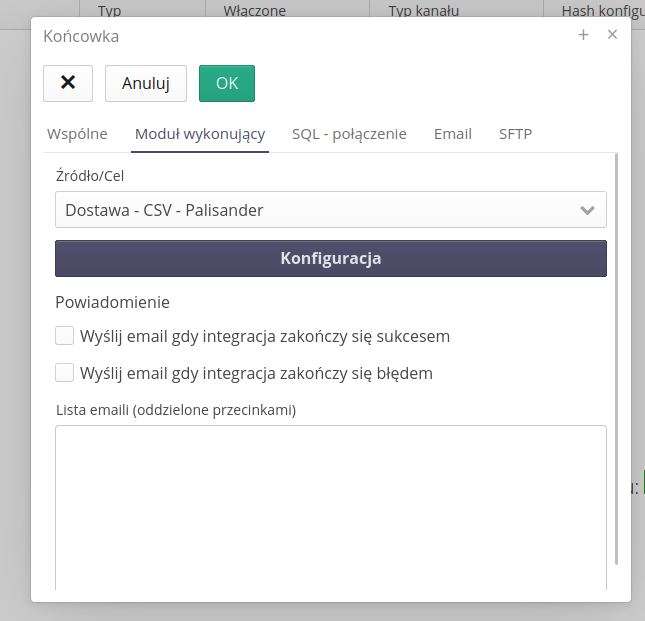
| Availability: Leases |
File archive - directory/file/general version browser
An archive of general files/directories has been added to the system. This allows you to use the system to store data and attachments that are not related to resources, types or other objects existing in the system. We can add directories, files and subsequent versions of files.
Files can be viewed, downloaded, and included in the resource and type structure. This allows for faster generation and display of data in the form of a file archive.
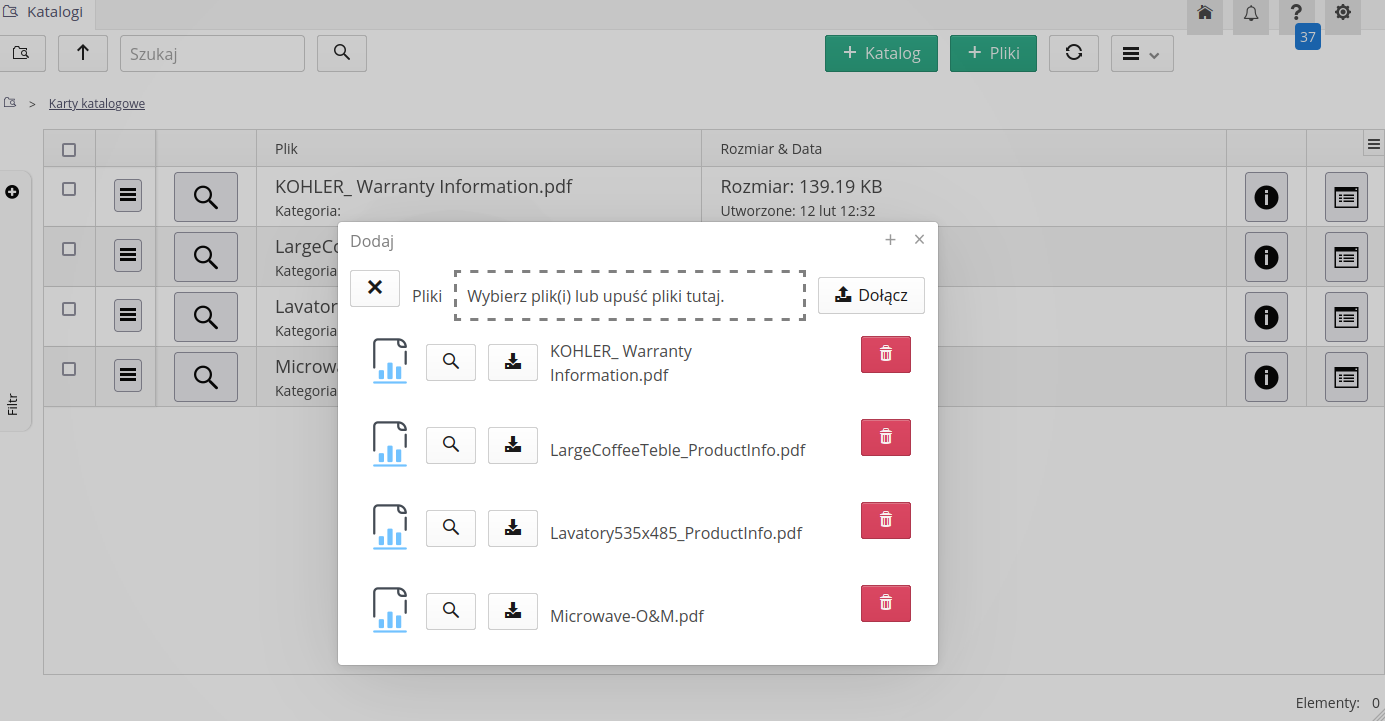
| Availability: Documentation |
Importer - COBie - ability to recognize columns by their headers
The COBie format importer has been equipped with additional options, one of which allows you to define dynamic detection of data position in individual data sheets. By default, the system detects the location of data based on its arrangement in reference templates.
If you change the format and enable this option, the system dynamically detects data in the columns based on the text in the header.
| The header text must match the text in the COBie import template data. |
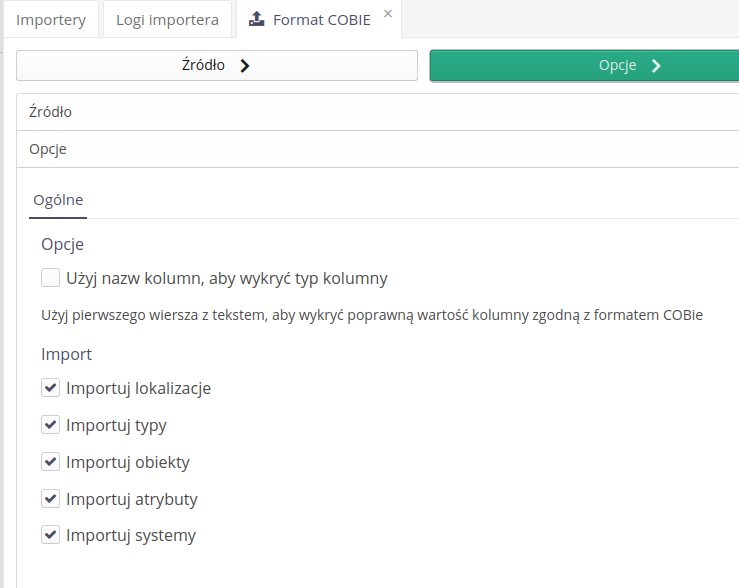
| Availability: Integrations |
Data exporter - integration endpoint for report from the bookmark
For automatic integration systems, the ability to generate a report from a selected report template and a defined bookmark (data/filter definitions) has been added.
After selecting the 'Report Generator' option, when invoking the machine, it will select a report with a specific data range and generate a report in the selected XLS/PDF format, use it in a defined data extension and send it as an email attachment or send it to a specific SFTP server.
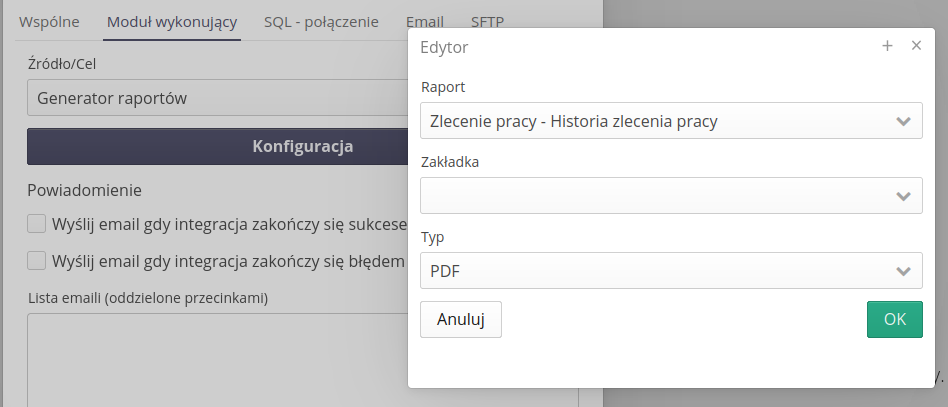
| Availability: Integrations |
Identifiers - the identifier addition editor remembers the last selected identifier type
The ID form remembers the last selected ID type and uses it as the default the next time the form is opened by a given user.
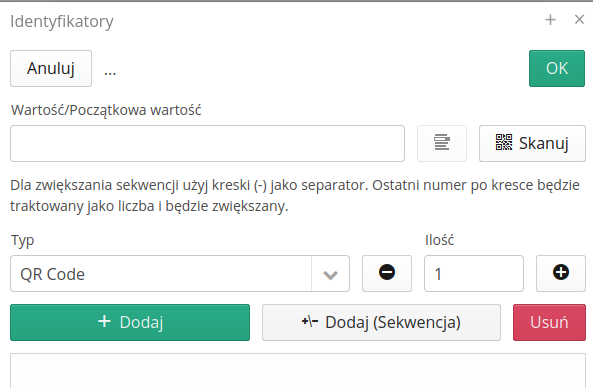
| 1 |
Inspections - mobile view - navigation to resource information
Additional navigation buttons have been added to the mobile inspection view, allowing you to go to detailed information about a given resource.
| Availability: Inspections |
Supervision - mobile view - navigation to information about the resource, service and inspections
Buttons have been added to the details view of a supervised asset that allow you to quickly navigate to service requests or inspections related to a given asset.
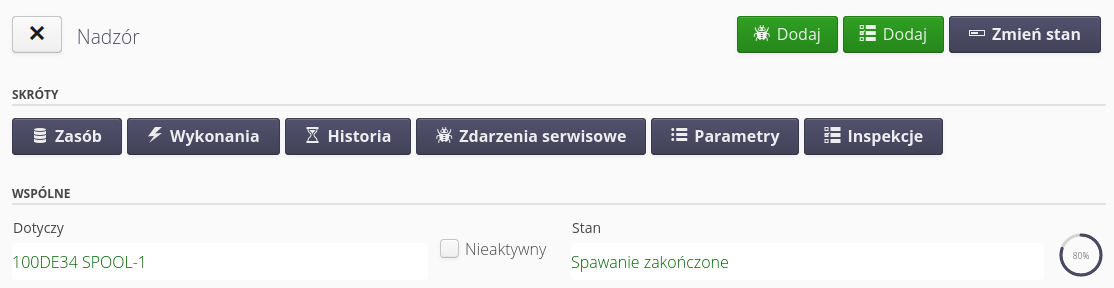
| Availability: Supervision |
Warehouse - transfer document from reservation document
The system has added support for processing a reservation document into a transfer document between warehouses. At the end of such an operation, the user has the option to delete the reservation.
This allows you to use the material reservation function in work orders and then transfer the data to the warehouses of individual production places.
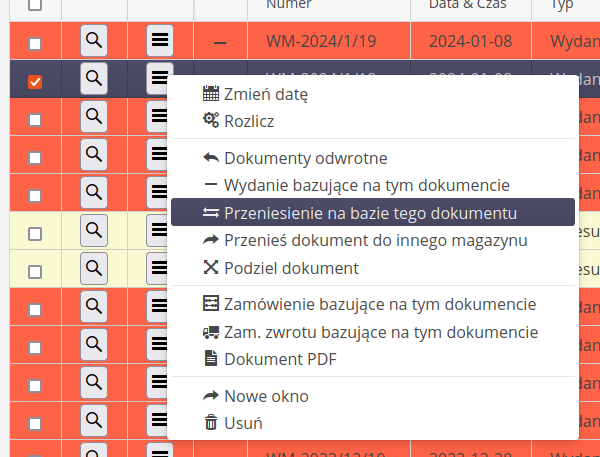
| Availability: Warehouses |
Warehouse - warehouse document - editing and material selection with other parameters
| Functionality available when tracking materials in the warehouse/deliveries is enabled using additional parameters. |
When editing a warehouse document that was created on the basis of material reservations in work orders, the system detects the addition of identifiers associated with a different set of parameters of a given material type. In such a case, the system adds warehouse items in accordance with the scanned code, while correcting the quantities of material resulting from the material plan.
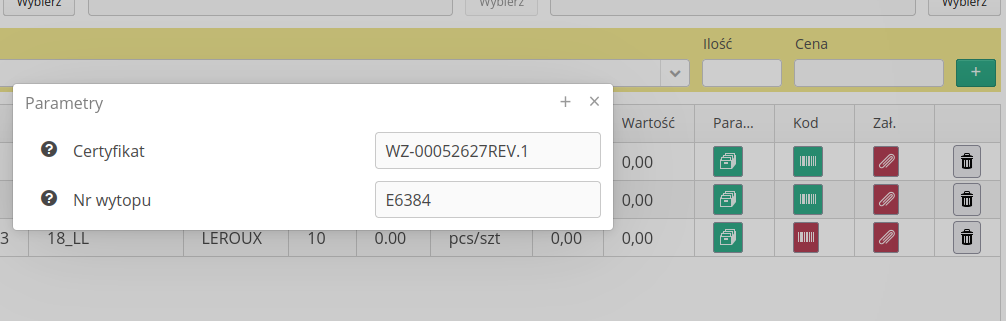
| Availability: Warehouses |
Warehouse - material conversion operation - issue/receipt with other parameters
| Functionality available when tracking materials in the warehouse/deliveries is enabled using additional parameters. |
In the case of materials in stock that have specific additional parameters, e.g. length, melting, certificate, etc., it is possible to convert the material after its use. Using the 'Convert OUT/IN parameter types' action, we can change the parameters. A new material with new parameters is created in the warehouse and two documents are generated - the release of the original material and the receipt of the new material in the warehouse.
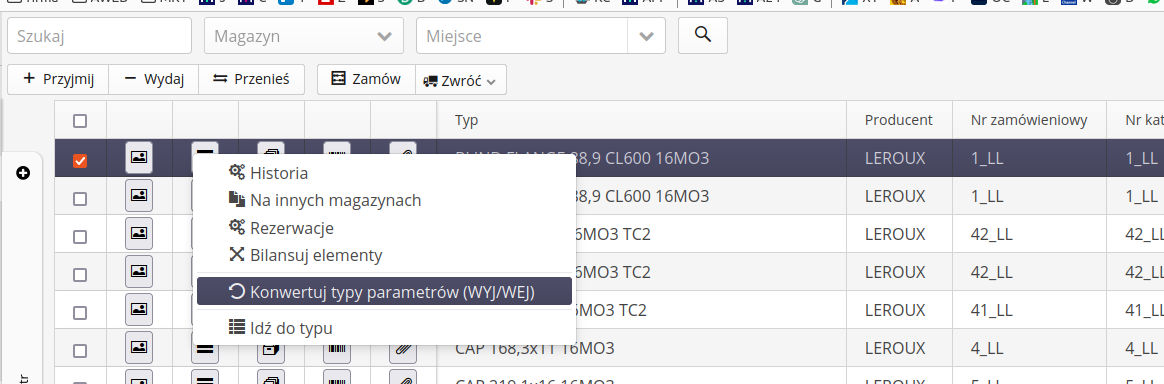
| Availability: Warehouses |
Warehouse - mobile - material transfer operation based on the reservation document
In the context menu of the warehouse document details view and in the mobile view, the ability to generate a material transfer in a reservation document instead of generating a release document has been added.
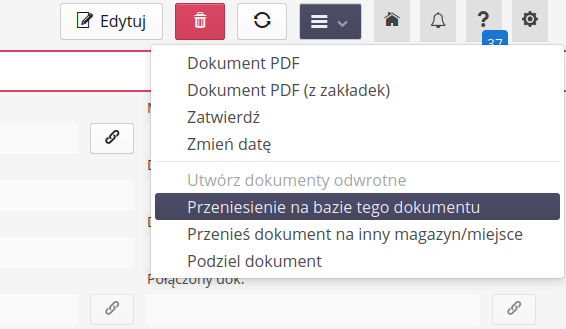
| Availability: Warehouses |
Delivery, Warehouse, Types - transfer of files saved in delivery to elements in the chain of operations
Using the implementation option, we can upload attachments to warehouse operations and delivery orders. Using the supervision module and code scanning operations, we can introduce these attachments to related resources that were produced from the material in these deliveries.
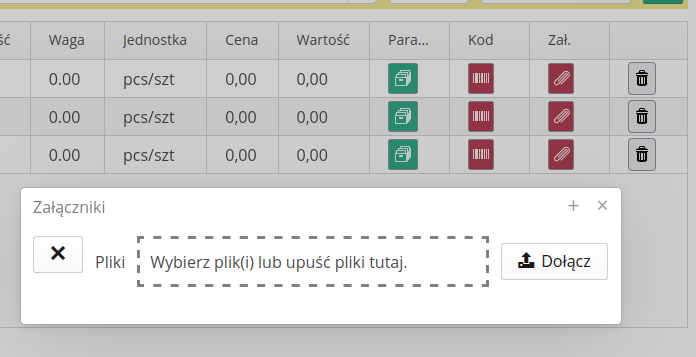
| Availability: Warehouses |
Delivery, Warehouse - attachments to individual document elements (e.g. certificates)
Using the implementation option, you can enable the additional function of storing attachments to individual warehouse items/delivery documents. This allows you to enter documents such as declarations and material certificates during the delivery procedure/warehousing operations using this function.
These documents are retained in the warehouse and in related documents. They can also be used in the supervision process to comprehensively track the circulation of materials in the system and generate accurate documentation.
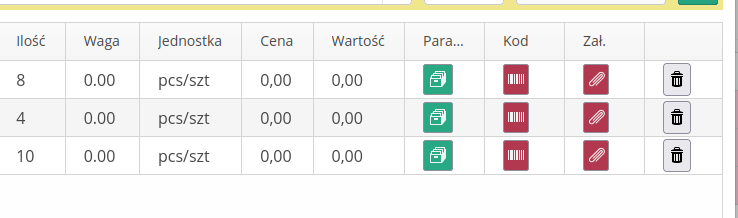
| Availability: Warehouses |
Importer - COBie - Attribute sheet import
For the COBie format importer, the ability to import a sheet of attributes and their values has been added. All data contained there is imported to related resources (components).
| Attributes are imported only for resources (components) from the COBie sheet. |
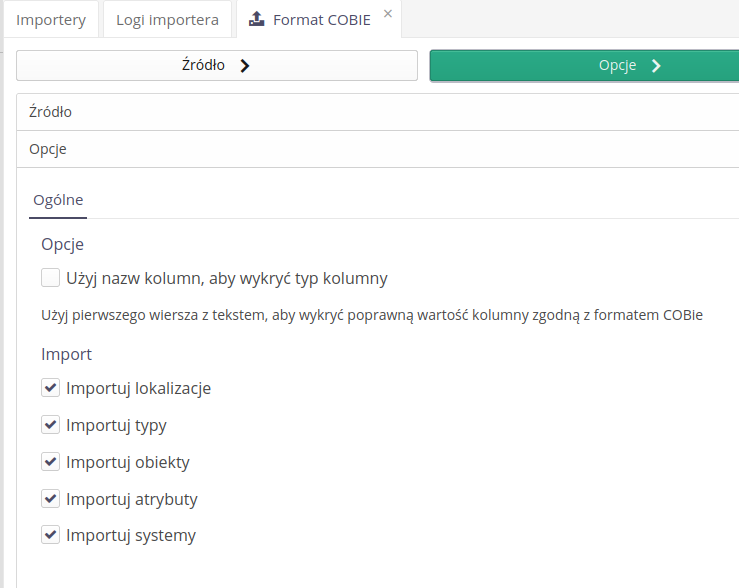
| Availability: Integrations |
Warehouse - Material plan - reservation from the plan with a selection of warehouses from which the material is selected
In the material plan in work orders, the ability to generate material reservations with the selection of warehouses from which reservations are to be made has been added. The default automatic mode has also been left, which allows you to select material from all available warehouses.
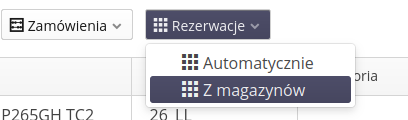
| Availability: Work orders |
Importers - warehouse documents - import of documents with parameters
| Functionality available when tracking materials in the warehouse/deliveries is enabled using additional parameters. |
The warehouse document importer has been extended with the ability to import warehouse elements for specific materials specified using additional parameters. This allows you to introduce/issue material from exactly a specific type of elements along with its parameters, e.g. certificate, melting
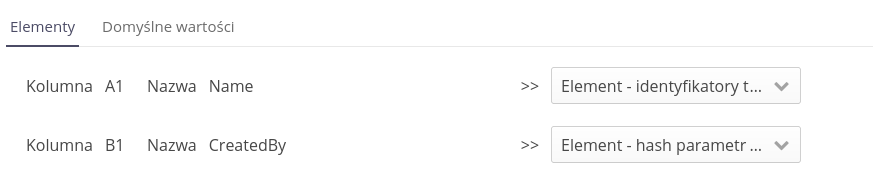
| Availability: Integrations |
Resource importer - additional parameters - adding them from the mapping view
In the resource importer, the ability to define additional parameters directly from the tab (stage) of mapping imported fields has been added.
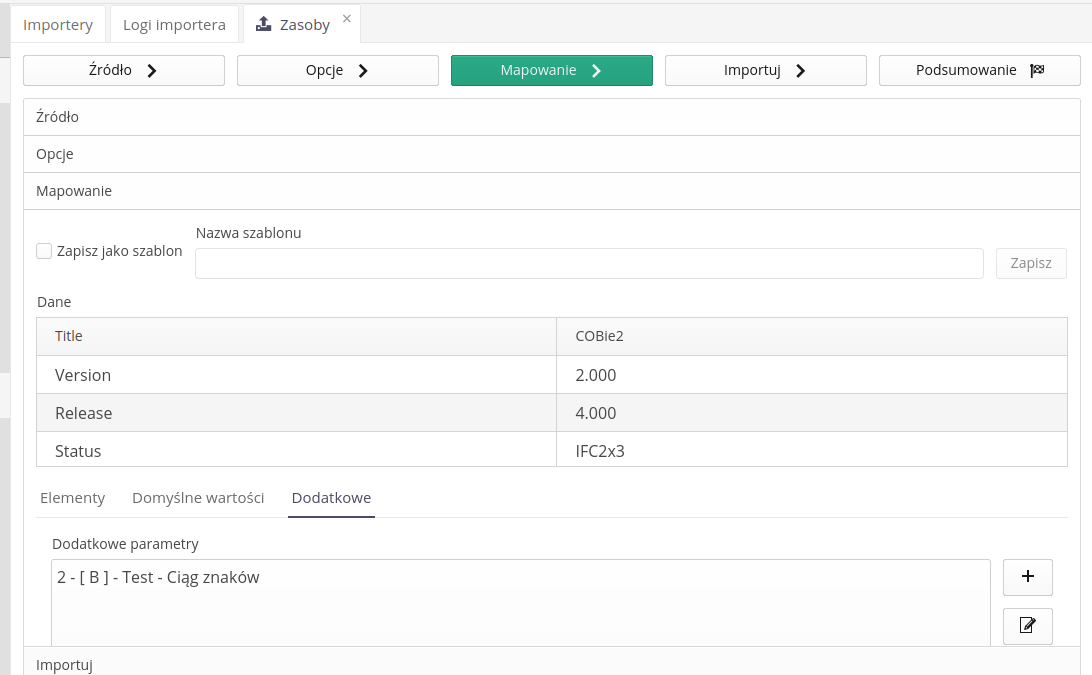
| Availability: Integrations |
Importers - importer of parameters into types (separate)
A separate importer type has been added. Parameter importer for element types. It has been added in addition to the already existing ability to define parameters in the general element type importer. Using it, you can import parameters to types in a simplified way using a separate, dedicated importer.
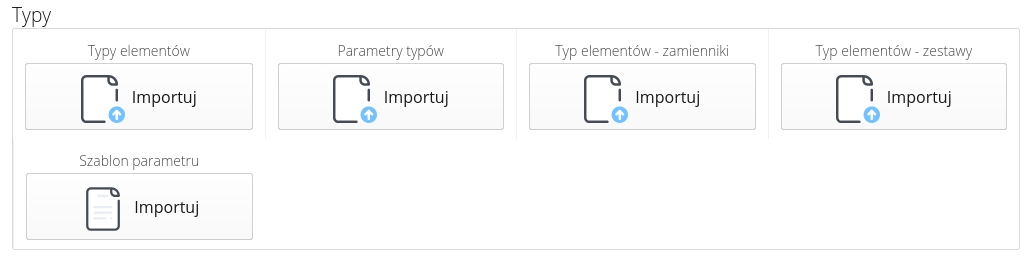
Type parameters importer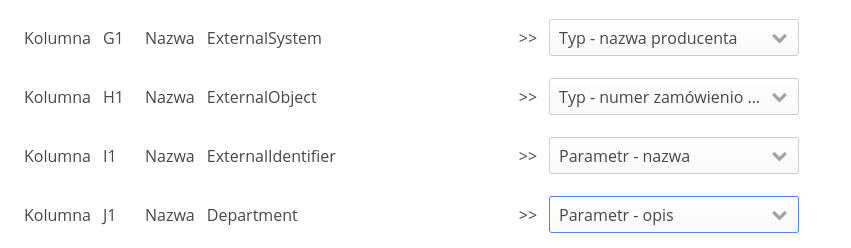
| Availability: Integrations |
Importers - documentation mapping importer
Added documentation mapping importer. Using it, we can import additional documentation mapping, i.e. indicate for a specific resource where in the attachments a specific part of the documentation is located, e.g. single-line diagrams of an electrical device on pages 11-23 in a documentation of 1,000 pages. This facilitates navigation and quick access to data.
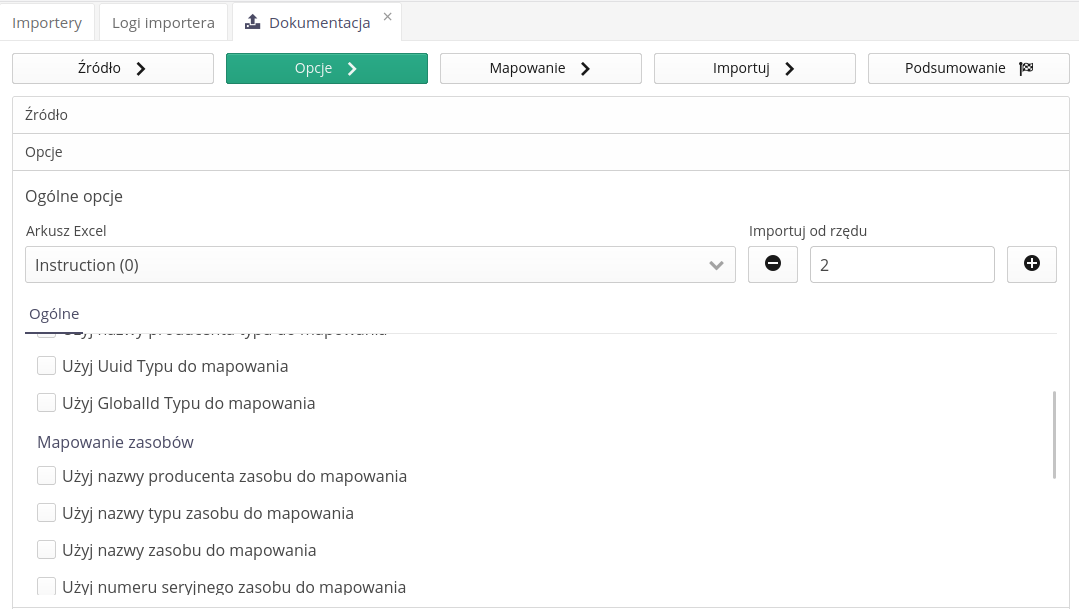
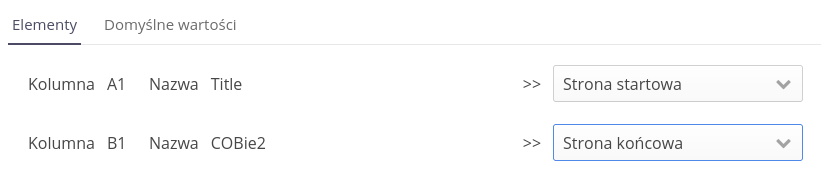
| Availability: Integrations |
Resource importer - parameters - ability to provide a parameter code in accordance with the Excel nomenclature, parameter unit
The ability to enter additional parameters in the resource importer has been added by providing code consistent with the Microsoft Excel nomenclature, i.e. column A-ZZZ. Using this form of specifying a column, the system automatically converts it into a column index.
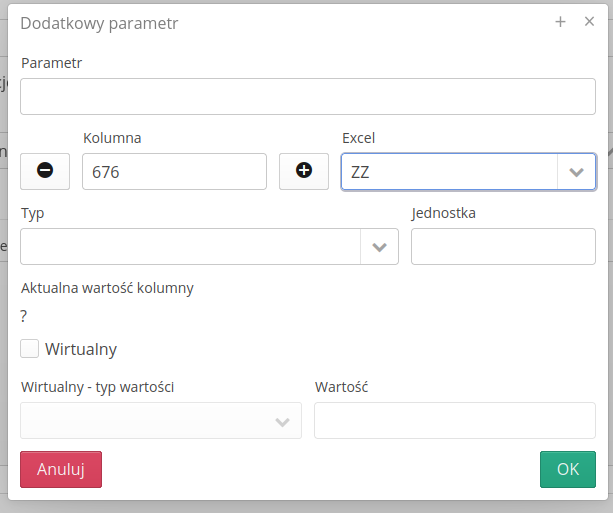
| Availability: Integrations |
Importer - importer of inspection executions
An importer of inspection executions has been added to the system. Using it, we can import the history of inspections or inspections performed by external people/companies.
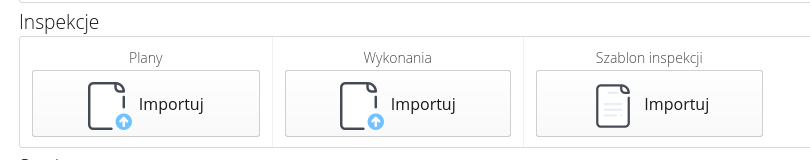
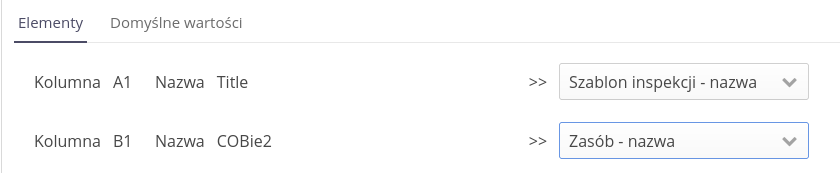
| Availability: Integrations |
Lists/tables - change the way buttons are presented to take into account the high efficiency of tables
The way lists and tables are displayed in the system has been completely changed. From now on, buttons in lists are generated much faster and the problem of slow data refreshing is avoided.
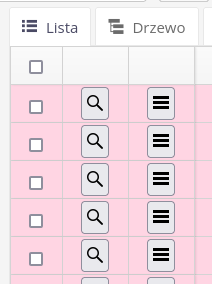
| Availability: Everywhere |
Database - Database views for customer analytics
A new type of report has been added, the definable report that allows you to export reports from Views defined in the database. They can be used to obtain additional data/data aggregation. After defining such a view, it is made available in the application via this report. It can be generated in PDF/XLS form and integrated in automation mechanisms.
| Data and views are defined by AMAGE implementers or, in the case of On-Premises solutions, by the client’s users who receive database documentation. |
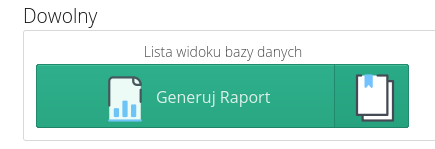
| Availability: ** |
Single importer - ability to define additional options
For single importers, the ability to specify additional parameters of such import has been added. There is an additional step 'Options' in the import wizard.
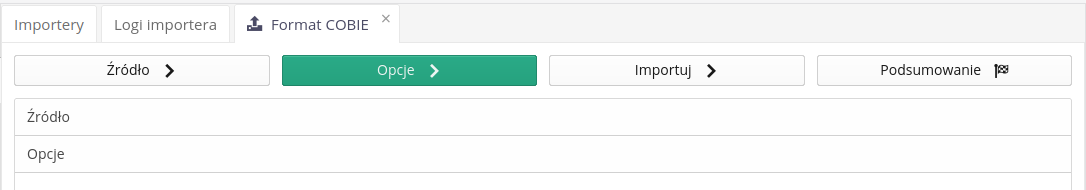
| Availability: Integrations |
Importer - COBie - Documents sheet importer
An additional import mechanism has been implemented for the COBie format, allowing for importing files from the Document sheet of the COBie standard.
Files along with the COBie spreadsheet are sent to the AMAGE server, which automatically imports them to specific resources/components.

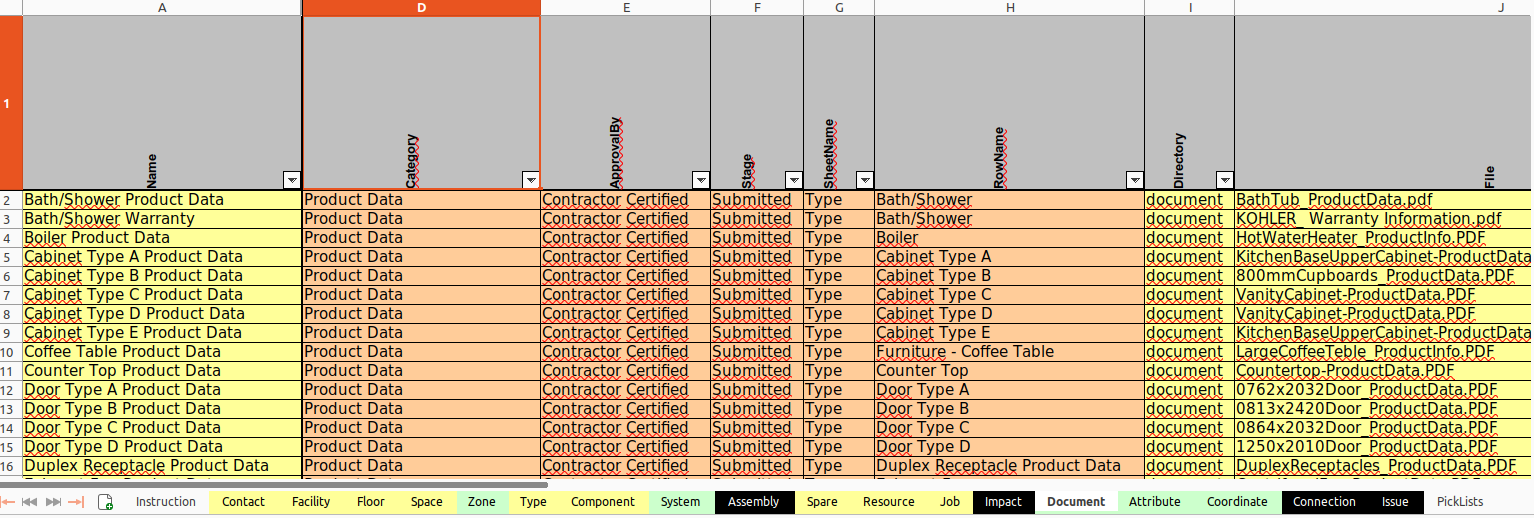
| Availability: Integrations |
Importer - COBie - selection of elements for import (locations, objects, parameters, systems)
For the COBie data importer, the ability to specify the scope of imported data has been defined. You can select what elements (sheets) will be imported into the AMAGE system based on this data.
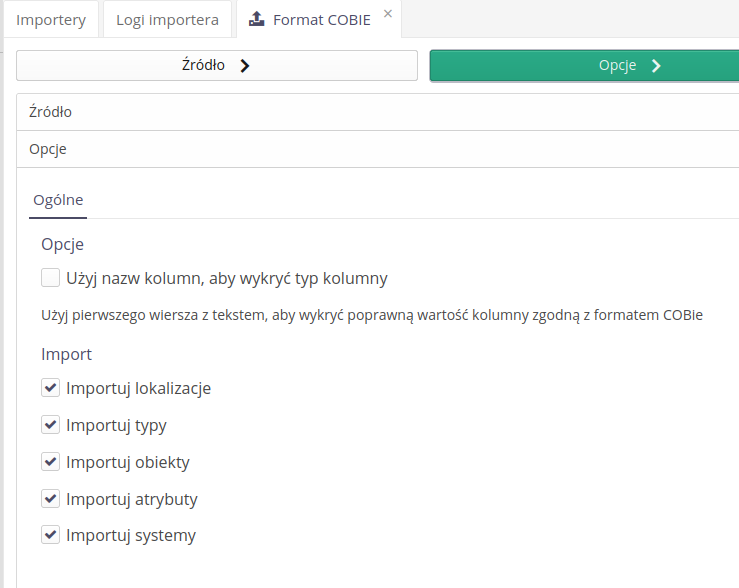
| Availability: Integrations |
Reports - user-generated report designer
The ability to generate reports with predefined columns and for users to determine their order, visibility and size has been added to the system.
Definable reports are visible as reports with a dark background in the report selector. They allow you to choose the format of the report (A4/A3), its orientation and define the columns that should be included in such a report, their order and width. Such a configuration can, of course, be saved as a report tab and generated automatically later.

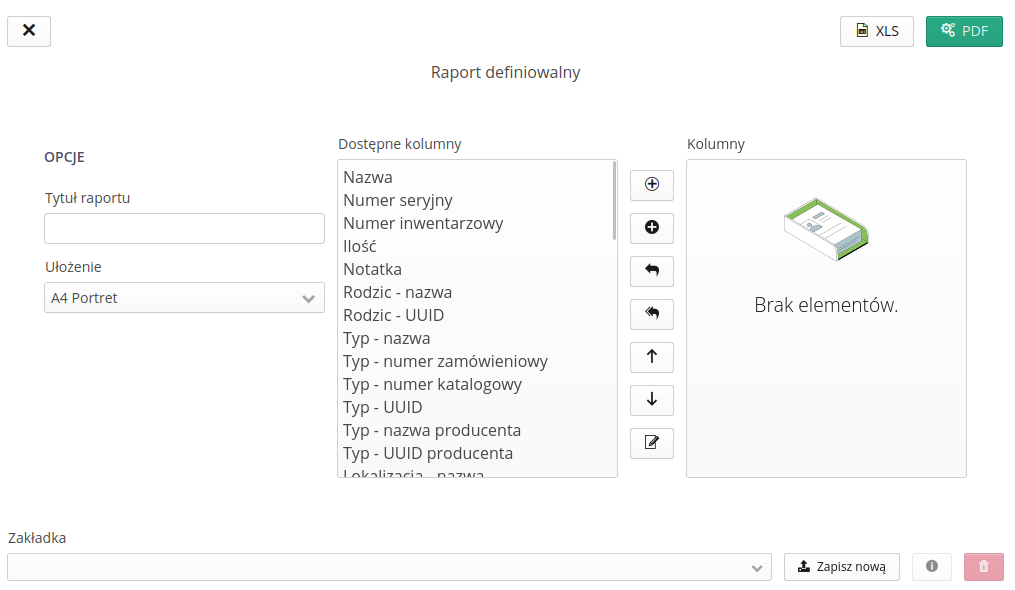
| Availability: Visualization |
Configuration - Reports - view system reports only from supported modules
In the report list view and in the configuration, only the reports to which the user has permission and which modules are currently active in the instance appear.
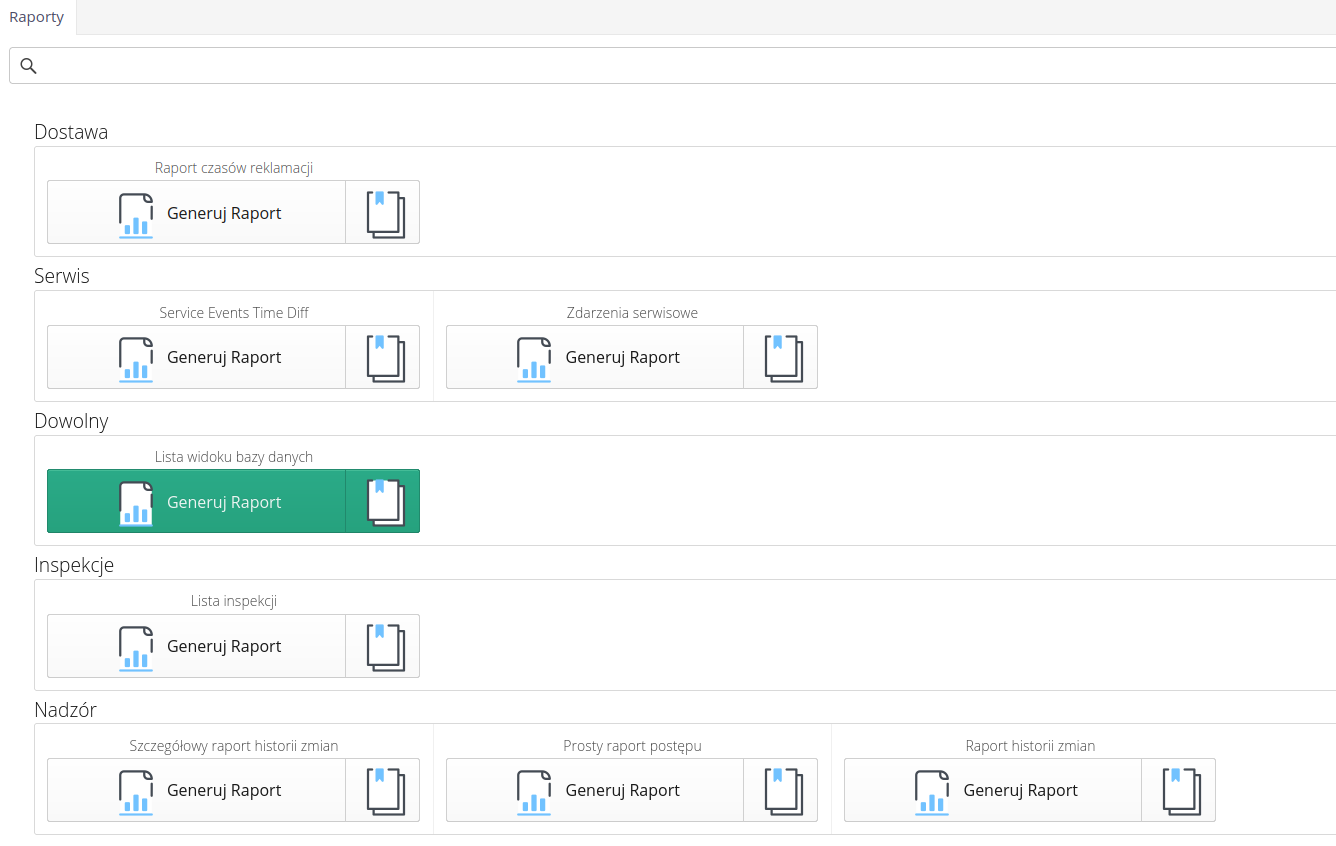
| Availability: Visualization |
Report - Types - universal
Using a new definable report format, the Element Types report has been made available.
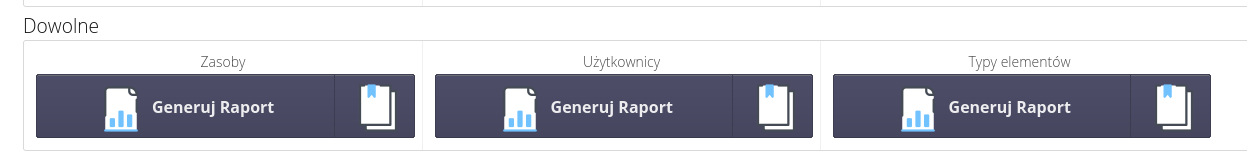
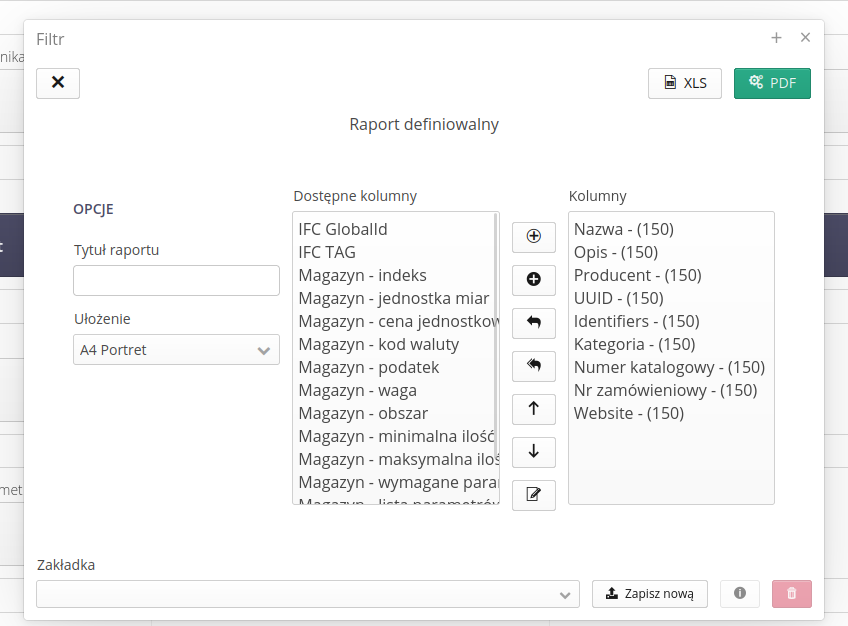
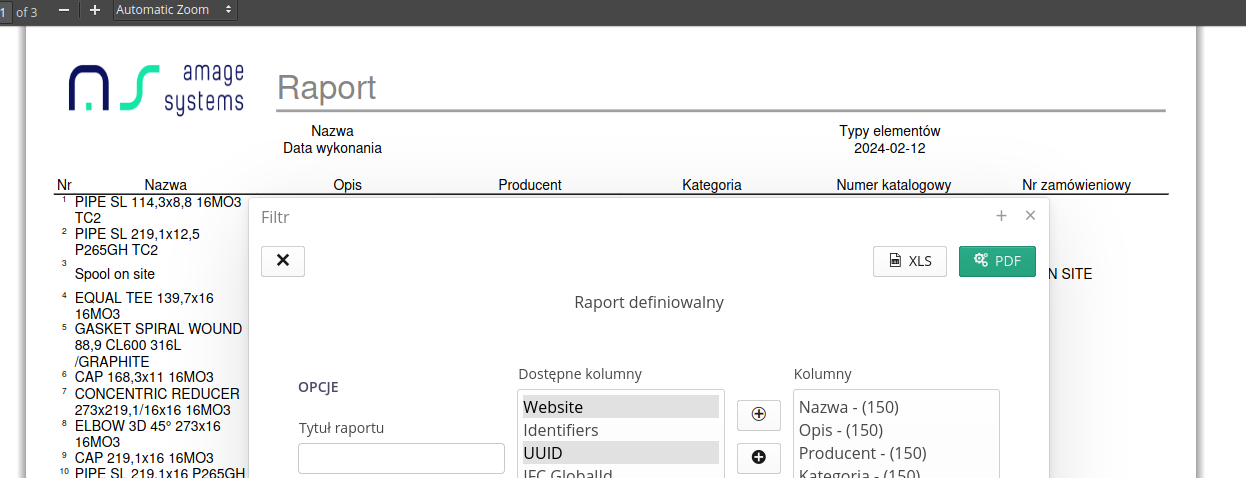
| Availability: Visualization |
Report - Assets - universal
An asset’s list report has been made available using a new definable report format.

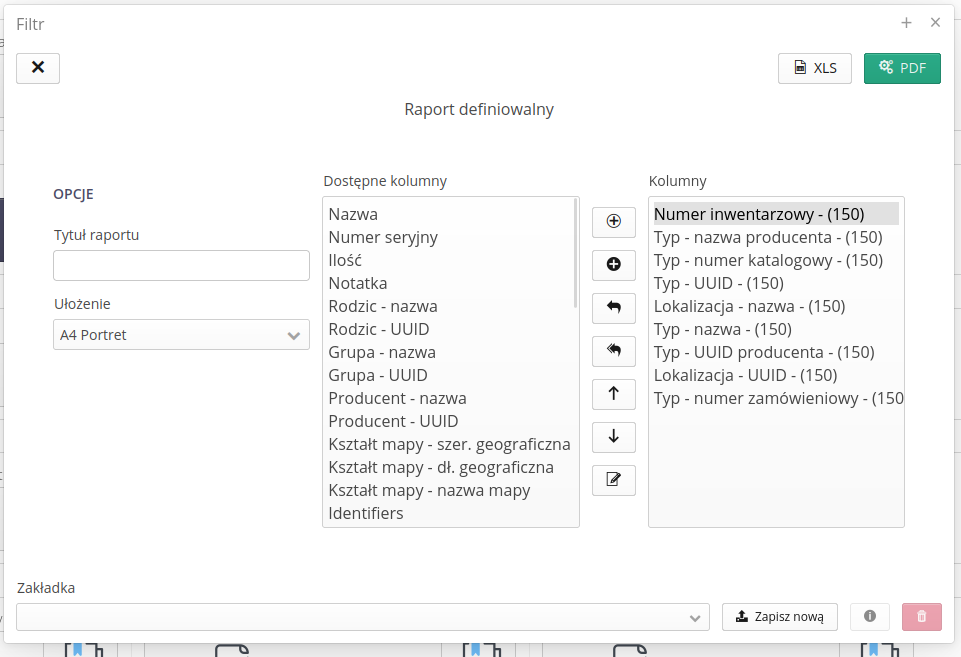
| Availability: Visualization |
Report - user list - universal
Using a new definable report format, a user list report was made available

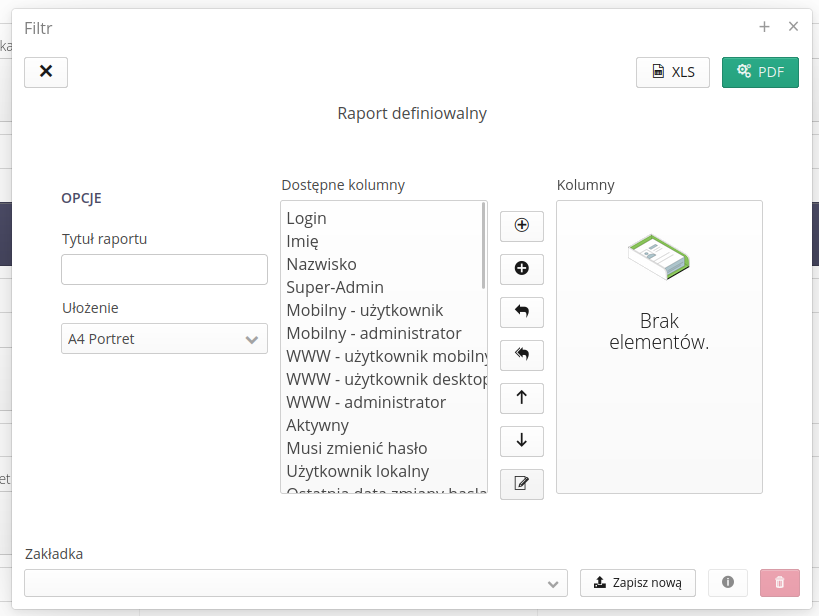
| Availability: Visualization |
Supervision - change of state - linking data with the warehouse - including attachments
During supervision and copying of parameters between the warehouse and the resource that uses a given material, attachments created in the warehouse are also copied.
This allows you to copy a list of attachments, e.g. certificates that were created during the delivery/order procedure, to the resources.
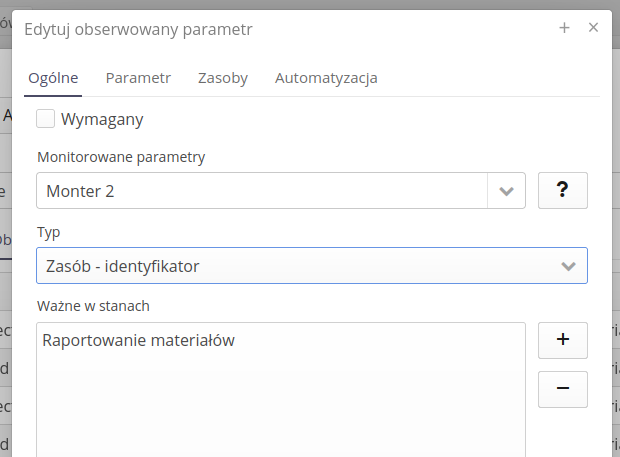
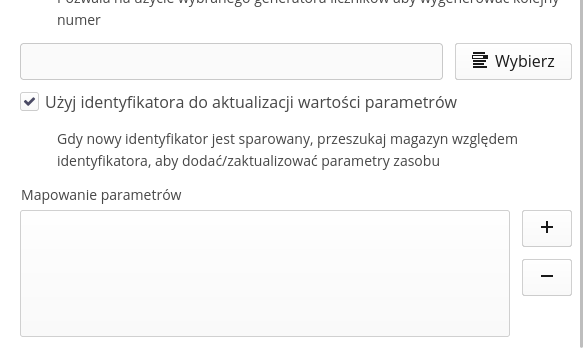
| Availability: Supervision |
Warehouse - marking reservation documents in the list of warehouse documents
In the list of warehouse documents, reservation documents receive their own highlight in intense color.
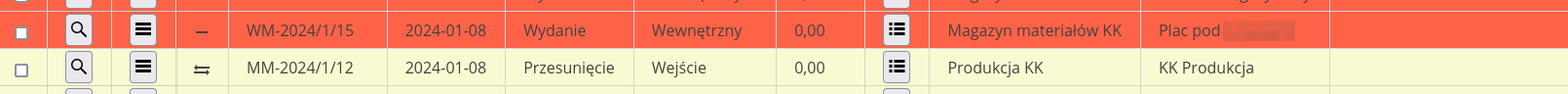
| Availability: Warehouses |
Importers of Orders, Deliveries, Warehouse Documents - enabling the ExtReference field
For importers of Orders/Deliveries/Warehouse Documents, the ability to import additional 'external link' fields has been added.
| Availability: Integrations |
Uploading files - ability to drag & drop files from the system
The ability to upload files by dragging files from local drives has been added to the file uploading interface. You can upload these files both via Drag & Drop and by selecting the files using the operating system selector.
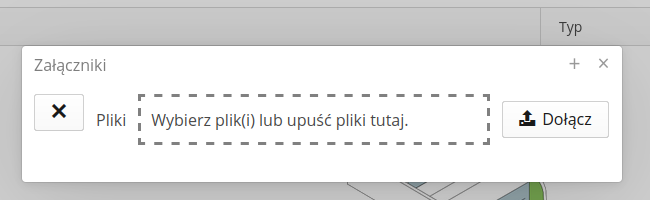
| Availability: Everywhere |
Integrations - downloading data from email + saving PDF attachments in the process
The integration mechanism has been expanded to include additional transfer/reception of files from email addresses. Using this mechanism, we can determine which email documents will be downloaded from the server (from the recipient, with title, location). These emails are loaded into the system into the integration module and all their contents are made available in the system (attachments, content).
This also allows e-mail correspondence regarding a given project to be stored in the system. Just send an email with a specific filter to the target email address and the system will take care of everything automatically.
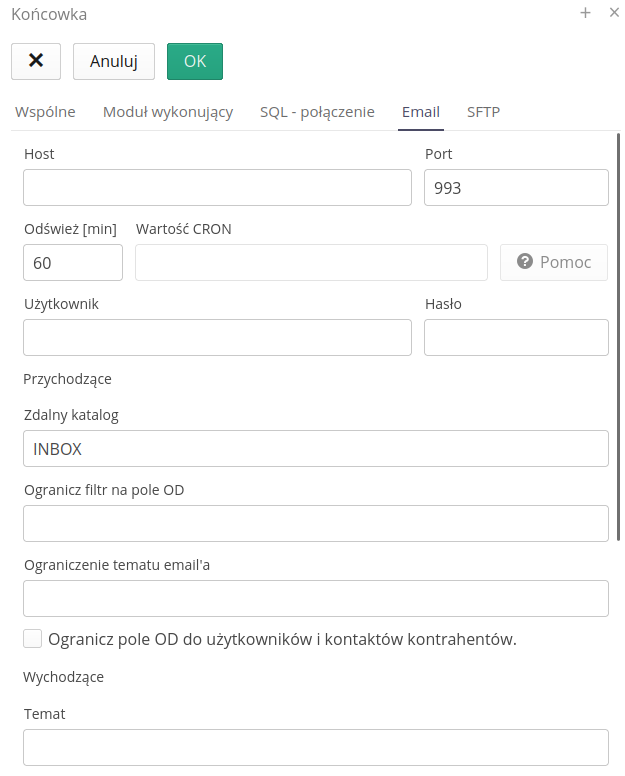
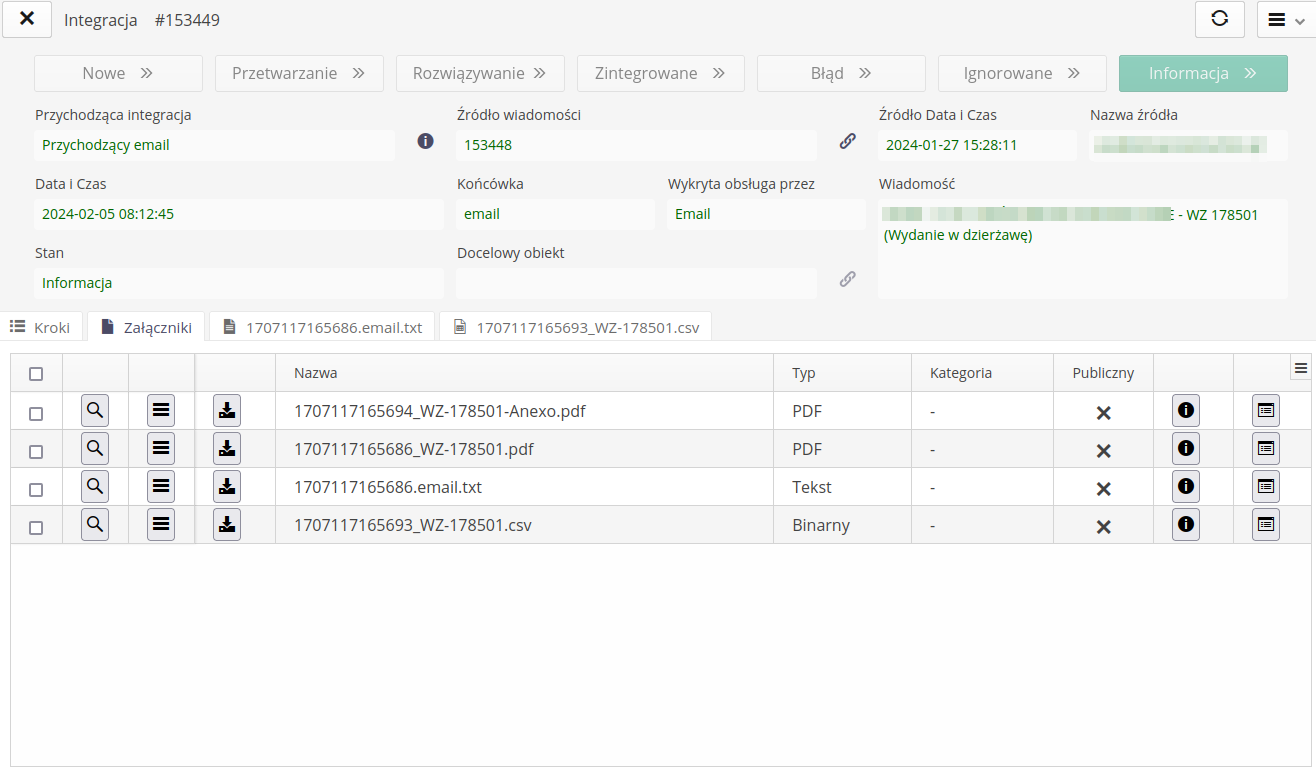
| Availability: Integrations |