Supervision - import of drums (electrical works)
Introduction
The document describes the method of supervising cable drums in the area of electrical works. It shows the steps that have been taken to obtain supervision over the elements in the system in terms of cable work. In addition to this main functionality, the tutorial shows side activities related to the main goal that help in organizing the structure or correcting the data.
Correction and cleaning of existing data
The drums you want to replace already exist in the system (data has changed). To delete supervision data, we do the following.
-
we entered the views one by one and cleared the supervision data. In order: supervised items (drums), then supervised types in the templates, then resources and types and producers (those mixed up imports). In this case, we cleared the entire database of previously imported elements. We can re-import drums.
-
additionally, there were other supervised elements (platforms) in the system. To make it easier to control and edit elements later, we have added a new category "PEDESTINS" to the platforms in types. This will make it easier to filter it in the future. This is already beyond the basic scope of this tutorial.
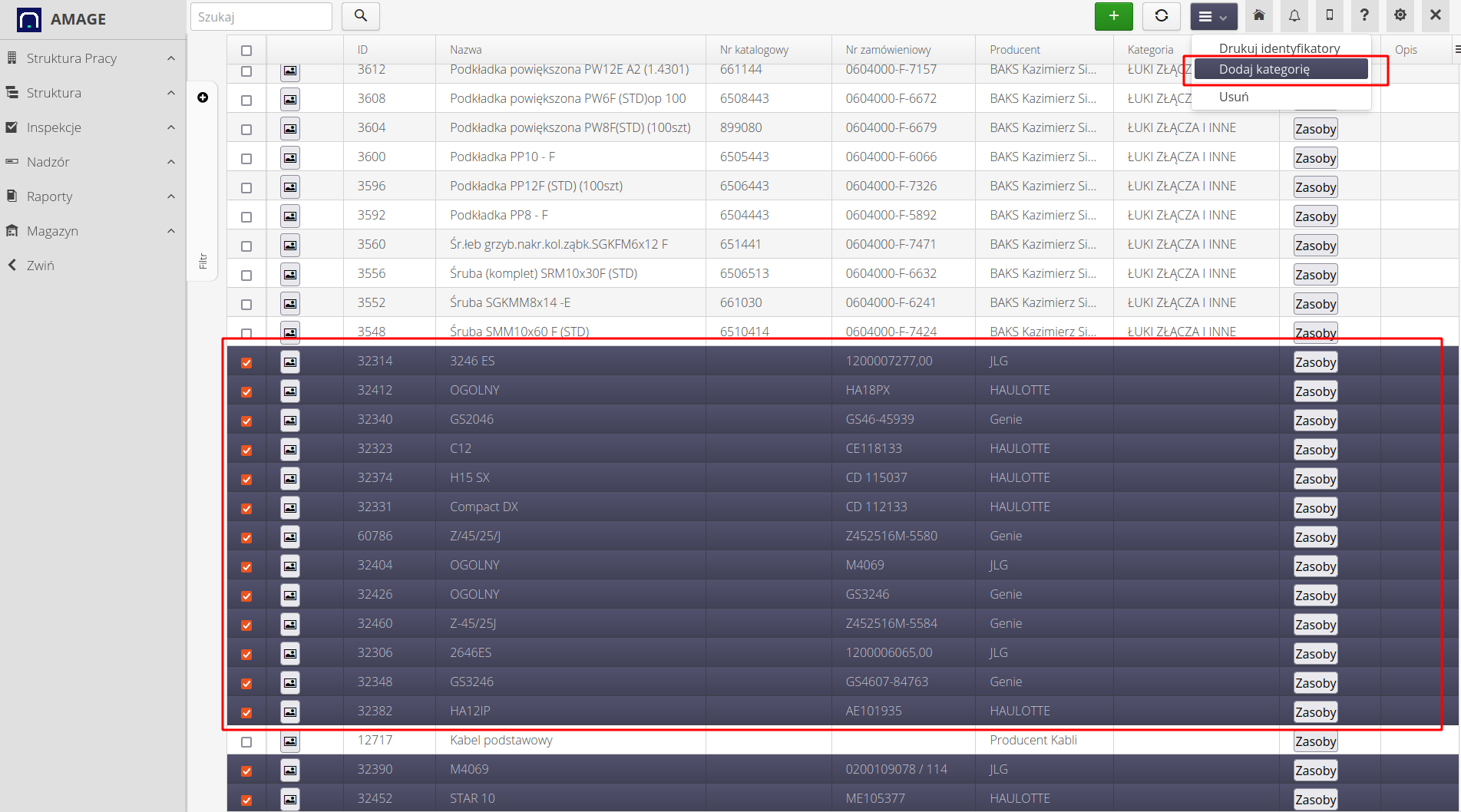
Import of new drums for supervision
We import a new spreadsheet. To do this, we use the data import interface.
| Refer to other tutorials or user guides for import details. Here we only give a shortened version of the steps. |
-
we imported excel. The screen shows the final mapping and the corresponding columns for manufacturer and type. Red columns are additional parameters. Three parameters (drum volume, ordered length, radius) have been defined as additional parameters. These are parameters that define data for resources that do not exist in the system by default. Using such parameters, we can specify any resource values and then use them in reports or supervised processes.
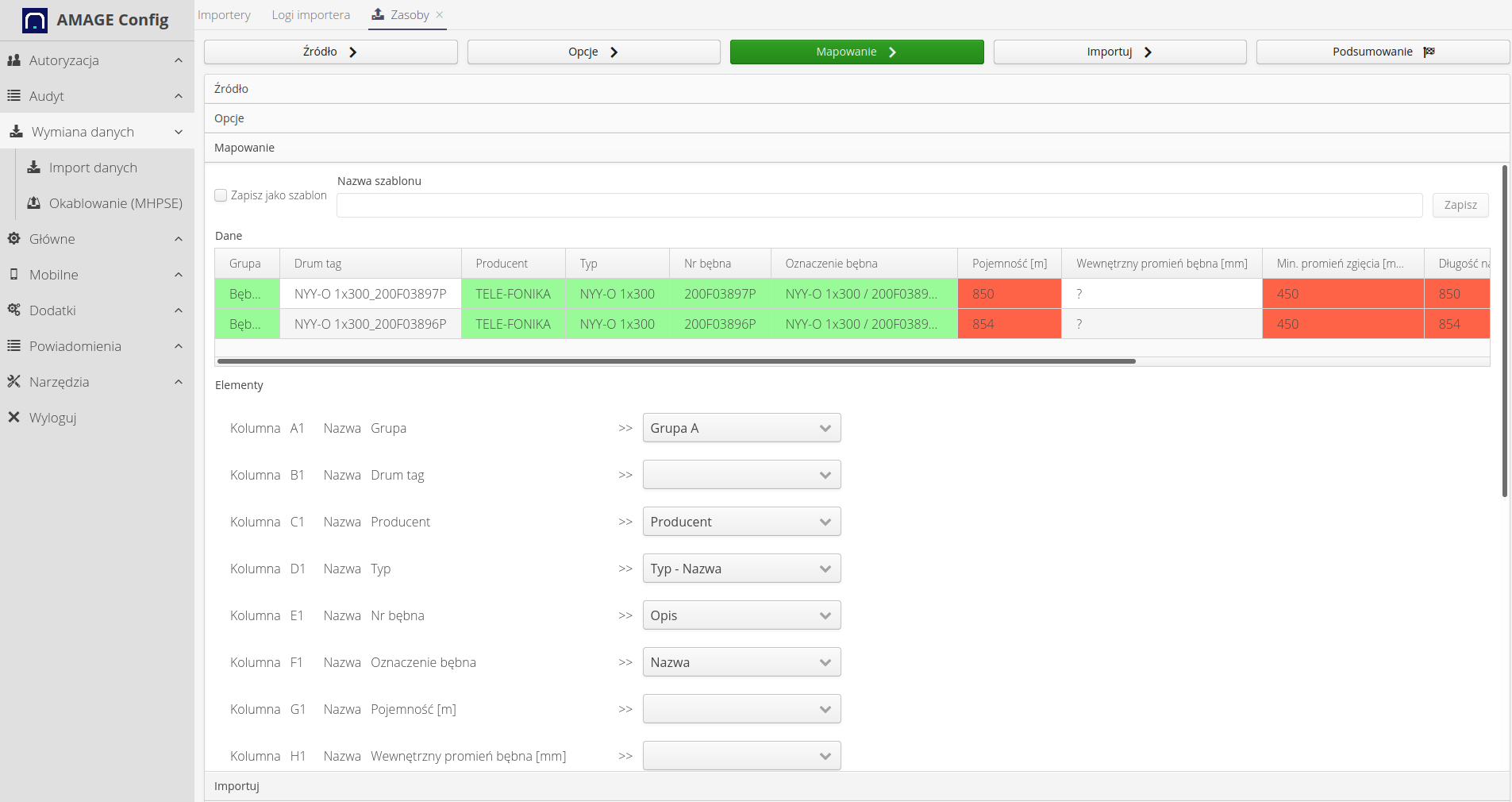
-
the result is that all drums have been imported into the "drums" group and we have the correct ones associated with the type and manufacturer.
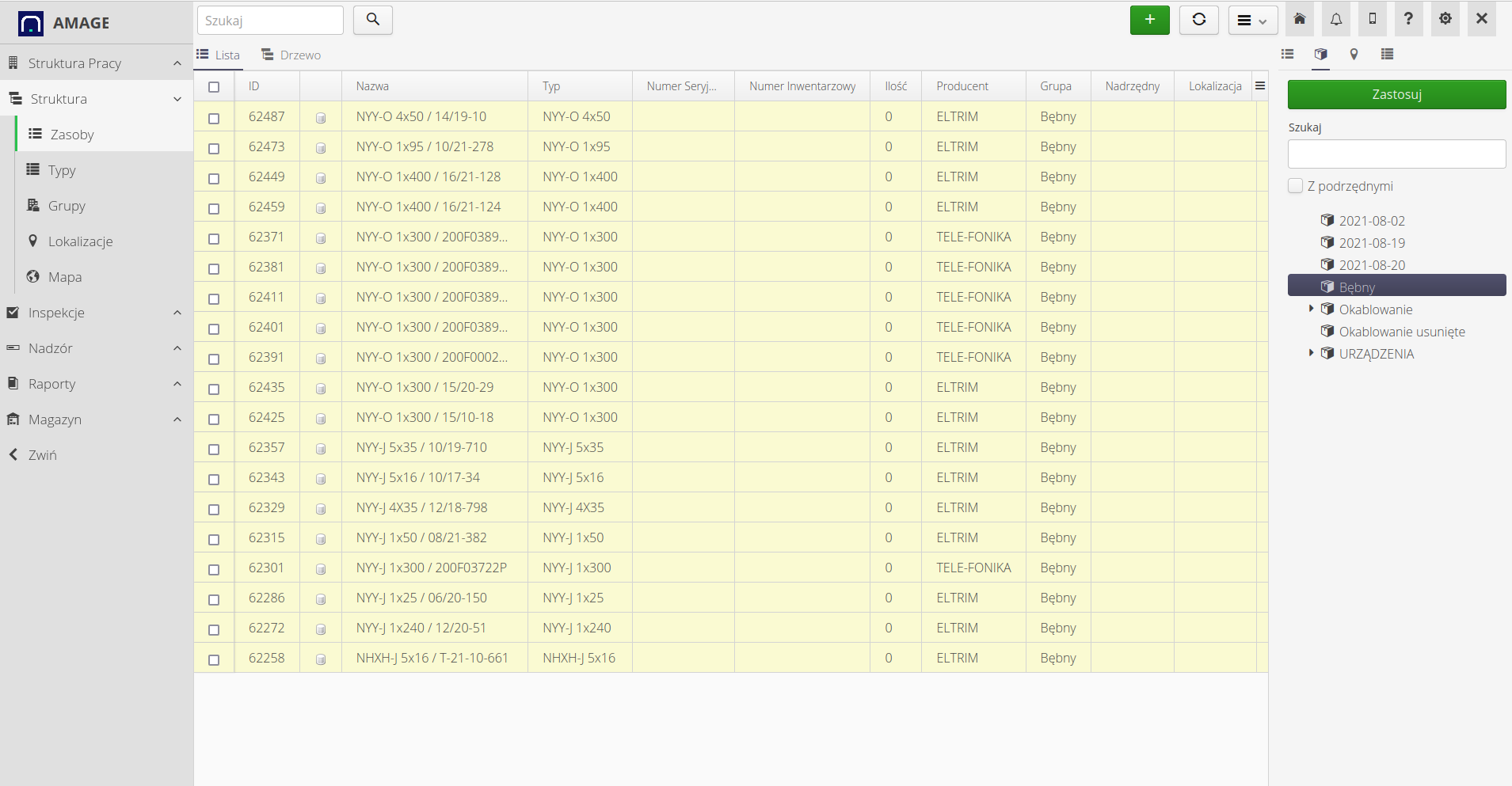
Broadcast supervision for new drums
-
go to supervision templates and go to the tab
by. category of types. At this point, apart from granting supervision in accordance with individual types, it is possible to grant supervision to all types of a given category. We can then say that all drums whose type is in the "Drums" category are to be supervised according to a given template. This means that with one definition we will start supervision for all drums. We select the parameters as shown on the screen. After confirming, click "Initiate supervision". What does it do? Automatically adds supervision for all selected types/categories and initializes supervision for individual drums (instances).
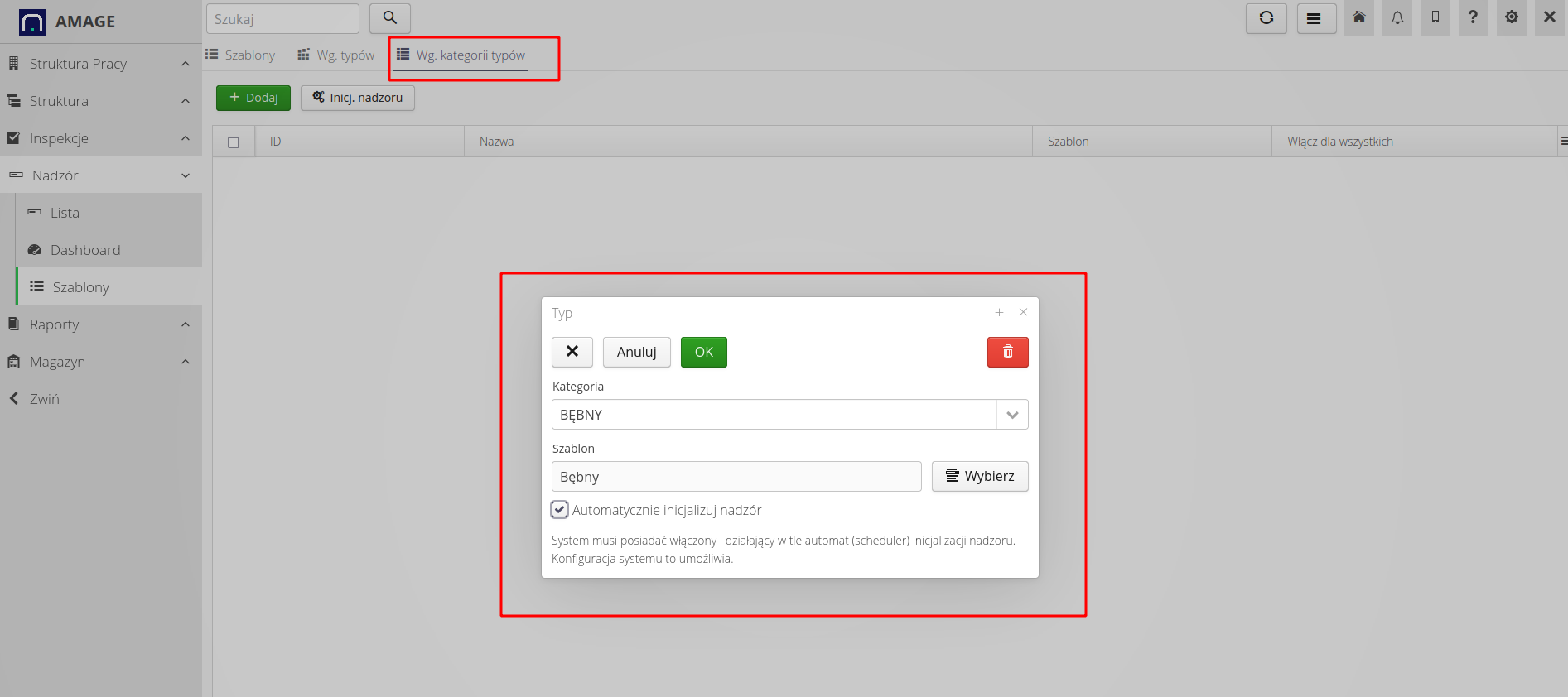
-
effect → list of supervised drums available in the system
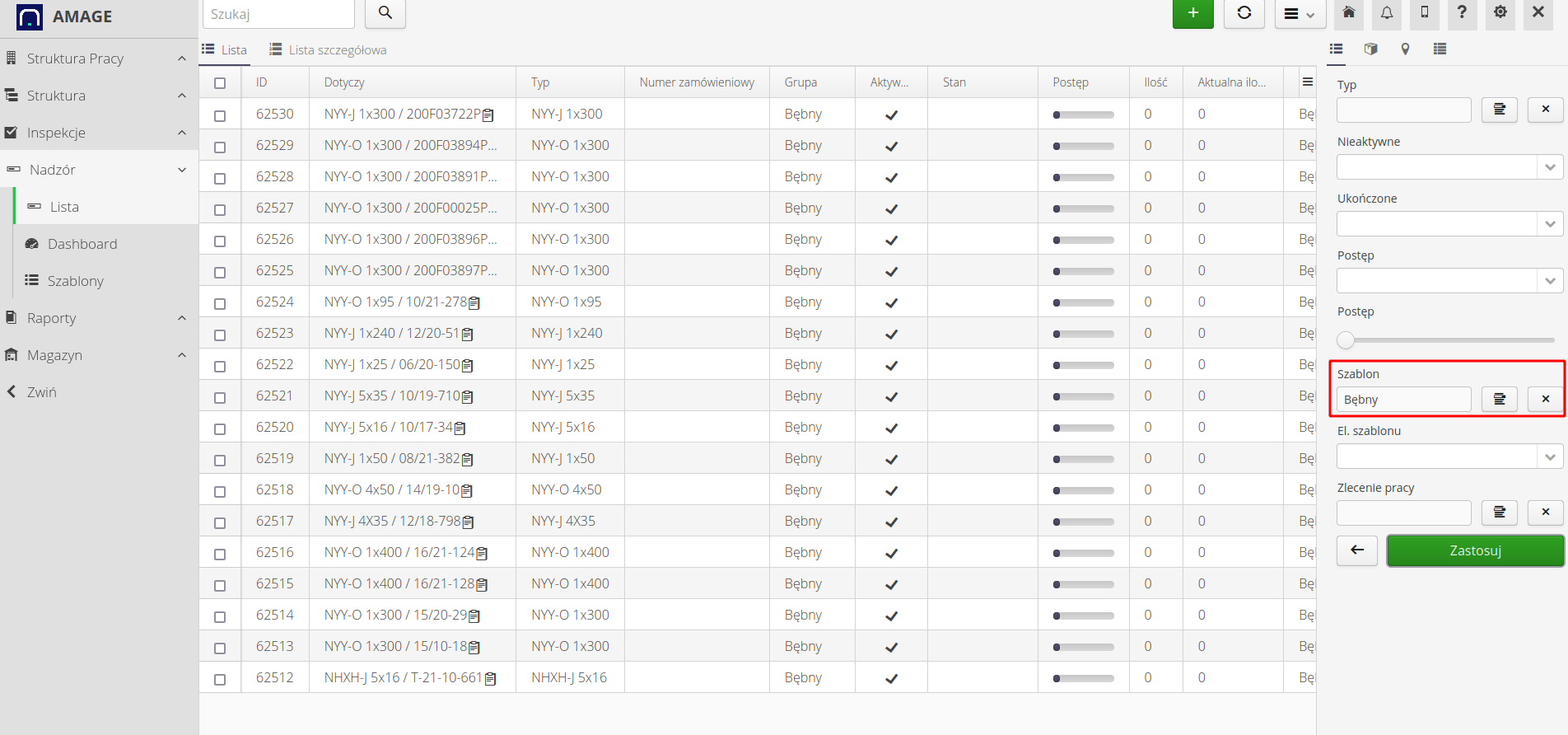
Reporting
-
due to the fact that we changed the parameters when importing new drums (we removed the old ones), the names of the parameters for drum reporting changed. We enter the configuration and there we change the parameters that are responsible for storing the necessary information.
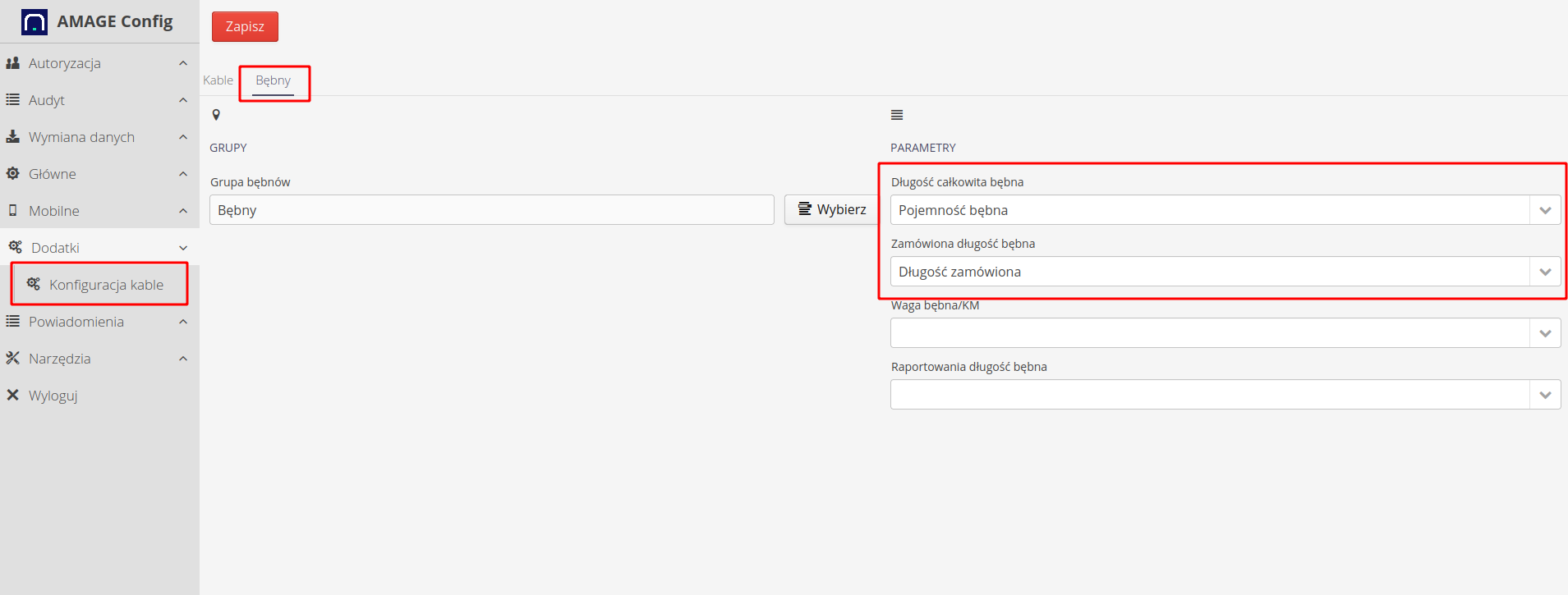
-
after changing these parameters, we can generate a drum report
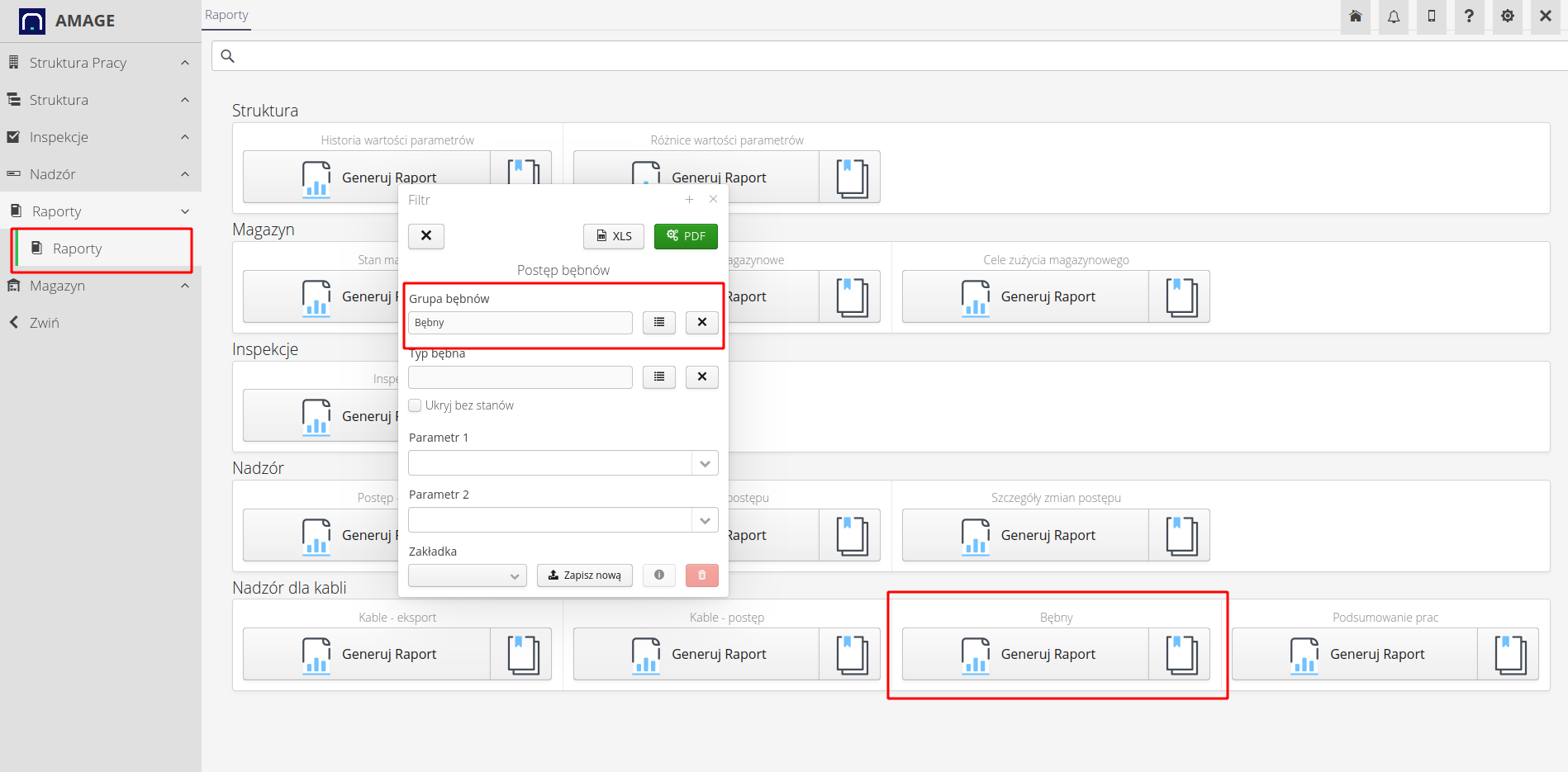
-
and initial drum report - initial states
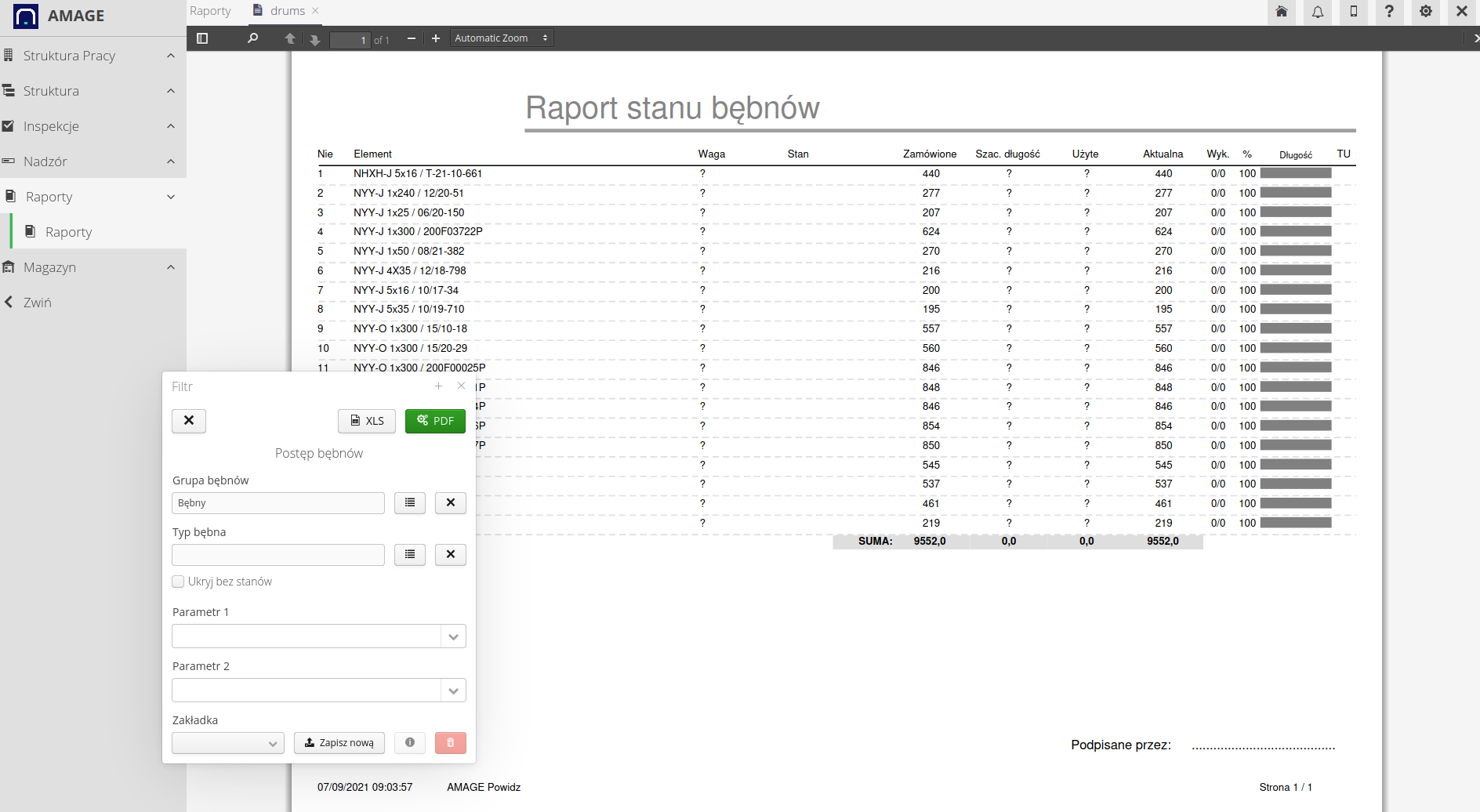
Implementation of supervision
The system can now track imported drums and monitor wear. If a Drum Used Recording process is added to the cable management process, Drum Usage Reports will show usage per drum.
| Refer to other tutorials for details of wiring supervision. |
Other Drum supervision Information
-
Is it possible instead of scanning the drums (code on the drum) to select the selected drum from the selectable list? answer You can select drums from the list when recording supervision for cables (instead of scanning the code). Currently, it is possible that you define a selectable list in supervision, which specifies drums ready for use and enter the elements to choose from there (you can add new ones to the list during registration, e.g. by scanning the code or entering it manually).
| The Howto is based on system version 1.17.0.2 (03.2022) and presents features that may not be available in your system. Ask AMAGE about making this functionality available. |
| Due to ongoing development of the system, some screens or configuration files may look slightly different, but will still retain the full functionality described here. This does not affect the core functionality described in this document. |