Helpdesk creating a request
Introduction
The document describes the method of communication and reporting of comments by any user of the AMAGE system through the so-called Helpdesk notification system. Each user of the system has access to the mechanism through which they can report a comment/request for support.
| Reports created in this interface go to the AMAGE support system and are handled in accordance with the applicable support policy and SLA parameters. In the first place, requests from systems with a dedicated support line and specific support parameters are handled. |
Problem reporting interface
The problem reporting window is available in the main view of the application and is available under the help button in the system menu (upper right corner of the application).
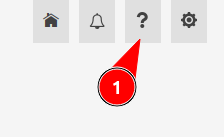
After selecting an action, the help menu appears. From it, select the action 'Report a problem'.
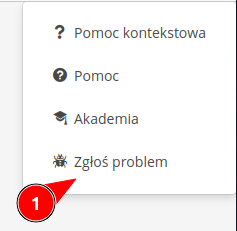
An additional problem report window opens. Please fill in general and detailed information. The more accurately you describe the problem, the easier it will be for us to diagnose and help you.
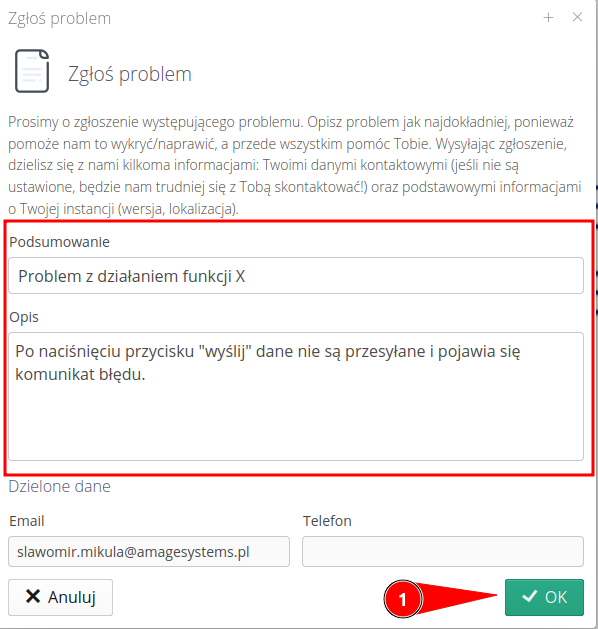
| In addition, the report is accompanied by basic identification data of the reporting person, i.e. email/contact phone number. If they have not been entered before, the user has the option of entering these data in editing his user profile available from the tools menu in the system menu. This will facilitate contact with the applicant. |
In addition, basic information about the instance is sent to the support system - its identification number and address at which it is available.
After confirming and saving the window after the correct submission of the application, a message appears informing about the correct submission of the application. Please wait for contact!
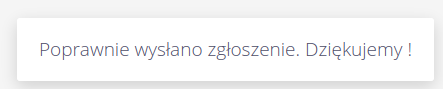
| No other data is sent to the remote system during this transmission, apart from the above. |
| Howto was created based on system version 1.20.0.0 (01/2023) and presents functions that may not be available on your system. Ask AMAGE about providing this functionality. |
| Due to ongoing development of the system, some screens or configuration files may look slightly different, but will still retain the full functionality described here. This does not affect the core functionality described in this document. |