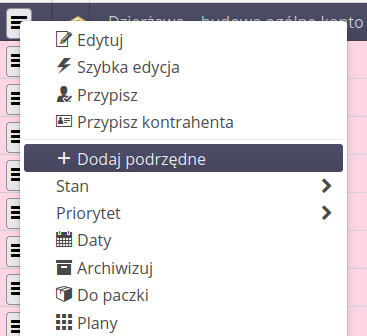Versions 1.22.x
Changes and news
Version 1.22.0.1
Shell - in the initial wizard, make it easier to grant permissions
The AMAGE Shell Application Startup Wizard gained the ability to grant the required permissions directly from the application view. This allows you to grant all the required permissions from one place and go to work with full functionality.
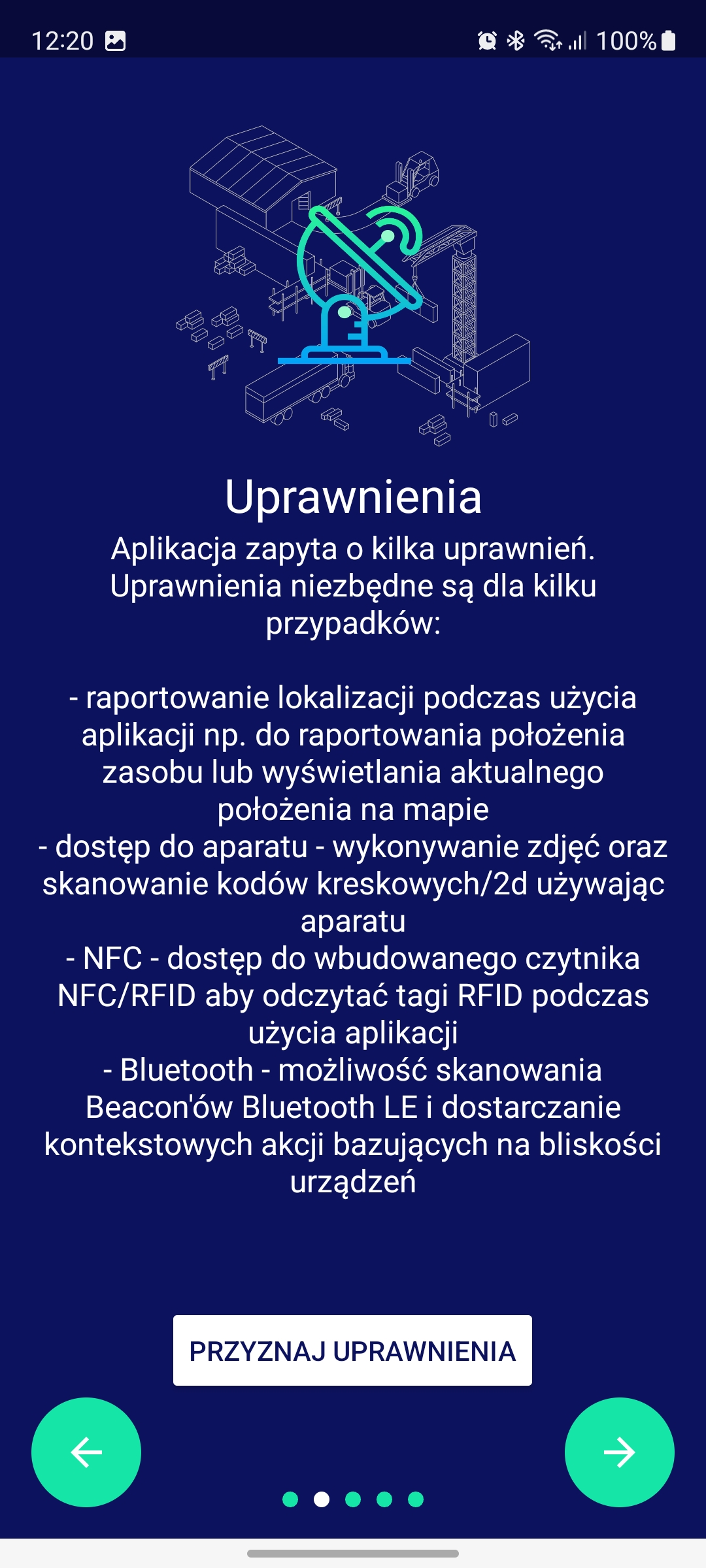
| Availability: Android |
Inspections - defining the scope of work (description of execution)
When creating an inspection execution, you can specify the scope/description of this execution. This is especially useful for virtual site-based inspections (multi-item scope of work). This information is displayed in the execution details and in the inspection summaries.
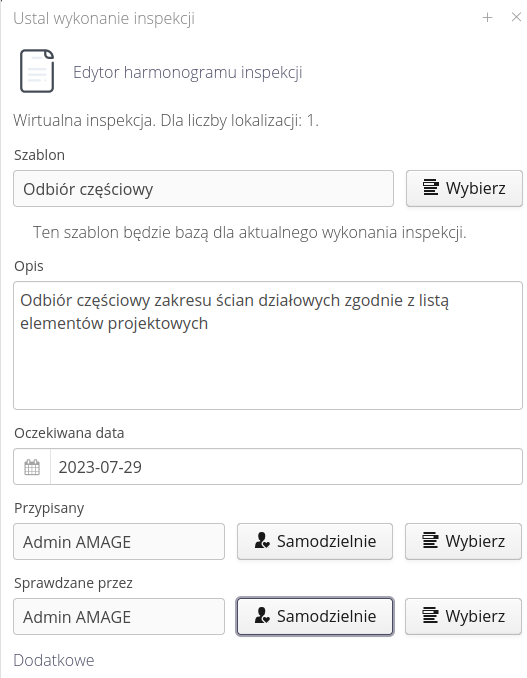
| Availability: Inspections |
Inspections - mobile - ability to create a virtual inspection from a mobile view
After enabling the option in the system configuration, the user will be able to create a virtual inspection execution directly from the mobile view. This allows you to perform activities, e.g. acceptance, directly during their implementation.
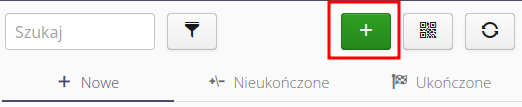
| Availability: Inspections |
UI - change of background in the login window
The default background in login window in the AMAGE system has been changed when the instance is a dedicated instance.
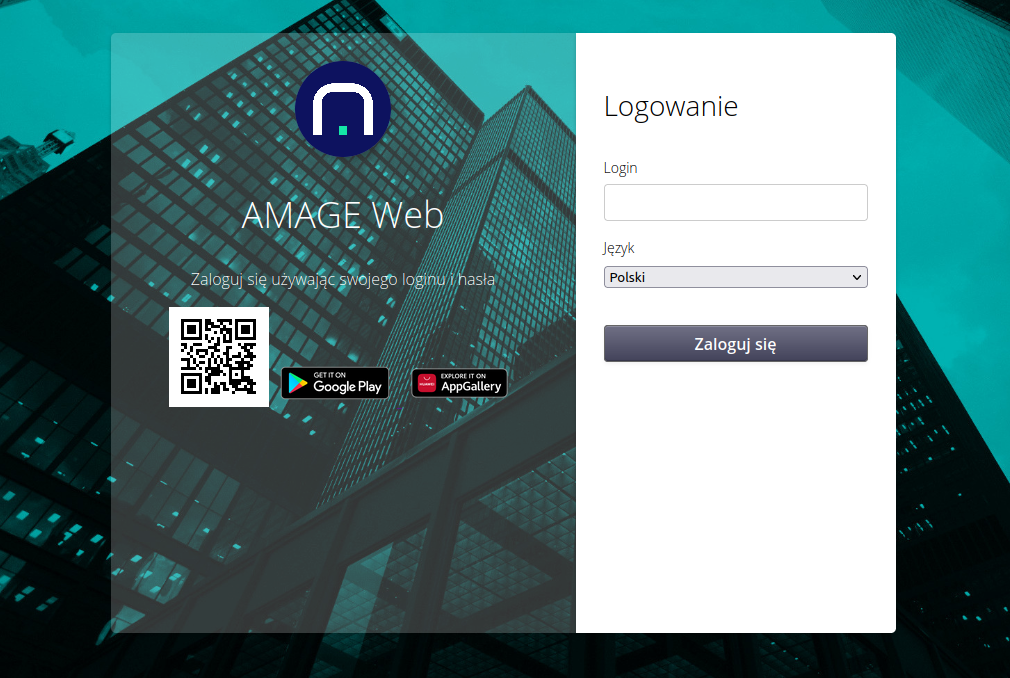
| Please note that for this type of instance, it is possible to customize the appearance of the login window to any degree - changing the background, appearance and adapting to the style of a given organization is possible. |
| Availability: Everywhere |
Email template - add a graphic logotype
The AMAGE Systems logo loaded from an external address has been added to the default email template.

| For dedicated instances, the appearance of email templates can be freely adapted, including changing the style, general texts and graphics. |
| Availability: Everywhere |
Work order details - configurable tab visibility
The work order details view contains a lot of additional information in the form of a series of tabs. For systems with many modules, this resulted in a high density of this information, which was not always necessary for a given user. This change allows you to adjust the visibility of tabs, their order for yourself and globally for all users.
Two tabs appeared in the details view: More and Edit. They allow for two operations - view configuration and moving less frequently used tabs to the More grouping tab
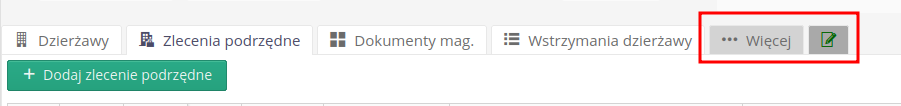
The 'More' tab contains just those tabs that we have moved to non-essential tabs. After selecting it, an additional row of tabs appears and we can select them. They don’t clutter the main view, but are still available.
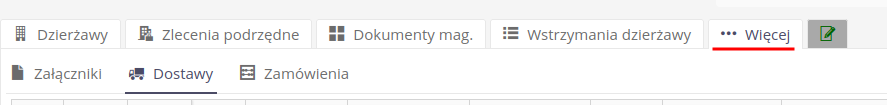
The tab visibility editor allows you to configure their visibility moving to three sections: Visible (always visible), 'More' (visible in the grouping tab) and Hidden, which completely hides a given type of data in the detailed view. We can also change the order of the elements in these two sections. The configuration can be saved for yourself or for all users.
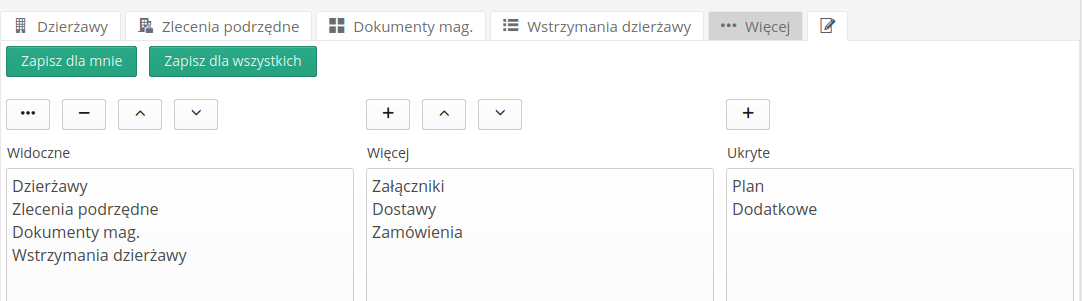
| Availability: Work orders |
Grids - hiding a column (configuration) disables data generation
A visually inconspicuous change, but significant in terms of performance. The way data is displayed in tables has been changed. From now on, all hidden columns will not refresh their content. Until now, this data was always refreshed. This was done so that they were consistent and up to date, should the user want to show them. This sometimes resulted in a significant delay in displaying the data as the columns were computationally significant but not displayed.
| Remember to refresh the data when the visibility of a given column changes. |
| Availability: Everywhere |
Warehouse - warehouse document - description of the document
Added the option to enter an additional description of a warehouse document. These data allow for additional definition of the context of the document or the conclusion of other information. This field also stores information resulting from data integration.
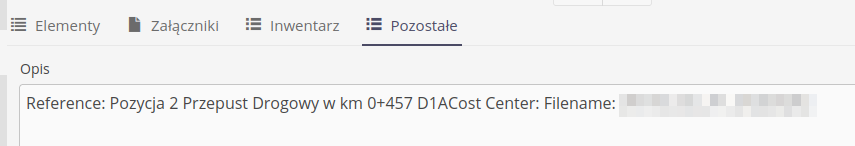
| Availability: Warehouses |
Leases - definition of the lease rate with an accuracy of 3 decimal places for the percentage value
The possibility of defining the lease rate with an accuracy of three decimal places for the percentage value has been added, i.e. we can save data such as 1.345%
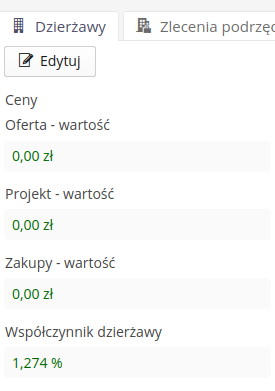
| Availability: Leases |
Integrations - leases - import of additional fields (parent order, order type, subcontractor)
Integrations of external delivery documents from supplier systems automatically collect additional data contained in these documents (descriptions, etc.) and place them in the appropriate fields of delivery/warehouse documents.
| Availability: Integrations |
Integrations - leases - import of additional fields (parent order, order type, subcontractor)
For the lease data importer, the ability to import additional fields and data structures has been added. This allows you to build a tree of orders based on import from one data file.
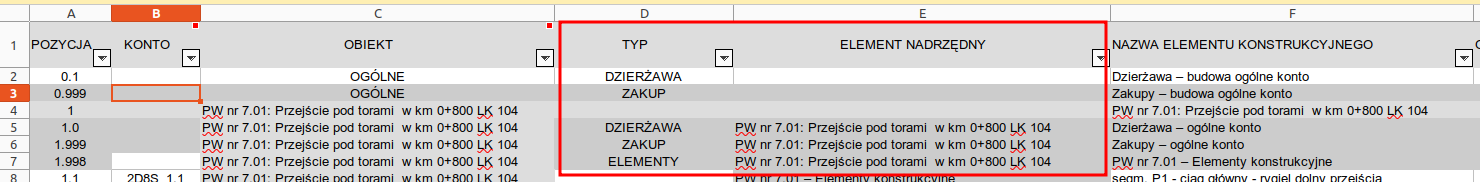
| Availability: Leases |
Integrations - ULMA, PERI - automatically create stock documents and check delivery
The possibility of automatic flow of the supplier’s document received via EDI electronic exchange to the warehouse document and entering the warehouse has been added. An additional option has appeared in the integration configuration that allows you to automatically create warehouse documents.
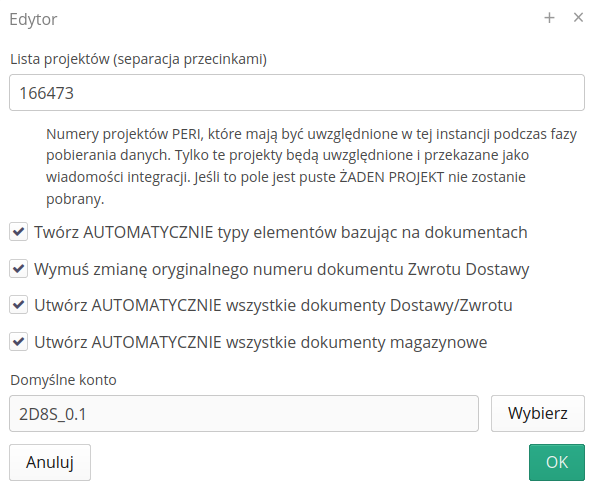
If this option is enabled, the system will automatically confirm the delivery against the quantities declared by the supplier and immediately enter the warehouse document and correct the stock level.
| Availability: Leases |
Contract scopr - mass removal of a contract scopes
Added the ability to remove a bulk (more than one) range of contracts from the scope list view for a given contract.
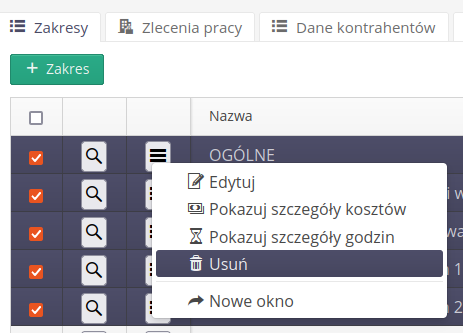
| Availability: Work structure |
Work orders - quick edit - add to contract/contract scope
The option to specify/assign selected work orders to a specific contract/scope of contracts has been added to the work order quick edit form.
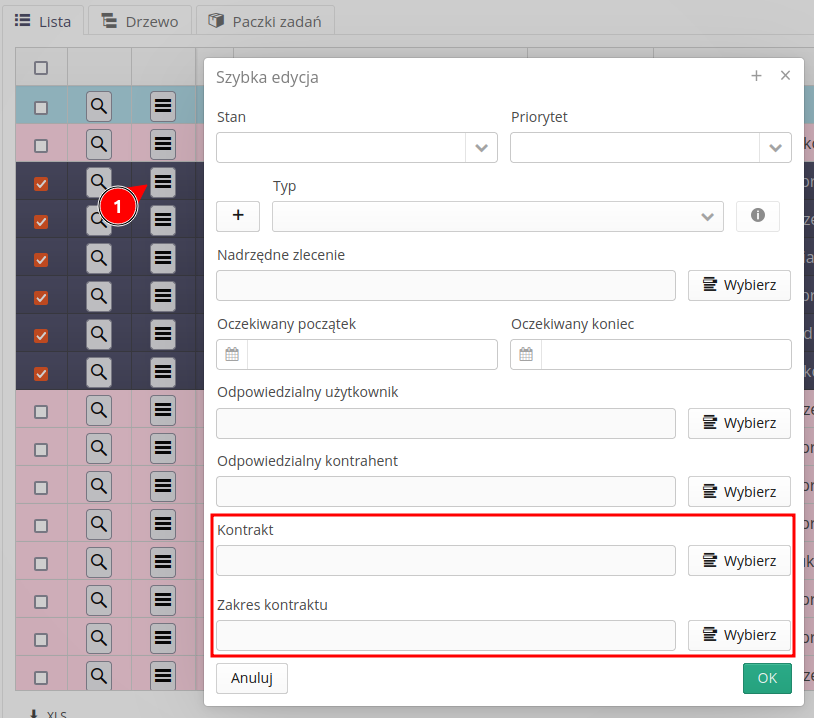
| Availability: Work structure |
Work orders - columns for lease elements for lease versions
Additional columns for lease definition data have been added to the work order view.
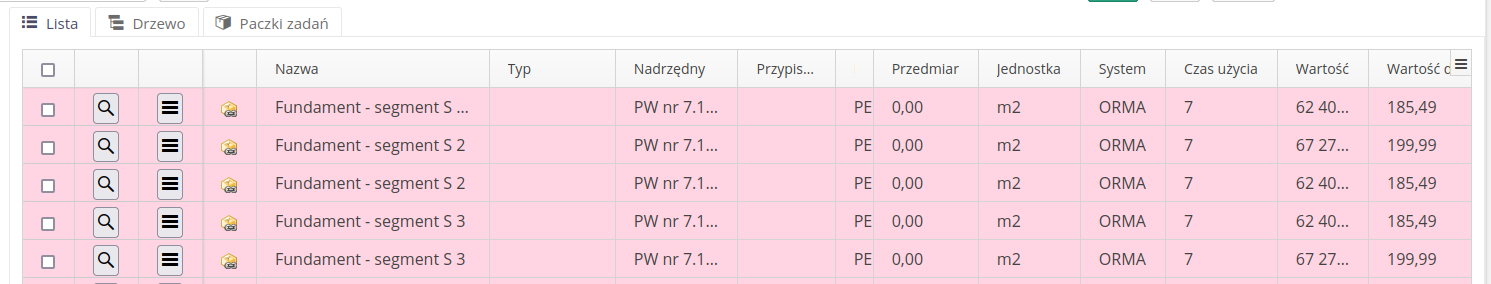
| Availability: Leases |
Parameters report - selection of many parameters from a given resource at one time
In the parameter history report, the ability to select multiple parameters from a device at one time has been added.
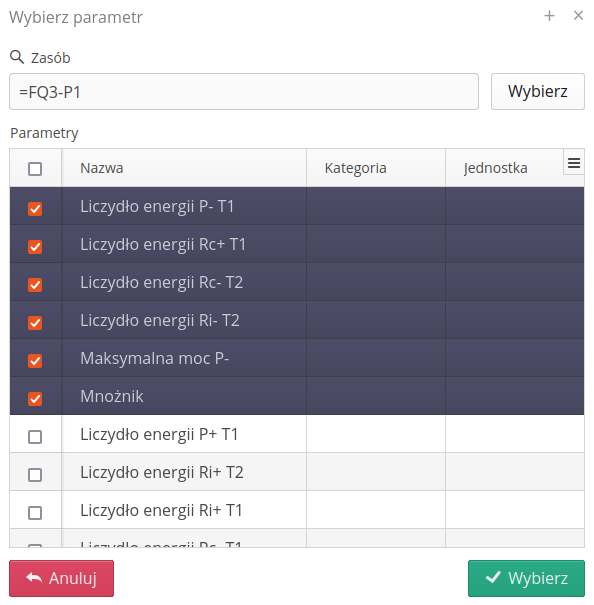
| Availability: Reports |
Users - filter with the selection of a department from the tree
In the users view (configuration section), the department filter has been changed. Now the departments show up in a tree form with the ability to select a department in a more visual way.
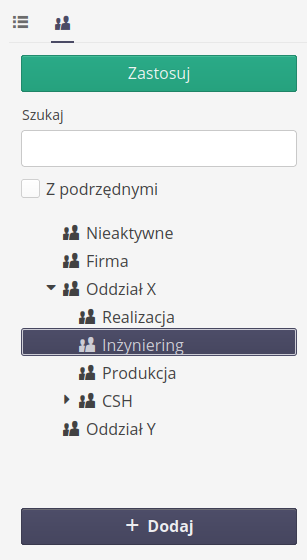
| Availability: Authorization |
Service events - configuration flags - resource requirement, location, geolocation, assignment
For work orders, the ability to specify what fields are required to create a job has been added. You can force input:
-
Resource/Property
-
Location from the location tree
-
Geolocation from the map level
-
Assigned user
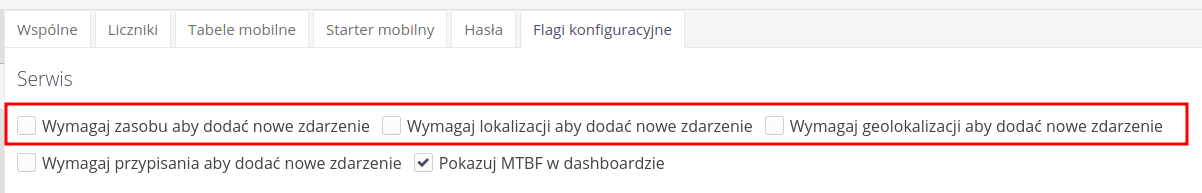
| Availability: Service |
Service event - editor - "For Me" button
A button has been added in the service event editor that allows you to quickly select yourself as the person assigned to the request.
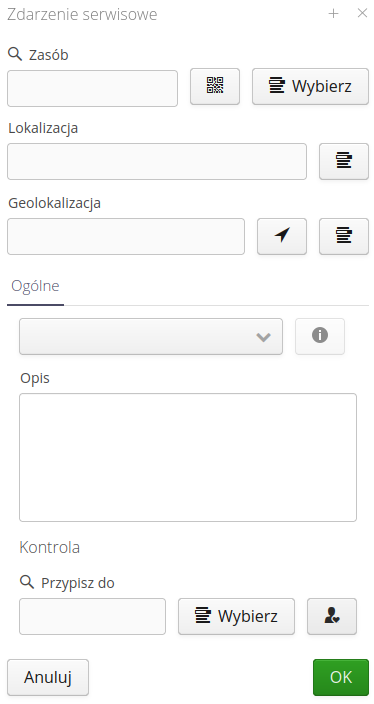
| Availability: Service |
Warehouse - warehouse document - transfer document between warehouses without MM documents
An additional operation has been created for the warehouse document. It allows you to transfer a document between warehouses without the need to generate transfer documents (MM+/-). This allows you to transfer a document that has been posted incorrectly without the need to generate additional documents.
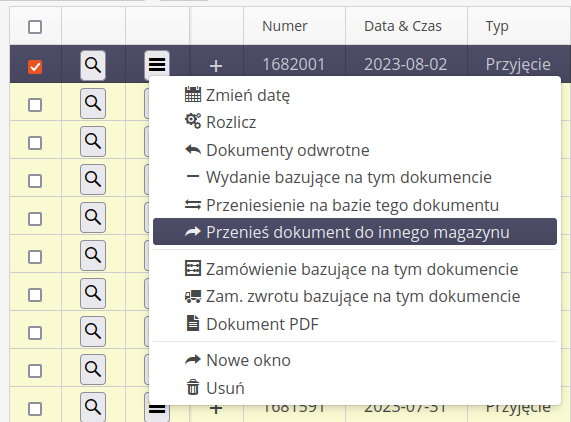
| Availability: Warehouses |
Warehouse - Warehouse document - transfer based on document - date from original + "today" button
In the form of the transfer document to the warehouse, the option to select the current date using a dedicated button has been added. From now on, creating a transfer document based on another document (e.g. delivery) will automatically set the transfer date to the date of the original document.
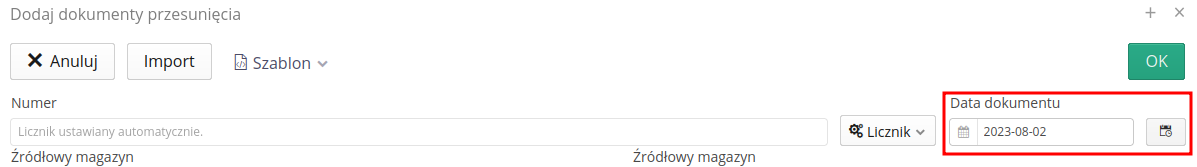
| Availability: Warehouses |
Inspections - mobile - list of attachments in the form of a table
Changed the way attachments are displayed in the inspection mobile view. From now on, they appear in the form of a table and even on the Chromium browser on a mobile device, they will be correctly displayed as a list.
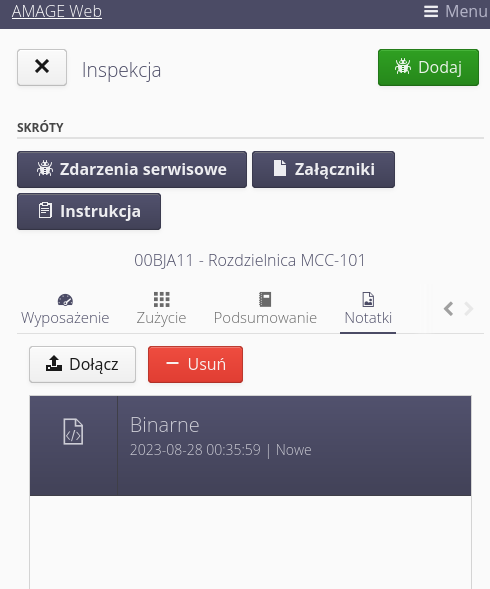
| Availability: Inspections |
Version 1.23.0.0
ISO - register of Corrective Actions
A new module with the possibility of recording corrective actions in accordance with the ISO audit process. Possibility to create a register of these activities, save basic information about the activity. Then, assigning a person to perform and specifying activities through additional tasks, which are saved in the system as separate elements. Tracking the progress of implementation and recording of final conclusions regarding individual activities.
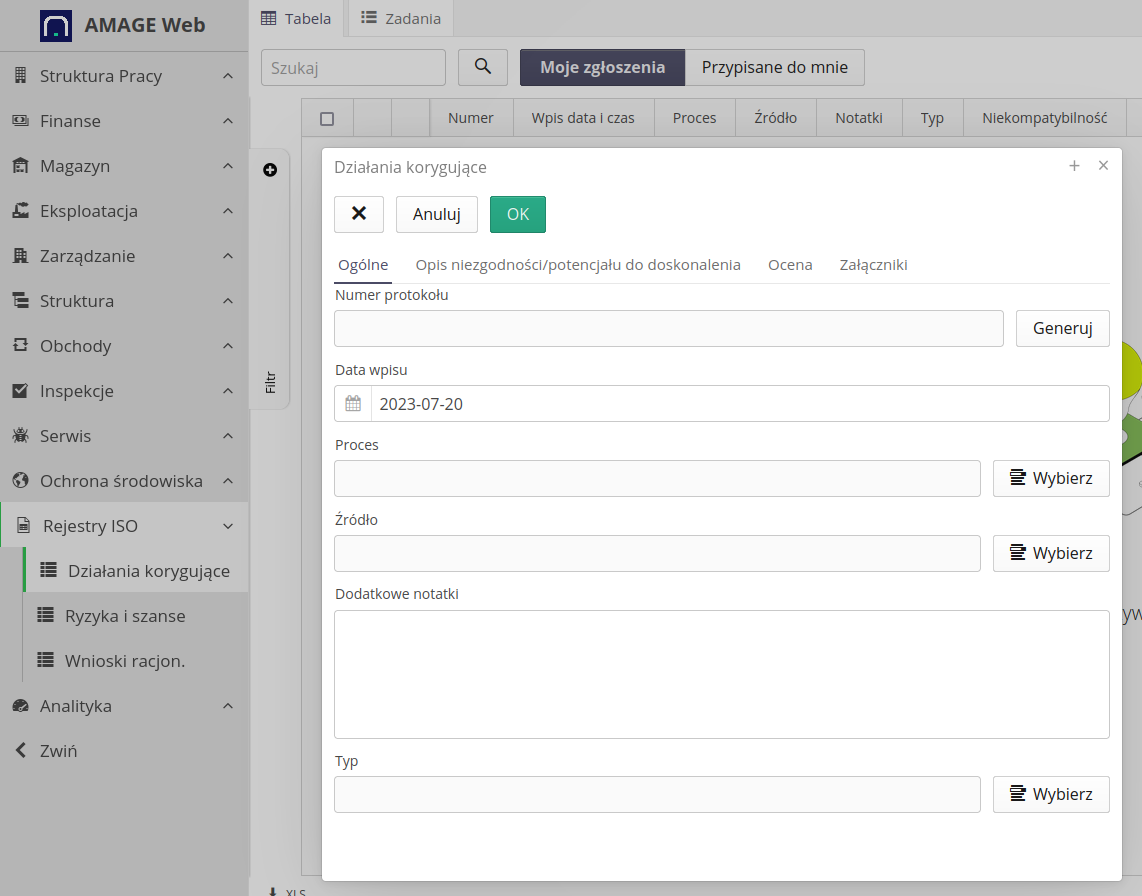
| Availability: Production |
ISO - Register of risks and opportunities
A new register module for handling the Risk/Opportunity register in accordance with ISO audit procedures. Possibility to create a register of risks/opportunities, specify all parameters defining a potential event, together with the calculation of criticality. Assign fulfillment to specific people. Possibility to create many component tasks of a given record, which allow you to track the progress of work and assign it to people from the team responsible for activities. Performance Evaluation Register. Notifying participants of due dates and assignments.
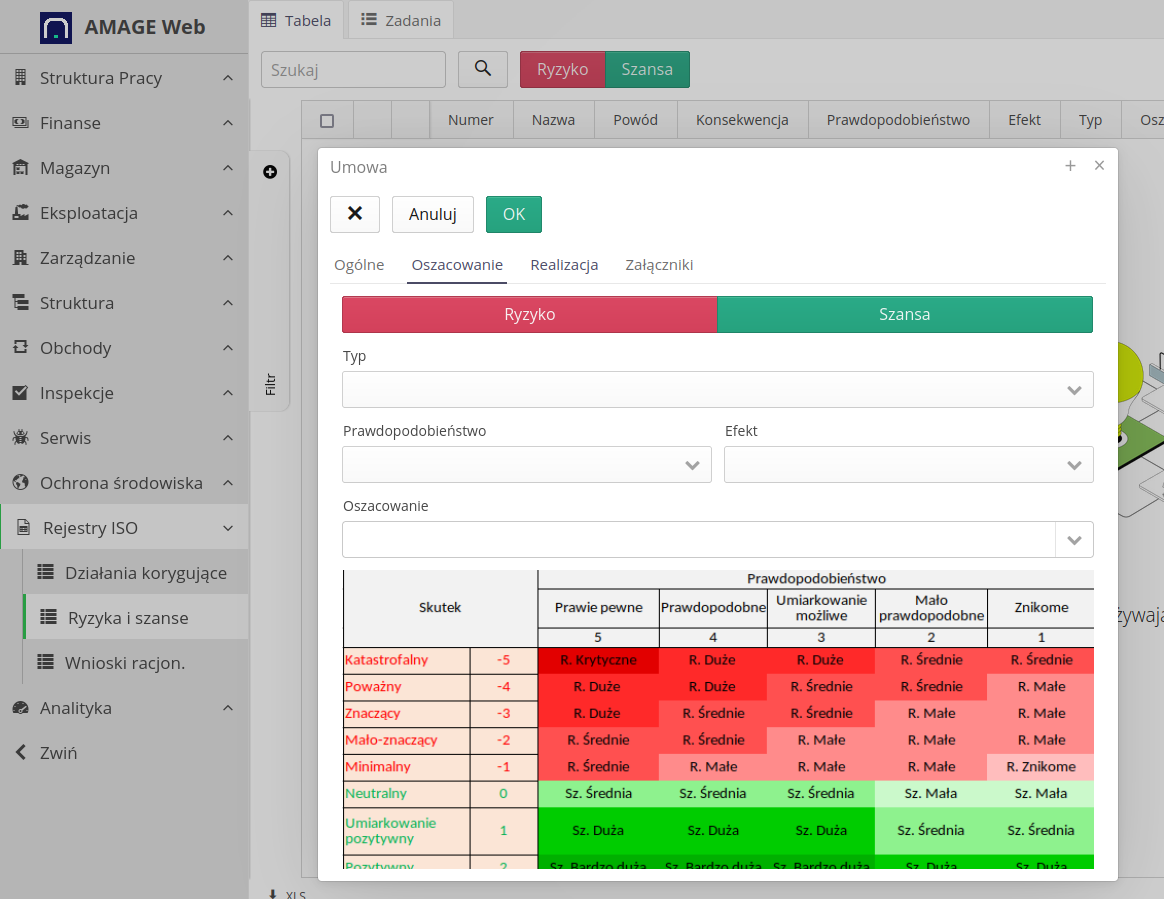
| Availability: Production |
ISO - register of rationalization proposals
A new module allowing electronic registration of rationalization applications. A register that complies with the general guidelines for recording such information in accordance with ISO procedures. Possibility to save basic information. Assigning a responsible person and dividing it into subtasks that allow you to break down the work into people/activities. Tracking the progress of work, notification of deadlines. Final evaluation of the item/process.
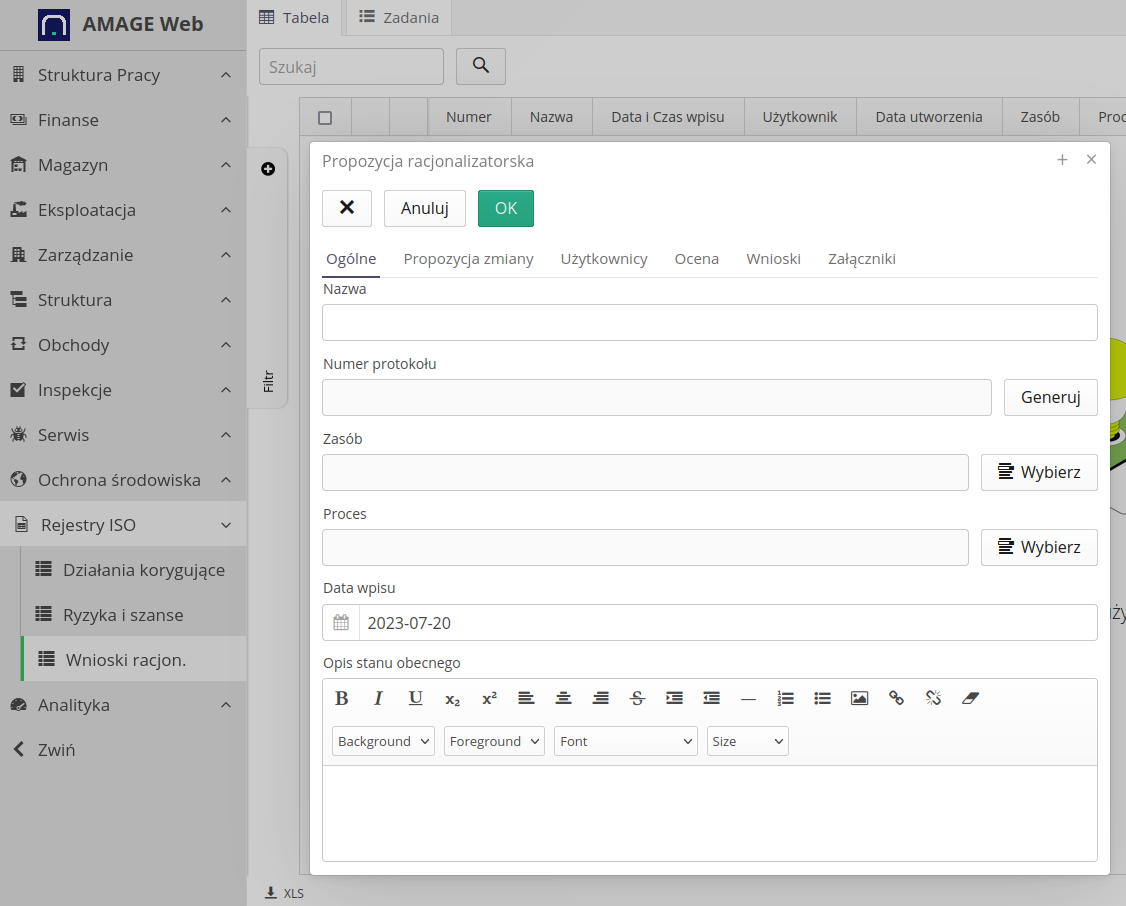
| Availability: Production |
Assets - search by equipment data (calibration valid, etc.)
In the resource view, in the advanced filter, it is now possible to search for resources based on their information regarding the basic calibration of the device. We can search for devices that have an up-to-date/out-of-date calibration and specify a calibration expiration date range.
| There is an additional automaton that reminds by means of messages/emails about the expiration dates of equipment calibration. |
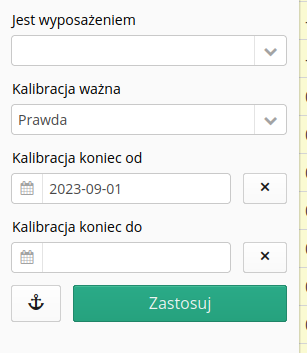
| Availability: Resources |
Assets - a field for the book numbering of the fixed asset
An additional parameter has been added to the resource view - Fixed asset book numbering. This allows additional device/asset identification information to be stored without the need for additional parameters.
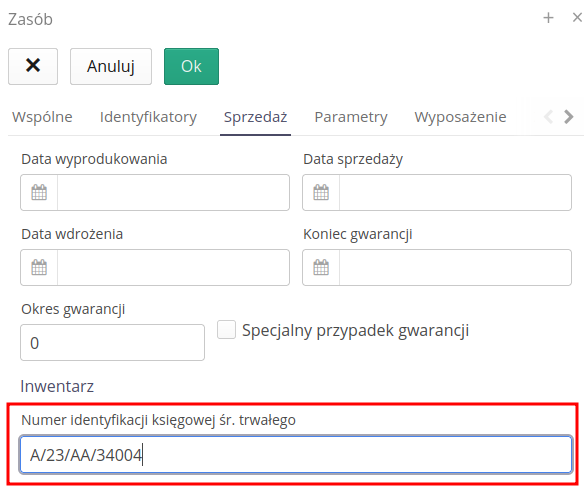
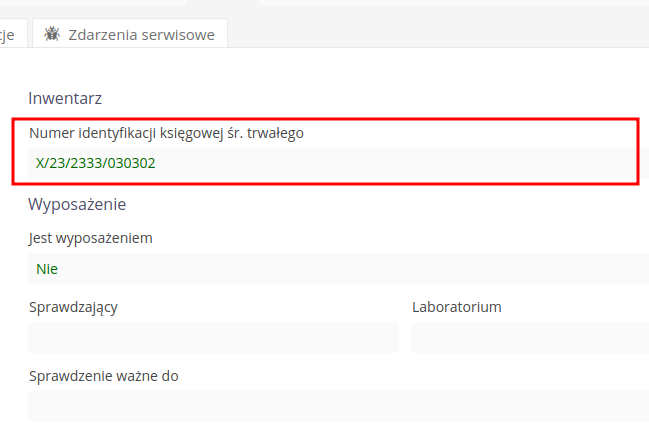
| Availability: Resources |
Element selector - an additional message if there is no permission to add an element from this view
When we select elements in dialog boxes, e.g. we choose a location for a resource, we have the option of adding a new record directly from this view (if a given element does not exist and we need to create it quickly). From now on, the Add button displays an additional message if the user does not have permission to access the add function. Previously, the message did not appear.
| Availability: Everywhere |
Inspection template - option - after execution, set the date of calibration in the resource parameters
Added an option in the inspection template that allows you to update the calibration date directly on the asset if the inspection was performed correctly for that device.
This allows you to quickly update this information in the resource and we do not have to reach for all inspections that are associated with this resource to find the date of the next inspection/calibration.
Principle of operation:
-
if the inspection is not the result of an inspection plan (periodic execution), then the date entered in the inspection is checked -
date of the next inspection -
if the inspection is the result of execution from the plan, then the date is calculated either from the above-mentioned parameter or from the schedule of execution of this inspection in time. The date is then set to the next scheduled date.
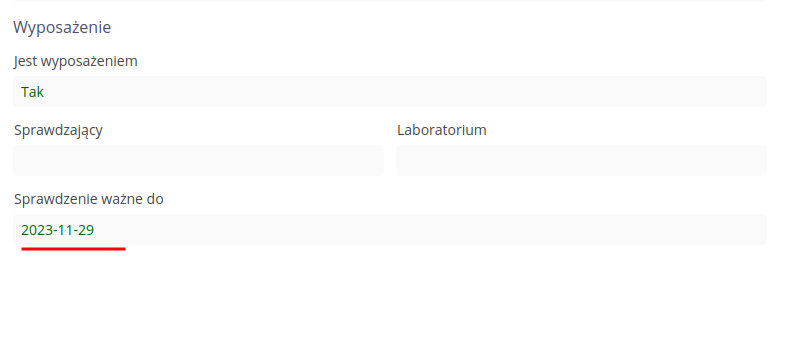
| Availability: Inspections |
Tasks - simplified view and task editor
The ability to display work orders/tasks in a simplified way has been added to the work orders module. This view allows you to define tasks in a simplified view with fewer parameters and data to be entered. This allows you to embed the list of tasks into other system components, e.g. the ISO module and activities carried out there.
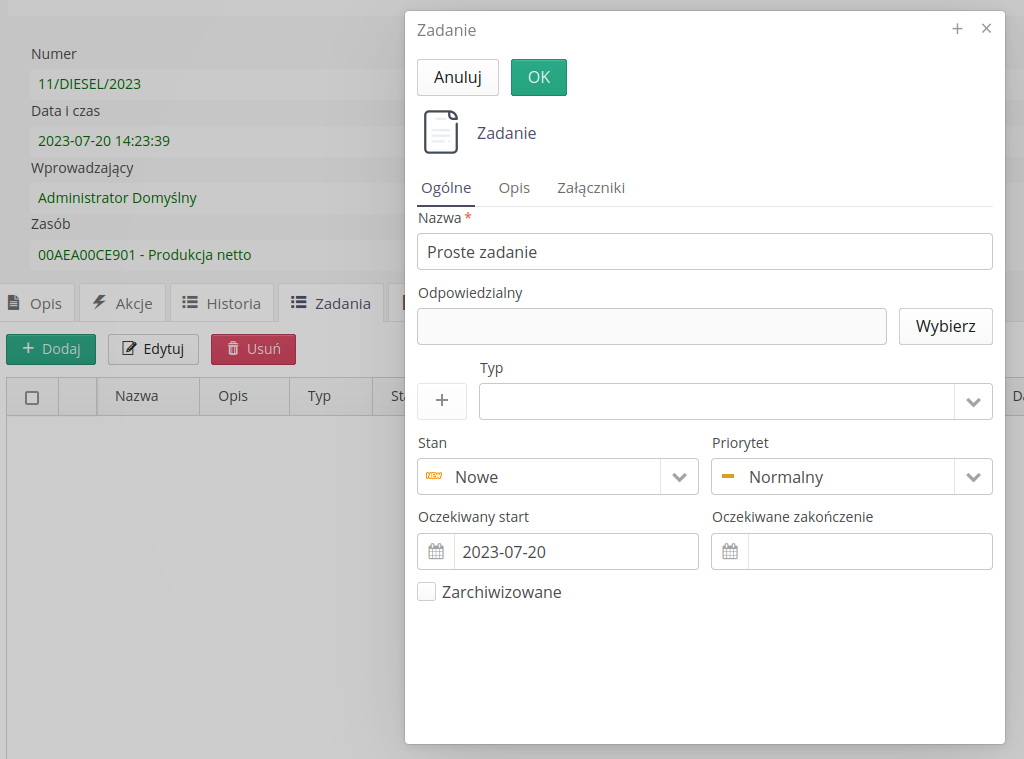
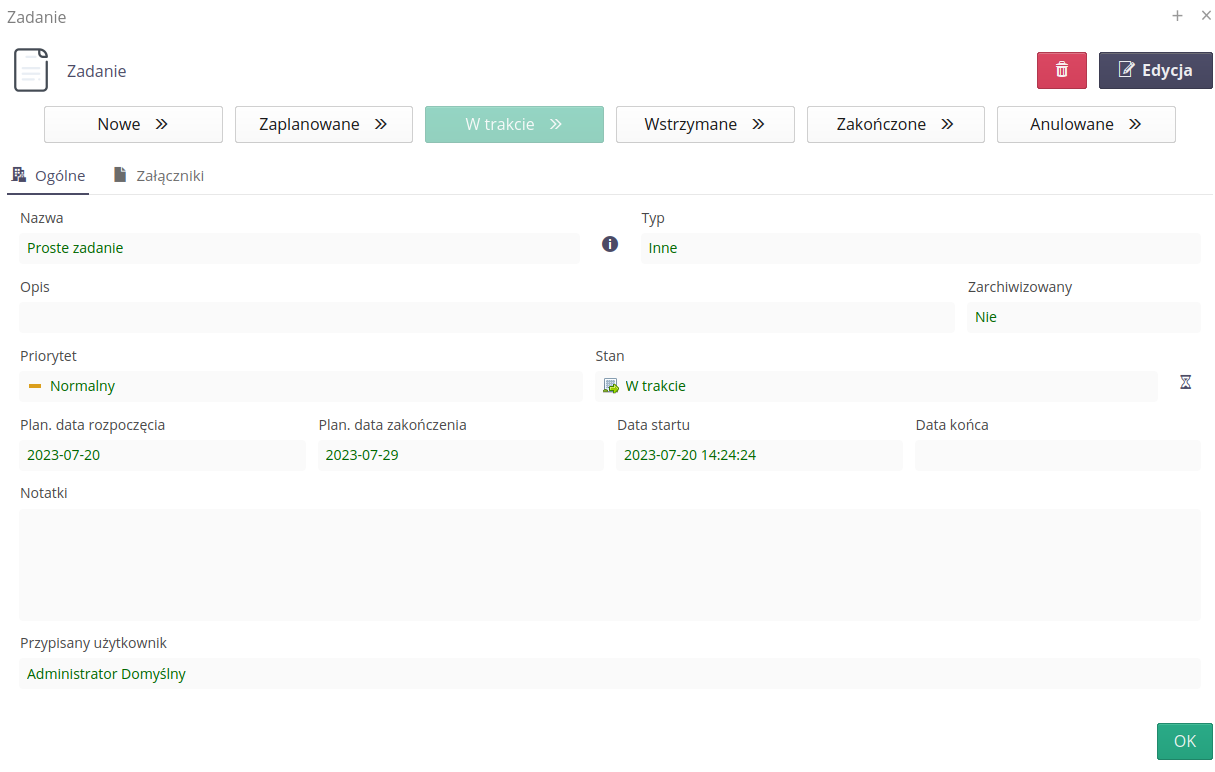
| Availability: Work orders |
ISO - registries - notification and notification automations
For the ISO module and all registers from this module: corrective actions, register of risks/opportunities and rationalization applications, automatic machines have been added that allow the generation of notifications when a user is assigned to tasks/registers and are used to automatically close a given register when all tasks assigned for a given entry have been completed.
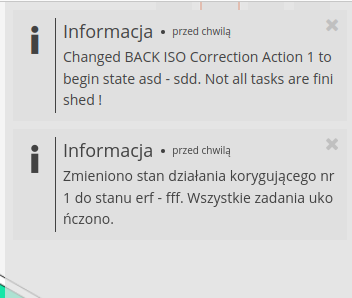
| Availability: Production |
Configuration - Departments - complementing the interface in accordance with the other sections of the system
The view of departments in the configuration section has been unified with the view of other system components. The list received contextual actions, there is a full possibility to move tree elements in the form of drag & drop (Drag&Drop) and the available actions have been unified.
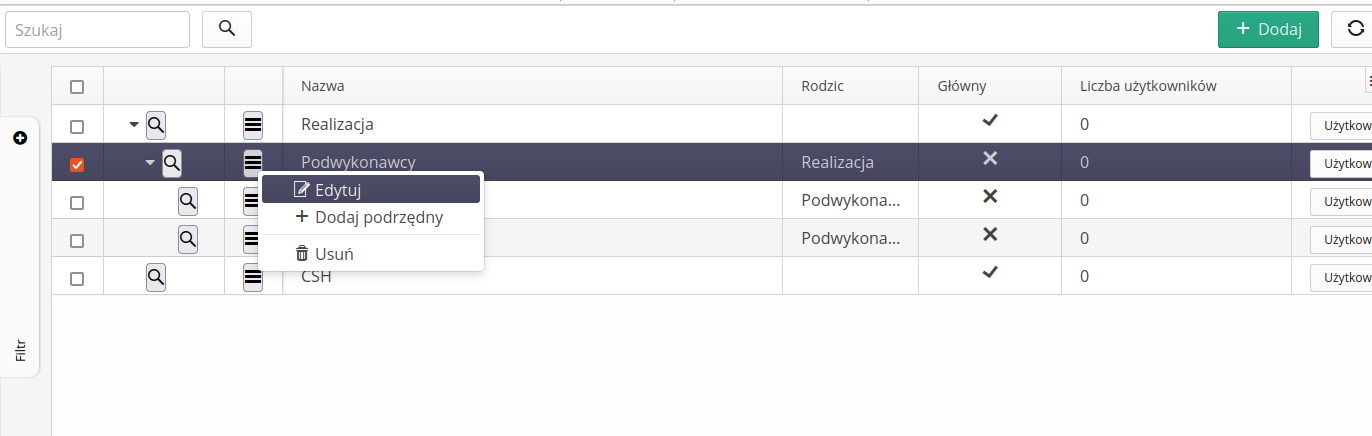
| Availability: Authorization |
Configuration - view of API keys - completion of the user interface in accordance with the style of the application
The view of the list of API keys has been unified with the view of other lists in the system. The view now allows access to the main actions from the item’s context menu and viewing/editing the list view.
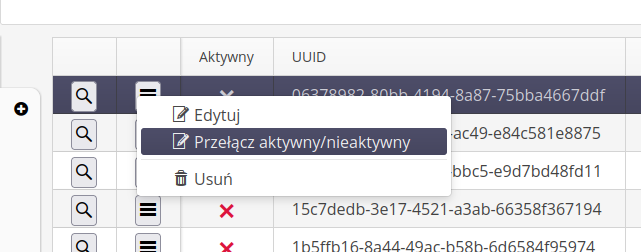
| Availability: Configuration |
Supervision - scanning the identifier parameter - taking into account that the identifier already exists
When we use the new functionality of the system to add an identifier for an existing resource AND when we use identifiers printed using inventory packages (printing multiple identifiers to be used at a later date). In such a case, the system will not report an error when adding such an identifier, but will use the already existing one from the inventory pool.
| Availability: Supervision |
Identifier generators - group indication that it has been printed/used
After generating the inventory identifiers, we can mark them as already printed so as not to reprint them.
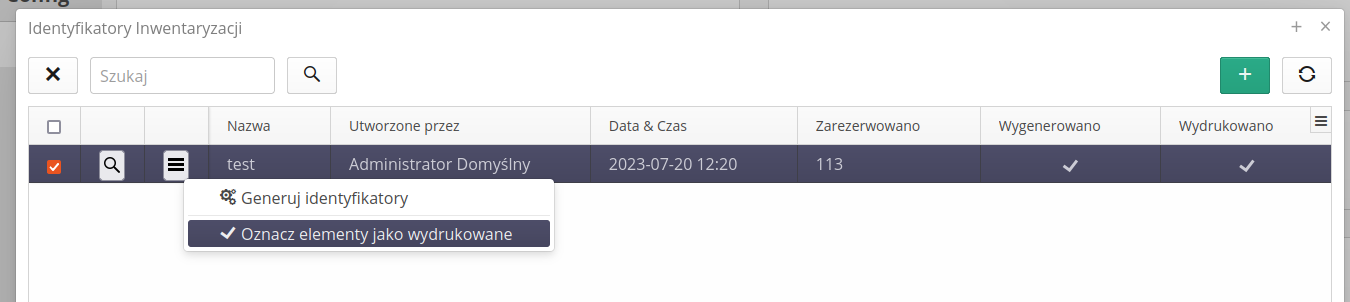
| Availability: Inventory |
Starter - the ability to set the initial page by the user and the name of the application
In the configuration part of the system, the administrator can change the page that will be treated as the starting page for the selected section of the system: desktop, mobile and configuration. In the configuration, we can enter any address, considerations also taking into account filtering parameters that additionally increase the capabilities of this function.
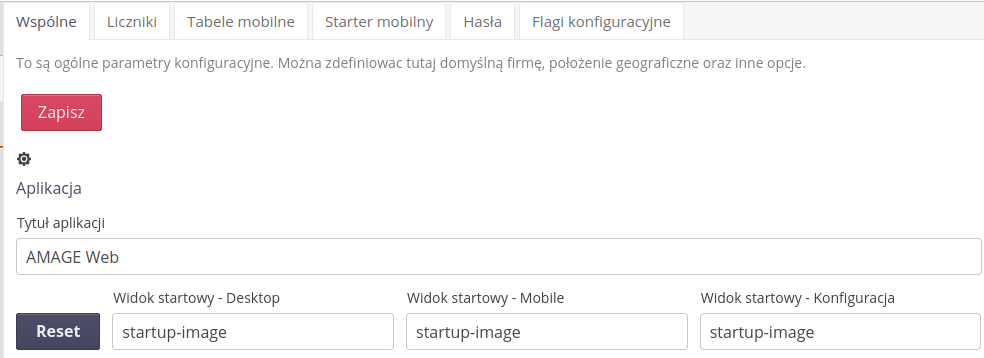
| Availability: Configuration |
Deletion of supervision - deletion of related objects (executions)
When we delete governed items in the system, the system will also automatically delete all execution schedules associated with those items.
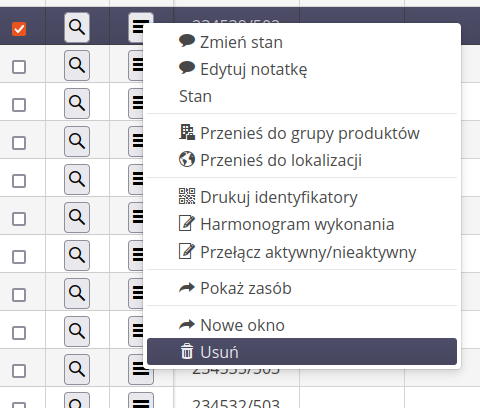
| Availability: Supervision |
Supervision - create an execution schedule - update status if history already exists
When we create an execution schedule for a group of elements and select the target state X, the system will automatically check whether such states have already been reported in the historical record when assigning the execution schedule to elements. If so, the execution will be automatically marked as completed.
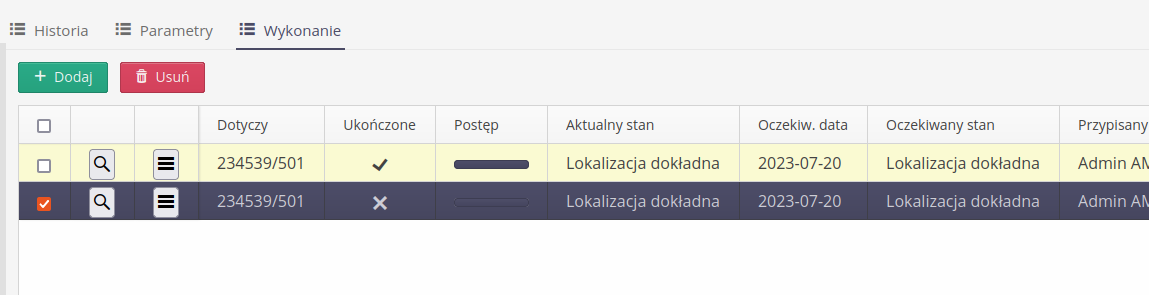
| Availability: Supervision |
Shell - no configuration - window with information about pairing
In the AMAGE Shell mobile application, if the server address / pairing has not been configured during the initial wizard, the system displays a window with quick access to the pairing option (scan the 2D code from the AMAGE application).

| Availability: AMAGE Shell |
Shell - add information why the location permission is required
An additional window has been added in the initial wizard that displays information about required permissions and what they are for. This makes it easier to decide on granting such permissions.
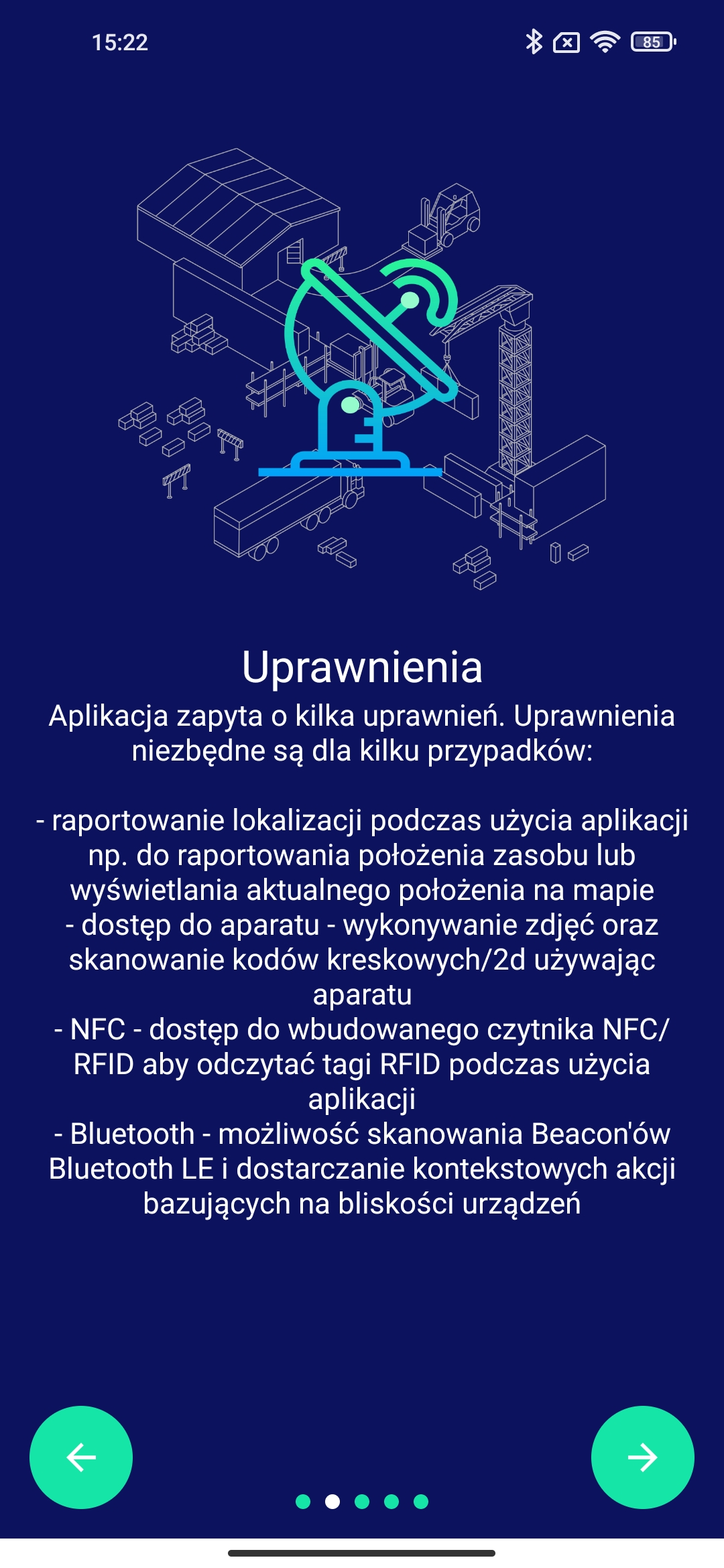
| Availability: AMAGE Shell |
Shell - Bluetooth Beacon tag viewer
Due to the fact that in this version the possibility of scanning Bluetooth tags (Beacons) for identification, e.g. of trade routes, has been added, the application has added a new screen available in the application menu. It allows you to display all active (visible) bluetooth beacons within the range of the system.
| It is required to enable the beacon scanning option and use compatible beacons for such work. |
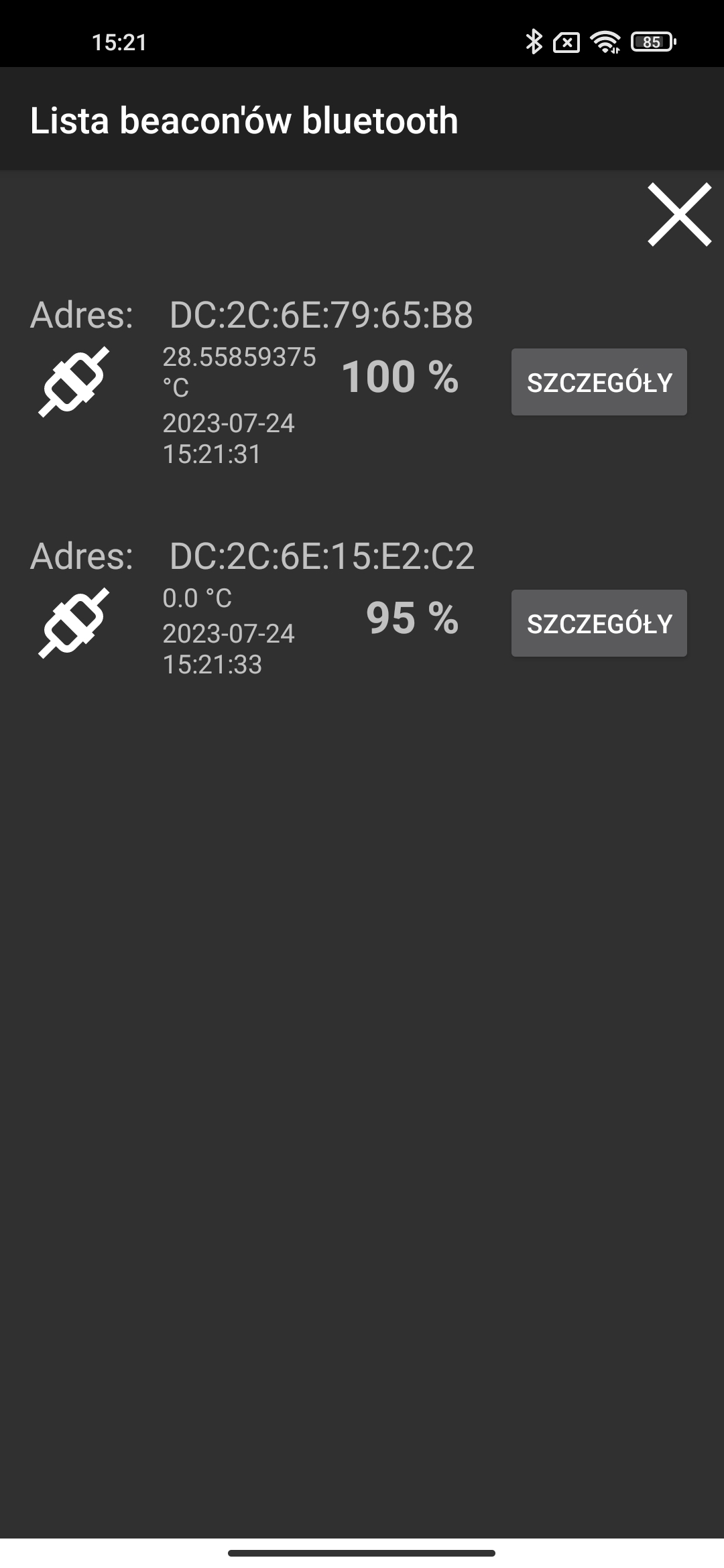
| Availability: AMAGE Shell |
Shell - support for push notifications
Upon successful logging into the system, the application sends logging information to the central notification server. This will allow you to send messages directly to your phone/tablet with the AMAGE Shell application.
| Availability: AMAGE Shell |
Shell - option to scan nearby Bluetooth beacons and report their presence
The ability to scan nearby bluetooth beacons and react appropriately in the application has been added. This allows, for example, automatic filtering of trade items depending on the location of the employee in the plant.
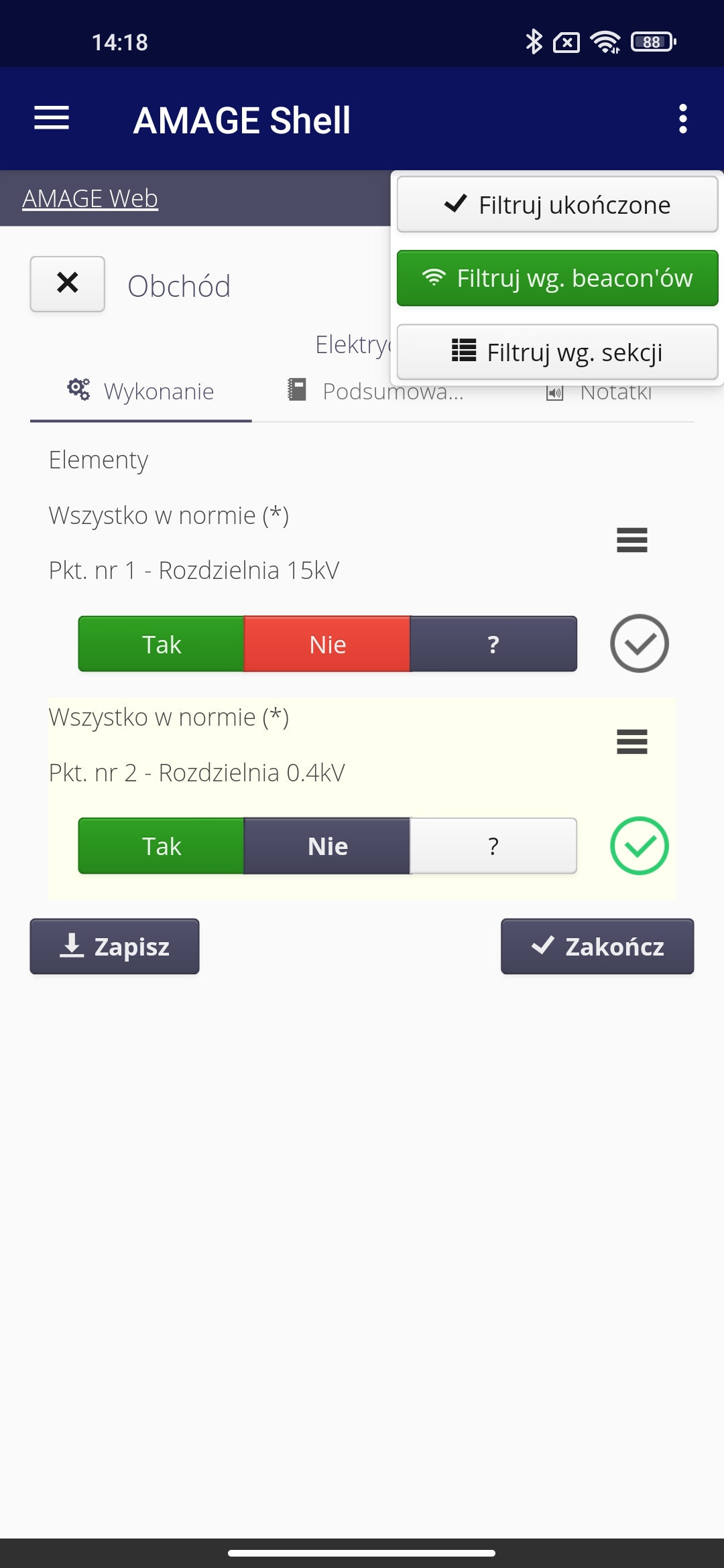
| Availability: AMAGE Shell |
Identifiers - new type of identifier - bluetooth beacon
A new type of identifier has been added to the application, which can be assigned to objects in the system, i.e. Bluetooth Beacon. The beacon identifies itself with its MAC address in the form of 6 pairs of hexadecimal numbers, e.g. 12:34:56:78:AB:CD. We record this data from the bluetooth beacon and use it for automatic identification.
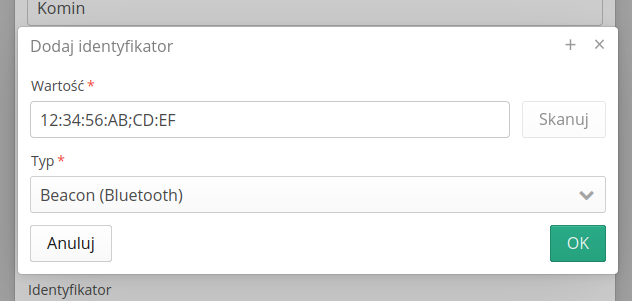
| 1 |
Work orders - automatic - reminder about the deadline for completing the task
A new machine for work orders has been added, which allows you to generate reminders for assigned people depending on the planned start/finish date of tasks. More information in the howto on the help portal about the parameters of this machine.
| Availability: Schedulers, Work Orders |
Controlling - if the orders/delivery module is disabled, we do not show this data in the views
In the controlling module, if we do not have the orders module available, the information view gets rid of this additional (unnecessary) information.
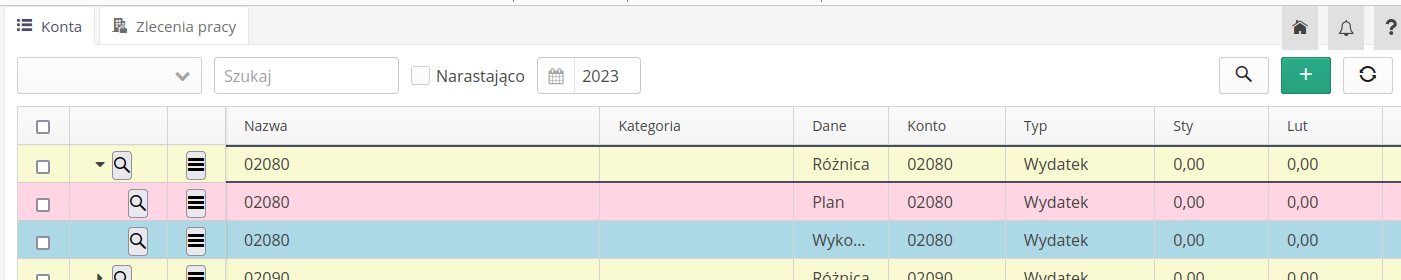
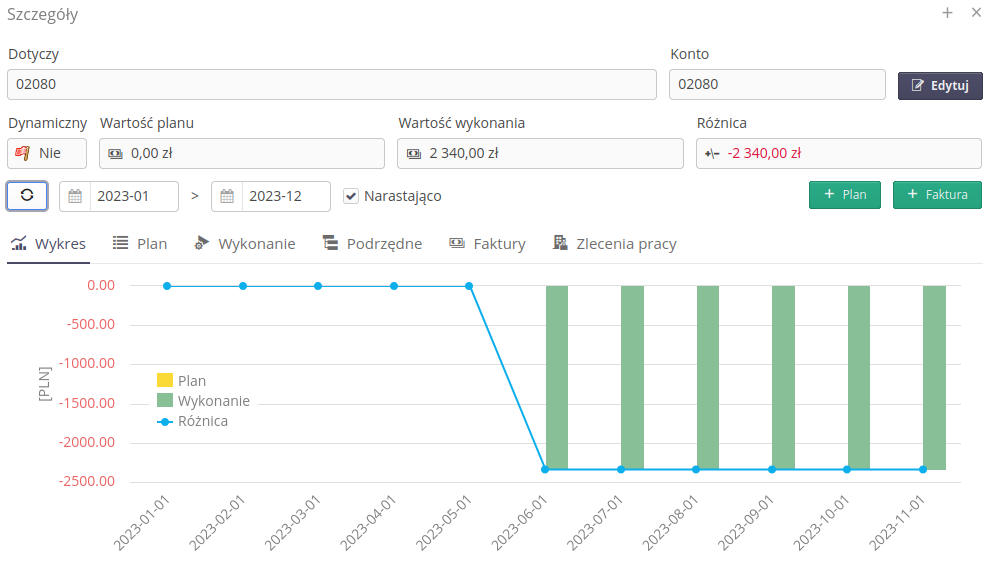
| Availability: Finance |
Controlling - the action of creating controlling plans based on selected cost accounts
An action has been added in the context menu of the controlling view, which allows you to add many billing accounts in one operation automatically to controlling fields.
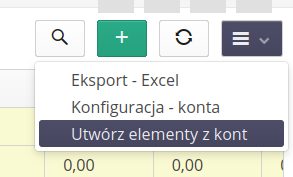
| Availability: Finance |
Inspection Round - authorization to perform the inspection round (employee/department)
Added the ability to restrict permissions to perform certain inspection rounds. Permissions are given in the round template and we can specify a list of persons/departments for whom a given round will be possible to perform.
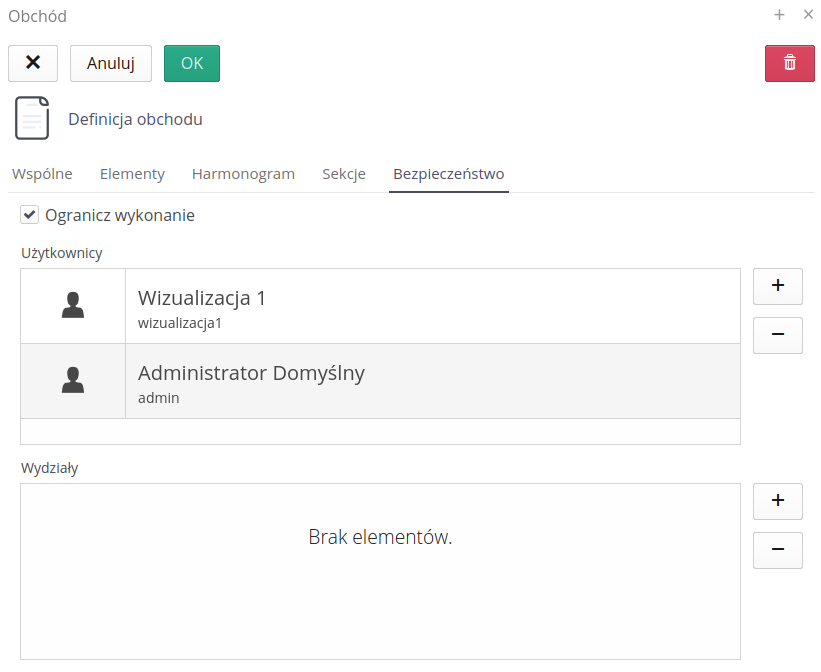
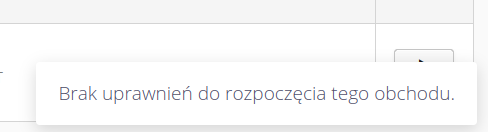
| Availability: Inspections |
Event templates - section definition and grouping of event elements into sections
Added the ability to group trade items into sections. This allows you to break down a long tour into partial sections/areas and use them to quickly select a list of parameters to record. In addition, a section can be linked to a location which, if it has an associated bluetooth beacon, will automatically filter the item lists when approaching that area.
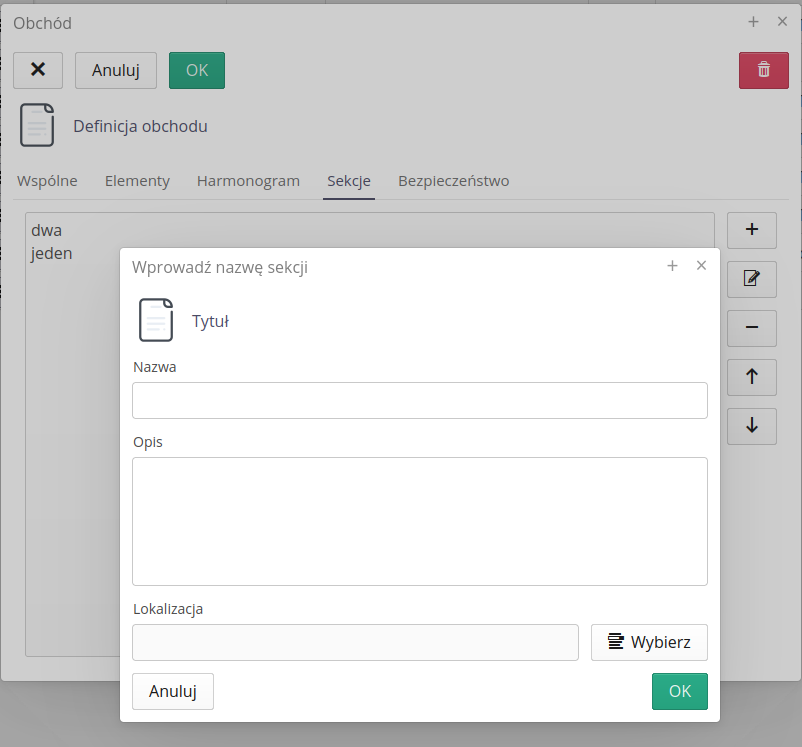
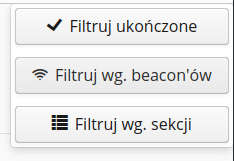
| Availability: Inspection Rounds |
Inspection round - detail view - view divided into sections
In the inspection round details view, a new view has been added that divides the recorded tour path elements into sections.
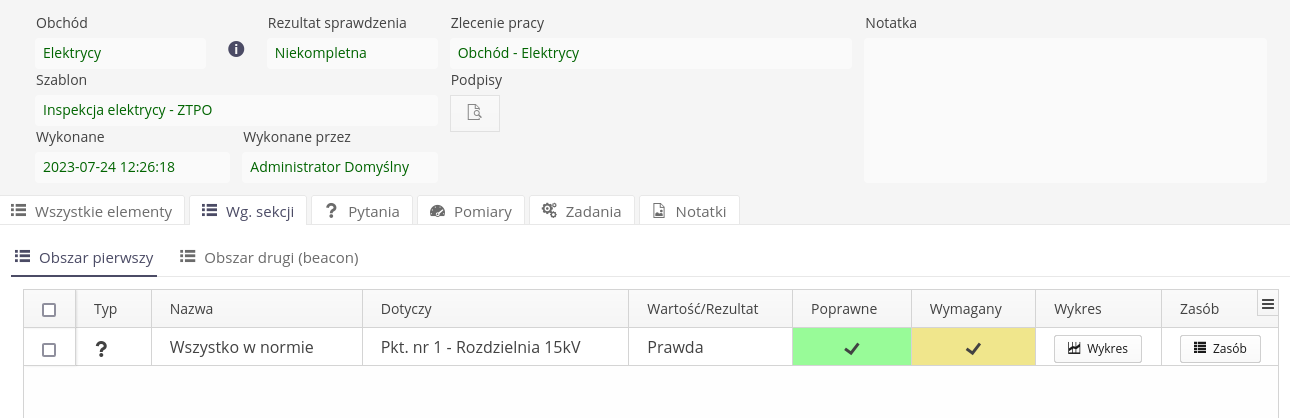
| Availability: Inspection Rounds |
Mobile - Inspection Round - an option to filter inspection round elements related to a section (identified by a checkpoint or beacon)
In the mobile view, an option to filter the view of items based on available/visible bluetooth beacons associated with the inspection round’s sections has been added. This allows for automatic selection/filtering of the tour list in the vicinity of the selected bluetooth beacon.
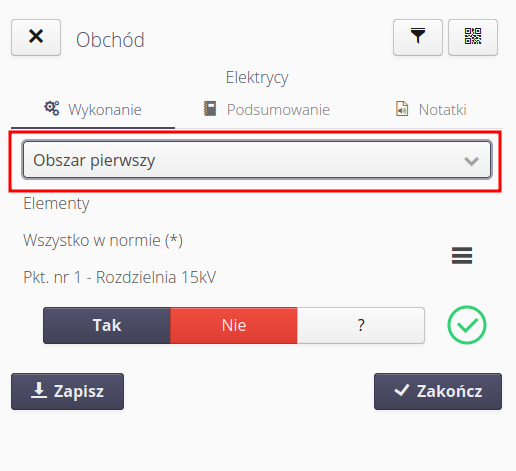
| Availability: Inspection Rounds |
Inspection Round - detail view - summary view as a continuous list
Inspection Round details view has been extended with a continuous list of all questions/measurements/tasks without dividing them into these individual types of tasks.
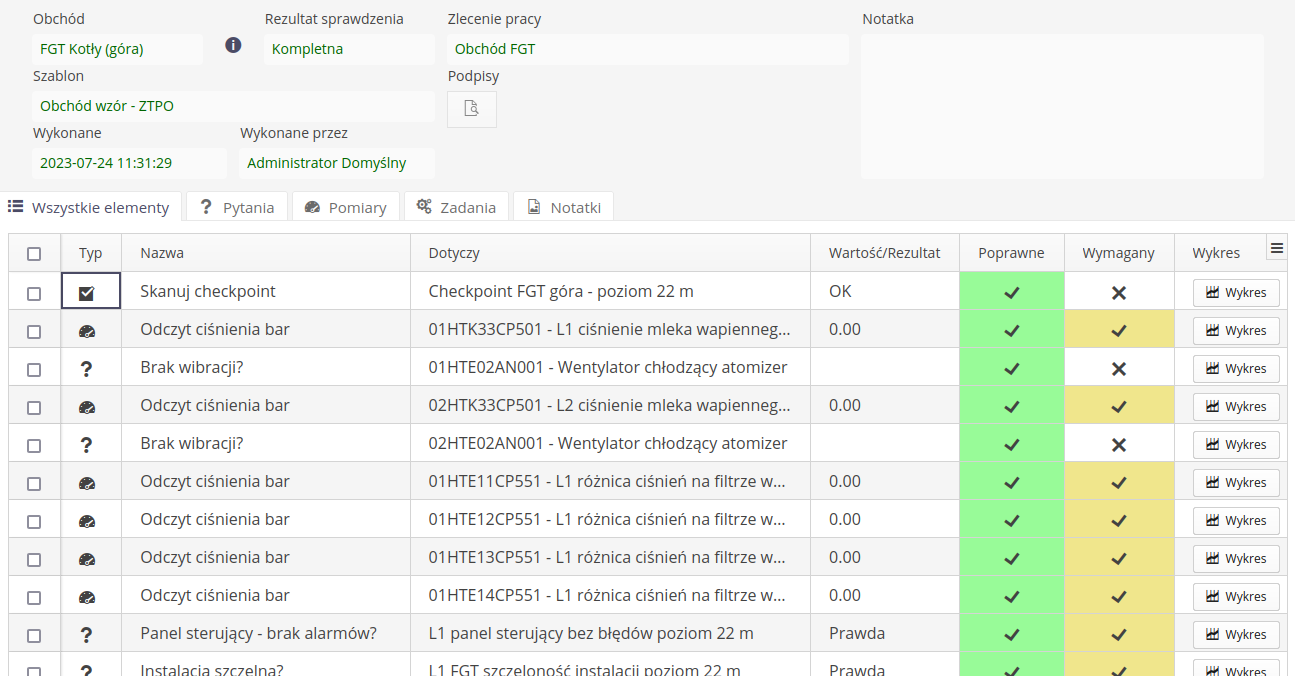
| Availability: Inspection Rounds |
Inspections - create a service request directly from the inspection view
For the inspection module, if we also have an active service module, we can directly create a service request. We report immediately from the view of the inspection being performed and the request is automatically linked to the asset/location.
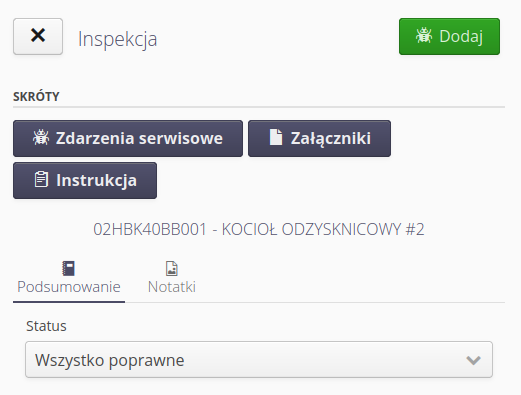
| Availability: Inspections |
Inspection rounds - list of performances - additional filters in the main view
The list of inspection rounds has been extended with additional filters in the main view. Added the ability to filter by the person performing the round, the type of tour and the work order to which the given inspection round is attached.
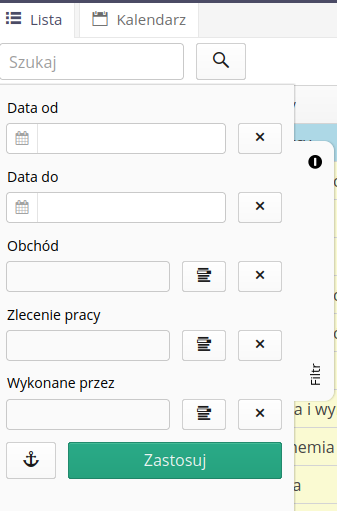
| Availability: Inspection Rounds |
Service event - specifying the location (mapshape) instead of the resource
In a service request, we have the option of creating a new request, which will be identified by its location - either location (from the tree) or geolocation. This makes it easier to create tickets that are not related to resources and to determine their location in the system.
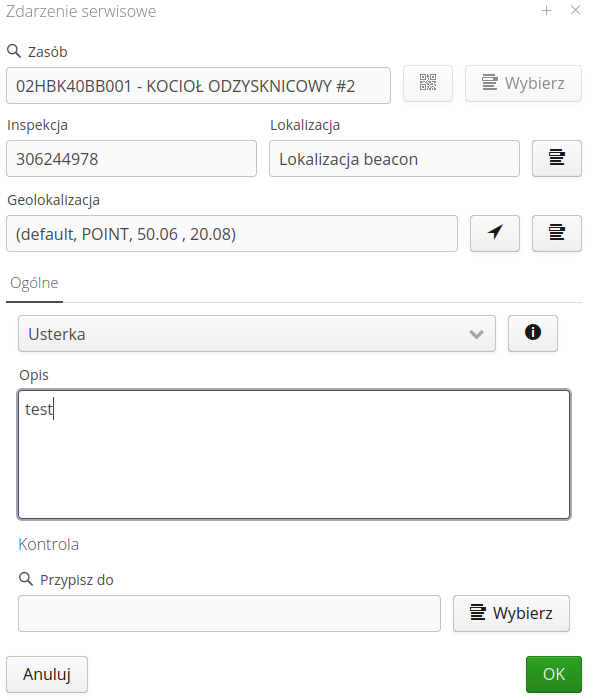
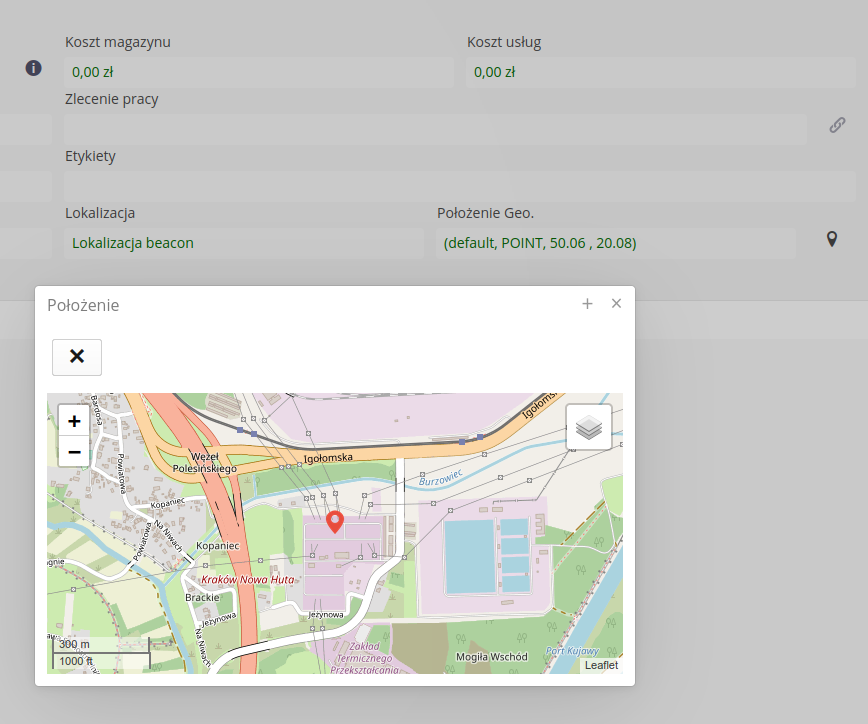
| Availability: Service |
Inspections - virtual inspection grouping multiple resources
Added the ability to create a virtual inspection that can group multiple resources in one execution. This allows you to perform a collective inspection for all elements that are part of it. This can be useful for construction acceptances or similar operations where we are performing the same inspections for a group of the same types of assets at the same time.
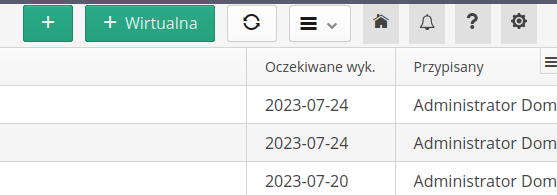
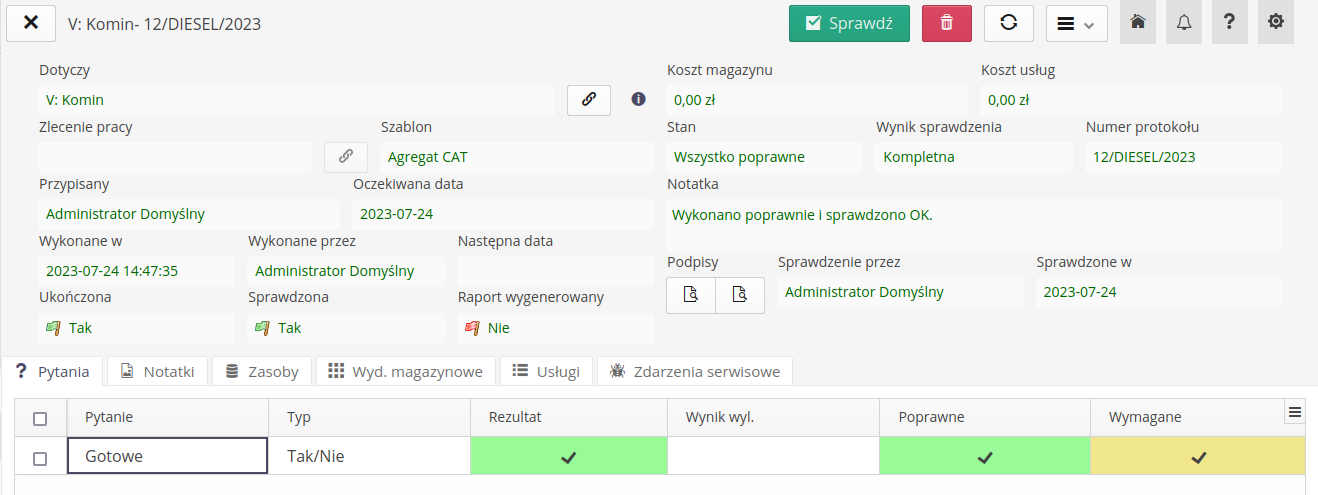
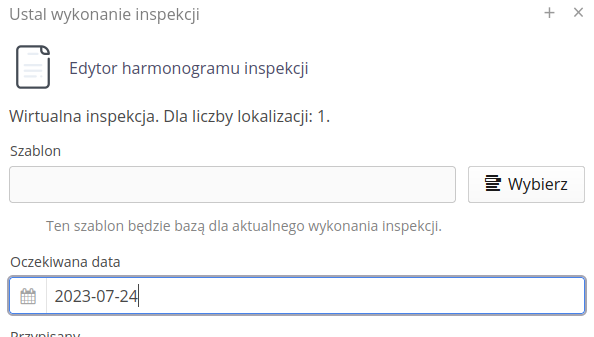
| Availability: Inspections |
Supervision - change registration and geolocation - improvement of manual location entry
The logic of registering geolocation has been slightly changed in the supervision module. Geolocation registration procedure:
-
if the location does not fill in automatically, it will be marked in red as a necessary step
-
clicking on the "arrows" button will additionally display the message - "Downloading location information", as this operation may take a while.
-
manual location selection - after entering, the base location in the system will NOT be marked by default and the location update + message will be launched immediately. If we succeed, we also immediately set the choice of location in a given place. We do not allow to close the window with the OK button if no location is selected.
| Availability: Supervision |