December 2022
2022-12-30 - revised interface of the main application - context-sensitive help and more
The appearance of the main application interface has been changed. In the system menu (upper right corner), the number of buttons has been reduced and the appearance has been cleaned up:
-
the button to switch to the mobile version was moved to the settings menu (cog icon)
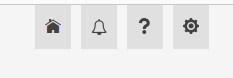
-
the main system menu by default contains only the following buttons: go to main window, notifications, help and settings
-
when you press the help button, a context menu appears (in the same place as the system buttons). Using this menu, you can display context-sensitive help (NEW), show academy portal (NEW), show general application help, and open the create problem report window (NEW)
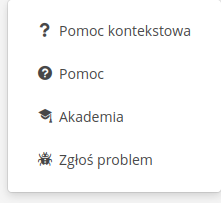
-
The problem report window replaces the default controls previously available in the system. It is customized according to the selected language and allows you to send additional information about the instance/problem to our HelpDesk system.
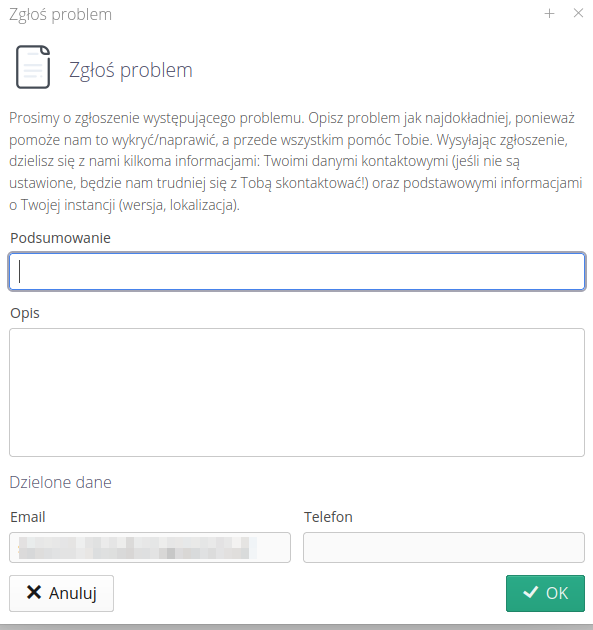
-
the settings menu appears in place of the system menu and the button to go to the mobile version was moved to it, and unnecessary buttons were removed
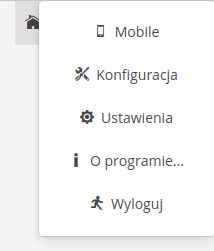
-
if there are new features in the application or new messages, an additional icon will be added to the menu with information about the number of messages:
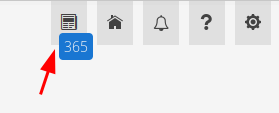
and the help menu will be expanded to display this information (moved from the help window)
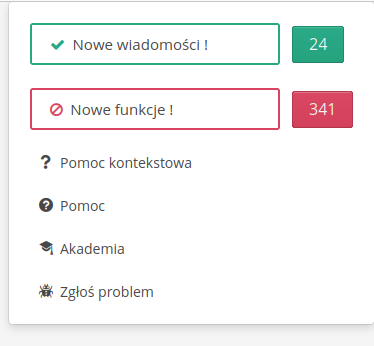
-
The Help window has also been revamped to include a view into the new Help portal (more in a separate message)
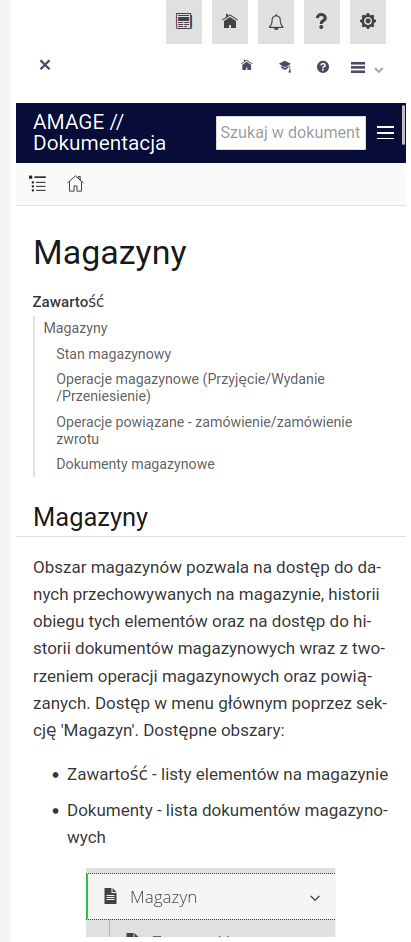
2022-12-27 - case-study for the LOTO module
-
How to do - Management and supervision of LOTO procedures - The document describes the mechanism for managing and supervising LOTO (Lockout/Tagout) procedures in the AMAGE system and their integration with the rest of the safe work (work permit) and maintenance system solutions.
2022-12-09 - supplementing the case-study documentation
-
How to do - Maintenance - organization of employee permissions. - The document describes an example of functional organization of authorizations and division of responsibilities within the maintenance system.