Documentation of the AMAGE database structure
Introduction
The document presents information on the structure of the AMAGE database and the browser provided to programmers and designers from clients in order to integrate the AMAGE system with external Business Intelligence systems and tools.
Access to the schema
Access to the diagram is provided to the Customer through a dedicated login to the customer section on the AMAGE support portal. Using the user/password login, the client has access to current and archived database schemas.
Viewing data
Launching the browser displays high-level information summarizing the database schema along with basic navigation to tables, views, and other database schema elements. The browser is interactive and navigable between individual elements of the diagram.
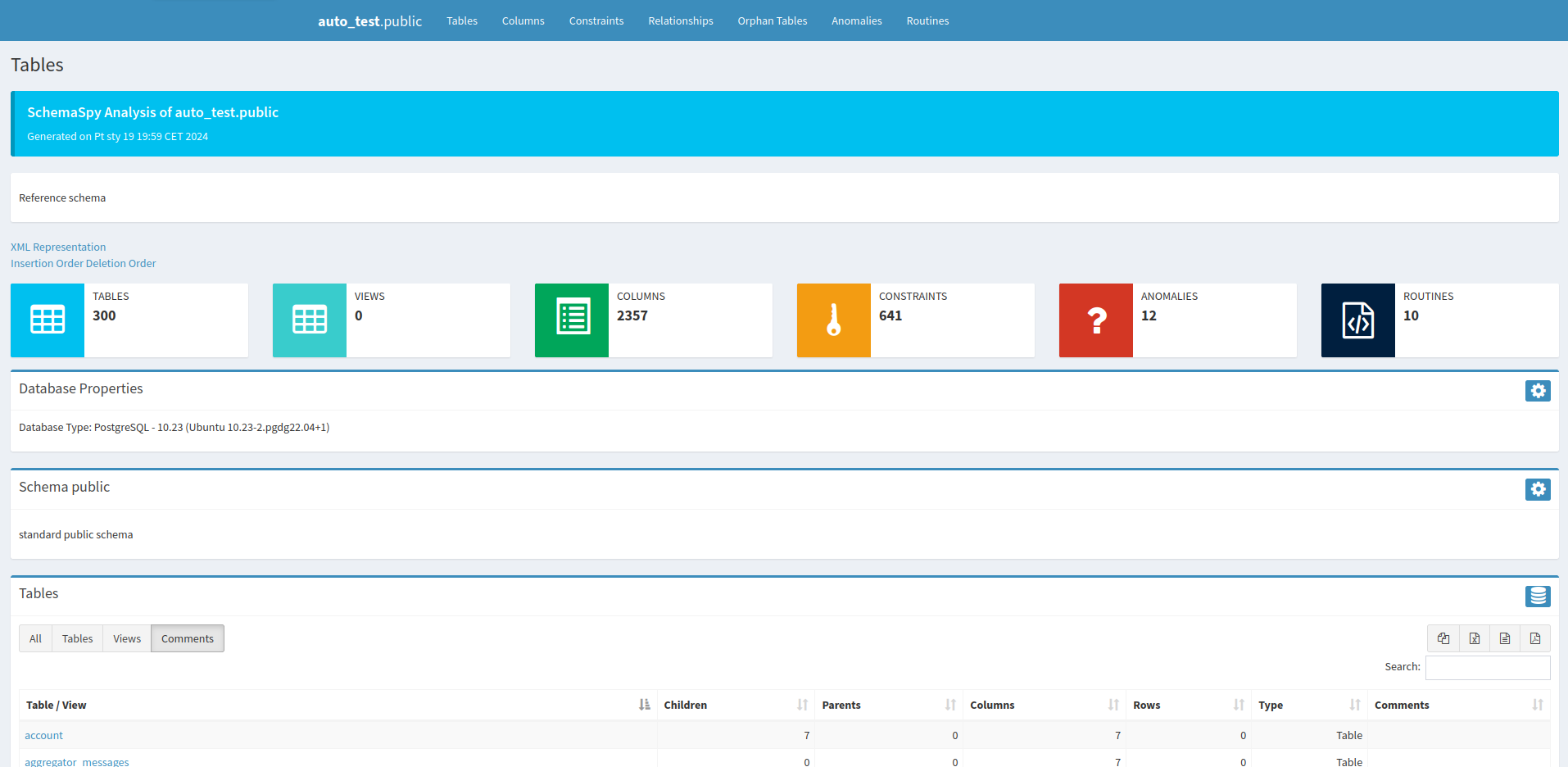
By selecting any table or object, we go to a detailed view with information about a given table or object. For example, table documentation contains all information about table fields, their types, restrictions, and relationships with other tables.
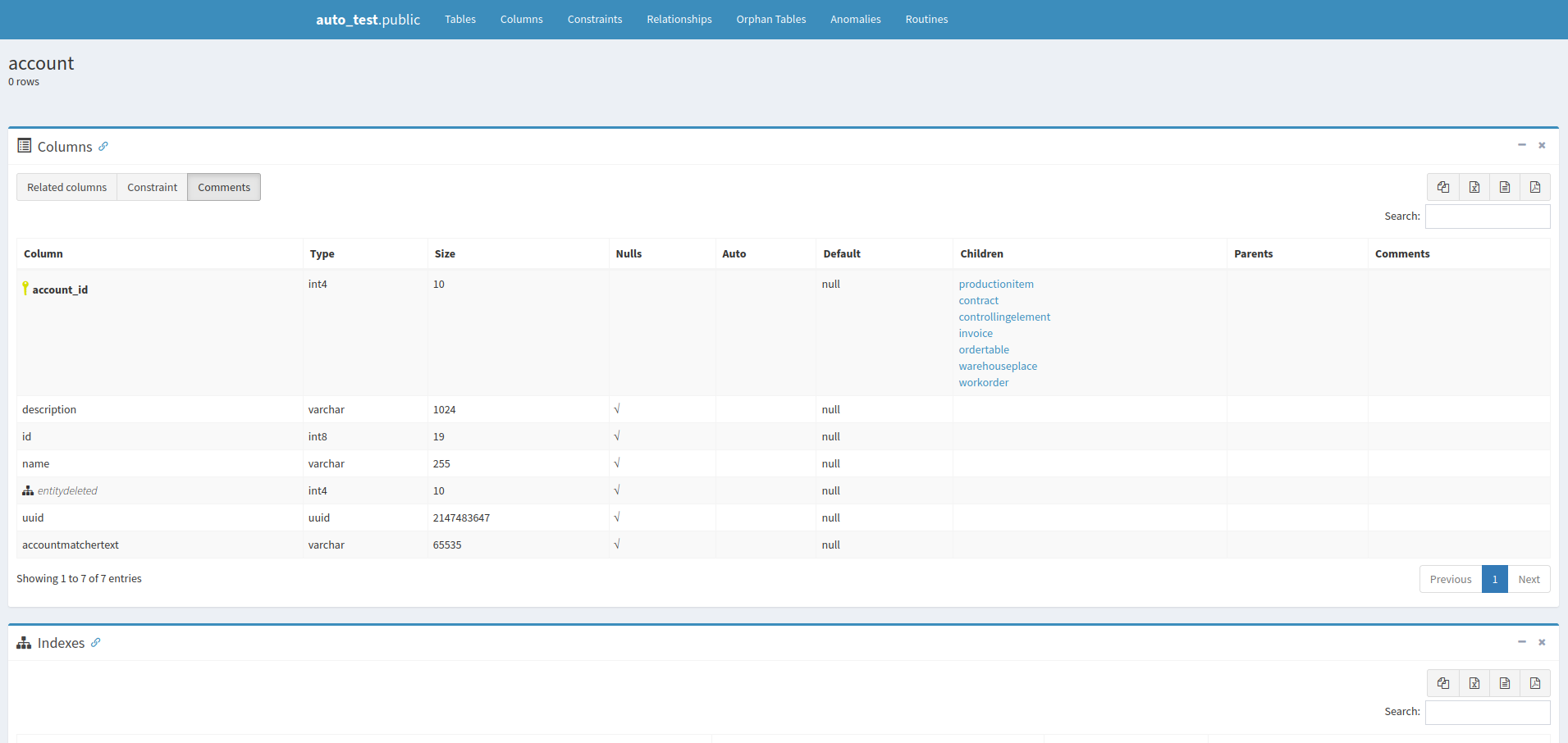
Additionally, the schema contains a visual and navigable diagram of the relationships between tables. This diagram allows you to quickly understand the structure of the database and the relationships between individual tables.
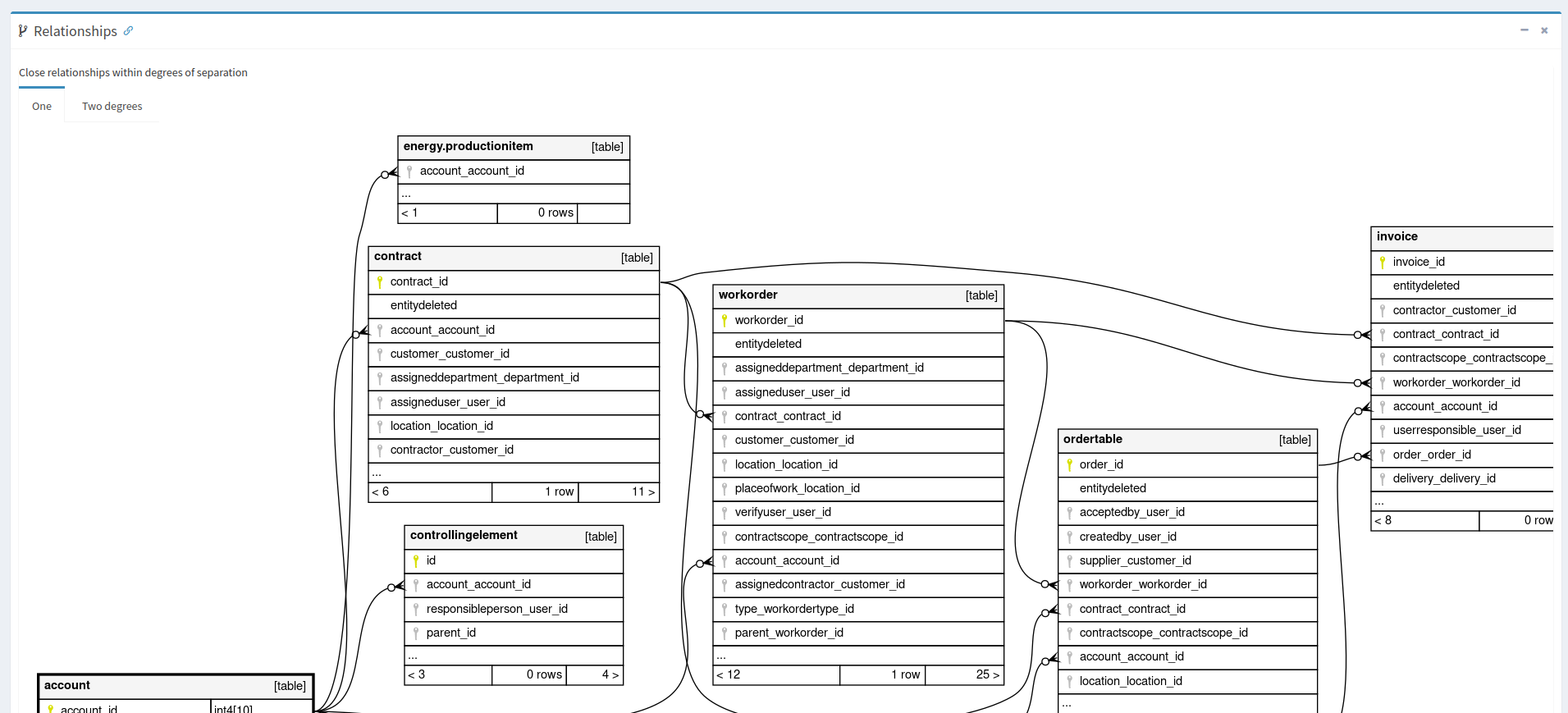
All data allows you to better understand the database schema without having to analyze connections immediately after connecting to the database.
Application possibilities
Access to information about the schema and data dependencies in the AMAGE database allows, among others:
-
Generating new views that will contain detailed and customer-specific data. These views can be shared as a dedicated report. There is a report from the database view. The user’s task is to create a special view in the Views schema of the database. This view will automatically be made available in the available report.
-
Views developed from the database schema can also be made available via the API. This makes it possible to download data from the AMAGE database in the form of JSON and use it in other systems.
| Howto was created based on system version 1.27.0.0 (05/2024) and presents functions that may not be available on your system. Ask AMAGE about providing this functionality. |
| Due to ongoing development of the system, some screens or configuration files may look slightly different, but will still retain the full functionality described here. This does not affect the core functionality described in this document. |