Database schema documentation
Introduction
The AMAGE database structure is complex and consists of many tables, views and other database objects. The database schema describes all these elements along with their relationships and connections. Access to the database schema allows you to better understand the database structure and facilitates the creation of reports, data analysis and integration with other systems.
Access to the schema
| Access to the diagram is provided to the Customer through a dedicated login to the customer section on the AMAGE support portal. Using the user/password login, the client has access to current and archived database schemas. |
Viewing data
Launching the browser displays high-level information summarizing the database schema along with basic navigation to tables, views, and other database schema elements. The browser is interactive and navigable between individual elements of the diagram.
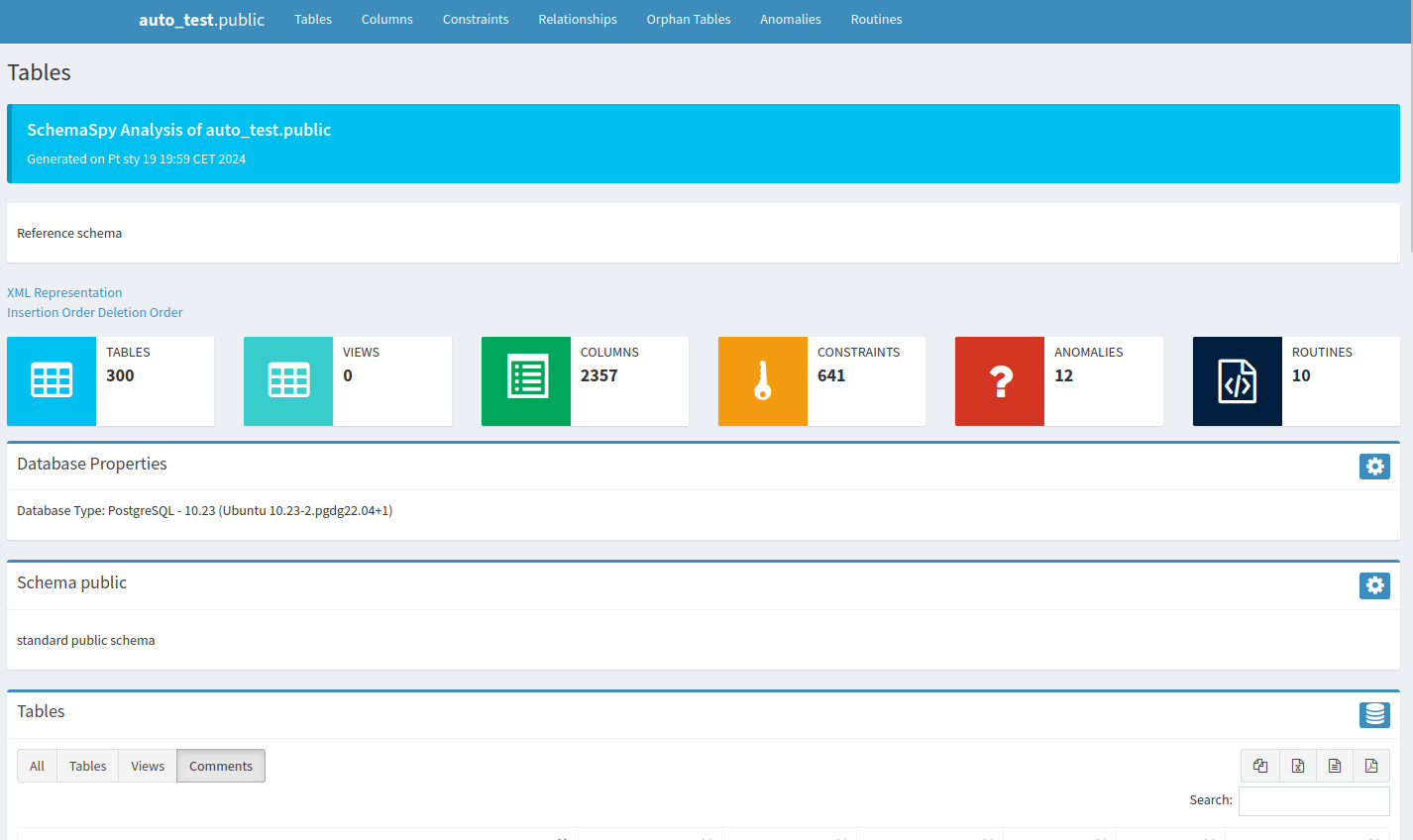
By selecting any table or object, we go to a detailed view with information about a given table or object. For example, table documentation contains all information about table fields, their types, restrictions, and relationships with other tables.
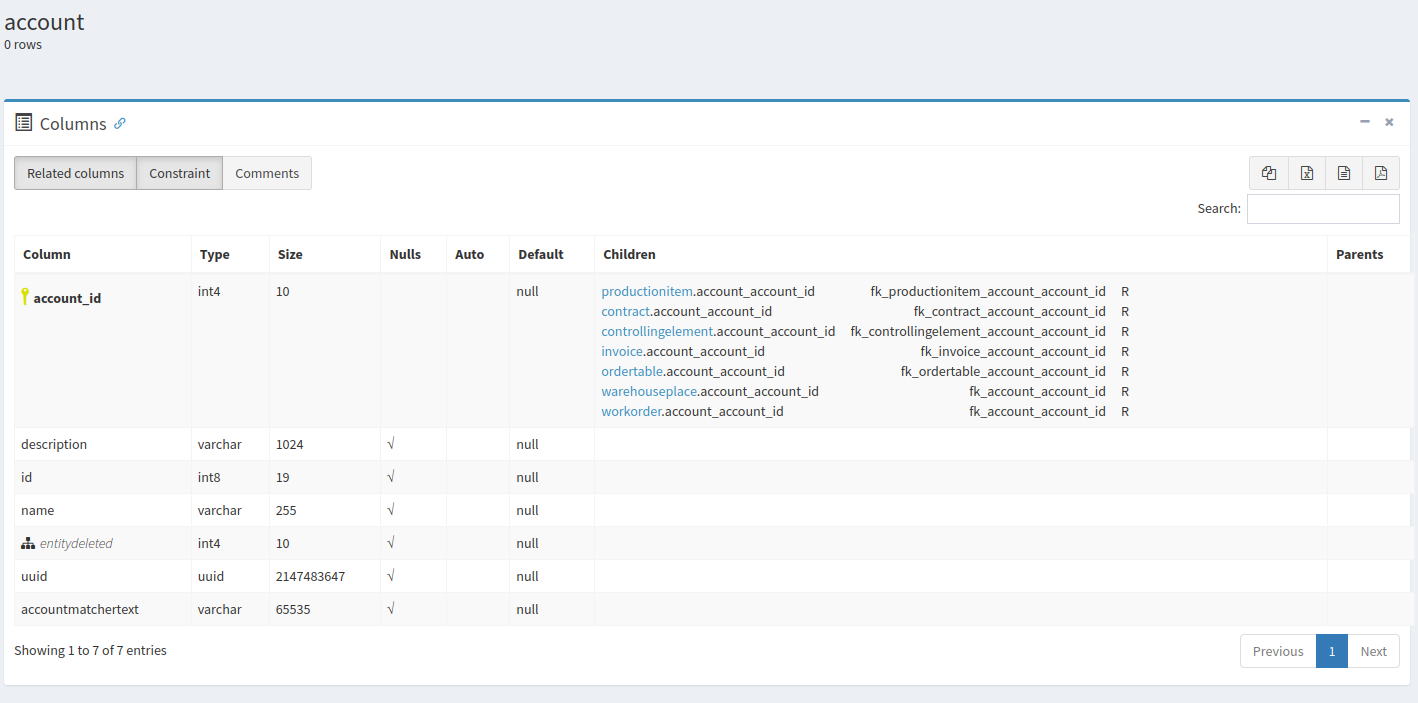
Additionally, the schema contains a visual and navigable diagram of the relationships between tables. This diagram allows you to quickly understand the structure of the database and the relationships between individual tables.
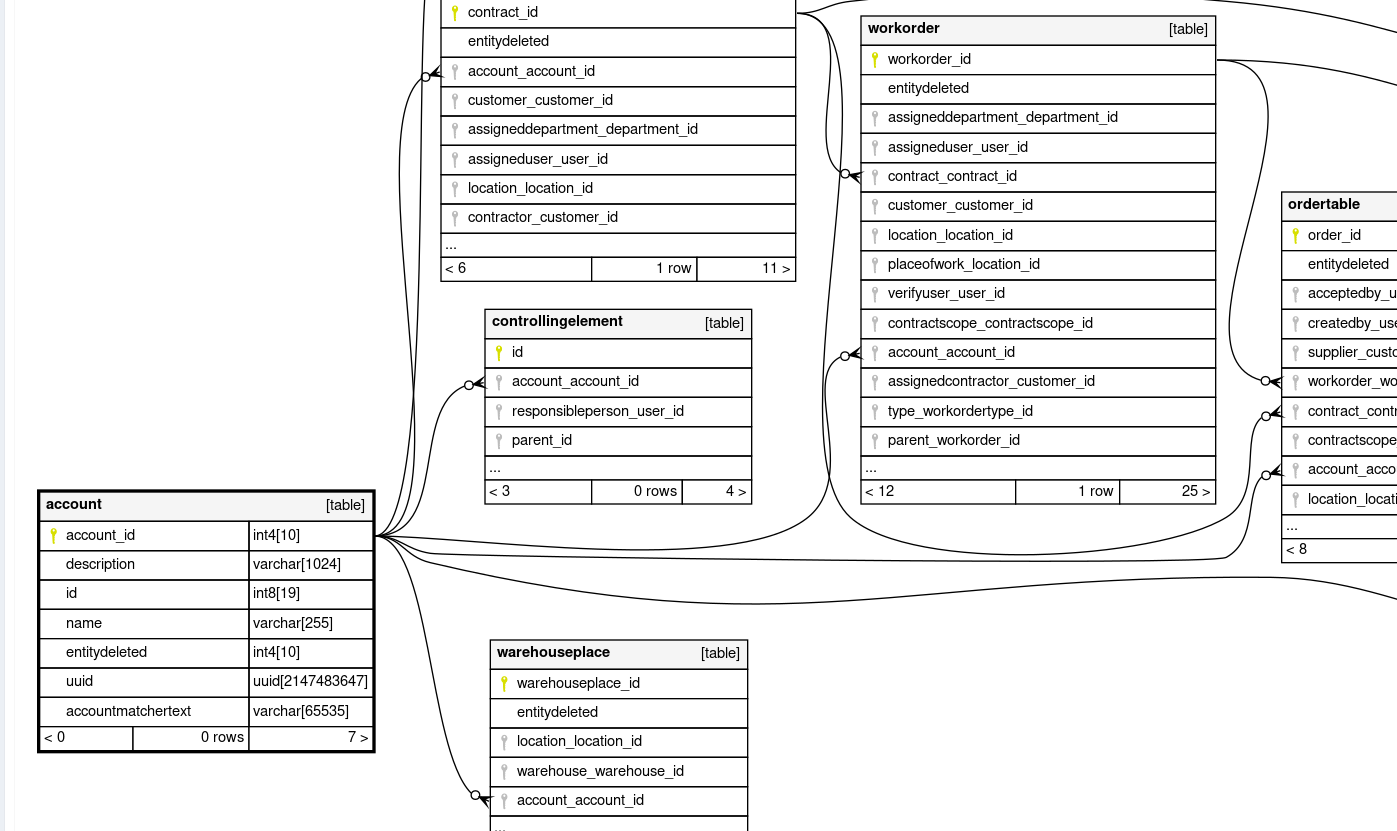
All data allows you to better understand the database schema without having to analyze connections immediately after connecting to the database.