Security
Documentation of the mobile section of elements related to safe work and protection of human life.
LOTO rules - mobile interface
LOTO rules are available in mobile view. This allows the implementation of procedures, viewing them directly at the workplace. The procedure list view displays all active procedures available on the system.
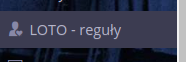
Using the RFID code or tag scanner in the AMAGE Shell application, we can quickly identify the procedure by scanning the device ID or the ID of any LOTO rule label placed on security elements on a given device.
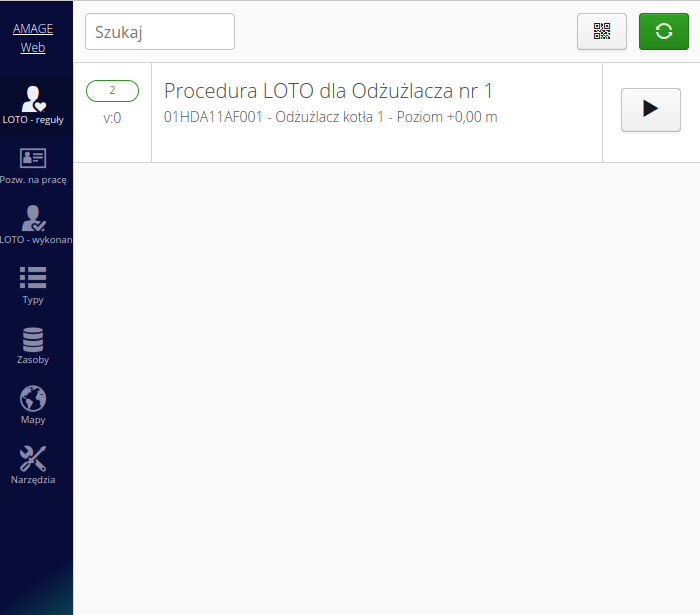
Drill down procedure allows you to view all general information, go to the map view or drill down to the details of individual elements of the LOTO rule.
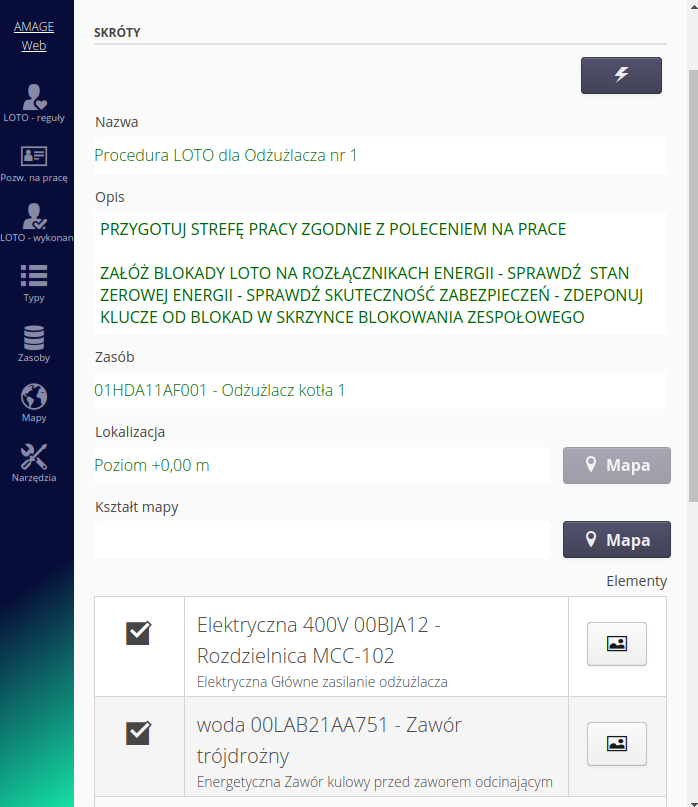
The details of the LOTO procedure element allow access to all information defined in the rule, including attachments and a photo. Navigation allows you to move between the steps of the procedure. Navigation buttons allow you to go to a specific resource (device details) or to maps/locations for quick identification of the workplace.
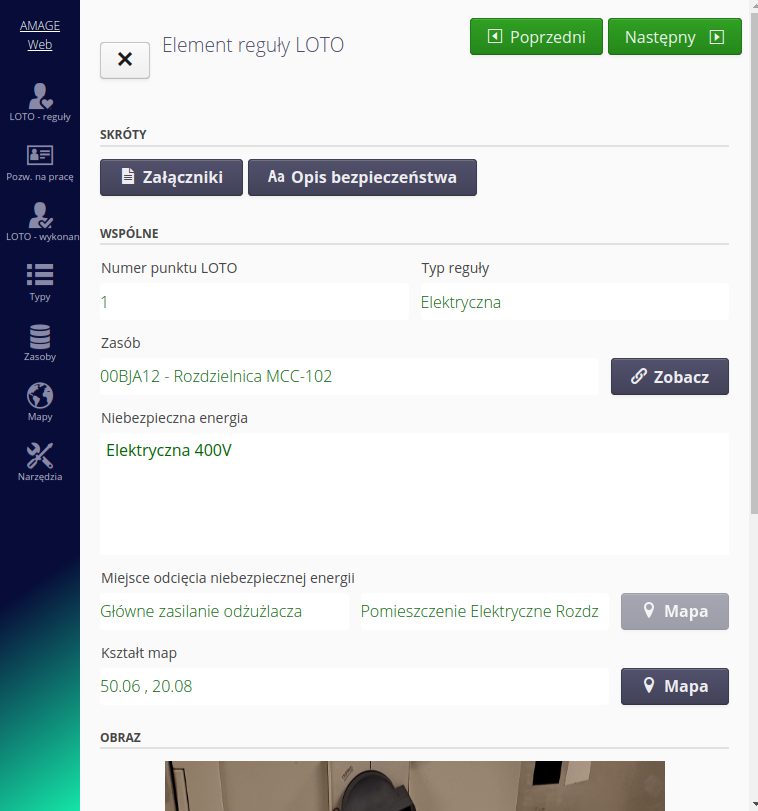
In addition, you can view detailed photos attached to a LOTO rule item.
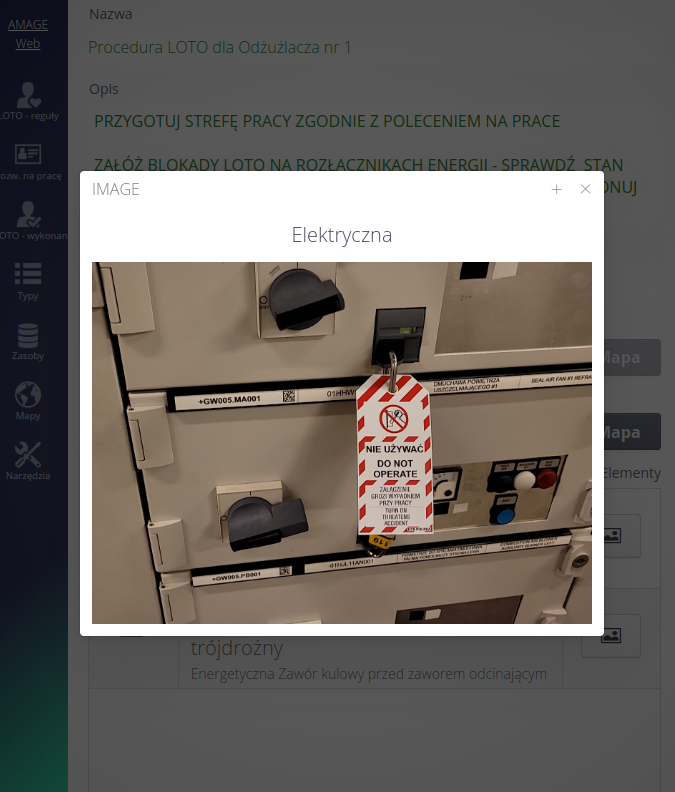
The view of LOTO procedures allows you to plan the execution of the LOTO rule and its execution in a digital way. In the list view, we can do this by selecting the PLAY action in the procedure list.
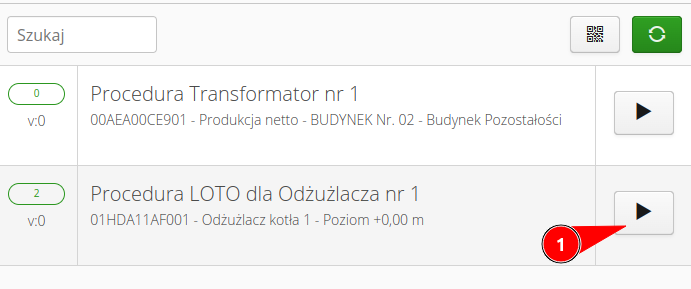
| Only authorized users (authorization profile) are allowed to perform these operations. |
LOTO implementation - mobile interface
Starting the LOTO procedure allows you to do it in a completely digital way.
The mobile view has information about active LOTO procedures. We also have the ability to view historical performances, i.e. those that have been fully realized.
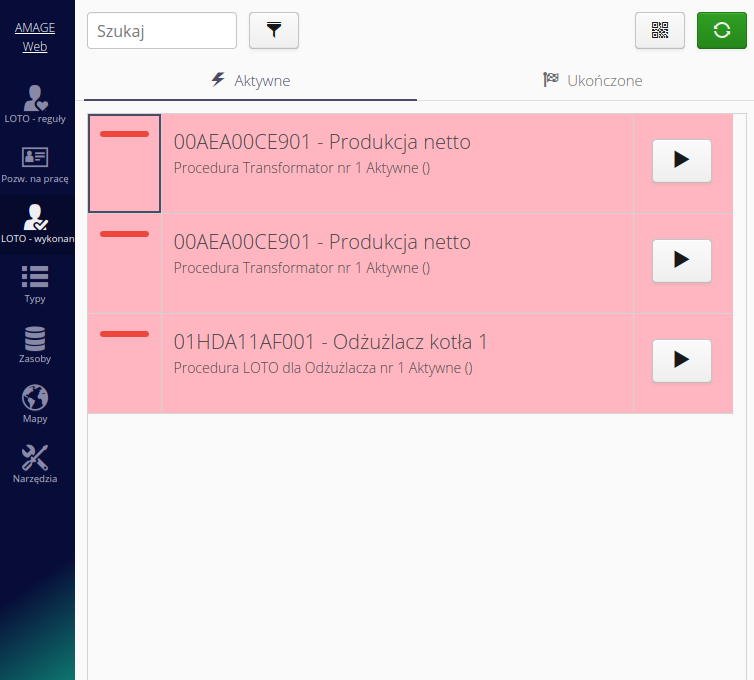
Starting the procedure allows the Work Coordinator to specify the persons participating in the procedure and, if necessary, to specify the team blocking box. Only people designated in the system as the Coordinator have the ability to access and perform this operation.
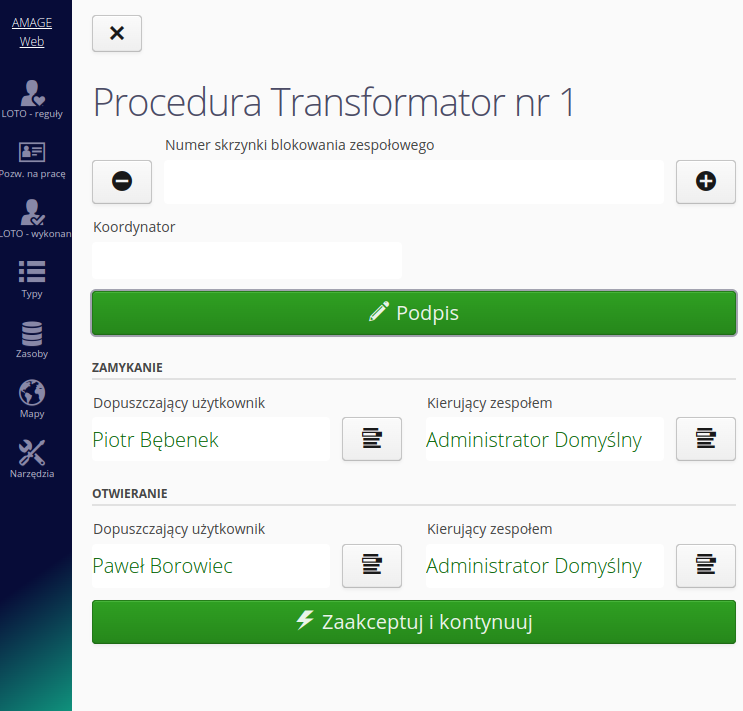
In the case of this procedure, it is required to provide the signature of the person performing the given activity. This also applies to other steps for others. The interface allows you to enter a signature in electronic form or use your own signature uploaded to the system.
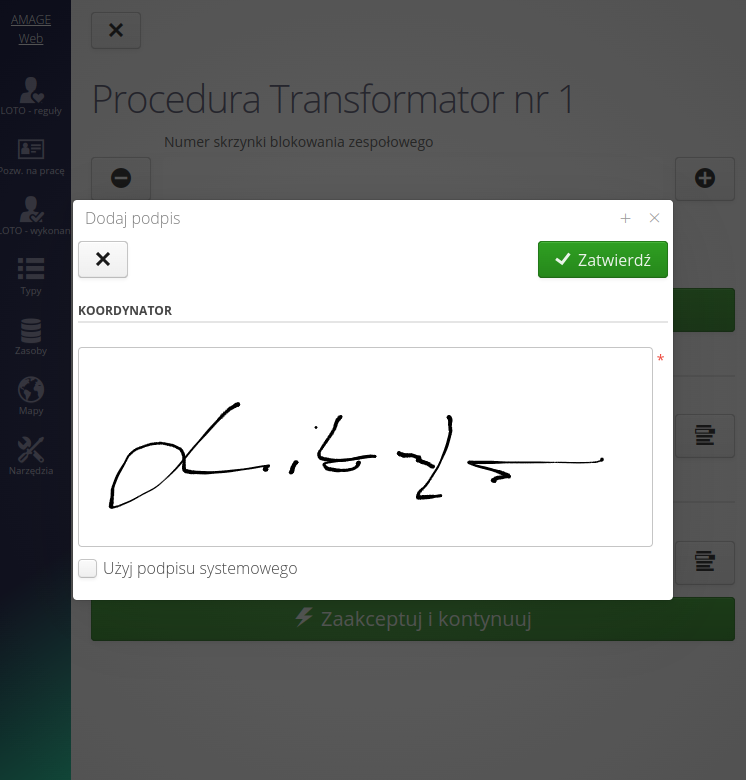
After starting the procedure and identifying the people, we can go into the details of the procedure. The procedure in the mobile view presents all the necessary information and allows access to individual operations:
-
Approvals for closing/opening individual padlocks
-
Specifying the team locking box and locking/unlocking it
-
Execution of individual stages of the LOTO procedure
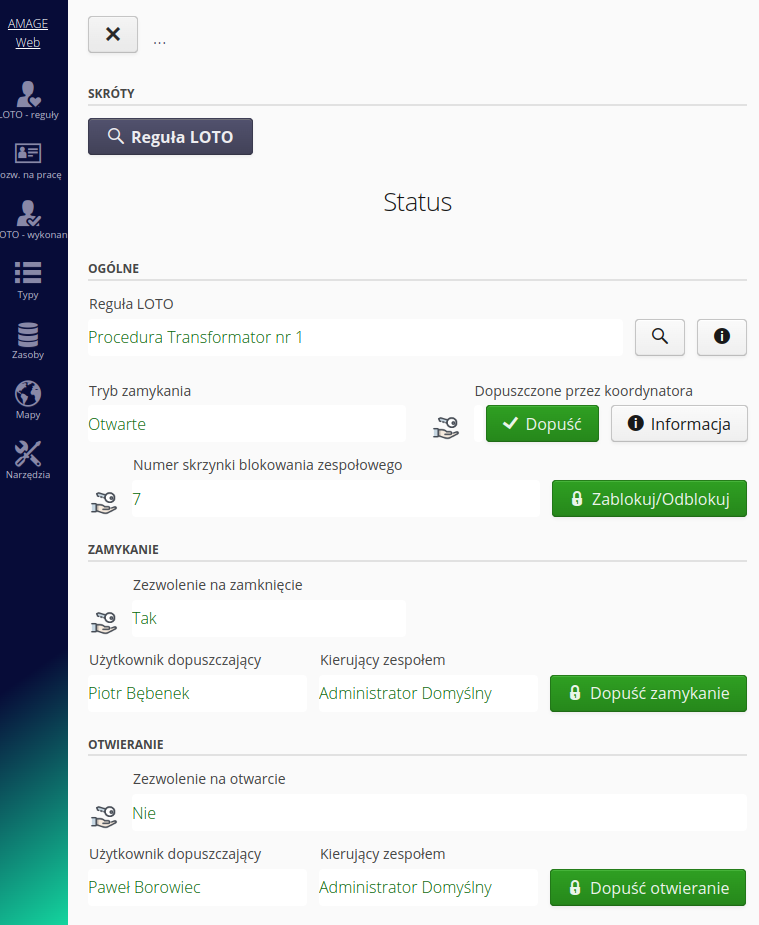
The start of closing allows for the above-mentioned activities with the signature of the person authorizing and the implementation of further activities,
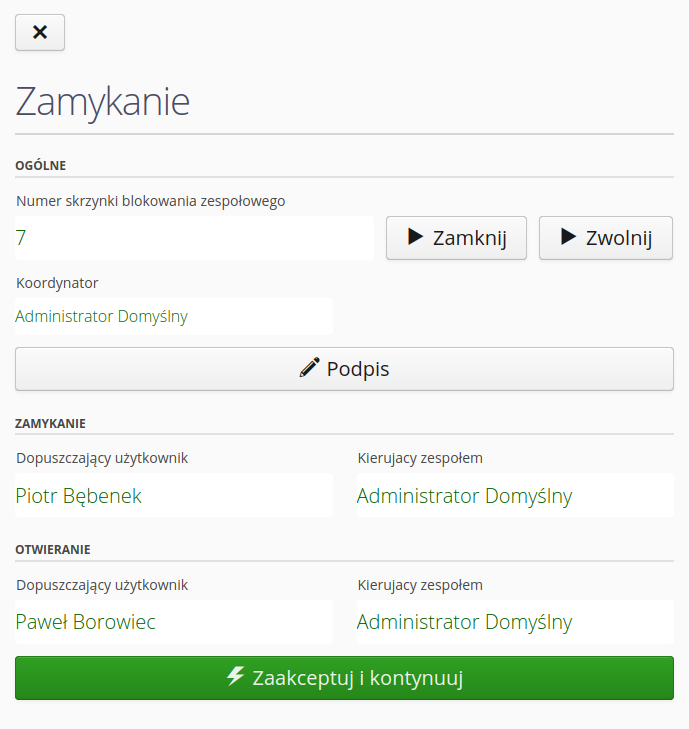
| All procedures check the correctness of the previous steps and the completeness of actions on individual elements of the LOTO procedure, e.g. it will not be possible to close the team locking box if all padlocks on individual elements of the procedure have not been closed. |
In the general view, we have information about the individual steps of the LOTO procedure. All steps visually inform about the current status and actions to be performed (in this case, closing individual elements).
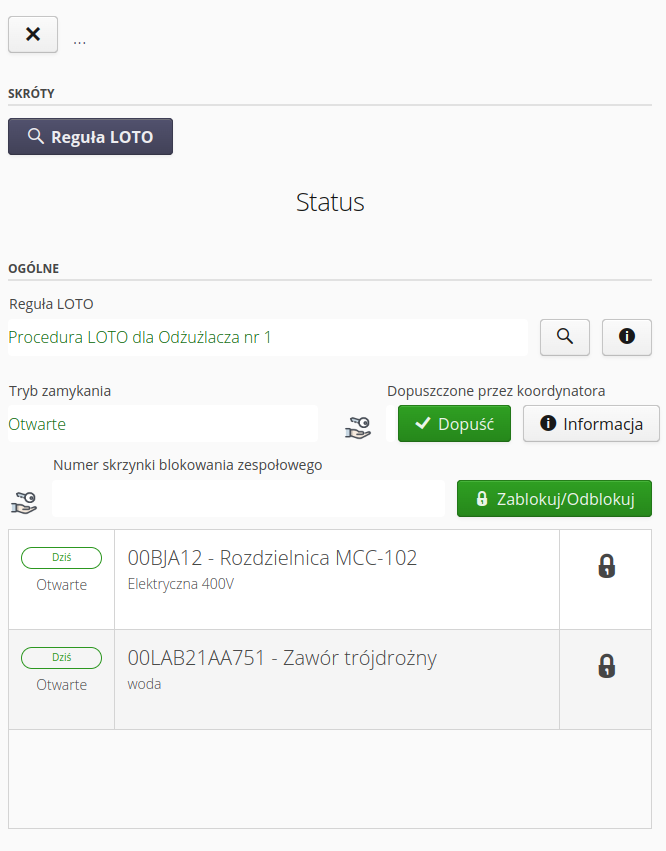
Each step presents information about the current status and actions to be entered. Here we enter the number of the padlock that was used for closing, we can add a note and enter the signature of the team leader for the given operation together with a photographic proof (photo of the lock removed / installed). After confirming the individual steps, the system navigates the user to the next steps of the LOTO procedure.
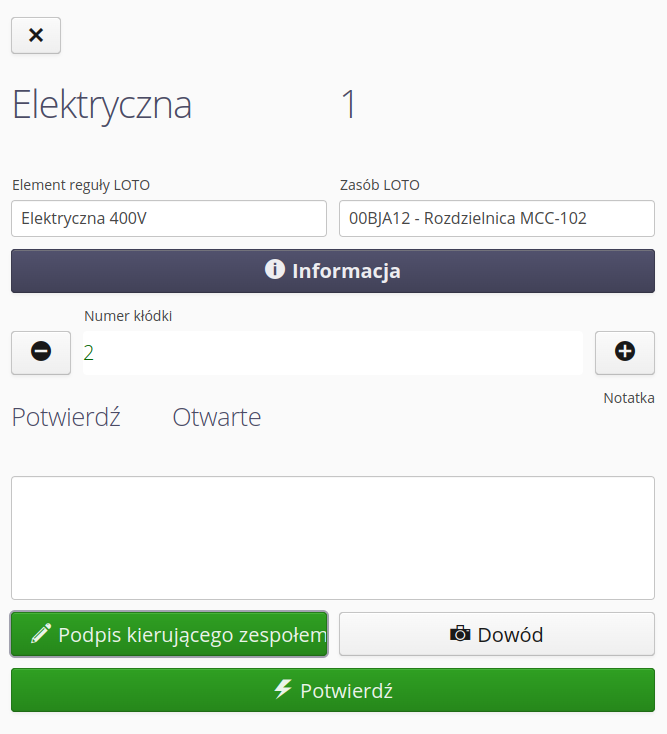
| Of course, during the procedure, the user has the option to go to the details of the documentation, photos, attachments or to the documentation of individual devices. Navigation between individual steps is also possible by scanning QR codes mounted on individual blocking locations. |
If all elements in the procedure are closed, the coordinator and the persons admitting them are notified. This allows the team locking box to be closed. After completing all the steps in a given procedure, people are notified by means of notifications in the system or email communication about the status of individual stages and their implementation.
Similarly, the reverse procedure, i.e. starting opening, allows you to perform similar activities. The start of opening allows for the reverse steps, i.e. removing the blockades.
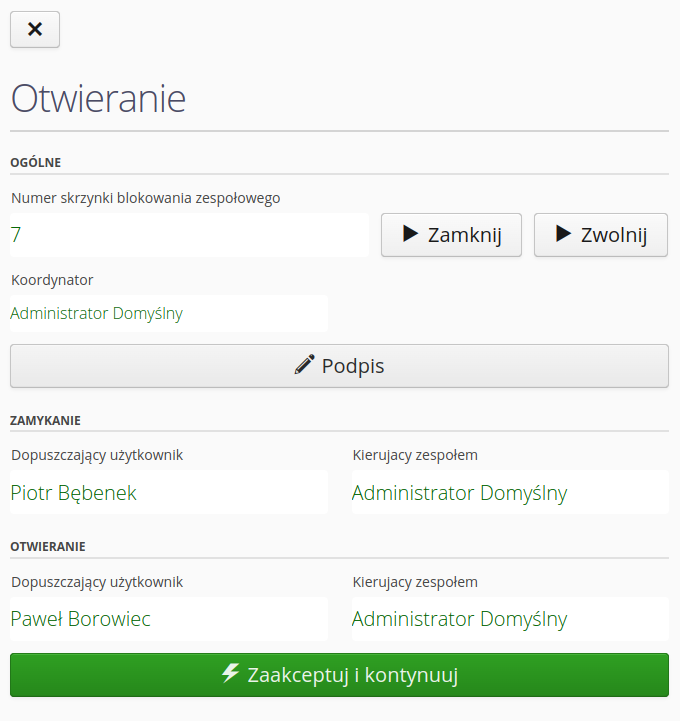
The opening procedure after its completion allows you to close the entire LOTO procedure and transfer it to the performances that have already been performed. In the main system, information is available continuously and it is possible to print both the procedure and the detailed procedure execution together with the persons performing it, signatures, photo documentation and notes.