Maps
Viewing maps
Moving to maps allows users to view objects in the context of maps, plans and drawings defined in the main system. In the main system if there are custom maps defined, the user also in the mobile version can select individual maps from a checkbox and specify what he wants to see (narrow the type of visibility) through the "Type:" checkbox.
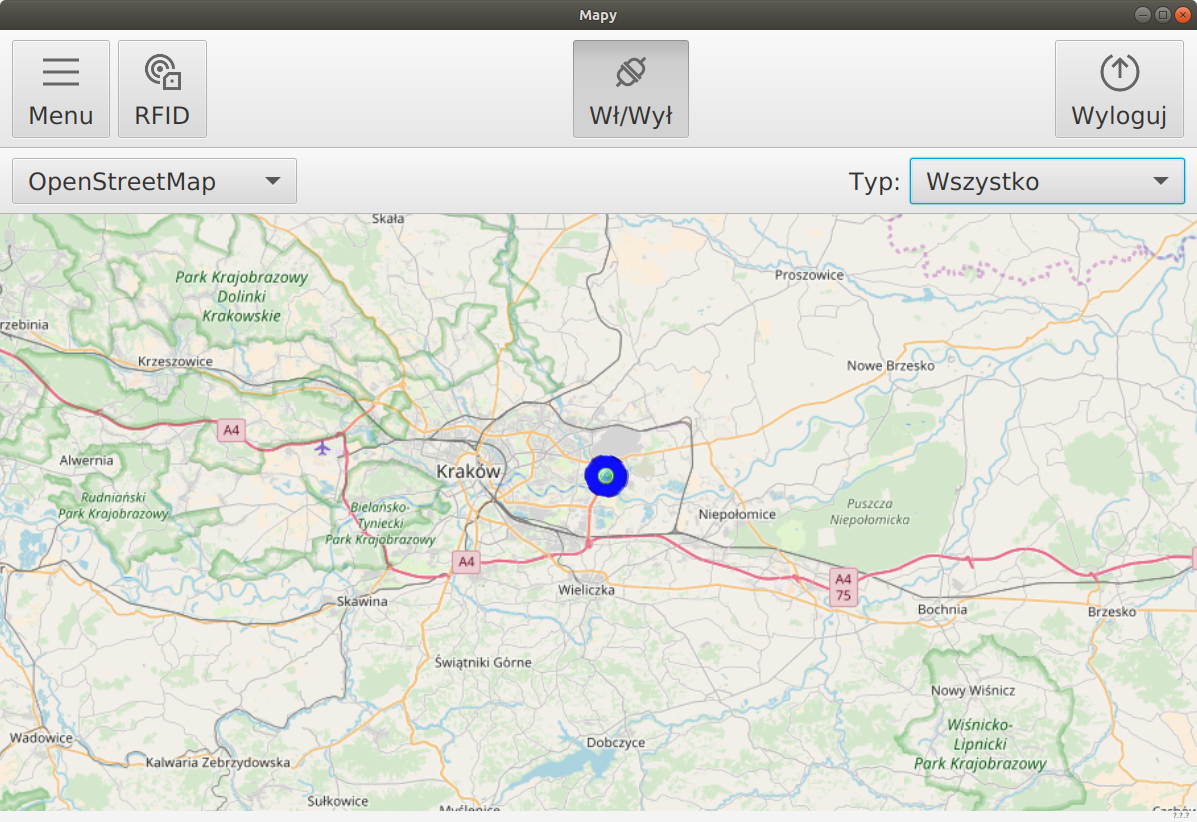
Figure 1. Map viewer
The map shows all objects currently visible in a given map view. After selecting any of them (product, item), you can go to the details of the device through the context menu.
| The configuration of maps for the user is carried out in the main system. |