Inventory
Inventory of facilities
The inventory mechanism supports AMAGE system users to quickly inventory objects that do not have documentation/structured description through another mechanism (excel files, paper documentation). The module allows quick inventory of objects in motion and then in the main application to organize the data and enter it in a structured way into the system.
After selecting the "Inventory" section, you are taken to the list of inventoried objects. To enable adding/viewing, select the work order that has been assigned to inventory type tasks from the selection menu.
| In order for orders to be visible on the list, they must have the specified type "Inventory" and be active, i.e. in the state "In progress." |

In the window, you can view already locally inventoried objects and add a new object using the (+) button. After selecting an object or choosing to add, the details view of the inventory object is displayed:
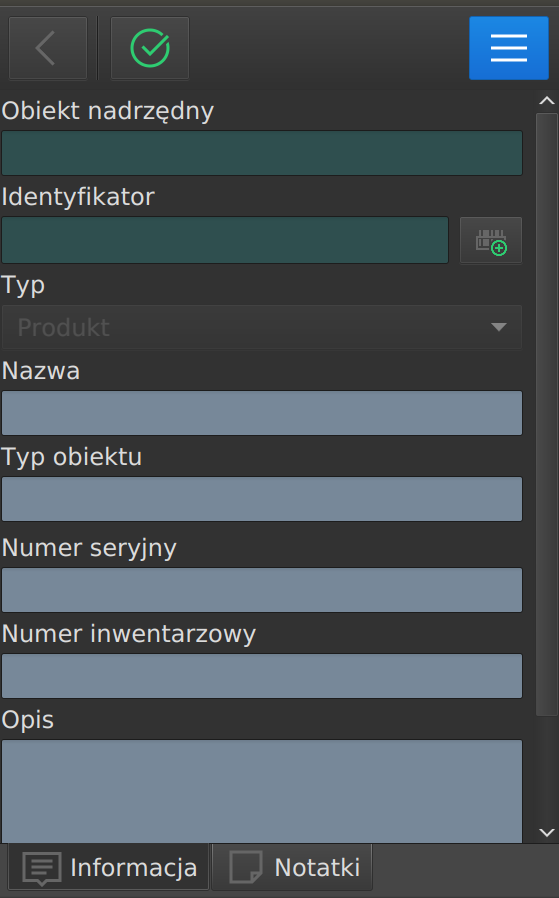
When adding, you can specify its basic information such as name, serial number, description, etc. Through the context menu, we have access to the option of adding new photos/recordings to the given inventory object, e.g. a photo of the nameplate.
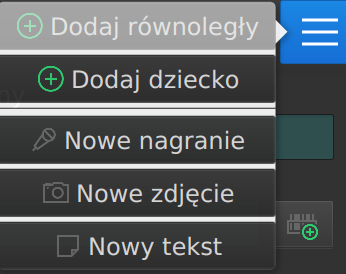
The available context menu also allows you to add two types of inventory objects:
-
Add parallel - add an object on the same level of the inventory structure.
-
Add child - add an object at a lower level of the inventory structure.
This approach makes it possible to quickly inventory such complex objects as electrical switchgear (device → cabinet → cassette → apparatus) or any complex device such as (frequency converter → inverter → protection) etc.
After saving the objects (and possibly synchronizing them from offline mode), further work can be done in the main application. This allows you to organize the data, improve the structure, read data from photos in a more comfortable environment than during the physical inventory itself.