Decisions/Acceptances
Decisions/Acceptances
Decisions should be understood as requests addressed to decision-makers, whose authority is to accept or reject them. Decisions are visible only to the people to whom they are addressed and who have the appropriate permissions. When logged into the application, decisions are presented next to other visible elements on the Dashboard. All decisions are also visible through a dedicated action in the main menu of the system.
List of decisions for approval
After selecting the "Decisions" action, the user is presented with a list of active decisions addressed to him. By default, only active decisions (i.e. those that have not already been executed) are displayed.

The list presents the main information as to the decision and, in the line of details, information about who is directing the request for the decision and to which person the decision is directed.
After selecting a particular decision, its details are displayed.
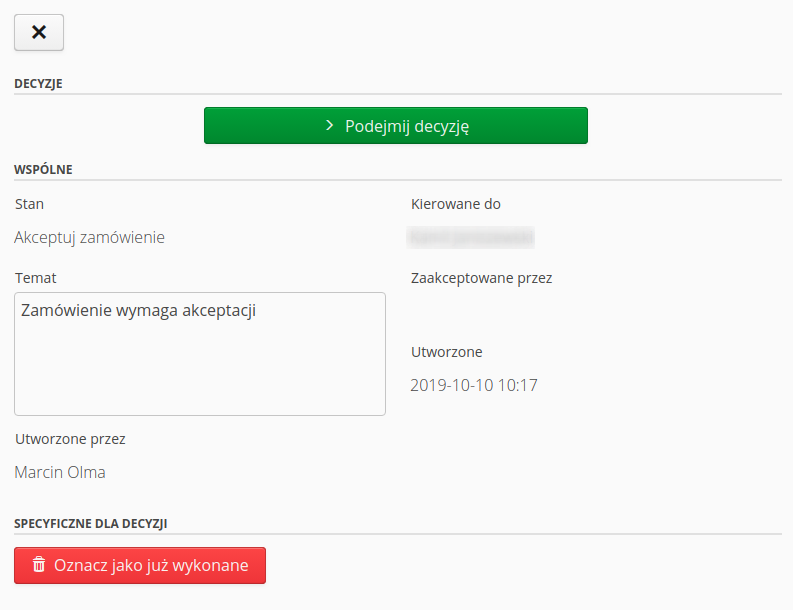
The main element is where to go to the decision acceptance action. Depending on the type of decision, the application redirects to the view of the details of the object and the actions that can be taken. For the delivery acceptance procedure, it is the transition to the view of the given delivery and the activation of the "Accept" and "Reject" buttons there, which allow you to accept this data. Once the action is executed, the given decision is automatically closed and disappears from the active list.
| We can also close the decision, if necessary, if it is no longer required because the object to which the decision applies no longer exists or has been modified in some other way. |
Types of objects to accept
In the system we have several types of objects that require specific approvals:
-
Orders → Accept/Reject
-
Delivery Checks → Confirmation
-
Rentals from warehouse → Accept/Reject
-
Loans between users → Accept/Reject
-
Rental return (user/warehouse) → Accept/Reject
-
Transfer of documents to warehouse → Accept/Reject