Products
Products/Resources
With the Products module, each user is able to view data for Products, Element Groups and Elements. When a specific tab is selected in the main view of a product, the user has access to view the information assigned for the selected product. From the main view, there is also access to add service requests and view a map with the location of the product.

The user can choose different methods of viewing data by product group, type or location

| Always the user can go to the selected device by automatically scanning the ID (barcode, RFID) |
Search
In the main view of the module, it is possible to search for a specific product in several ways.
-
Products - search by typing a string into the search engine. After typing the name of the product you are looking for and then pressing filter, the search results will be displayed.

-
By Group - when this option is selected, the available Product Groups will be displayed. When a specific group is selected, the application will display a list of products belonging to the selected group.
-
By Type - when this option is selected, the available Product Types will be displayed. When a specific type is selected, the application will display a list of products belonging to the selected type.
-
By Location - when this option is selected, the available Locations will be displayed. When a specific location is selected the application will display a list of products belonging to the selected location.
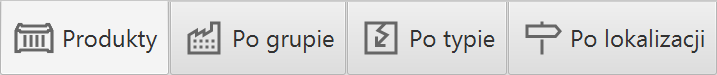
Main view of the product
After selecting a specific product, the main view of the selected product will be displayed. In this view, the user can access different information about the product depending on the selected tab.
-
Info - Basic product information.

-
Parameters - Parameters are described in a separate chapter, as they apply to several types of objects in the application (Products, Item Groups, Elements).
-
Structure - A view of the structure consisting of groups of elements and elements. The user also has an analogous view of information o Groups of elements and elements.

-
Documentation - List of documentation assigned to the selected product. Documentation is a detailed specification of the location of data in the documentation attached to a product or product type. It allows quick access to documentation, for example, to page 300 of a 1000-page documentation.

| Documentation is defined in the main system. Automatic documentation mapping mechanisms help speed up this process and simplify it to the maximum. The user gets contextual knowledge both online and offline. |
-
Service requests - List of service requests for a given object. In online mode, it contains all information for a given product. In offline mode, only those that are in the local context and have been synchronized.

-
Inspections - List of inspection executions assigned to a product and its elements. In online mode, it contains all information for the product. In offline mode, only those that are in the local context and have been synchronized.

-
Attachments - List of attachments added for the product and its type. Allows you to view files and actions on them (such as calling an external program to configure a particular device).
