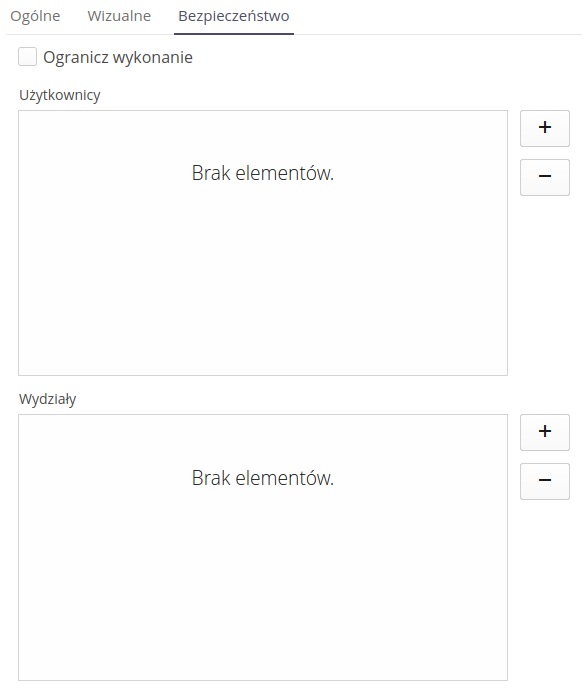Configuration - service event states
Definition of service event types. Defining event type for easier event categorization.
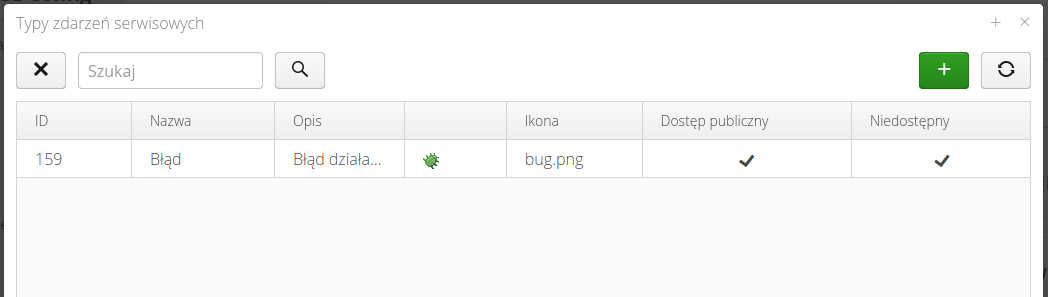
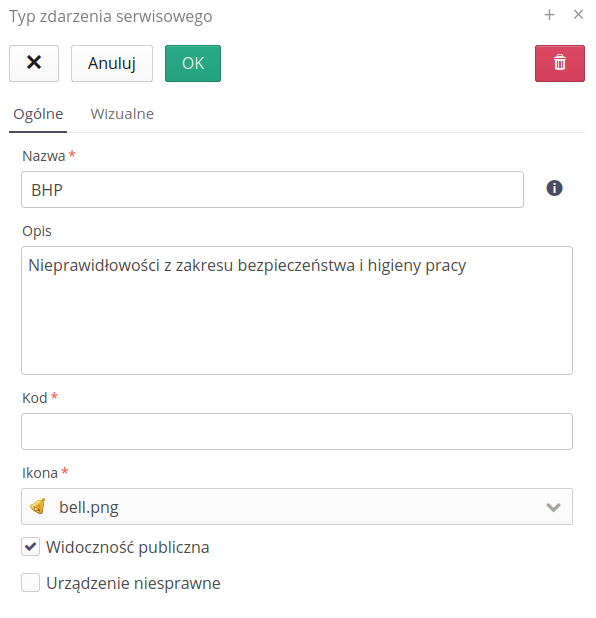
The editor allows you to define the following parameters:
-
Name - name of the event type
-
Icon - icon of the event type that will be displayed in the application
-
Code - event type code. Often used in integrations with external systems.
-
Description - description of the event type
Flags relevant to event type definition:
-
Public visibility - enabling this option displays this type of event in the Customer Portal. We allow you to select this type of notification to an external customer through the above-mentioned portal.
-
Device inoperative - activating this flag will result in equipment rental billing treating the activity time of a given service event (from the time it was reported to the time it was resolved) as time excluded from rental billing
Colors of service event types
The colors of service event types, available in the 'Visual' tab, allow you to define non-standard colors for particular types of service events. After enabling the custom color option, you can select a color from the color palette or manually enter RGB/HSV values in the text fields.
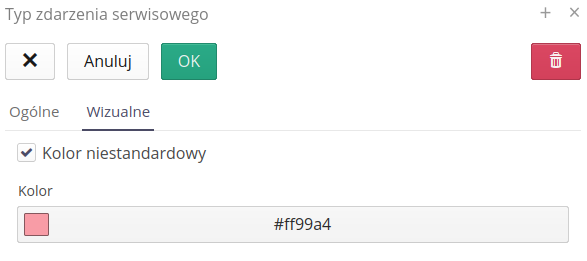
The color selection control allows you to select a color from the RGB/HSV color palette and from predefined colors in the Swatches tab.
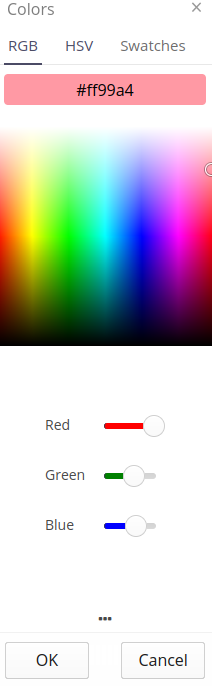
After saving the changes, the color will be displayed in the list of service event types and in the service event detail view.
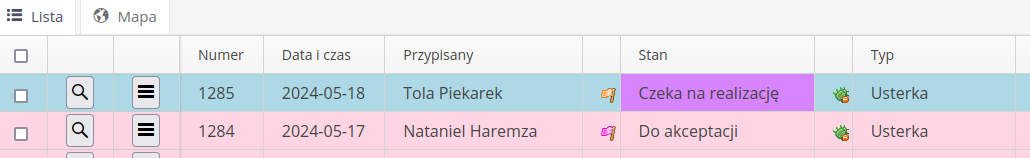
Permissions
Using the Security tab, you can specify who has the right to create service events of a given type. By enabling the appropriate flags, you can specify who has the right to create service event types. The Limit execution field allows you to specify that only selected people can create a given type of service event. Using the list of users or departments to which users are assigned, you can specify who has the right to change service event types.