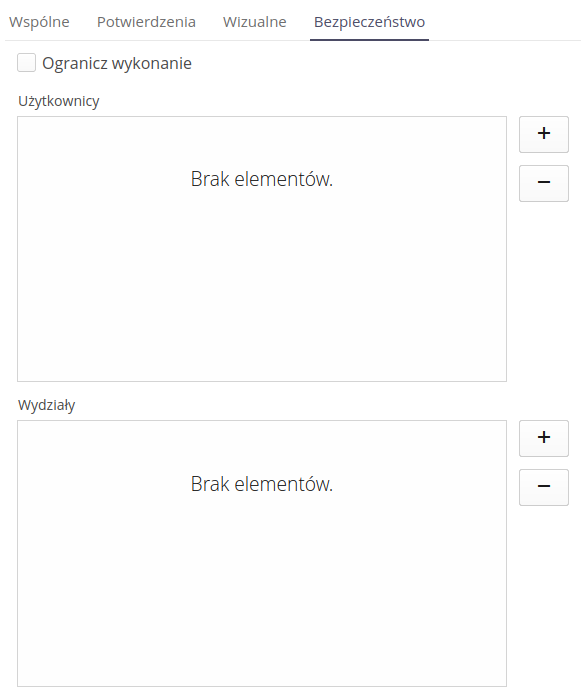Configuration - service event states
Interface for definition of service event states and definition of possible flows/changes between states of an event.
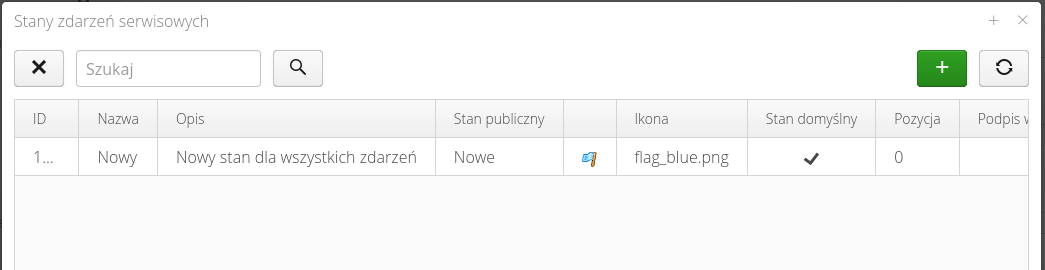
| The states of a service event correspond to the successive stages of an event. They can represent the simplest course, i.e. New, In Progress, Completed, or more complicated ones, corresponding to the actual circulation of the event taking into account, for example, the procedure of device acceptance, damage assessment, invoicing process, etc. |
To create or edit an event, select the (+) button at the top of the window or select the state you want to edit and then select the 'Edit' button.
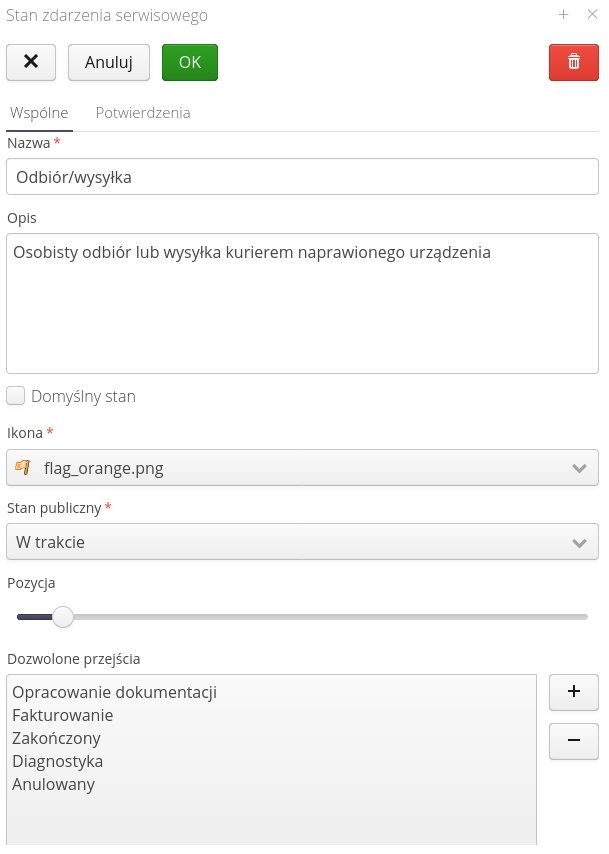
Only one service event state must have the "Default state" flag. This will be the state that is set first when the service event is created.
Public states determine the mappings of the list of service event states to the states visible in the Customer Portal.
| Usually in the service process there are many internal states that should not be signaled to the external customer, e.g. analysis, repair, invoicing. Instead, the system in the Customer Portal switches only three states: New, In Progress, Resolved. With this mapping, we determine how to present internal states in the Customer Portal |
The list of allowed transitions allows you to specify the possible flow between states. If it is filled, the system user will be able to move from a given state only to selected states from the list
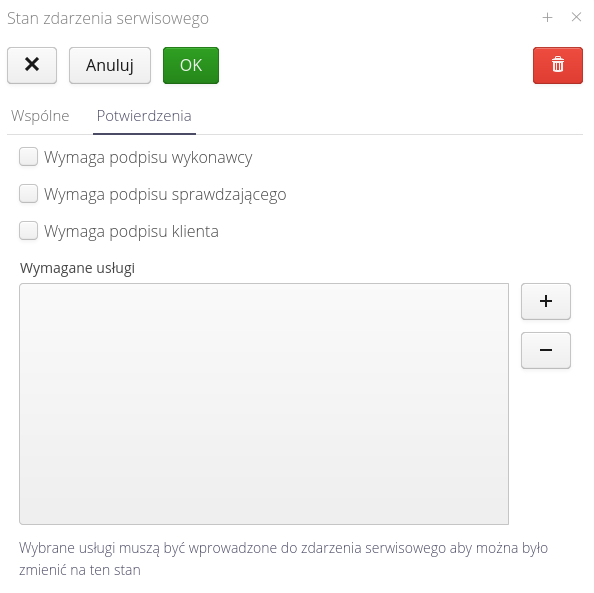
The flags of required confirmations are used when performing service work and entering data using mobile devices. The requirement to enter signatures of relevant people will result in showing dialogs with the need for signatures (or using signatures stored in the system - see the definition of users).
The list of required services allows you to specify what services must be entered into a service event in order for the system to allow you to move to that state. This allows you to determine which services (e.g. number of hours worked, trip amount, etc.) are to be entered into a service event before moving to the next step (service event state).
Colors of event states
The application allows you to define colors for individual service event states. These colors are used in various places in the application, e.g. in the list view of service events, in the detailed view of a service event, etc. In the 'Visual' tab there is an option that allows you to enable non-standard colors and define these colors
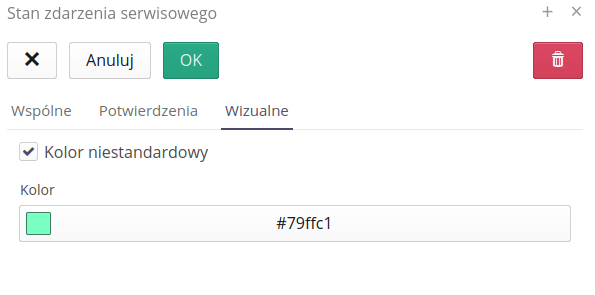
After saving data in this section, the colors defined for individual service event states will be visible in the views that include service events.
Permissions
Using the Security tab, you can specify who has the right to change service event statuses. By enabling the appropriate flags, you can specify who has the right to change service event statuses. The Limit execution field allows you to specify that only selected people can change the service event status. Using the list of users or departments to which users are assigned, you can specify who has the right to change service event statuses. Only the indicated users or departments will be able to change service event statuses.