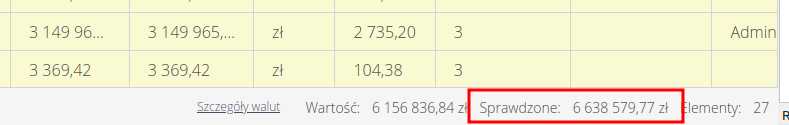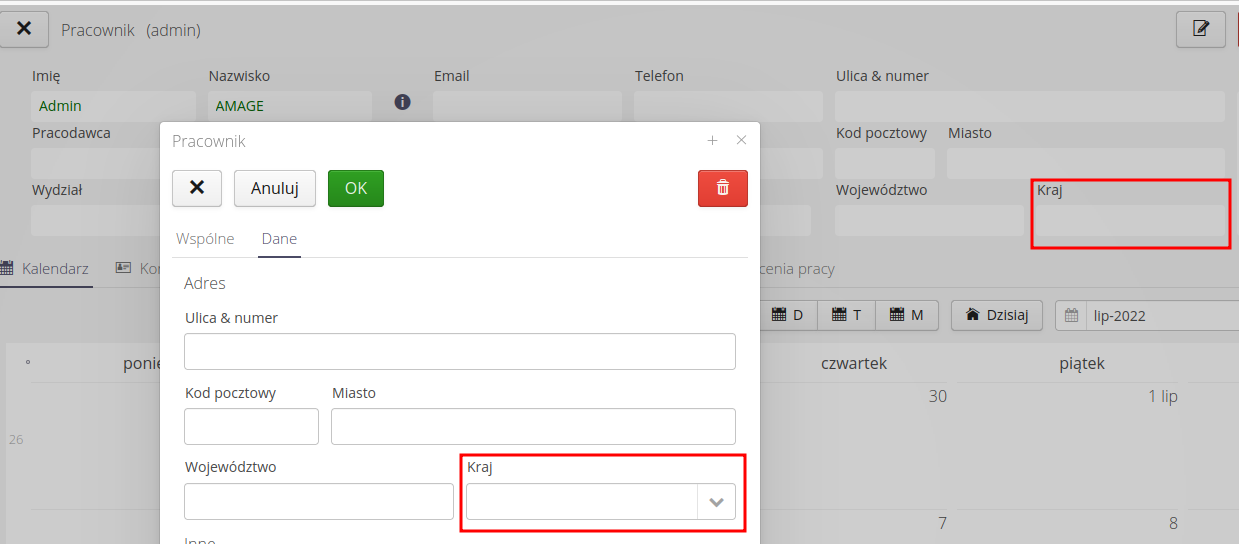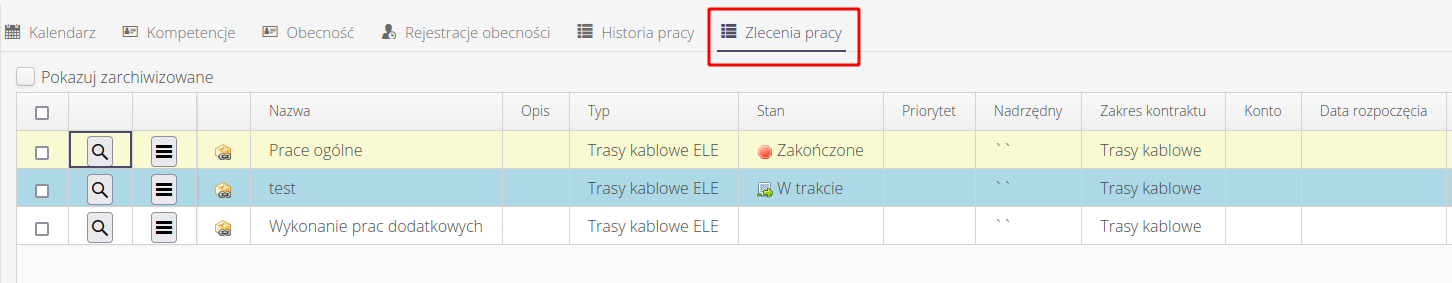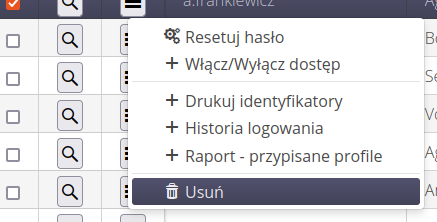Versions 1.17.x
Changes and news
1.17.0.14
Integrations - Integration with a new data source - PERI CSV (returns)
The possibility of integrating additional data from the information system of the PERI formwork supplier has been added to the system. The data contains information about the return documents that have been executed on a given contract. The handling of return documents after they are downloaded by this mechanism is the same as for all other operations.
| This mechanism was created due to the vendor’s inability to support the UBL EDI system according to its specifications. In order to provide full functionality, the system was expanded to include this additional data source. |
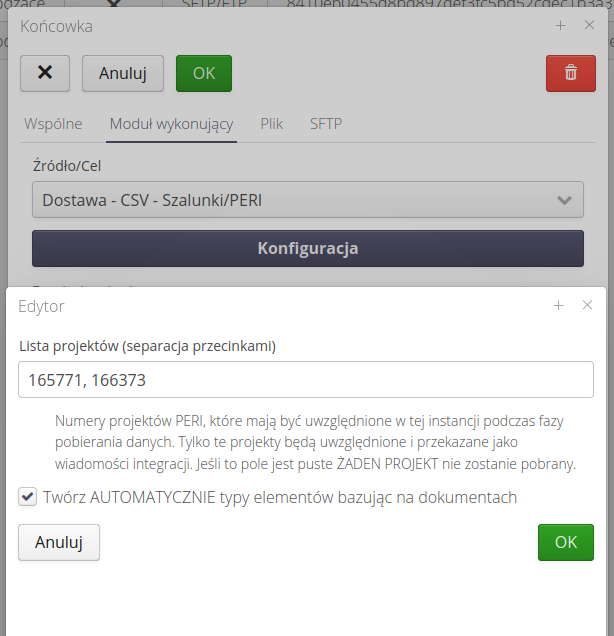
| Availability: Lease Module |
1.17.0.13
Automation of delayed service events - option to send an email to the assigned creator after the deadline has passed
The system allows you to generate notifications via email to system users when a service event is left in one (selected) state for a certain period of time (definable). We define this in the automation. From now on, we have the option to additionally specify whether to send emails not only to a predefined list of people, but also to the people who created the request and/or the people to whom the request is assigned. If you do not specify the state of the service event to which the analysis applies, it will apply to all states not marked as end state.
To configure this automation, refer to the How to documentation in the Help Portal.
|
| Availability: Service |
Removing a user → contextual removal of objects (registration, attendance)
In the registration and attendance display of an employee, options have appeared in the lists to move to the display of a particular employee and, in addition, the possibility to delete a selected attendance or registration.
In addition, if a user (employee) is deleted, all attendance and registrations of that employee will also be removed.
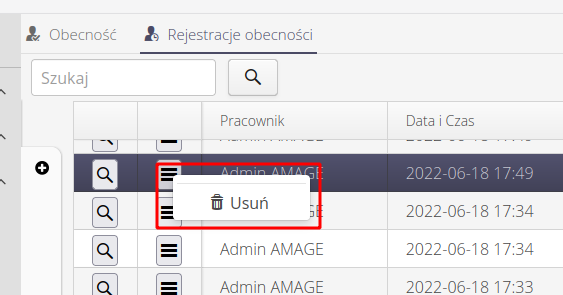
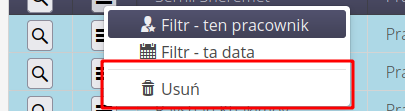
| Availability: Employee Module |
Attachment dialogue - show hash of a file
The attachment details display also shows the MD5 digest of the file, which can be used to uniquely identify the file between AMAGE and other systems.
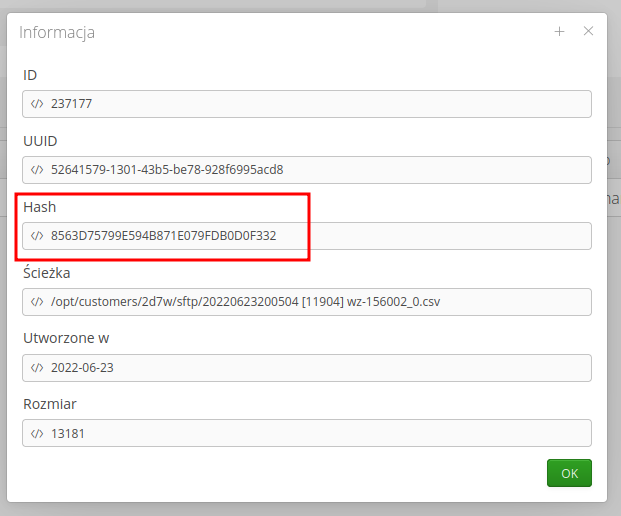
| Availability: General Module |
Warehouse document - combine supplier/consignee as one record in the database
Internal change affecting data visualization and warehouse document exports/imports. Currently, after the changes, there is only one record in the database for a warehouse document specifying a contractor. Previously existing dual supplier/consignee have been merged into one.
| Availability: Warehouse module |
Labels - use of resource inventory number in the template
For printing resource (equipment, etc.) labels, it is possible to select the inventory number of the resource during the generation of texts for labels. We use the {inventory_number} label for this.
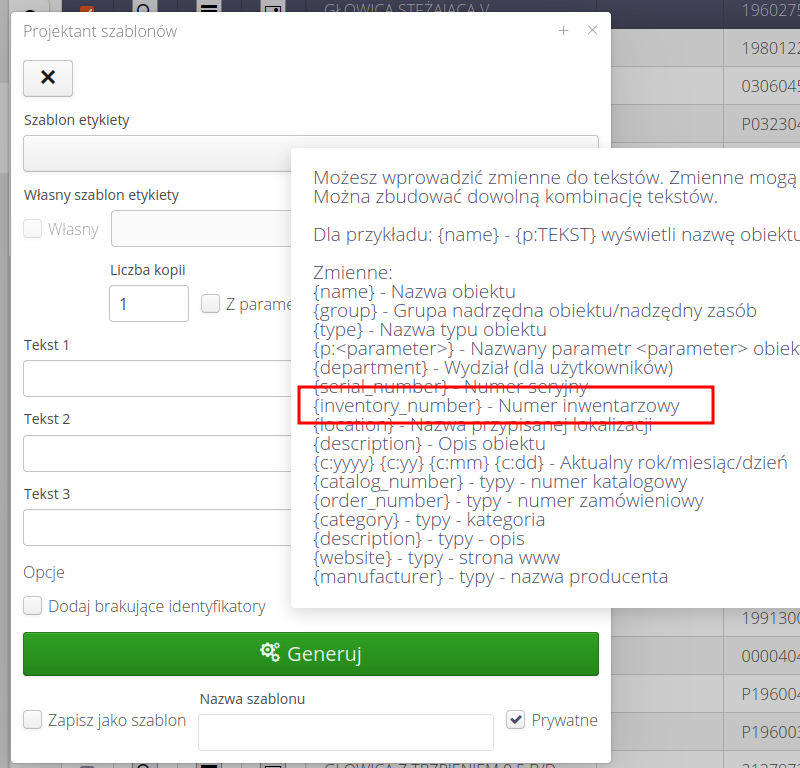
| Availability: Resource module |
Scheduler - Automatic resource creation - create a subgroup with the delivery name
In the automation that creates resources based on inventory or deliveries (after entering serial numbers), an additional option has been added to place new resources in a subgroup named after a delivery document. The config.product_subgroup_delivery_number flag.
| Availability: Inventory module |
Lease reports - filtered by supplier field
Lease reports - partial payment and its details allow for correct filtering by the supplier’s tab (recipient in case of returns).
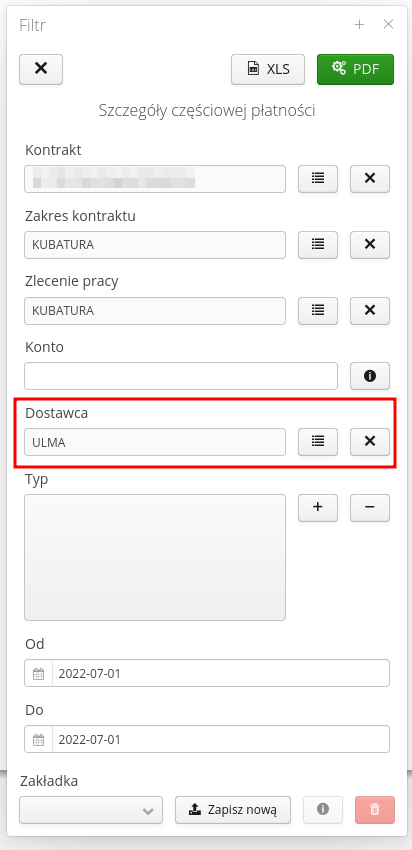
| Availability: Lease Module |
Delivery - additional fields for supplier’s order and delivery document number
Delivery has been expanded by two additional fields: original delivery number and original order number. These tabs can store information about the corresponding document numbers on the supplier side. This allows you to have full information/references to supplier documents and at the same time apply automatic document numbering for internal purposes.
Function launched in the mobile display of deliveries (preview), in the main display (create, edit, preview) in data importers and in the Supplier Portal.
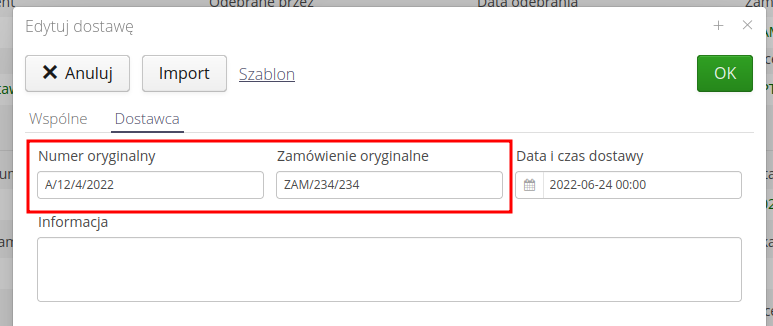
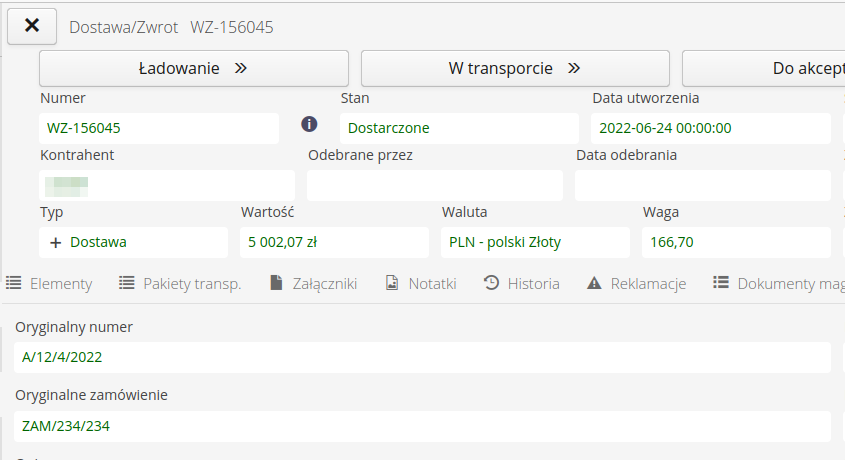
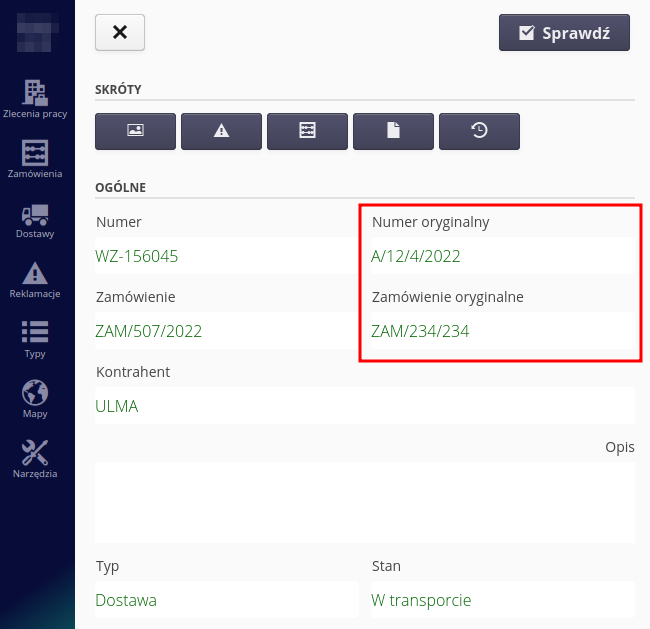
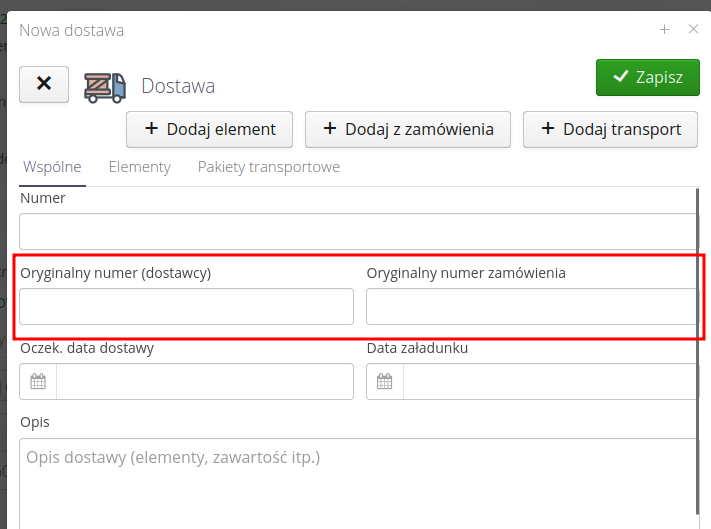
| Availability: Delivery module |
1.17.0.12
Delivery document importers - general formats (csv, xls)
General document (delivery) importers have been added to formats imported by the main system as well as through the Supplier Portal. Each includes sample templates that can be downloaded by clicking on the "Template" link in the editor window immediately after selecting the format.
| Usually there are two formats available - one CSV and the other XLSX. They are functionally identical. |
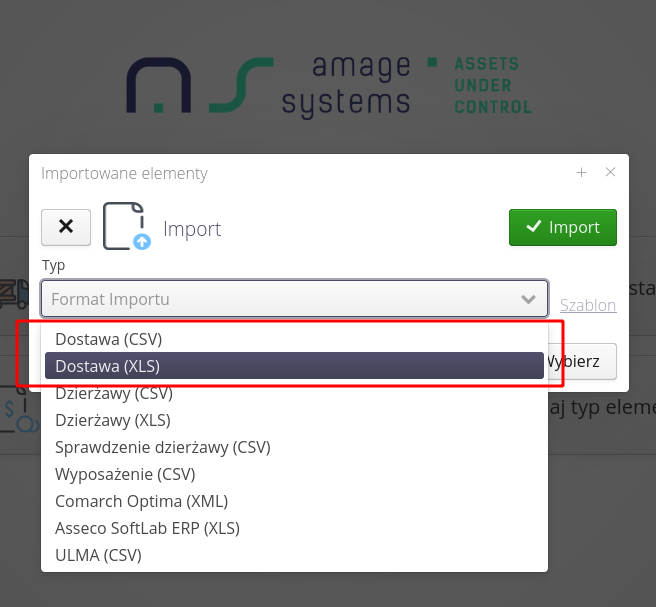
| Availability: Delivery module |
Supplier portal - definition of serial numbers for delivery items
Once the configuration is implemented, the system may require serial numbers for items delivered through the Customer Portal. In the window for adding a delivery/return item, an additional section appears that allows you to add serial numbers for a given assortment.
| The system can enable the automatic generation of resources with the specified S/N at the time of delivery check. The serial numbers entered in the delivery are then made available when checking the delivery on mobile devices, and if the delivery is completed, then resources with such parameters will be created |
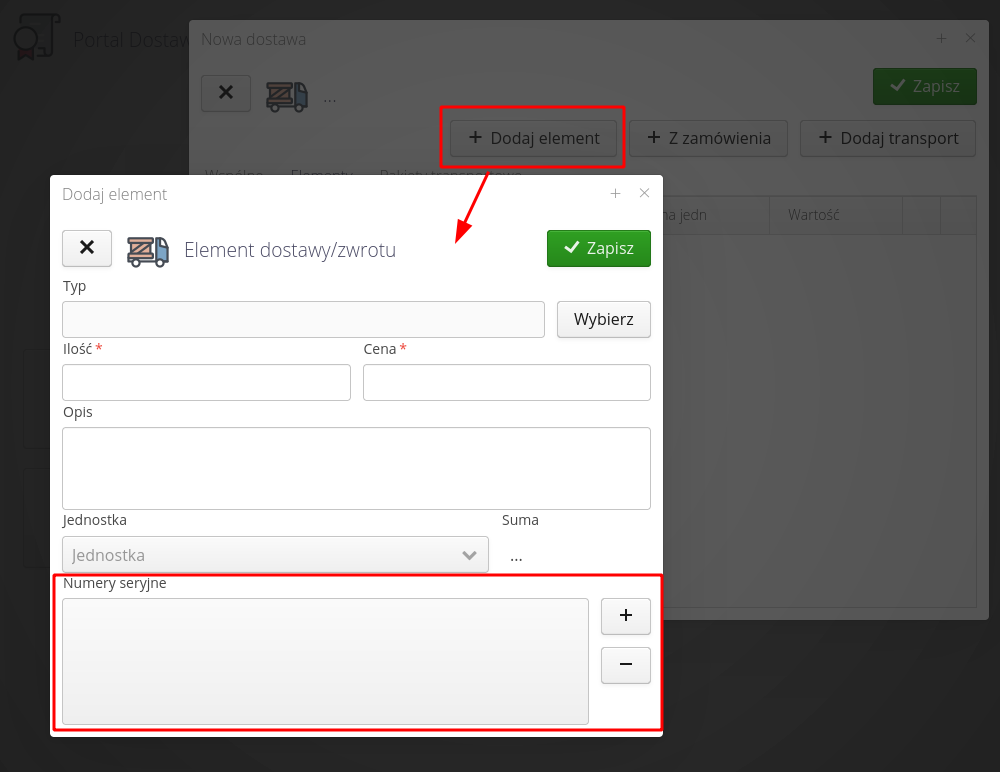
| Availability: Delivery module |
Delivery check - S/N input and resource generation after delivery approval
During the delivery check, you can enter/verify the serial numbers of the delivered assortment. That is available in an additional button in the delivery check display.
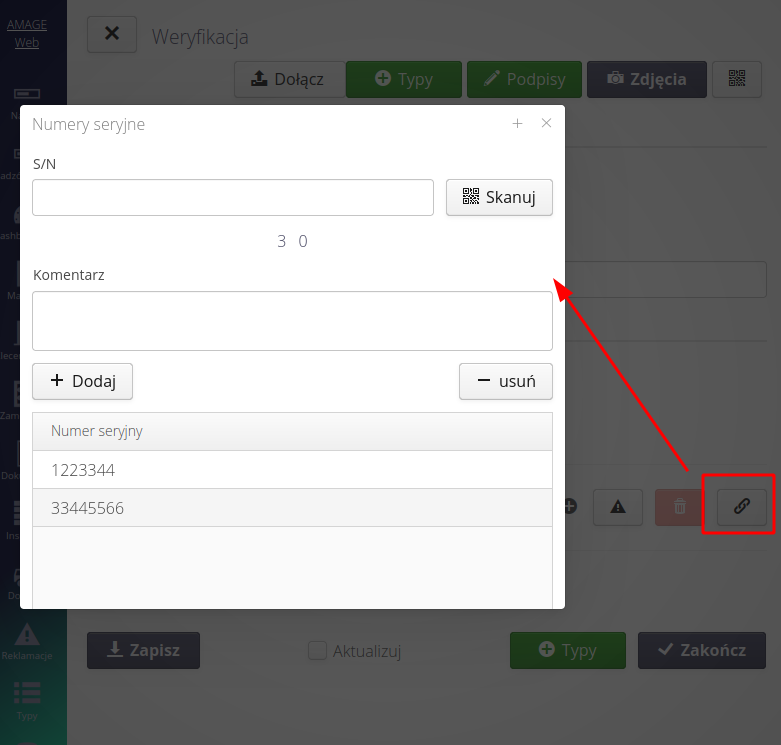
| Availability: Delivery module |
Employee display - display of the list of orders to which they are assigned
The employee display shows the list of assigned work orders. The list of work orders contains all work orders (without nesting) to which a given user is currently assigned.
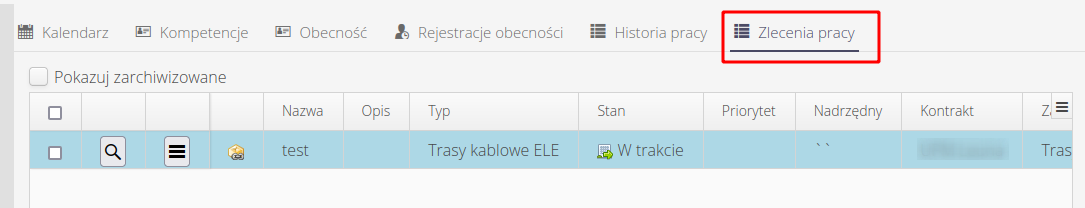
| Availability: Employee Module |
Shell - option - screen on all the time
An option has been added to the AMAGE Shell app for the Android operating system that prevents the screen blanking while it is running. That allows you to display information on the screen without having to wake it up all the time.
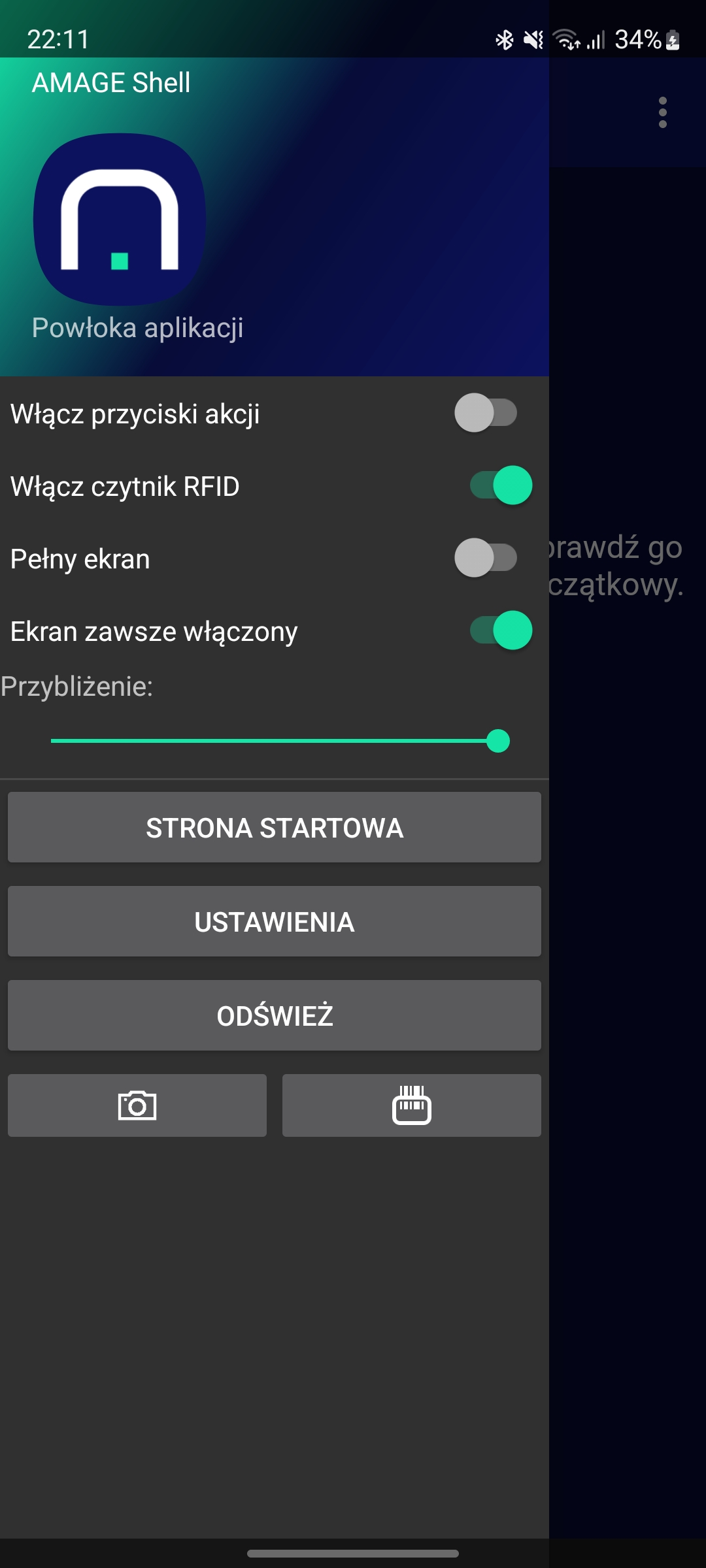
| Availability: Android |
Mobile - work hours registration
The mobile interface of the application has been expanded to include an entry/exit registration display for a selected employee. The employee is identified by any identifier assigned to them (2D code, RFID). Once the data reading is detected, the service is executed and the data is entered into the system. The user has 5 seconds to cancel the registration. All in the mobile interface.
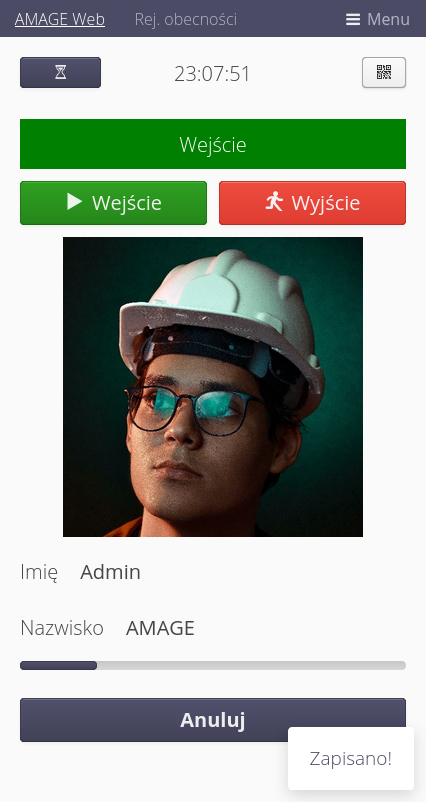
| Availability: Android |
Mobile - competencies - verification and validation
The application’s mobile interface has been expanded to include functions related to checking employee competencies. The information and verification display allows you to easily check all the data about a particular type of competence.
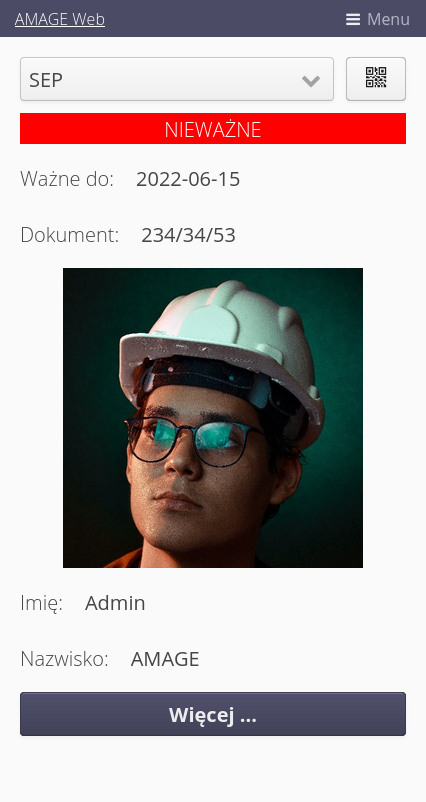
| Availability: Android |
1.17.0.11
Supplier portal - invoice entry for an order/delivery
The possibility to enter the invoice directly by the supplier through the Supplier Portal. A supplier receiving a login token for a delivery/order has the option to enter invoice data/files directly into them.
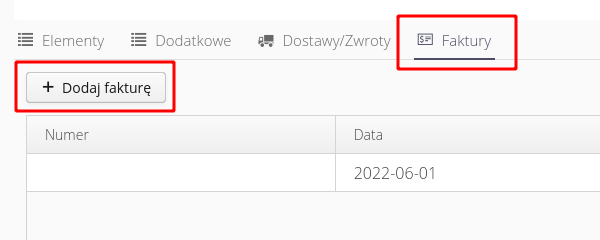
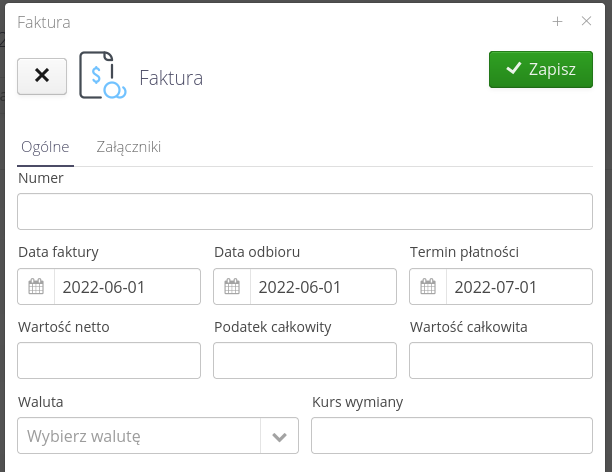
| Availability: Delivery module |
Deliveries - transferring to warehouse - possibility to select multiple documents simultaneously
For delivery documents, it is possible to select multiple items from the delivery document list at once. The warehouse transfer interface will appear as many times as the number of documents selected. The format will show which document is currently being processed.
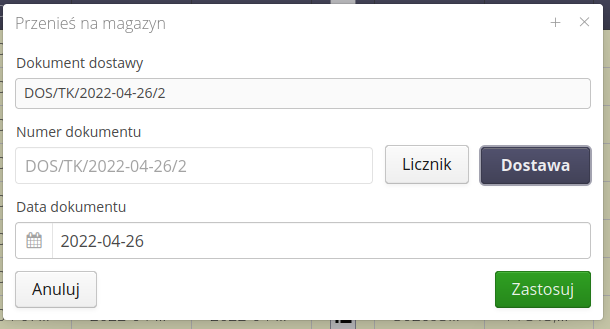
| Availability: Delivery module |
Deliveries - automatic check - possibility to select multiple documents at the same time
Automatic delivery check is possible to select for multiple documents simultaneously from the delivery list. The system will ask if the user wants to set a specific delivery check date for all selected documents. If not, the system will enter a check date equal to the date of the document in question.
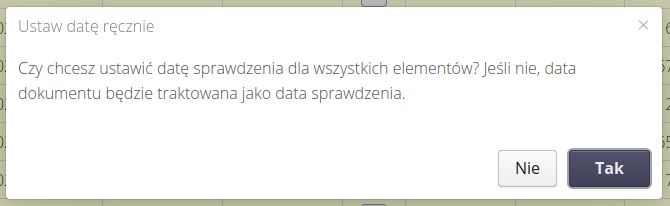
| Availability: Delivery module |
Work Order/Construction Item/Returns - create a return order from the general level
In the item/order view, an additional dedicated button has appeared in the order list that allows you to generate a return order for items in the warehouses (storage location) associated with a given order. That facilitates the creation of the order while being directly in the display of the given order, and we do not have to go to the warehouse display to generate it.
| The system will automatically generate a return order with a complete list of items in a given storage location. The user can edit the order later, as it will be in Created state by default |
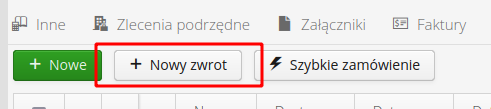
| Availability: Delivery module |
Item types - set the lease rate in bulk for all selected items
For systems that calculate the lease, it is possible to set a dedicated lease rate for selected element types in bulk. In the list of element types, an action appears in the context menu that allows you to change the lease rate for selected elements.
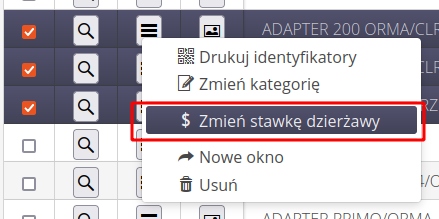
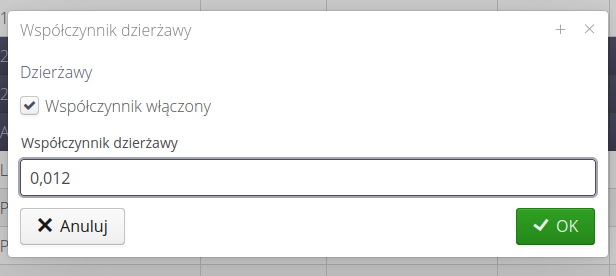
| Availability: Delivery module |
Integration - the possibility to reset steps to the initial state
In the case of handling messages from external systems, sometimes there is a need to make decisions. These decisions, i.e., integration steps, appear in each integrated message. If the decision made in an earlier step is wrong, now you can reset all the steps of a given integration and perform it again.
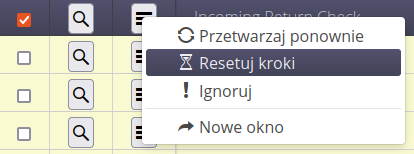
| Availability: Integrations Module |
Integration - Peri - changed support for automatic account detection from EDI documents
The translator of EDI documents transferred in PERI integration has been expanded to detect account number in all available text fields and in direct (account number only), (p.X.Y) and (pX.Y) formats
| Availability: Integrations Module |
Supplier tab in delivery document and independence from order document
The delivery document has been expanded to store contractor information on its own. Previously, the delivery document had to be linked to the order to include information from the order document. From now on, the delivery document can exist independently. That allows for the creation of a delivery document in the system without the need to create an order but also enables other functions, such as the self-adding of deliveries by contractors through the Supplier Portal.
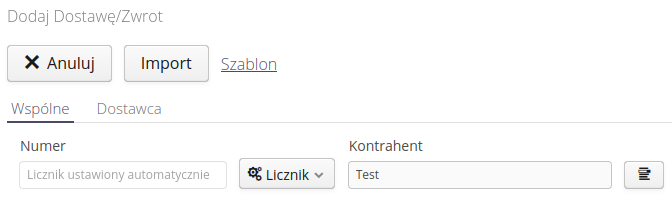
| Availability: Delivery module |
Delivery importer - possibility to specify the contractor
The delivery importer has been expanded to include an additional field containing the name of the contractor. The contractor will be automatically created in the system if such a name is not found during import.
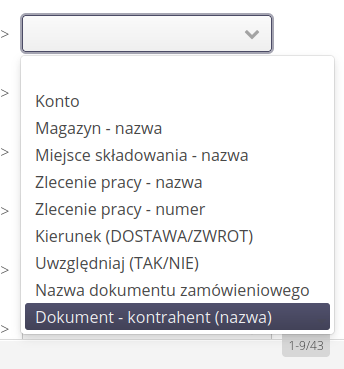
| Availability: Delivery module |
Invoices - custom invoice number
The invoice document has been expanded with an additional field containing the original invoice (contractor) number. That allows you to store the automatic numbering of documents as well as the original invoice number coming from the contractor.
| It is always possible to define the main invoice number as an external number. |
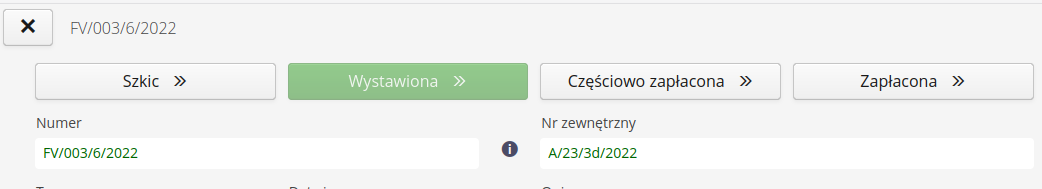
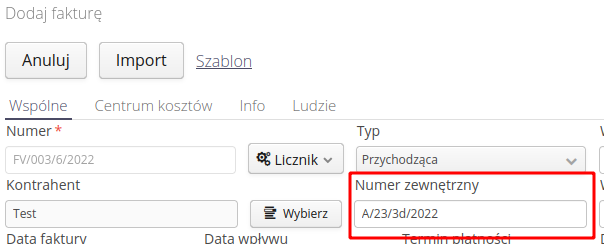
| Availability: Finance Module |
Invoice importer - external invoice number
The invoice importer has been expanded to include the ability to import an external invoice number. It can be used as additional data identifying the invoice besides the main number assigned from the counter.
| It is always possible to define the main invoice number as an external number. |
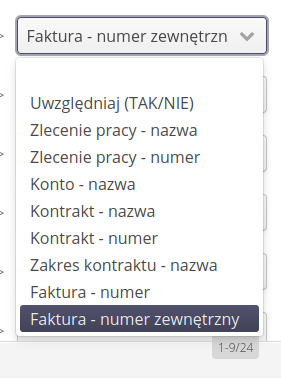
| Availability: Finance Module |
Supplier Portal - Universal interface for invoices, deliveries etc.
The supplier portal has received an additional display available for selected contractors, which allows the contractor to add supplies (as well as import them), invoices, and assortment types independently. That interface is accessible via a single token for each contractor individually. Permission to access this interface and individual functions is provided in the contractor’s display.
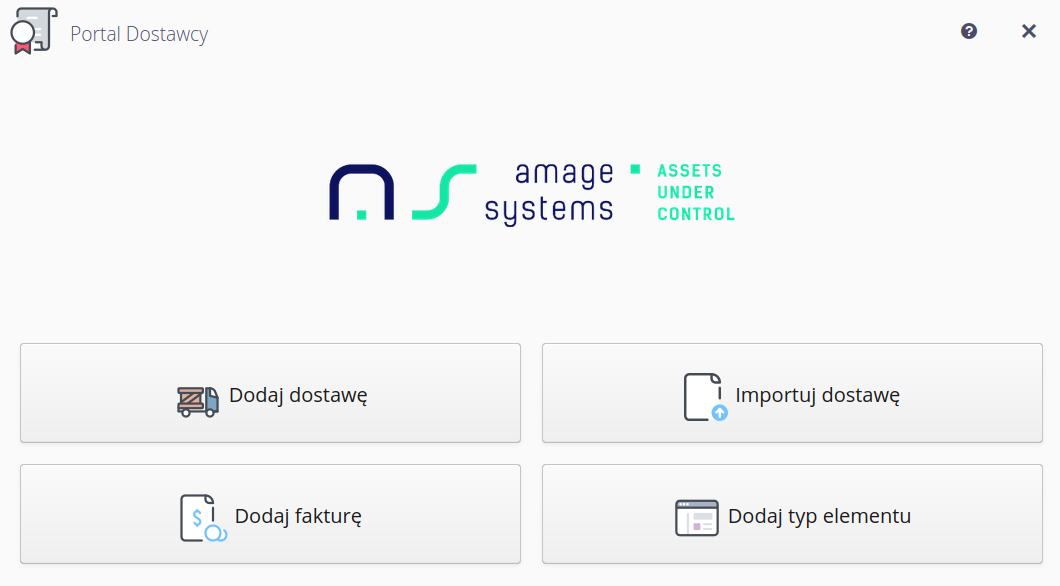
| Availability: Delivery module |
Supplier portal - an option that allows the supplier to declare new assortment types during the import
The possibility to add a new assortment type independently by the contractor has been added to the Supplier Portal. That allows the contractor to define a new assortment type, in case, for example, they intend to add a delivery with an assortment type that was not previously available/imported into the system. Permission to perform this operation is granted individually to each contractor. Adding an assortment can be done both from the general display of the Supplier Portal and from the display of individual orders.
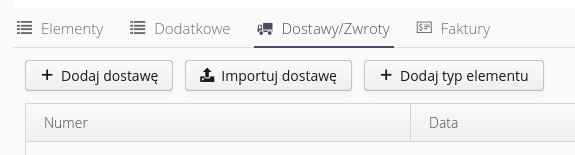
| Availability: Delivery module |
Supplier - definition of access to data in the supplier portal
In order to enable access to the general display of the Supplier Portal, additional options have appeared in the Contractor display, which allows the definition of access permissions and actions that a contractor can perform.
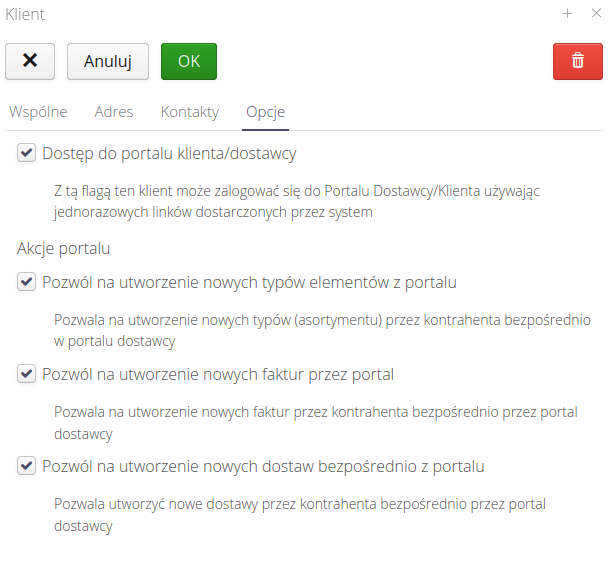
The Contractor Details display contains information about the token used to access the data. With the help of additional buttons, we can open the Supplier Portal in the display of a given contractor and call the send email action, which allows us to send via email the login link to the Portal for any addressees.
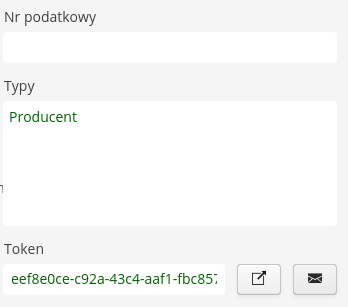
| Availability: Delivery/General Module |
1.17.0.10
Create a user on a copy of an existing user or copy permissions from a selected user
A new user can be created based on an existing user. In the context menu in the list of users, an additional option has appeared that allows you to create a form for creating a new user with data specifying access consistent with the selected existing user.
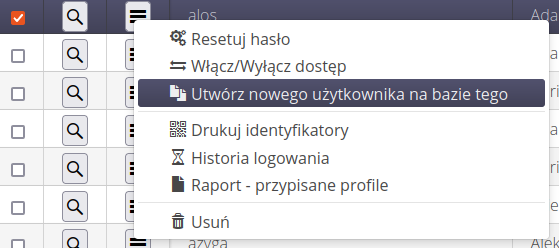
| Availability: Configuration Module |
Profiles - when editing a profile, visually show permissions for modules
The permission profile editor display visually shows the number of permissions active in the module.
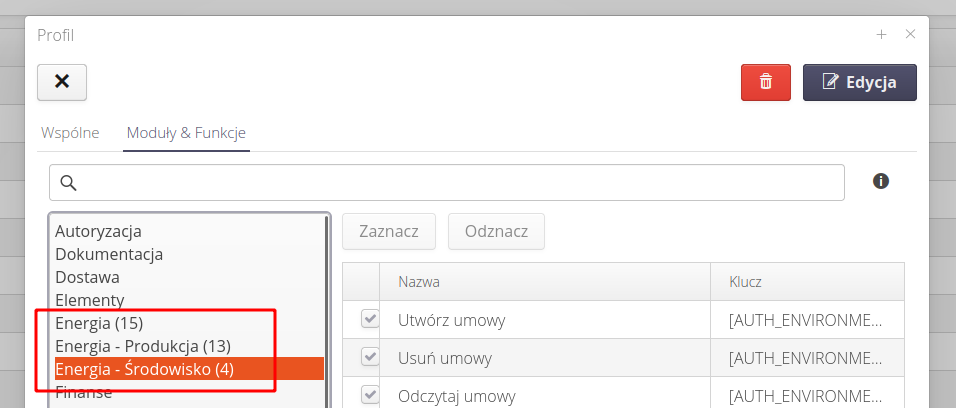
| Availability: Configuration Module |
Formwork analytical dashboard - the cost of the lease from the offer
In the analytical dashboard display, the tab with the agreed (with the subcontractor) number of rotations has been replaced with the estimated lease value calculated from the lease bid values.
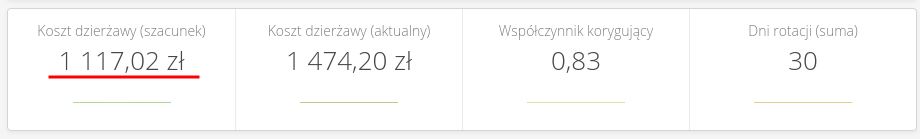
| Availability: Lease Module |
Lease chart - date range to display, table with summary amounts
The lease analysis chart available for contract, scope, and construction elements has been expanded. In addition to the chart itself, the lease value totals, adjustment factor, and post-adjustment value (if calculating for a single construction element) are provided, and a summary table that indicates lease rates, number of days, and other data.
The window also can filter in terms of dates and display data/tables selectively.
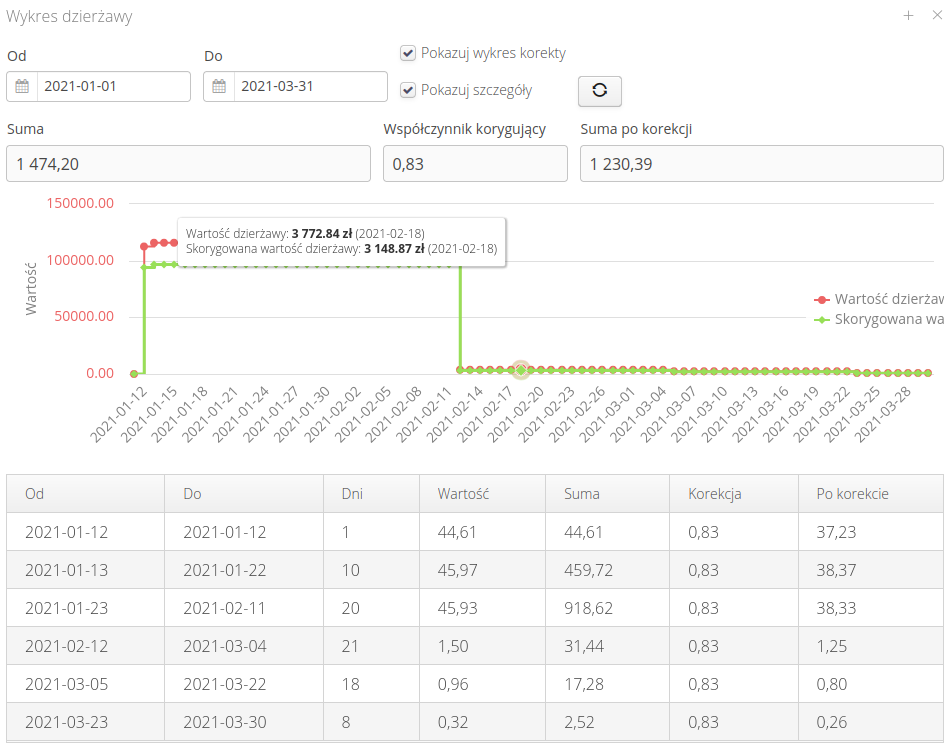
| Availability: Lease Module |
Modification of the delivery date in the order - saved permanently instead of calculated from the number of days to delivery
In the definition of delivery through the main interface, we can now specify the expected delivery date and not the number of days from the order to the execution of this delivery. That simplifies the interface and is much clearer than dates calculated from expected delivery dates.
| Automatic delivery dates are still calculated from the number of days for delivery acceptance specified for the selected contractor. The change applies only to manual order creation. |
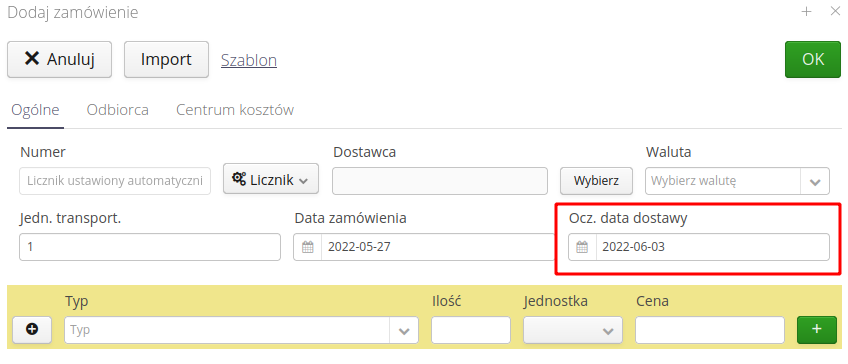
| Availability: Delivery Module |
1.17.0.9
PVD - modbus communication with improved handling of incorrect configuration
The modbus communication module has been extended to provide better support for misconfiguration. If the user/system makes a mistake in the definition of data formats (e.g. uint32, float32, etc.) then the system will react accordingly and display appropriate messages in the system logs.
Additionally, several messages related to other potential configuration errors have been added.
| A PVD application is software that takes data from various sources, e.g., devices and IT systems, and transmits it to/from the AMAGE system in a decentralized manner. |
| Availability: PVD Application |
PVD - consumer exporting data to CSV format (timestamp, parameter, value)
An output plug-in (consumer) has been added to the PVD application to export received data from external systems/devices and save it in CSV format at the PVD application site. That can serve as an auxiliary function but also as a mechanism for further data integration.
| A PVD application is software that takes data from various sources, e.g., devices and IT systems, and transmits it to/from the AMAGE system in a decentralized manner. |
| Availability: PVD Application |
PVD - additional logging of MODBUS communication
The modbus protocol communication module has added an option to display detailed communication information. Communication library messages/errors are shown, as well as a detailed transmission of packets sent and received in HEX format. That significantly facilitates the analysis of data packets and their interpretation in doubtful cases.
| A PVD application is software that takes data from various sources, e.g., devices and IT systems, and transmits it to/from the AMAGE system in a decentralized manner. |
| Availability: PVD Application |
Shell + App - map - geolocation from the phone/web interface
The app allows users to get their location using the browser geolocation service or their phone via the browser or AMAGE Shell app. The position is updated only when requested by the user via the location button in the map view.
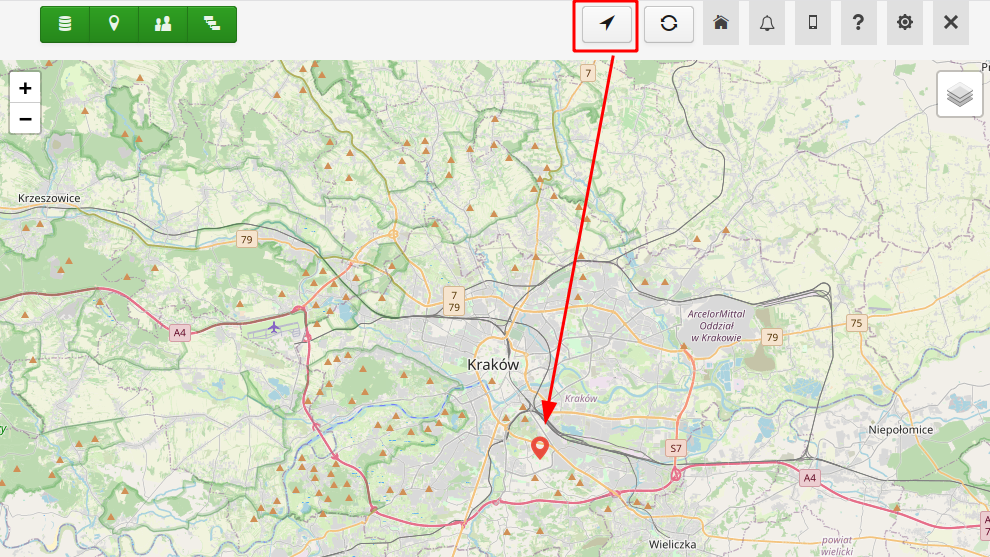
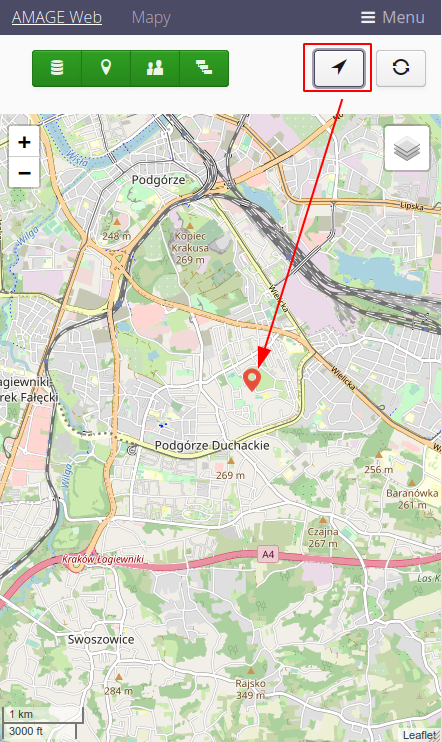
| To get the location on the phone, the user must allow the app to access location services (only when using the app) |
| Availability: Map module |
Attendance calendar - non-editable events
In the employee calendar display, some events are now non-editable. Events such as attendance hours information are non-editable and only show the number of hours/minutes worked by an employee according to the data in the attendance display.
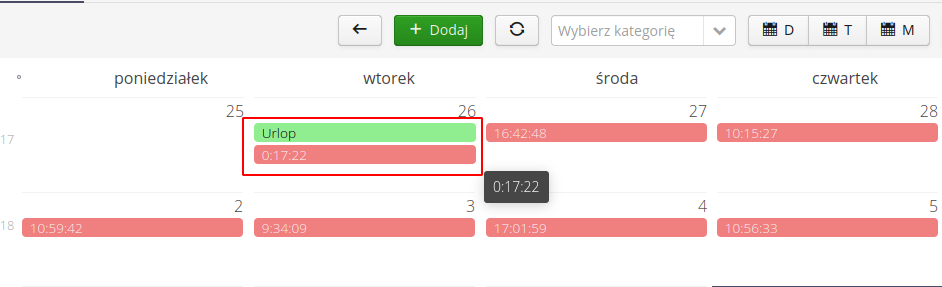
| Availability: Employee Module |
Application launch - splash screen with AMAGE logo
When starting the application, the AMAGE system logo is now shown instead of the waiting window.

| Availability: Everywhere |
Help - menu option - enable/disable all tutorials
Additional options in the help context menu allow you to enable/disable all tutorials. With this option, you can disable tutorials, for those users who do not need to see them once again, e.g., on a new instance of the system.
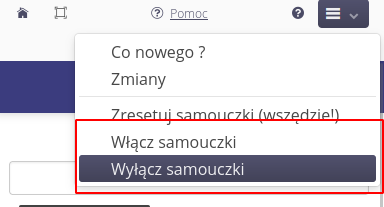
| Availability: Everywhere |
Service event lists - type filters with multiple selection
Service events have the possibility to filter by a set of event types. Previously, only one type was available for selection for each filtering. Now multiple types can be selected simultaneously. The function is available both in the service event lists display and in the report filter.
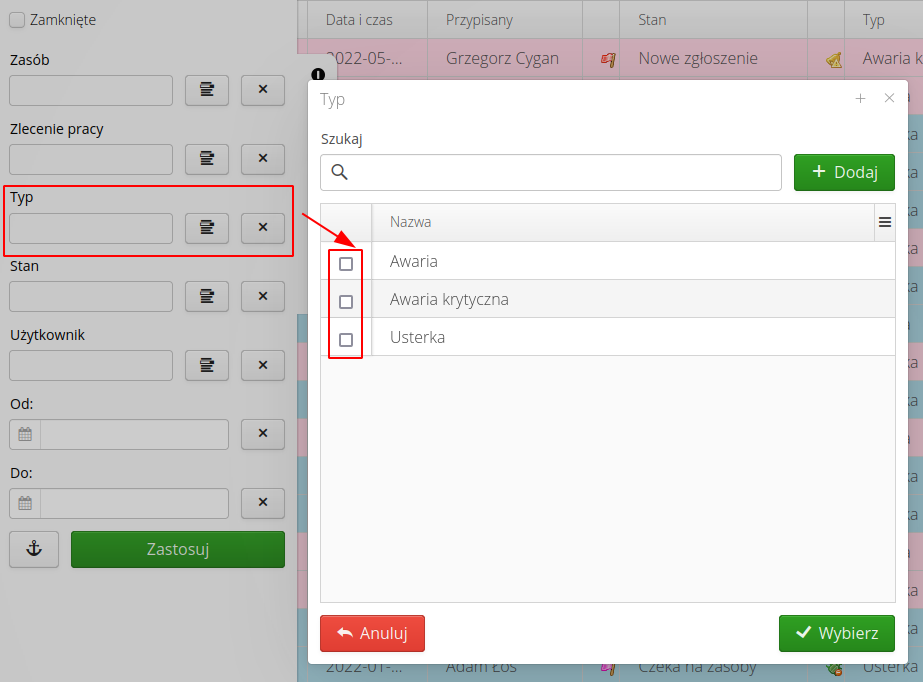
| Availability: Service Module |
Service schedulers - make the execution dependent on event type and status
Automated event state changes and overdue report automation (too long to remain in one selected state) have been given an additional filter with which they can specify which types of service events apply to a given automation instance.
| More in the Automation User Manual on the Help Portal. |
| Availability: Service Module |
Warehouse document - create a transfer document based on the contents of the original document
A function has been added to move all items from one warehouse document to another warehouse. The function is available in the context menu of the warehouse document view and the context menu of the details of a given document. The system displays the transfer document format, and it is possible to edit the quantity and assortment to be transferred.
The action allows you to select all items from the warehouse based on the selected document (PZ, WZ, MM+) and create a document of transfer to another warehouse/location. That facilitates the transfer of materials between locations/warehouses if we know that the elements of a given document (e.g., the result of one delivery) are to be transferred to another warehouse.
| The system does not check the current quantities of material on the source warehouse. Shortages (negative quantities in the warehouse) may occur after such an operation. |
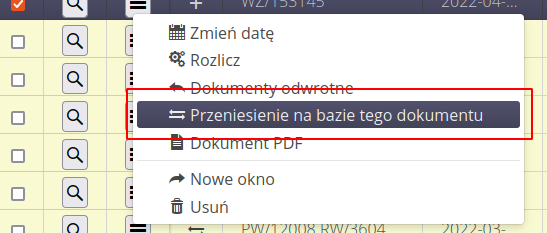
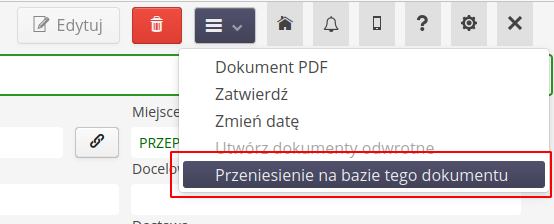
| Availability: Warehouse module |
Location and resource groups display → export to XLS format
In the tree view of locations and resource groups, the possibility to export the tree display to XLS format has been added. The XLS format takes into account the tree structure for those views (parent-child relationship) during export.
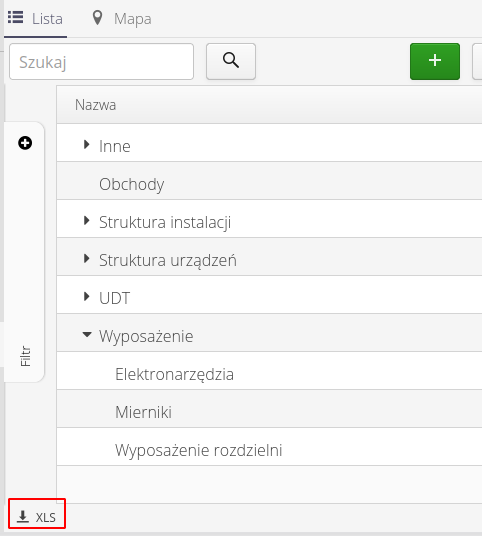
| Availability: Structure Module |
PERI integration - integration configuration - create element types automatically
For EDI integration documents coming from PERI, the possibility has been added to automatically create assortment types if there are none in the system. Set this property in the data source integration options.
| Due to the content of the documents, prices, weight, and categories of assortments are not sent in them. For this reason, these values will be set to zero when creating new types with this method. |
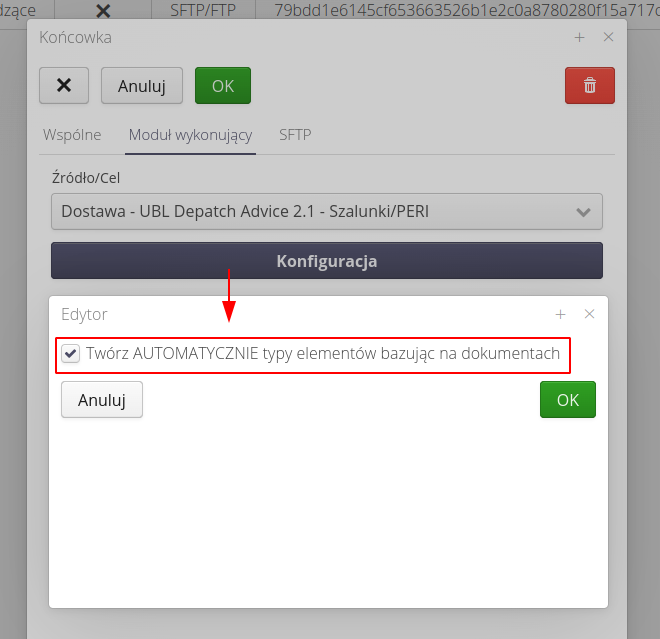
| Availability: Integrations Module |
Integration - PERI - entering information about the driver and vehicle from the delivery note
Automatic integrations of EDI documents for deliveries from PERI take into account the addition of vehicle registration number information. This data is added to the transportation packages assigned to the delivery.
| Availability: Integrations Module |
Importers - for importers with defined values, include them in checking the required parameters
Importers can specify which fields are necessary for the import to perform correctly. If you define a data importer and use the new functionality, i.e., defined constant values, these are now taken into account when checking the required fields.
| Availability: Integrations Module |
Importer - Resources - Equipment Import
The Resource Importer has been expanded to include additional parameters that allow us to import equipment or expand existing resources with these properties. During the import, we enter information that a given resource is equipment (it can be selected in inspections, e.g., as a measuring device), calibration dates, and information about the people/companies responsible for carrying out these operations.
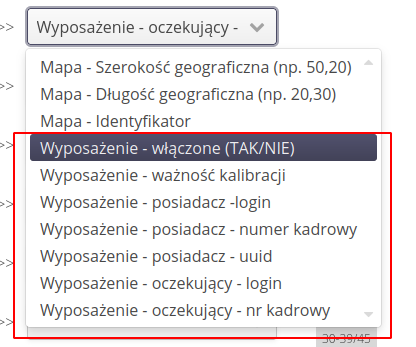
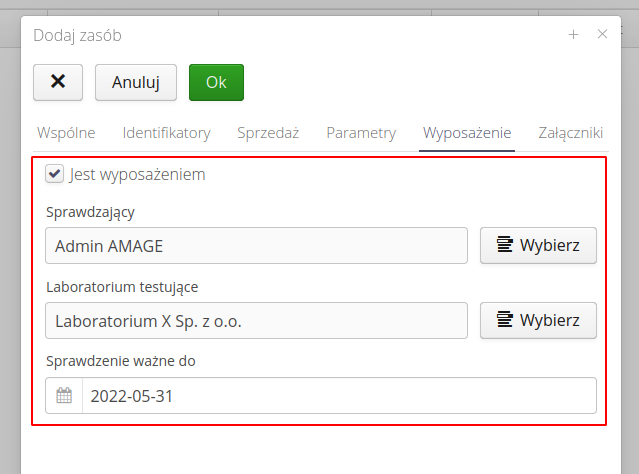
| The system also has automations that remind of the expiration dates of such resources. The responsible person receives an email notification with a list of the equipment with a calibration expiration date. Read more in the Help Portal information on automation. |
| Availability: Integrations Module |
Resource importer - definable parameters with dynamic constants (current date and time, date, time)
When importing a resource, we can define additional parameters it will have. If we set a parameter as virtual (i.e., not existing in the source data, e.g., an XLS file), we can now define its default value in text form or dynamic in date/time or date and time form. That allows us to import information about, for example, the number of revisions or the date of import of a given resource/its update.
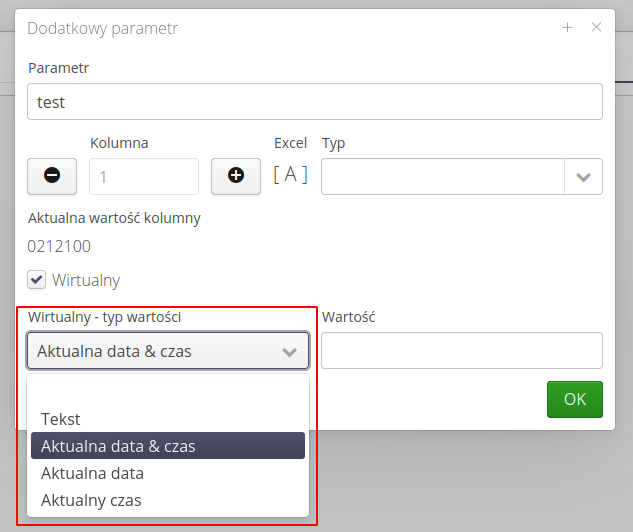
| Availability: Integrations Module |
File importer - attachments and images for item types
The Attachments/File Importer has been expanded to allow the import of attachments to item types and to specify a given file as an image in an item type. That enables you to automatically import the appearance of a given assortment to a given item type and then display it in views such as delivery/order/warehouse.
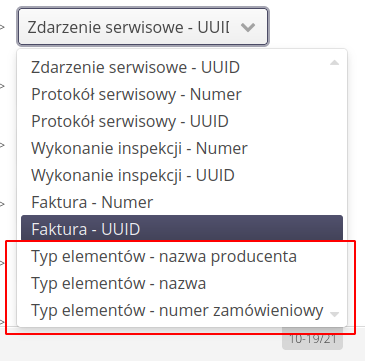
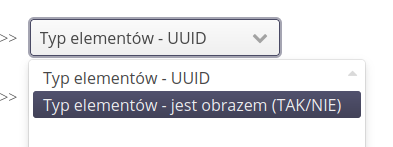
| Availability: Integrations Module |
Importer protection against searching for single records when there are many with such parameters in the system
The importer system has been rebuilt, so possible system messages (exceptions) would not appear when an importer expected one record while searching the database, and more records were displayed. That was due to the import configuration when searching for an item type, only the manufacturer’s name was specified as the data to be searched. The importer expected only one type of record, and the database search returned all types of a given manufacturer.
From now on, importers will show a corresponding error message (red background) instead of the exception logged in the import window, which will make it easier to understand why the import cannot continue.
| Availability: Integrations Module |
Delivery verification - recording of the registration number + driver’s surname
When verifying delivery, the vehicle registration number can be entered in addition to the driver’s surname. This data is also completed automatically in the case of EDI integration, which sends this data as well as if the supplier enters this information in the transport package through the Supplier Portal.
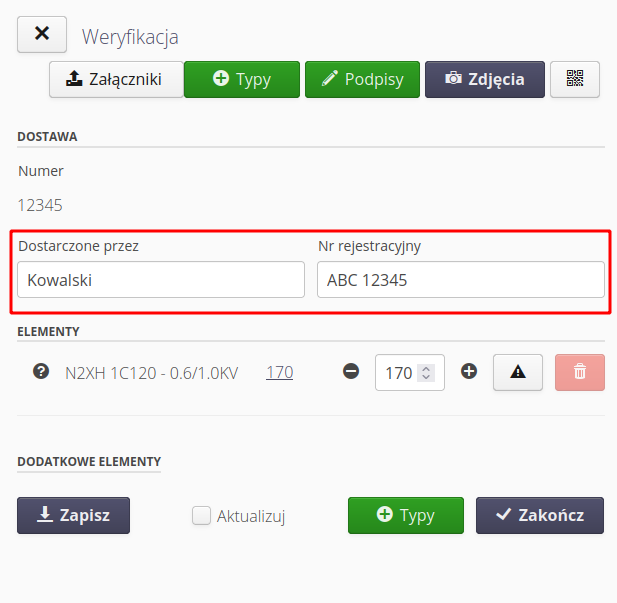
Removal of driver and invoice fields from default delivery data and use of bundling
In the system, we have created locations for storing accounting and transportation information, i.e., invoices and transportation packages for delivery. For this reason, the fields in the delivery definition that previously stored this data have been removed and replaced by the previously mentioned elements. In the Supplier Portal, a supplier can add an invoice to delivery and enter transport information (more extensive) for delivery, such as wheeled transport information or parcel courier information, among others.
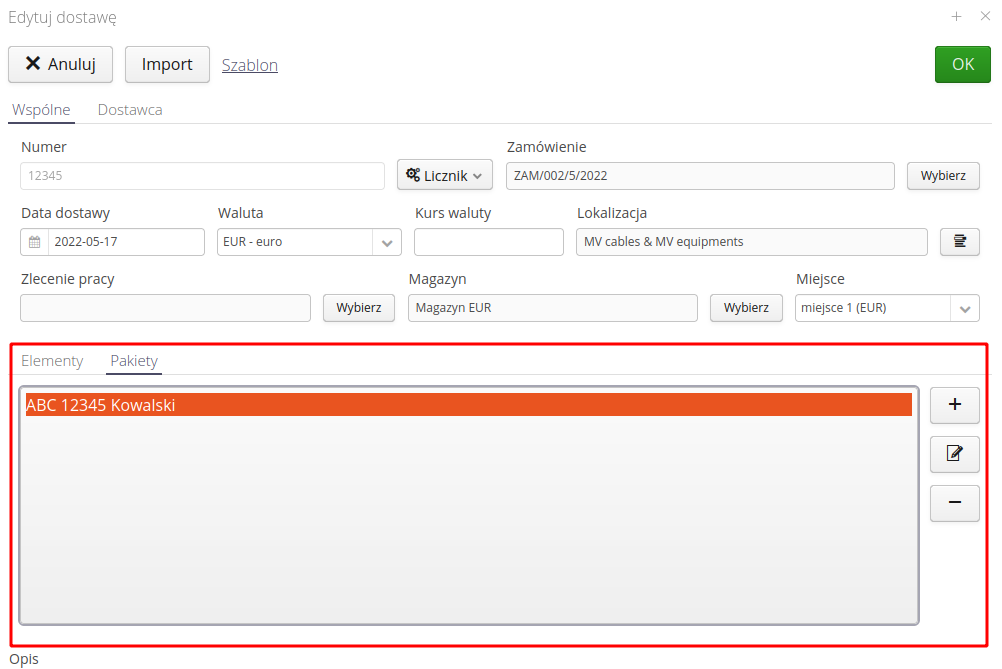
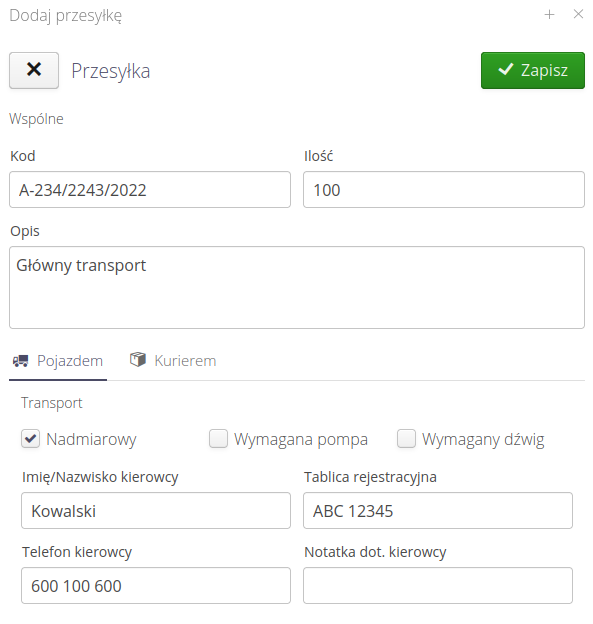
1.17.0.8
Maps - point clustering support
In the map display, at certain zoom levels, markers on the map combine into clusters - groups of points to make it easier to find your way around the map. When you click on a clustering point, it shows the constituent elements. That makes it easier to navigate and orient oneself on the map at longer distances.
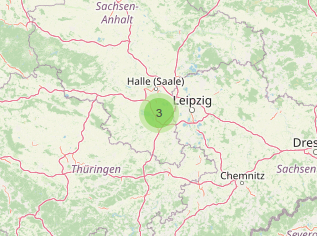
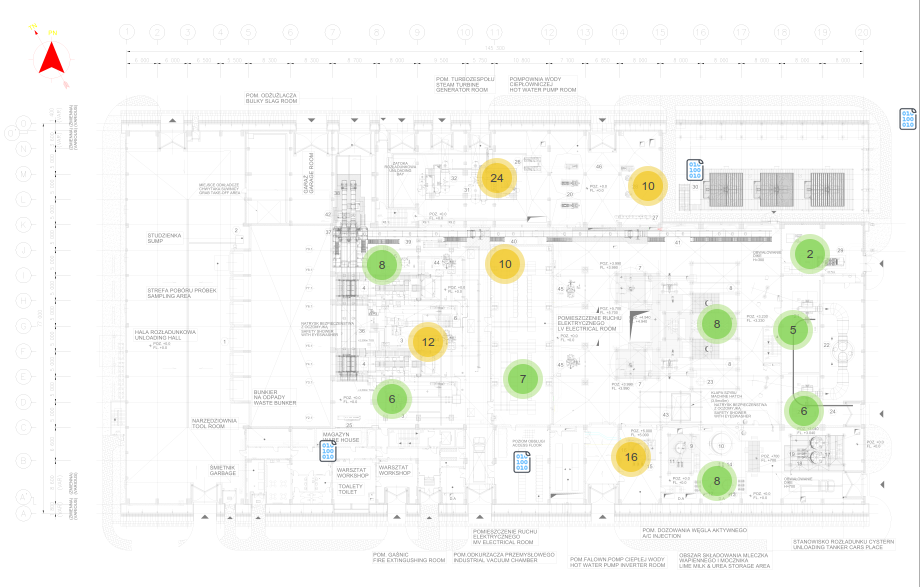

| Availability: Map module |
Maps - adding a map as an overlay
It is possible to specify the properties of a map layer (site plan, building plan, construction plan) as overlaid on the original geographic layer. That allows you to display a geographic map with an overlaid site plan at its actual location.
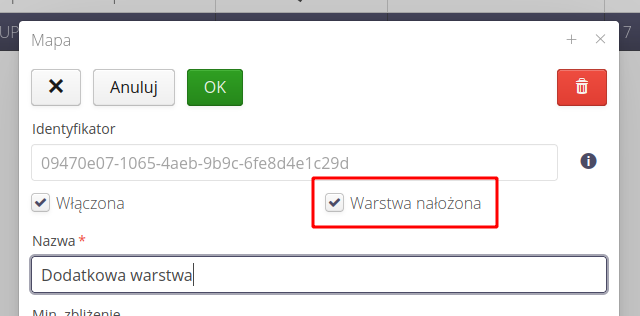
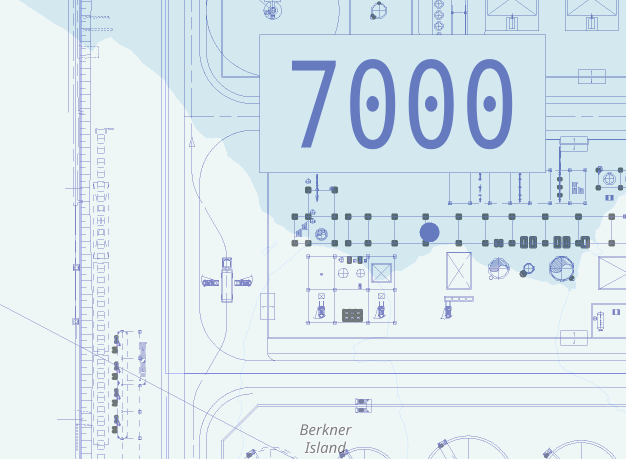
| In this case, generate maps from plans, e.g., (dwg, dxf), taking into account their geographical location and the corresponding reference points. |
| Availability: Map module |
1.17.0.7
Xpertis integrations - updating already existing orders in the system
Modifications have been made for the integration of orders from external ERP systems supported by Asseco Xpertis ERP software. Orders that have already been integrated into the AMAGE system are additionally analyzed at each integration flow, and their amounts and allocations to work orders/accounts are updated. That is due to the way orders are handled in the Xpertis system, where these values can change over time (during the generation/handling of orders).
| Availability: Integrations Module |
Documentation - Contextual documentation in work orders and item types
Resources but also work orders and element types have the possibility of defining contextual documentation about an object. By using a definition based on the attachments in these objects, we can point to specific places in the documentation regarding the item. The system then automatically navigates to this documentation (to a file, to a selected page), facilitating access to this data. Features available from desktop view and mobile devices.
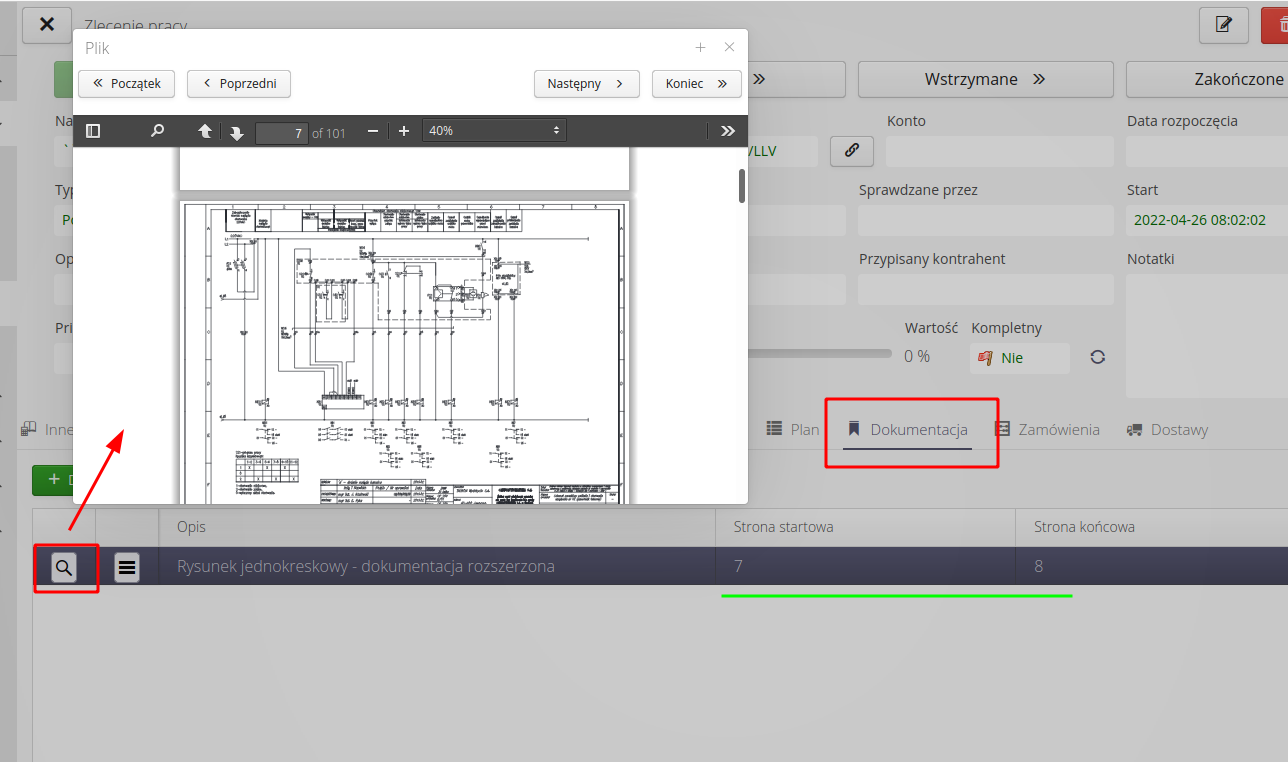
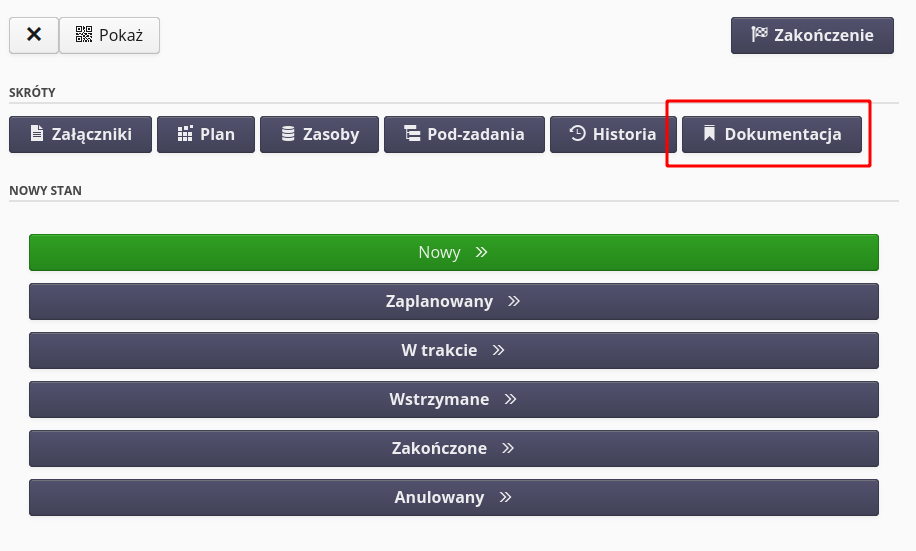
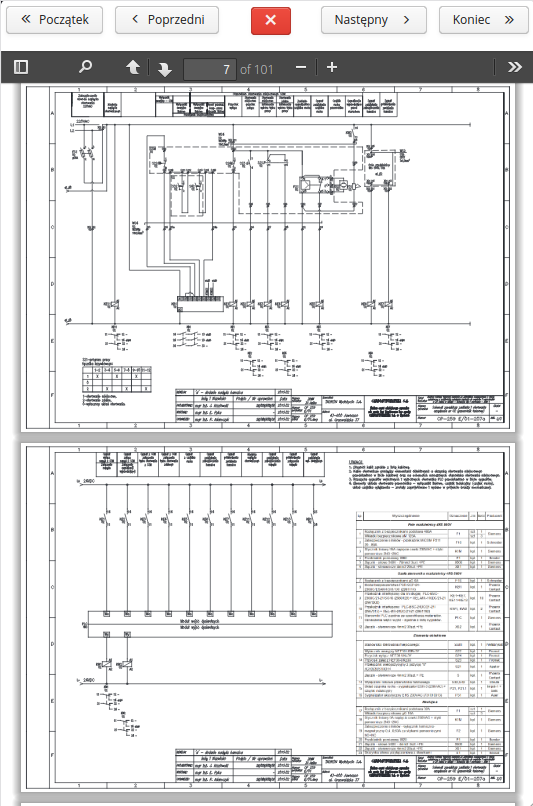
| Availability: Documentation Module |
Mobile - orders - possibility to create an order from the mobile view
In the mobile view (after enabling the flag during implementation), the user can create an order directly from the order list. The interface allows the user to pre-create an order, set the supplier, elements and a note. The system will automatically create the order and forward it for approval.
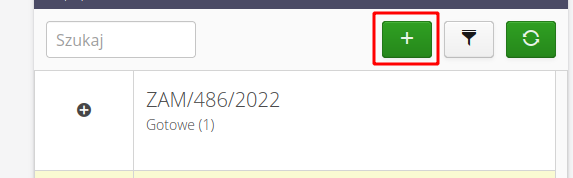
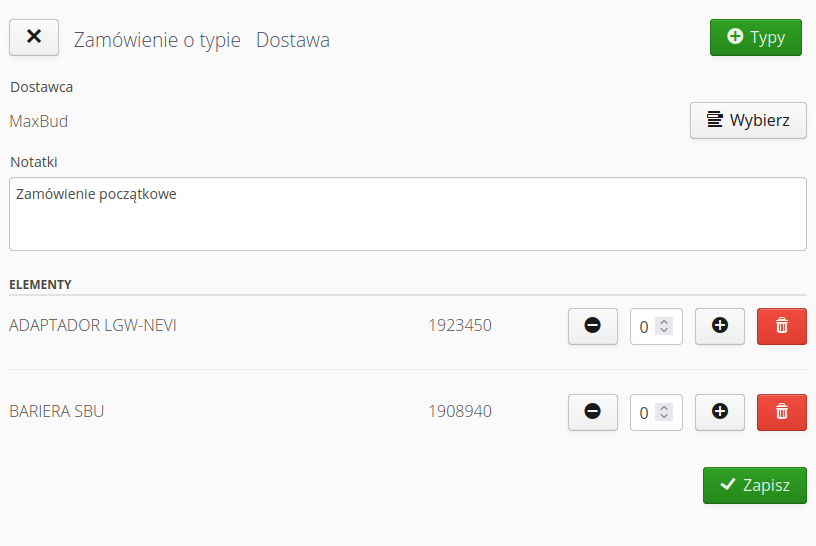
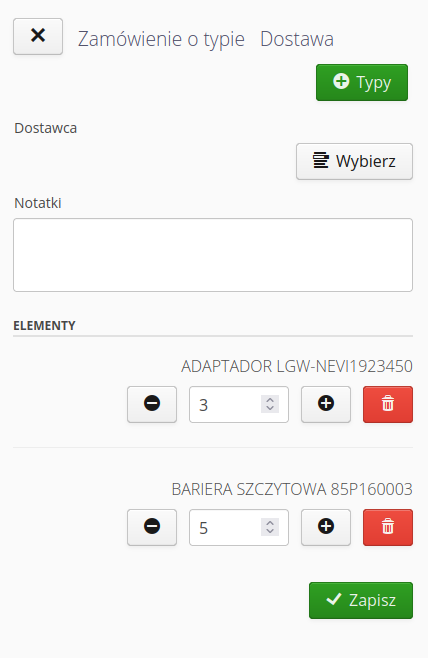
| Availability: Order/Delivery Module |
Mobile, Desktop - location of elements on the map with the selection of multiple data
The summary map view in mobile and desktop view has been modified, so now all objects are shown by default, and the filter can be changed for multiple elements at once (Resources, Locations, Contractors, Resource Groups).
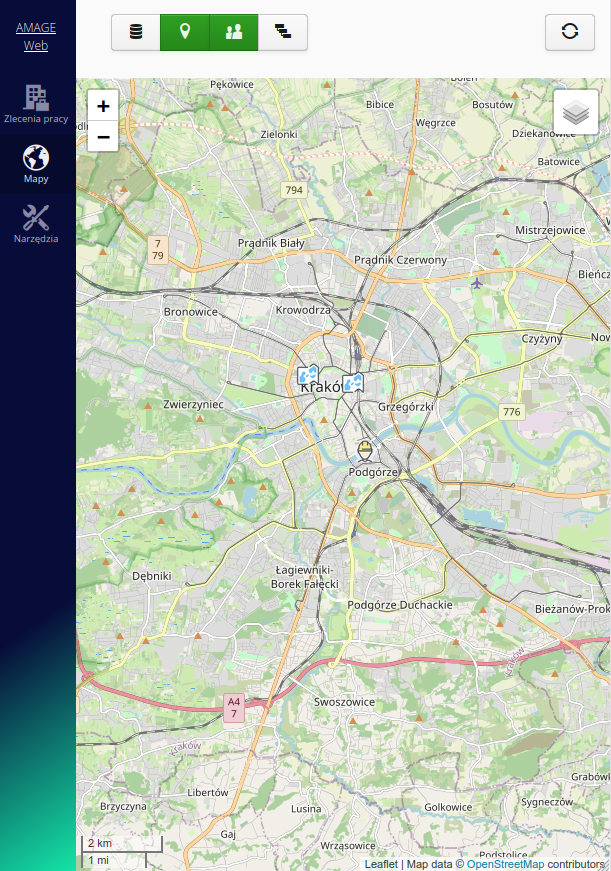
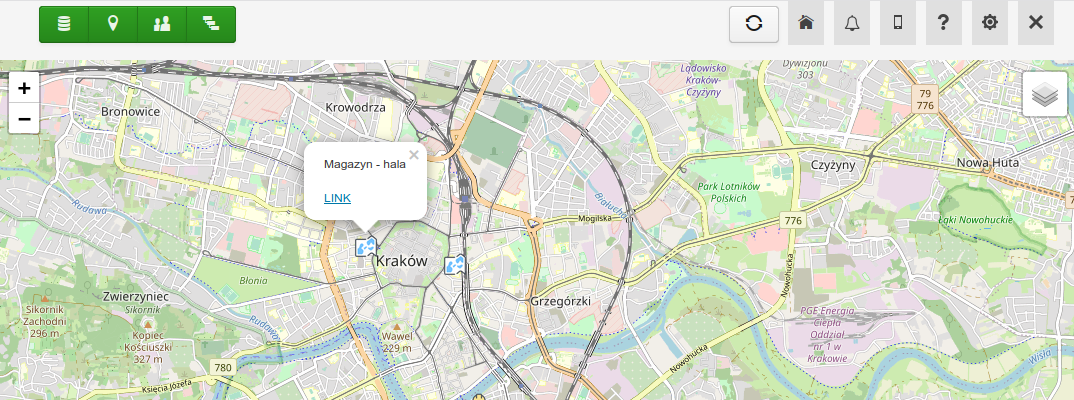
| Availability: Map module |
Order analyzer - additional field coloring depending on the settlement of deliveries
The order analyzer (available in the orders view in the context menu) allows you to analyze orders and deliveries in a cross-sectional manner. All orders and deliveries related to a given assortment are analyzed. The analyzer display has been expanded to include additional tables coloring: green background, fully completed orders (quantities of deliveries = quantities ordered), green text - orders partially completed.
| After selecting "analyze all deliveries", the system analyzes all deliveries from a given supplier and balances the quantities from the oldest orders. That allows you to make deliveries to any order (even later), and the system will automatically show the balance for the total of the selected orders. |
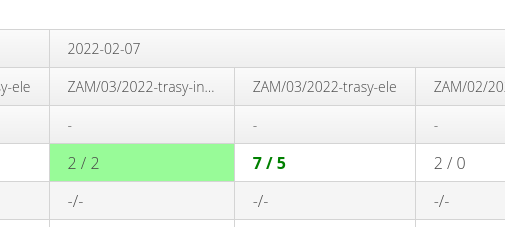
| Availability: Order/Delivery Module |
Android AMAGE Shell - tutorial
The AMAGE Shell application for Android phones has been expanded to include a tutorial at startup. After installing the app for the first time, information is shown in the form of 'announcement bubbles' showing and explaining the various elements of the interface.
| Full documentation of the AMAGE Shell application is available on the Help Portal |
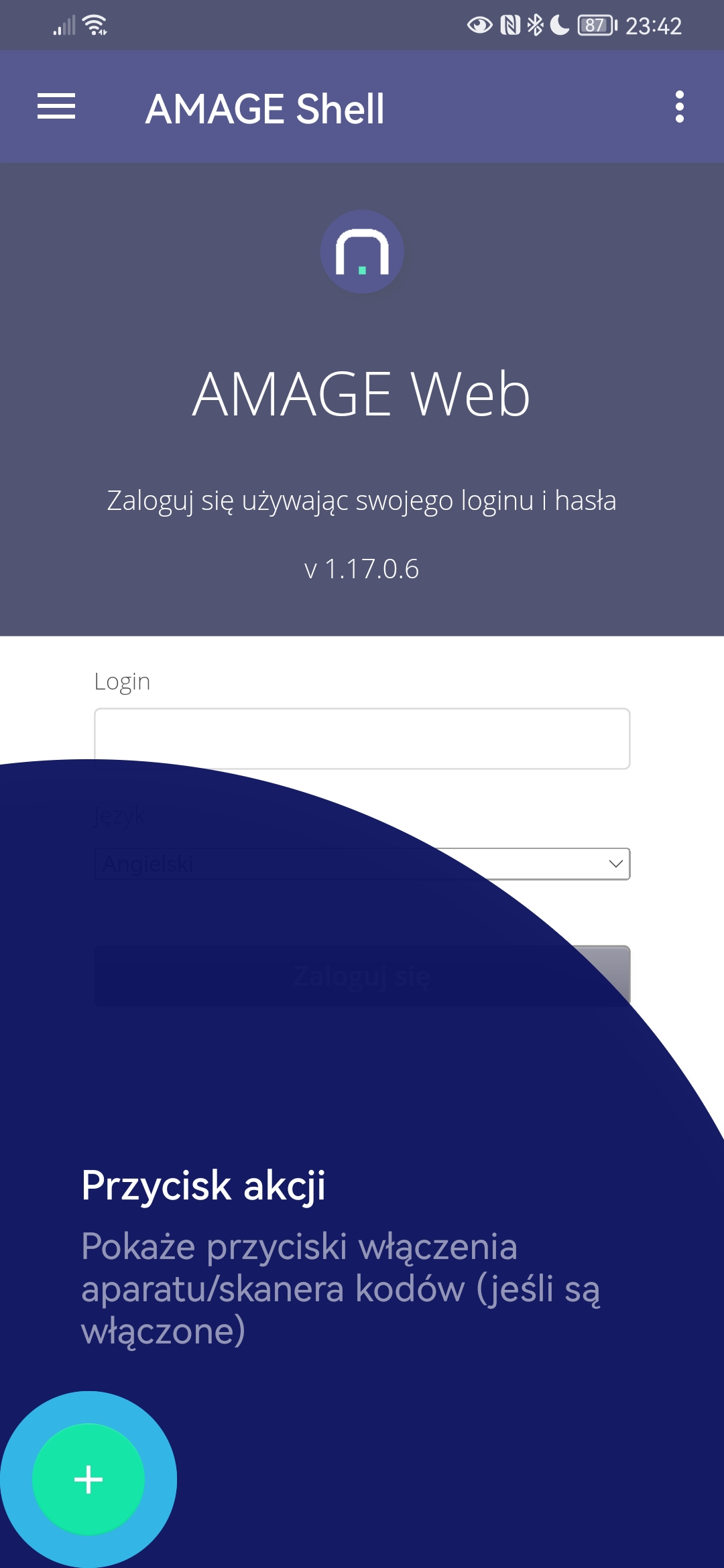
| Availability: Android |
Interface tutorial - tutorials on each page of the application
The application has been upgraded with a tutorial interface. With the help of highlighting individual elements in a given display, it shows how to use the application. To begin with, tutorials are available for the application’s main window, tool menu and help container.
The tutorial shows the various interface elements with a description of what they do and why. When a step is completed (or aborted with the cancel button), the system saves the execution of the tutorial in question for the user. You can reset the display of these tutorials in the context menu of the help container.
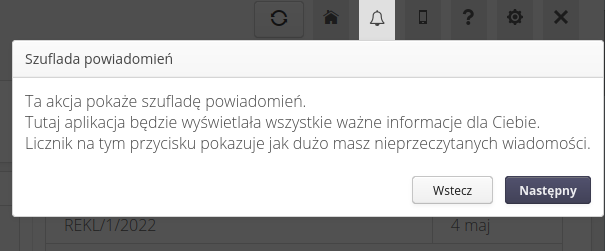
| Availability: Everywhere |
1.17.0.6
Contract, Contract’s scope, Contractors - context menu in lists
The Contracts and contractors' display has been modified. The context menu of the displays has been expanded with options available in the detailed display of those items. In the list of contractors, an option has been added to show contract contacts directly from the list.
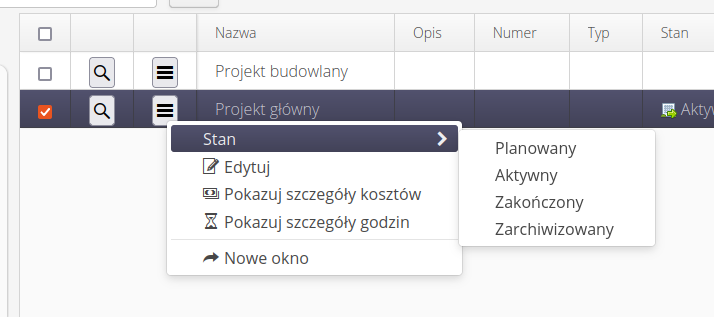
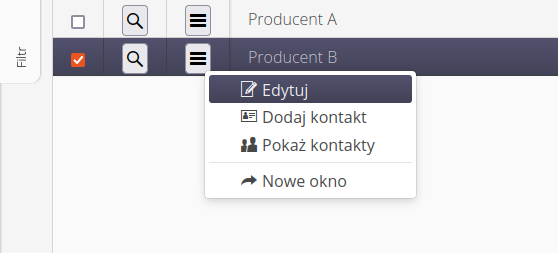
| Availability: Work structure module |
Mobile - warehouse/material release - work order code scan
In the mobile interface for warehouse releases/receipts, the possibility to scan a work order code from another device/work list has been added. That allows assigning a warehouse release to a specific work order without selecting a work order from a list. The employee can come in with their phone displaying the work order code for which they are picking/returning material or a printed report of work orders assigned to them with the given codes.
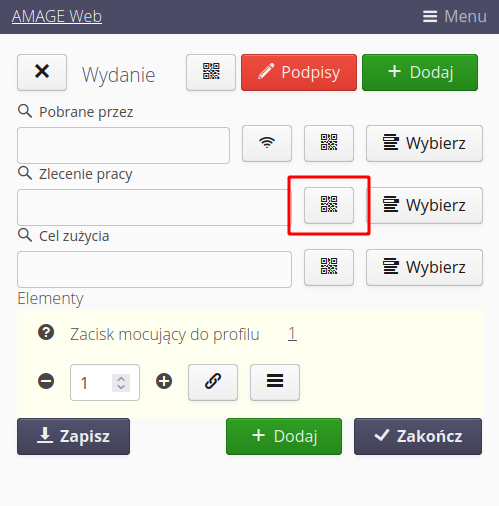
| Availability: Warehouse module |
Recording progress of work orders - select used materials from warehouse releases
During the registration of used materials in the work order, the user has a choice of recording used materials from:
-
material plan for a given order
-
general list of assortment available in the system
-
items released from the warehouse for a given work order
That allows for recording real consumption and speeds up the selection of items currently used for this order.
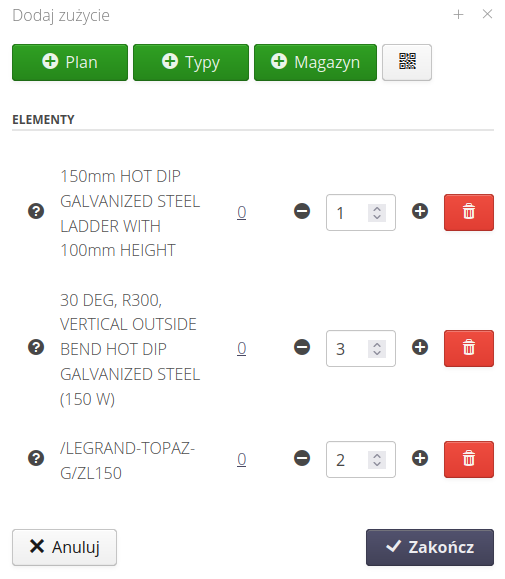
| Availability: Work order module |
Desktop - possibility to show QR code of work order
In the view of work orders in the context menu, it is possible to display the identification code of a given work order. That facilitates the generation of data by mobile devices.
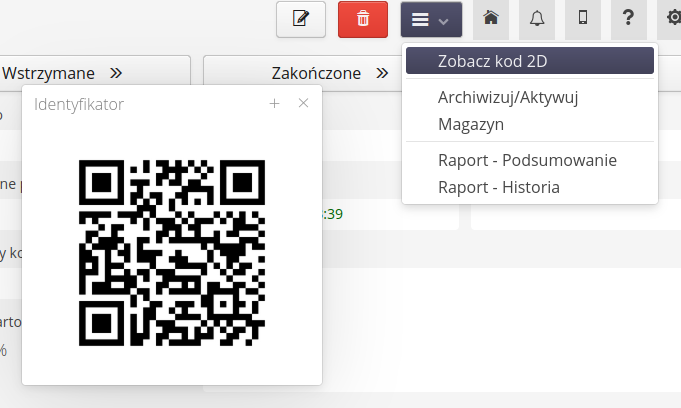
| Availability: Work order module |
Mobile - possibility to show QR code of work order
In the mobile interface of work orders, we have the option to display a QR code identifying a given order. That makes it easier to select that work order, for example, when a warehouse worker is issuing materials.
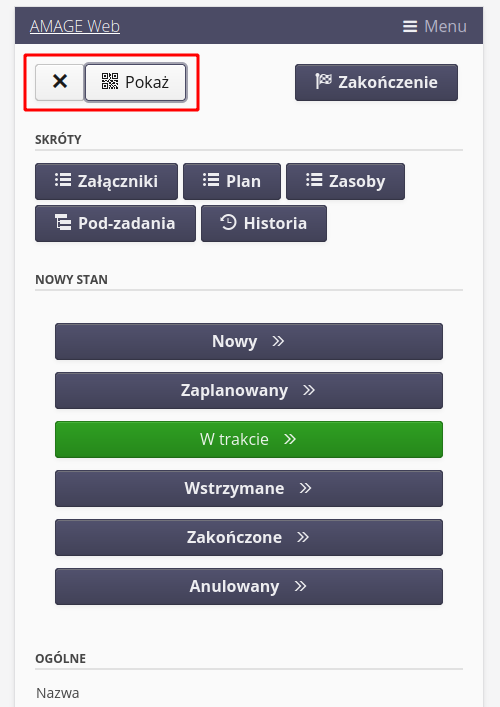

| Availability: Work order module |
Mobile - work orders - go to work order by scanning QR code
In the mobile interface of work orders, we can go to any work order if we have its QR code. The interface is active by default (just turn on the scanner in the AMAGE Shell app) or select the scan button to bring up the scanner. That makes it easier for employees to navigate work orders assigned to them, for example, by printing the codes on an additional label/report.
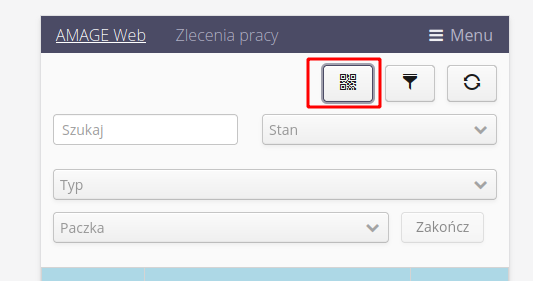
| Availability: Work order module |
Material plan - addition of column "consumed" and progress column "planned vs used"
In the material plan for a work order, additional columns appeared indicating the current consumption of material according to the logs of the history (progress) of work orders carried out during the work. The Used column shows the quantity reported, and the Usage shows the percentage progress of a given assortment.
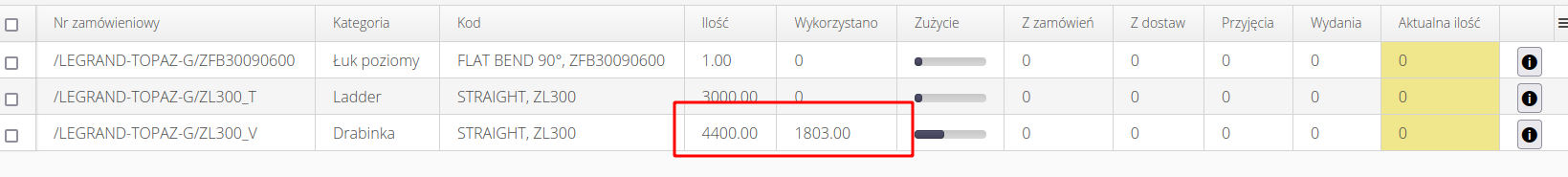
| Availability: Work order module |
Attendance display - context menu - select an employee, filter only this employee, date filter
Context menus and shortcuts have been added to the employee attendance display. They allow you to filter attendance calculations in a quick, contextual way. They also provide quick access to employee details.
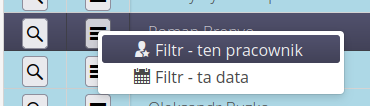
| Availability: Employee Module |
Employee display - context menu - editable
Context menu and actions have been added to the employees display to enable editing and viewing employee data in a new window.
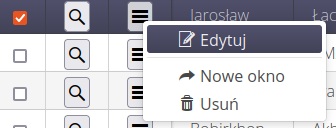
| Availability: Employee Module |
Employee display - show competency date in calendar
In the employee’s personal calendar and the summary calendar, the system shows the expiration dates of employee competencies. Competencies (e.g., SEP qualification) with a specific expiration date appear in the calendar display.
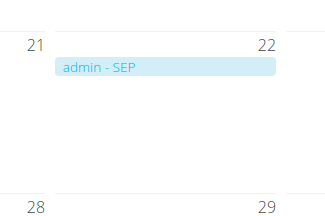
| There is an additional automation that allows you to automatically remind selected people of upcoming expiration dates. |
| Availability: Employee Module |
Employee display - show attendance in the calendar
In the detailed employee display, the calendar shows the attendance of a given employee along with an indication of the number of hours worked on a given day.
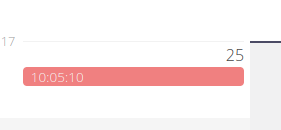
| Availability: Employee Module |
View of schedulers/integrations/events - label indicating global status: active/inactive
In the system configuration section, global activity indicators have been added for components that run in the background. If the system is deployment-configured so that a component is active, the status will show information about it. Available in event rule views, automation, and integration tips.
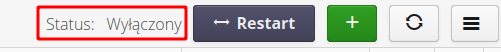
| Availability: Employee Module |
Exporter - attendance
An additional attendance register exporter has been added, which allows the export of recorded attendance data and transfer to another instance or use in other systems.
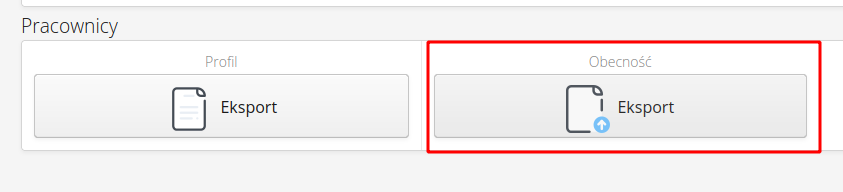
| By using automation and integration modules, the system allows such data to be automatically transferred to other systems on a periodic basis (and also retrieve this data from other systems) |
| Availability: Employee Module |
1.17.0.5
Modifications to the report properties editor display
-
Additional filters were added to the list of reports: filter by category, and "for object lists".
-
In the editor of the report tab and the report itself - shows the name of the last uploaded file (template)
-
Improvements in the editor’s interface (buttons in the preview, etc.)
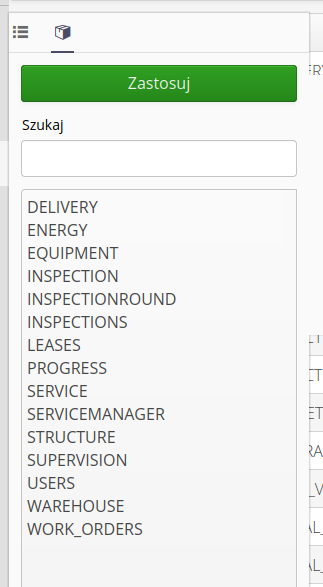
| Availability: System Configuration |
Warehouse document - possibility to change document’s date
A warehouse document has the option to change its date. The action is available in the document list display (from the context menu), from the document list display menu and in the details of the document in question.
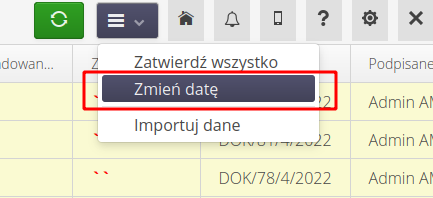
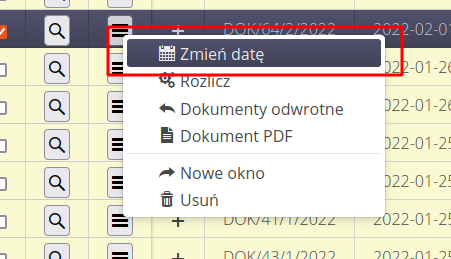
| Changing the document’s date may affect, for example, the value of the calculated lease. That must be included in any date change. |
| Availability: Warehouse module |
Mobile - delivery verification - claimed quantity definition control - display modification
During delivery verification, you can make a quantity and quality complaint for each item. After selecting the Exclamation button, a small dialog box appears with the possibility to enter the number of quantity/quality complaints. The window received small visual changes and buttons to increase/decrease the quantity. A numeric keypad appears on the phone/tablet. The alignment of components has been improved.
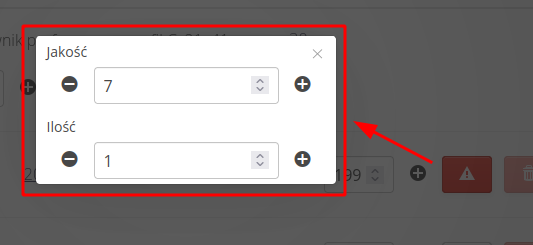
| Availability: Delivery module |
Integration - ULMA - additional documents support
Automatic integrations have been extended to include all EDI documents generated by ULMA’s lease systems. Now documents will be handled as follows:
-
WZ, RW, KW +, KP-, SP, AO- as delivery documents (increasing stock level) -
PZ, PW, KW-, KP +- as return documents (reducing stock level) -
AWZ- cancellation of the delivery document - reducing stock status -
APZ- cancellation of the return document - increasing stock status -
O- overstock service
| Availability: Module Integrations/Deliveries |
Work orders - work orders removal with a confirmation asking whether to remove all subordinates
During work order removal from the user interface, you are asked whether to remove all subordinate work orders as well. When answered in the affirmative, all subordinate work orders are deleted recursively (down the dependency tree), along with related material plans, resources, and contractor access definitions.
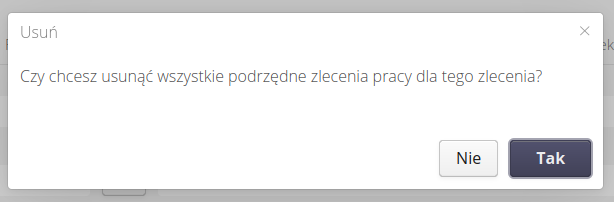
| Availability: Work order module |
Transfer document removal - message and removal of the associated Transfer+/- document
From now on, while creating transfer documents between warehouses, the system links these documents to each other. In the document details display, information about the linked document appears, and you can navigate between them. These are Transfer+/Transfer- documents generating a shift between warehouses.
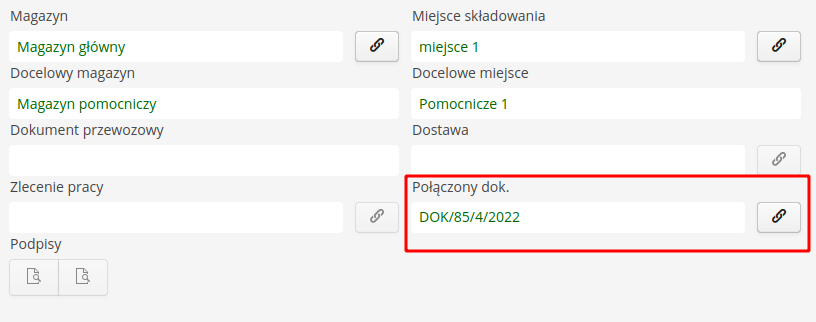
While deleting shift type warehouse documents, BOTH documents are deleted at the same time. That allows both warehouses to be restored to their original state.
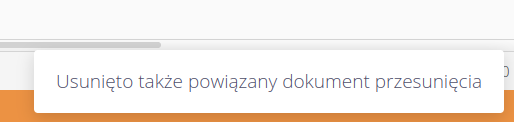
| The functionality applies only to new documents created in this (and later versions). Unfortunately, it cannot be done with existing documents. In this case, a message appears to remember to delete the other document. |
| Availability: Warehouse module |
1.17.0.4
Delivery document - additional field added for descriptions
Additional fields for the description of the delivery. They allow you to store information on the general description of a given delivery and a given delivery package (truck transport, courier, etc.). This information is also available in delivery reports.
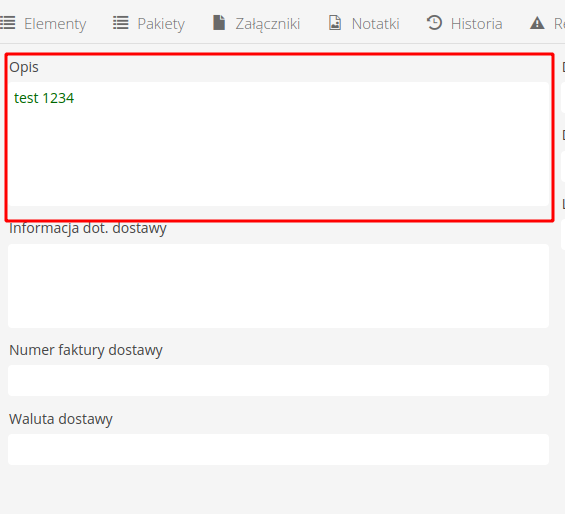
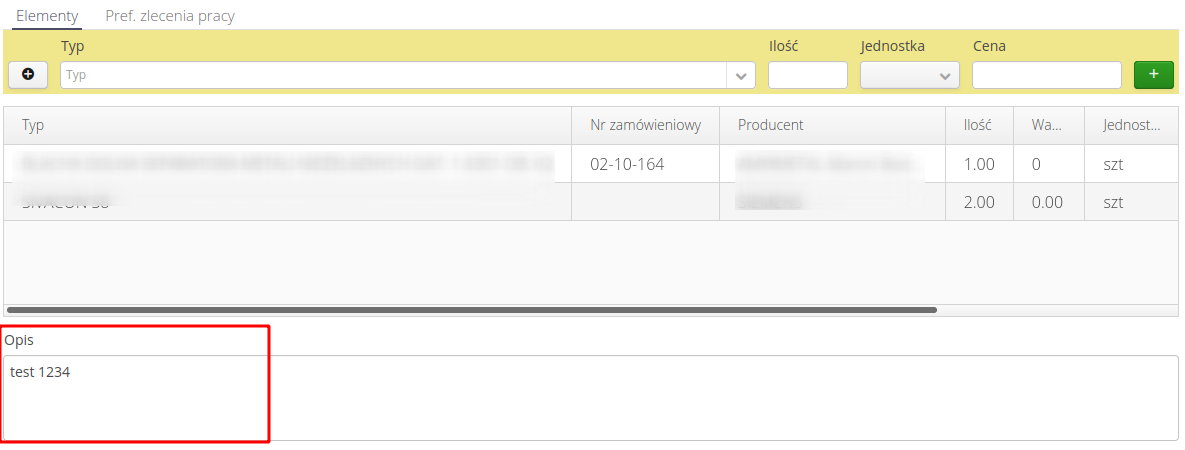
Reports - list of deliveries, orders, and complaints
Additional reports of the list of deliveries, orders, and complaints. They allow you to generate and export additional summary information about the mentioned documents. They have the option to contain the same information as document detail reports. Information about available fields and formulas is as usual in the documentation portal in the section for developers.
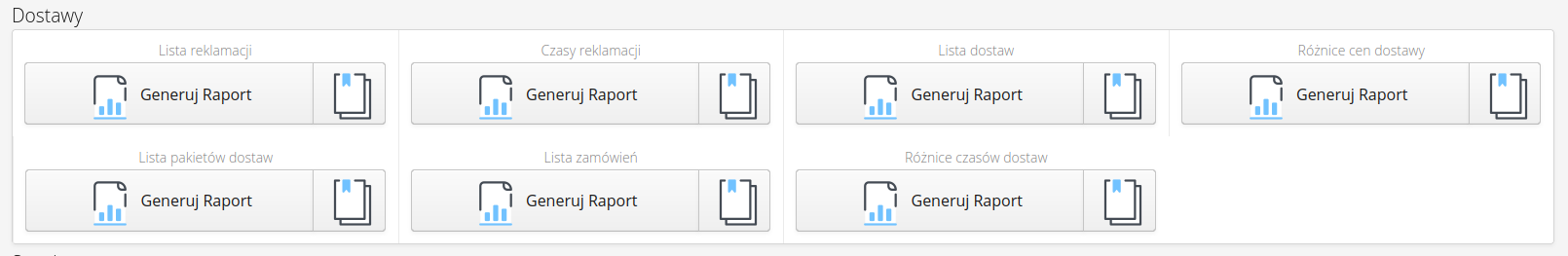
Reports - list of delivery packages
Additional report of the list of supply packages. Delivery packages are components of deliveries. They allow you to store information about the transport, e.g., vehicle, driver, package/courier/container. The report allows you to generate summary information on such transports for deliveries, e.g., completed transports report.
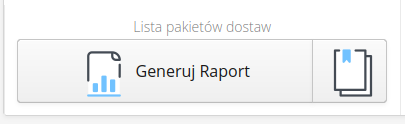
Version information dialogue - information about the application version
In the additional system settings window (the gear icon), another action About the application… has appeared, which displays information about the system version.
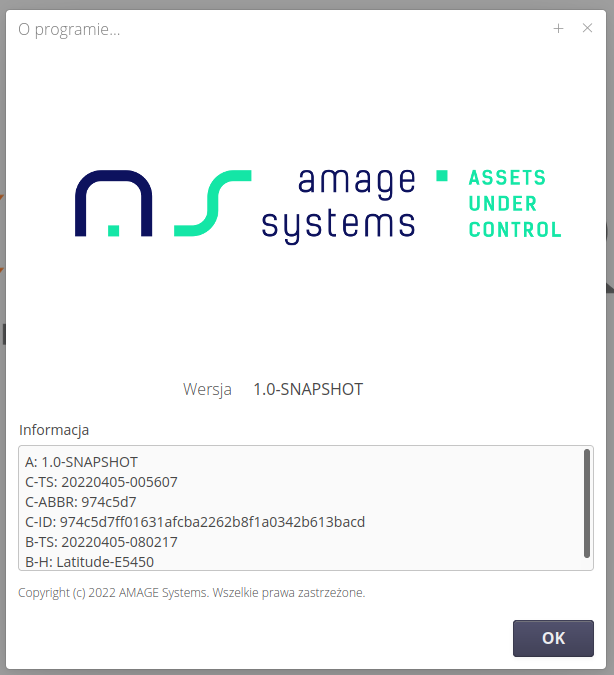
Configuration displays - integration tips, user portals - additional actions in the context menu
In the configuration section, additional actions have been added to the contextual operations for activity switching, display access, etc. Along with changes to the integration lists, mobile devices, events, mobile tasks, and supplier portals.
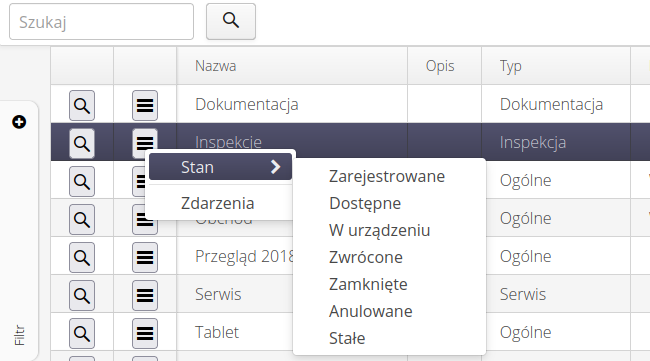
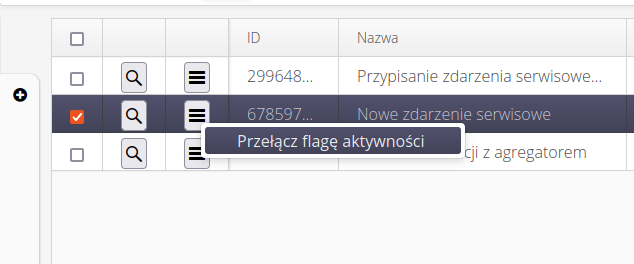
Display of mobile devices and tasks - additional filters
In the configuration section for mobile devices, the filter sections for mobile tasks and devices have been expanded.
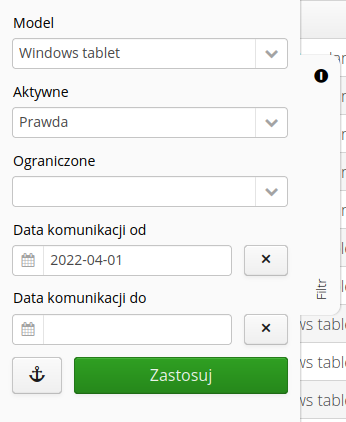
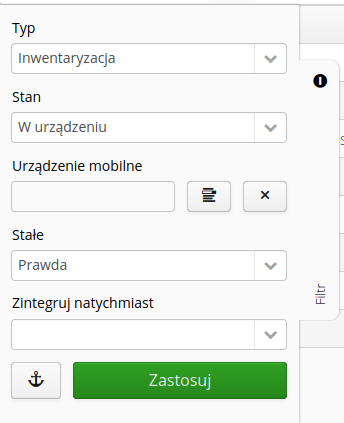
Invoice - create an invoice for an order/delivery - copy element content to the invoice
While adding a new invoice to an order/delivery - directly from the document’s display - the system asks whether to copy the contents of the order/delivery as invoice elements. That allows you to speed up the generation of invoice elements.
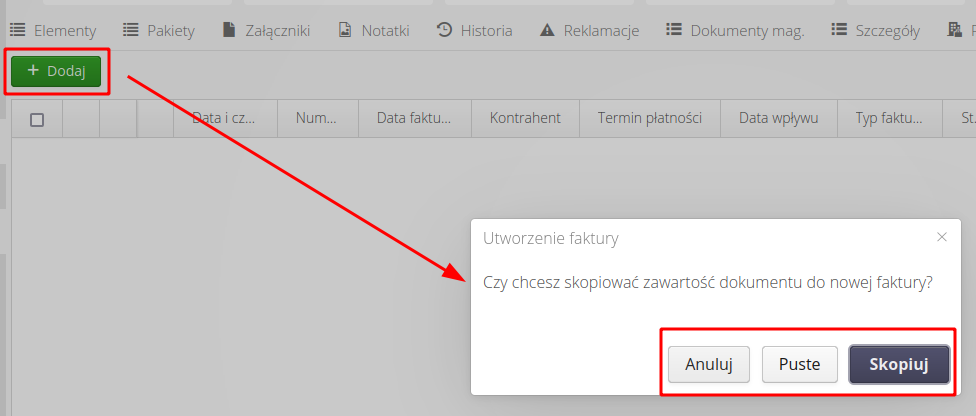
Attendance registration display - status bar with summary of hours, number of days, average/day
In the employee attendance display, a summary of the visible items appeared. Number of days, total of all hours and average number of hours. All elements adjusted to the display of the current elements.
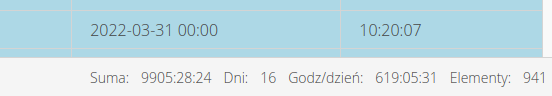
Employee attendance display - status bar with summary of hours, number of days, average/day
In the employee’s attendance display, a summary of the visible items appeared. Number of days, total of all hours and average number of hours. All elements adjusted to the current display of elements.
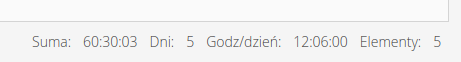
Employee display - log tab of the history of work orders in which the employee participated + hours
The employee’s details display shows information about the tasks in which the employee is listed as a participant. That allows you to display all the performance information of a particular employee in comparison with the information from the attendance record.
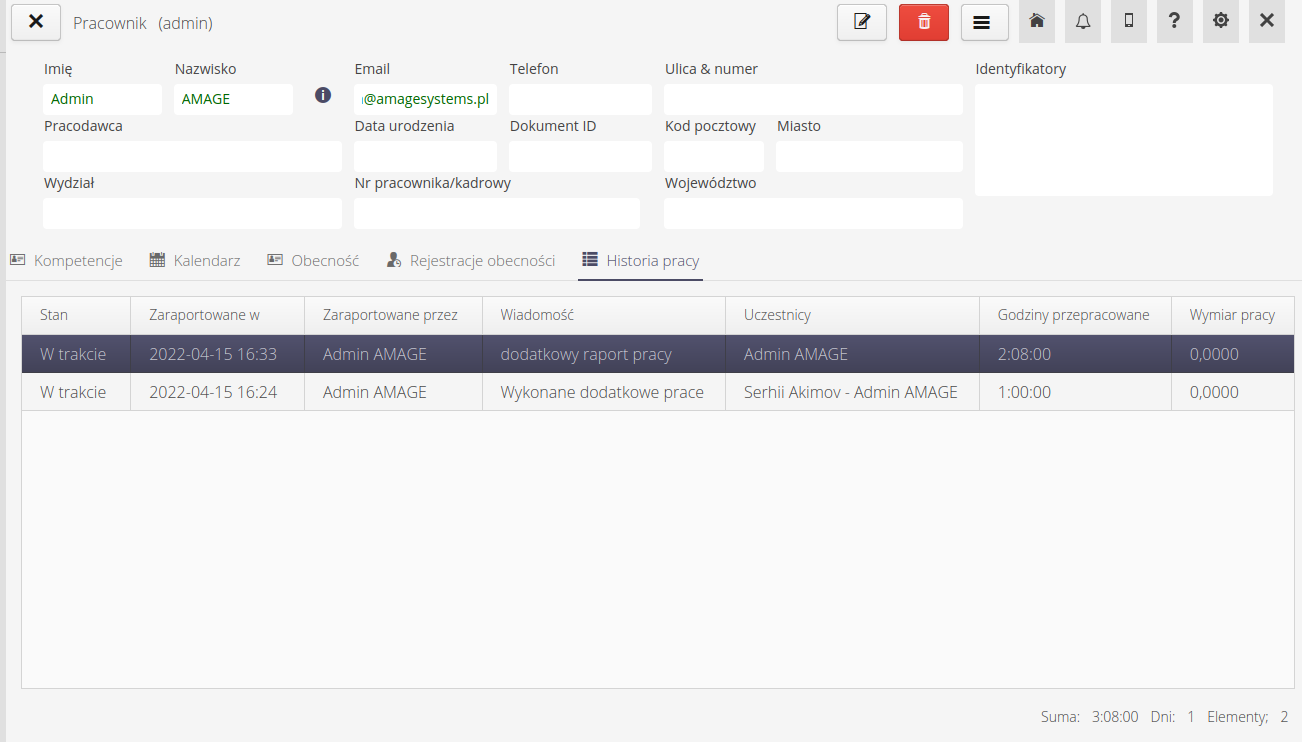
Time charts - show the date of measurement in addition to the value
Time charts (e.g., leases) when you hover over a measurement point in the popup in addition to the current value indicated by the point, it shows the value on the abscissa axis (date value).
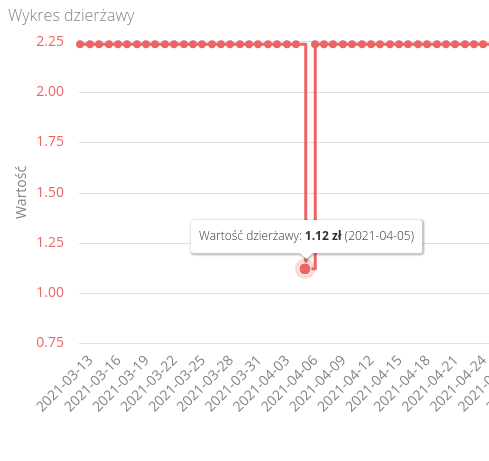
| Availability: Everywhere |
Lease suspensions - orders/objects display - additional option "show suspensions for all objects"
In the work order/object details display, the lease suspensions tab, by default, showed only those suspensions that applied to a particular object. In order to see suspensions for all objects (which also applied to that object), you had to go to the list of all suspensions. Now there is an option that allows you to see a list of lease suspensions for all objects in the same display view. It is easier to verify if there is a suspension in the specified date range.
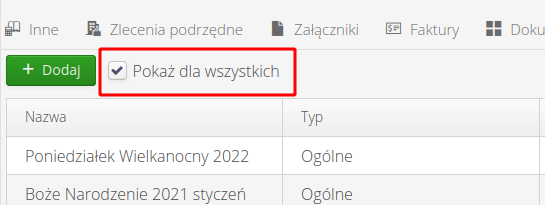
| Availability: Lease Module |
1.17.0.3
Attendance importer - detection of existing records
The attendance importer detects the existence of registration in the system (same type, same user, same date). It does not allow importing this registration again.
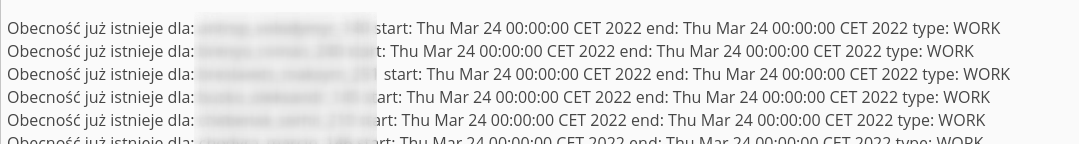
Order analyzer display - additional headers with information
If target locations - work order, billing account - are defined for an order, the information is shown in the order analyzer display. Bringing up the analyzer will show an additional header with the location/work order/account information (whichever comes first) and an additional icon (i). When you hover over a particular header, a detailed information will appear in the form of a popup with all the identified information.
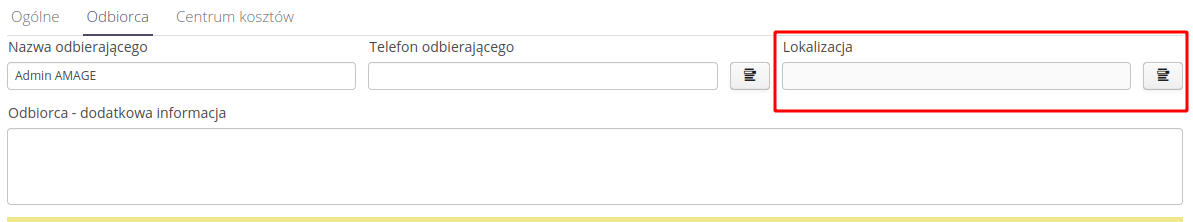
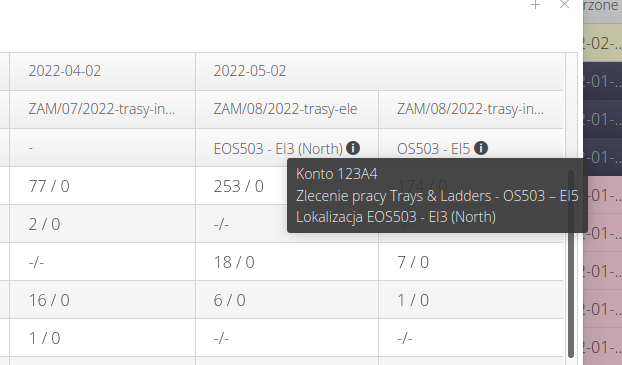
Energy tab - current parameter value - add button to access charts
The energy dashboard tab for parameter settings has been expanded with an additional button that calls up the chart analyzer window. Using this window, you can generate detailed information over any period of time for the measured parameter.
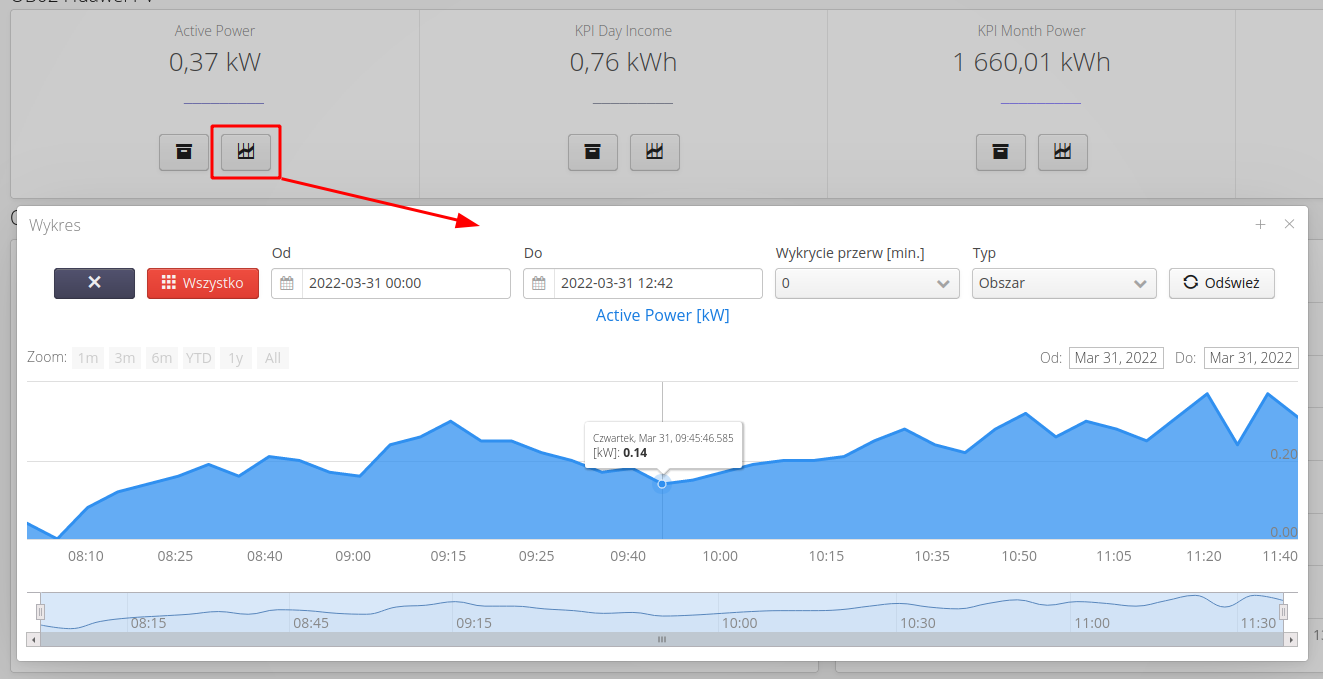
Help panel - possibility to open the portal in a new window
The help panel has been expanded with an additional button that opens the portal in a detached window. That allows the help to be displayed in a larger window and makes it easier to read/view documentation.
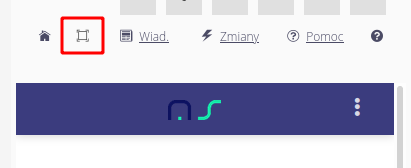
Attendance importer - update hours when same record is detected
The attendance importer from external sources now tries to analyze new attendance data. If it finds only one existing attendance registration in the system then if the data differs (time recorded) then the time is updated. This allows the time to be updated on an ongoing basis.
Notifications about correct integration - email with standard data template formatting
During integration from external systems, the administrator can create a rule that will send information to an email after each integration. Depending on whether the integration is successful or not we have separate events for that. From now on, the email with the information, will be sent in HTML form with the default template applied for a given instance.
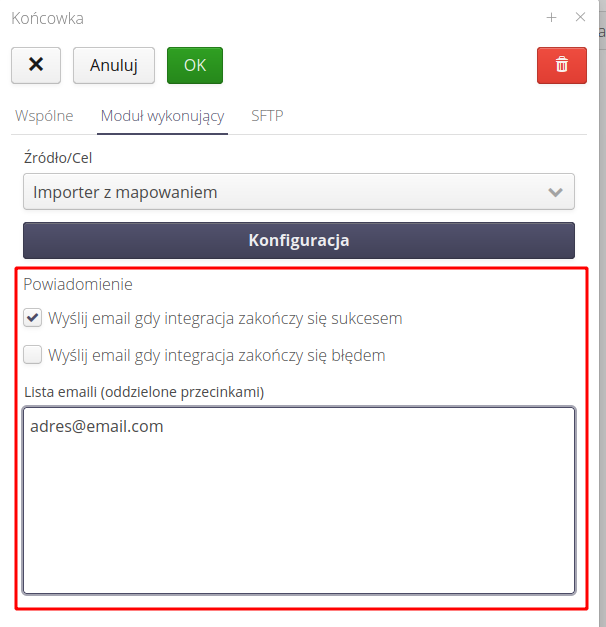
Delivery importer - adding fields to the definition of the transport package (driver, shipping number, etc.)
The delivery importer has been extended with an option to import additional fields for transport packages (driver, vehicle, courier, shipping number, etc.). All fields from the package definition are available in the importers.
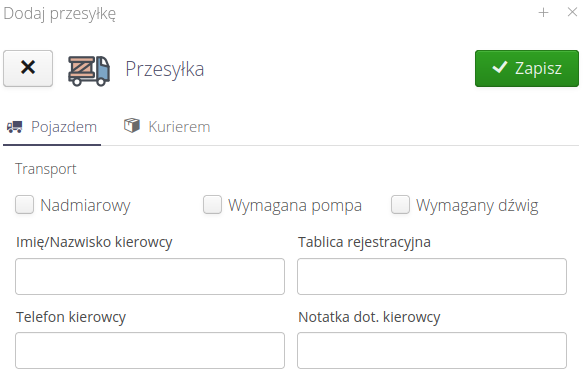
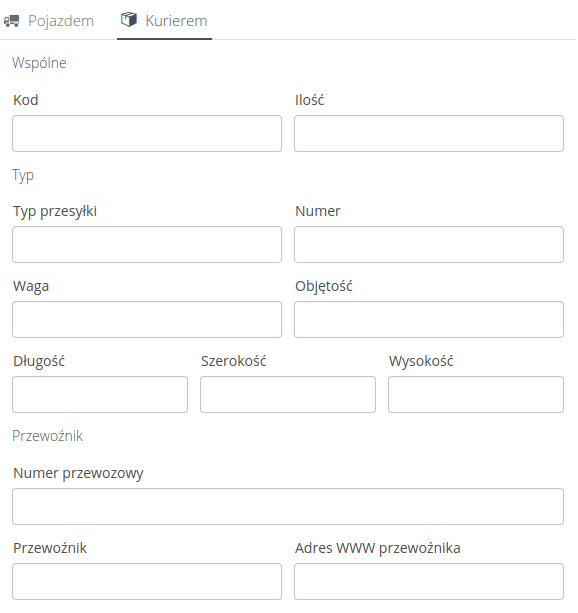
Incorrect lease calculation for Transfer documents if day accrual settings != from defaults
Detected and corrected lease calculation error for work orders/construction items when Transfer type documents were attached (transfers between warehouses).
Error’s details and explanation
-
Warehouse documents of receiving/releasing(returning) have information that concerns to whom/from whom it comes
-
Transfer warehouse documents (transfers between warehouses) do not have such a field because they are internal documents and have no external recipient or supplier.
-
On the other hand, in the contract we have the option to define (and it is always done) how we count the first and last day of delivery and return (whether we charge or not). These data are tied to a specific supplier. The system has to take these things into account because a contract will want to have two suppliers
Now the main reason:
-
lease calculation (in general and in detail) when calculating the value in terms of expected dates, takes the information on whether it should count the first day of delivery and whether it should count the last day when returning for calculation
-
IF the documents were receiving/releasing documents then there was a supplier there and you could search to see what settings we have for those parameters for a particular supplier
-
IF the documents were internal documents (Transfer) then the DOMESTIC settings were taken - WHICH as it turns out can be DIFFERENT depending on the settings for a particular supplier
-
Here we are dealing with such a case. One Construction Item has only Transfer documents - everything was transferred to it from other Construction Units. The general and detailed lease calculation differed (when it was broken down it came out that it was just by one day’s worth).
Solution:
-
It has been assumed for Transfer documents that IF they are plugged into a given Construction Unit (and here they always are) then the COMPANY marked in the given Construction Unit as Preferred Supplier is taken as the supplier/consignee company. ALWAYS in the Construction Unit we have it set to a given supplier because it is then automatically taken in all documents. Therefore, it was assumed that for Transfer documents we take the company indicated in the Construction Unit as the supplier.
-
Further on, we calculate as usual, but then we take into account the settings for a given supplier.
Importers - import log coloring
The importer’s log display has been expanded to colorize information. Records created are yellow, items requiring attention are blue, and errors are red. Other elements are not colored. That allows noticing the elements that require attention during the execution of imports.
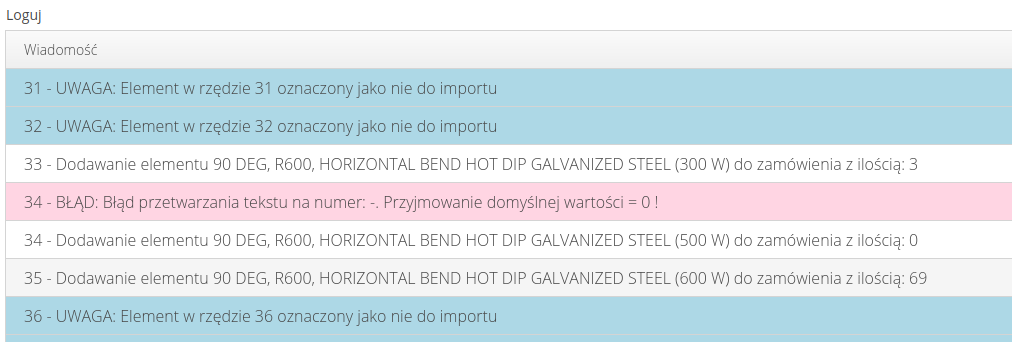
1.17.0.2
Integration - ULMA supplier integration - handling multiple documents from the ACT system with the same number
Automatic integration of ULMA documents processed by the ACT system (a division of documents into sub-accounts) results in the production of several WZ/PZ type documents with the same number. The system now recognizes such documents and adds the sub-account number to the document number to facilitate the identification and enable automatic processing.
| For example, document WZ-12345 for contract subaccount 3456_3 will have the target number WZ-12345 (3) |
Transfer document format - in the list of storage locations, add the account number if a place has it
In the Transfer (transfer between warehouses) document creation display, the destination storage selection field is presented as the name of the storage location, and if the location has an account assigned, the number of that account appears in brackets.
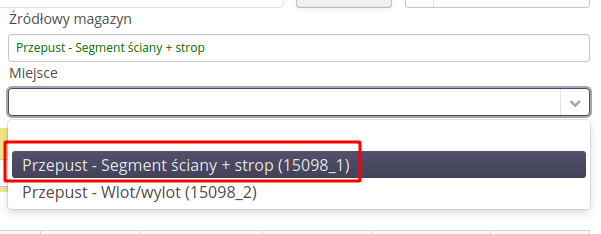
Mobile - finishing delivery check - you can choose to move to the warehouse but no complaint is created
During the delivery check procedure, two finishing operations can be performed:
-
creation of a complaint (if quantity/quality problems occurred during counting)
-
transfer to the warehouse (if the user has the permissions to do so)
The way this process is carried out has been improved. From now on, if there are inaccuracies then the user is asked about the possibility of creating a complaint BUT does not receive a proposal to move to stock. That will be possible after the complaint is resolved or already in the Desktop display.
If there are no items to create a complaint, you will be asked to transfer them to the warehouse.
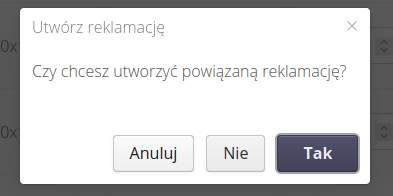
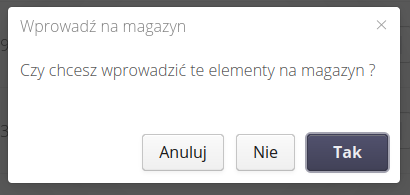
Delivery - transfer to the warehouse - allow items that do not exist in this warehouse to be transferred to the warehouse
When you want to move a return document to the warehouse, the system previously did not allow you to move a document with items that did not exist in the destination warehouse. That meant that in the case of accepting a return (adjusting the stock to 'minus'), these items previously had to exist in the warehouse.
From now on, the system will ask the user if they want to move such a document to the warehouse after all, if such a case is detected. After confirmation, the items will be created in the target warehouse.
| That means that items with a negative number will appear in the warehouse. Previously, they were not there, and the acceptance of the return document will reduce the quantity (from zero). |
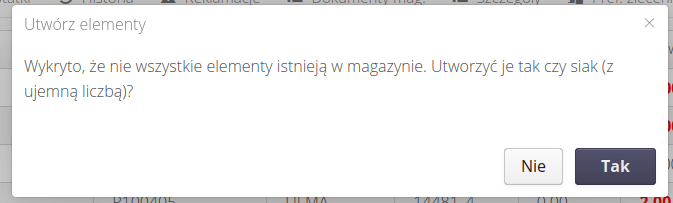
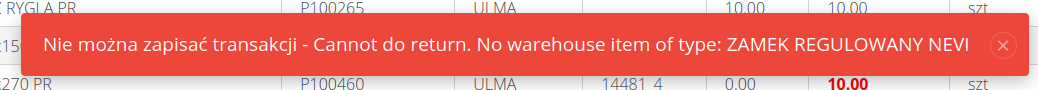
Importer - importer of replacements/components for element types
The importers' module has been expanded to include additional replacements/sets of importers for item types. That allows you to import in bulk a list of replacements and/or definitions of completions for deliveries in progress.
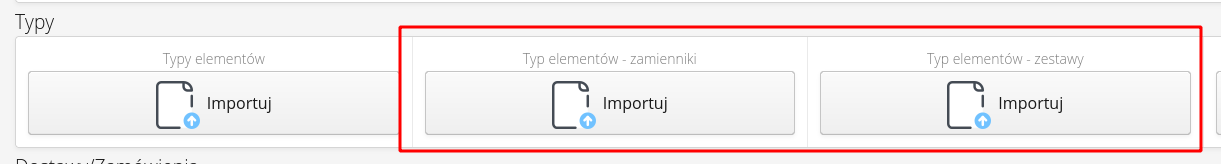
Comparative display of orders/deliveries/plans with timeline
The system has been expanded with an additional comparison display of orders/deliveries in the summary view. The context menu in the orders display can be used to generate a visual comparison of orders and completed deliveries.
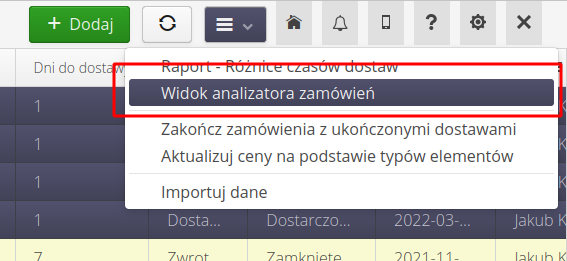
After selecting the deliveries and activating the action, the system presents a list of all types of assortment in a single list in the summary display. The columns show summary information about the quantity declared in orders and completed deliveries (for ALL orders) and then a breakdown of the completeness of orders according to all deliveries. The balancing is done chronologically from the first to the last order.
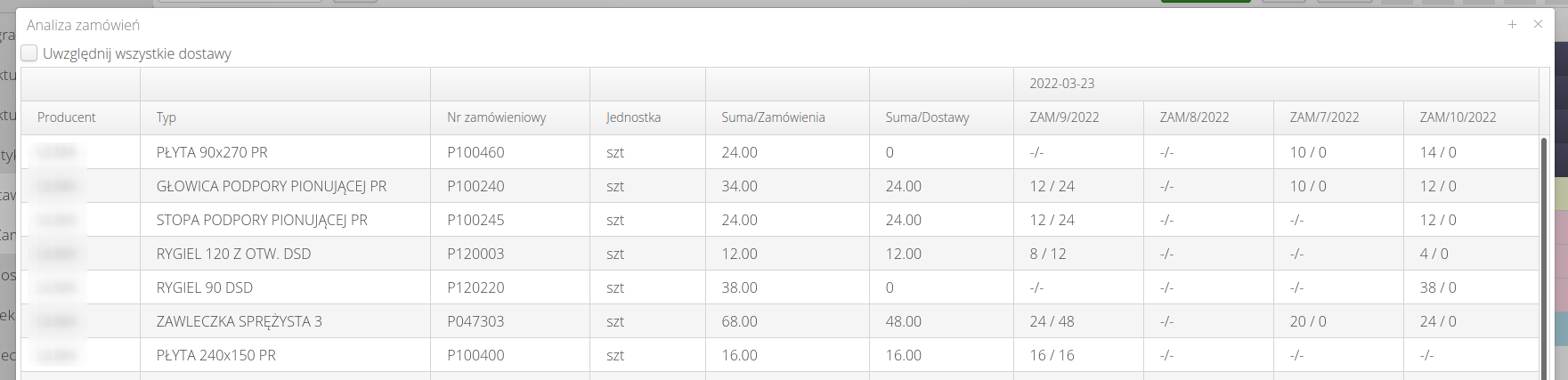
| Such a display allows you to see all orders and their completeness based on multiple deliveries, not necessarily corresponding 100% to the related orders. |
Confirmation of materials collected from the warehouse by scanning the employee’s RFID card
During the configuration of the system’s functionality (deployment configuration), you can enforce the need to verify a user during warehouse release with the RFID card assigned to that employee.
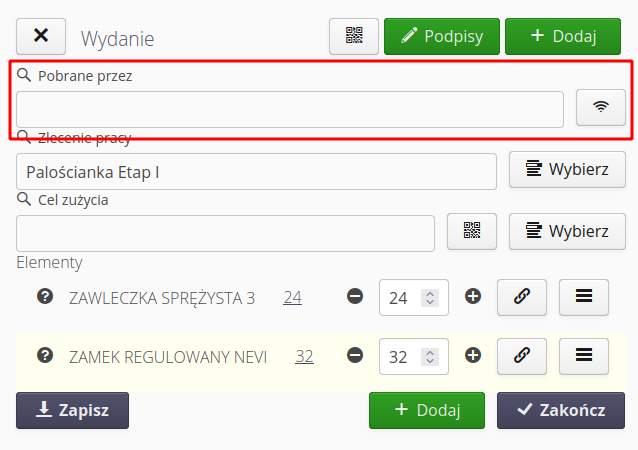
After this configuration is enabled, the user retrieving the material in the mobile interface cannot be selected with a selector or barcode reader. The only option is an RFID card scan.
| The AMAGE Shell application supports Mifare-compatible ID cards. |
Warehouse display - action - go to the type
In the warehouse display, an action has appeared in the context menu that allows you to switch to the definition display of a given item type. That facilitates navigation and, for example, setting the minimum/maximum states of a specific item.
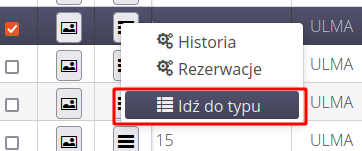
Report - employee attendance list
Reports have been expanded to include two additional reports related to time and attendance billing. Working time reports and registration (raw data) lists can be generated.
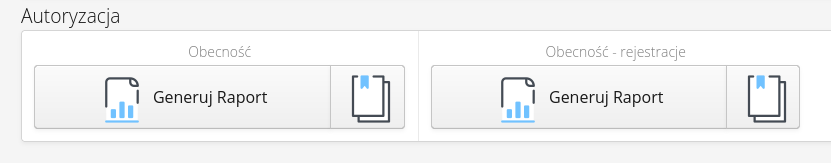
Importers - default value for the mapping parameter
The importers have been extended with an option to define default values during import. Sometimes/often it happens that we have an Excel/CSV type data source file that is generated from external systems. It does not contain all the data we would like it to import. In order not to change the data file all the time by adding such columns, importers have been extended with an option to define default values.
These are located in the data mapping section. Dynamic elements have been placed in the Elements tab, while an additional tab Default values has appeared. In it, you can define additional columns that will have a default value specified.
That allows you to import data from a single source and add additional parameters (constants) to the import process.
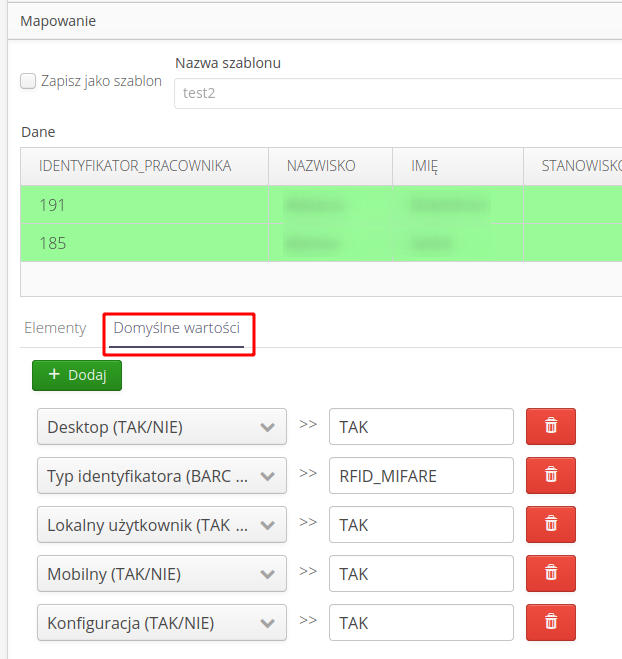
| Default parameters have PRIORITY over dynamic data, i.e., if we say, for example, that "login" is in column C of the import and, in addition, define the default value of "login" to "xxx" then it is this value that will be stored in the data. |
Modules: import/export
User importer - definition of identifier type
In the employee importer, the possibility to specify the ID type has been added. The type is selected by entering codes:
-
BARCODE - barcode
-
DATAMATRIX - 2D code of the DataMatrix type
-
QRCODE - 2D code type QRCode
-
RFID_MIFARE - Mifare type RFID card
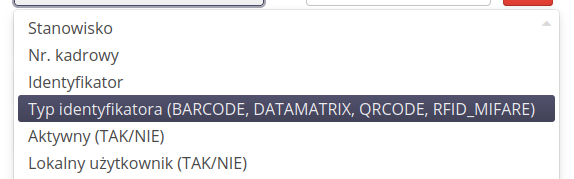
| If you specify an identifier value in the import and do NOT specify its type, it will default to the BARCODE type. |
Modules: employees, import/export
Employee display - information about the employee’s identifiers
The employee display has been expanded. In the employee details, in addition to the existing employee data, a list of assigned identifiers has appeared.
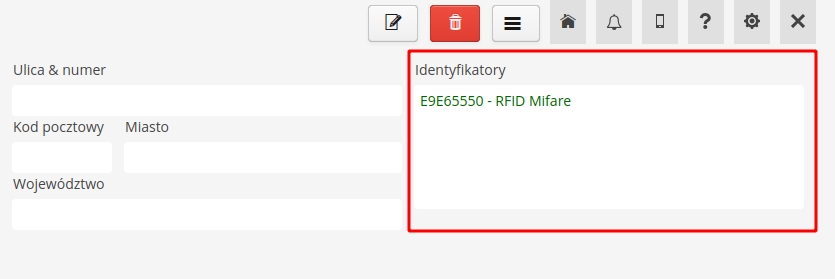
Module: employees
Importers - changing the way configurations are saved to support automatic imports by integrations
The importers have been rebuilt to take full advantage of automatic integrations via FTP/Email/SQL type channels. All data importers now support templates that store all configuration (options, mappings, default parameters) in a format that can be transferred between instances and used in automated integrations.
Dashboards - access dashboards through the dashboard interface
For systems with dashboard interface access enabled, visualization on panels/screens of available dashboards and visualizations has been made possible without logging in. This allows dashboards to be made available to external users.
Energy dashboards - additional tabs (current parameter value), graphs (daily, daily differences)
Dashboards in the energy module received additional tabs and charts associated with the display of parameter settings for resources:
-
tab with the current parameter’s value
-
Chart of a day (24 hours) of parameter values
-
bar chart of the day (24 hours) of the differences in the values of the parameters - the beginning/end value of the hour
These tiles allow visualization of meter data and any current system parameters.
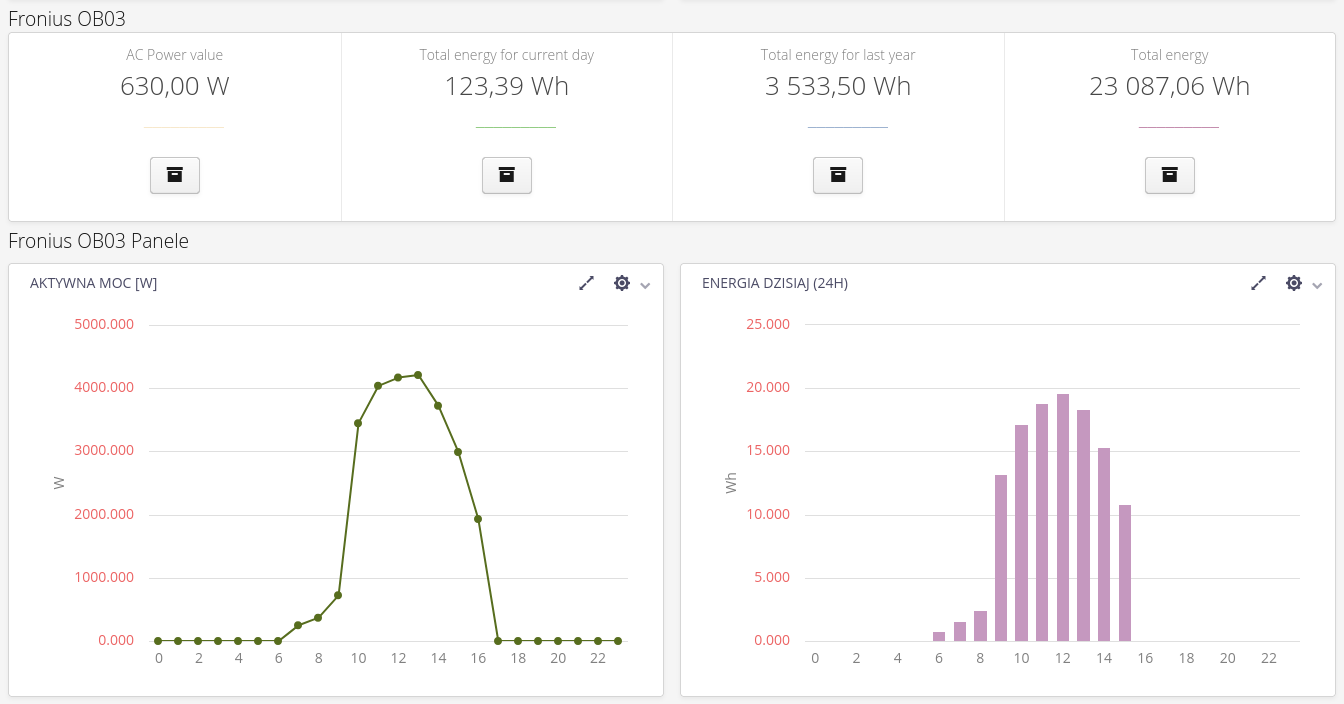
1.17.0.1
Partial lease payment report expanded with additional information
-
Report expanded with additional information. The information relates to lease analysis and indicates additional values for leases and calculations. They indicate start and end dates of deliveries/returns, number of days of withholding, lease values with/without lease withholding included
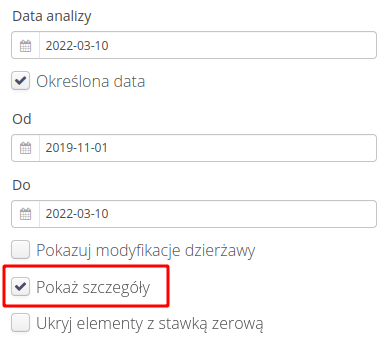
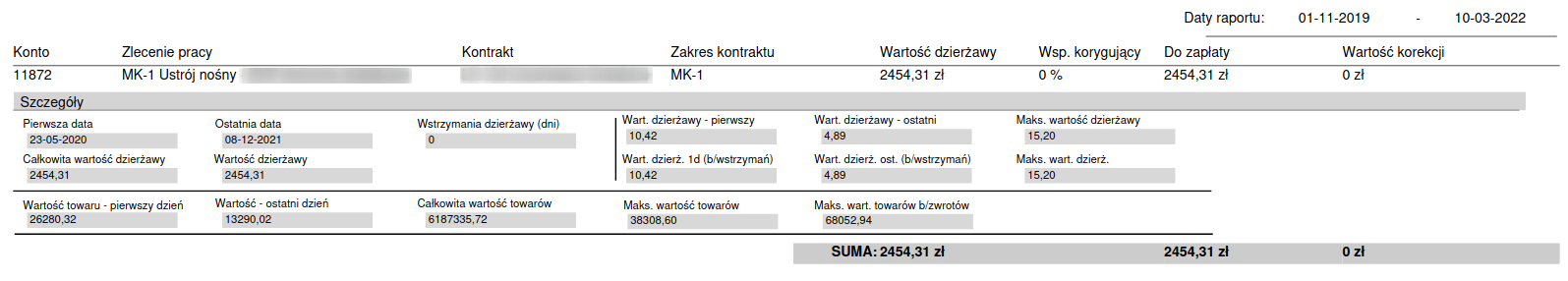
Adding an explicit location for orders/deliveries
-
An explicit location field has been added to the order and delivery. It indicates the location of the order/delivery. If it is explicitly given, the system includes it in identifying the location on the map. If it is not specified, the system attempts to infer the location based on data from the
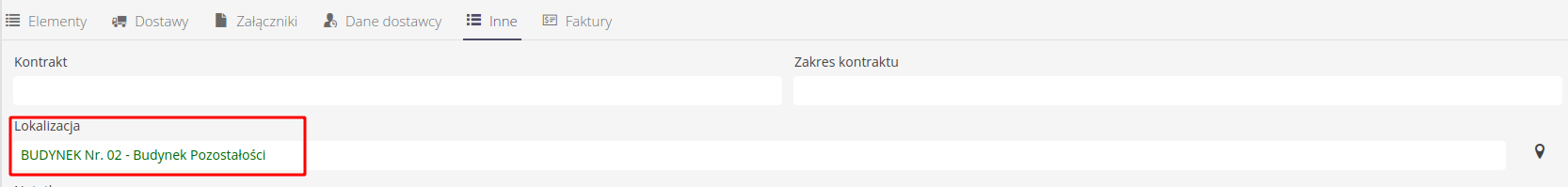
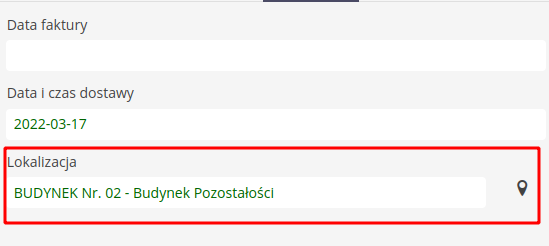
Invoices - lease analytics - invoices visible immediately without the need to settle them
-
In the analytical display of leases, an additional table with invoices associated with a given element (object, construction element) appears
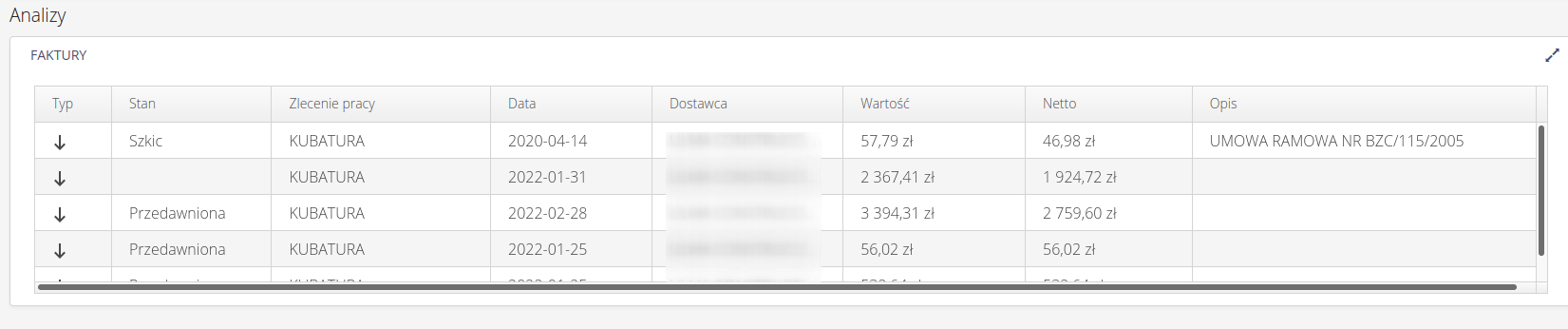
PVD - Support for communication with Huawei PV via REST API
-
Adding communication modules with Huawei devices to support photovoltaic installations. For a detailed configuration of the PVD application/data aggregator, refer to the documentation of this device. The system allows you to generate the initial configuration (parameter mapping) for this device and export it to JSON format, which is then used by the aggregator. NOTES. For proper communication, the aggregator’s access to the Huawei FusionSolar system provided on their web platform is required.
Importer - invoices - category field
-
Invoice importer with an additional CATEGORY field, which allows you to import data from CSV/XLS taking into account the invoice category and automatically creating it.
Invoices - summary in a list - net/gross value
-
The invoice display in the summary (at the bottom of the table) shows the total value of both net and gross invoices.
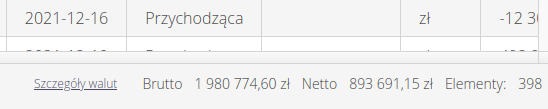
Content - export of parameters settings data to PVD device in Huawei PV format
-
In the resource details display, the option to export data for PVD devices (data aggregators) in Huawei PV format (inverters used in photovoltaic installations) has appeared in the context menu. Data export provides a configuration that can be used in PVD devices to download data and send it directly to the system.
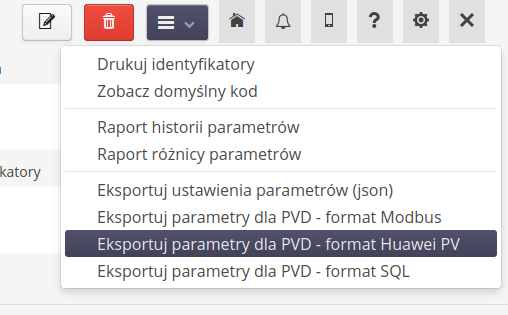
Work orders - plan - the possibility of adding up items of the same type
-
For material plans for a work order, an additional option has been added that allows you to combine items of the same type within a work order. That allows you to add multiple items of the same type (different code, design result) and through this option sum the view.
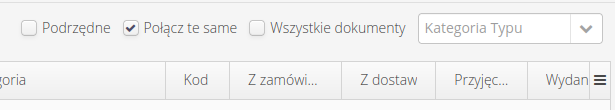
Work orders - list - configurable visibility of calculation columns (implementation flag)
-
Enumeration columns in the view of work orders such as the progress of sub-work orders and the completeness of stock materials can delay the display of all orders. This arises when an instance makes very intensive use of work order linkage (tens of thousands of related work orders). All this data is available in the details view of work orders so you can in such cases in the list view disable these columns significantly speeding up the display. The implementer can enable/disable such settings on demand.
Resource details display - go to the list of resources in a given group
-
In the resource details display, if you have assigned the resource to a product group, you can go to the display of that group along with a list of all resources in it.
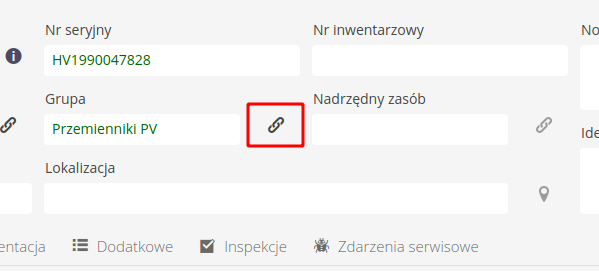
Integrations - Xpertis invoices - using the REF field to identify invoice elements and their uniqueness
-
When integrating with the Xpertis ERP system and invoice data, an additional unique object identifier field is used to correctly import the invoice and detect an existing entry in the system.
Help - showing what’s new in the system with a news counter for users
-
AMAGE Help System has been integrated directly into the main display of the application. When you press the
?button, the system shows a help portal in the dock on the right side of the application. -
In case there are new features or messages, the help button shows the number of new messages at the start.
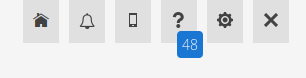
-
After clicking the button, the main help window (portal) is shown. Here we can go to information, documentation, or user manual.
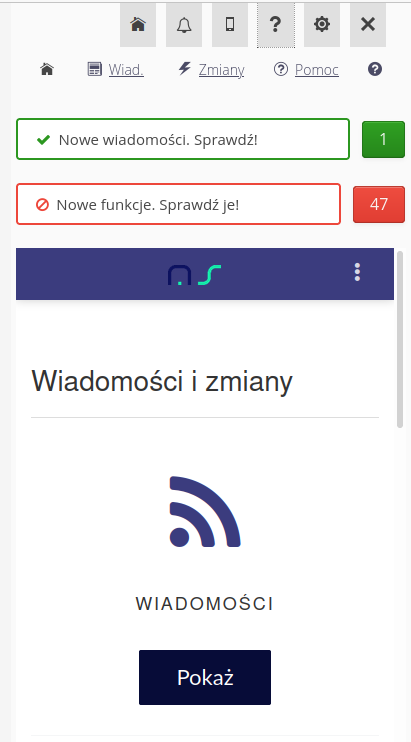
-
When we have new messages or features appear in the system, corresponding notifications are displayed. Pressing the buttons with numbers will display an information window with details of all news or messages for users. Move between messages using the
Previous/Nextbuttons.
| If the user closes such a window, the counters reset and they are no longer reminded of this information. You can always reach this information from the main portal. |
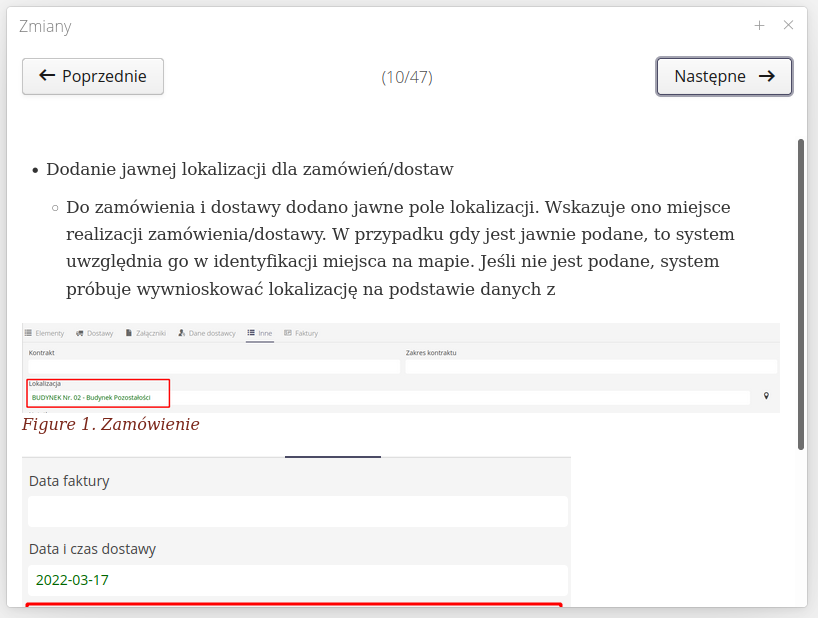
-
The top buttons allow you to go to: the start page of the portal, the display of messages, the list of current changes, the display of contextual help (in the same window), or another button to display help in a detached window with the possibility to enlarge the documentation window.
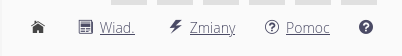
Importer - importer of set definitions to element types
-
New importer for element type area. Allows you to import item replacement data from CSV/XLS sheets. Replacements are used during release planning operations, warehouse operations and order/supply operations. They allow you to intelligently swap design elements with those elements used to complete the work.
1.17.0.0
Importers - simplified data importer visible in the main part of the system
-
Simplified data importer, available in the main interface view. Available in the context menu for (currently): Invoices, Orders, Supplies, and Warehouse Documents. Allows ordinary users for quick data import into the system.
| Initial data mapping should be done using the configuration in the system part. Indicate fields, options, etc. Only after saving the mapping of this configuration is it available to users in the main interface. |
-
The interface is simplified and contains only the necessary operations - point to a file, select a template, and import (with the possibility of a test import)
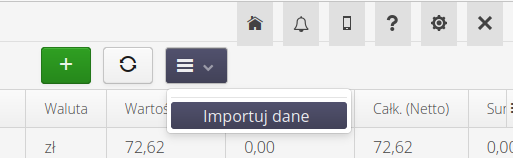
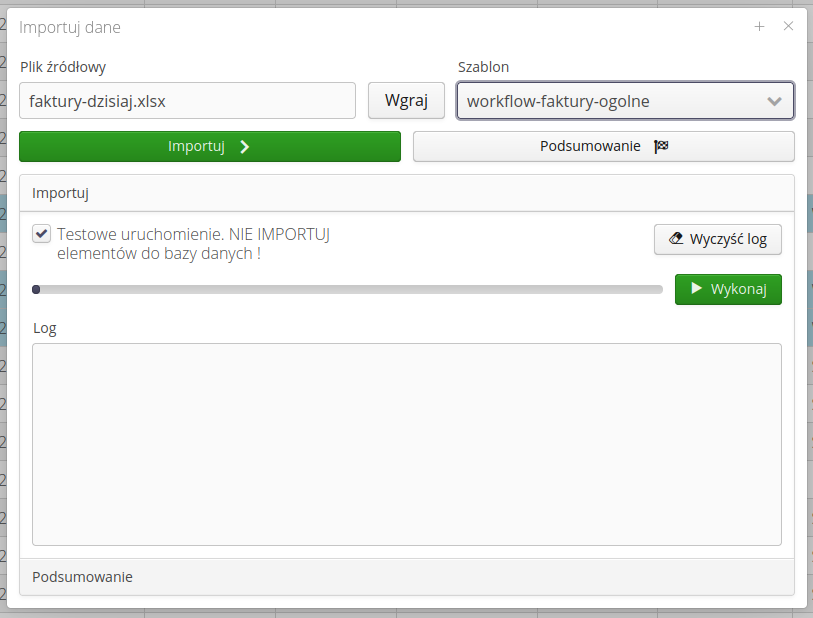
Report viewer - visibility of reports depends on user rights
-
The report viewer, in addition to the visibility of reports according to the modules enabled for a given instance, additionally takes into account the current authorization of users to specific system functions. If a user does not have permissions to a particular section of the system, reports will not be visible to him.
Scheduler - notification confirmation - ability to confirm overdue notifications without an expiration date (default date)
-
Additional options to the scheduler that disables notifications that do not have an expiration date set. More in the scheduler documentation.
Transfer to the warehouse of the delivery document - omit items with zero quantity.
-
The system, when transferring a delivery to a warehouse, initially makes an adjustment of the quantity of items to be entered from the delivery to the warehouse in REFERENCE to the items that have already been entered to that warehouse. If the quantities are zero after such an adjustment, they will be skipped. If all items are zero then no warehouse document will be created.
-
Example. Delivery of
100itemsXto warehouseY. All items have been added using document #1. The user creates a new warehouse transfer. The system checks that it should put100elements into the warehouse. At the same time, it sees that the first delivery document already contains100items. It subtracts this from the current CHECKED quantity for the delivery. It comes up with0elements. That means that this item type will be skipped when creating this document. IF it was only one element then the transfer document NOT will be generated at all.
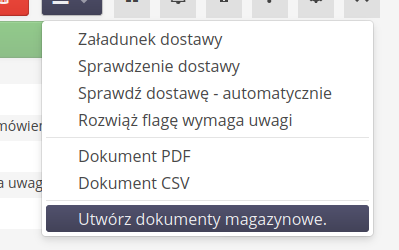
Lists of order/delivery/warehouse items - configurable columns
-
Item lists in document details have a configurable list of columns. That allows you to define your own column displays and include/exclude those columns that are relevant to your instance.
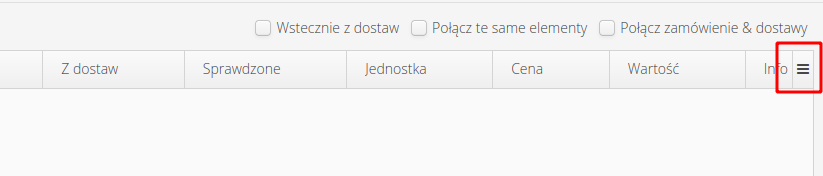
Test instance - banner at the bottom of the page on enabling test instance - desktop/mobile version
-
The test instance, in addition to a message when logging into the system, displays an orange banner on the bottom edge of the application screen indicating that we are working on a test version. The message is available in the desktop and mobile interfaces.
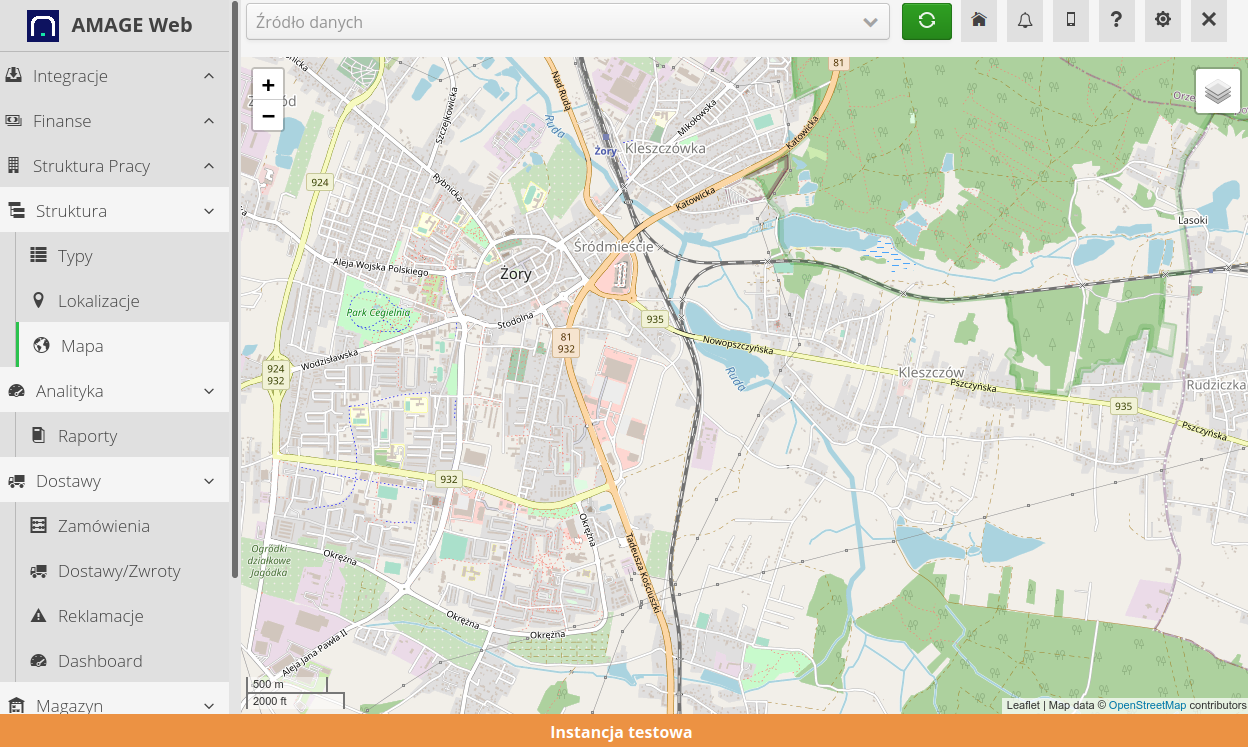
Action - resend the login link to the supplier’s portal via email for orders/deliveries/complaints
-
In the desktop view of orders/supplies/complaints, in addition to a link to access the supplier portal directly, there is a button for sending to selected addresses. The addresses can be entered independently or selected from the supplier that is assigned to the order or from the supplier’s contacts. The message is also editable.
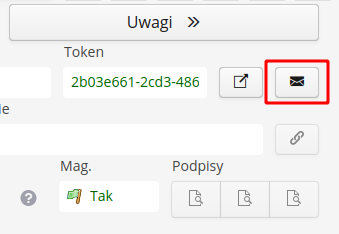
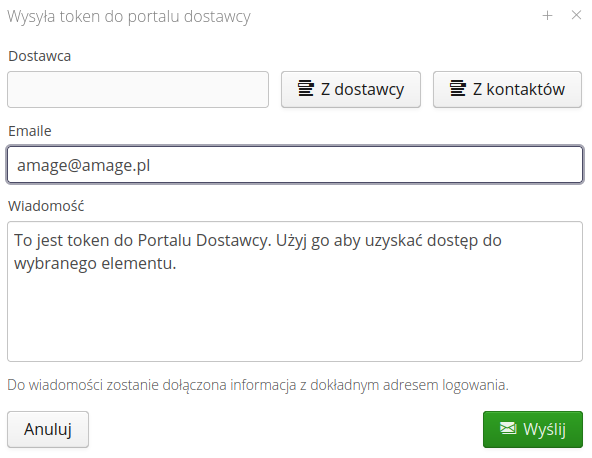
Order - combine items and add up the quantities
-
The order display allows you to view the order items in several summation options. One of them is to combine quantities. An order can exist as an order of a given item in multiple records. Enabling this option will allow you to sum them and present them as one record.
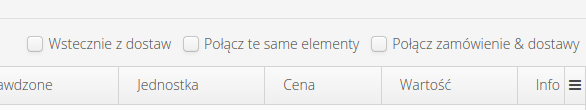
Order - combine items from order and delivery (new)
-
The order display can show items from the order itself (and a comparison with supplies), or it can show items directly specified from supplies (even if the order is empty). That functionality adds the option to combine items from the order and supplies. That allows you to include in the order list those items that have appeared as new in the deliveries.
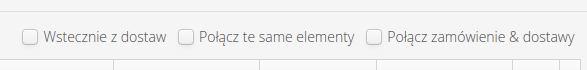
Helpdesk support - visibility separately definable for Desktop and Mobile - deployment flag
-
The control for communicating with the AMAGE system (helpdesk) and accessing the knowledge base has a deployment configuration option whether it is visible in the desktop section and/or is visible in the mobile section. This option now can be set separately for these interfaces.
Delivery - automatic acceptance with a specific delivery date
-
Delivery in the desktop interface has an action that performs an automatic delivery check. That allows you to perform the check without calling the mobile interface/performing a manual check. The system automatically determines the quantity checked to the quantity declared in the delivery. It also automatically combines duplicate items and totals them. When this operation is performed, the user has an option to specify the date when the check is performed.
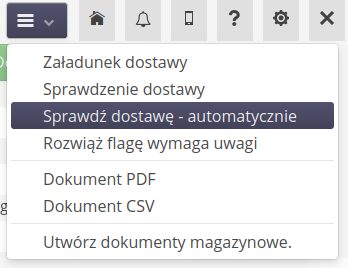
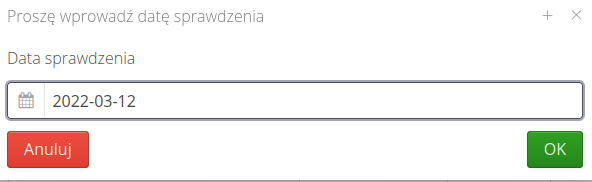
Order/delivery/warehouse documents - selection of the counter for generation of the number
-
When creating documents, it is possible to choose the default counter assigned to the document or select any counter available in the system for number generation. That makes it possible to have several counters for orders, for example, depending on the industry.
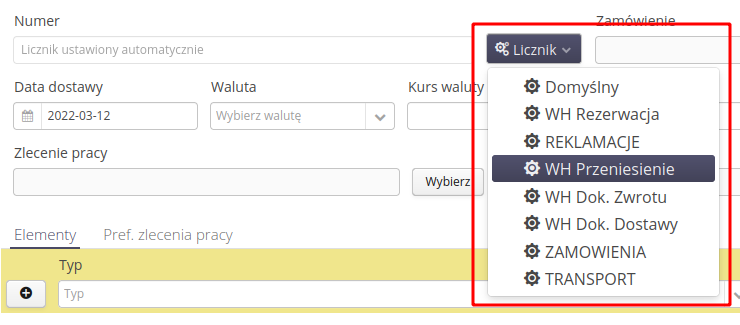
Multi-currency orders and deliveries
-
The system allows you to register orders/supplies in multiple currencies and not just one main currency. The currency is specified in the definition of the order/supply. The system also allows you to declare the exchange rate and integrate with the NBP system to retrieve the current currency rate.
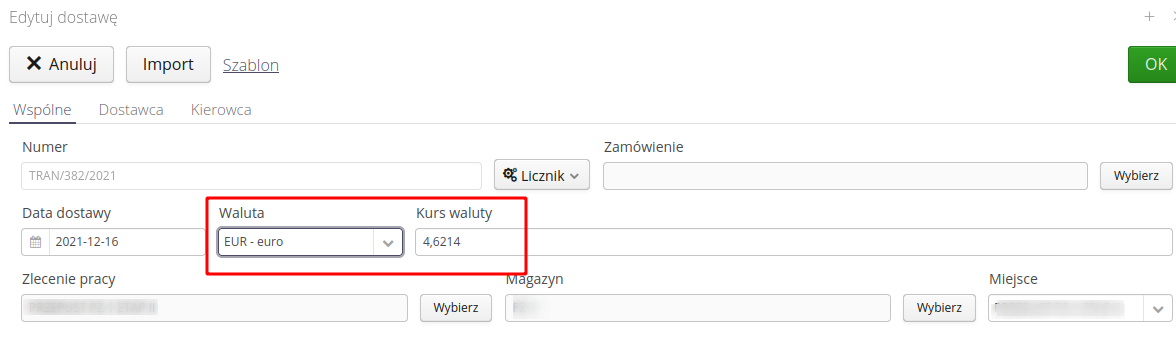
Warehouse - definition of the warehouse currency
-
Warehouses have an option to specify their settlement currency. If you specify the currency at the time of execution of warehouse document declarations (or transfer of deliveries to the warehouse), the system will only allow the transfer of documents with the specified currency.
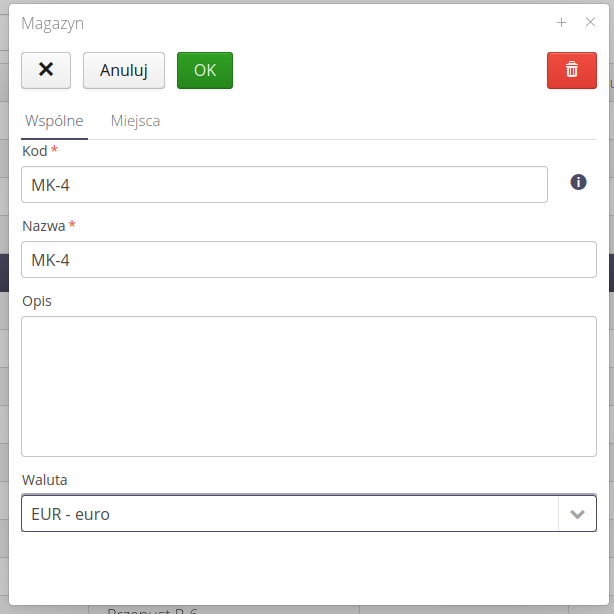
Transport document - additional data on the method of transport
-
For the delivery document, we have an option to define additional transport information. Information about redundant transportation, pump/lift requirements, registration number and additional vehicle data are included in the information in addition to the existing courier delivery information.
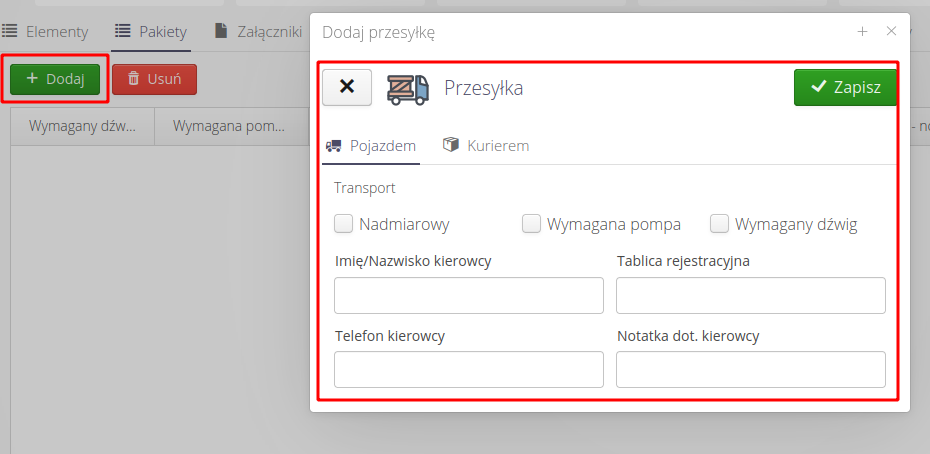
Bugfix - Transfer to warehouse - do not transfer if all delivery items are = 0 and skip those items with = 0
-
The system will not transfer a delivery document to the warehouse if, after checking existing warehouse documents, the quantities to be transferred are zeroed. Note that the system checks during the transfer to the warehouse the existing documents assigned to this delivery and adjusts the quantities accordingly based on the quantities already entered earlier.
Bugfix - lease holdbacks do not take recurrence into account
-
Leasehold withholds for recurrence definitions (e.g., repeat every month on the first Sunday, Wednesday and Friday) did not take into account such conditions and treated only the first date range definition for calculating withholds.
automatic delivery check - group items together as in the manual check
-
When an automatic delivery check is called, the system will check for duplicate items and automatically link them together. I.e., if item
Xwas twice in quantities of5and10then after the check there will be one entry with a quantity of15. The descriptions of the supply items will be linked.
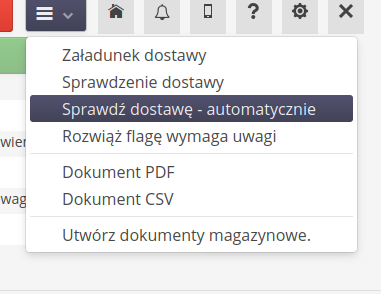
Import of invoices - responsible person fields
-
Additional fields for importing invoices. Person(s) responsible. Two fields. One for association with the user via login. The second free text field with the possibility of placing any text.
Supplier portal - import of lease declarations in XLS format
-
The supplier portal has an option to import delivery data in XLS format (in addition to the supported CSV format). The data is the same as the CSV format.
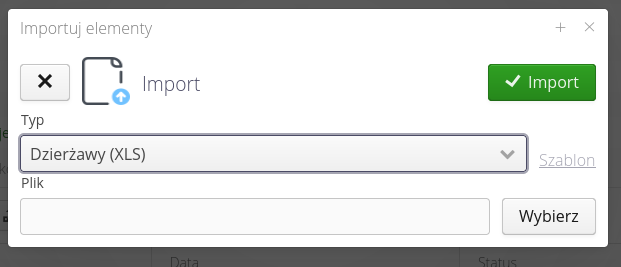
Entering an incorrect address displayed an error message
-
If you accidentally entered an invalid address in the browser URL, a typo, a missing parameter, etc. then the system showed a generic error display. Now it has been modified and if such a thing occurs, the system will show a nice :) message that something is probably wrong with the address.

Import of a delivery document - Asseco Softlab ERP format
-
Import in the supplier portal directly from the XLS file export of delivery document data from Assecco’s Softlab ERP system. Requirements for the document as follows:
-
Document number in cell B2
-
Document date in cell G2
-
Elements of the document content declaration from line 12
-
Element - symbol - order number - column C
-
Item - symbol - item description - column D
-
Element - symbol - quantity - column E
-
Element - symbol - element weight - column F
-
Element - symbol - unit price - column G
-
Element - symbol - value - column H
-
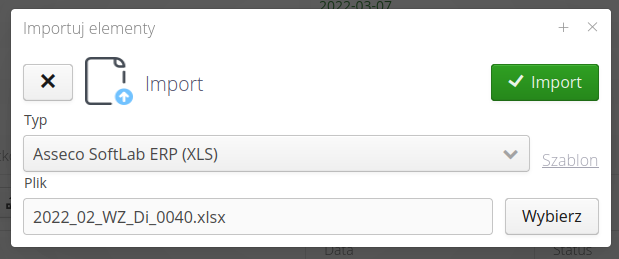
Search filters - scroll if the number of parameters is too large for the window height
-
If the filters in the application are too large (too many parameters) then the filter correctly shows vertical sliding bars to get to all the filter parameters.
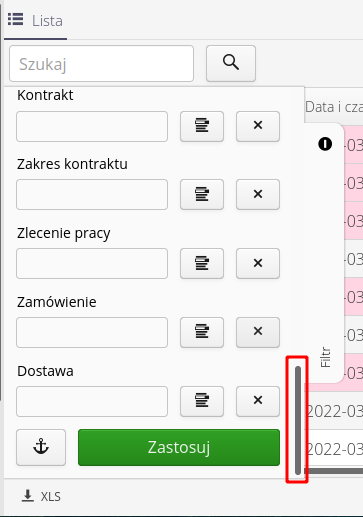
Mobile - Increase the width of the detail display
-
In the mobile view, when using devices with a larger screen (tablets), the data expands freely to the full width of the available view (previously there was a limit on the maximum width of those views)
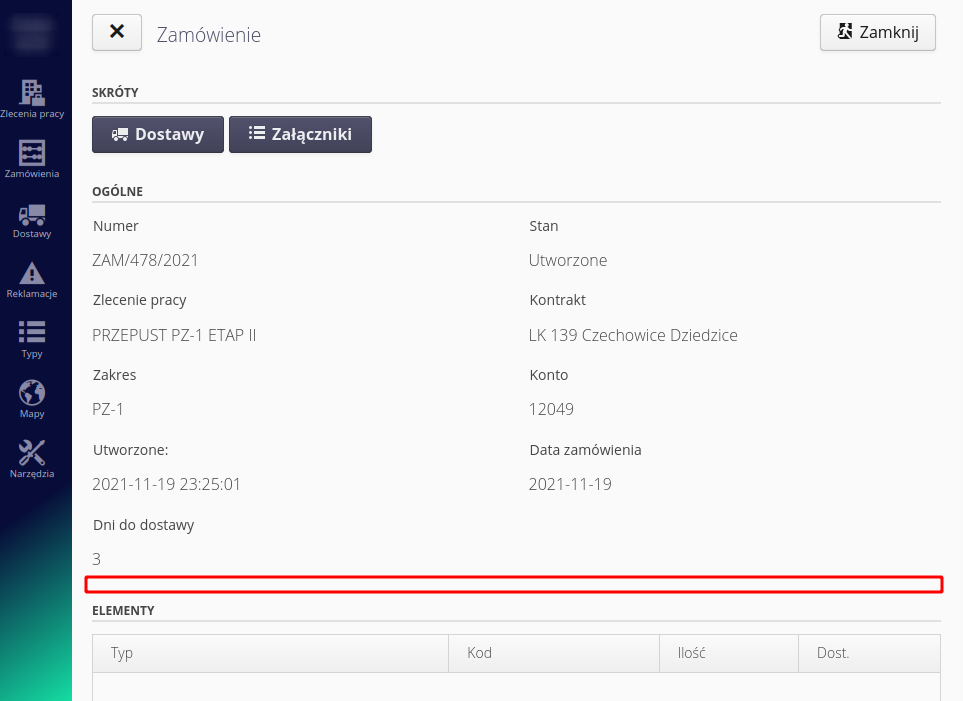
Mobile - clickable link for the application name → redirection to the start page
-
In the mobile view, the link with the application name is clickable and redirects to the view’s homepage (defined during implementation, e.g., starter buttons)

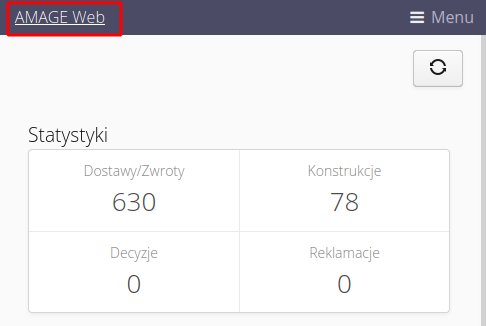
Filtering the list of invoices by categories
-
Invoice lists have an expanded additional filter by invoice category. We enter the category for each invoice - it is any text value. We then have an option to filter the invoice list according to this key.
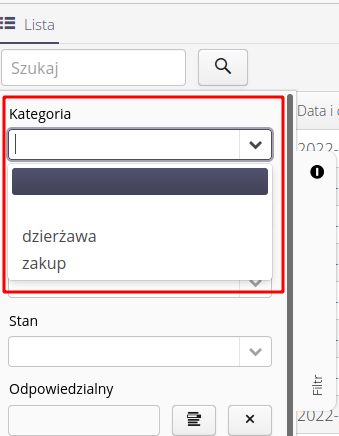
Entering invoices with negative values. In this way we have the possibility to enter corrective invoices from the supplier side.
-
Invoice editor allows you to enter a negative value to both the invoice element value and the total invoice value
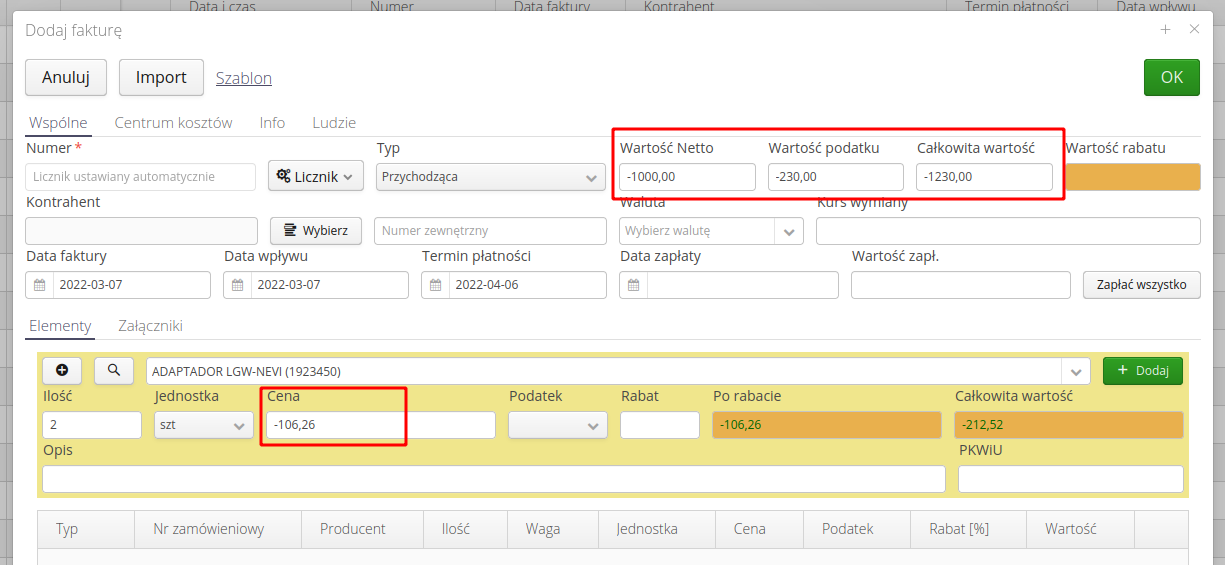
Type display - navigate to resources directly from the item type detail display
-
In the item type details display, two actions have been added to the context menu that allow you to quickly see the resources that are an instance of the type. The actions allow you to either view the resource in a dialog box or switch to the resource list view with the corresponding filter enabled.
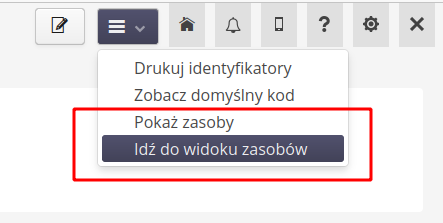
Display of types - parameter template configuration from type list display
-
In the types display, an action has been made available in the context menu of the list of types, which allows to display in the main interface of the application a window for configuring parameter templates. The user no longer needs to go to the configuration section to perform this operation.
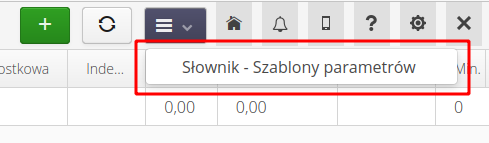
Bugfix - error when exporting delivery document to CSV
-
The error occurred when exporting to CSV format when the format expected the availability of the assigned billing account associated with the work order. If the delivery did not contain this data (work order) then the export was not possible. The fix makes the export independent of this type of relationship.
Quick editing of invoice details
-
A quick edit action is available in the invoice context menu. That allows you to select invoices and quickly set the basic parameters - status, category and person assigned.
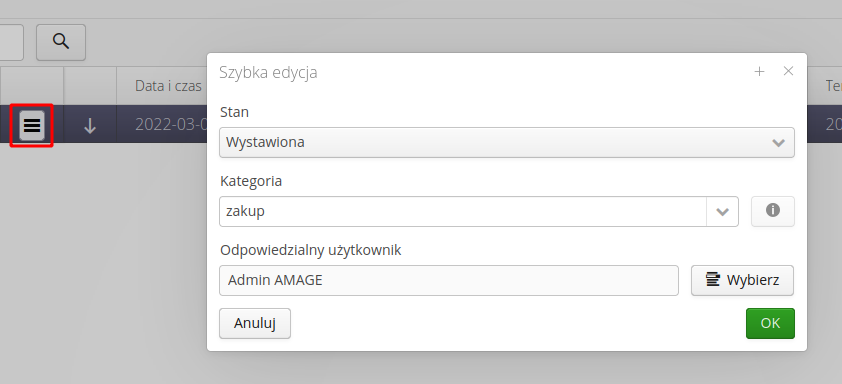
Bugfix - Parameter charts - data by UTC zone instead of local zone (tooltip + timeline)
-
Parameter setting charts displayed data in the timeline with time formatting according to the UTC time zone (e.g., shifted by 1h). The fix changes this and displays according to the current time zone of the system and recording mechanism.
Display of resource details - adding a subordinate resource of the subordinate resources tab
-
The system allows grouping resources into a tree. One resource can be the "parent" of other resources. For example, the structure of devices can be shown in this way - the frequency converter is the main resource, which consists of the resource "inverter" and the resource "communication card". Each of them has its own properties and is a full-fledged resource in the system. This modification introduces the possibility of direct definition/selection of subordinate resources in the resource details display.
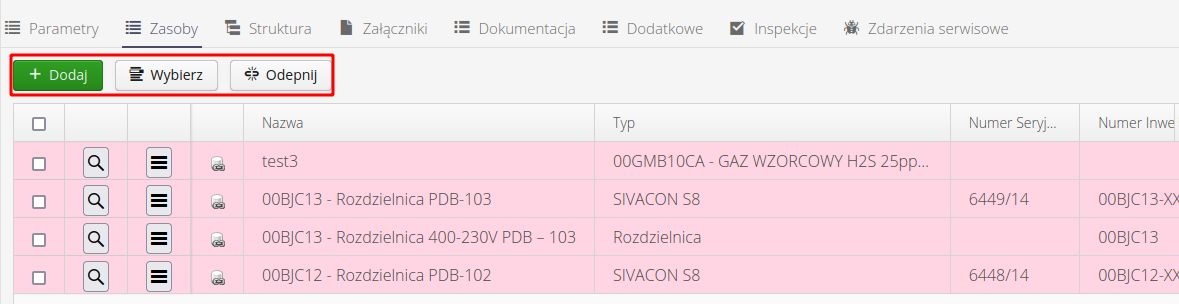
Parameter setting table with units
-
In the desktop interface, an additional column has been added to contain the unit of a given parameter in the parameter settings display of a given resource. That facilitates controlling the value of a given unit.
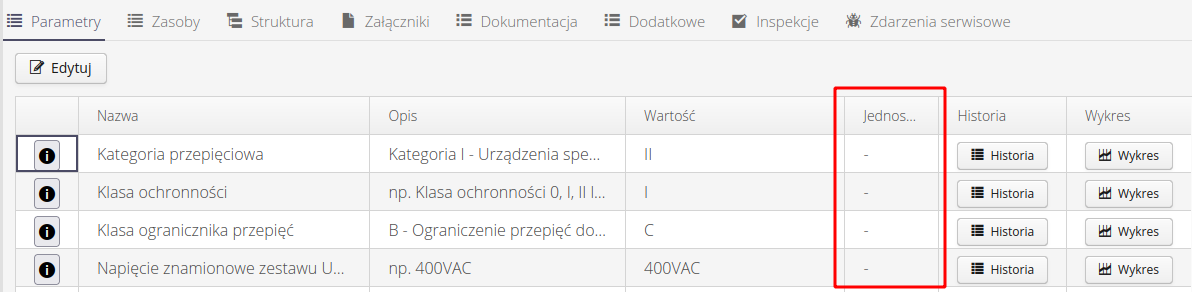
Parameter charts - definable range of data gaps detection
-
Parameter graphs in the form of a timeline (timeline) allow you to display data in a linear manner. The timeline is consistent, i.e., it does not contain gaps between different time ranges of data. An additional checkbox has been added to visually show breaks in the data, e.g., if measurements are made every few minutes, but a break greater than 1 hour should be displayed in some way, the value 60 (minutes) is selected. Then the system will present breaks between measurements > 60 minutes as a data break.
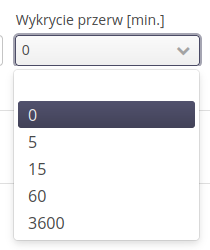
Parameter charts - chart type Line, Area
-
Parameter charts allow you to select the chart type. The default chart is a line chart. In addition, you can select the chart type: Area. That allows you to display the data as a line chart filled to the abscissa axis.
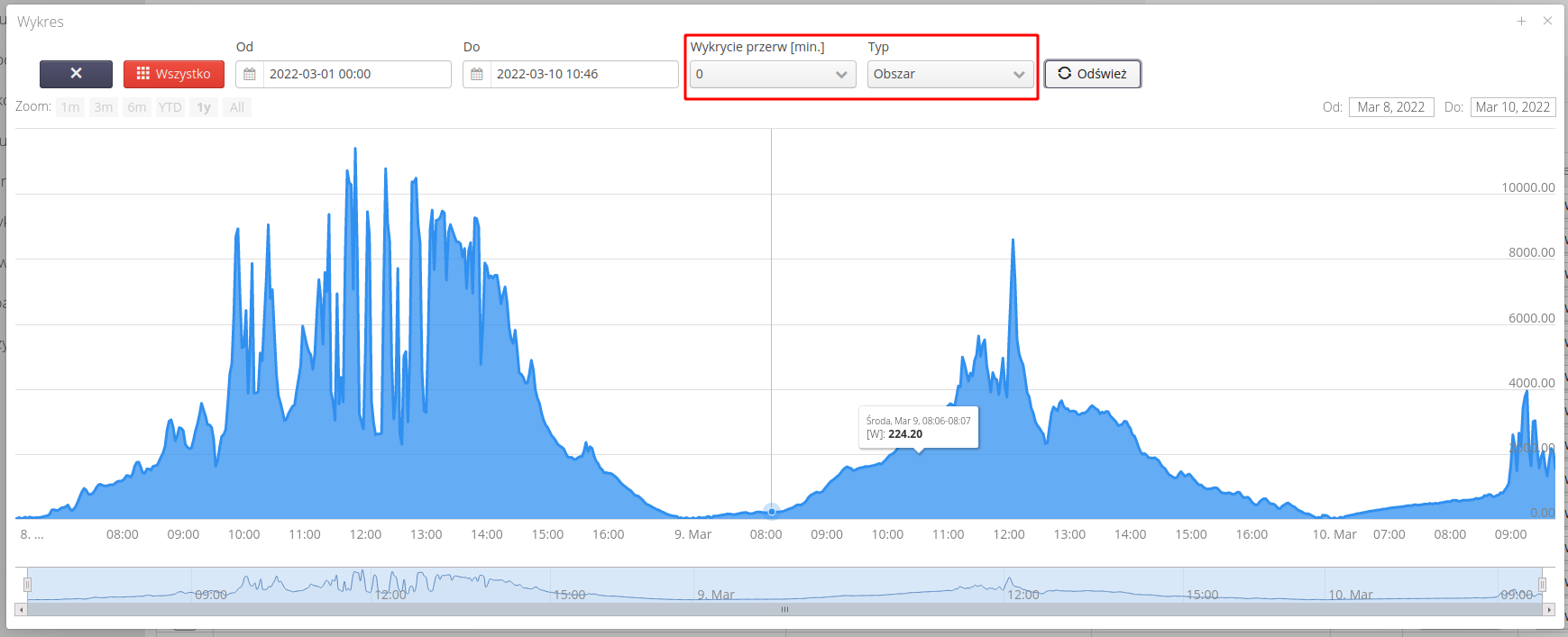
Orders - the possibility of creating an order/material list based on the structure of resources
-
If we have resource lists (equipment, construction materials, design elements) of certain types imported into the system, the system allows generating a material order based on them.
-
In the summary display of resources, we filter the relevant items and then from the context menu for the display we can select the option of order generation based on the selected items.
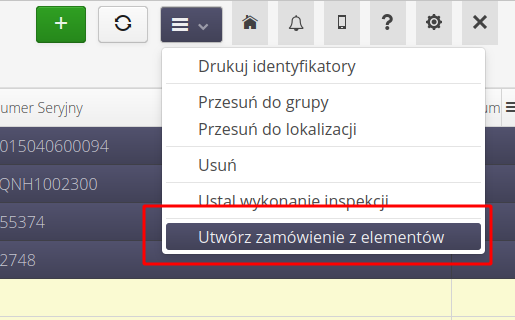
Supplier portal - add buttons to download document templates
-
A button has been added to the Supplier Portal to download sample import files for selected types of imported data.
-
After selecting an action related to the import of a delivery, an additional button appeared in the import format, which is active for selected imported types. That allows you to download a sample file (XLS, CSV) compatible with the given format.
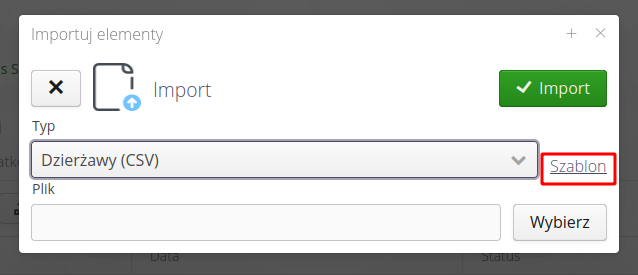
Object display - additional filters - assignments
-
Additional filtering fields have appeared in the objects/work orders display, which allow you to select objects/work orders according to an assignment - person, department or contractor.
-
That allows you to select, for example, orders assigned to Company X that are currently being executed by it as a subcontractor.
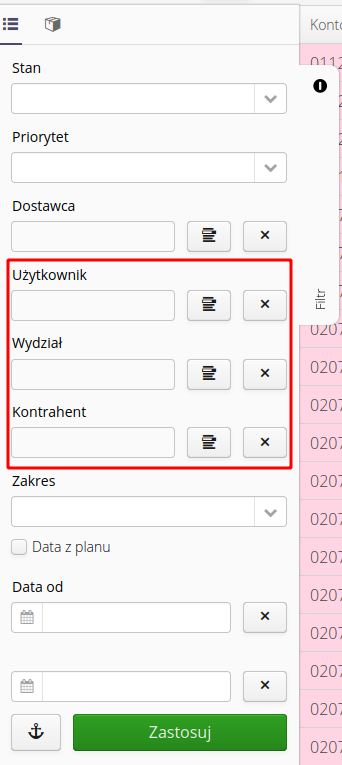
Lease dashboard - quickly add invoice and cost breakdowns
-
Additional buttons have appeared in the analytical display of leases, which allow you to quickly add an invoice/cost settlement in context to the selected object/structural element. There is no need to go to the invoice display or details of the object/element in question.
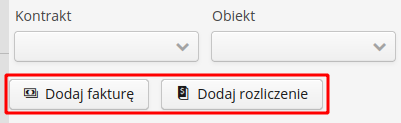
Warehouse items and information who / when downloaded
-
In addition to the existing data, information about the people who issued/received the material in a given warehouse document has appeared in the history of warehouse items. You can use this information to know who was responsible for a given material without having to check the document in question.
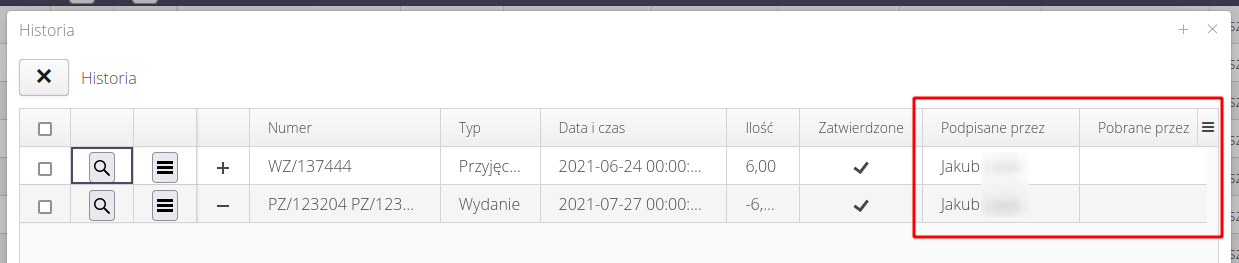
Orders, deliveries, warehouse - the possibility to show (default) type parameters
-
In the preview display of the item (photo), a button has been added, which is active if the type has its own defined parameters.
-
After selecting it, information about the defined parameters, units and accepted default values for the type appears.
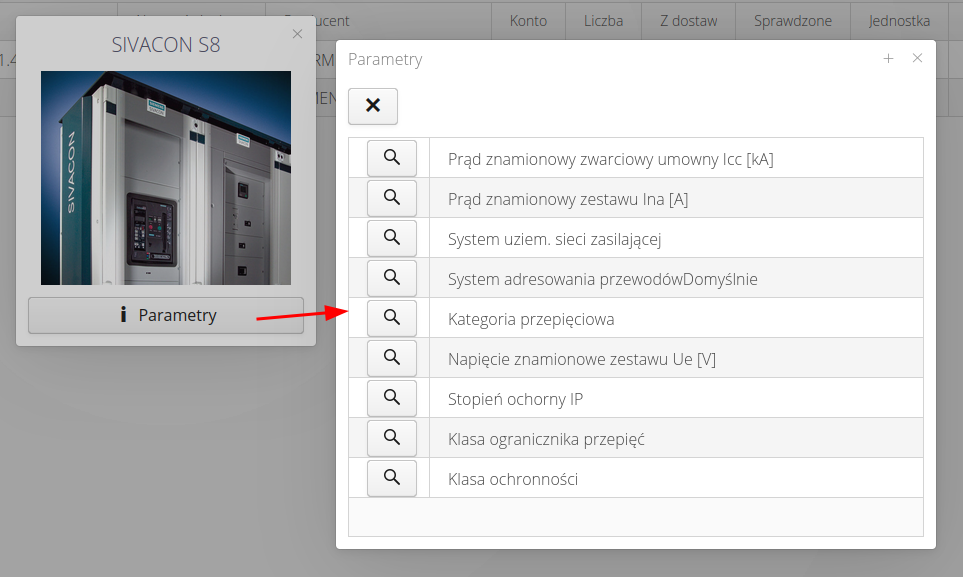
Quick order from the context menu of the object/work order
-
The order can now be generated directly from the object/work order context menu in the order list. After selecting an object and calling an action, the order process (quick, regular) will automatically start generating
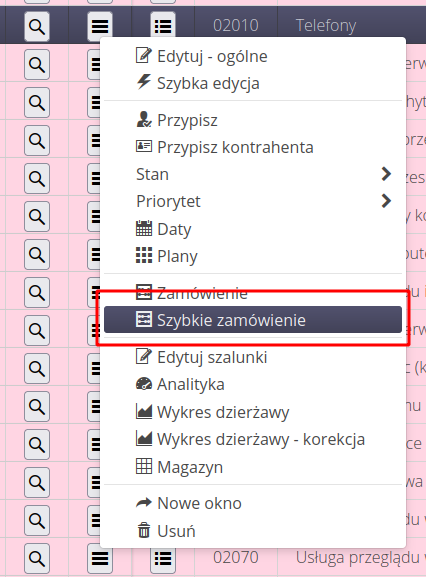
Action - update the prices in an order/delivery based on the prices in the definition of the item type
-
If orders from external sources are imported into the system that do not have unit prices assigned, we can use this action to update the prices to those defined in the item types (assortment). The action will assign to the order elements the prices defined in the types (stock area)
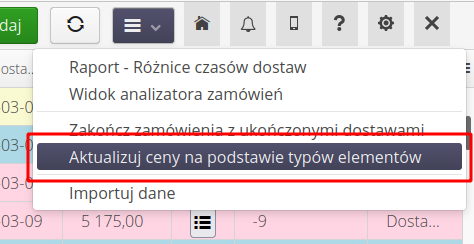
Invoices - additional fields (gross, net, discount)
Invoices have been expanded with additional fields that allow you to fully specify the properties of the invoice. In addition to the gross value, the sum fields include net value, discount value and tax sum.
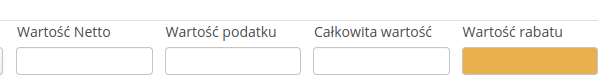
Controlling - filter - show only values with budget overruns (in minus)
An additional filter in the controlling display allows displaying only information that has exceeded controlling values, i.e., costs are greater than planned expenses.
| Both invoices and orders that have not yet been processed (completed) but are still in process are included in the balance. |
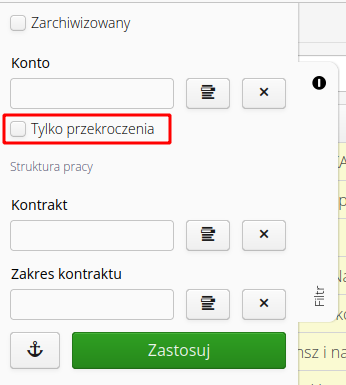
Invoices - Cost Center - Linking to an Order/Delivery
The cost center has been expanded to associate an invoice with an order/delivery. That allows you to enter a cost center for an invoice related to a specific delivery. The order/supply display shows the invoices that are associated with the object.
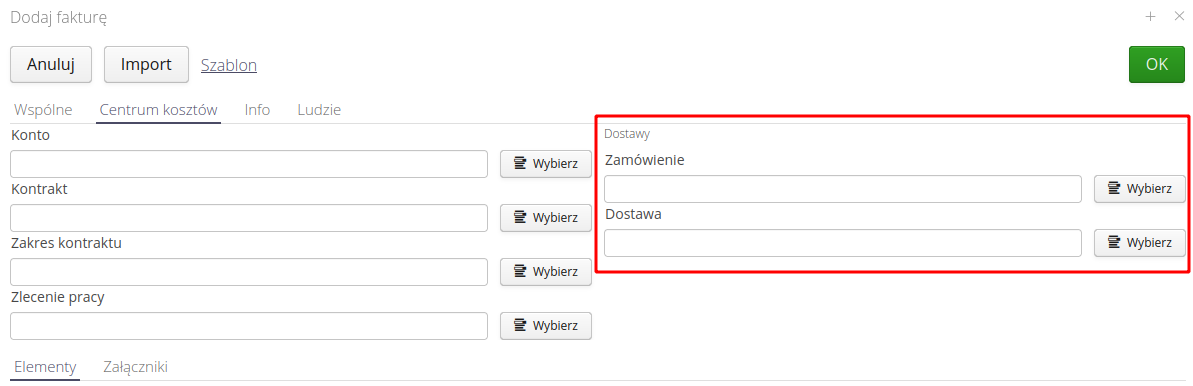
Invoices - information about the person responsible for acceptance/issuance
The invoice has additional fields that can store information about the people responsible for the execution of a given invoice. The fields are divided into two types. The first overtly indicates the user of the system (when importing the linkage by user login), and the second is a simple text field with any content.
Such an approach allows - in case we have such information to specify the person directly from the AMAGE system - facilitates filtering and analysis. The free field allows you to enter any person/people who do not necessarily have access to the system.
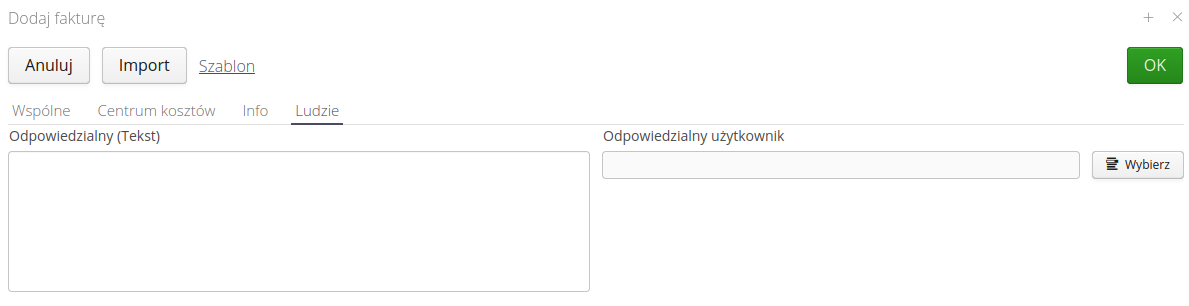
Controlling details - an option to sum up all controlling years in information fields
In the controlling details display, the date filter has been expanded to include any range of data. That allows charts to display any period of data, not just one calendar year. It is useful when analyzing projects that last more than one year, or their execution time spans a turn of the year.
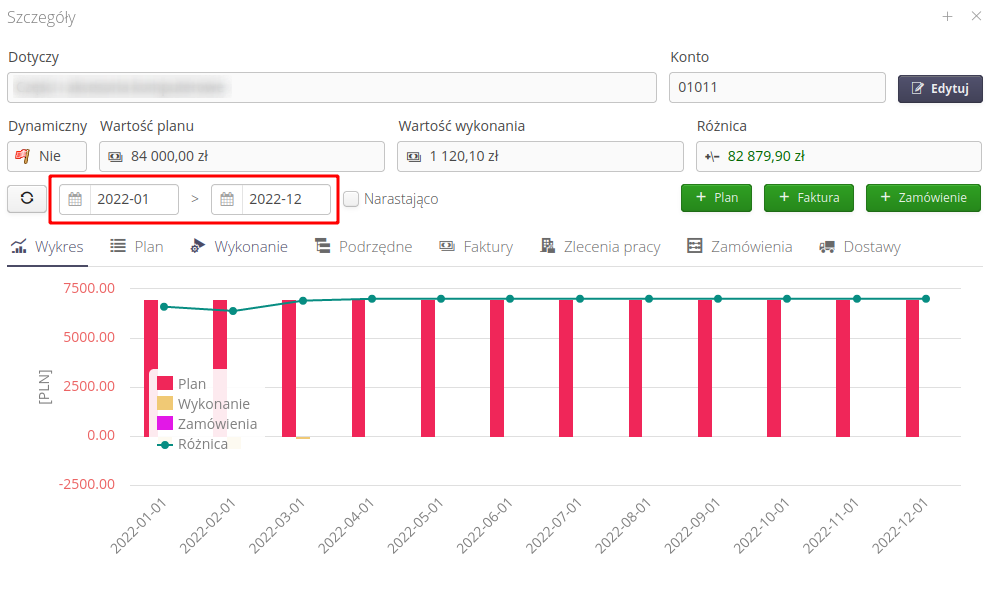
Invoices - invoice states - accepted/issued, in payment, paid, cancelled
Invoices have their own status. The status allows you to specify detailed information about the completed/issued payment.
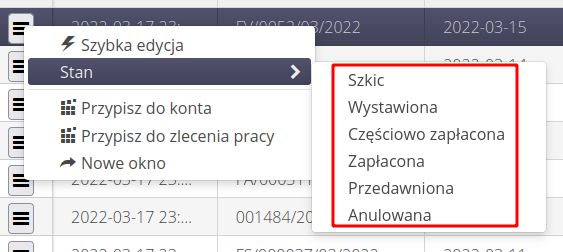
Invoices with the possibility of defining their category
The invoice has an option to specify its category, i.e., any text that identifies the invoice. The user has the option of adding a category at the time of invoice declaration or using an existing category. Invoice importers also support an option to import categories during this process.
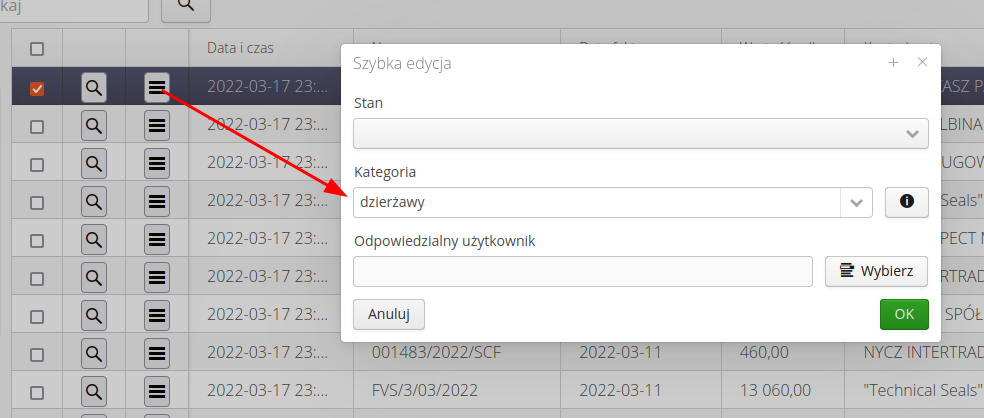
Invoices - list of invoices in the contractor’s details display
The contractor display has been expanded with an additional tab storing information about invoices assigned to a given contractor.
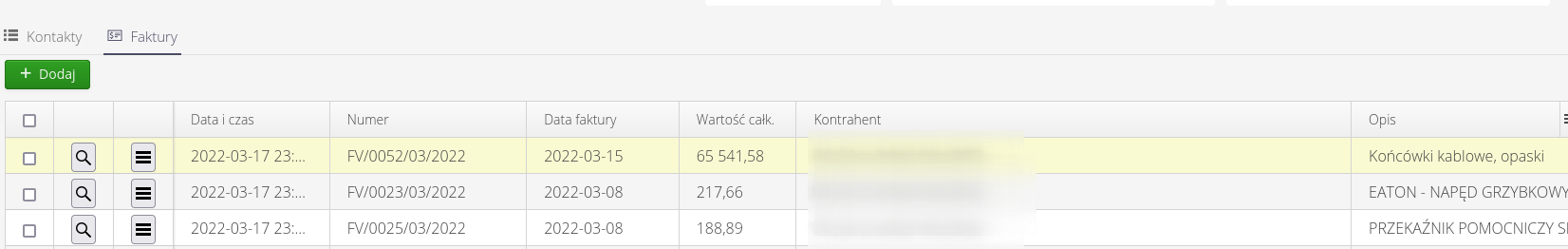
Finance - the invoice linked to the account
An invoice in the cost center can be linked to any accounting record. That allows cost/income analysis with regard to cost accounts and controlling analysis.
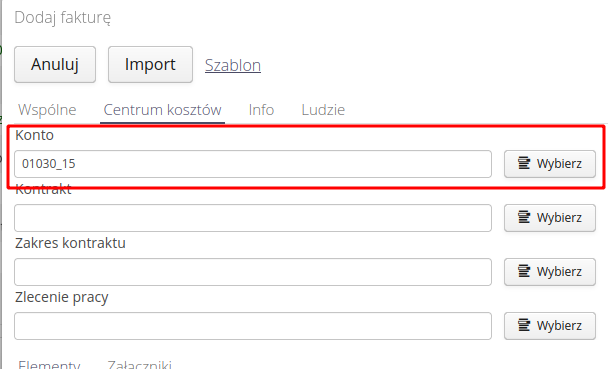
Invoice - specifying the components of the invoice
Until now, invoices only had basic information about the issuer, value and main data. From now on, invoices have been expanded with detailed components as you would expect from an invoice module. Each invoice has an option to add the content of its components, value, tax amount (separate dictionary for defining financial values), discount, etc. The system automatically calculates all other related fields.
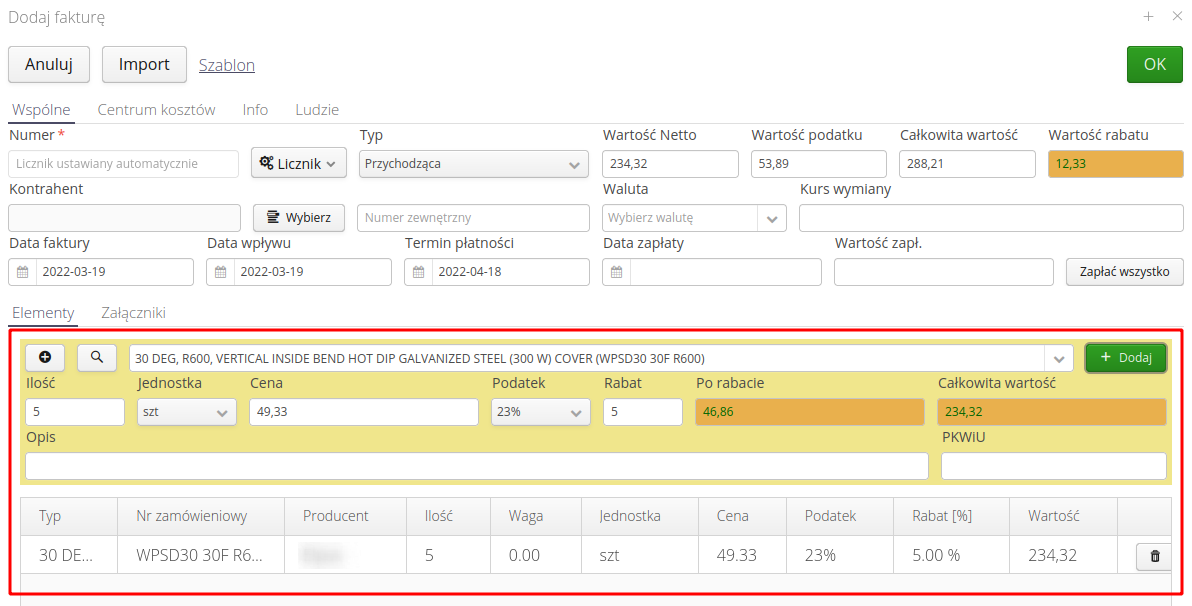
Invoice - defining the currency of the invoice
Invoices have been given an option to specify their currency. It is possible to store multi-currency invoices in the system. Also supported is an option to store the value of the exchange rate of a currency in accordance with any entry or NBP quotations.
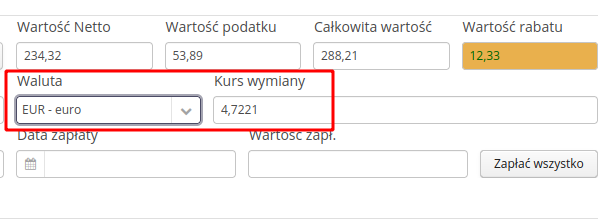
Downloading rates from the NBP API
The system has been expanded with an option to download exchange rates from the National Bank of Poland’s (NBP) quotation basket A. For this, the system requires an Internet connection to the NBP information portals. This data is recorded in documents that have an option to store multi-currency values (invoices, orders, deliveries).

Invoice - a record of the current exchange rate from the National Bank of Poland
When editing an invoice, changing invoice dates (date of issue, date of purchase), the system automatically updates the exchange rate according to the NBP quotations for the day.
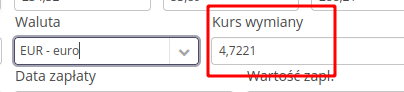
Invoice - filters by category
The invoice list has been expanded with an option to filter by available invoice categories. Categories are defined by the user when adding/importing an invoice.
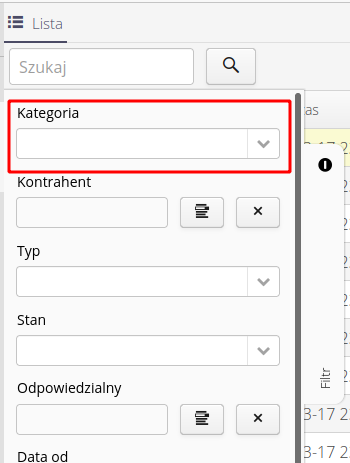
Invoice - the possibility to enter invoices/elements with negative value
The system from now on allows you to enter invoices with negative values - adjustments, invoice balancing, etc.
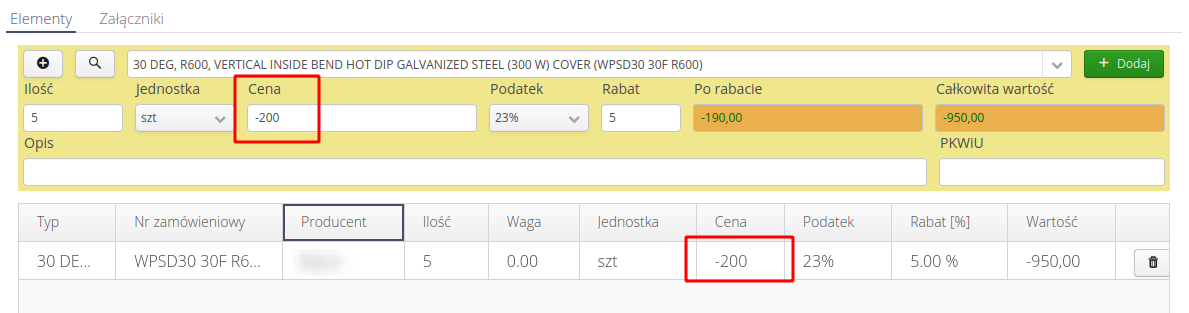
Invoices - quick editing (category, status) directly from the context menu
The invoice list display has been expanded with additional actions in the context menu of the display. Using the menu and quick edit, the user can quickly modify the invoice (status, category) for many selected invoices.
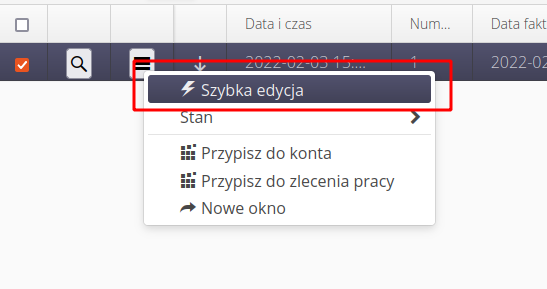
Invoice - list of invoices - summary of the list by currency
In the invoice list display, an additional button has been added in the summary (looks like a web link), which, when called, displays a dialog with a summary of all invoices and their values by currency.
| The main counters in the invoice list display only values in the main currency (e.g. PLN). To see values in other currencies you should use exactly this display. |
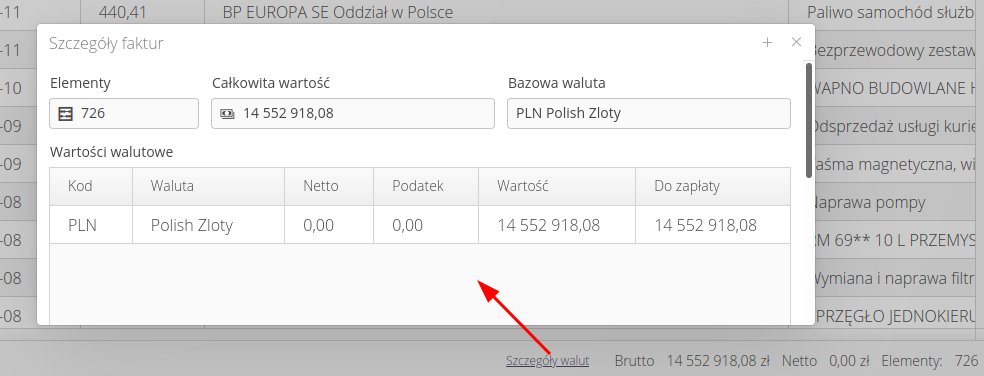
Invoice - list of invoices - gross value, net value, payable value, currency
Additional columns have appeared in the invoice list showing gross/net values, value to be paid and currency.
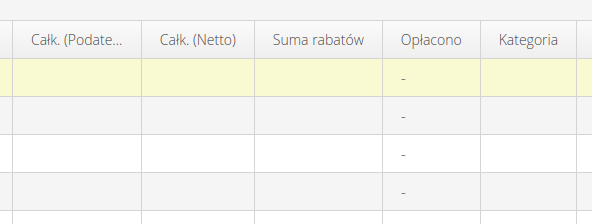
Controlling - mass assignment to categories
In the controlling list, the context menu has been expanded with an additional option that allows you to add a new/change the category of a particular controlling item.
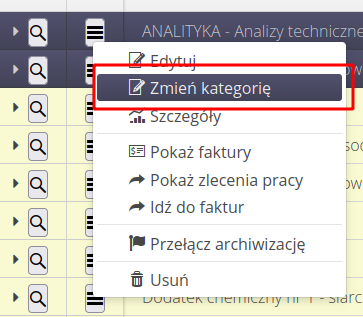
Controlling - an additional dimension - the value of orders
In the controlling display, an additional dimension has been added - the value of orders. The information comes from the delivery module. When an order is assigned for a given controlling account, work order, it starts to be included in controlling accounts.
An order is included in the calculations until it is changed to a final status, i.e., completed, canceled. Then there is an assumption that an invoice has been generated for the order and it will then affect controlling in its dimension.
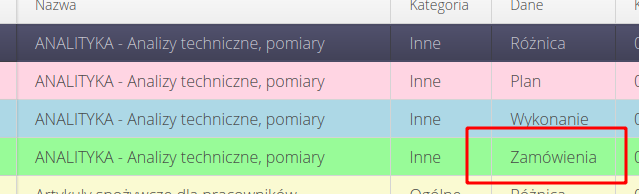
Controlling - dynamic controlling object
The system allows you to define a dynamic controlling element. The dynamic element will take its values from its own data AND data from related work orders or directly entered related controlling accounts.
Such a solution makes it possible to group controlling accounts, e.g., all accounts for operating purchases into one common account, for which additional cost plans are defined.
| The system CONNECTS a given account’s own controlling values with subordinate elements. That enables additional qualification of costs in the main controlling element AND the addition of costs from subordinate elements. |
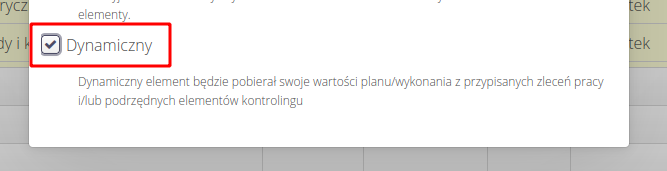
Controlling - dependency tree of controlling elements (subordinate)
The system allows you to define a list of related controlling elements for an element. That enables you to group costs/plans for individual sub-elements into a single element.
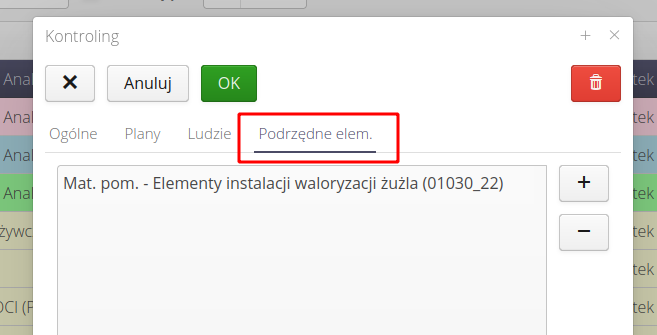
Controlling - export of the view to Excel
The system allows exporting the current view of controlling elements to a Microsoft Excel sheet. All dimensions of a given controlling account are exported allowing full analysis also in external tools.
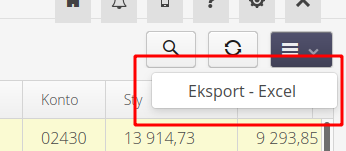
Importer - import from excel with indication of the sheet and the row
All importers in the system have been expanded to include an option to indicate the sheet and row from which a given importer will process data. This option is available when items from a Microsoft Excel file are selected as the imported file. The parameters are available in the options display for each importer.
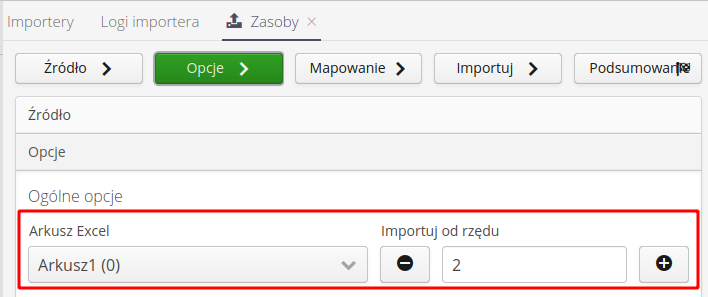
Delivery importer - indication of the warehouse and place in the GUI
The Delivery Importer has been expanded with an option to directly define the data of the destination warehouse/storage location. This data is entered in the options panel during the data import definition.
| The system still allows for dynamic warehouse/storage definition through fields in a Microsoft Excel spreadsheet. |
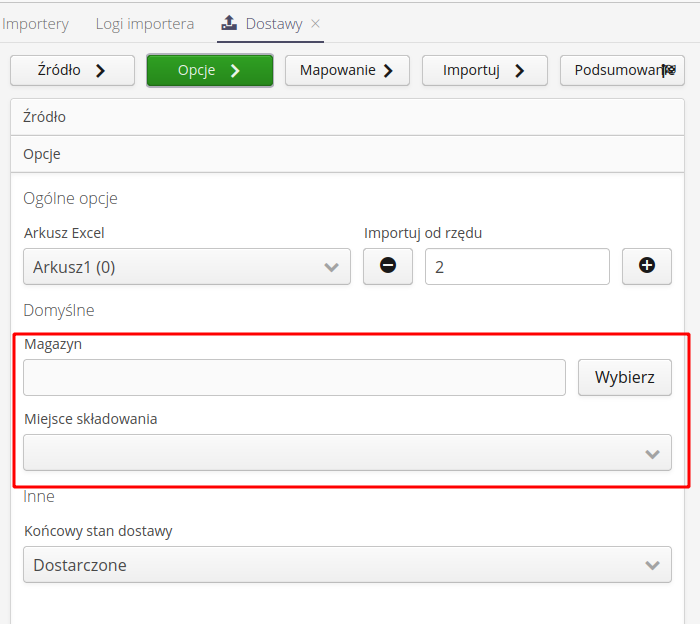
Importer of deliveries - determination of the target condition of the delivery (in transport, delivered)
The Delivery Importer has been expanded to include an option to indicate the target state of a given document after import into the system. That allows you to import both documents that are yet to be processed by the system and to import documents already executed (retroactively) that should not be processed by the system, for example, immediately changed their state to "Completed"
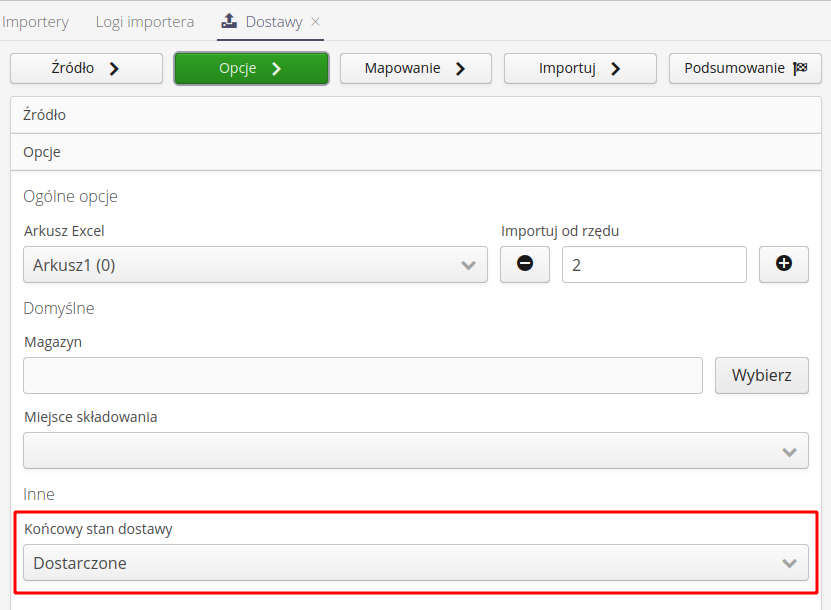
Integration display - automatically refresh the view when a step is resolved
In the data integration display, the system will automatically refresh the view after resolving any integration step performed manually by the user.
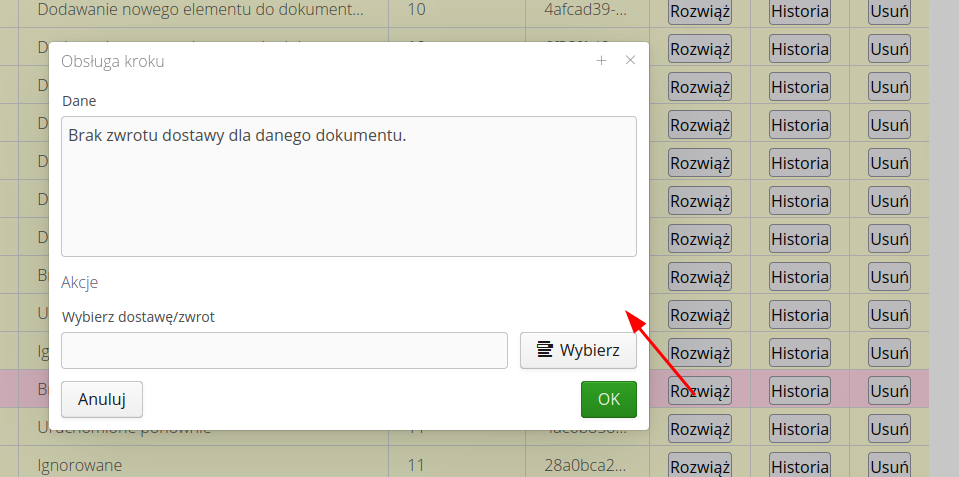
Importer - work orders - the possibility to mark a record for removal
The work order importer has been expanded to include an additional dynamic field that allows you to remove a given work order from the system.
| It is a destructive action, and when deleting a work order - related items, i.e., material plan, resource plan, etc., will also be removed. |
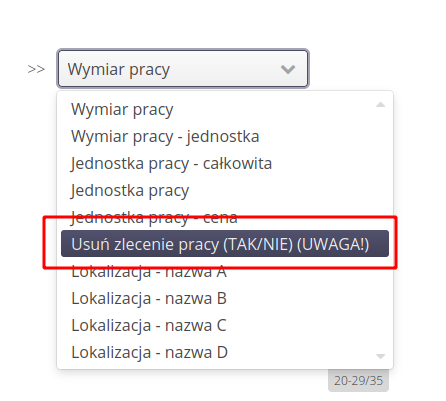
Importer - work orders - scope and performance fields
Support for the employee work scope/performance fields has been added to the work order importer.
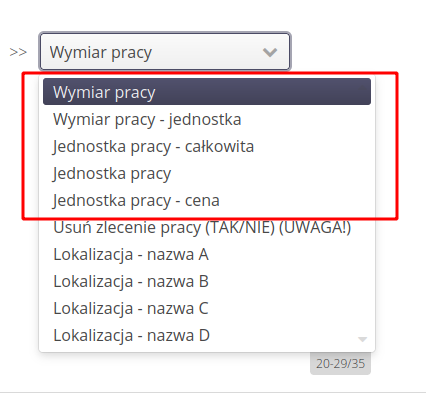
Import of users - import of passwords + setting the flag to require password change
The User Importer has been expanded to include an option to import a user’s password/PIN information directly.
| The password will be set only if you create a NEW user. If the user already exists in the system, the password will not be changed. |
| After importing such data, the system will automatically set the "Password change required at next login" flag for the user. That step cannot be skipped. |
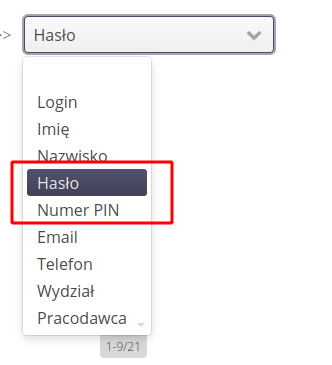
Importers - simplified data importer visible in the main part of the system
The system has been extended to allow data import for standard users (without access to the configuration section). Often in the case of AMAGE system operation, there are users with more permissions who have access to the configuration section to make significant changes to the system configuration. This area also includes data import/export modules. They allow each user to define a data template for import - indicating the cells in CSV/Xls files to be imported, their meaning, and additional options. All this data can be saved as an import template in case of subsequent operations on new files (e.g., new deliveries, new device lists), these data will not be defined again.
Nevertheless, there is often a need for the first data definition to be done by a user who knows how to configure the data. The following ones will be continuous work, preferably done by a user with limited privileges.
Now the system makes it possible to perform simplified imports for the most frequently used areas (deliveries, orders, warehouse docs, invoices). In the context menu of a given area, an option has appeared to call the simplified importer window.
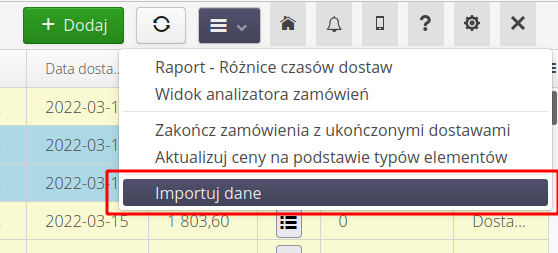
The window contains only the basic controls necessary to perform the import. The source file is indicated, as well as the mapping that was previously defined for the import type by an authorized user. Simply click import afterward, and the data will be automatically imported.
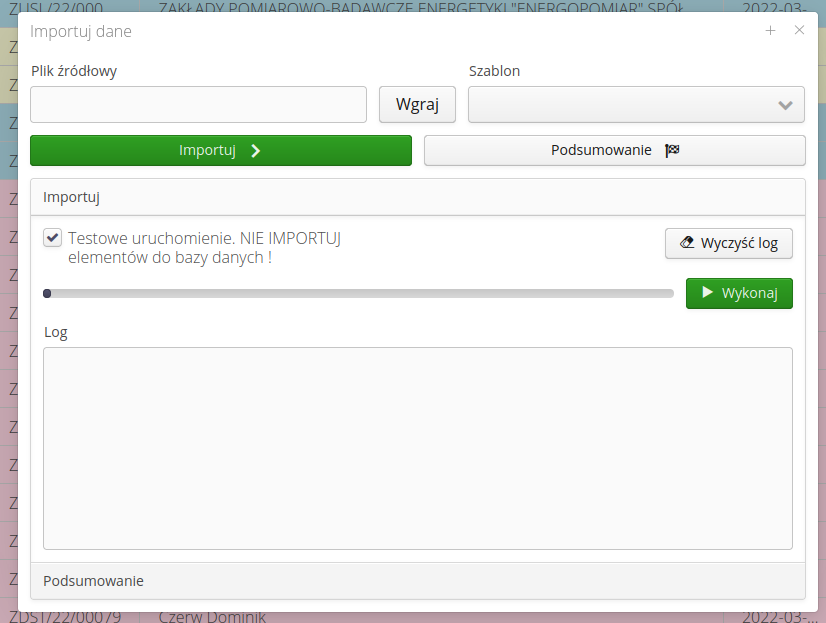
| Import allows you to select import templates, perform a test import without defining the data source. |
Import of invoices - responsible person fields
The Invoice Importer has been expanded to include additional fields for the persons responsible for processing a given invoice. The available fields are of two types. One allows you to directly import the system user ID (login), and the other is an arbitrary text field.
The login data allows you to associate an invoice with an existing user and then execute tasks/reports/filters using that field.
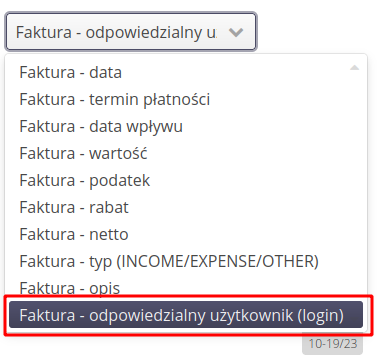
Free (text) data allows you to import any data from external systems/sources with information not necessarily related to system users.
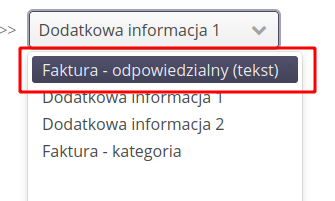
Supplier portal - import of lease declarations in XLS format
In the Supplier Portal, users can import data in CSV and XLSX (Microsoft Excel) files. Both formats are identical, differing only in the format of the source file. That facilitates the generation of these files directly from the previously mentioned software.
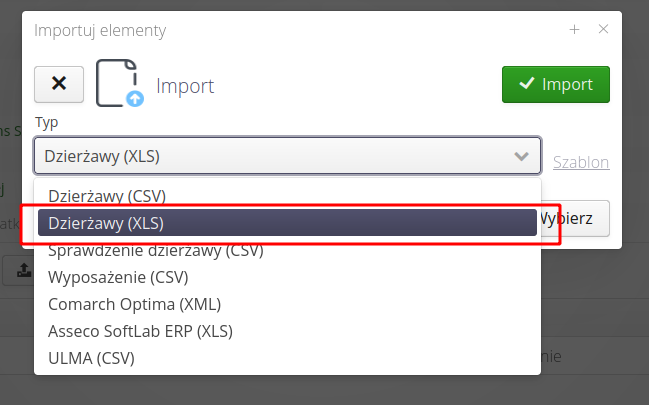
Importers - protection against selecting wrong xls sheet or row numbers
The import mechanism has been expanded to include additional checking mechanisms that will not allow data to be imported when an invalid worksheet or row number is selected in a Microsoft Excel format file.
Importers - preview rows for import - appropriate date/number coding
In the definition of new data imports, the application in the preview of the mapping of columns to records in the system shows the first two rows of data. The view of this preview currently correctly decodes formula, date and number type fields. The formatting of the numbers as defined in the Excel worksheet has been preserved, and the dates are presented in ISO format.
Importers - GUI - the possibility to go back to previous steps in the creator
In the data import wizard, it has been made possible to go back to previous steps. Previously, the path was one-way and once you moved to the next step, you could not go back and correct the options. At this point, all importers support reverse navigation.
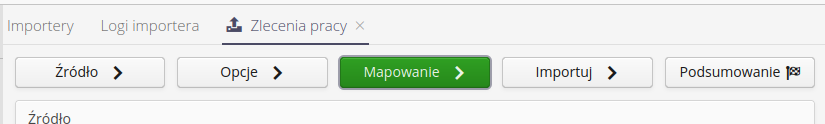
Importer - T&A registration import
The importers have been expanded in the area of employee data import to include the import of registrations from RCP (Time & Attendance) systems. Raw registrations (entries, exits) as well as working time settlements (number of hours worked) are imported.
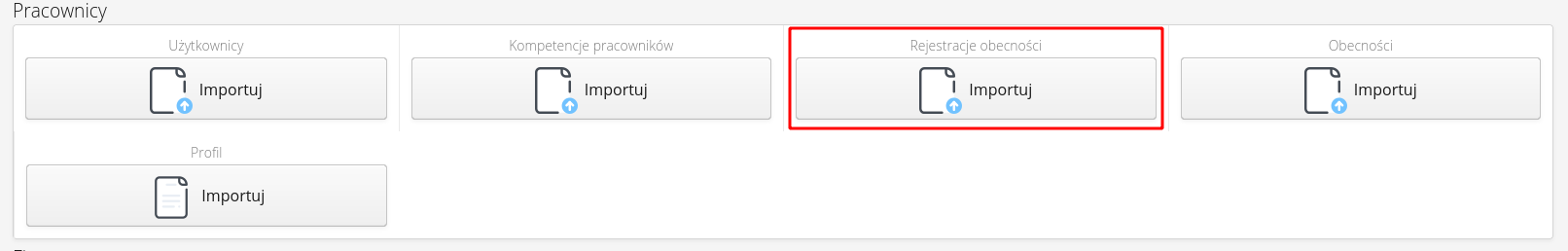
Importer - importer of employees' competences
The employee area importers have been expanded with an option to import employee competencies, i.e., skills and expiration dates of documents confirming that skill (e.g., SEP qualifications). The system can then track and report on the upcoming expiration date of the certificates and uses this data in the inspection mechanisms to present the data on the final reports.
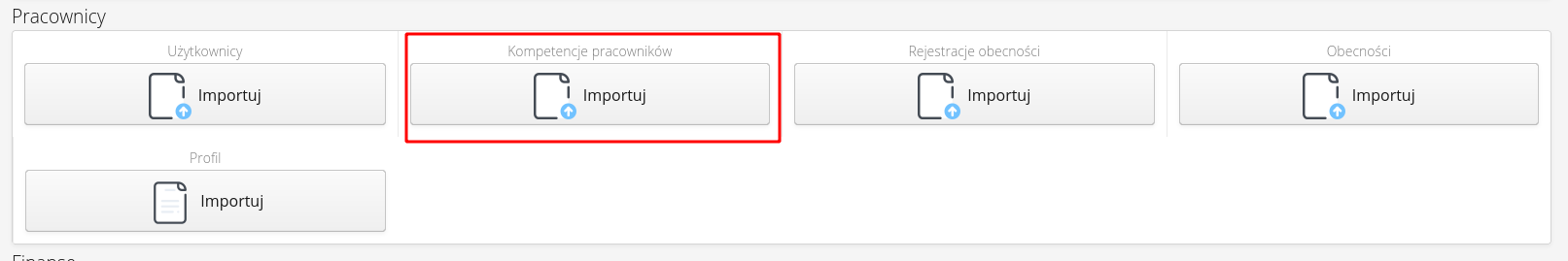
Exporter - exporter of the warehouse documents
Exporters have been extended to export warehouse documents. The system allows you to export all information associated with the documents. That enables you to transfer data to external systems like Time Attendance/Accounting.
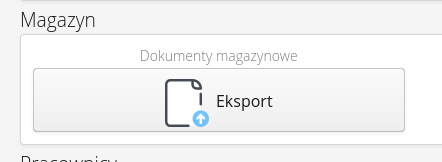
Controlling importer - active/inactive flag for importing
The controlling data (controlling plans) importer has been expanded to include an additional active/inactive flag. That allows you to reimport data and update these flags, for example, when preparing plans for the next year.
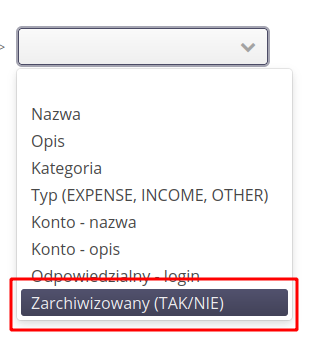
Work order importer - definable columns for locations, workplaces
Location/workplace import definitions have appeared in work orders. The location and workplace can be specified in direct form, i.e., specifying a unique name for the location or by specifying successive elements in the location tree (A→B→C→D→E) to specify a unique location/workplace.
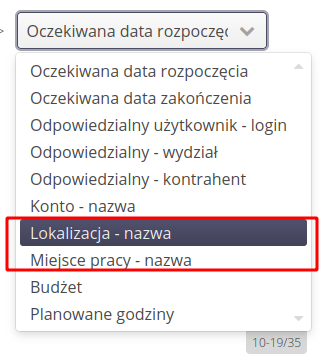
Exporters - adding a button in mapping "Add all fields"
For exporter definitions, you need to specify fields and the order in which they will be exported to the resulting file. An additional button has been added that allows you to add all available fields in the mappings. That facilitates the export definition by selecting all fields, removing the unnecessary ones, and reordering the others.
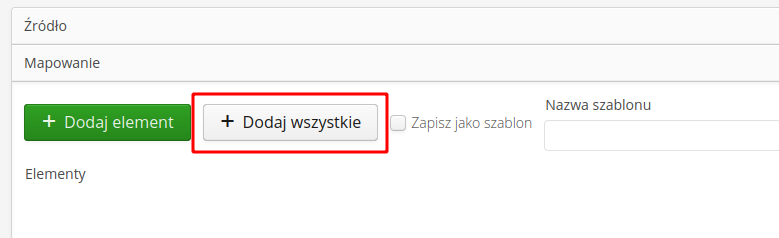
Resource importer - in the list of additional parameters in the list indicate the number of the Excel column and not just its order
For the resource importer, in the options that allow you to define additional parameters, added the display of information about the row of a parameter in the format of Microsoft Excel application columns, i.e., A-ZZ.
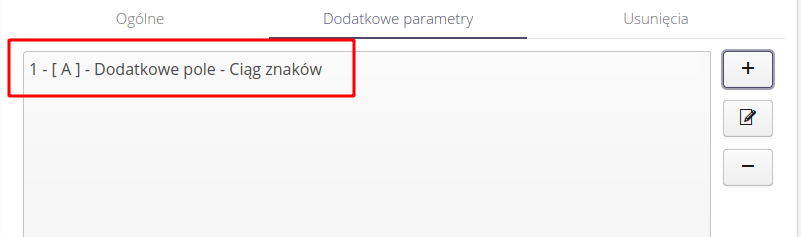
Importer - support for different CSV file formats
The CSV format importer has been extended with the possibility of defining different formats for the transferred data. In addition to the standard RFC-4180 format, in which the separator is a comma, the format in which the separator is a semicolon has been added. The version can be selected in the import options.
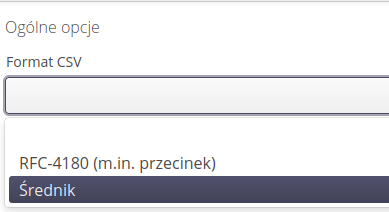
Export - inspection templates
The export mechanisms have been expanded to include the export of inspection templates. That is in addition to the already existing import of inspection templates.
| Inspection templates are a set of definitions of questions, measurements, tasks, and other options that allow you to carry out inspections/inspection work on selected resources in the system. The user decides on the execution of such an inspection by defining all necessary parameters and data. |
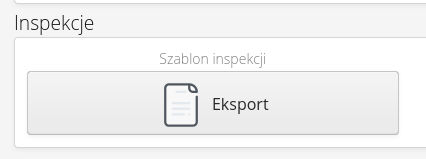
Import/Export - parameter templates
The import and export mechanisms have been extended to allow the transfer of parameter template data. That allows the transfer of parameter templates between different instances of the system.
| Parameter templates is a mechanism that allows you to define a single common source of parameter definitions and use them in any type of elements. |
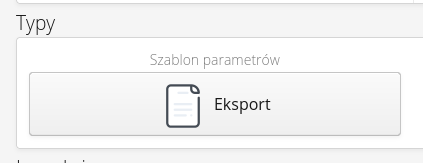
Importer/Exporter - saving a mapping template with a name hint
If an existing template is used during the implementation of the import/export, the name of this template is automatically prompted as the target template name for saving data in subsequent steps. That facilitates the eventual updating of the template.
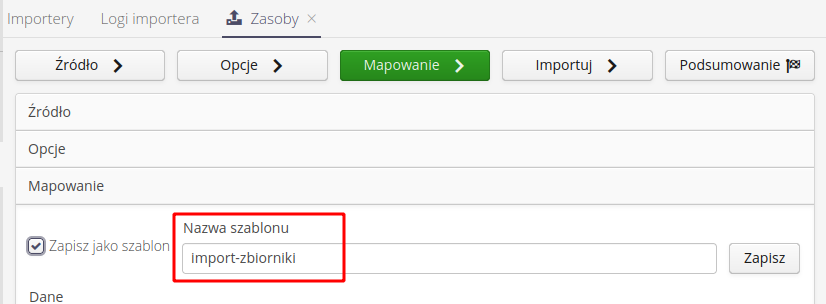
Integration - Profiles - export/import of permission profiles
The system has been extended to import/export permission profiles. That allows you to transfer permissions between different instances of the AMAGE system.
| Permission profiles are a set of permissions that can be assigned for each user. That contains a list of system functions/actions to which the user is authorized. By default, a user has no permissions and the required permissions must be assigned to them. |
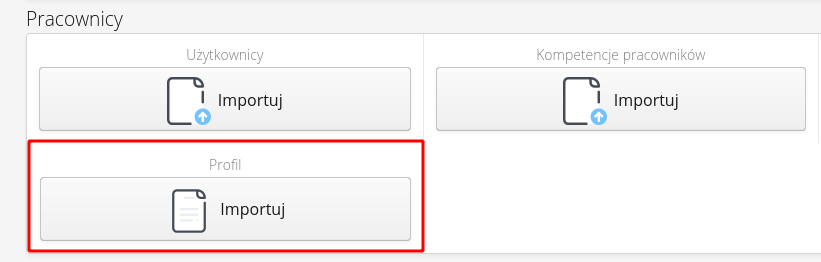
Order integration - Xpertis - importing orders into the system
Integration with Asseco Xpertis ERP has been expanded to include import of orders. Orders enter the system into the appropriate module and are treated as internal orders. The integration automatically updates the order status.
Importer - when importing a mapping template, suggest a template name that matches the file name
When importing an import template from another instance, by default the system suggests a new name for the template based on the file name.
Work order - task and performance definition section
Work orders have been expanded with additional capabilities to define the scope and performance of the work order. The system then allows you to monitor the performance of a given scope and the amount of work performed.
The system allows you to define:
-
Budget realized orders - is verified with the invoices assigned to such an order (*)
-
Planned/actual and total hours worked. That allows you to determine, for example, project hours (resulting from the bidding/design process) and then actual hours, i.e., those assigned by the manager to a given task, and then by logging the execution of the work order the system reports the actual work time performed on that task.
-
The dimension of the work and its unit - that allows you to specify the amount of work required to complete a given order (in addition to working time), e.g., laying X elements, assembling 10 pieces of equipment, checking 100 sensors, etc. Then when logging the progress of work, employees log the realized dimension. The system monitors progress and completion time.
-
Financial calculation parameters - the possibility of defining unit costs for a given dimension and monitoring actual labor costs. That allows you to monitor planned revenues (e.g. from bidding) and actual execution.

| The system allows reporting those parameters during daily operations and reporting completed work by teams in the mobile application. |
(*) In addition, the controlling module allows for more accurate tracking of financial plans and execution of a given order
Resource context menu - generate identifiers
The context menu of the resource list has been expanded to include additional options for showing/generating and printing IDs.
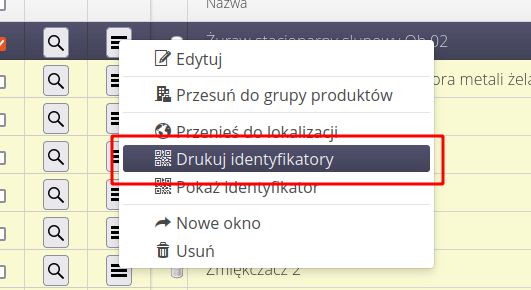
Work orders - the possibility to add a new type of work order from the work order editing window
In the work order editor, the possibility to quickly add a new type of work order has been added. The action allows you to add a type without leaving the editing of a work order.
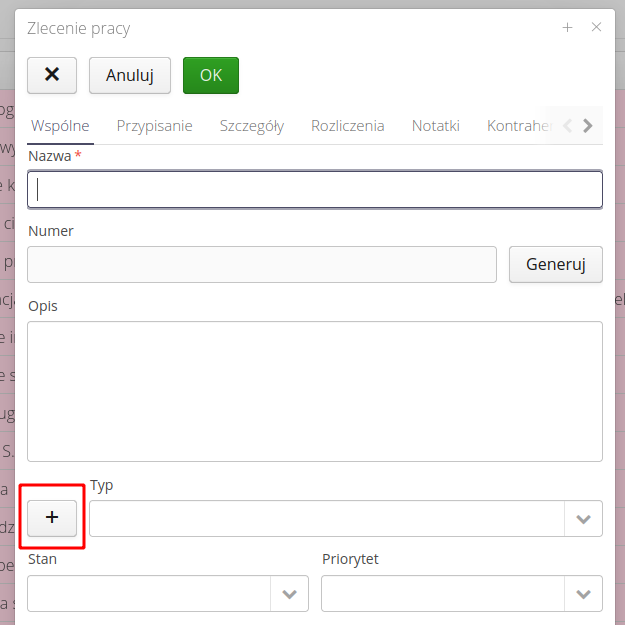
Parameter settings tables - column with the unit
A column with a unit has been added to the details display of the parameters of a given resource. That unambiguously indicates the values presented by a given parameter.
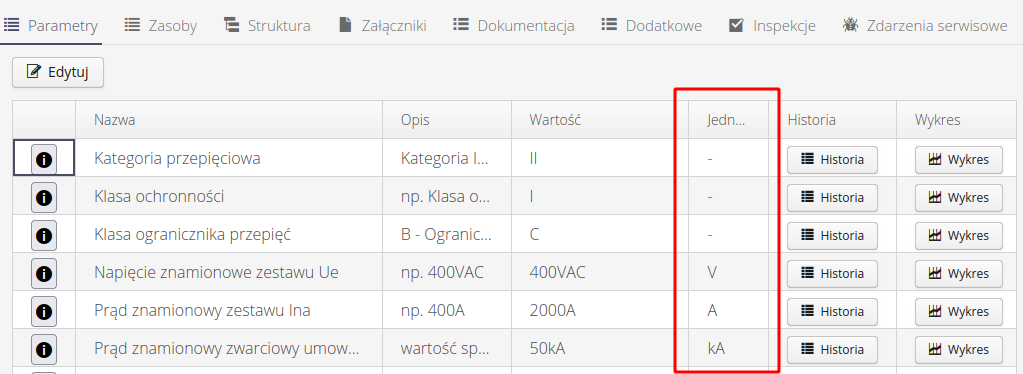
| The unit is defined in the parameter definition in the element type. |
Display of resource details - adding a subordinate resource of the subordinate resources tab
In the resource details, there is a tab for subordinate resources to a given one. Additional actions have been added to that display allowing to add a new resource as a subordinate to the currently displayed one, to select a subordinate resource from the list of already existing resources, and to break such a connection-dependency.
| Subordinate resources allow the internal structure of equipment to be modeled. For example, switchgear may consist of switchgear bays, bays of cassettes, and cassettes of apparatus. Another example is the structure of a pump/frequency converter type device - we can extract the motor, inverter, controller, control box, etc., in them. |
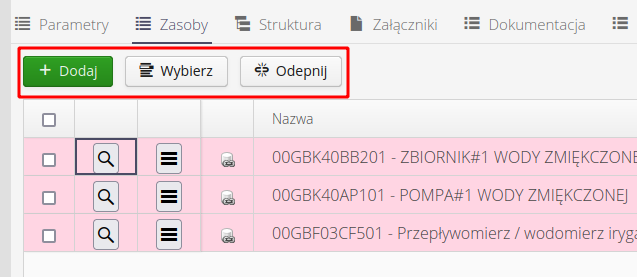
Work orders - filtered by location
Work order list filters have been expanded with additional options for filtering according to the location assigned to the work orders.
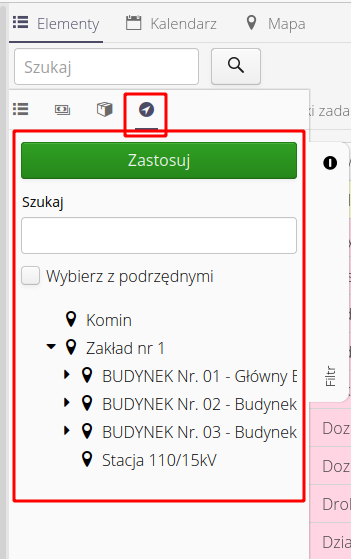
Types of elements - definition of substitutes and sets
The system has been expanded with the possibility of defining substitutes and component sets of a given assortment.
-
Substitutes - substitutes allow you to specify types of elements that replace a given type 1:1. That allows you to link the design stage with the execution stage, e.g., in the design, type A of manufacturer X is used, during the execution the executing company selects type B of manufacturer Z as a 1:1 substitute for a given element. Using such a definition, we enable the system to link previously separated information.
-
Sets - a definition of the set of element types included in a given type. That allows you to further define the complexity of a given type and can be used in the process of, for example, orders, where you order a given set, and the supplier delivers the individual elements of the set. The system will allow the detection of such order fulfillment and the determination of order completeness.
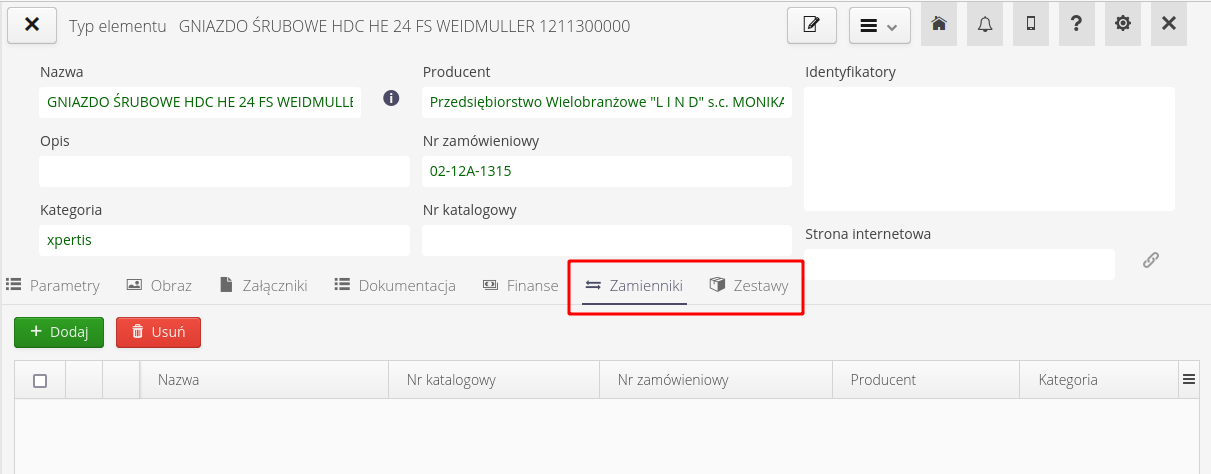
| The system is being extended to use this information in individual modules and functions. |
Resources - export parameter mapping to pvd format for modbus
For resources, the possibility to export the parameters of a resource to the formats required by the AMAGE PVD application in MODBUS format has been added in their context menu. That allows integration through this application with external systems by communicating directly with devices via RS-232/485 as well as TCP/IP buses.
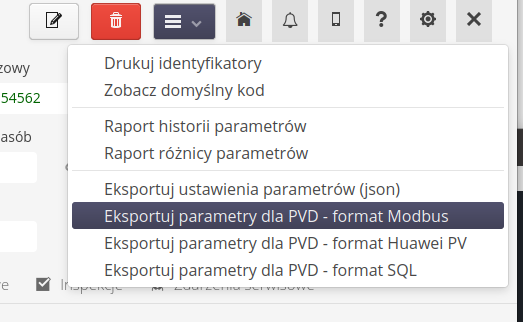
| AMAGE PVD application is software installed on embedded devices (edge computing) or selected hosts (Linux/windows), which support communication with external devices/IT systems. The application is an independent solution that allows communication via multiple communication protocols/mechanisms. It has its own connection memory/redundancy and communication with the global AMAGE system. |
Template/Parameter - additional field "protocol data" for automatic export of PVD data
Parameters defined in element types have been expanded to include an additional data field for the definition of parameters specific to communication with devices using the AMAGE PVD application. Refer to the PVD application documentation in the documentation portal to enter the information.
Here you can enter information such as MODBUS register numbers, SQL field addresses, DCS variable numbering, etc. Those will be used during the generation of configuration for PVD applications when performing those actions on selected resources.
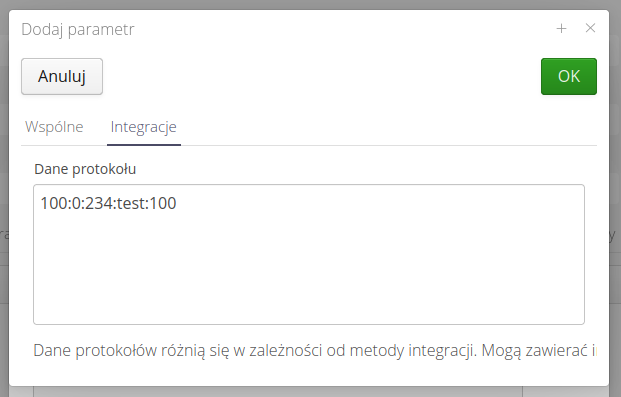
| AMAGE PVD application is software installed on embedded devices (edge computing) or selected hosts (Linux/windows), which support communication with external devices/IT systems. The application is an independent solution that allows communication via multiple communication protocols/mechanisms. It has its own connection memory/redundancy and communication with the global AMAGE system. |
Resources - export parameter mapping to pvd format for sql
For resources in their Context Menu, has been added an option to export the parameters of a resource to the formats required by the AMAGE PVD application in SQL format. That allows integration through this application with external systems via SQL exchange tables.
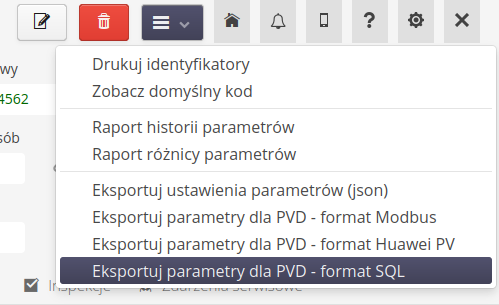
| AMAGE PVD application is software installed on embedded devices (edge computing) or selected hosts (Linux/windows), which support communication with external devices/IT systems. The application is an independent solution that allows communication via multiple communication protocols/mechanisms. It has its own connection memory/redundancy and communication with the global AMAGE system. |
The view of the formwork available in the primary orders display
For the area of leases and formwork analysis, the option of displaying construction elements has been expanded. They can be displayed either in a simplified way or using the standard work order display. The first display is simplified, while the second is fully expanded. For the latter display, the possibility of displaying formwork data has been added if an instance uses such a display.
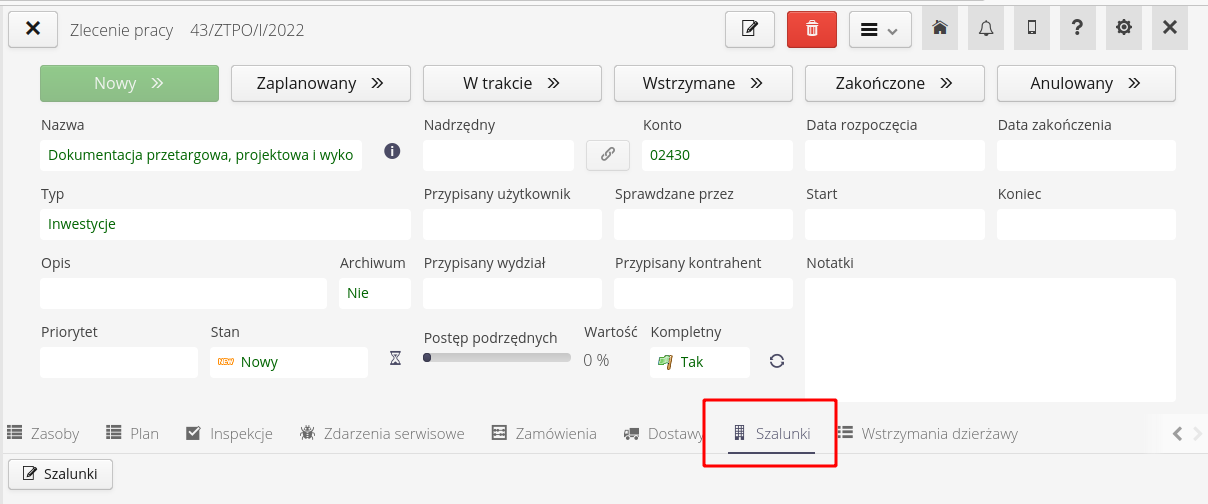
Fast order editing - select an parent work order
In the fast edit work order, an option to specify an imperative work order has been added, making it easier to quickly create a hierarchy of work orders.
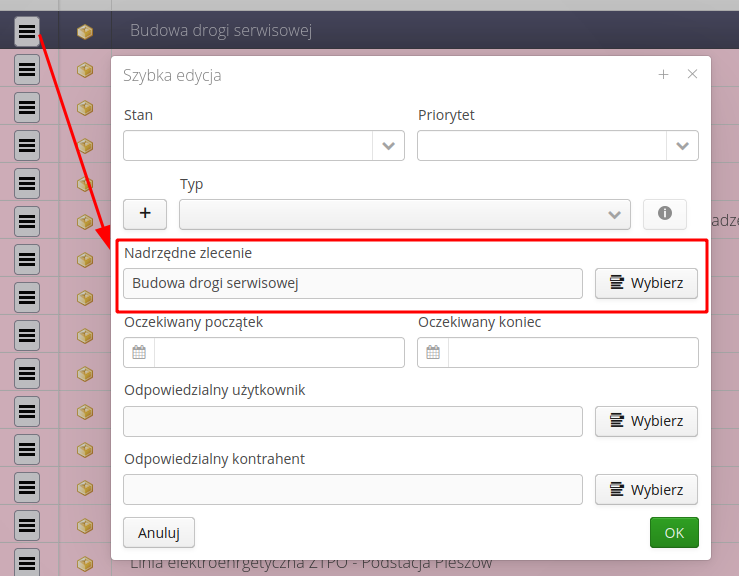
Users - context menu in the user table allows for password change, reset, editing and reports
The list of users (in the configuration part of the system) has been expanded with additional actions available in the context menu. That allows to generate password reset, change password, edit user and access basic reports, and speeds up the operation on the given/selected users.
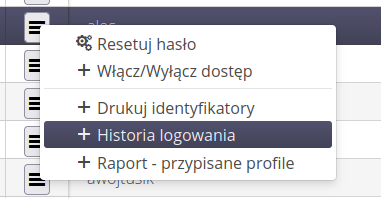
Progress and history reports - available from the context menu in the orders display
Work progress, history, and work order summary reports are available directly from the context menu of a resource. That allows faster access to these reports.
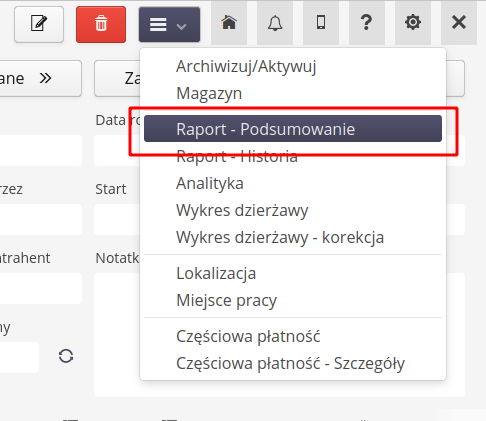
Type display - navigate to resources directly from the item type detail display
The display of element types has been expanded to include additional context menu actions that allow you to view resources of a given type or go directly to the list of resources with the selected filter of a given type. That allows for faster navigation and a display of the resources assigned to a particular element type.
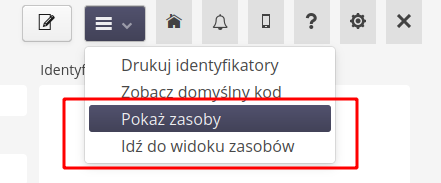
Display of types - parameter template configuration from type list display
Access to parameter templates has been provided in the element types display. That is available in the main interface of the application. Of course, access to parameter templates was always available in the configuration section in the dictionary definition options.
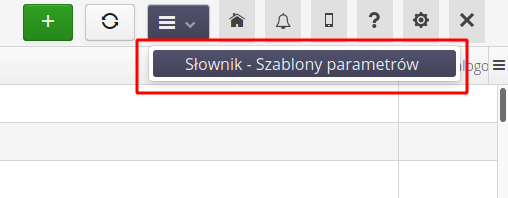
| Parameter templates allow you to define a list of parameters and then use them when creating/editing component types. That allows, for example, to define common parameters for a whole group of devices, e.g., frequency converters. You define a set of common parameters and then when creating other types, you do not have to re-enter those parameters each time, you just import them from a certain parameter template. |
| Parameter templates by import/export can be transferred between AMAGE system instances |
Mobile - Additional labels about the number of selected objects for lists
In the mobile version, when using Android systems, lists (of employees, materials, etc.) are presented as a selection list. That is the default for this operating system and the Chrome browser, which is the default way to browse data in that system.
That causes a certain problem in visualizing the list of selected people. To make it easier to recognize, information about the actual number of records entered into these lists has been additionally added to such formats. Those are presented in the form of labels, which are always visible.
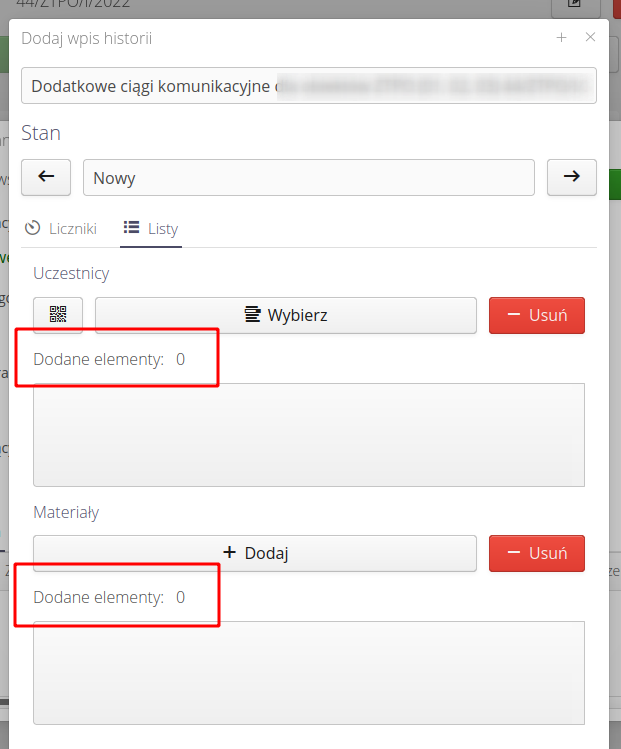
Employee attendance - calendar and the possibility to view/define
In the employee display, there is a calendar personalized for a particular employee. In it, all events that are assigned to the user appear.
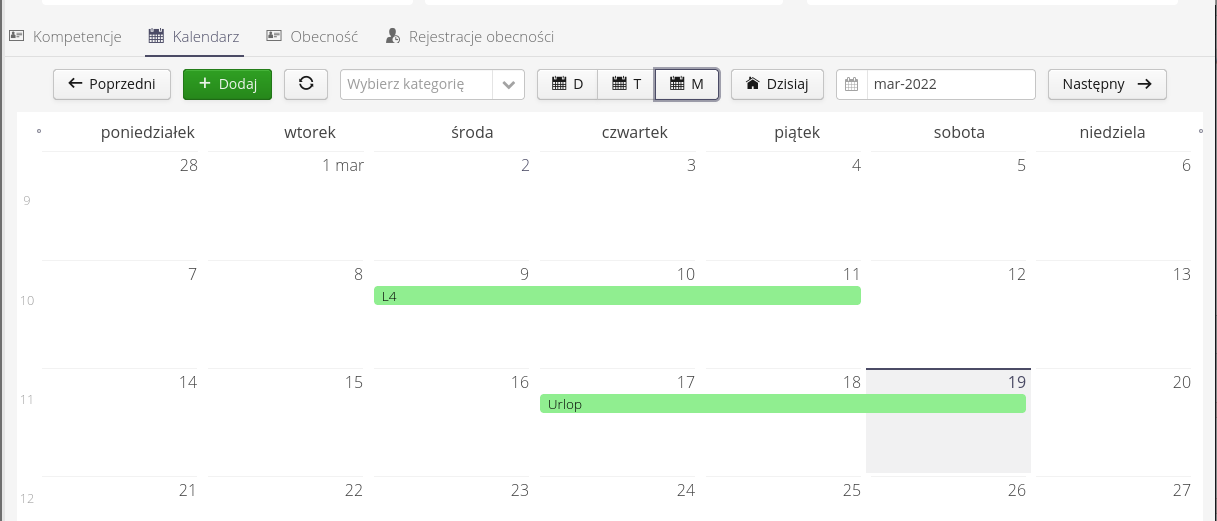
Employees' attendance calendars
The employees' display has been expanded to show events assigned to a particular employee in the form of a calendar. You can use this function to record employee absences, vacations, sick leave or working time according to shift assignments.
Filters allow you to display information for a particular employee, format the display, filter by categories, etc.
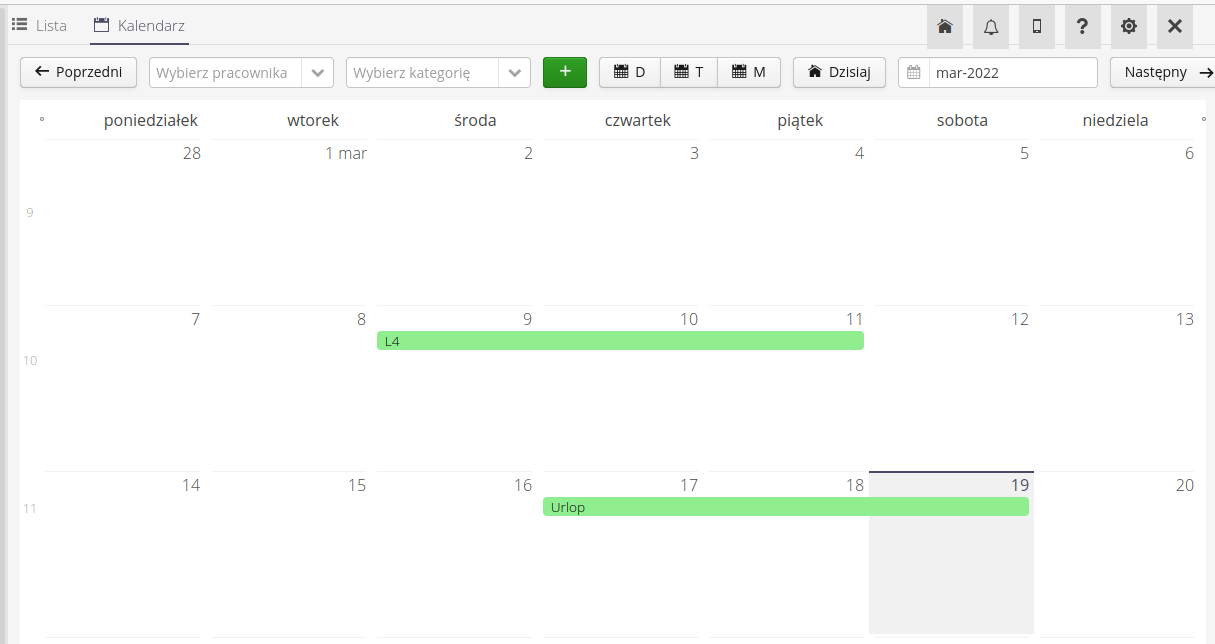
Overview of working hours registration
The AMAGE system allows you to import the registration of working hours and working time calculations from external sources (RCP applications, functional applications, employee attendance). Available importers allow you to import that information into the system and visualize it in the employee display.
The employee display shows attendance records and working time calculations.
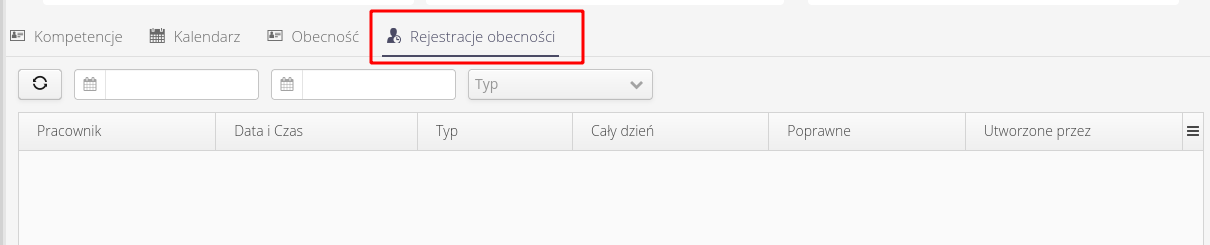
Dock for documentation - clicking on help displays a side panel with help
The application’s help button has gained an option to inform about new features and events/documentation. By default, pressing the button brings up a help window docked in the application’s side panel. That allows you to use the application with simultaneous access to documentation.
The buttons available in the display allow you to move to selected sections of the documentation portal, access the list of messages and the list of new features in the system.
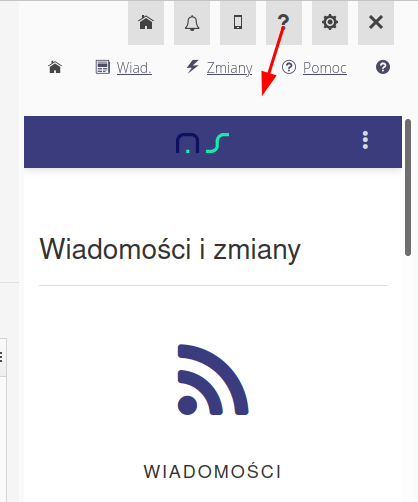
Equipment display - filter by equipment category
In the equipment list display, the possibility of filtering items by the category of equipment that has been generated in the item types has been added. That allows you to view the entire group of equipment that meets specified requirements.
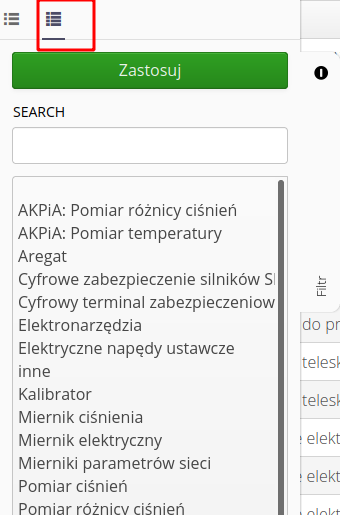
Equipment - schedule an inspection
An action has appeared in the equipment display that allows you to schedule inspections to a given (rented) tool/machine. That allows you to generate those operations directly from the rented equipment display.
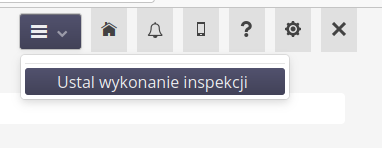
Admin - in the devices/tenants display, show the service events related to the device
In the details of leased equipment, in addition to information related to financial settlements (with the supplier/user), two tabs have appeared: a list of service events and a list of internally performed inspections. That allows you to track the entire history of the equipment - both related to the lease and its course, as well as additional operations - repairs, inspections, etc.
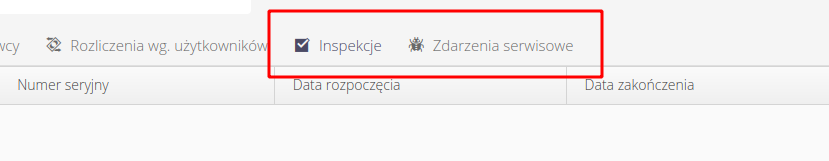
Work order reporting - selection of materials used for the task from the stock list
When reporting material consumption for a work order, the system allows you to select the materials used additionally from the list of materials issued for the work order. In this case, the system allows you to select materials from the assortment list, material plans, and releases (internal!) for the work order.
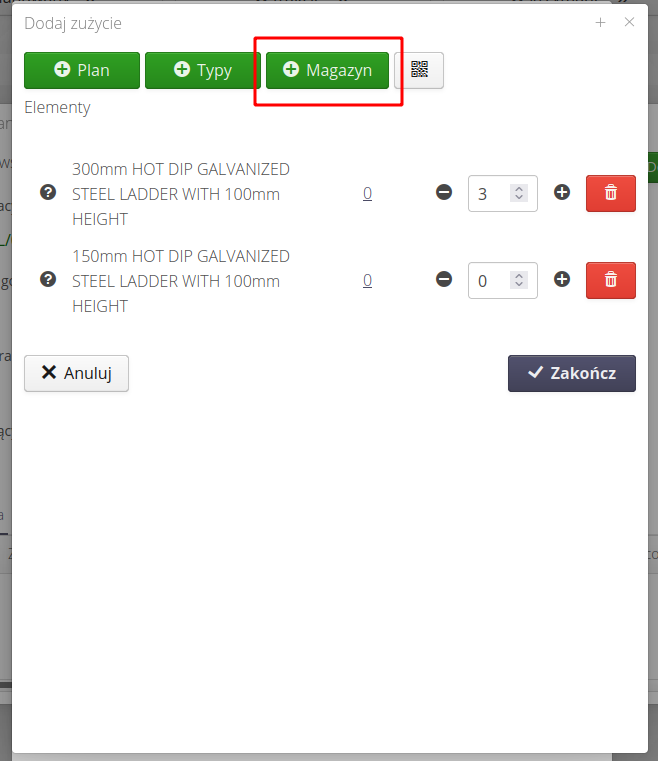
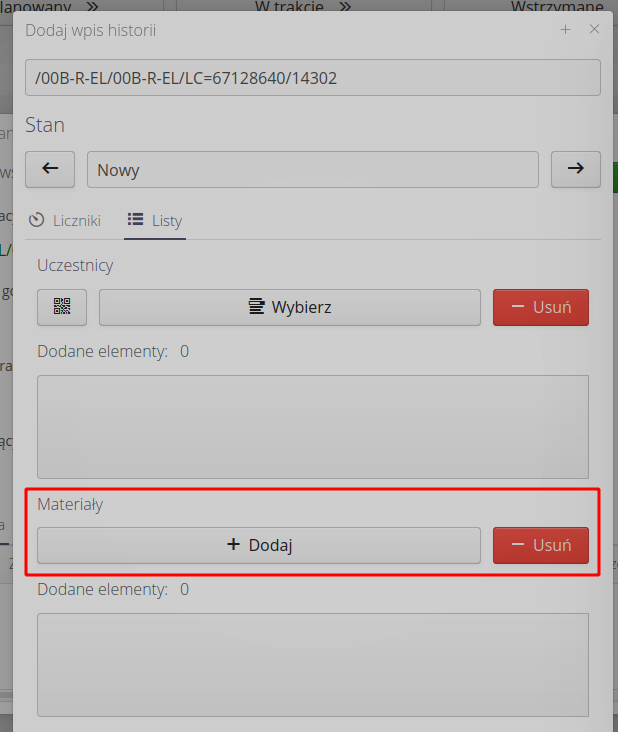
| Only items that are in stock documents associated with the work order AND are of the internal release type will appear in the list. |