Structures and Structural Components
Structures and Structural Components
The building blocks (EK) are the basic elements against which the work is performed. EKs allow the grouping of the necessary work to be performed, the needed assortment, the established performance and lease parameters, and the related documents related to the order flow (orders, deliveries, warehouse documents).
After selecting the list of objects, the user receives a list of all EKs to which he has access (i.e. he is assigned as a contractor). The list displays information about the name of the EK, the contract and the facility to which the EK belongs. The application, if work is started on a given EK then it also displays the dates of work on a given EK and the number of lease days.
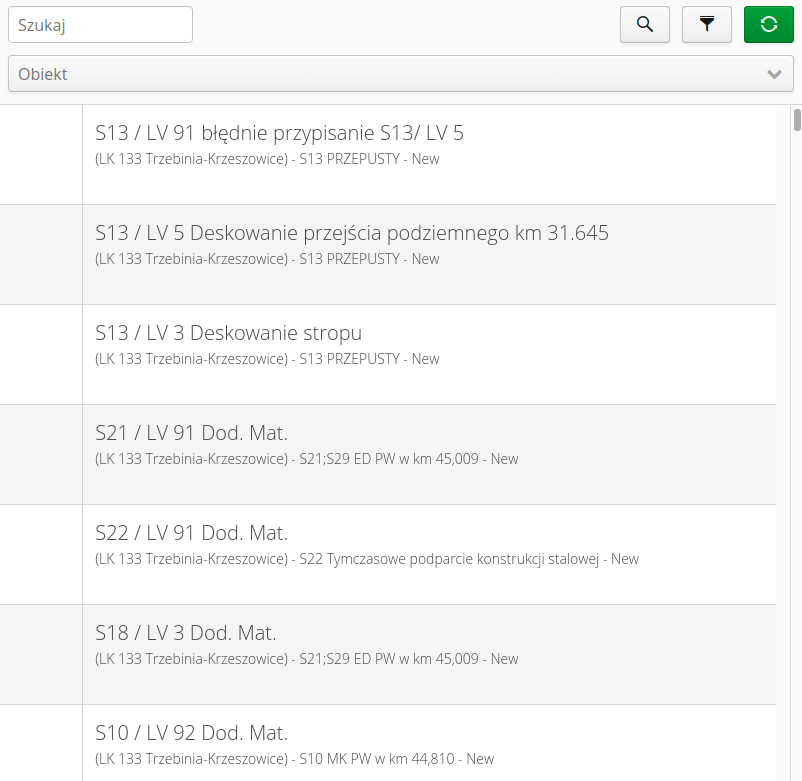
There is an EK search option available in the application. It allows you to search for EKs according to the name and descriptions. Additional search parameters are available in the filter window accessible by selecting the appropriate button.
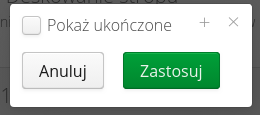
After selecting a given construction element, a detail view is presented. It allows you to access information about a given EK, but also to go to additional related views.
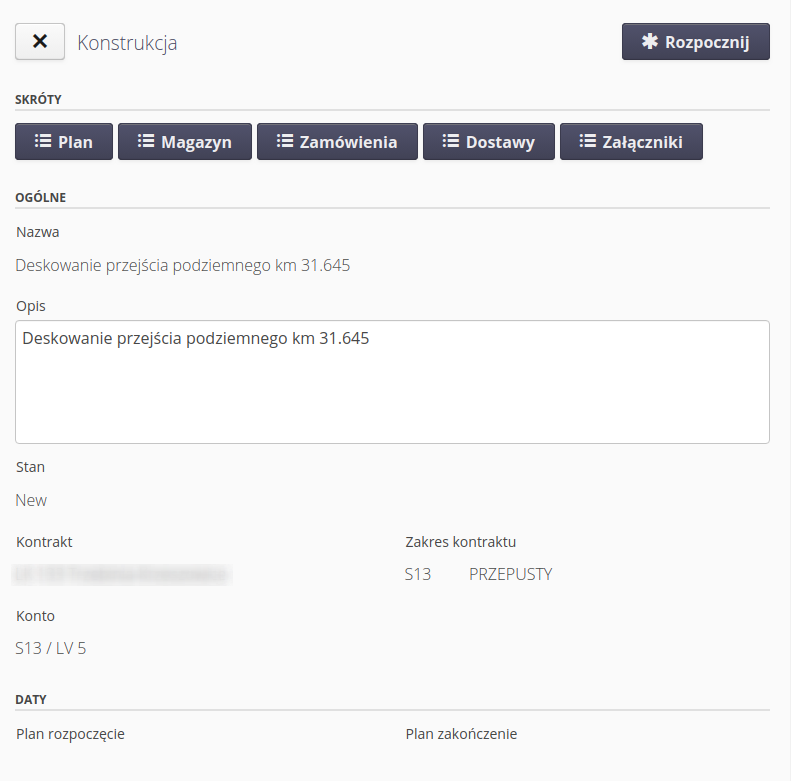
The basic actions are the actions to start/end the execution of a construction element ("Start", "Finish").
In the shortcut panel, actions are available for:
-
Plan - Transitions to the view of the assortment plan necessary for the execution of a given EK.
-
Stock - Information about the current stock for a given EK.
-
Orders - Go to the list of orders pertaining to a given EK.
-
Deliveries - Moving to the list of deliveries pertaining to a given EK.
-
Attachments - Access to the attachments of a given EK (e.g., execution plan or other supporting documents).
The lower part presents general information about a given EK, its status, related information about accounts, contracts, boundary dates of a given EK, and information on lease parameters (times and completion dates).
Implementation plan for the structural element
When the 'Plan' action is selected, a window is displayed with a defined plan of the necessary assortment for the execution of a given EK. The user has the option to filter the view against the categories specified during plan definition. When the 'Order' button is selected, an order is created with all items currently visible (i.e. it takes into account the selection against categories.). For a description of order creation, see the section on orders.
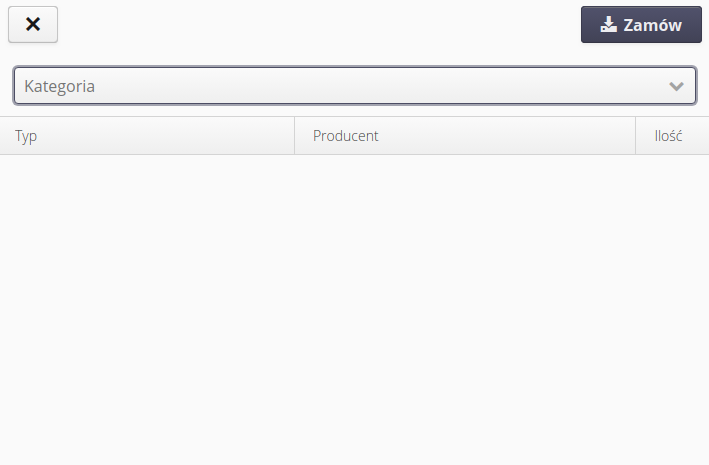
| Even if the plan is empty, the user has the option to create an order. In this case, an empty order will be created and it will be possible to manually add an assortment from there. |
Construction element warehouse
When the 'Warehouse' button is selected, the user gets access to the current stock view. All items that were or are currently in stock at a given EK are shown in the list along with the current quantity. When the <I> button is selected, the user is presented with a window with a photo/schedule of the given assortment.
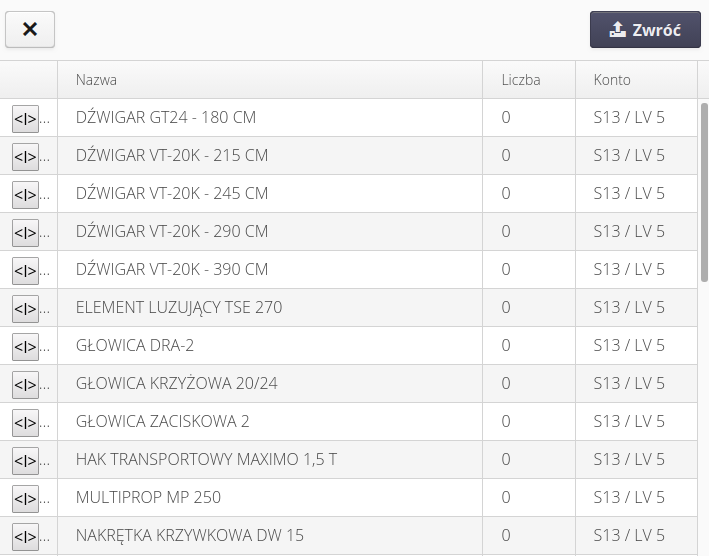
After selecting the 'Return' button, the user starts the return procedure. In this case, a return order is created. All non-zero assortment items will be entered into the newly created return order. Details of the further procedure are described in the section on orders.