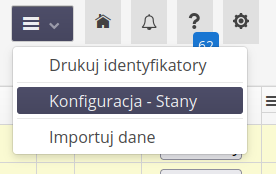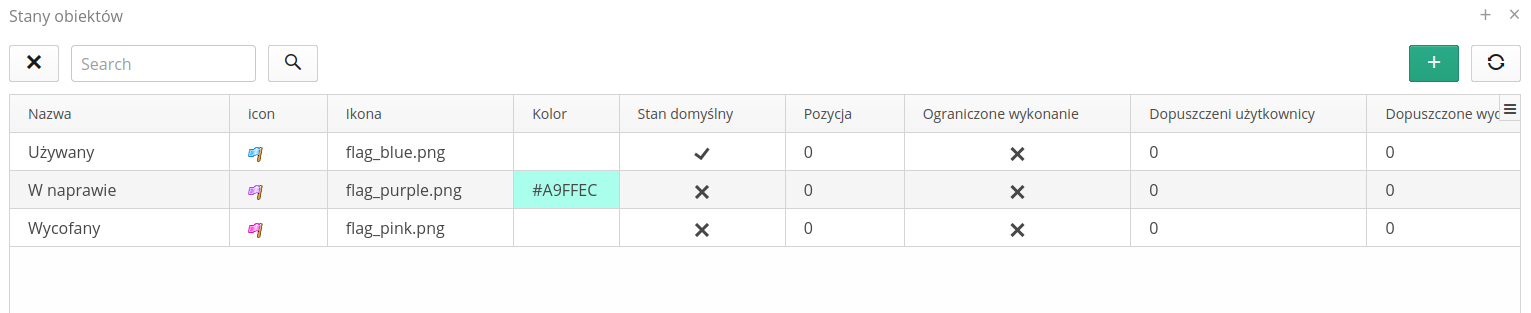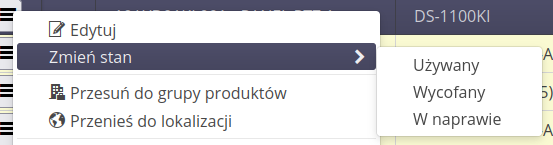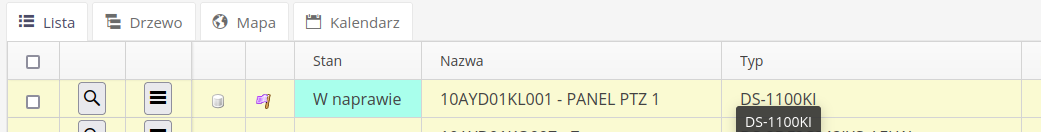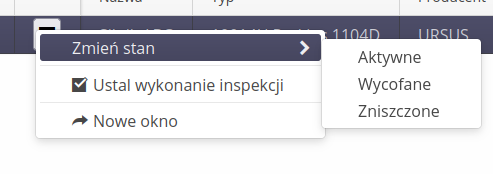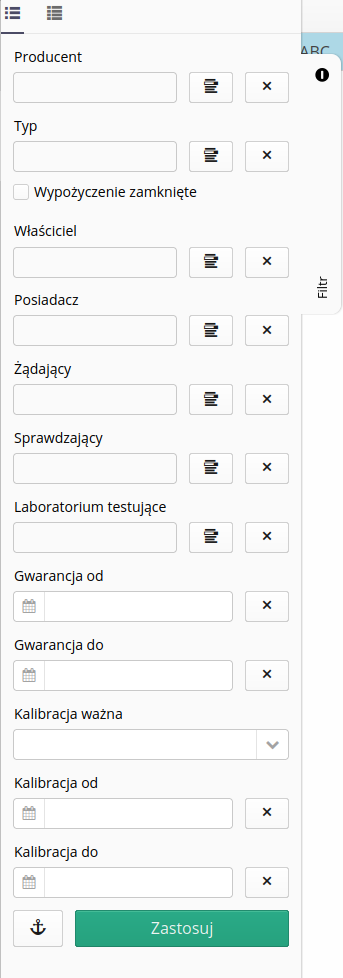Versions 1.29.x
Changes and news
Version 1.29.0.0
Equipment - Rental - possibility to add equipment without the need to order/deliver
In the equipment module, actions have been added that allow you to add devices/machines without having to go through the ordering and delivery acceptance procedure. This allows you to enter devices into the system directly from the desktop view and not necessarily using the delivery module.
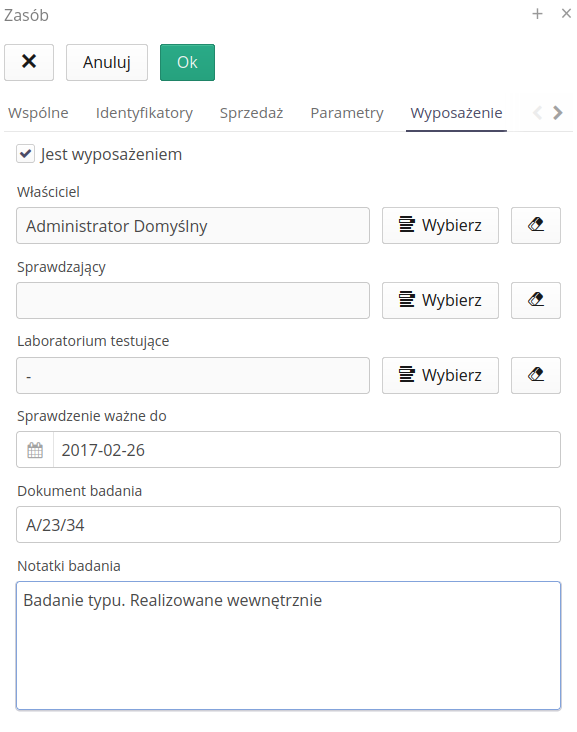
| Dostępność: Wyposażenie |
Equipment - configuration of the module for managing the company’s internal equipment
The device rental management module has been expanded to include the possibility of additional system configuration in such a way that it performs both the functions of a module for managing small equipment that is rented from external suppliers and settled with them, but also as a module for managing equipment in industrial plants that have their own database of devices that require additional management.
Therefore, during implementation, we can decide to implement one of two module configuration variants:
-
Variant 1 - small equipment management module - standard variant, which allows to manage equipment, which is rented from external suppliers and settled with them.
-
Variant 2 - internal equipment management module - extended variant that allows you to manage equipment that is owned by the company and is not rented from external suppliers.
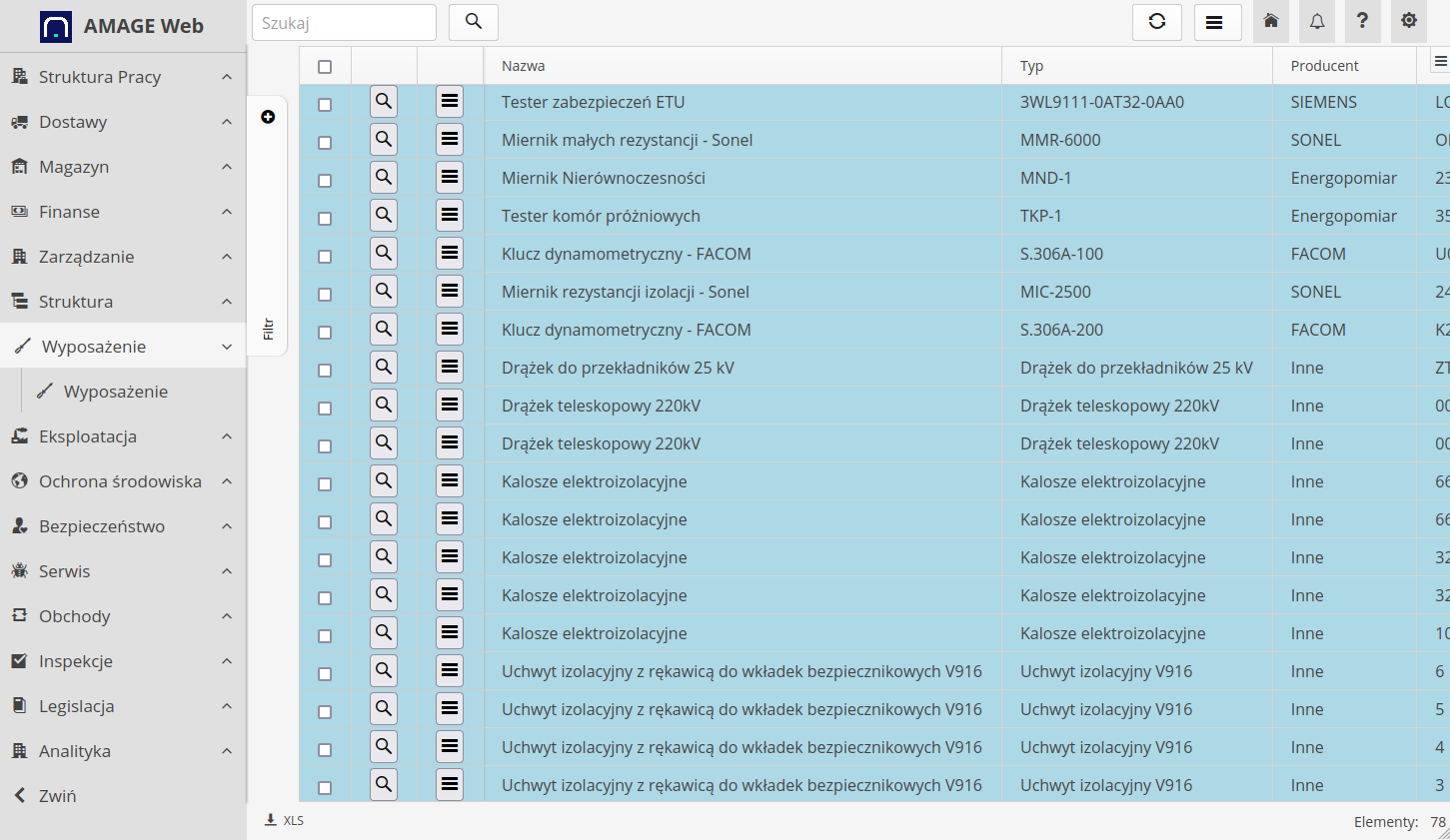
| Dostępność: Wyposażenie |
Equipment - Equipment detail view - inspection list - action schedule inspection
Additional actions have been added to the Equipment Details View that allow you to request an inspection/check directly from the details view.
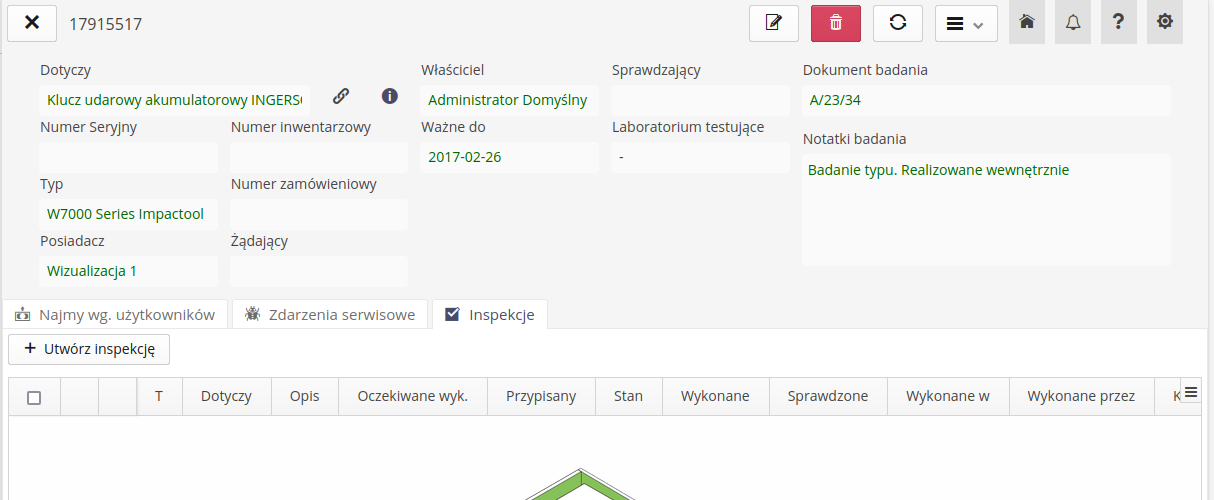
| Dostępność: Wyposażenie |
Equipment - Rental - possibility of renting from the rental view
The ability to manage device rentals has been added to the desktop application view. This allows the person responsible for managing device rentals to request a device rental directly from the rental details view. Previously, this operation could only be performed by a given user from their own mobile view.
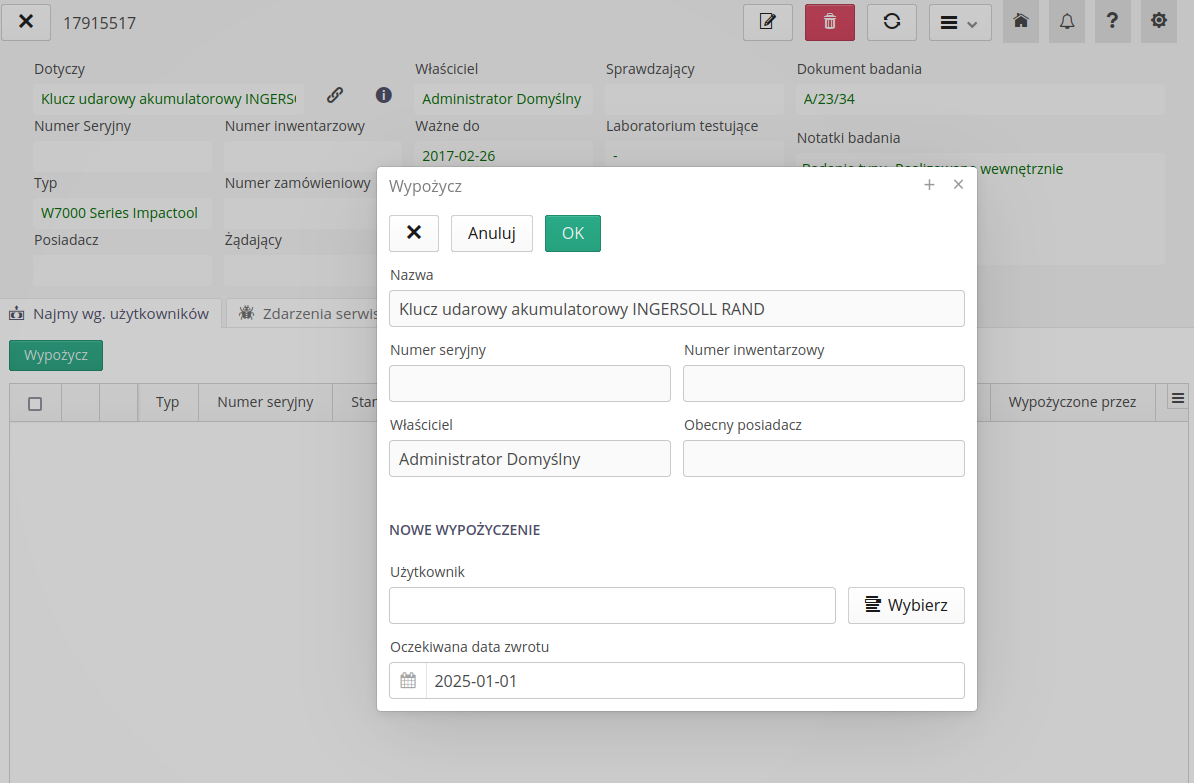
| Dostępność: Wyposażenie |
Equipment - Rental - possibility to order rental from the desktop view
In the desktop view, it is now possible to order a given type of device from an external supplier. Previously, this operation could only be performed by a given user from their own mobile view.
| Dostępność: Wyposażenie |
Equipment - Rental - equipment return campaign - we choose the date, person and confirm
Added the ability to close a rental of a given device in the desktop view without having to do it by the person who was the current renter. In the rental details view, additional actions have been added that will allow you to end the rental of a device.
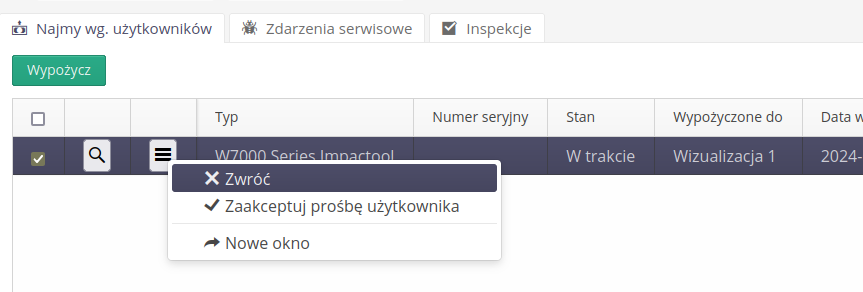
| Dostępność: Wyposażenie |
Equipment - Rental - Ordering a device - we do not allow if the device type does not have rental enabled (or only filter these)
For resources whose type does not have the 'is equipment' flag enabled, we do not allow orders to be fulfilled from an external supplier by the equipment module.
| Dostępność: Wyposażenie |
Equipment - Equipment detail view - rent action
Added the ability to rent a device directly from the details view. Previously, this operation could only be performed by a given user from their own mobile view.
| Dostępność: Wyposażenie |
Equipment - Rental Views - context actions to switch between contexts and edit items
Additional context actions have been added between individual elements of the lease view, allowing you to switch between contexts and edit elements.
| Dostępność: Wyposażenie |
Equipment - Rentals - if there are no work orders, do not show these forms/settlements (implementation option)
The Equipment module will not show additional information regarding work orders/contracts and cost assignment for these areas if the Work Order module is not implemented.
| Dostępność: Wyposażenie |
Equipment - Importer - rental - fast import of rental equipment
The type and resource importer has been expanded to include import of additional fields defining equipment devices. This includes information on the expiration date, people responsible for this process, owners, current lessors, and information on the end of the lease.
| Availability: Equipment |
Integrations - REST - operations for attachments for supervision history
Attachment REST operations have been expanded to include the ability to import attachments to supervision history records. More details are available in the REST API documentation.
| Availability: Integrations |
Work orders - expenditure reporting - additional information about the current expenditure status
When reporting the history of a work order and selecting materials for expenditure, information about the current state of expenditure has been added. It appears both in the form for selecting materials from the material plan and in the form for creating expenditure. This allows the user to check whether a given material has already been expendited within the work order.
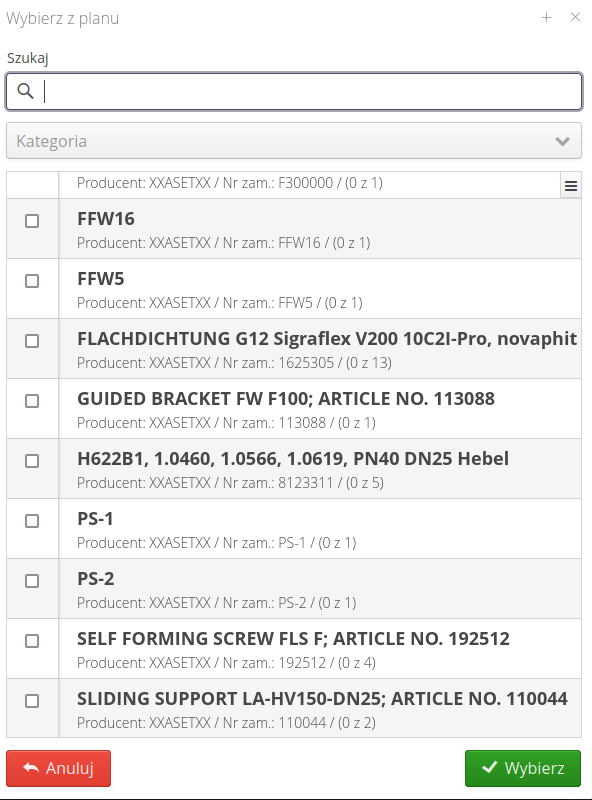
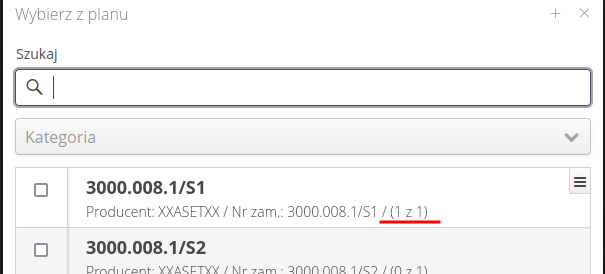
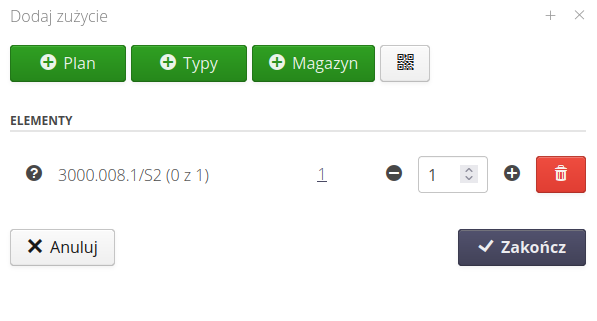
| Dostępność: Zlecenia pracy |
Work orders - search for an order by related materials in the plan or implementation
In the work order view for the mobile interface, the ability to search for work orders based on related items in delivery, order, warehouse or material plan documents has been added. This allows you to search for all orders that have documents with items with the specified type names.
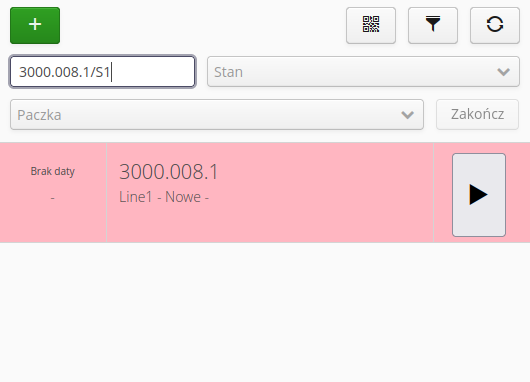
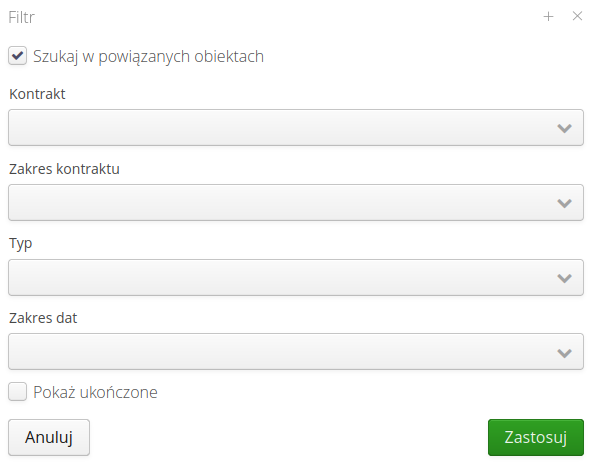
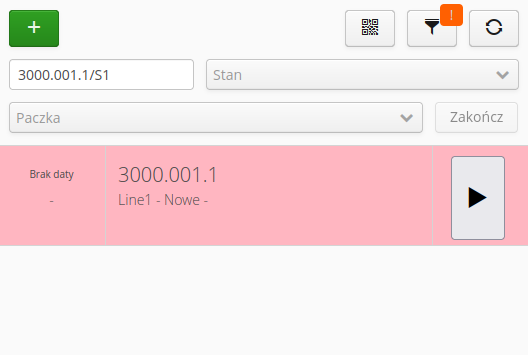
| Dostępność: Zlecenia pracy |
Resources - Resource Binding - Do not allow binding of self (loop creation)
When binding resources, it is no longer possible to bind a resource to itself. Previously, this was possible, which created a loop in the resource bindings and prevented their removal.
| Availability: Structure |
Work Orders/Leases - Material Plan View - View Summary
In the material plan view for work orders, a view summary has been added in the form of information about the value and quantity of plan elements.
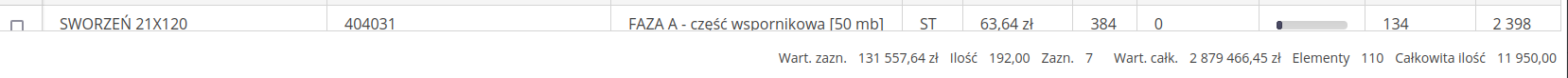
| Dostępność: Zlecenia pracy |
Leases - Lease Data View - Plan Value Summary
In the lease details view, added information about the value of all lease plan items.
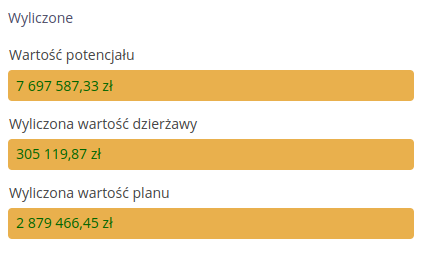
| Dostępność: Dzierżawy |
Work Orders/Leases - Plan View - Plan Item Value
In the material plan view for leases, information about the price of individual plan elements has been added.
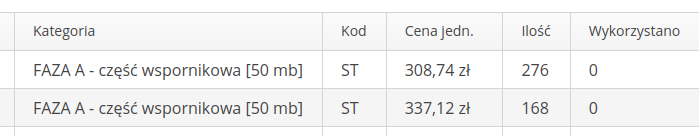
| Availability: Work orders |
Leases - number of transports, transport cost, transport value
The lease view now allows you to store information about transportation costs and transportation values for individual construction elements/orders.
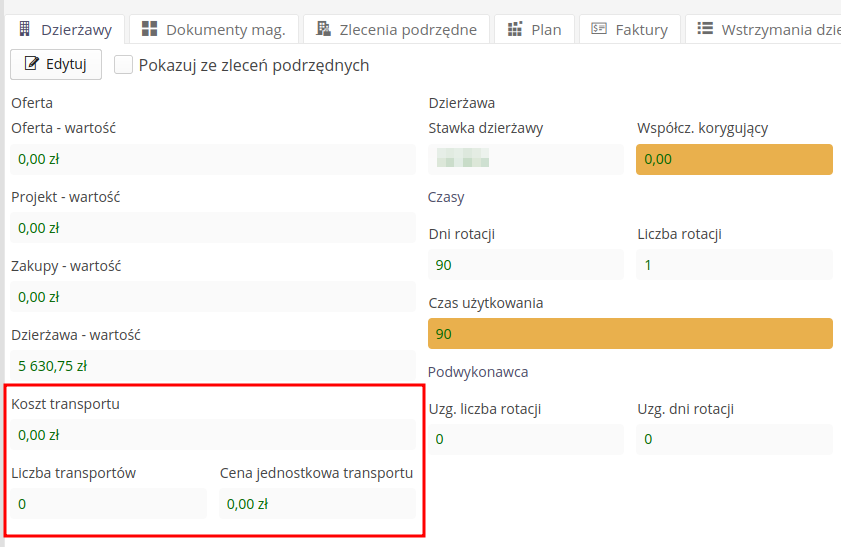
| Availability: Leases |
Inspection rounds - option to recall last measurements
In the definition of the inspection round, the option of enabling the option of recalling the value of the last measurement for the inspection round has been added. After enabling it, during the inspection round, the value of the last measurement appears in the measurement field as a hint. The user can use it as a hint or enter their own value.
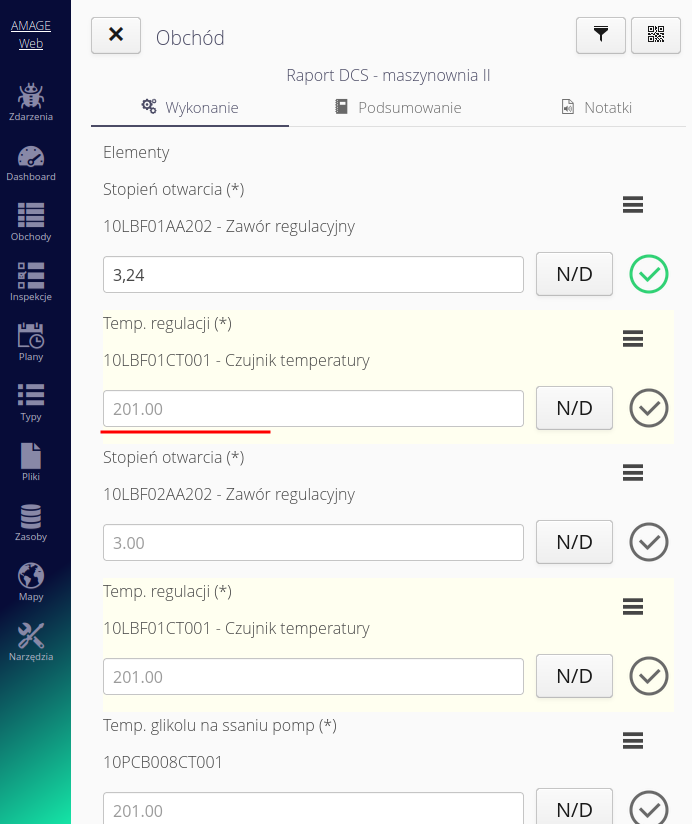
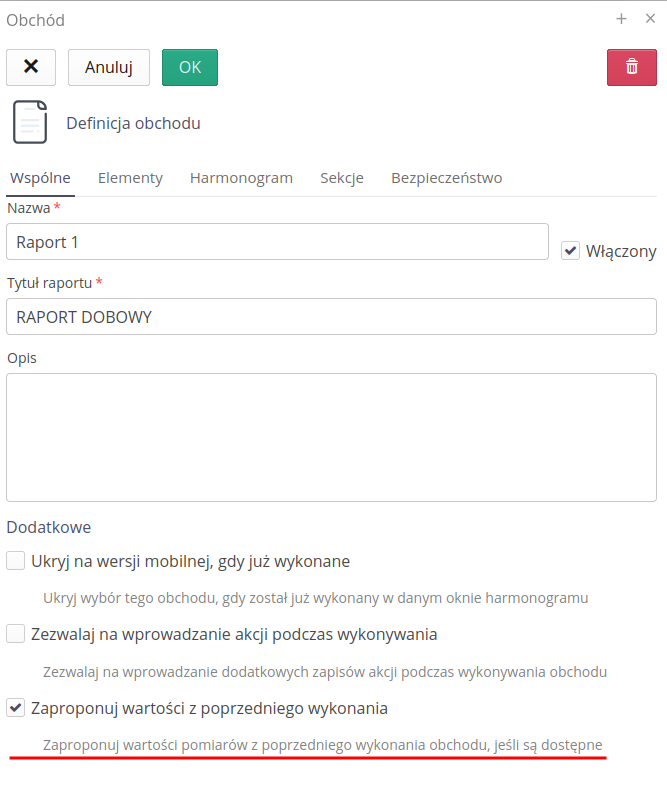
| Dostępność: Obchody |
Service events - additional notification flag "postponed"
W przypadku zdarzeń serwisowych, które nie mogą być zrealizowane w danym momencie, istnieje możliwość oznaczenia ich jako odłożone. W takim przypadku zdarzenie nie jest usuwane z systemu, ale jest oznaczone jako odłożone i jest domyślnie ukrywane. W celu wyświetlenia takich zdarzeń serwisowych dostępny jest dodatkowy filtr, który pozwala na wyświetlenie tylko zdarzeń odłożonych.
When you postpone an event, you specify a date until which the event will be postponed and not visible in the default view.
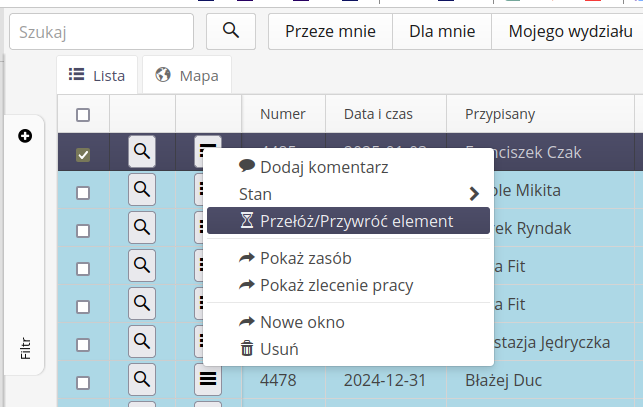
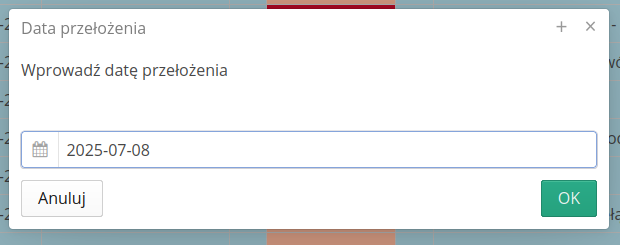
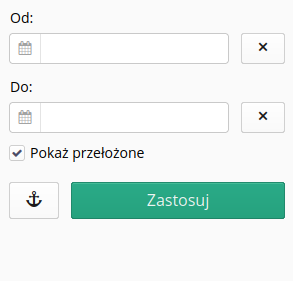
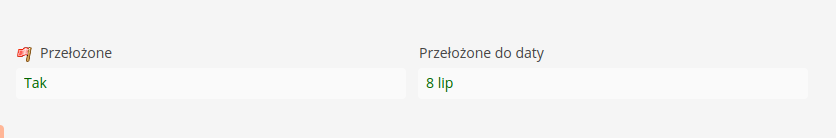
| The scheduler, which can be enabled in the system, can send notifications about upcoming postponed event dates or change the event status to active, taking into account the postponement date. The scheduler should be configured in the 'Lightning' button in the service event view or in the system configuration section. |
| Dostępność: Serwis |
Mobile inspection round - during inspection round enable access to charts of the last measurements
During the inspection round, an additional action "Chart" has appeared in the menu of individual elements, which allows you to display a chart for the last measurements. The function is available only for measurements.
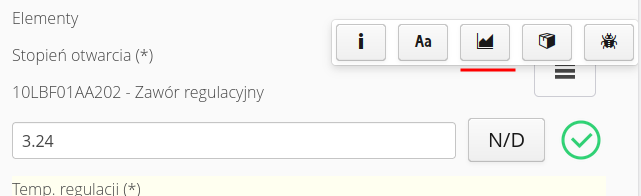

| Functionality available only for performing the inspection in the online version. The system must be able to access the server with the data of previous measurements. |
| Dostępność: Obchody |
Service events - information about records in individual detail tabs
The service event details display a list of entries in each tab. This allows the user to quickly check which tabs contain entries.
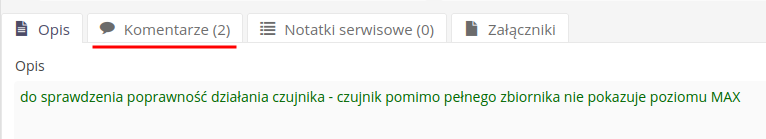
| Dostępność: Serwis |
Shell - offline architecture
The AMAGE Shell application has been expanded to include the ability to work offline. For instances with offline mode enabled, an additional Offline button appears in the user interface. The architecture allows for data synchronization on mobile devices and work without a network connection. The main mechanisms allow for data synchronization, logging in, and viewing basic offline mode functions. Successively, depending on the needs, additional functional areas working in offline mode will be added.
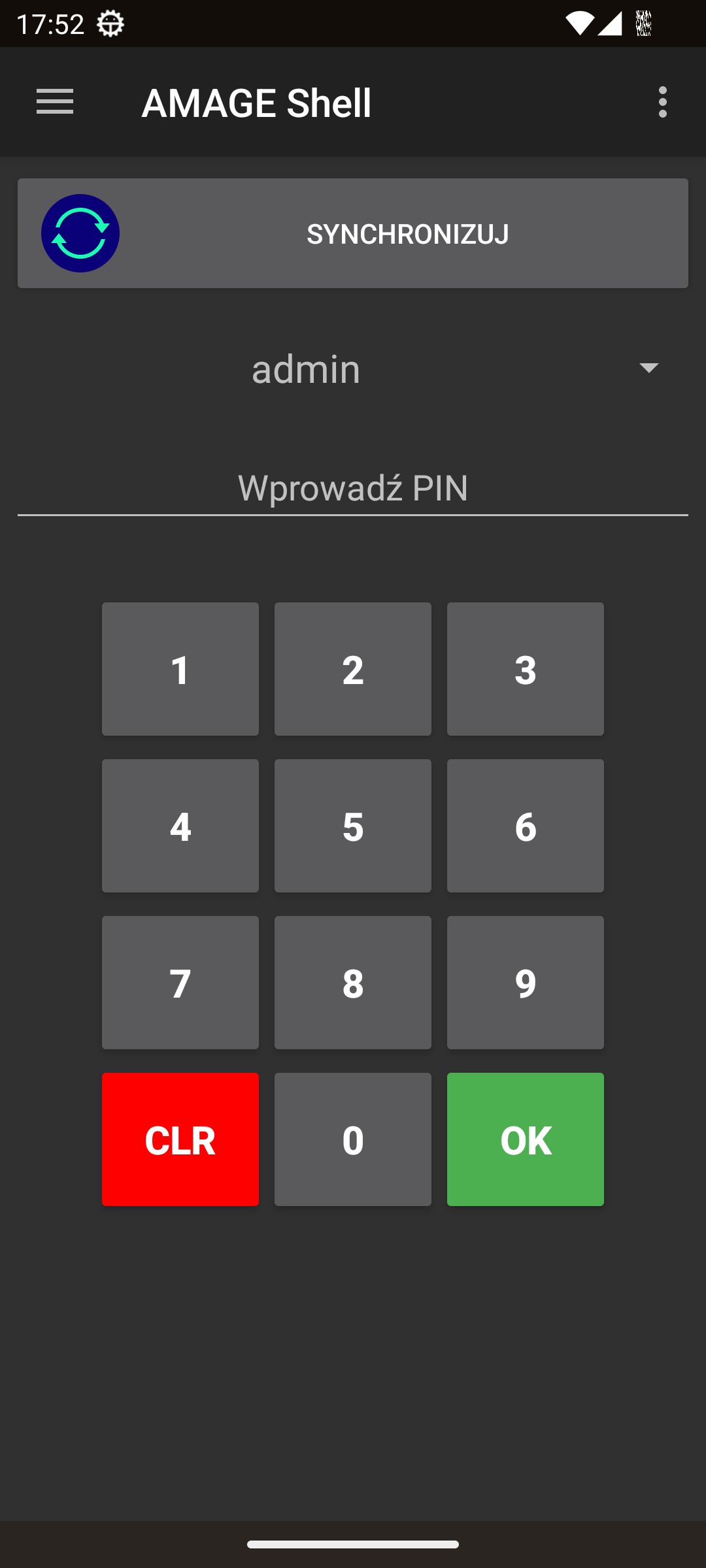
| Dostępność: AMAGE Shell |
Shell - offline - performing rounds, synchronizing rounds
The AMAGE Shell application supports the work of maintenance systems in offline mode without access to the network. Synchronization of maintenance data allows data to be sent to the device and work without connecting to the network. After completing tasks and obtaining access to the network, the application sends all completed maintenance to the central system.
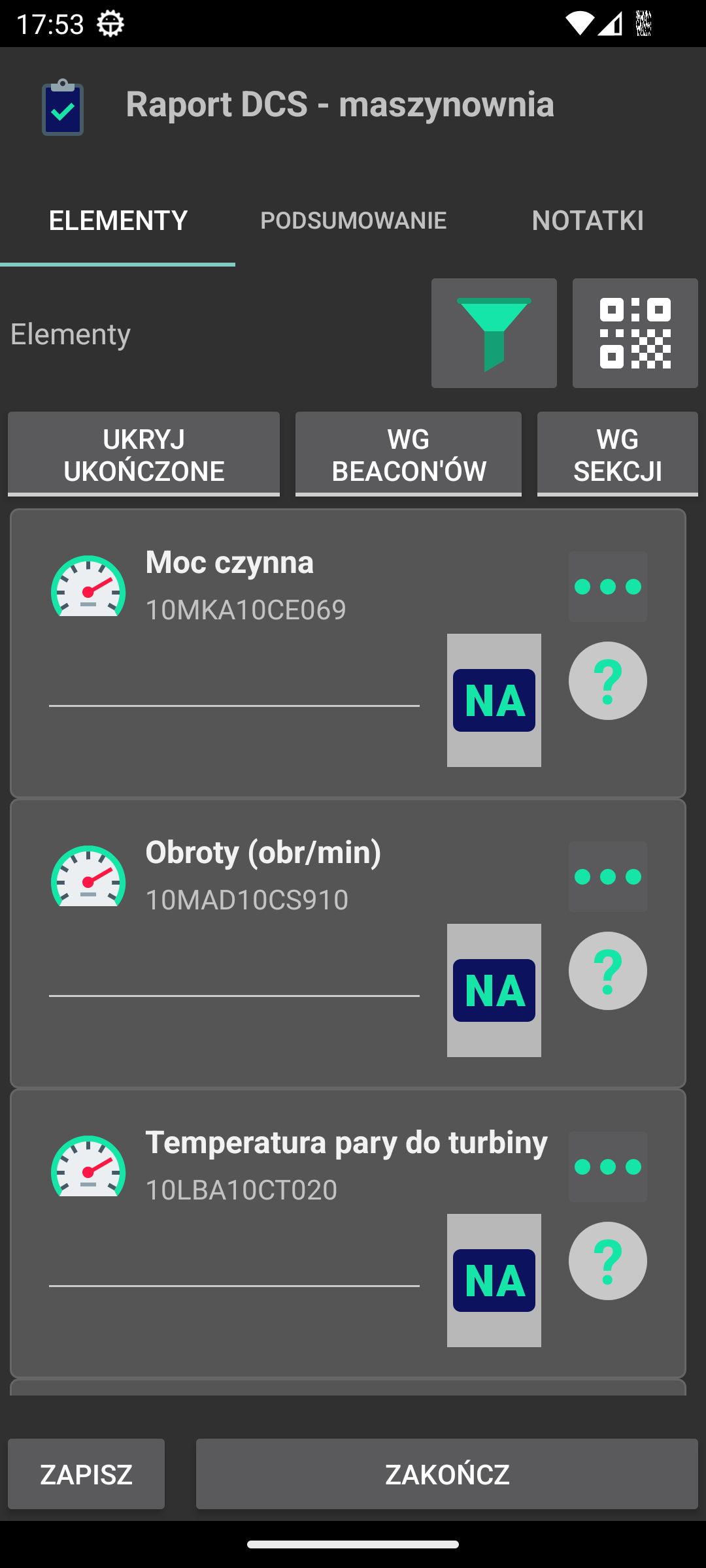
| Availability: AMAGE Shell |
Material plan - also show items from warehouse documents that are not present in the plan
In the material plan of the work order, we can use the option Combine deliveries to also display elements that come from deliveries and were not defined in the material plan. This allows us to detect elements that are redundant with respect to the plan. Additionally, the column of material quantity from deliveries is highlighted when the quantity of material delivered is greater than the plan.
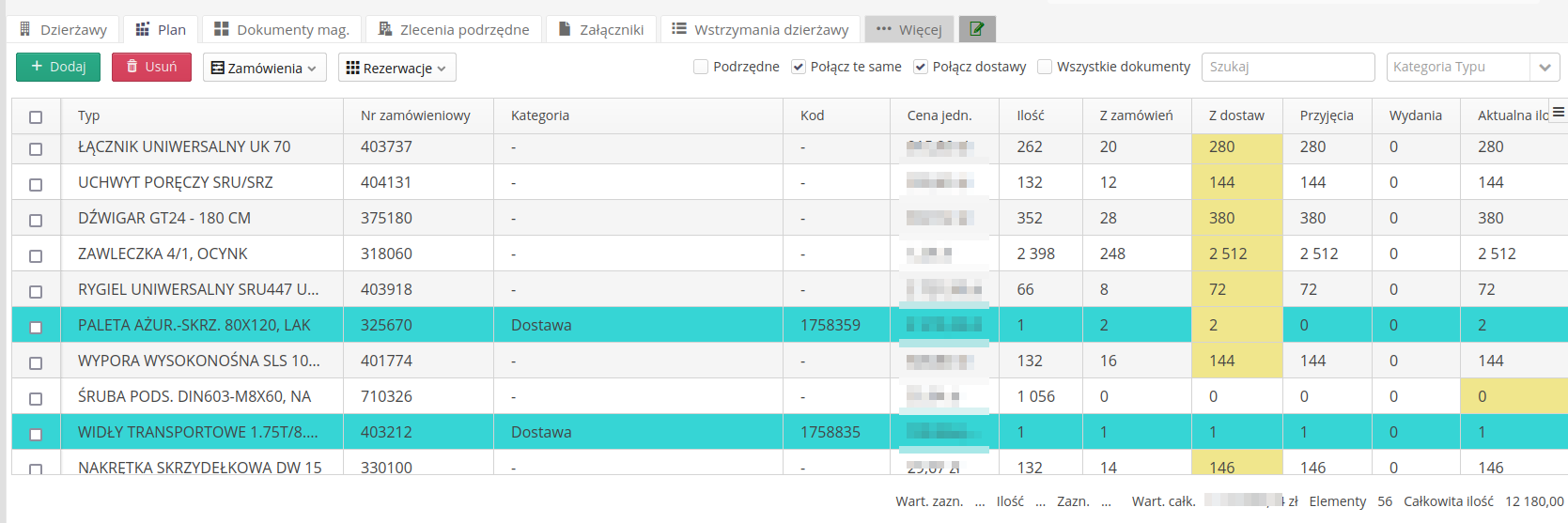
| Availability: Work orders |
Production data - lock/unlock changes with event history recording + change table appearance
In production data, a record was added in the element events regarding the locking/unlocking of values. With each such operation, a record regarding the operation performed appears. Additionally, the way descriptive data is displayed in the event/history tables has been changed. Data is displayed in several lines, and the full text of the message is available in a tooltip available for a given cell.
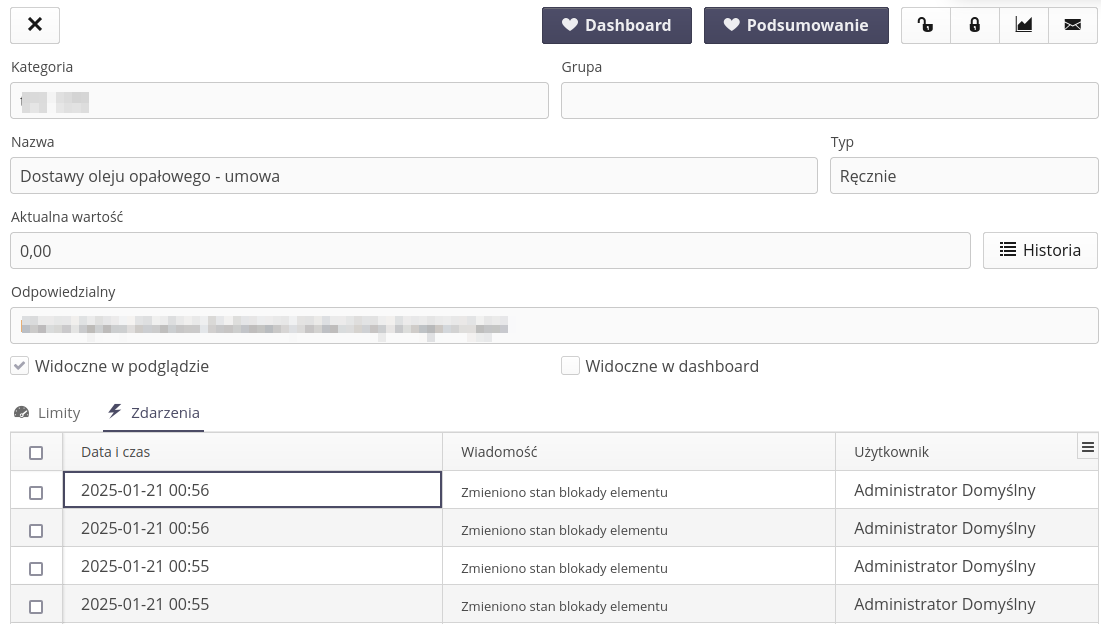
| Availability: Production |
Production parameters - do not allow recording with greater accuracy than specified in the parameter
When entering values in the production parameter editor, it is not possible to enter a value with greater precision than that specified in the parameter. Additionally, information about the maximum number of decimal places that can be entered appears as a hint.
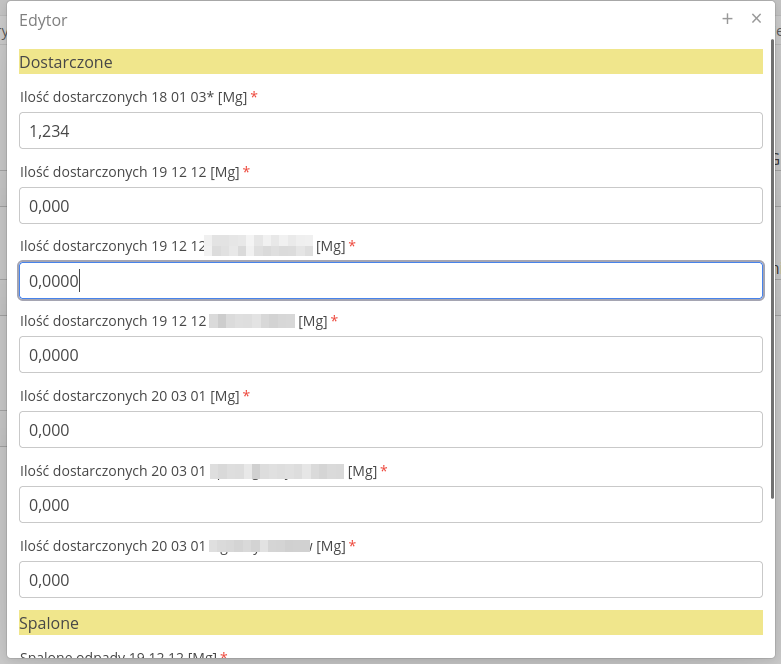
| Availability: Production |
Equipment - details, additional information in the tabs - parameters/attachments
Tabs with information about parameters and attachments have been added to the equipment details view.
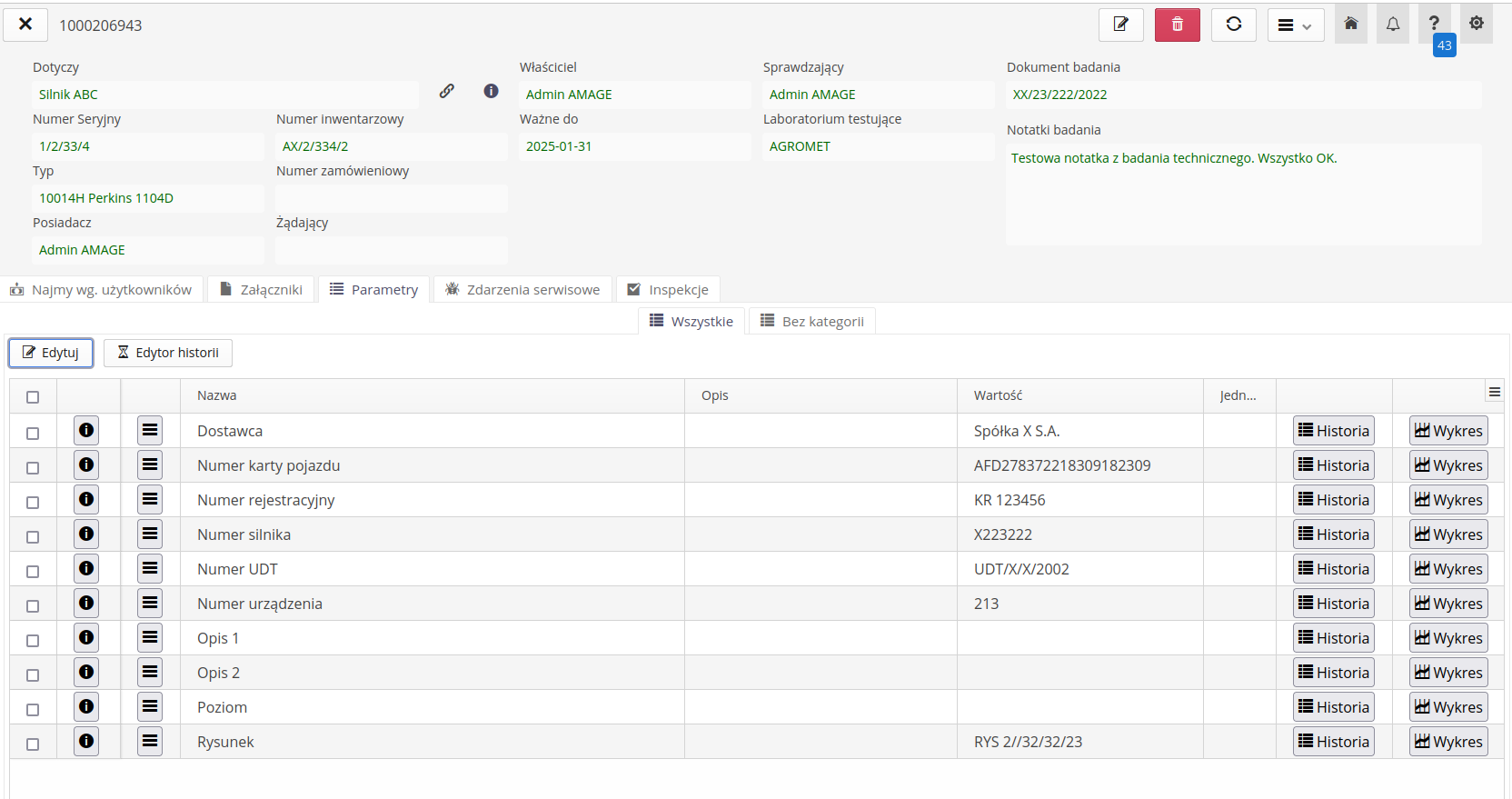
| Availability: Equipment |
Inspection Rounds - measurement required, allow N/A option, signal it in the inspection rounds performance analysis
The logic of handling a measurement that is unavailable has been changed. It is now possible to mark a measurement in an inspection round as unavailable even for measurements that are marked as required. This entry does not block the end of the round. However, such a status, i.e. measurement required but not performed, is displayed appropriately in the list of inspection round elements and in the analysis of the round performance.
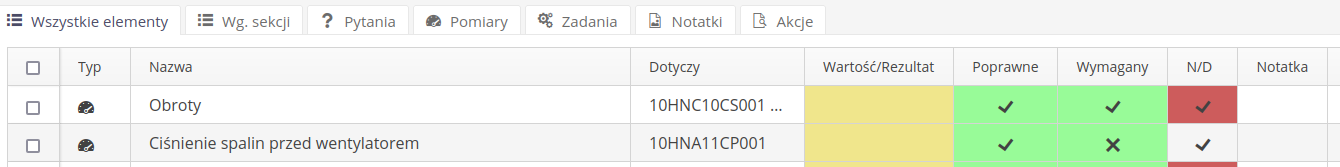
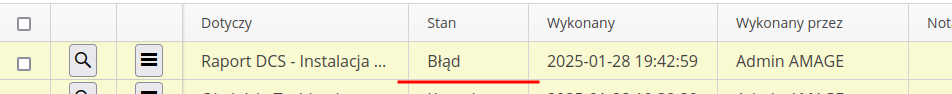
| Availability: Inspection Rounds |
Inspection Rounds - performing a round - history of entries entered for questions available from the context menu
For inspection rounds, the ability to display the history of entered data has been added. The history is available from the context menu of the inspection round during its execution in the mobile version (online) and in the inspection round view in the main view of the application.
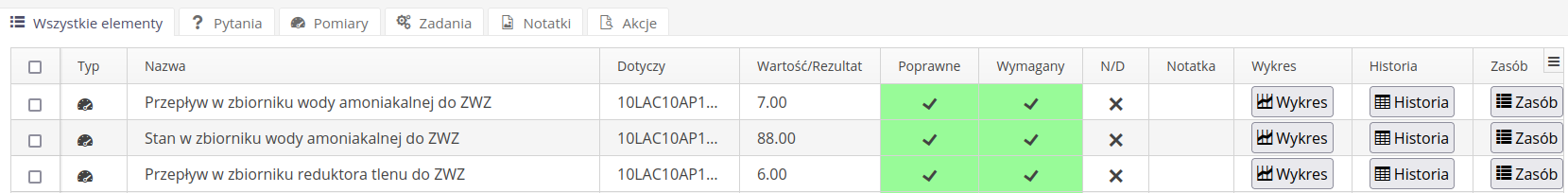
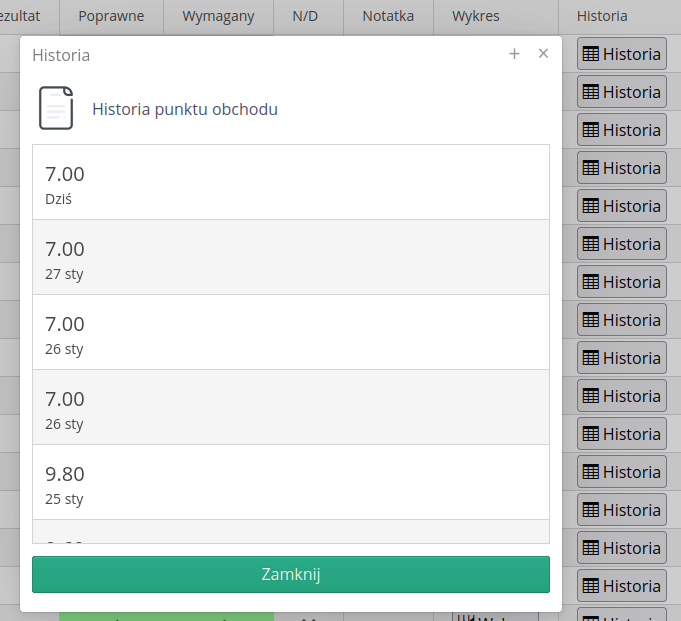
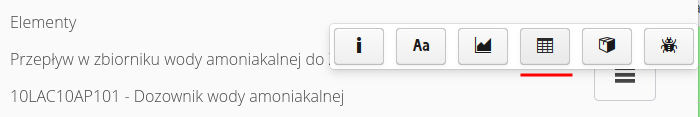
| Availability: Inspection Rounds |
Inspection Rounds - change of round validation status information generation - saving information in the database
The method of generating information on the status of an inspection round has been changed. Previously, data was generated on an ongoing basis, which caused a long waiting time for the information on the status of an inspection round to be displayed. Now, information on the status of an inspection round is saved in the database, which shortens the waiting time. Status data is saved when the inspection is completed.
| Availability: Inspection Rounds |
PERF - Service Events - generate dashboard and ticket list for 4k+ records
The way information is handled and generated in the dashboard view of service requests has been changed. The mechanism always calculated MTBF statistics, even if they were excluded from the analysis. This caused delays in displaying the view for a large number of requests (several thousand).
| Availability: Service |
Warehouse - XLS export of warehouse view and warehouse item history
Added the ability to export data from the warehouse view and warehouse item history to an XLS file. To generate the file, select the appropriate button in each view.
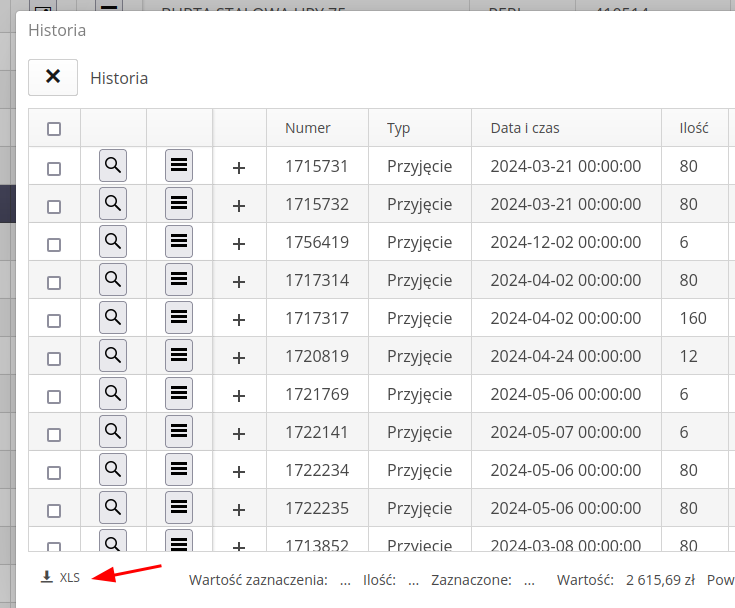
| Availability: Warehouses |
Integrations - ULMA - EDI integration support via emails from the IT system (BAAN)
Due to the possibility of receiving information from the BAAN system both via SFTP systems and via email channel, the method of handling EDI integration with the ULMA IT system has been changed. Messages from these systems are correctly identified and processed regardless of the way files are encoded and marked.
| Availability: Integrations |
Integrations - PERI Returns - if automatic integration is enabled, do not generate a message when a problem is detected that has already been solved
The mechanism for integrating return documents in PERI CSV format has been improved. In the case of automatic resolution of the target account search, the system does not generate incorrect information about the required user response.
| Availability: Integrations |
Integrations - ULMA - ability to define document types treated as informational
An additional configuration option has been introduced for the integration of delivery documents from ULMA. In the integration configuration, you can indicate which documents are to be treated as informational (i.e. not changing stock levels).
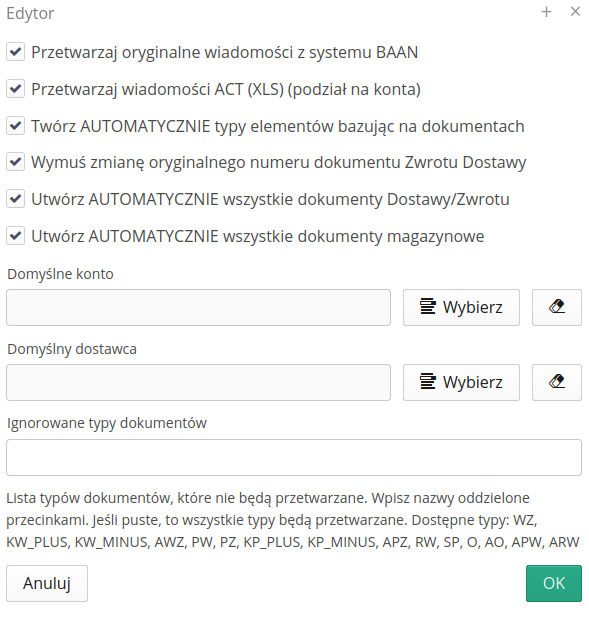
| Availability: Integrations |
Integrations - Merit - updating prices of warehouse documents after closing the documents
The mechanism for integrating warehouse documents from the Asseco Merit/Xpertis system has been modified to verify prices and quantities of previously imported documents during integration and update them in the event of a change. This is due to the possibility of changing prices in the Merit system during the financial circulation, e.g. updating prices only after receiving an invoice.
| Availability: Warehouses |
Service events - status change scheduler - additionally, the ability to assign to a person/person from the department, comment
For the automation rules for changing the status of service events, the ability to assign an event to a person or people from the selected department and add a comment has been introduced in addition to the previously present event status change mechanism.
See more: Automation Definition
| Availability: Service |
Service events - the ability to be reminded about postponed requests X days after they were postponed or on a specific date, the ability to activate after a selected time
A new automaton (scheduler) has been added, which allows you to operate on events that have been postponed. This means that they are not visible in the notification view by default. The automaton allows you to specify the time at which it should operate in relation to the postponement date of the service event. Then, at the time of activation, it can automatically restore the notification to active and generate a reminder for people using notifications in the system or email. Details in the automaton configuration.
See more: Automation Definition
| Availability: Service |
Service events - change of the authorization mechanism and definition of access to service requests
The mechanism for granting additional permissions and event views has been changed in the service module. An additional option has appeared in the context menu in the service event view, which allows access to the module configuration. In the module configuration, we can define and change the application behavior flags that have been moved from the system configuration section. Additionally, options have appeared that allow you to enable access restrictions. After enabling them, we can define lists of people who have access to service requests, which determines the visibility of these requests.
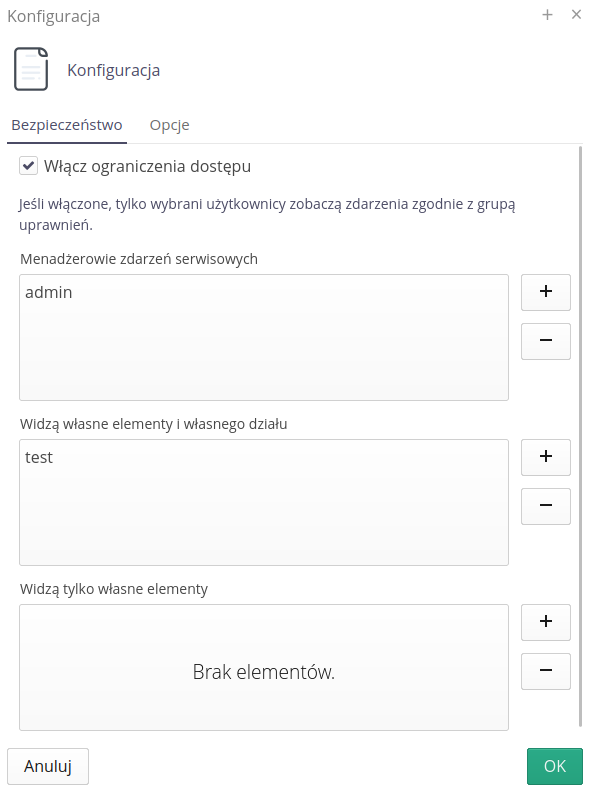
| Availability: Service |
Shell - offline - tours - ignore tour data sent from device when tour template has changed in main system
Changed the handling of offline device synchronization for the tour mechanism in case there are differences in the synchronized data and the data in the system. The change concerns the case when the mobile device sends the data of the performed tour for questions/measurements/tasks that have been deleted in the main system in the meantime. In such a case, this data will be ignored and will not be saved in the main system. This will allow the given tour to be saved in the main system and will skip the records from the mobile device that no longer exist in the main system. This applies to both questions/measurements/tasks and additional actions performed in the tour.
| Availability: AMAGE Shell |
Shell - offline - inspection rounds - ability to delete an inspection round before sending
Added option to delete an inspection round regardless of its status. Previously, only inspection round sent to the central system could be deleted. Now it is possible to delete an inspection round that has not yet been sent to the central system. This option is available as an additional button at the bottom of the screen for performing an inspection round.
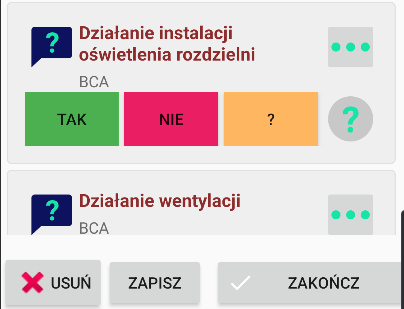
| Availability: AMAGE Shell |
Shell - offline - inspection rounds - suggesting measurement values from the inspection rounds history from the local data store
Offline inspection rounds have the same functionality as the online version. If the inspection round has the option of suggesting recently entered values enabled, the offline application also displays the recently entered values from the history of inspection rounds from the local data store. Thanks to this, the user has the option to select one of the proposed values, which significantly speeds up the data entry process.
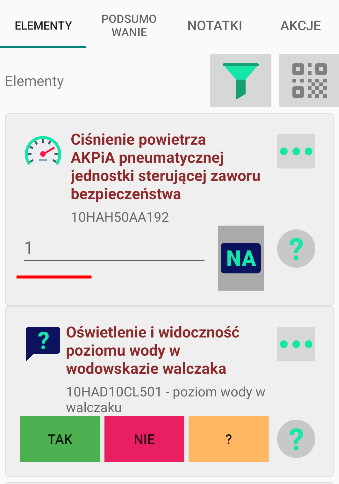
| Availability: AMAGE Shell |
Shell - offline - inspection rounds - displaying charts of last inspection round measurements in local data storage
Added the ability to display graphs from measurements of the last inspection rounds in the local data store. Graphs are available from the context menu of the individual measurement. The graph icon allows you to display measurements for a given inspection round that were recorded in local inspection round executions.
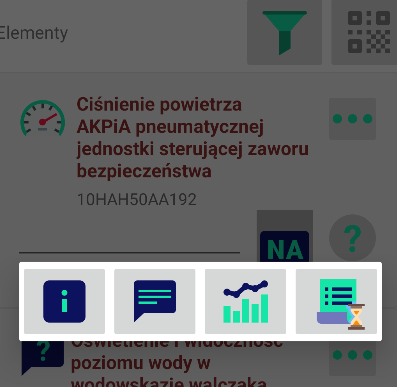
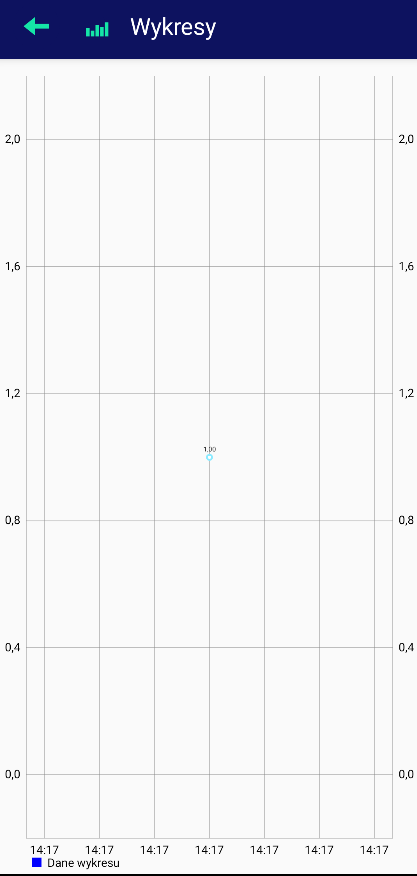
| Availability: AMAGE Shell |
Shell - offline - inspection rounds - accepting measurements marked as required when the response is N/A
The offline version of the inspection rounds has been extended to include the ability to accept measurements marked as required when the answer is N/A. In such a case, after selecting the N/A answer, the measurement will be marked as completed, and after approving the inspection round, it will be counted as completed. The functionality is identical to the online version of the inspection rounds module.
| Availability: AMAGE Shell |
Shell - Offline - inspection rounds - Viewing the history of an inspection round item responses from the last round in the local storage
In the offline version of the inspection rounds, the ability to display the last values of the entered round point has been added. Data comes from the local history of inspection round performance. Data is available for each type of inspection round element - question, measurement and task. The list displays the last values entered for a given round element. In the case of questions, answers to questions are displayed, for measurements - measurement values, and for tasks - task statuses.
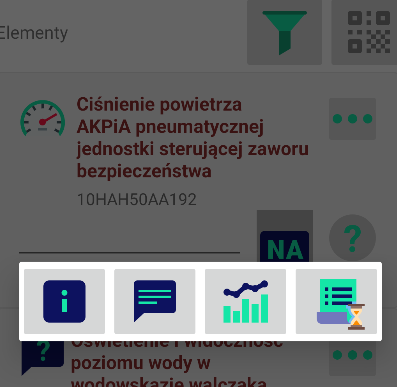
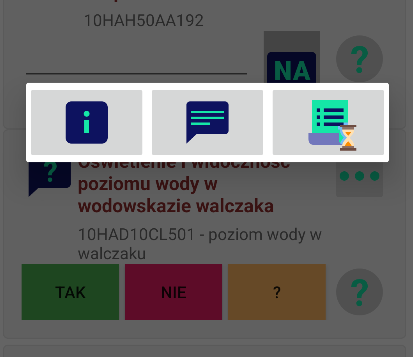
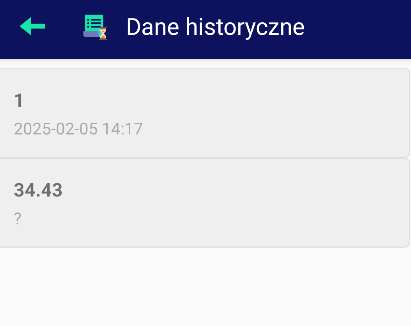
| Availability: AMAGE Shell |
Integrations - REST - resource import
Added additional REST API operations for resources. We have the ability to view, edit, and create new resources directly through the REST API.
For more information, see: API Assets.
| Availability: Integrations |
File Browser - File Extensions and Browse Types Definition
Added the ability to specify additional file extensions that will be treated as a given file type. Depending on the file type, we can browse files internally using a text, image, multimedia, 3D model browser or use external browsers natively installed on a given device. Using the definition available in the settings, we can specify the type of data that each browser supports.
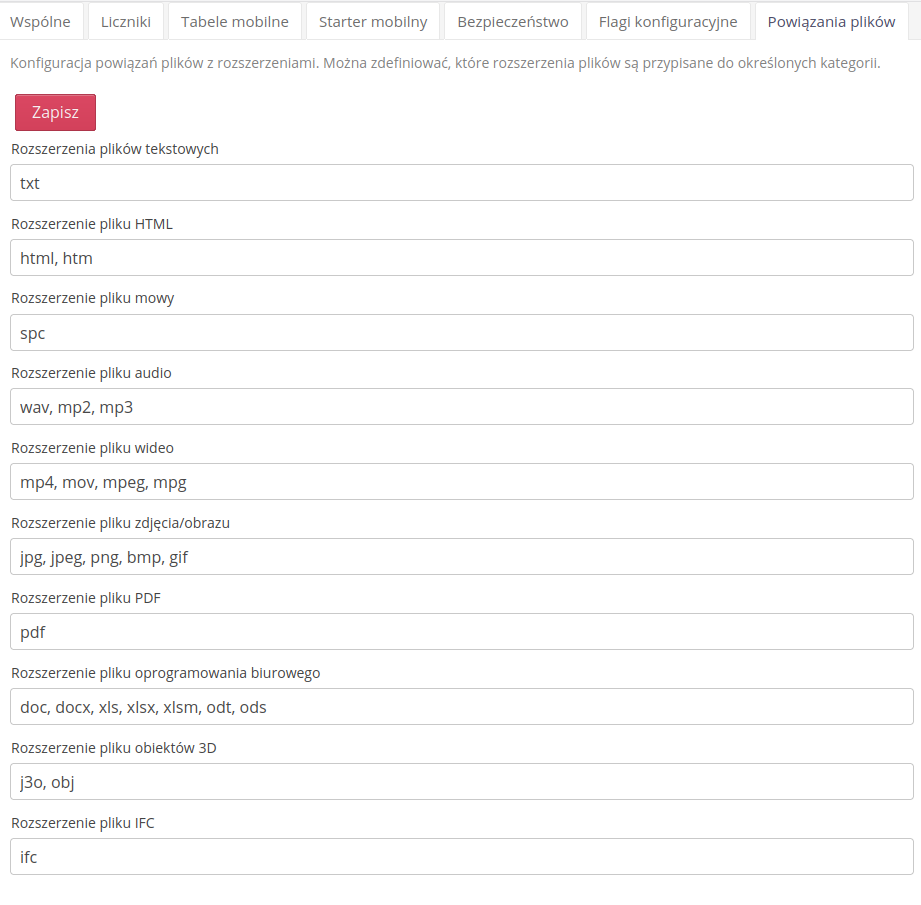
| Availability: Core |
Equipment - identification (background colors) of devices that are approaching calibration/legalization deadline
In the equipment view, the expiration/calibration and legalisation dates of devices are highlighted in yellow or red depending on the approaching date. If the due date is within 30 days, the date is highlighted in yellow, if the due date is exceeded, the date is highlighted in red.
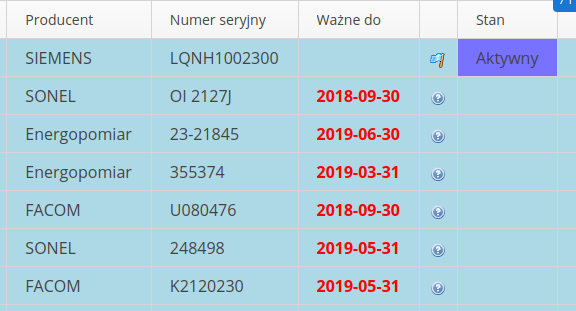
| Availability: Equipment |
Equipment - printing of identifiers/labels + available equipment data
Actions have been added to the equipment view that allow you to print and preview equipment identifier labels directly from this view.
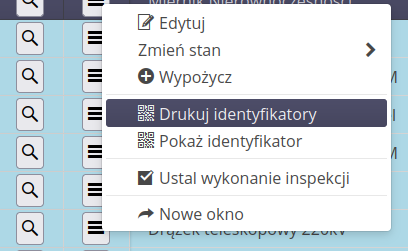
| Availability: Equipment |
Equipment - Details - Information about inspection plans, creating plans from the detail view
An additional tab has appeared in the equipment detail views to display inspection plans for equipment. This tab allows you to display information about inspection plans, as well as add a new inspection plan for equipment or equipment item type.
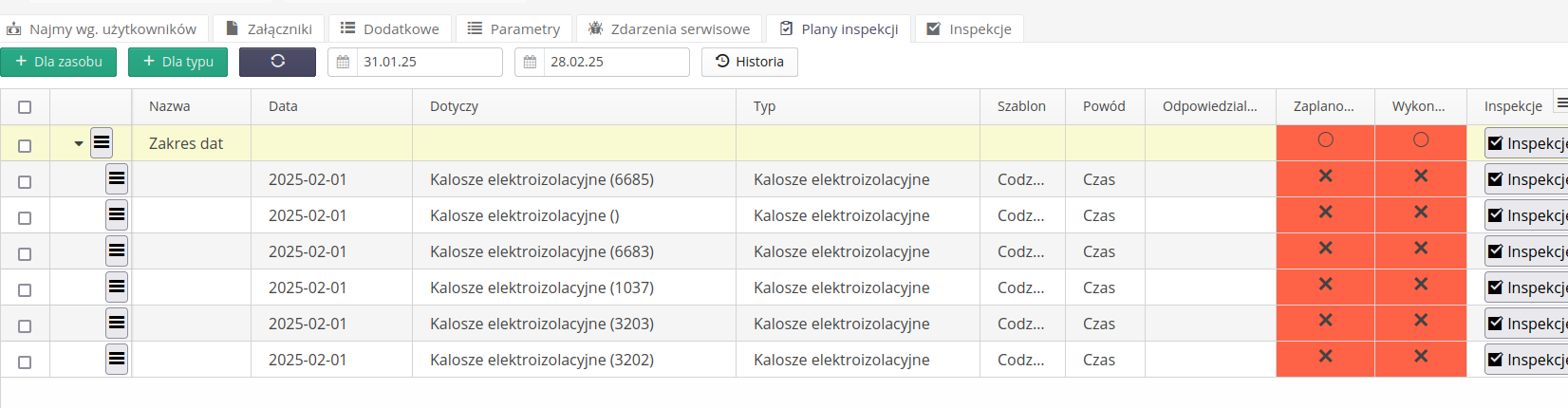
| Availability: Equipment |
Inspections - Inspection template - Options for updating the calibration/legalisation date of the equipment
The inspection template definition view has been modified to allow you to specify options for updating the calibration/legal date of the equipment after the inspection has been performed. This allows you to update all three expiration dates for the equipment.
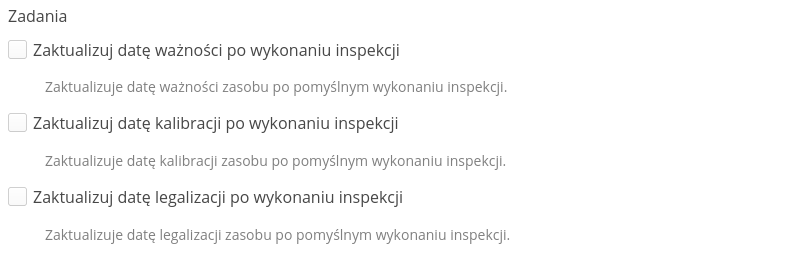
| Availability: Inspections |
Equipment - information about upcoming inspection dates
In the equipment summary view, when the inspection module is enabled, an additional column appears displaying information about the nearest inspection dates for a given equipment. This date applies to any type of inspection that has been defined in the system for a given equipment or its type.
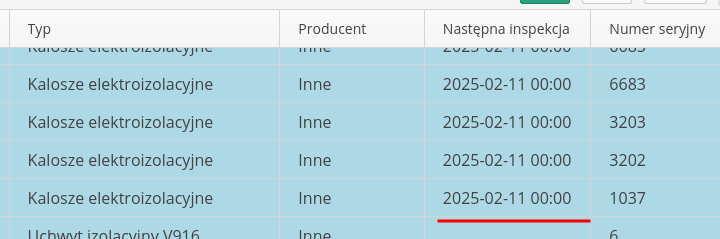
| Availability: Equipment |
Shell - offline - ability to delete local database
Added option to delete local database. The option is available in the application settings menu in online mode. It allows to completely delete the local database in case the database contains errors that cannot be fixed by synchronization.
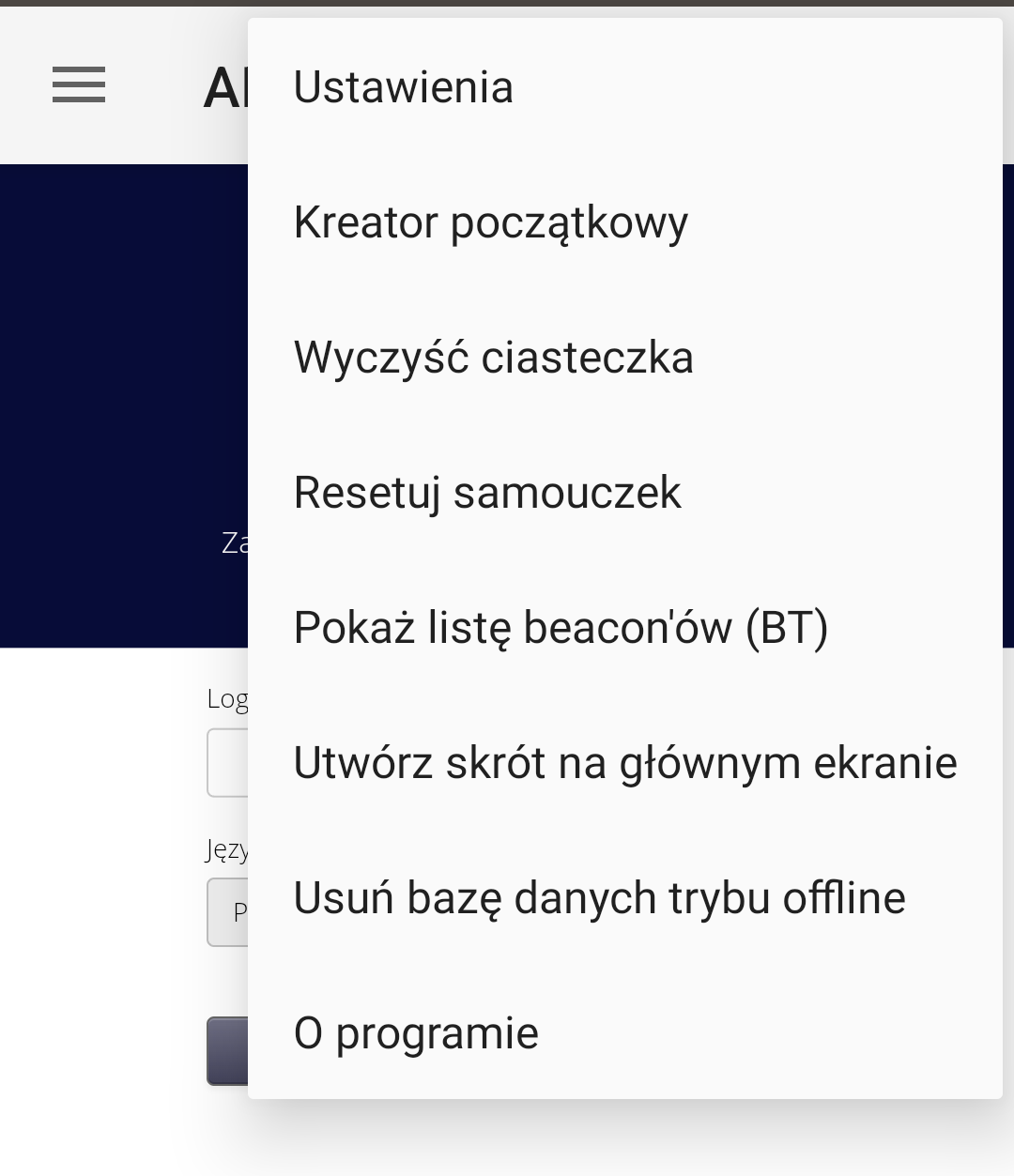
| All data in the local database will be deleted along with all locally stored history. |
| Availability: AMAGE Shell |
Starter - ability to force domain login via Auth server
The AMAGE Starter helper application has gained the ability to force login via the AMAGE Auth server, i.e. via AD/Azure OAuth2 domain login or other OAuth2 providers for initial user authorization. This allows you to protect access to the application from unauthorized users. Only users who are authorized by the central authorization server will be allowed to the list of instances available at a given Client.
| Availability: Core |
Shell - offline - inspection rounds - changed the look of the execution interface to increase the area available for the item list
The position of the filter and scan buttons in the offline view of the tour has been changed to make the most of the available screen by allocating it to the list of items.

| Availability: AMAGE Shell |
Shell - new Beacon/Mikrotik tag data format support
New versions of Mikrotik’s Bluetooth beacon firmware (since version 2.40) have changed the data transfer format, which is compatible with what is sent in the notification area (advertising). The way of handling has been changed to enable support for the new data format and maintain compatibility with previous versions of the beacon.
| Availability: AMAGE Shell |
Equipment - local history of inspections/calibration/legalisation, which is independent of the inspection module
Additional options have been added to the equipment module, allowing for local recording of inspection, calibration and legalization history. A simplified method allows for recording information about completed activities directly in the module, without the need to implement integration with the Inspection module. This makes it easier to maintain history for cases that do not require advanced capabilities of the inspection module.
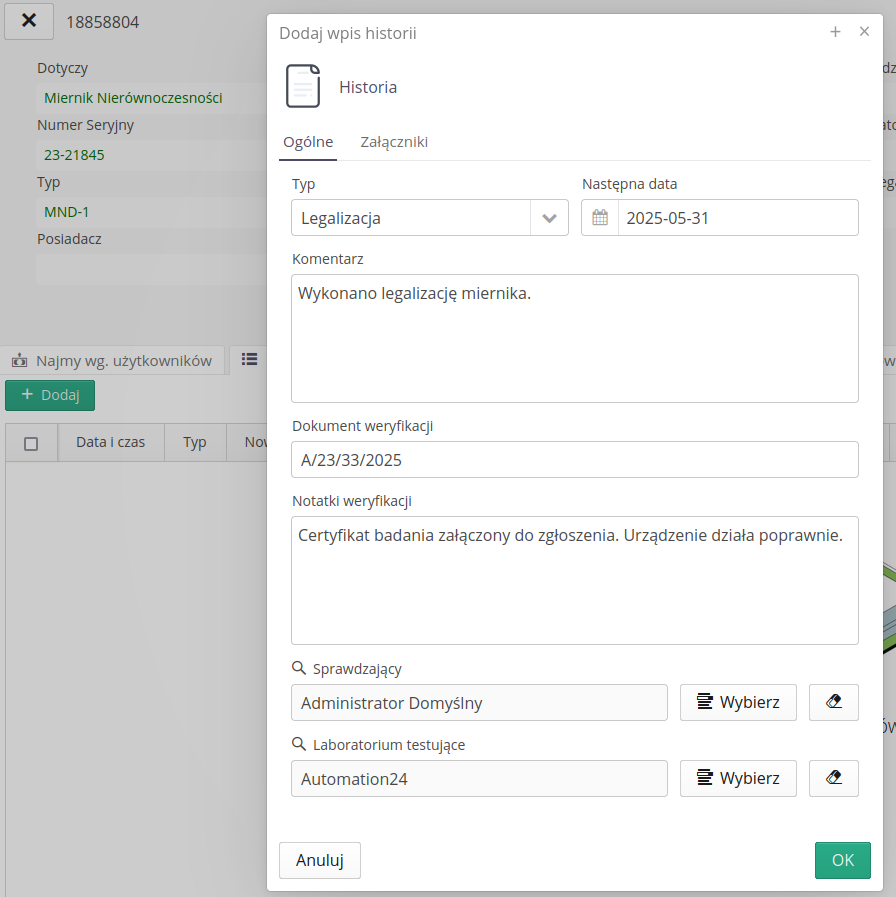
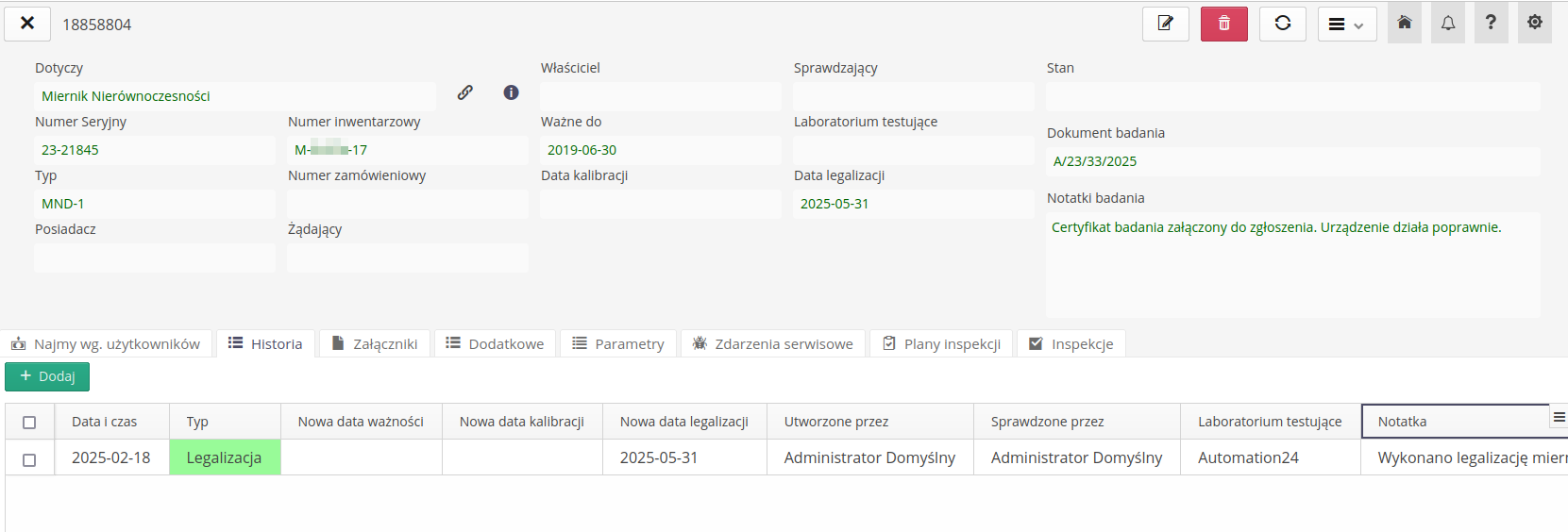
| Availability: Equipment |
Maintenance, Inspections - the ability to edit the value of the selected parameter with a record of the history of this change
The ability to selectively edit entered measurements for already completed inspection rounds has been added. In the event of an incorrect recording of a given parameter, we can edit its value in the main system interface. This is done using options from the new context menu available for the general view and measurements. After saving a change to the parameter value, the history of this change will be saved, which will allow tracking changes in the parameter value over time.
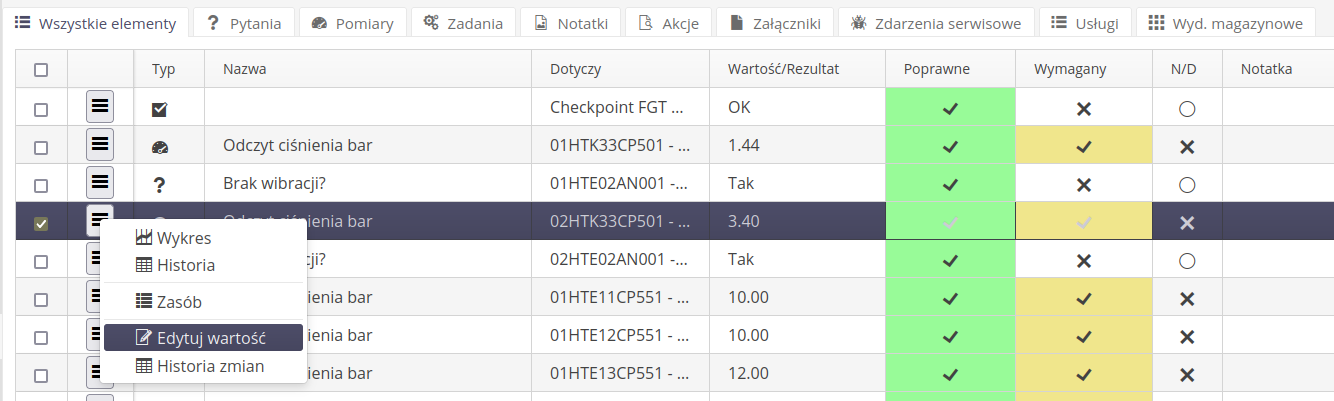
After a change is made, the parameter value in a given inspection round additionally has an icon indicating that a modification of that value has been made.
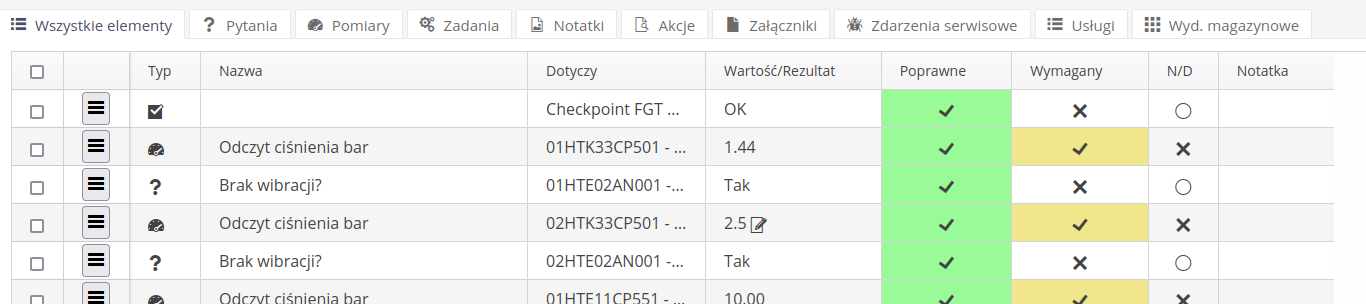
The context menu also provides an option to display the parameter edit history, which allows you to clearly identify the time and author of the change.
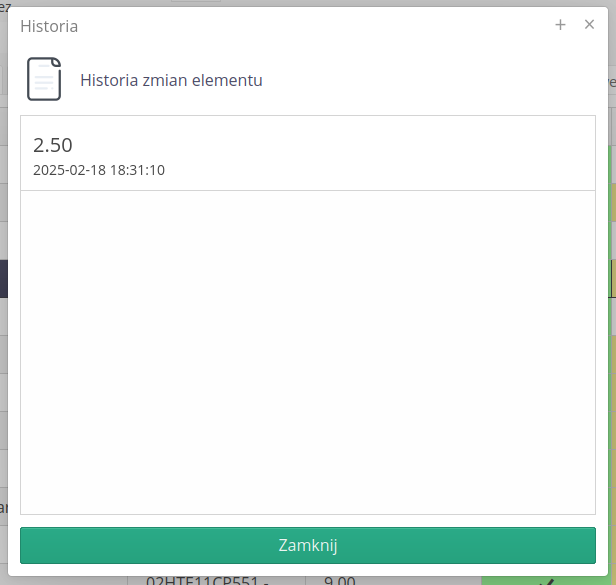
| Availability: Inspection Rounds |
Inspections, Inspection rounds - item details and actions in the list context menu
Due to the introduction of additional actions and functions for individual entries of an inspection round or inspection, the available actions have been moved to the context menu. The previously available buttons History, Chart and Resource have been moved to the context menu of the element, which allows for adding other functions in this area.
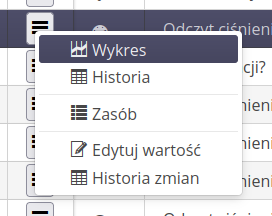
| Availability: Inspections |
Equipment - module configuration - device visibility towards owners and departments + module manager
The equipment module has been extended with additional functionality, identical to that recently introduced to the service events module, which allows you to specify the visibility of equipment records depending on the granted permissions. The dialog is available in the equipment view in the context menu.
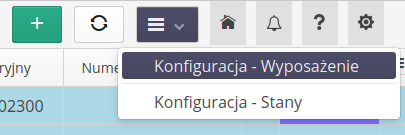
Using this window we can enable the activity of these restrictions and select people who are placed in three groups:
-
Administrators - see all records
-
I can see my own and my department’s - visibility of equipment assigned to me and my department’s employees
-
I only see mine - visibility of equipment assigned to me
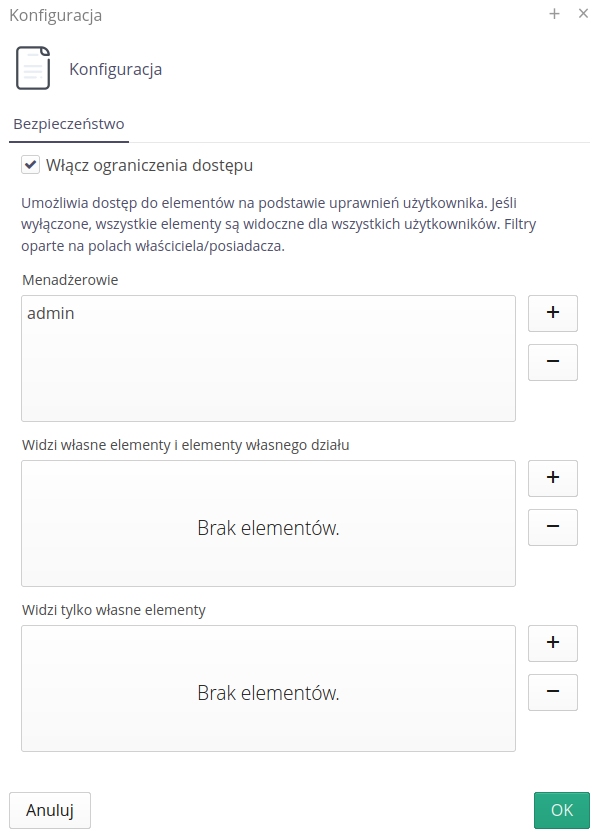
| Visibility is based on the assignment of a given equipment to an employee in the Owner and Possessor fields. Access and visibility of records are determined based on these fields. |
| Availability: Equipment |
Integrations - REST - offline transmission from devices - logging of data transmitted by mobile devices
Additional logging of transmissions between offline devices and the main system has been implemented. All records transferred from the mobile system to the main system are saved in logs, which allows tracking of transferred data and identification of events and data transferred from offline mode.
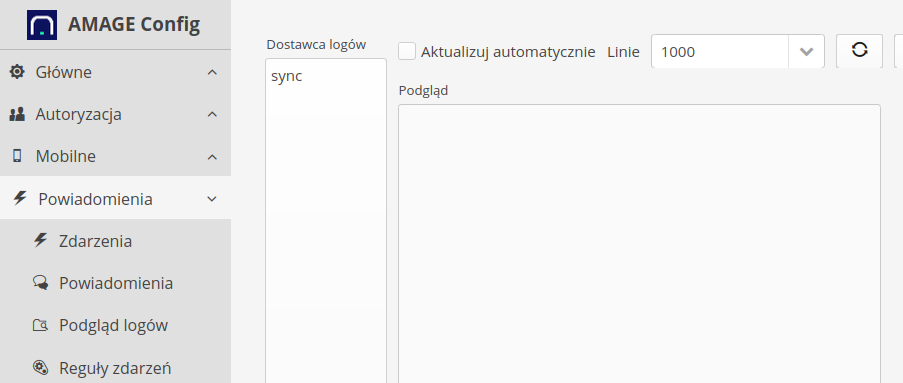
Logs are available in the configuration section under Notifications → Log View. Logs of type sync contain this information.
|
| Availability: Integrations |
Equipment - UI and data expansion
The Equipment module has been expanded with new functionalities and data, allowing for the recording of history and data concerning performed tests (legalization, calibration) directly in the module. The interface has been changed and the functionality has been expanded. Additionally, the possibility of direct integration with the inspection/inspection plan and service notification modules has been left.
The changes include: - adding new fields to the equipment (e.g. calibration name, internal verification, external verification, calibration certificate, legalization certificate, type of metrological supervision, date of the last metrological examination, frequency of metrological supervision, date of the next metrological examination), - adding new tabs to the equipment (e.g. study notes, additional dates, responsible, history), - adding new buttons to the equipment allowing editing of schedules and events - adding new views to the equipment (e.g. calendar, details, history), - adding new fields to schedules (e.g. planned date, execution date, status), - adding new buttons to schedules allowing editing of schedules and events
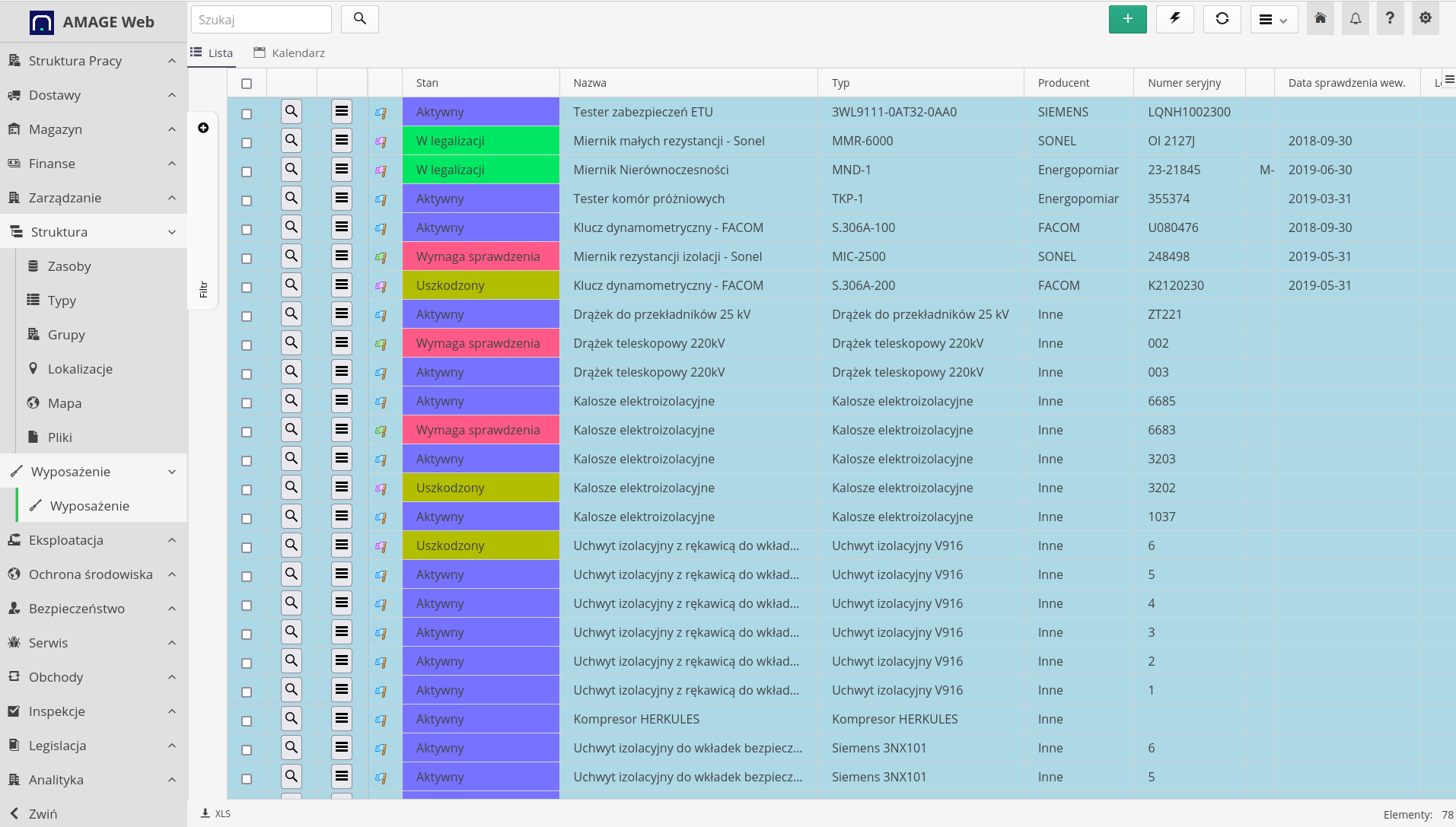
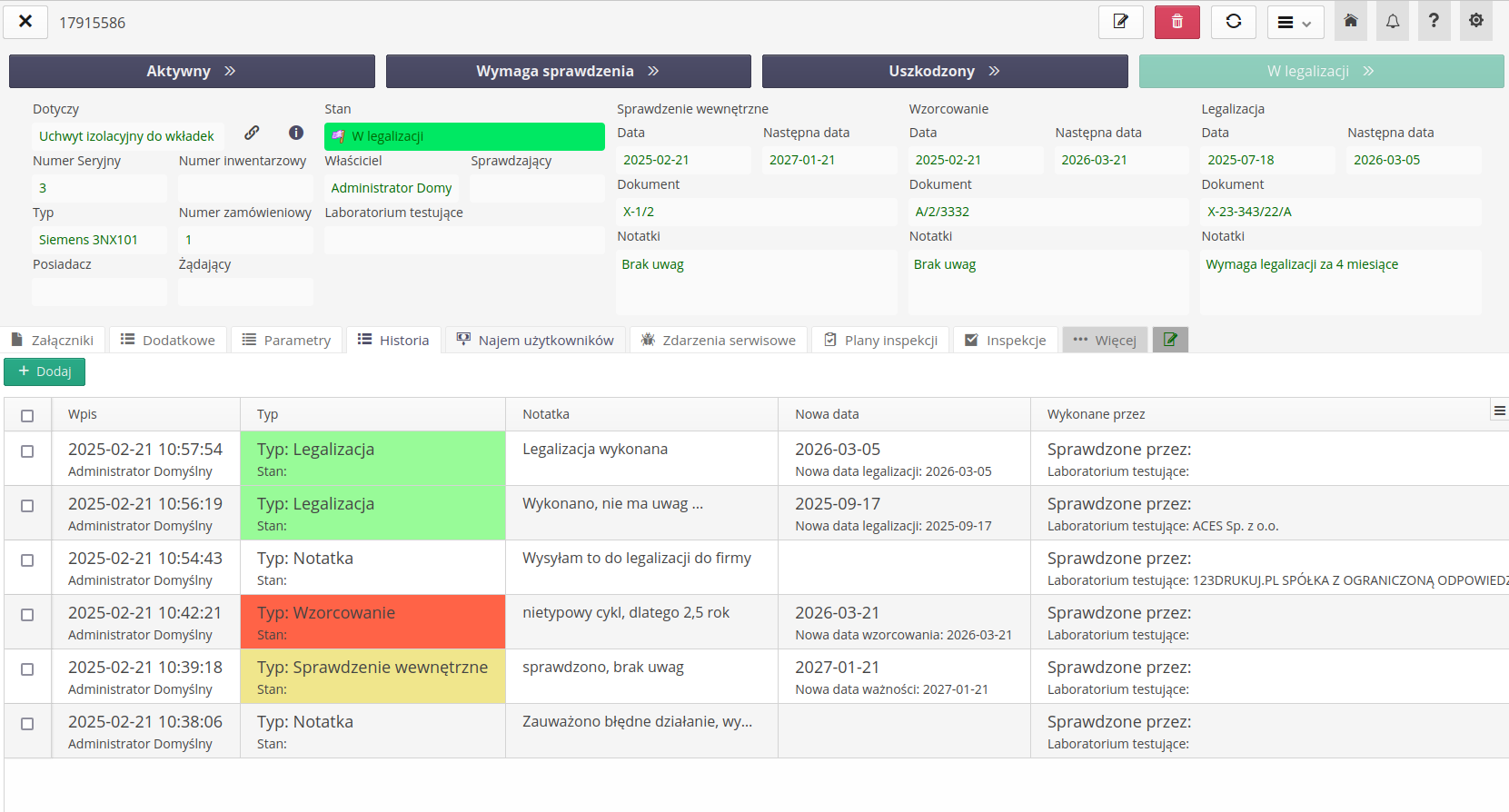
| Availability: Equipment |
Equipment - inspection schedule (calendar)
A calendar view has been added to the equipment view, allowing you to view the equipment inspection schedule. The calendar shows all history records for the equipment, i.e. calibrations, legalizations and internal checks. Additionally, information about planned dates for checking the above tests is also displayed.
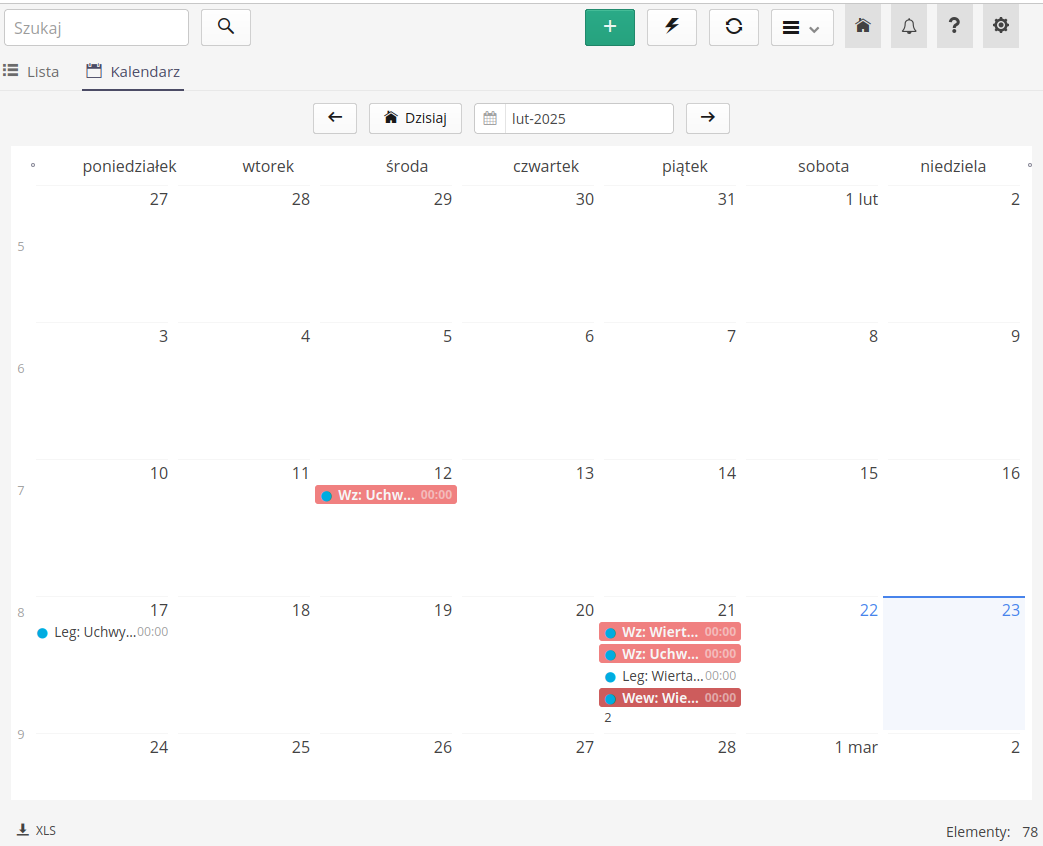
| Availability: Equipment |
Equipment - extension of the equipment check reminder machine
The equipment inspection reminder machine has been expanded. From now on, we can specify which date (legalization, calibration, internal inspection) is to be taken into account in the event of an equipment inspection reminder. Additionally, people who are the owners or responsible for the equipment can be included in the email notification.
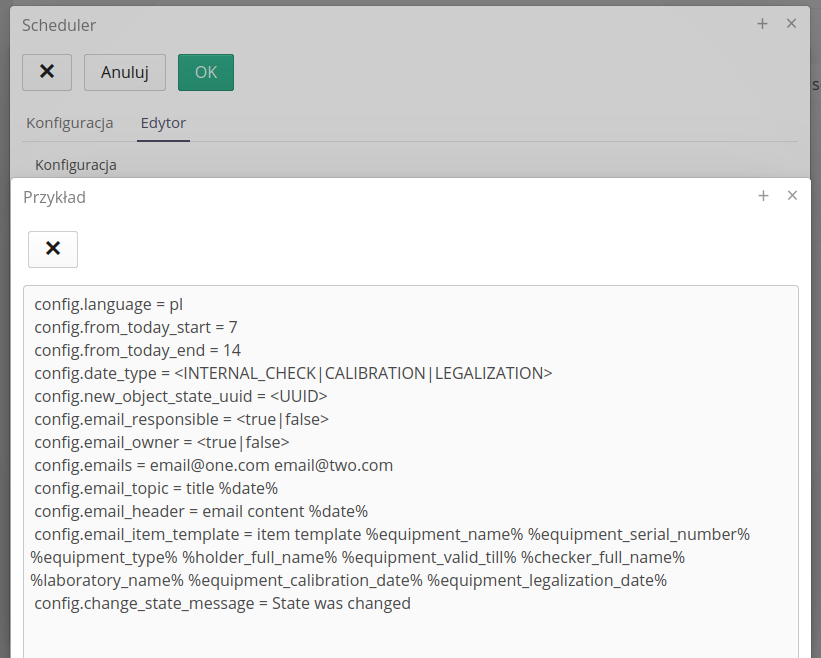
| Availability: Equipment |
Equipment - Equipment importer with new field import
The equipment importer has been expanded/updated to include the ability to import new fields resulting from changes to the equipment module structure. All additional fields available in the equipment module are now available in the import sheet.
Additionally, the ability to import a resource’s state has been added to the import of its resource.
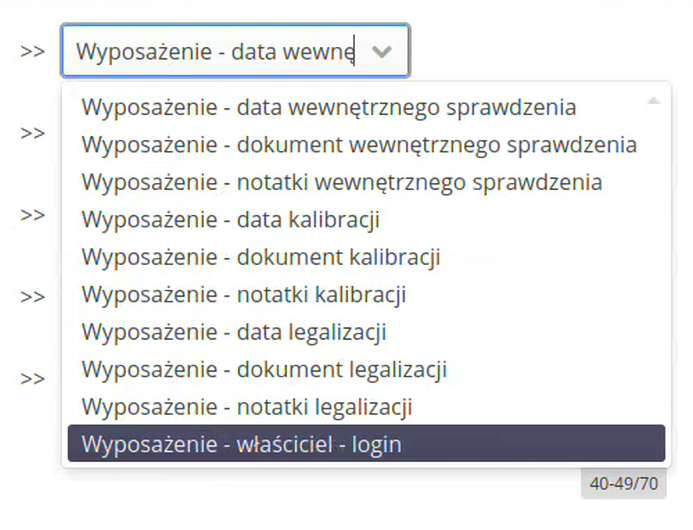
| Availability: Equipment |
Equipment - Equipment History Importer
The ability to import equipment history records from external files has been added to the system. Using the fields in the sheet, we can specify the resource/equipment to which the history applies and import all necessary information.
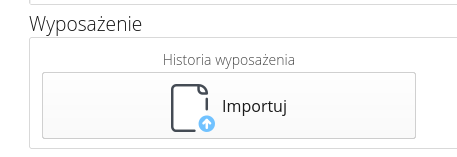
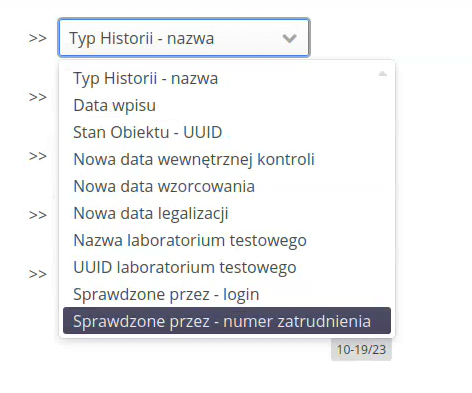
| Availability: Equipment |
Resources - Status bar view in resource details
Resources have the ability to specify a state that is displayed in the main resource lists/trees. Added the ability to display and change the state directly from the resource details view. A bar with all available states appears at the top of the window with appropriate coloring of the information contained there.
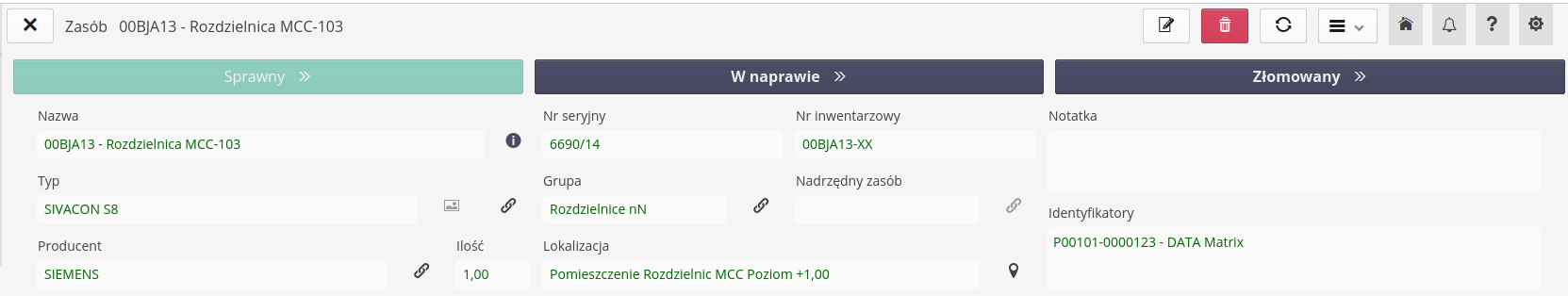
| Availability: Resources |
Inspection rounds - possibility to delete an inspection round path element, removing inspection round records of this element
In the inspection round, when editing an existing inspection round, the possibility of controlled removal of a inspection round element has been added. In the case when a inspection round element was never saved during the inspection round execution, the given definition can be removed without consequences. However, if a inspection round element was saved during any of inspection round executions, the user will be informed about it and will be able to remove the inspection round element, remove inspection round records of this element or cancel the operation.
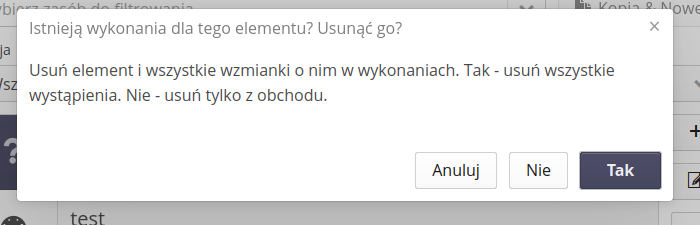
If an element is removed from the inspection round definition, but the inspection round records of this element are left, the user will receive information that the element has been removed from the inspection round definition, but the inspection round records of this element remain in the system. This is visible in the inspection round execution view, where the description of a given element has a red background and is located at the end of the inspection round list.
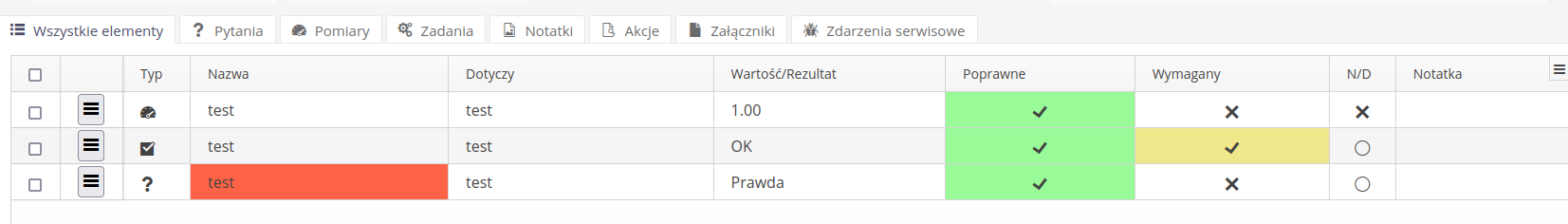
| Availability: Inspection Rounds |
Inspection rounds - Calendar View - Filter Done/Planned
The ability to filter the calendar view by completed/planned inspection rounds has been added to the inspection rounds module. Two additional options have appeared in the filter bar: Show planned and Show completed. By default, both options are displayed.
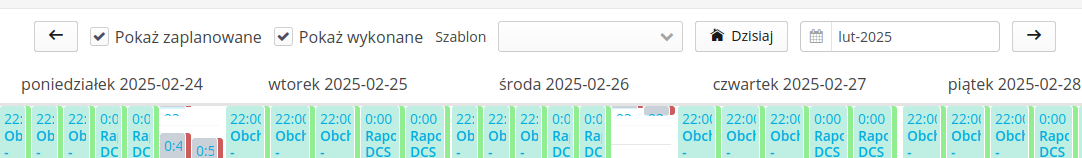
| Availability: Inspection Rounds |
Shell - offline - inspection rounds - log out from the application. Message if we have active inspection rounds.
When trying to log out, the system checks if there are any active inspection rounds for the user. If so, a message is displayed informing about this. The user can return to the application and end the active inspection rounds or log out of the application.
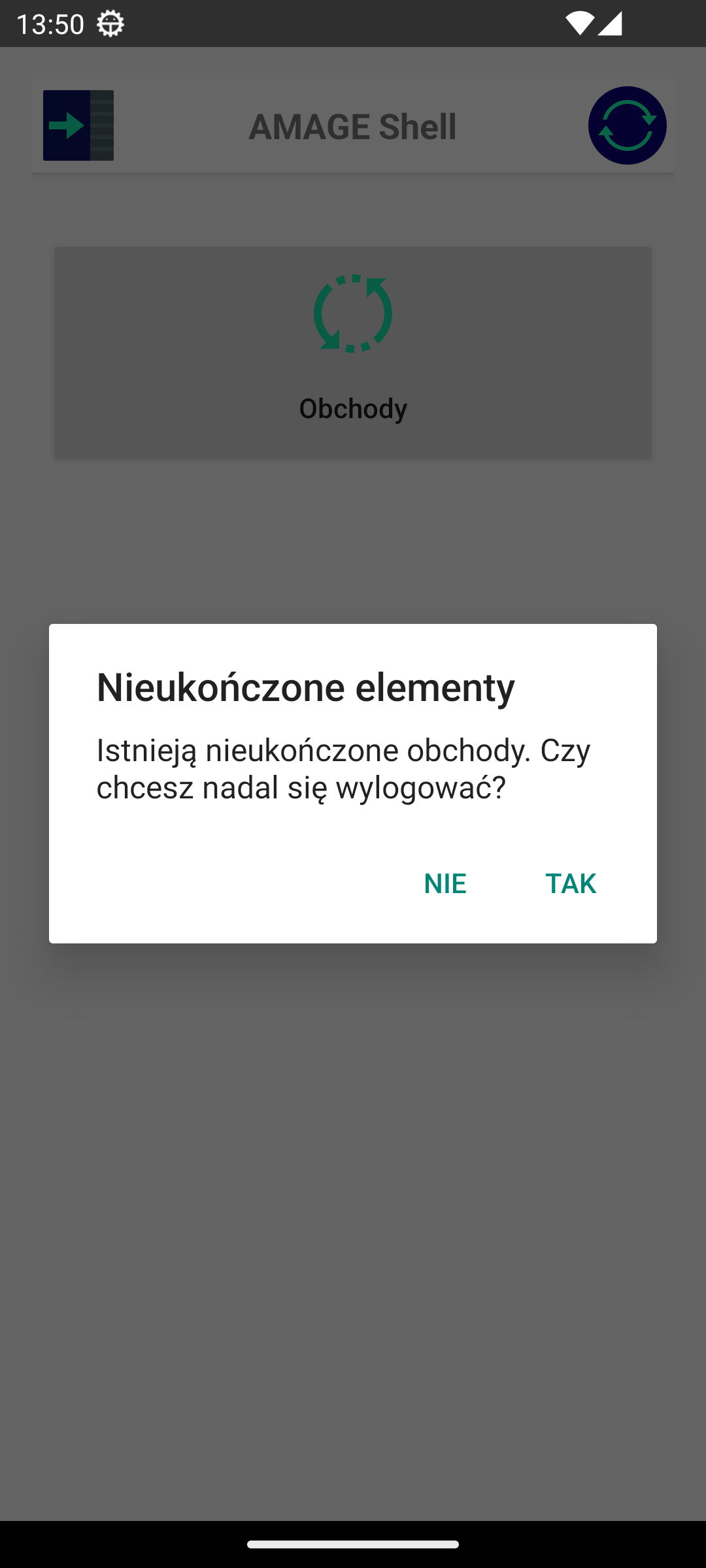
| Availability: AMAGE Shell |
Shell - offline - inspection round - message when the location is disabled in the OS and we want to perform an inspection round with beacons in the path
If the user disables the location service on their mobile device, they will not be able to start an inspection round that includes beacon identification tasks in its path. A message will appear informing them about this.
| The location service is necessary because the Android operating system treats BLE Beacon tags as elements that allow the user to be located. |
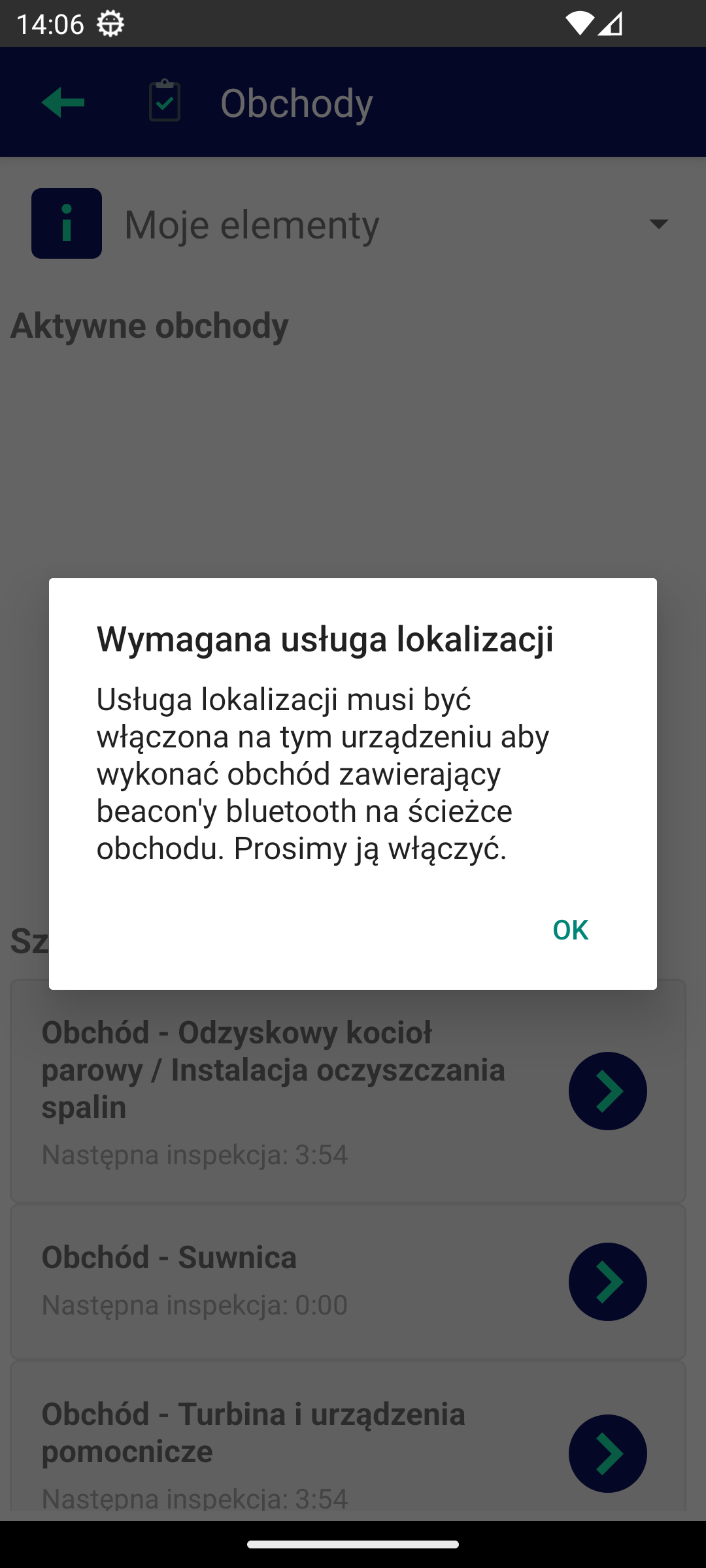
| Availability: AMAGE Shell |
Shell - offline - inspection round - additional message when trying to close the inspection round
If you attempt to end an inspection round, the user will be presented with a dialog box confirming that the inspection round can been closed.
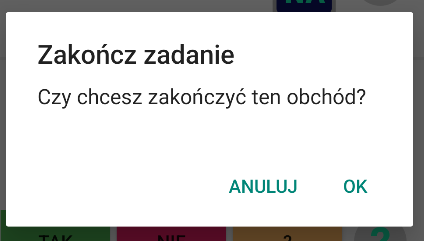
| Availability: AMAGE Shell |
Inspection rounds - Execution Calendar - show the actual time of the inspection round in the timeline
In the calendar view, the ability to show the real time of the inspection round in the timeline has been added. To enable this function, select the appropriate option in the calendar filter settings, i.e. the 'Real time' option. By default, it is disabled.
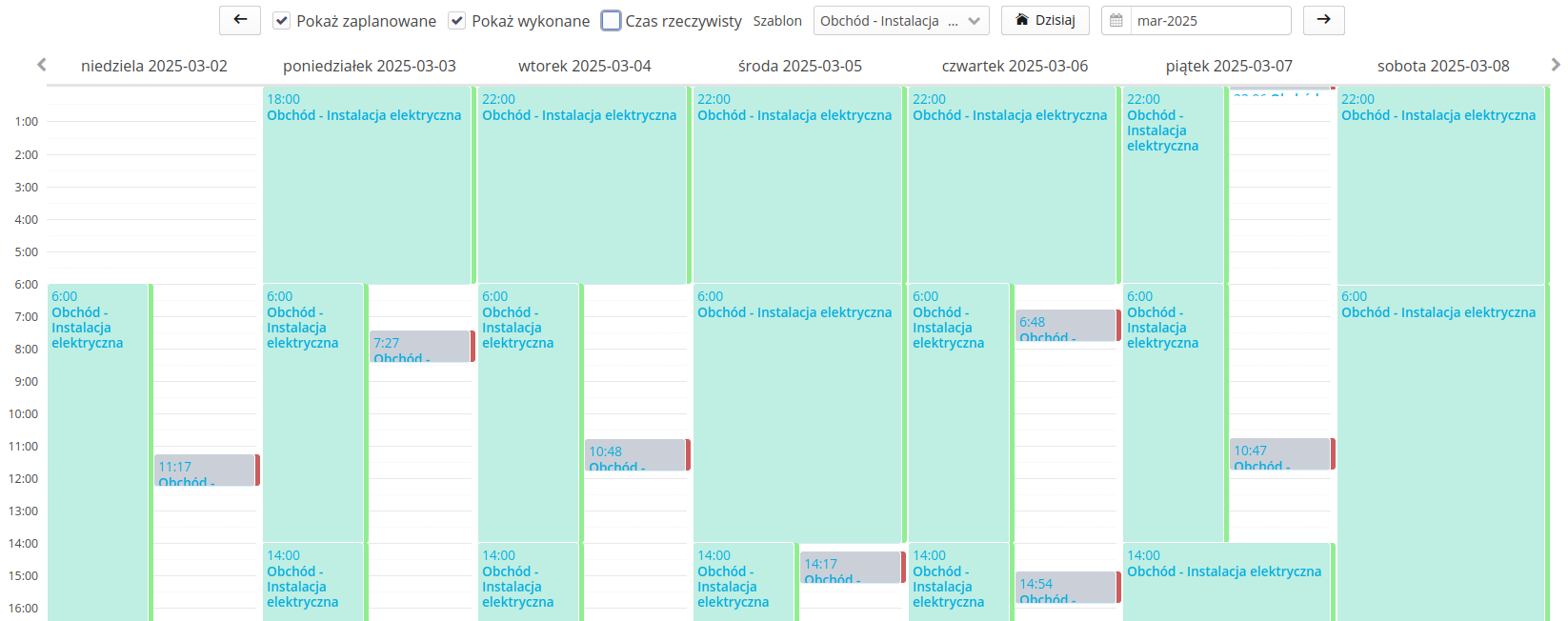
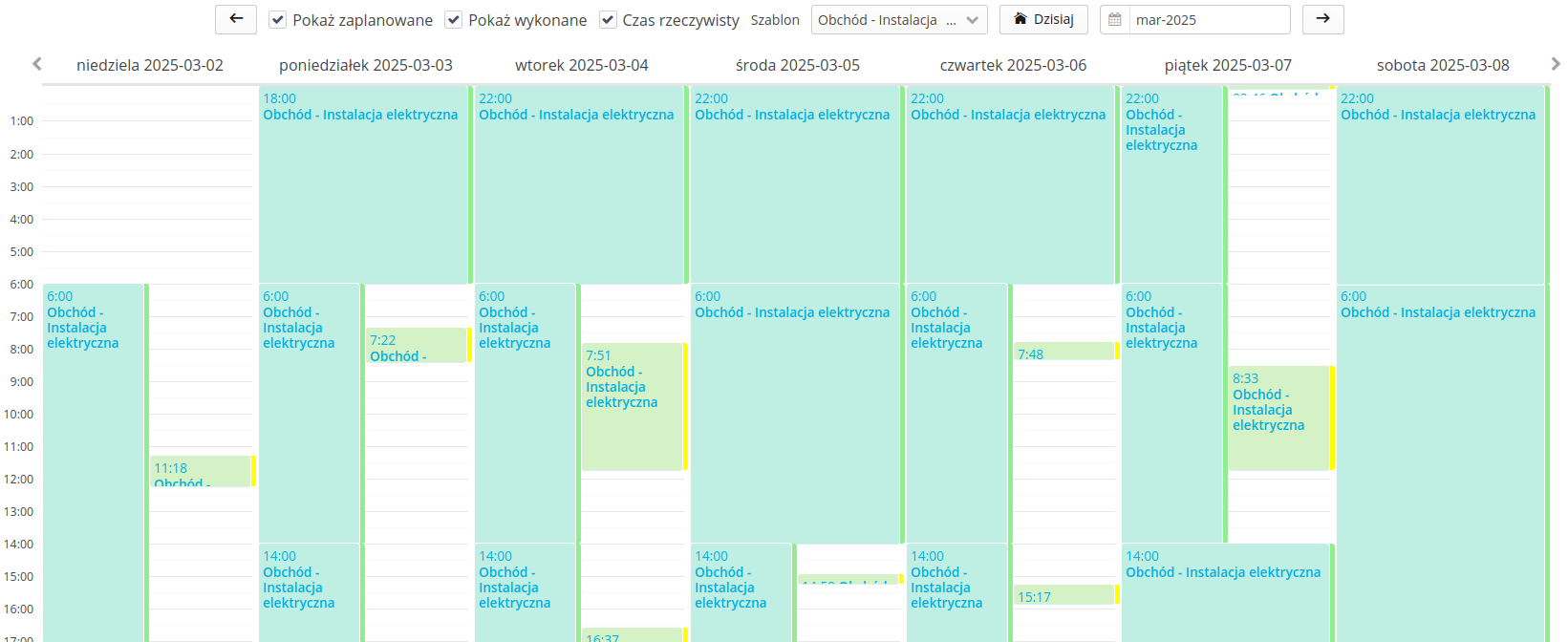
| Availability: Inspection Rounds |
Inspection rounds - list of inspection rounds - additional icons indicating existing comments/attachments/notes
In the inspection round execution list, additional icons have been added to indicate the occurrence of comments/attachments/notes recorded during the inspection round execution. Depending on the occurrence:
-
notes for any inspection round item - note icon
-
attachments to any inspection round item - paper clip icon
-
service note (photo) for any element of the inspection round - image icon
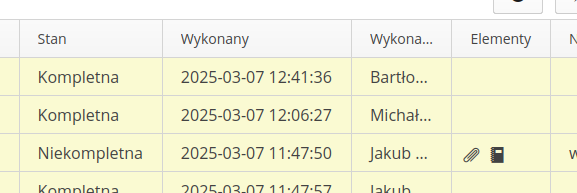
| Availability: Inspection Rounds |
Inspection rounds - ability to confirm tag/beacon scanning in a round that has already been completed
The action of editing values already introduced in the inspection round has been expanded. The action Edit value has been renamed to Edit/Confirm value and for tasks such as scanning identifiers it will be possible to confirm the execution of a tag/beacon scan in the inspection round after it has been executed.
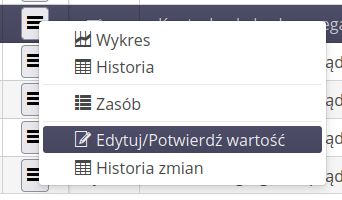
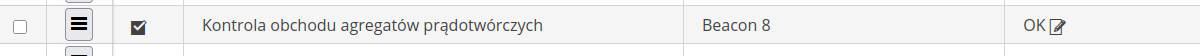
| Availability: Inspection Rounds |
Inspection rounds - mobile - ability to view the last inspection rounds of a given person
The ability to display the last inspection rounds of a given person has been added to the mobile application. After selecting the Hourglass button in the upper right corner of the screen, the user will be presented with a list of the last inspection rounds of a given person. The user can return to performing a given inspection round. Saving the execution will also change the end date of the round!
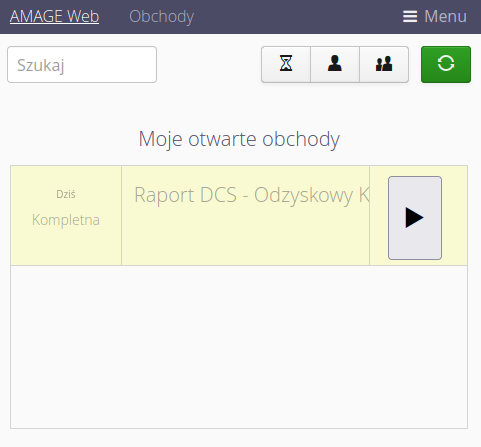
| Availability: Inspection Rounds |
Inspection rounds - mobile - ability to add an attachment/action to an inspection round already completed
In mobile executions, the ability to display already performed inspection rounds has been added. The user can start editing them and save changes. This also allows the ability to add an attachment/action to an already executed inspection round.
| Availability: Inspection Rounds |
Shell - offline - inspection rounds - ability to add an attachment/action to an already closed round
Added the ability to add an attachment/action to an already closed inspection round. After entering the inspection round, in the "Notes" or "Actions" tab, the attachment editing buttons do not disappear. This function disappears when the inspection round is sent to the central system.
| Availability: AMAGE Shell |
Shell - offline - inspection rounds - yes/no buttons with coloring only after selecting an option
The way buttons are presented in a yes/no question during its reporting has been changed. Button colors are activated only after the appropriate option is selected. By default, the buttons are gray.
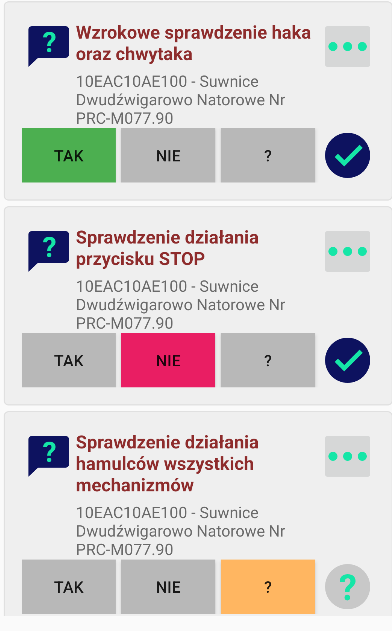
| Availability: AMAGE Shell |
Shell - offline - inspection rounds - fixed scaling of comments window when large virtual keyboard is enabled
Slightly changed the offline comment window for completing the inspection rounds. The comment window now scales correctly when the large virtual keyboard is enabled, which can cover the text window for smaller screen sizes.
| Availability: AMAGE Shell |
Mobile - quick information about the logged in person
Information about the logged-in person has been added to the mobile view. It is available in the Tools menu. After displaying the menu, information about the logged-in person is displayed at the top of the screen.
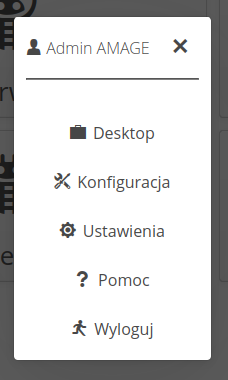
Tools → Information about the logged in person| Availability: Everywhere |
Notifications - ability to add manual notifications for users/departments
The notification module has been expanded to include the ability to manually create notifications for any number of users. Up until now, the function was mainly used in the system to create automatic notifications about events generated automatically, i.e. reminders, integration information, etc. Now, using an additional action, we can create a notification with the option of selecting users or departments to which a given message should be sent.
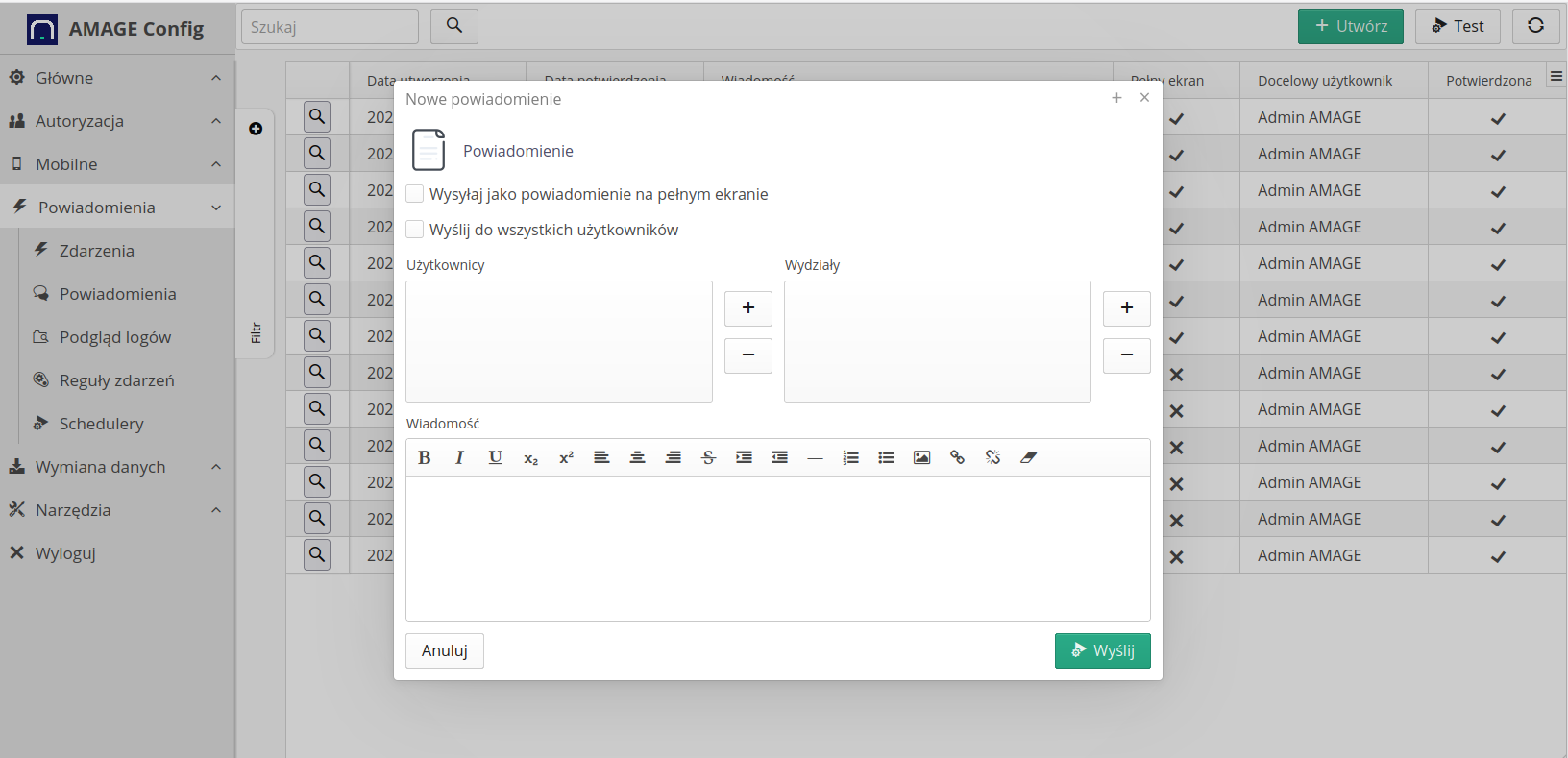
| Availability: Automation |
Notifications - full screen notification mode
Added ability to display notifications in the system in full screen mode. Instead of in the notification bar and the bell button, these notifications appear in full screen and the user has to review all notifications waiting for him.
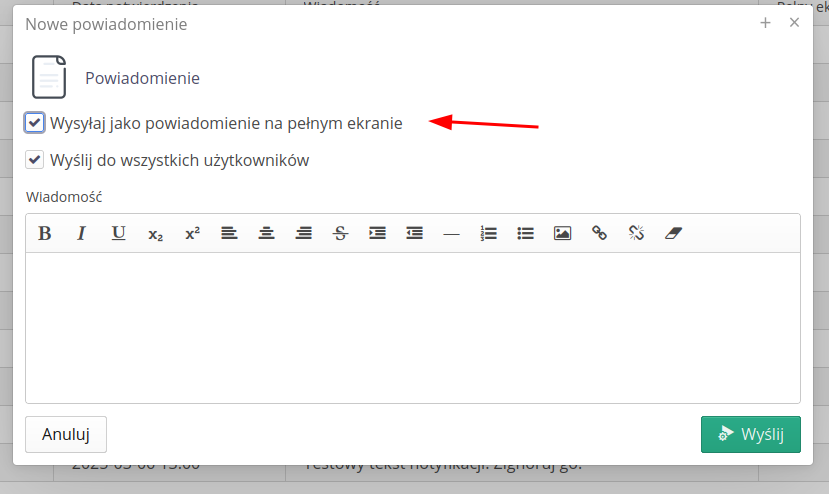
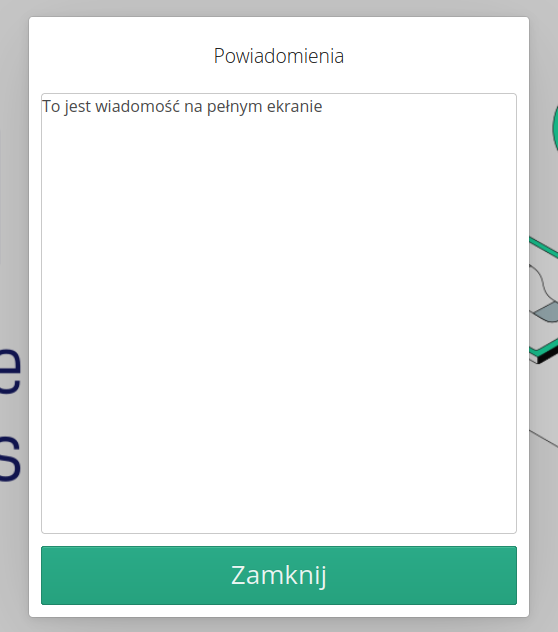
| Availability: Automation |
Shell - offline - inspection round - ability to add an attachment to an inspection round point comment
In the AMAGE Shell application, in the Current Controls module, the ability to add an attachment to a comment to a current control point has been added. The context menu for adding a comment has been expanded to include the ability to add an attachment to an existing note option. After selecting this action, a new window is displayed, which allows you to enter a comment and attach any number of attachments.
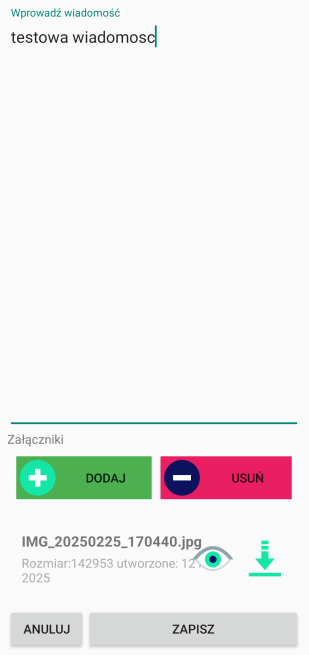
This data is synchronized to the central system from offline work and available in the tour execution overview.
| Availability: AMAGE Shell |
Shell - offline - inspection rounds - saving attachments when registering an additional action in the inspection round
In the AMAGE Shell application, the module Inspection Round and offline work, the ability to attach attachments has been added when registering additional actions/activities during the inspection round. The interface has been changed so that it can be done in one step by selecting an action, adding a comment, and adding attachments.
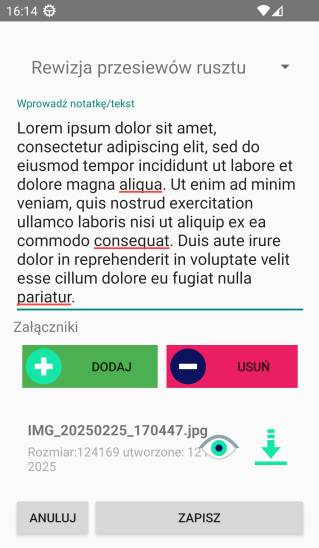
Data is synchronized with the central system.
| Availability: AMAGE Shell |
Inspection rounds - mobile - comment to the point - possibility to add an attachment to this point
In the mobile application (online part) the ability to add an attachment/s to an inspection round point has been added. This is enabled by an additional icon in the context menu of a given inspection round point.
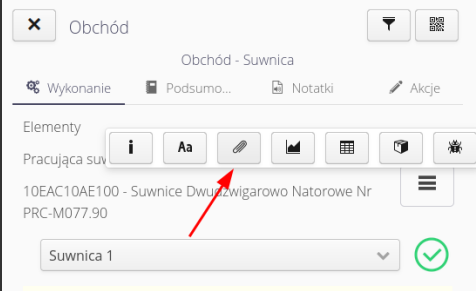
Attached attachments are visible in the inspection round execution preview in the main system.
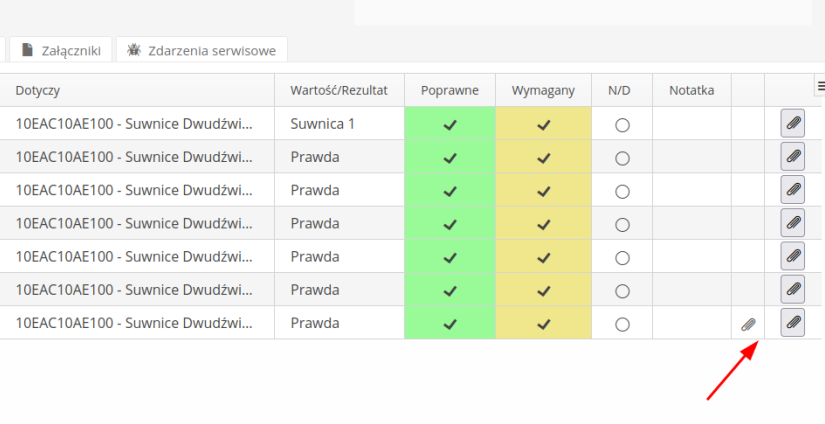
| Availability: Inspection Rounds |
Structure, Supervision - filter by manufacturer, contractor
In the structure and supervision resource view, the ability to filter by manufacturer and contractor has been added.
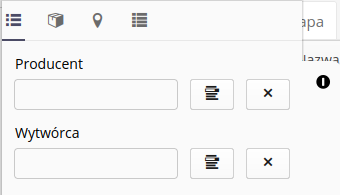
| Producer is a property of the item type, while manufacturer is a property of a specific resource. This is usually used to store information about the company that manufactures a given assortment, where the owner of the technology is the main manufacturer. This often happens in the case of custom projects, where the manufacturer supplies the technology, and the manufacturer (manufacturer) manufactures the product specified in the project based on this technology. |
| Availability: Structure |
Structure - element trees - drag & drop - question before performing an action
In tree views (Location, Groups, Departments) an additional question has been added during the drag and drop operation. The question allows you to interrupt the element transfer in case of an incorrect selection. Additionally, the operation has been secured against moving the element onto itself.
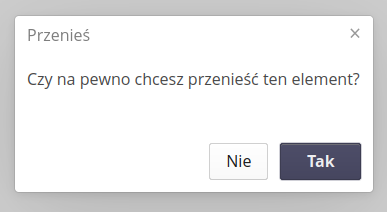
| Availability: Structure |
Integrations - Resource importer - import of the producer field, updating the location when it was not previously specified. Producer field for resource uniqueness
Added the ability to import the Manufacturer field to resources. Additionally, added the ability to specify the manufacturer field as a resource uniqueness search field to detect resource updates.
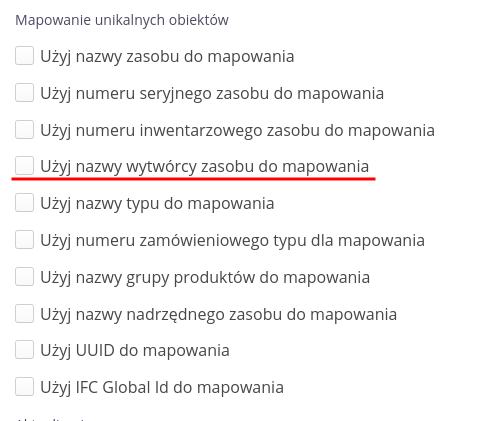
| Availability: Integrations |
Importers - Inspection rounds - import inspection round template points
Importers have been extended to include the ability to import an inspection round template (inspection round points) from XLSX/CSV sources. Using this mechanism, you can quickly import inspection round points and additionally create resources/locations accompanying inspection round points.
| Availability: Inspection Rounds |
Inspection round - yes/no question in preview and report - coloring of correct answers
The table view of the inspection round has changed the way fields with the result of a given point are highlighted. If the question/measurement definition contains information about the correct answer, the field will be colored green (correct answer) or red (incorrect answer). In the absence of information about the correct answer, the field will not be highlighted.
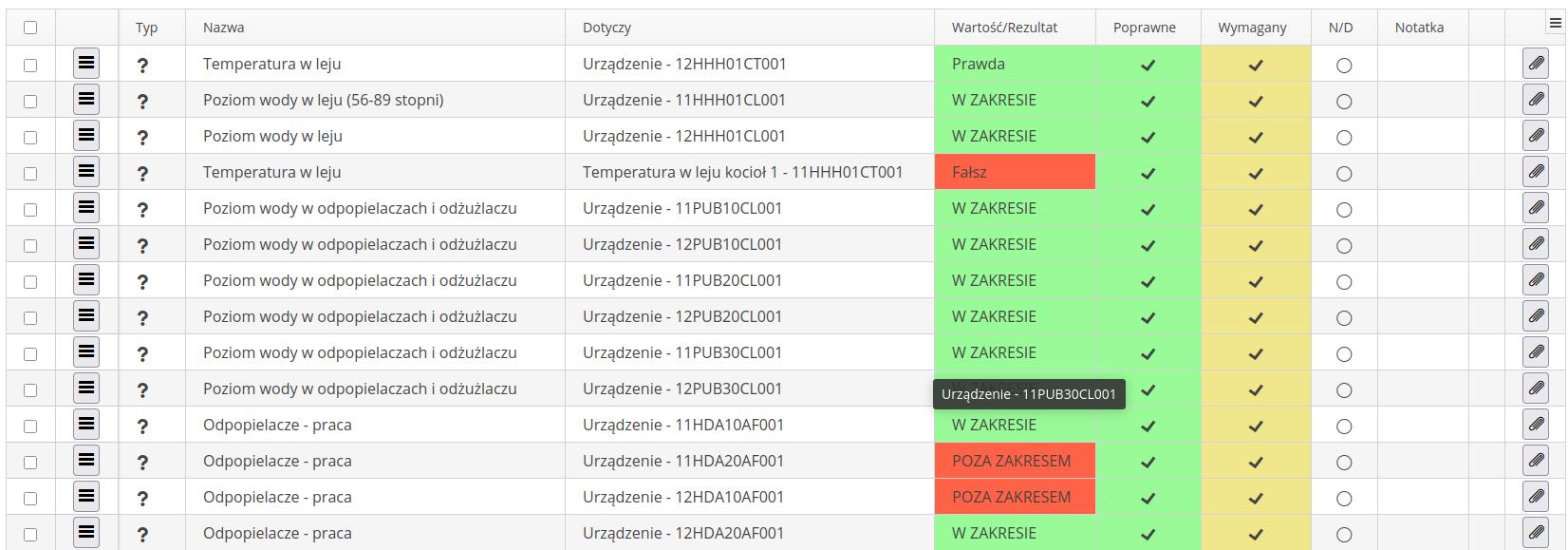
| Availability: Inspection Rounds |
Inspection round - yes/no question - color, only when button selected
The view of the inspection round has been unified to the offline view on mobile devices. A YES/NO question will color the buttons only when they are selected. The color will correspond to the correctness of the answer.
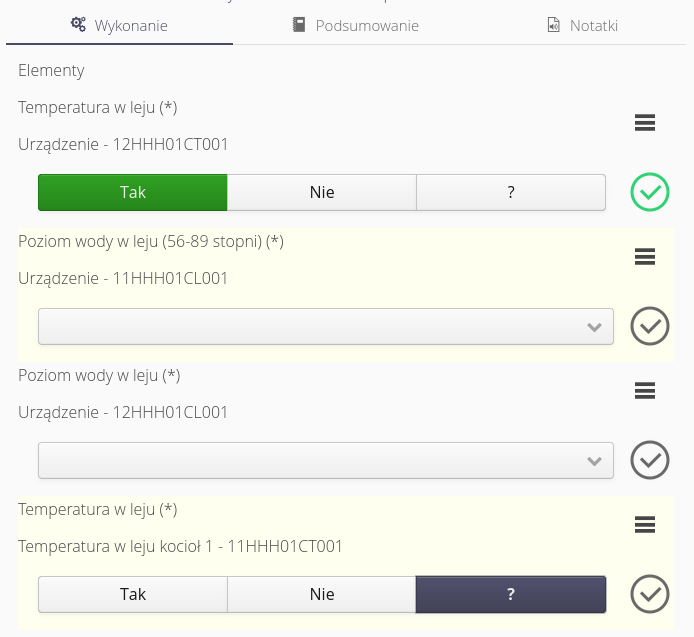
| Availability: Inspection Rounds |
Inspections - Added automation button in plans/templates
A button to access process automation actions has been added to the template and inspection plan views, just like in the inspection execution view.
| Availability: Inspections |
Inspection rounds - additional information for inspection rounds in the inspection round point field
An additional field explaining the inspection round point has been added. If completed, it will be displayed during the inspection round as an additional description field in the inspection round point context menu instead of the general description of the question/measurement template.
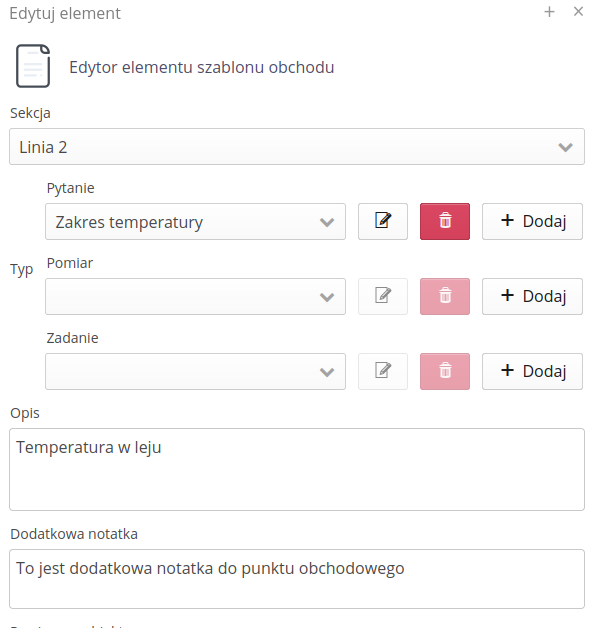
| Availability: Inspection Rounds |
Resources - add same type + S/N - check uniqueness before saving
An additional check has been added when adding a resource. If a resource has a specific type and serial number, before adding it, we check if a resource with the same type and serial number already exists in the database. If so, the resource will not be added.
| Availability: Resources |
Mobile - message about the need to re-pair if the phone does not have a token or has an outdated one
Mobile devices that do not have a current token that they receive during pairing in the system will be asked to re-pair with the system. The message will appear when trying to load a given instance on a mobile device that does not have a current token.
| Availability: Mobile |
Inspection rounds - possibility to define the measurement calculation condition directly at the inspection round point
In the definition of the inspection round point, the possibility of defining a verification condition for a selected measurement has been added. It is treated as superior if the measurement definition itself has one. This allows for quick introduction of a measurement verification condition, e.g. whether it is within the measurement range.
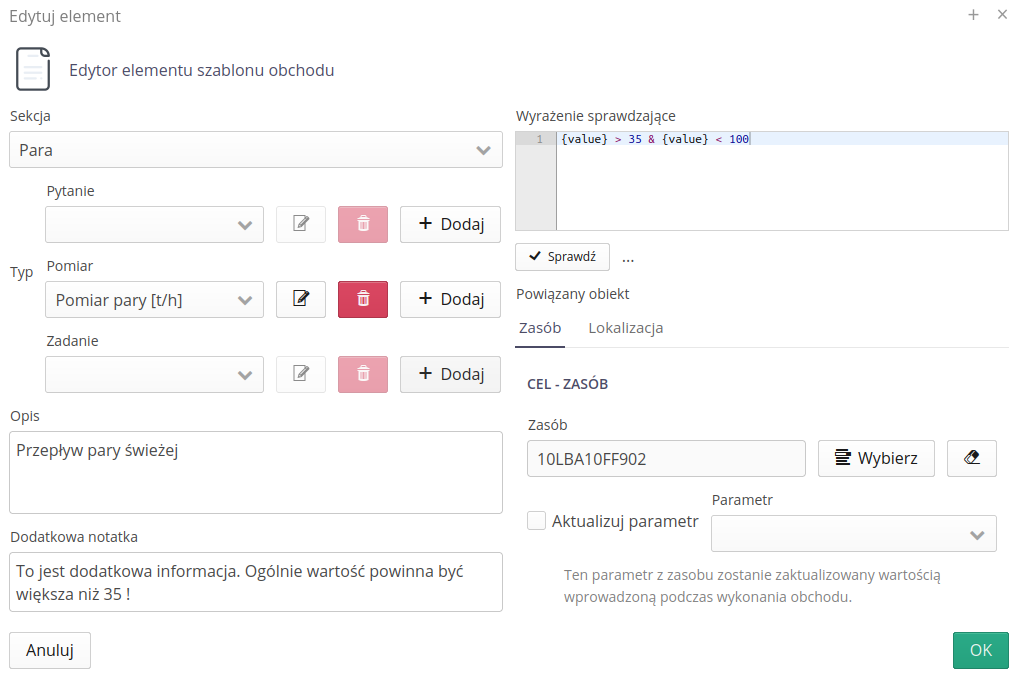
| Availability: Inspection Rounds |
Safety Job Orders - changing the way data and reports are displayed regarding the conditions for starting work
In the Orders for dangerous work module, the mechanism for defining the conditions for starting work has been expanded. Additional dictionary data has been added, which allows for creating a list of elements required to prepare the work site, defining the parameters for starting the device (replacing the inactive LOTO module) and defining the tools and activities required to perform the work.
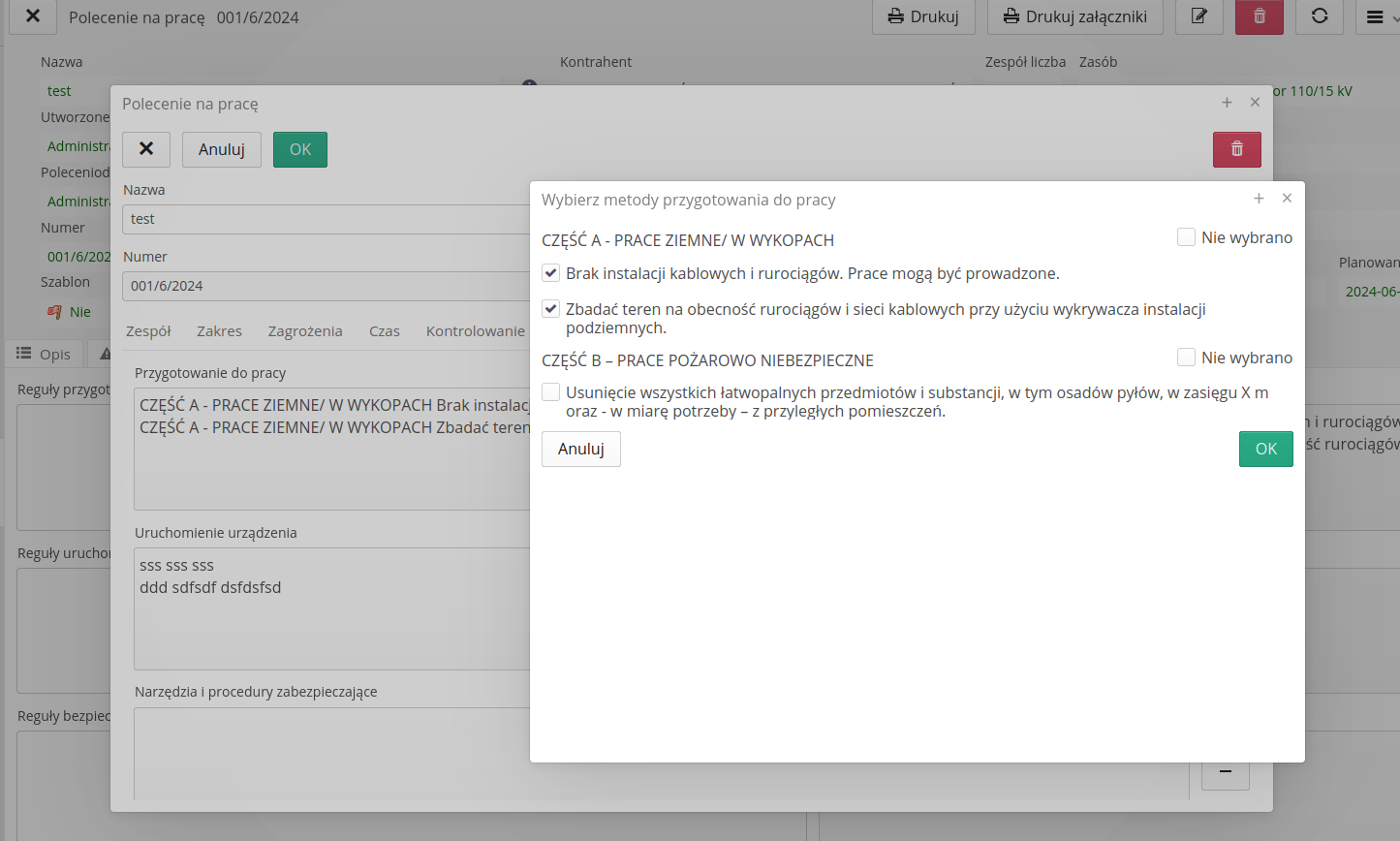
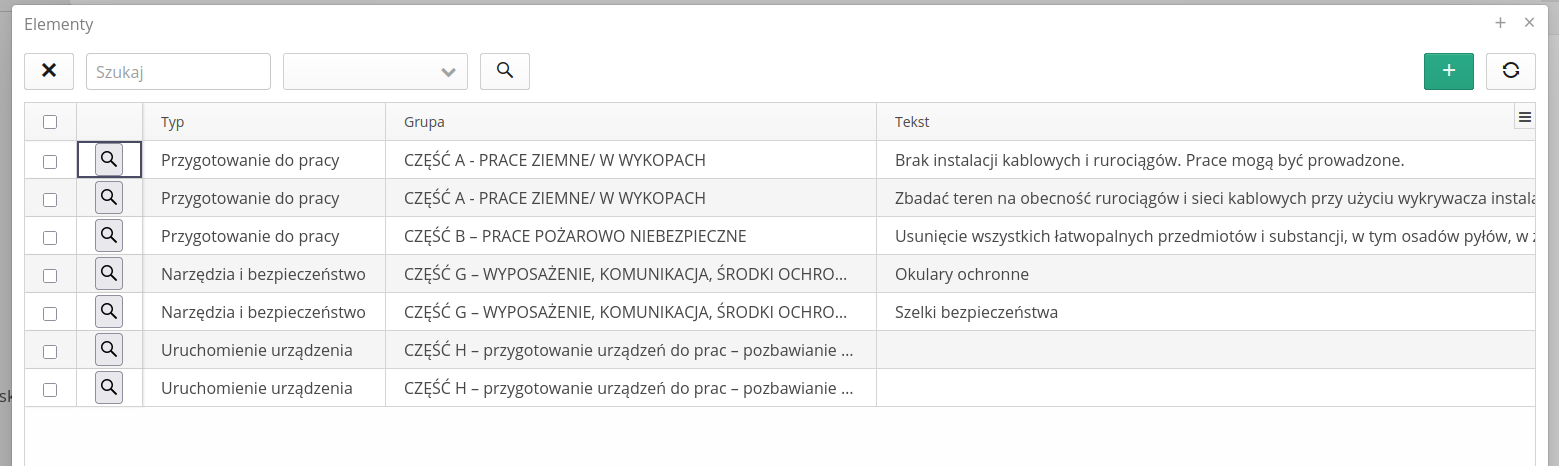
| Availability: Safety |
Leases - ability to register transports or display a transport report
Through the new transport module we have the ability to group deliveries into transport packages and monitor their execution/implementation.
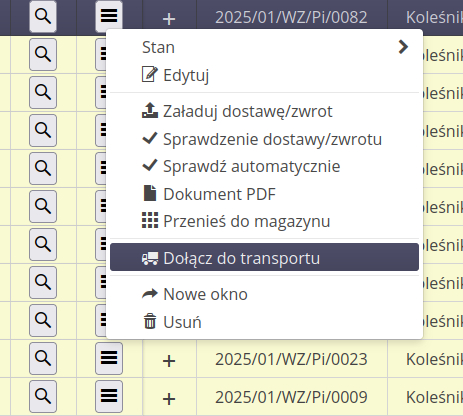
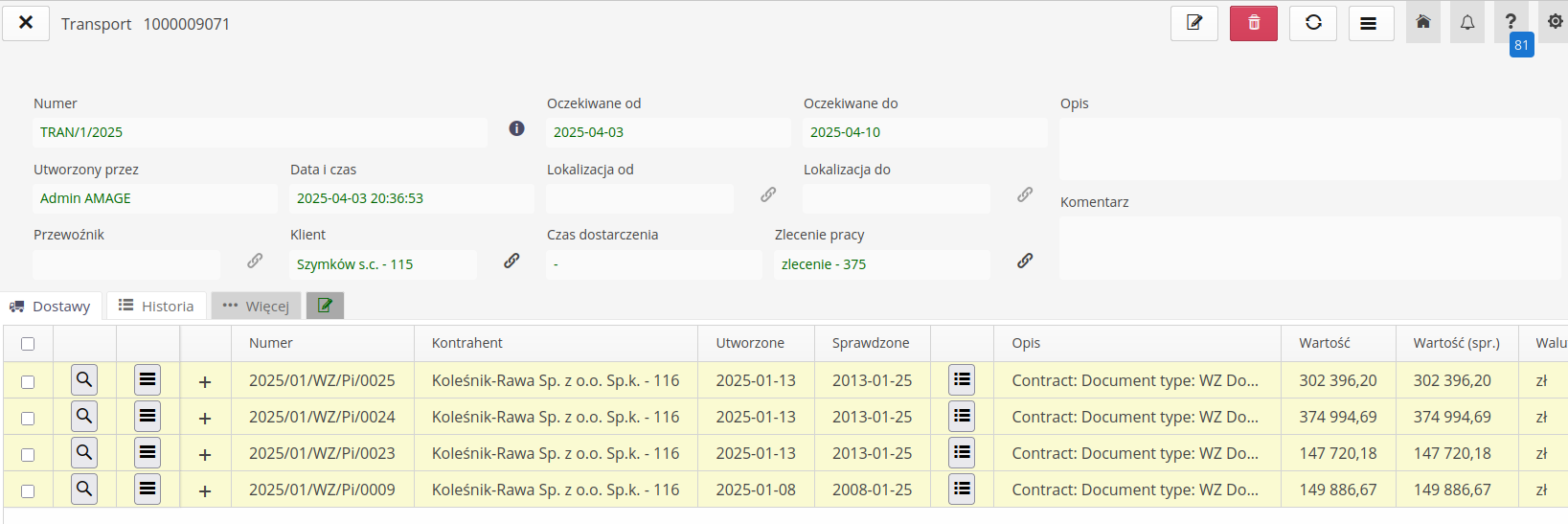
| Availability: Delivery |
Transport - definition of transport combining multiple deliveries
The transport module allows you to monitor and manage transports that include multiple deliveries. It allows you to define transport routes and paths, which allows you to effectively plan and optimize transport processes. With the transport monitor, you can track the status of transports, manage deliveries, and analyze transport data.
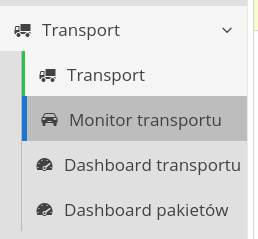
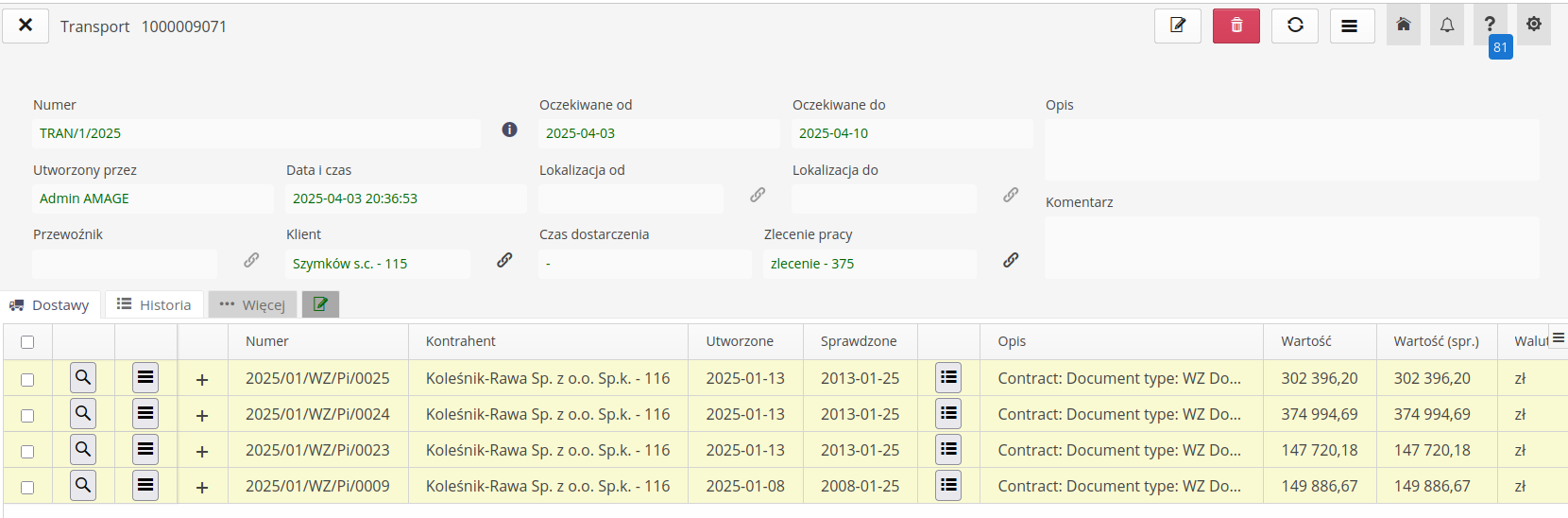
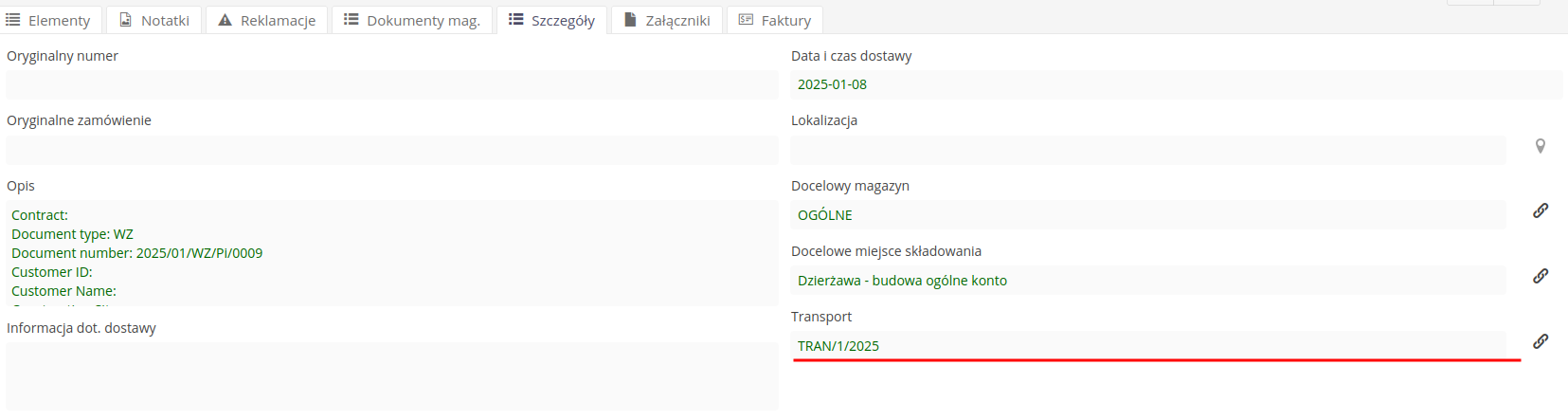
| Availability: Transport |
Transport - transport monitoring, route and path definition
The new transport module allows you to monitor transport data. Transport contains information from the related Supply module or can have information about transported materials on its own. This allows you to track information about transports, customers, routes and the implementation of transport stages.
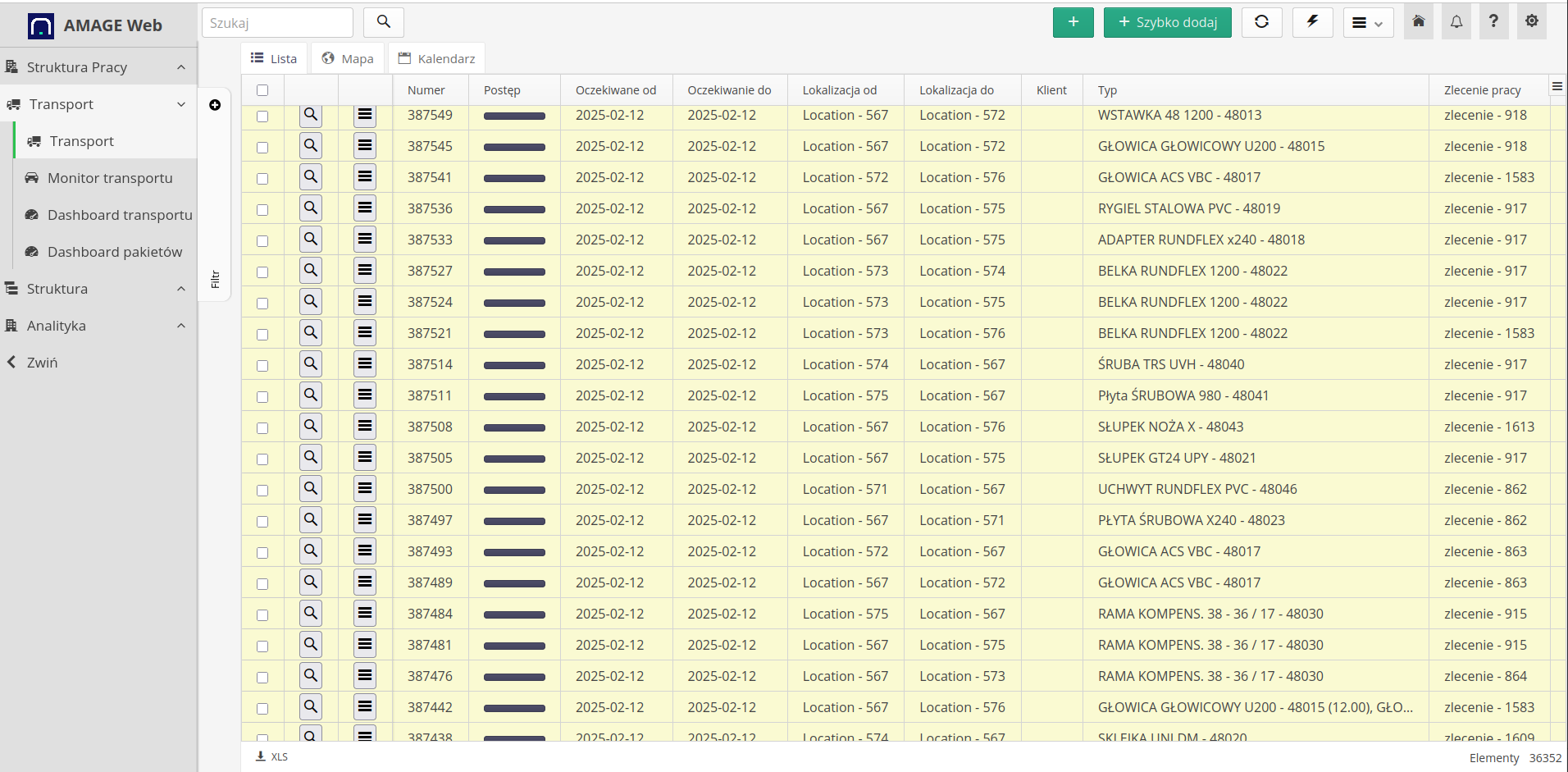
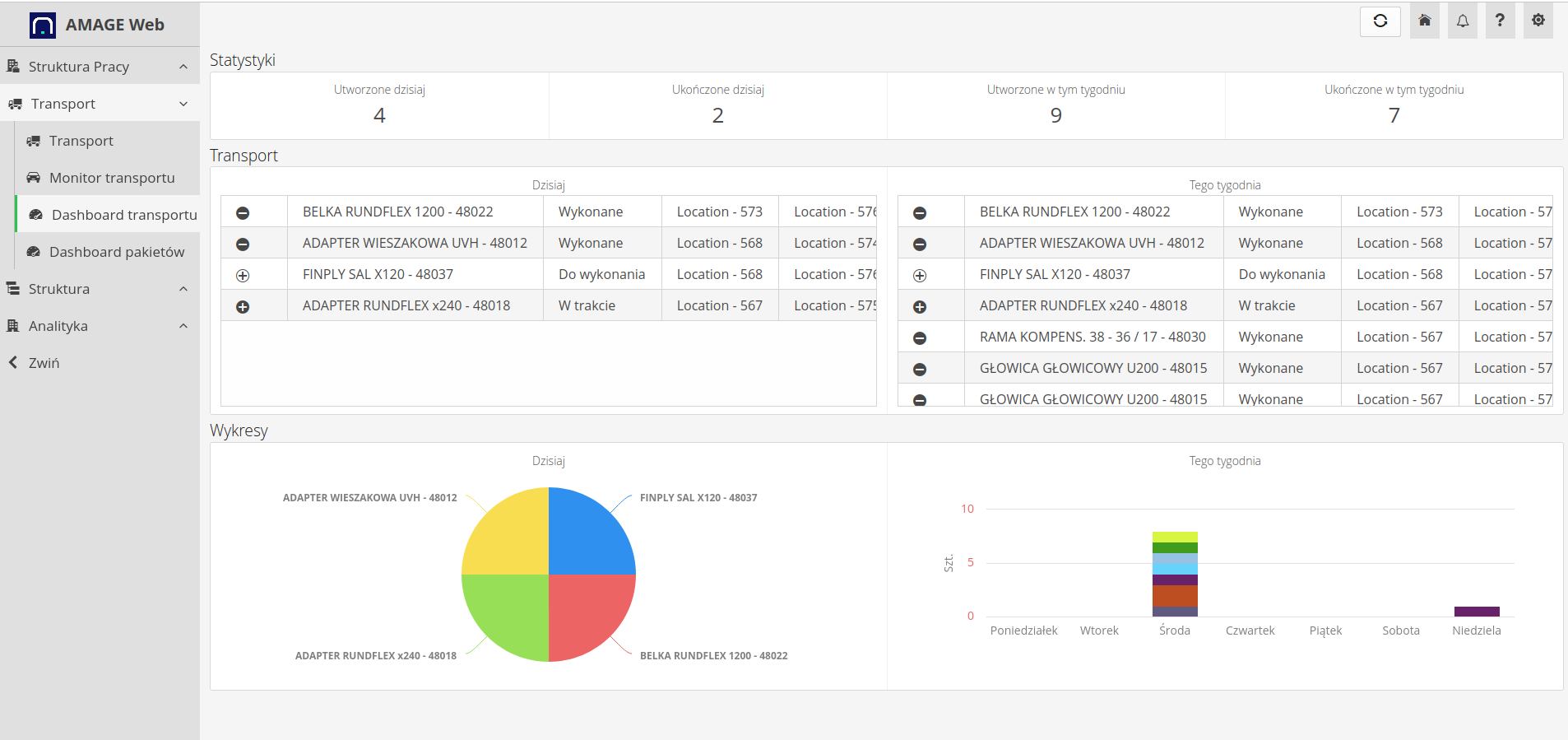
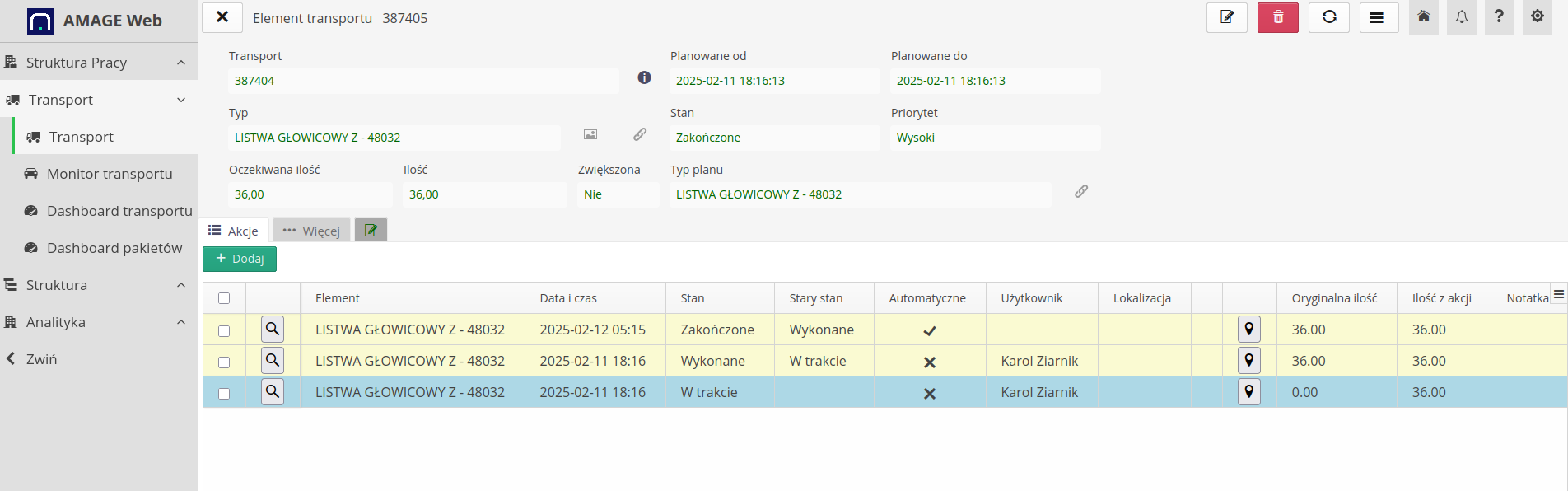
| Availability: Transport |
Deliveries - definition of transport and linking transport to deliveries
The Delivery and Transport modules (new module) have a link that allows for the definition of a transport that combines multiple deliveries. Using this link, we can track the number of transports carried out within a given project and monitor their status.
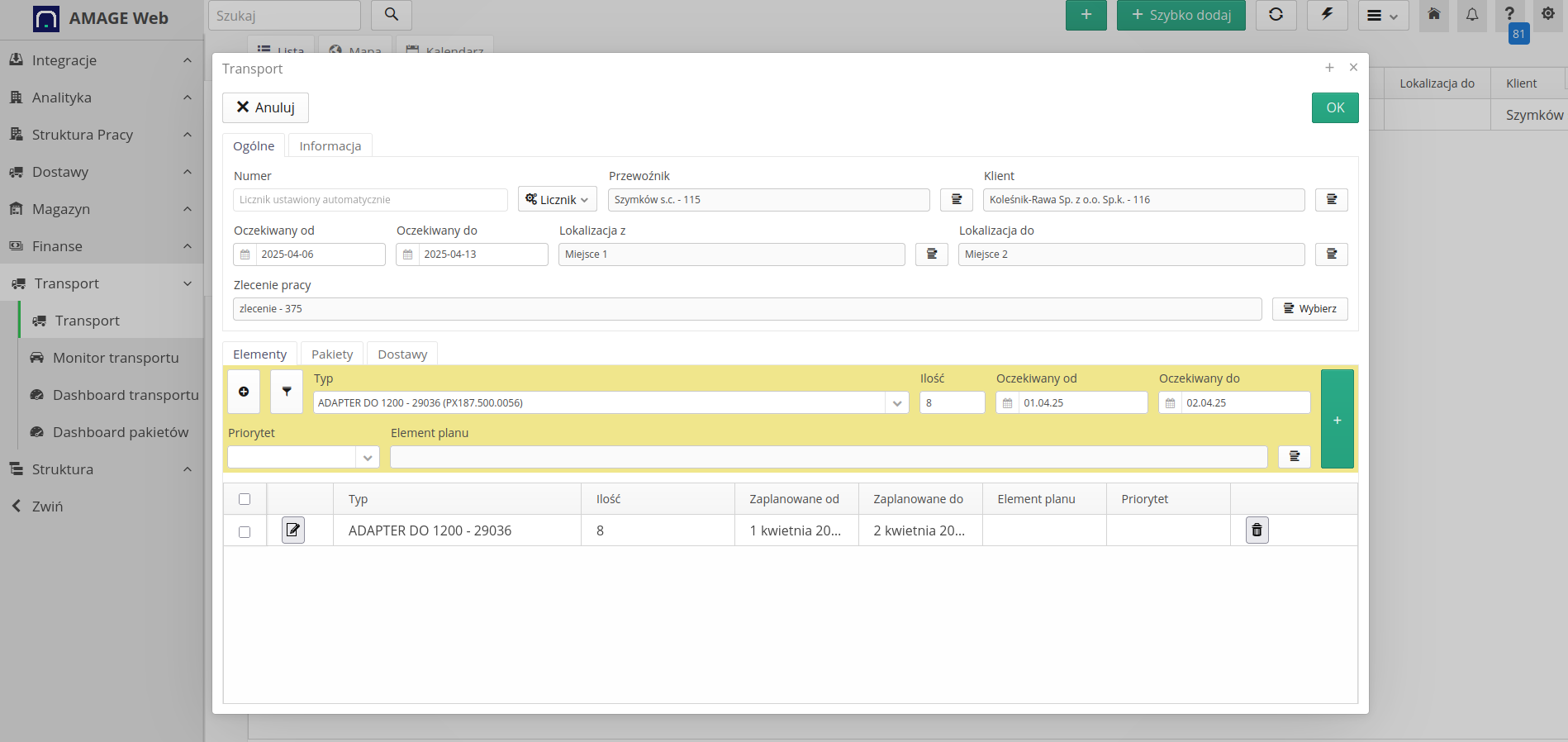
| Availability: Transport |
Transports - mobile - transport status management
The transport module has an additional view in the mobile version, which allows you to track and manage transport statuses. Using the visual representation of transports and transport stages, you can easily manage transports and their statuses. The interface is adapted to mobile screens.
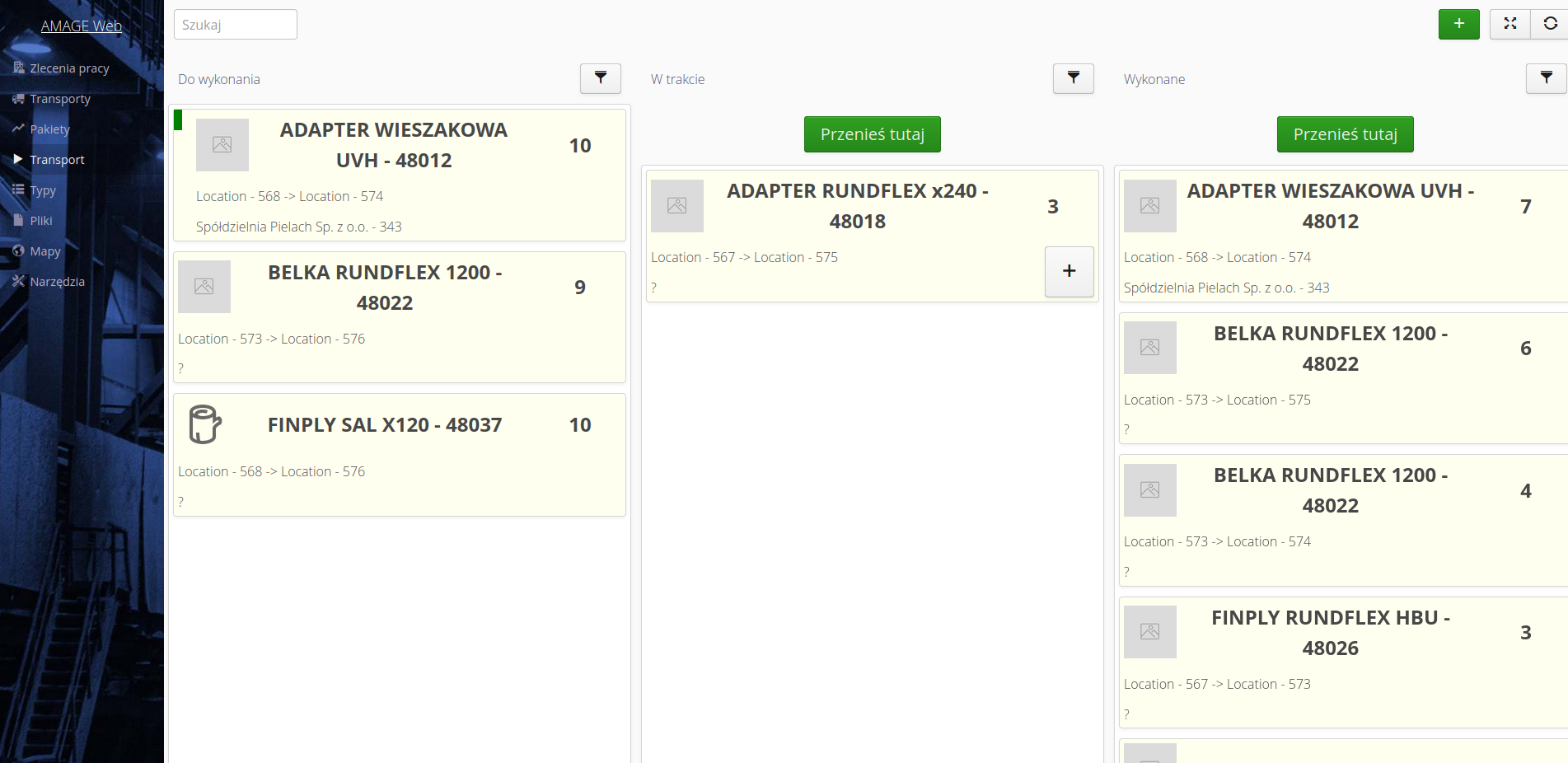
| Availability: Transport |
Integrations - PERI - UBL 2.2 + Extensions support
The EDI integration with PERI (leases) has been expanded with a new data format sent by this formwork supplier. The format supports multiple objects/components sent in one delivery document as well as transport elements. With the new Transport module, this enables additional tracking of transports of multiple deliveries simultaneously. The new format is supported in parallel to the old format to ensure maximum compatibility with the integrated documents.
| Availability: Integrations |
Integrations - Palisander - summary of the document list - completeness check
For the integration of leased elements with the Palisander company, support for documents sent periodically by this formwork manufacturer has been added. The document contains information about the generated documents. The system automatically checks the completeness of documents in the system and creates a notification for administrators when it detects inconsistencies. This facilitates possible diagnostics of documents that have not been sent or have not been correctly registered in the system.
| Availability: Integrations |
Importers - attachments - import attachments to equipment history
The attachment importer has been expanded to include the ability to import attachments to the history of resource equipment. This allows for mass import of documents confirming the validation of a given equipment, e.g. certificates, attestations, test results.
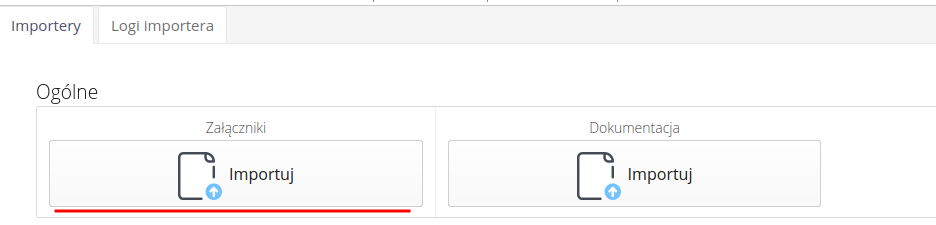
| Availability: Integrations |
Inspections - mobile - permissions to view only your own inspections
An additional type of authorization has been added for the inspection module, which allows for the execution/visibility of inspections assigned only to themselves. This action is active only in the mobile section of the system. It allows for the definition of authorizations so that the user who will log into the system, e.g. a subcontractor company, will have access only to inspections that have been assigned to them.
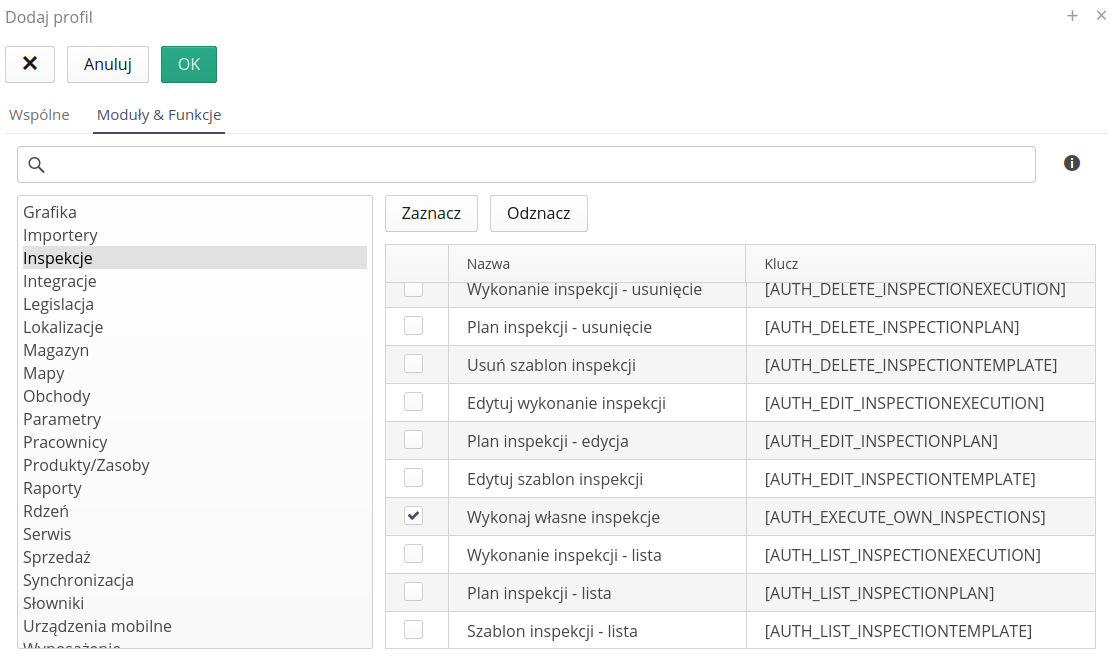
| Availability: Inspections |
Inspections - inspection plan can be created from the type or resource view
An action has been added directly from the resource or type view, which allows you to create an inspection plan for selected items from the list. This allows you to quickly define inspection plans (schedule) in addition to the actions already available, which allow you to order immediate execution of inspections for selected items.
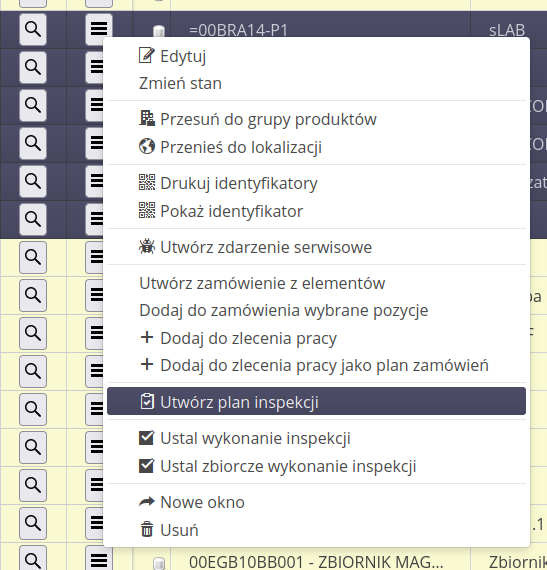
| Availability: Inspections |
Inspections - ability to assign another user from the list view
An additional action has been added that allows you to reassign the inspection execution to another user without having to modify other parameters and data.
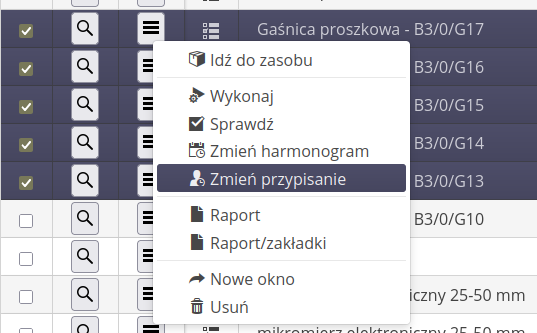
| Availability: Inspections |
Inspection rounds - ability to copy an inspection round to a new one with a full list of items
Added the ability to copy an inspection round to a new one with a full list of items. This allows for quick copying of the inspection round and, for example, the ability to split the tour into smaller inspection rounds.
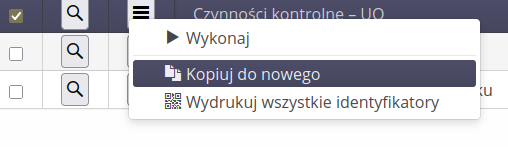
| Availability: Inspection Rounds |
Supervision - changing the architecture of supervising and data initialization
The internal method of recording data in the supervision module has been changed. The operation concerns the database structure and is intended to simplify connections between objects and facilitate changes and adjustments to the system in the event of changes in resource parameters, e.g. their type. The system will automatically convert all information to the new format. Full documentation of changes is available in the database documentation (on request).
| Availability: Supervision |
Integrations - REST - Work Order List/Work Order Details
Extended and added additional REST API operations for orders. We have the ability to view, work orders directly through the REST API interface.
For more information, see: Work Orders API.
| Availability: Integrations |
Integrations - REST - Initialization of supervision via REST interface
Extended and added additional REST API operations for supervision operations. We have the ability to browse supervisions directly via the REST API and create/delete operations for individual supervised elements.
For more information, see: Supervision API.
| Availability: Integrations |
Obchody - możliwość usunięcia otwartego/niezakończonego obchodu
W trybie online dla wykonywanych obchodów dodano przycisk umożliwiający usunięcie obchodu, który jest aktualne wykonywany. Opcja ta jest możliwa, tylko dla obchodów, które nie są jeszcze zakończone.
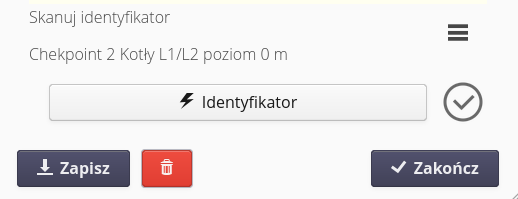
W przypadku zakończonych obchodu pojawia się komunikat informujący o tym, że nie można usunąć zakończonego obchodu. W przypadku otwartego obchodu, po kliknięciu przycisku, użytkownik zostanie poproszony o potwierdzenie usunięcia obchodu. Po potwierdzeniu obchód zostanie usunięty z systemu.
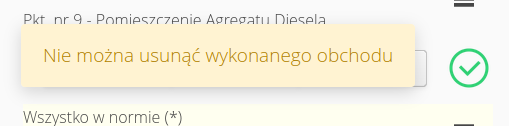
| Dostępność: Obchody |
Electron - desktop - dialog wyboru systemu - amage24 lub własna domena z możliwością wpisania jej adresu
W aplikacji AMAGE Shell Electron dodano opcję konfiguracji umożliwiającą określenie źródłowego systemu AMAGE, do którego ma podłączyć się dana aplikacja. Możemy wybrać z ogólnej instancji systemów AMAGE24 lub wpisać dowolny adres własnej instancji systemu.
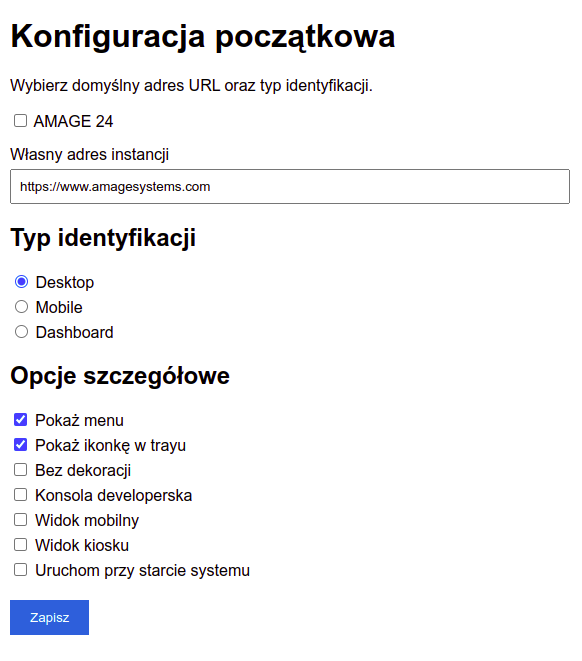
| Dostępność: AMAGE Shell Electron |
Electron - zapamiętanie pozycji i rozmiaru okna
Aplikacja AMAGE Shell Electron pamięta rozmiar i pozycję okna. Przy kolejnym uruchomieniu zostanie umieszczona dokładnie w tym samym miejscu ekranu.
| Dostępność: AMAGE Shell Electron |
Electron - dialog - wybór trybu identyfikacji (mobile, desktop, dashboard)
W konfiguracji aplikacji AMAGE Shell Electron dodano możliwość identyfikacji typu aplikacji. Za jego pomocą możemy przesłać do systemu AMAGE informację o typie urządzenia. W takim przypadku możemy wymusić włączenie określonego interfejsu aplikacji od razu po zalogowaniu. Ułatwia to np. włączenie trybu mobilnego na komputerach stacjonarnych lub wizualizacji dashboardów w trybie pełnego ekranu.
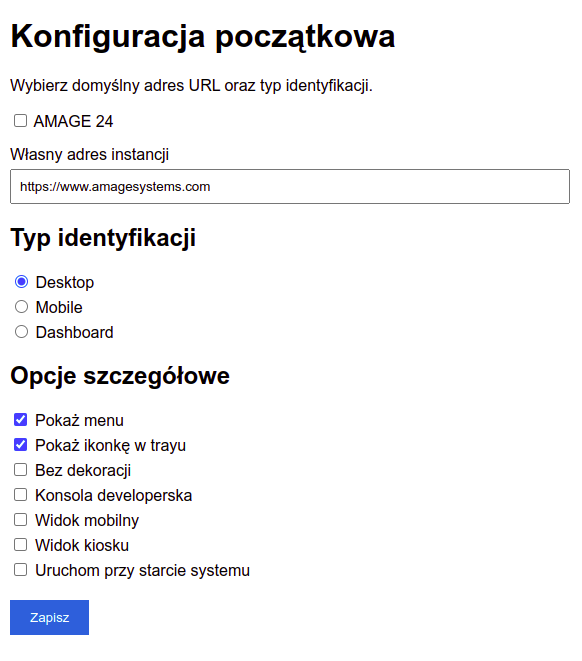
| Dostępność: AMAGE Shell Electron |
Polecenia na pracę - zmiana wyglądu raportu z uwzględnieniem listy czynności
Dodano w raporcie poleceń na prace niebezpieczne rozszerzenie o możliwość wyświetlania reguł bezpieczeństwa w formie list, które zostały wybrane w edytorze.
| Dostępność: Bezpieczeństwo |
Electron - opcja uruchamiaj razem z systemem
Do aplikacji Electron (aplikacja na komputery Desktop) dodano możliwość uruchamiania aplikacji razem z systemem operacyjnym. Opcja ta dostępna jest w ustawieniach aplikacji. Po jej włączeniu aplikacja uruchomi się automatycznie po zalogowaniu do systemu operacyjnego. Kompatybilna z systemami rodziny Microsoft Windows oraz Linux.
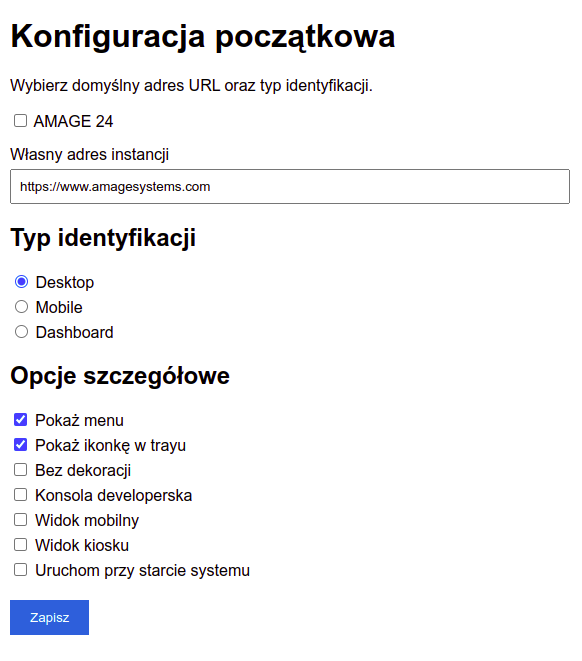
| Dostępność: AMAGE Shell Electron |
Electron - dodatkowe funkcje udostępniane bezpośrednio uruchomionej aplikacji Web
Aplikacja AMAGE Shell Electron (wersja na komputery Windows/Linux) została uzupełniona o dodatkowe funkcje, które pozwalają aplikacji Web na wywołanie określonych czynności bezpośrednio z uruchomionej aplikacji Electron. Funkcje te są dostępne w obiekcie window.electron i są następujące:
-
Wywołanie okna opcji
-
Zamknięcie aplikacji
Funkcje te są szczególnie przydatne, gdy aplikacja pracuje w trybie kiosku (pełny ekran, bez elementów sterujących). Aplikacje AMAGE Software suite zostaną rozbudowane o opcje umożliwiające wywoływanie tych funkcji.
| Dostępność: AMAGE Shell Electron |
Electron - animowane tło podczas ładowania strony z dostępem do konfiguracji/wyjścia z aplikacji
Dodano dodatkową obsługę przypadków błędnej konfiguracji lub braku połączenia z docelową stroną internetową. W przypadku, gdy istnieje problem z ładowaniem docelowej strony internetowej lub jesteśmy w trakcie początkowego ładowania strony, to wyświetlane jest animowane tło w głównym widoku. Tło sygnalizuje poprawne działanie aplikacji.
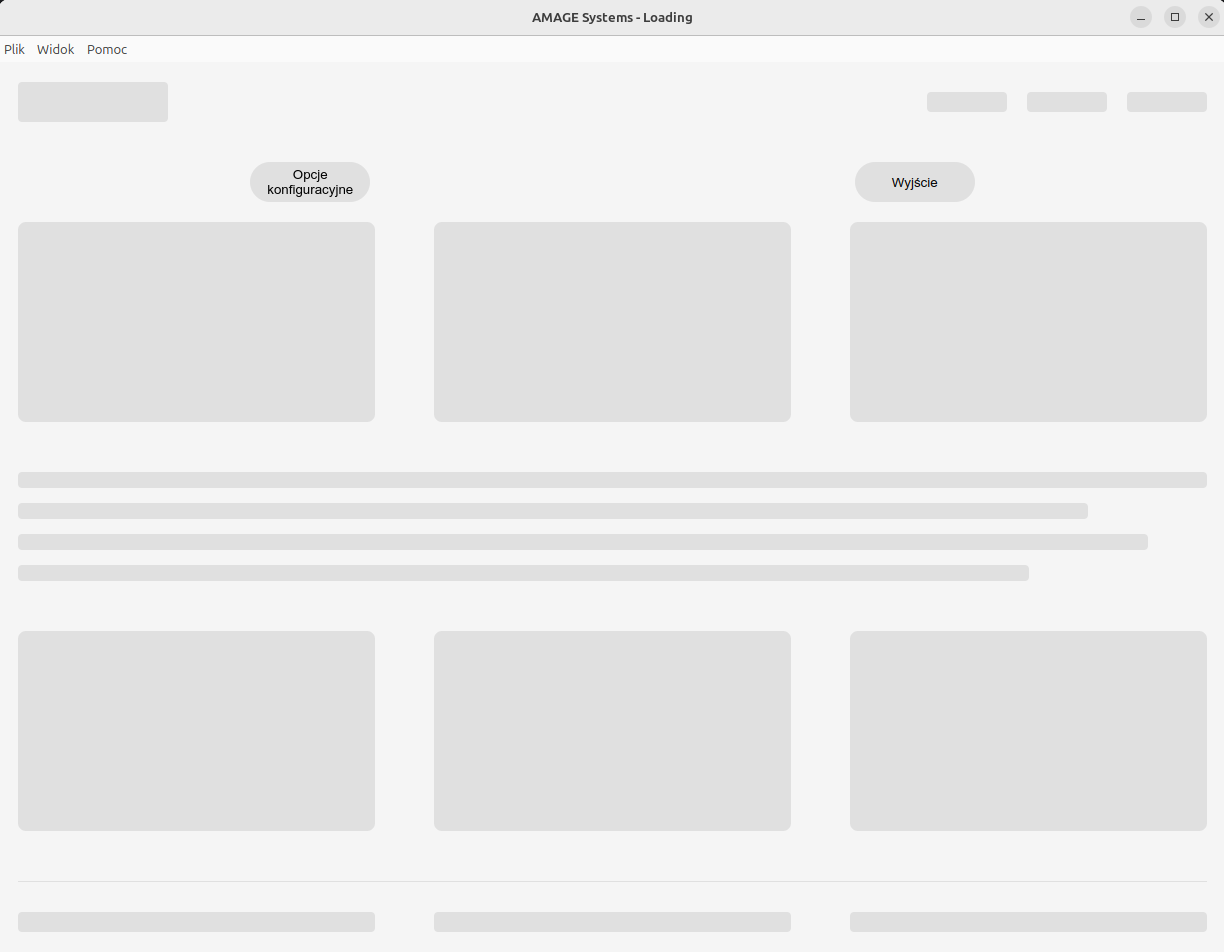
Dodatkowo okno zawiera dwa przyciski:
-
Opcje konfiguracyjne - przekierowuje do opcji konfiguracyjnych aplikacji
-
Wyjście z aplikacji - zamyka aplikację
Ułatwia to zarządzanie i konfigurację aplikacji w przypadku, gdy ustawimy pracę aplikacji jako kiosk - w pełnym ekranie, bez menu głównego i dekoracji okna. W takim przypadku nie ma możliwości zamknięcia aplikacji, a jedynie wyjście z aplikacji przez menedżera zadań systemu Windows/Linux.
| Dostępność: AMAGE Shell Electron |
Plan materiałowy - eksport widoku do tabeli XLS
W widoku listy planu materiałowego dodano możliwość eksportu do tabeli XLS.
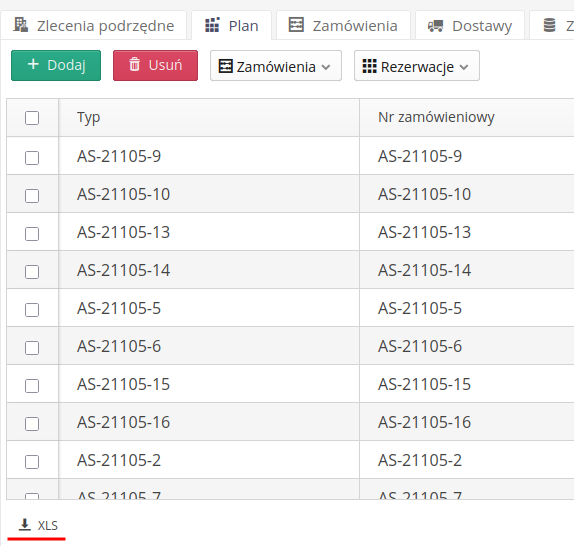
| Dostępność: Zlecenia pracy |
Raporty - dynamiczne raporty (pojedyncze/zbiorcze) wywoływane bezpośrednio z widoku list
Rozbudowano mechanizm raportów dynamicznych. Zmodyfikowano widok raportów dynamicznych oraz dla każdego obiektu, który dotyczy raportów dynamicznych, dodano możliwość wywołania raportu bezpośrednio z widoku listy, z menu kontekstowego tabel oraz z widoku szczegółów obiektu.
W widokach dostępny jest bezpośredni odnośnik do projektanta raportu oraz dynamiczna lista predefiniowanych wyglądów raportów dla danego obiektu. W zależności od kontekstu tj. jeden lub więcej zaznaczonych obiektów danego typu generowany jest raport widoku podstawowego, lub raport zbiorczy.
Obecnie raporty dostępne są dla: Zasobu, Typu, Użytkowników, Wykonania inspekcji oraz obiektu nadzoru.
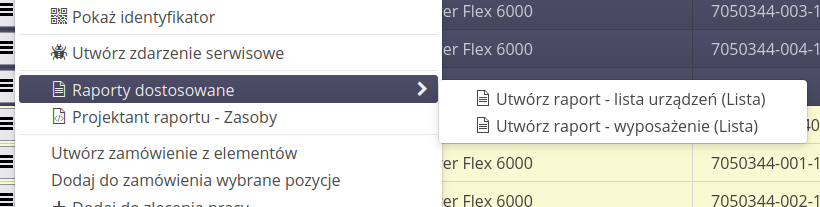
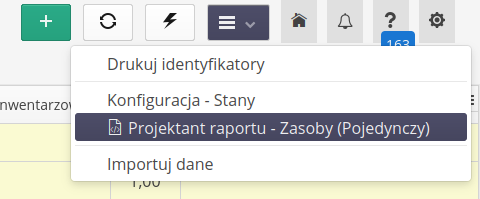
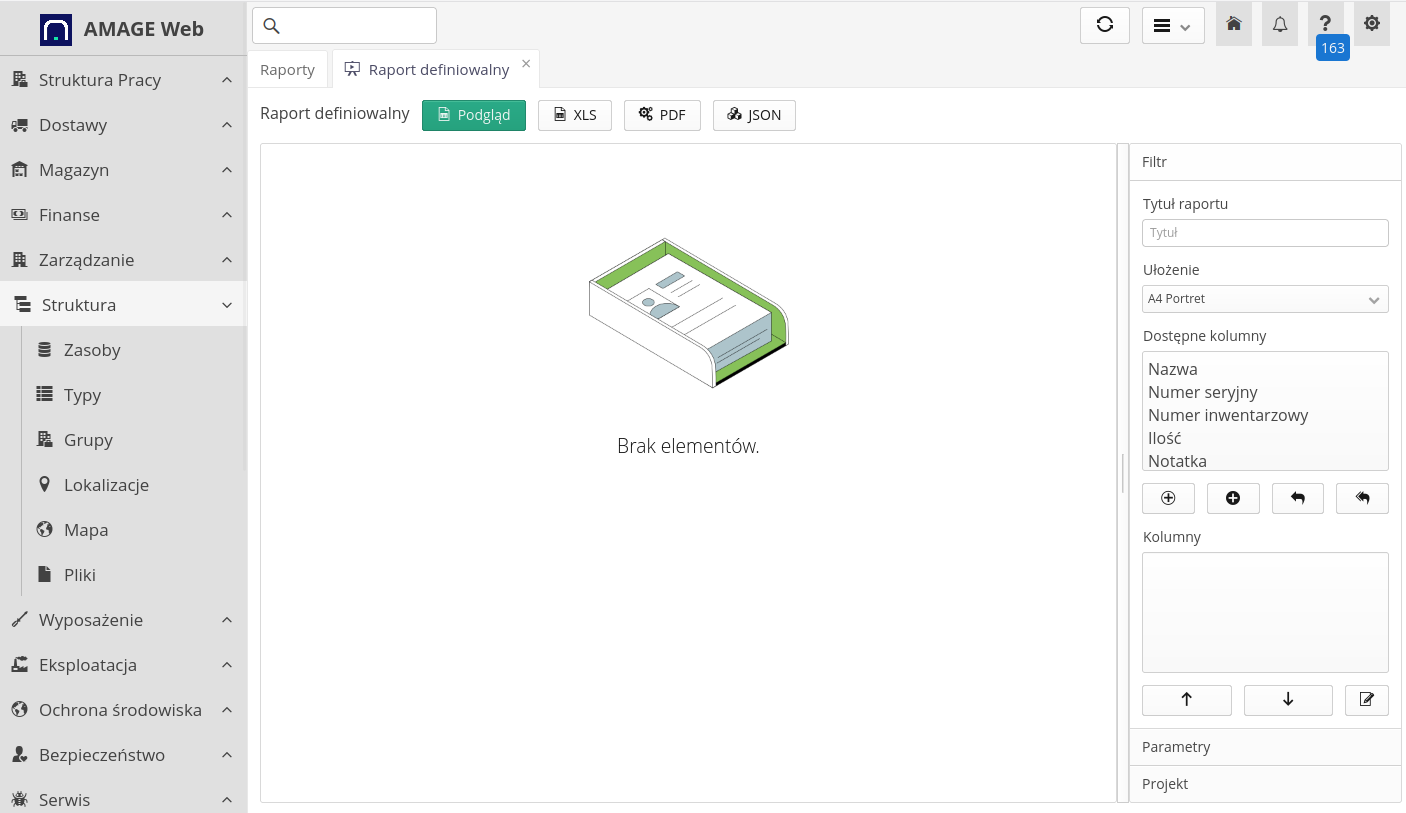
| Zaznaczenie w listach zbiorczych więcej niż jednego obiektu danego typu spowoduje wygenerowanie raportu zbiorczego. W przypadku zaznaczenia jednego obiektu, raport zostanie wygenerowany w widoku podstawowym. |
| Dostępność: Raporty |
Raporty - generator etykiet dla identyfikatorów - pobierz szablon do dostosowania
W projektancie etykiet dodano przycisk, który pozwala na pobranie wybranego, predefiniowanego, szablonu etykiety jako plik szablonu JasperReport. Plik można wykorzystać jako bazę do własnego projektu etykiety.
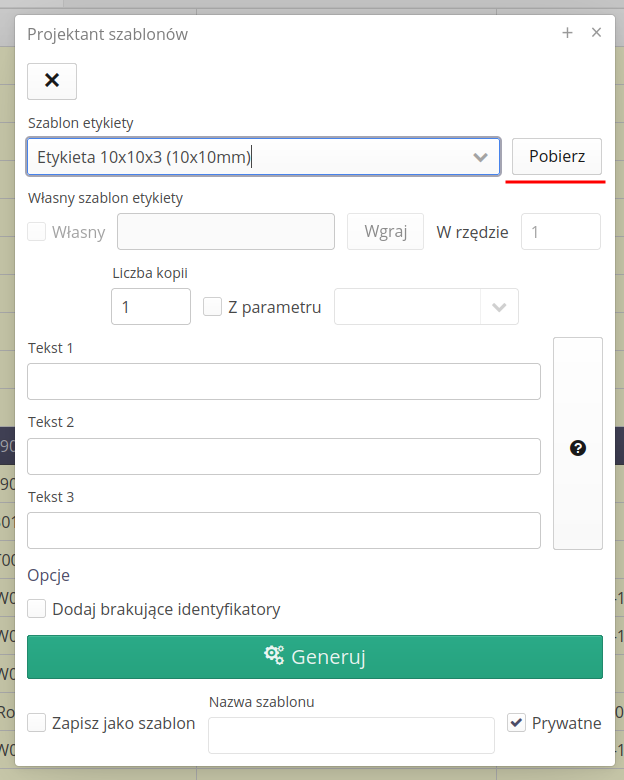
Więcej informacji o projektowaniu i drukowaniu etykiet można znaleźć w Portalu Pomocy. Zobacz więcej:
| Dostępność: Struktura |
Serwis - uprawnienia - dostęp "moje i mojego wydziału" obejmuje wydziały podrzędne w strukturze
Zmieniono nieznacznie logikę działania uprawnień dla widoku zdarzeń modułu serwisowego. Od teraz dodanie użytkownika do grupy "Widzę swoje i swojego wydziału" pozwoli na wyświetlenie zgłoszeń z własnego wydziału oraz wydziałów podrzędnych, jeśli mamy drzewiastą strukturę wydziałów.
| Dostępność: Serwis |
Wydziały - dedykowane akcje przenoszenia elementów (alternatywa dla drag & drop)
Widok tabelaryczny wydziałów otrzymał dodatkowe akcje kontekstowe bezpośrednio z menu tabeli. Pozwalają na operacje przeniesienia rekordu jako element podrzędny, połączenia rekordu z innym lub określenia wydziału jako główny. Elementy te są komplementarne do już istniejącego mechanizmu drag & drop, ale mogą w pewnych przypadkach być łatwiejsze do użycia niż mechanizm drag & drop, zwłaszcza w skomplikowanych drzewach wydziałów.
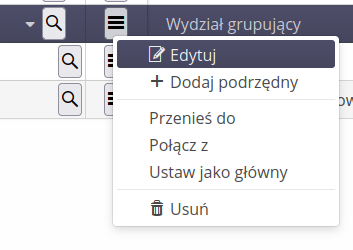
| Dostępność: Struktura |
Wyposażenie - raporty dynamiczne dla elementu wyposażenia i jego najmu
Dodano dodatkowe raporty dynamiczne dla elementu wyposażenia i jego najmu wewnętrznego (pomiędzy użytkownikami). Pozwala to na definiowanie dowolnych raportów dynamicznych dla list lub pojedynczych rekordów. Wszystko kompatybilne z ogólnym interfejsem definiowania raportów dynamicznych.
| Dostępność: Wyposażenie |
Polecenia na pracę - pojedynczy przycisk 'wydrukuj' drukuje wszystkie dokumenty
Zmieniono sposób drukowania dokumentów polecenia na pracę. Od teraz dostępny jest pojedynczy przycisk Drukuj, który pozwala na wydrukowanie/pobranie wszystkich dokumentów w jednym oknie. Oznacza to, że zarówno główne formularze polecenia na pracę, jak i inne załączniki dostępne w definicji polecenia na pracę będą mogły być wydrukowane w jednym kroku.
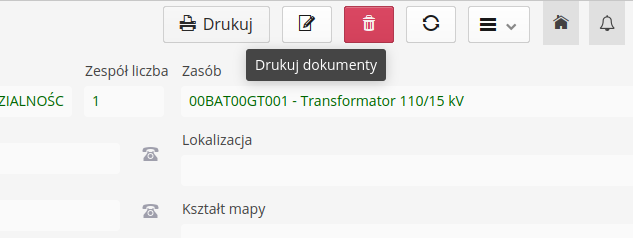
DrukujInterfejs wskazuje, które pliki już wydrukowaliśmy lub pobraliśmy.
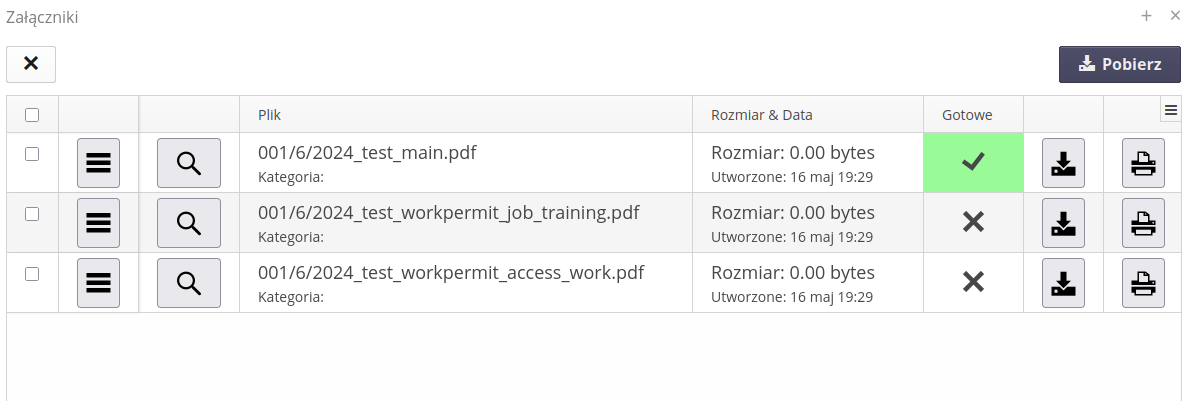
| Dostępność: Bezpieczeństwo |
Polecenia na pracę - macierz konfliktu przydziału
W poleceniach na pracę wprowadzono implementację macierzy konfliktów przydziału. Pozwala to na wykrycie potencjalnych problemów z wyborem osób do poszczególnych ról.
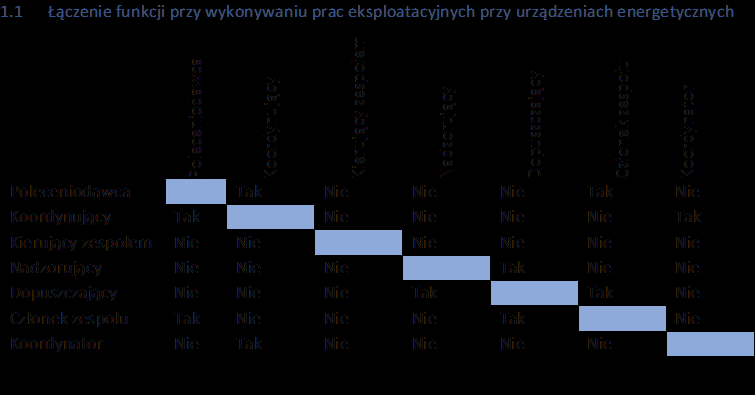
| Dostępność: Bezpieczeństwo |
Polecenia na pracę - zmiany sposobu przydziału osób
Zmieniono sposób przydzielania i określania osób i ról w danym poleceniu na pracę. Zmiany obejmują:
-
Poleceniodawca - nie można go zmienić w trakcie wyboru. Jest stały i jest to osoba aktualnie zalogowana do systemu, która ma rolę poleceniodawcy.
-
Koordynator BHP - koordynatora BHP można wybrać z listy kontaktów, a nie jak dotychczas z listy użytkowników systemu. Pozwala to na określenie koordynatora BHP spoza systemu.
-
Nadzorujący - osobę nadzorującą można wybrać z listy kontaktów dla dowolnego kontrahenta. Pozwala to na określenie nadzorującego spoza systemu i niekoniecznie z firmy, do której przypisane jest polecenie.
| Dostępność: Bezpieczeństwo |
Polecenia na pracę - globalna lista wyłączeń urządzeń
Zmieniono sposób definicji wyłączeń urządzeń w poleceniach na pracę. Wprowadzono nowy widok konfiguracji, który umożliwia dodawanie i edytowanie reguł urządzeń. Pozwala to na zdefiniowanie reguł wyłączenia urządzeń globalnie dla systemu, a następnie wybór odpowiednich reguł dla dowolnych urządzeń w danej sekcji systemu.
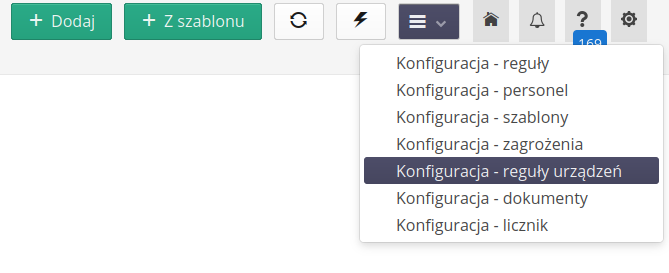
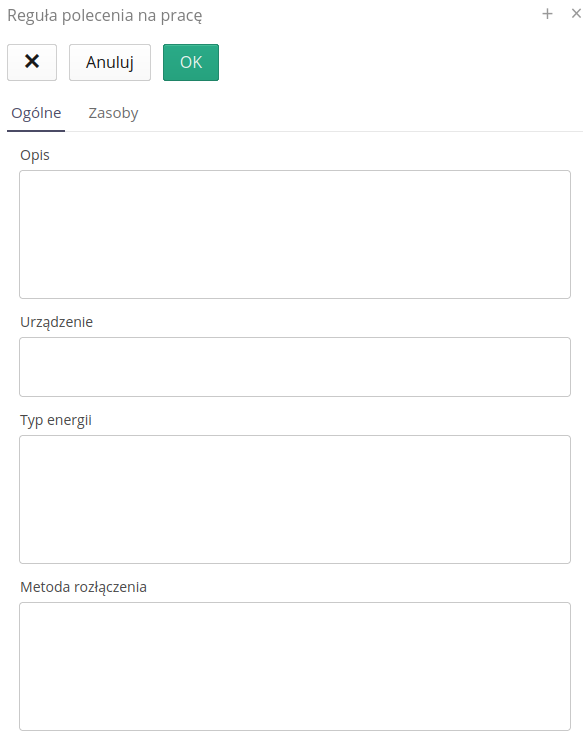
| Te definicje w niewielki sposób zastępują funkcjonalność modułu LOTO, który posiada dużo bardziej rozbudowany mechanizm definiowania wyłączeń urządzeń. W przypadku, gdy w systemie jest zainstalowany moduł LOTO, to definicje wyłączeń urządzeń są realizowane przez ten moduł. W przeciwnym razie, definicje wyłączeń urządzeń są realizowane przez nowy mechanizm. |
| Dostępność: Bezpieczeństwo |
Polecenia na pracę - globalna pula dokumentów
Definicja dokumentów polecenia na pracę została przeniesiona na globalny poziom modułu. Pozwala to na definicję dokumentów dla wszystkich poleceń, a następnie w trakcie definicji polecenia wybór tylko określonych dokumentów z listy.
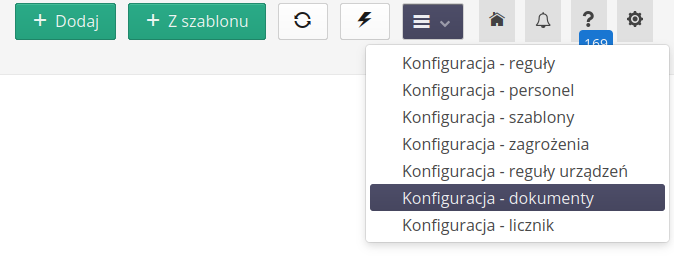
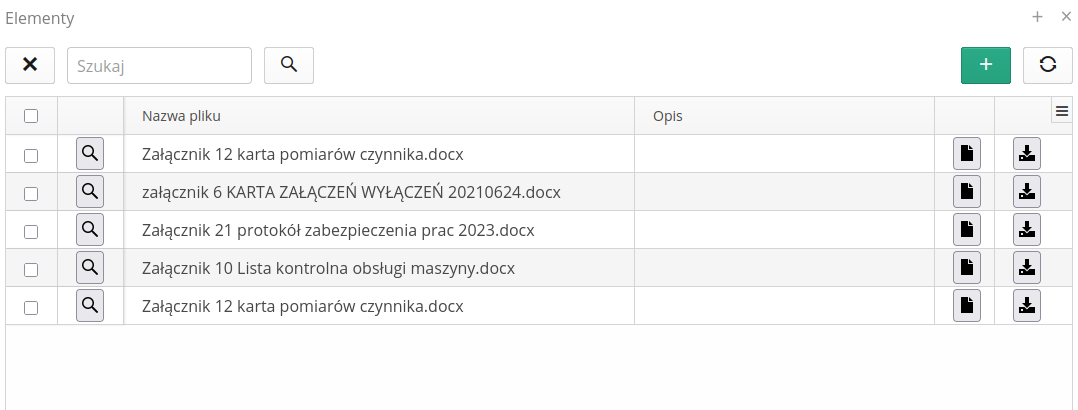
| Dostępność: Bezpieczeństwo |
Identyfikatory - wydruk wybranego typu identyfikatora (qr, datamatrix, kreskowy)
Kreator wydruku identyfikatorów pozwala obecnie na wydruk dowolnego typu identyfikatora (QRCode, Data-Matrix lub Kod kreskowy) z dowolnymi danymi określonymi w identyfikatorze. Po wybraniu opcji wydruku kodu SYSTEM’owego aplikacja zachowuje się jak poprzednio, pozwalając na automatyczne dodanie brakujących identyfikatorów. Po wyborze określonego typu kodu, taki kod (pierwszy pasujący danego typu) zostanie wybrany do wydruku.
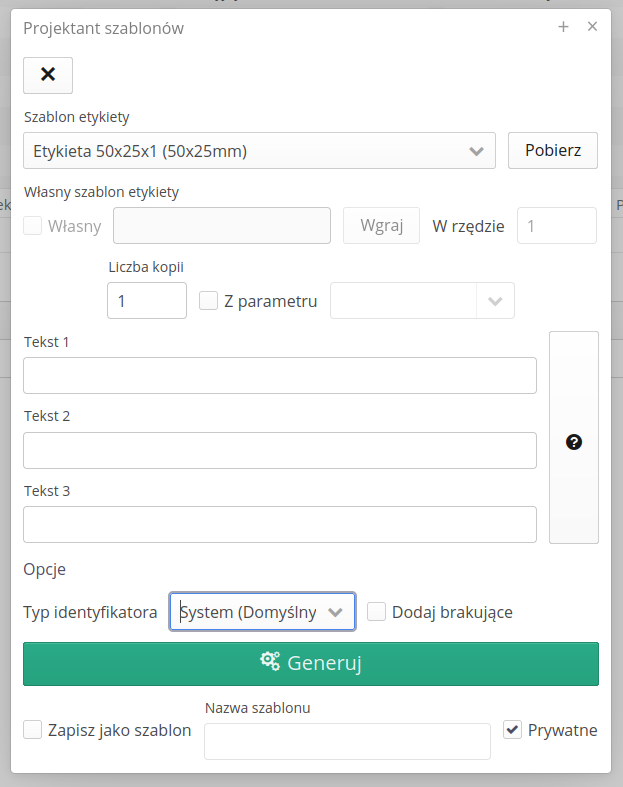
| Dostępność: Struktura |
Tabele - eksport do formatu XLS domyślnie dla wszystkich tabel
Do wszystkich tabel w aplikacji dodano możliwość eksportu danych do formatu XLS. Eksport jest dostępny w menu konfiguracyjnym tabel.
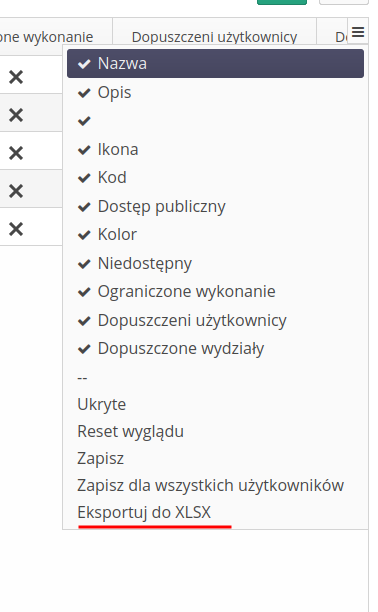
| Dostępność: Wszędzie |
Pomoc - podgląd zmian w aplikacji - filtr kategorii + sortowanie od najnowszej do najstarszej
W podglądzie zmian w aplikacji dodano możliwość filtrowania zmian według kategorii oraz sortowania od najnowszej do najstarszej opublikowanej zmiany.
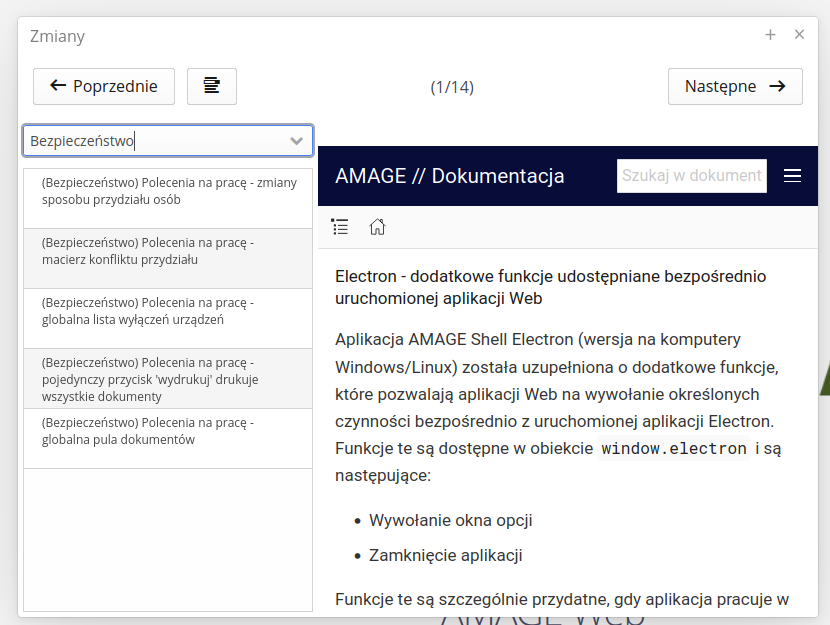
| Dostępność: Wszędzie |
Raporty - generacja raportów dynamicznych z parametrami dodatkowo definiowalnymi
Dzięki tej funkcjonalności możliwe jest generowanie raportów dynamicznych z parametrami, które mogą być dodatkowo definiowane przez użytkownika. Użytkownik może wprowadzić wartości dla parametrów, które następnie zostaną użyte do wygenerowania raportu. Używane dla zasobów w przypadku, gdy chcemy wyświetlić wartość określonego parametru lub np. dla wykonań inspekcji, gdzie możemy wyświetlić nazwę pytania/pomiaru lub jego wartość.
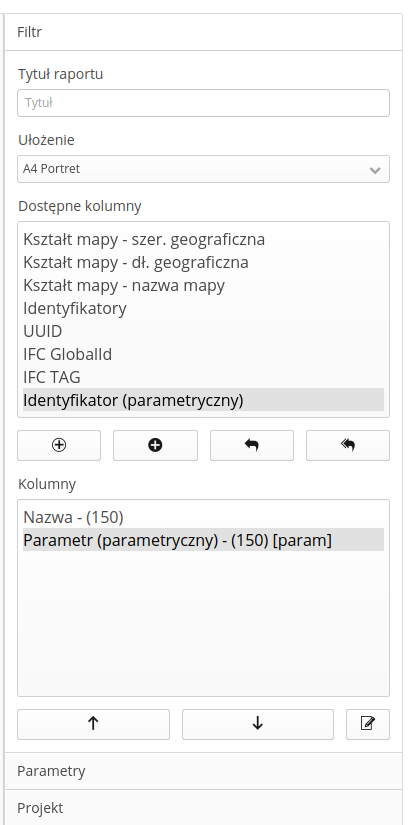
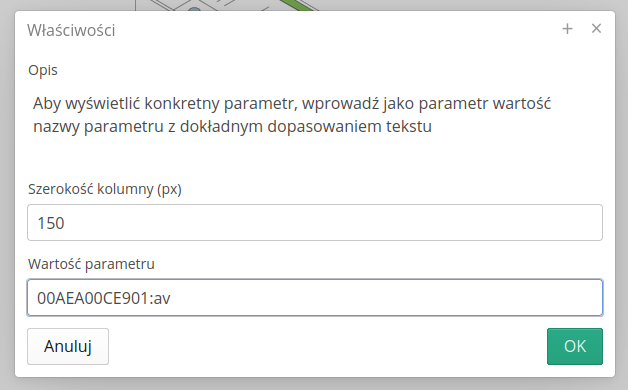
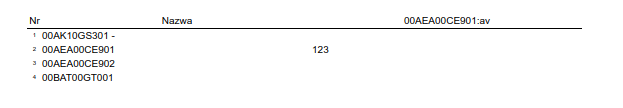
| Dostępność: Raporty |
Polecenia na pracę - reguły urządzeń - dodatkowe załączniki
W module poleceń na pracę można dodać dodatkowe załączniki do warunków reguł wyłączenia urządzeń. Dodatkowe załączniki są dostępne w sekcji "Załączniki" w formularzu reguły wyłączenia urządzenia.
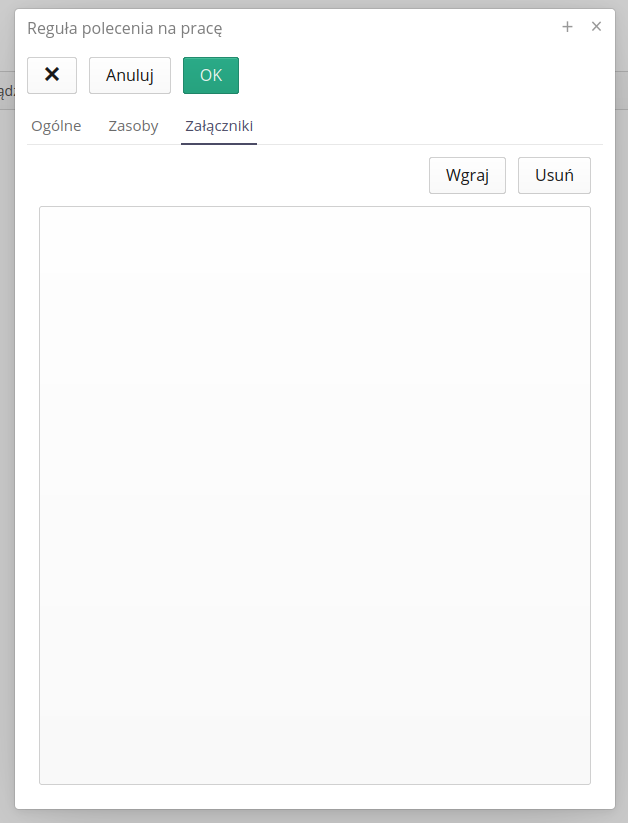
| Dostępność: Bezpieczeństwo |
Obchody - edytor obchodów i wykonanie obchodów - informacja o numerze punktu obchodowego (kolejny numer)
W edytorze obchodów dodano informacje o kolejnym numerze punktu obchodowego.
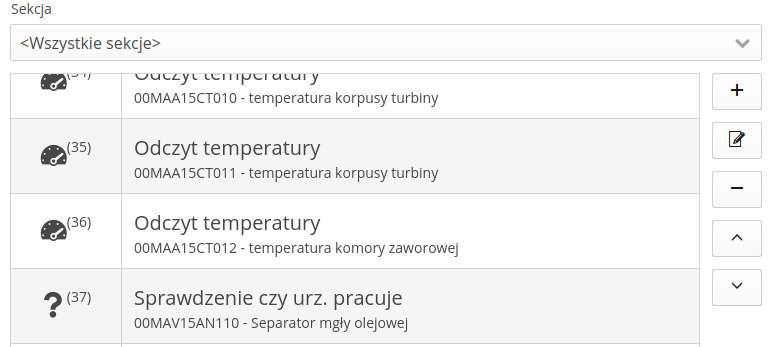
| Numeracja odpowiada zapisowi w bazie danych. W trakcie dodawania numer będzie ustawiony na 1 i będzie się zmieniał dopiero po zapisaniu obchodu w bazie danych. |
| Dostępność: Obchody |
Polecenia na pracę - słowniki - flaga aktywny/nieaktywny rekord
We wszystkich słownikach dla elementów polecenia na pracę niebezpieczne tj. Reguły, Personel, Zagrożenia, Reguły urządzeń, Dokumenty dodano dodatkową flagę, która pozwala deaktywować rekordy bez ich usuwania. Umożliwia to zachowanie historii oraz starych poleceń na pracę zawierających dane wpisy słownikowe, a jednocześnie ukryć je w przypadku definicji nowych poleceń na pracę.
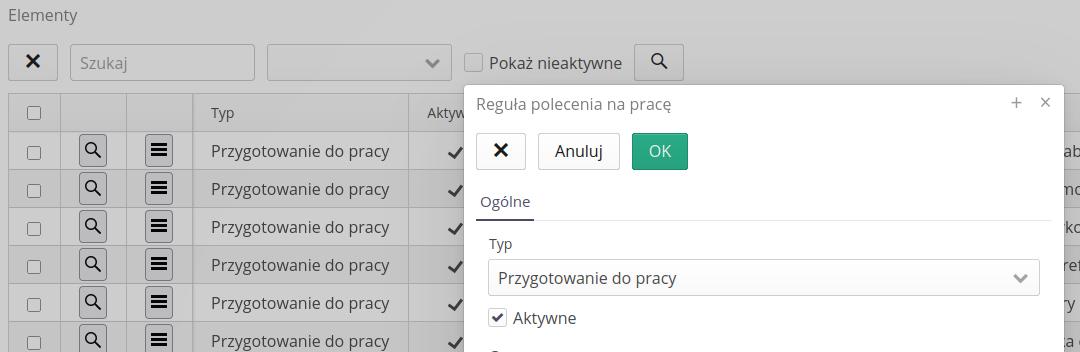
| Dostępność: Bezpieczeństwo |
Raporty - raport ustawień parametrów z zasobów
Dodano raport pozwalający na wyświetlenie aktualnych ustawień parametrów z zasobów. Raport ten jest dostępny w module Raporty.
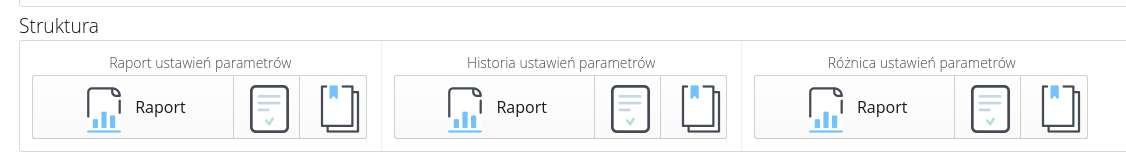
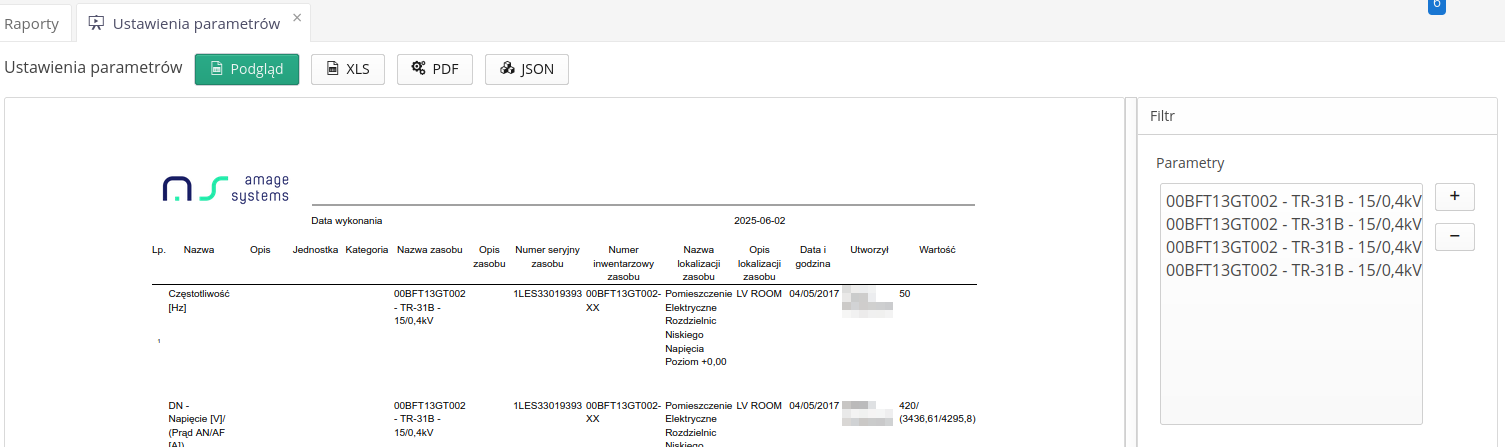
| Dostępność: Raporty |
Raporty - dynamiczny raport zasobów - dane parametrów (opis, data zmiany)
Dla raportu dynamicznego bazującego na zasobie/zasobach dodano możliwość wyświetlenia danych parametrów, takich jak opis, jednostka i data zmiany danego parametru. Ułatwi to utworzenie raportów, w których można wyświetlić szczegółowe informacje o parametrach zasobów.
| Dostępność: Raporty |
Dashboard - pole wartości ustawień parametru - możliwość określenia przed/przyrostka wartości
Do definicji kafelka dotyczącego ustawień parametru w dashboardzie dodano możliwość określenia przed i przyrostka wartości parametru. Dzięki temu możemy lepiej dostosować wyświetlanie wartości do naszych potrzeb, np. dodając jednostkę miary lub inne oznaczenia.
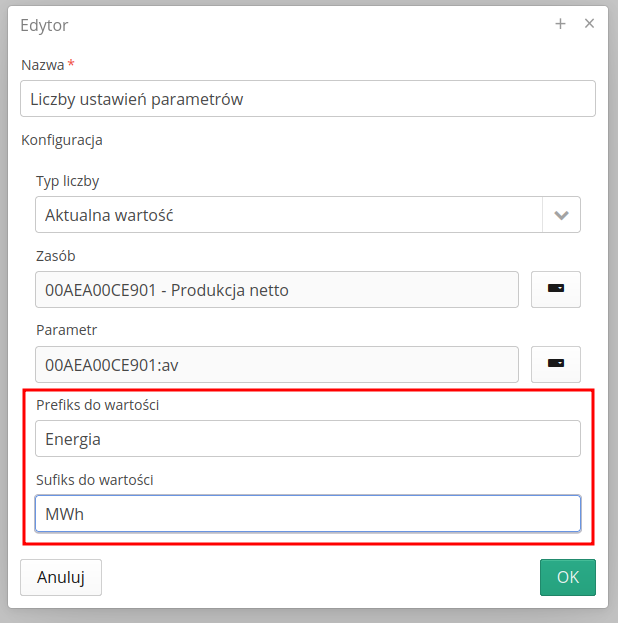
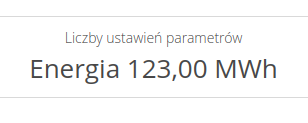
| Dostępność: Wizualizacje |
Raporty - przeglądarka raportów - szybkie ustawienie harmonogramu wysyłania danego raportu
Do przeglądarki raportów dodano możliwość szybkiego ustawienia harmonogramu wysyłania danego raportu. Dzięki temu możemy łatwo skonfigurować automatyczne wysyłanie raportów do wybranych odbiorców.
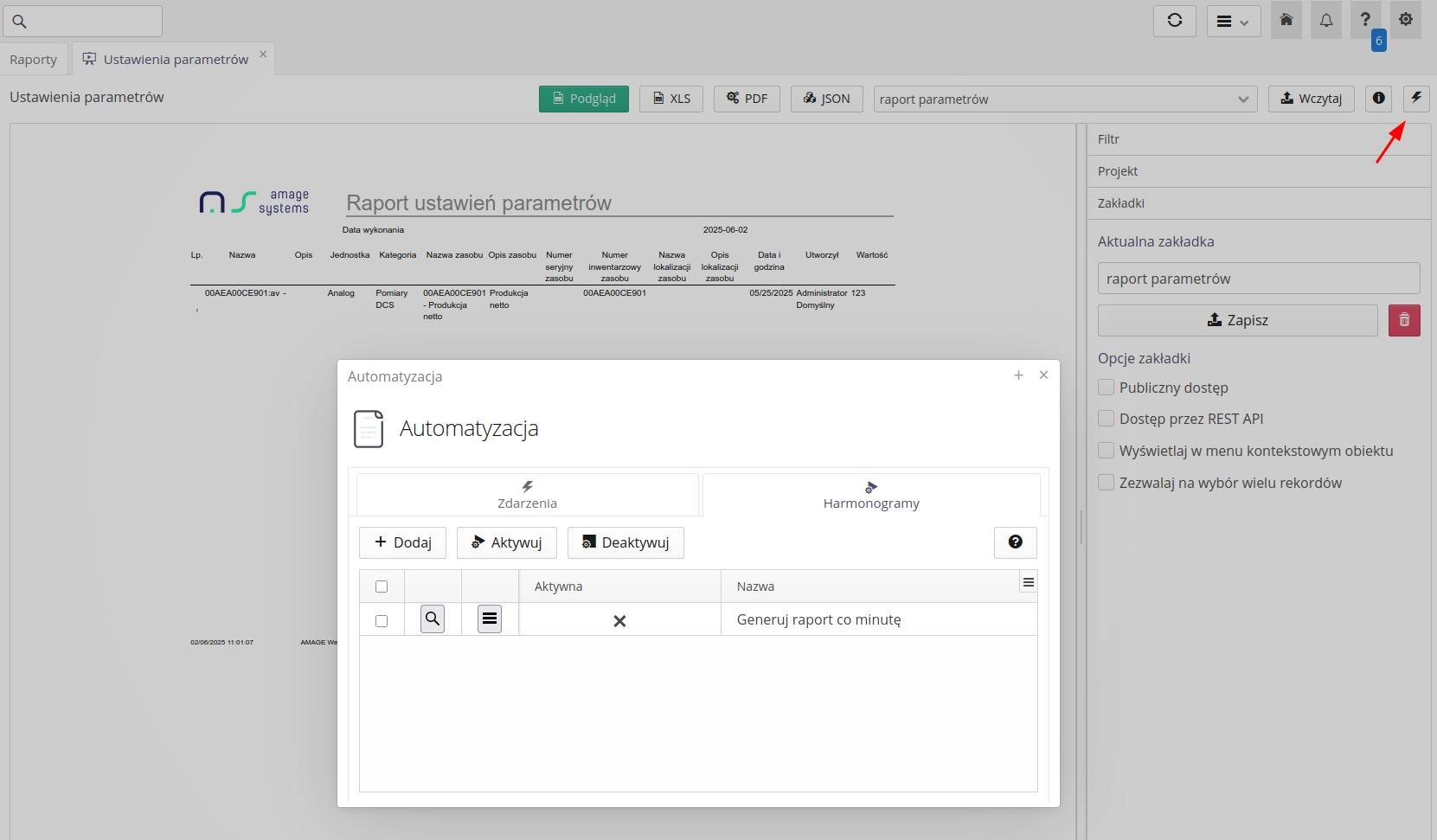
| Aby wysłać raport, należy najpierw zapisać wszystkie ustawienia raportu jako zakładki oraz wybrać automat wysyłania raportu na podstawie danej zakładki. Następnie można ustawić harmonogram wysyłania raportu. |
Więcej o automacie wysyłania raportu: Automaty - generacja raportów.
| Dostępność: Raporty |
Obchody - możliwość zdefiniowania punktu obchodowego bez powiązania z zasobem lub lokalizacją
W przypadku definicji punktów obchodowych rozbudowano możliwość zdefiniowania punktu obchodowego bez konieczności powiązania go z zasobem lub lokalizacją. Jeśli pytanie, pomiar lub zadanie nie odnoszą się jednoznacznie do jakichś danych lokalizacji lub zasobu, to można zdefiniować punkt obchodowy bez tych powiązań. W takim przypadku punkt obchodowy będzie dostępny tylko w kontekście samego punktu obchodowego.
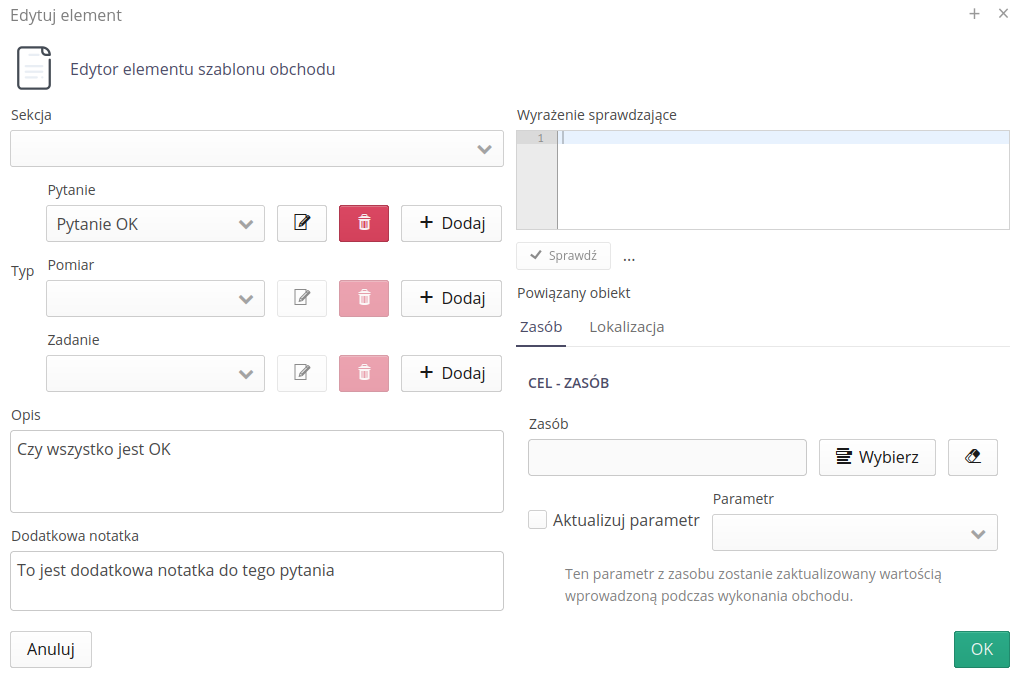
| Jedynym przypadkiem (obecnie) braku możliwości utworzenia punktu obchodowego jest typ zadania "Skanuj identyfikator", który wymaga powiązania z lokalizacją lub zasobem. |
| Dostępność: Obchody |
Zasoby - dodatkowa data - data demontażu, data likwidacji
Do zasobu dodano możliwość zdefiniowania dodatkowej daty, która może być przydatna w przypadku zasobów, które są demontowane lub likwidowane. W takim przypadku można zdefiniować datę demontażu lub datę likwidacji zasobu.
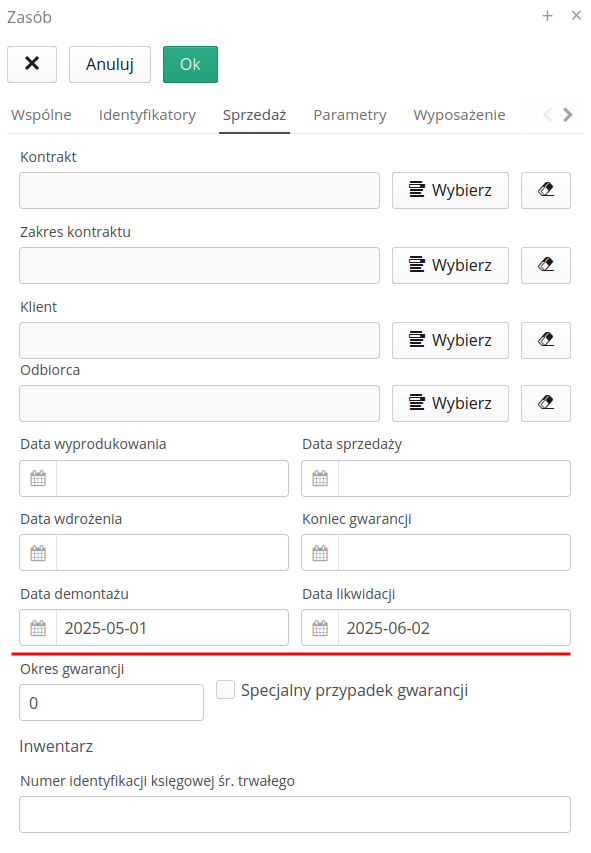
| Dostępność: Zasoby |
Obchody - archiwizacja wykonań obchodu
Do widoku wykonań obchodów dodano możliwość archiwizacji wykonania obchodu. Archiwizacja ukrywa elementy w liście. Dodatkowy filtr pozwala na wyświetlenie zarchiwizowanych wykonanych obchodów. Operacje przeniesienia do archiwum można wykonać z poziomu listy wykonanych obchodów, jak i z poziomu szczegółów wykonania obchodu.
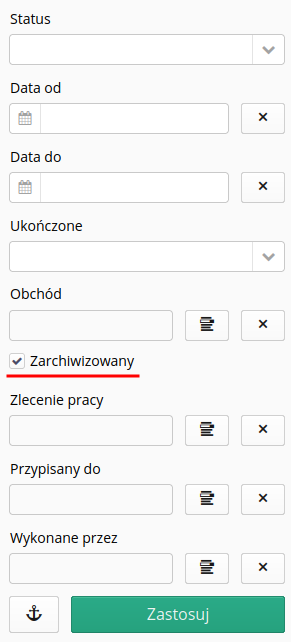
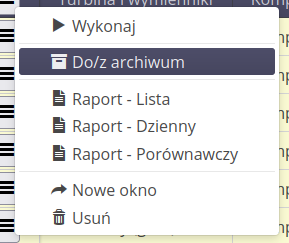
| Dostępność: Obchody |
Inspekcje - archiwizacja wykonań inspekcji
Do widoku wykonań inspekcji dodano możliwość archiwizacji wykonania inspekcji. Archiwizacja ukrywa elementy w liście. Dodatkowy filtr pozwala na wyświetlenie zarchiwizowanych wykonanych inspekcji. Operacje przeniesienia do archiwum można wykonać z poziomu listy wykonanych inspekcji, jak i z poziomu szczegółów wykonania inspekcji.
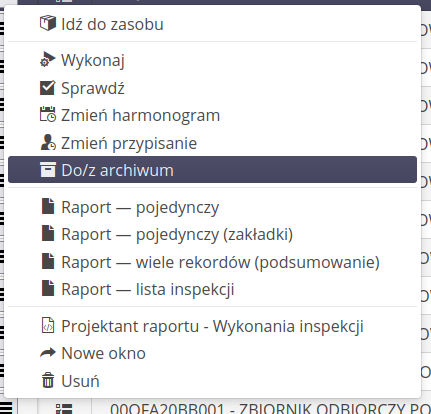
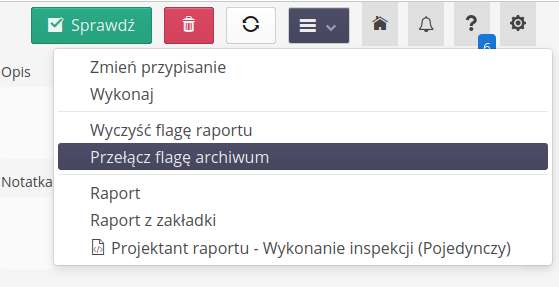
| Dostępność: Inspekcje |
Obchody - harmonogram godzin obchodu - wybór dnia tygodnia tylko dla rekurencji 'codziennie'
Zmieniono sposób definicji harmonogramu tygodniowego dla poszczególnych godzin obchodowych. Wybór dni tygodnia pojawia się jedynie dla rekurencji 'codziennie'. Dla pozostałych rekurencji (np. co tydzień, co miesiąc) wybór dni tygodnia nie jest dostępny. W każdym przypadku dniem rozpoczęcia naliczania kolejnego obchodu jest pierwszy dzień obowiązywania obchodu.
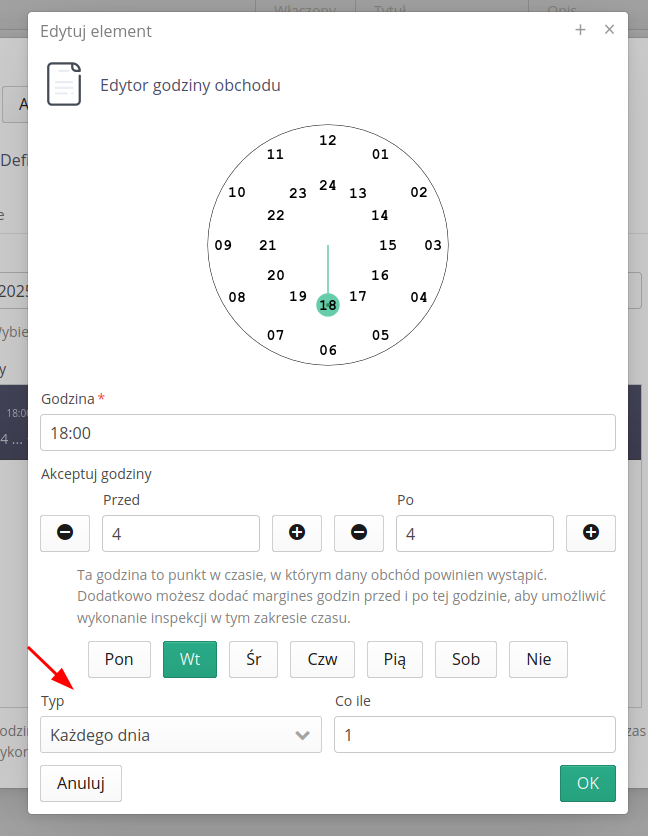
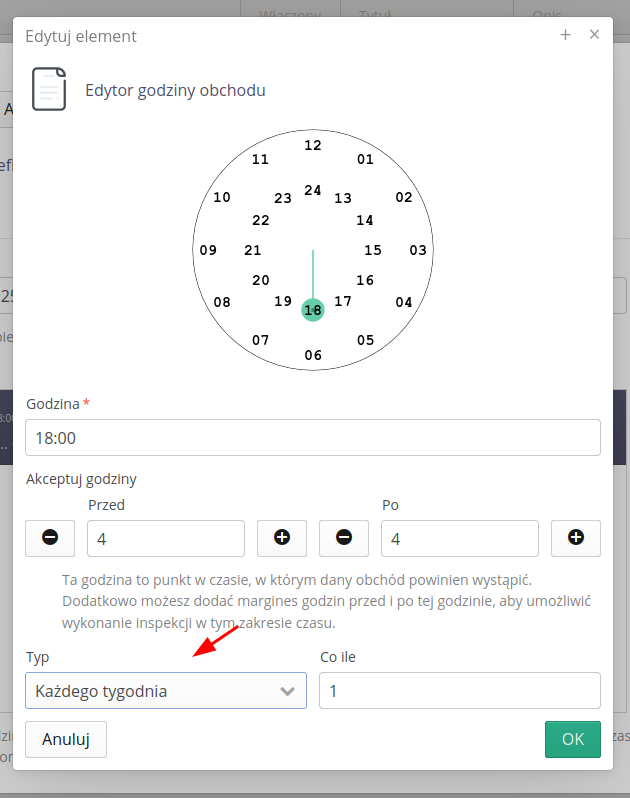
| Dostępność: Obchody |
Raporty - dynamiczny raport dla Zlecenia Pracy
Do listy raportów dynamicznych dodano nowy raport dla Zlecenia Pracy, który umożliwia generowanie raportów z uwzględnieniem różnych filtrów i parametrów.
| Dostępność: Wizualizacje |
Integracje - API - załączniki - przeniesienie pliku pomiędzy folderami
W operacjach API na załącznikach dla metody update+{uuid}+ dodano możliwość wskazania dwóch dodatkowych parametrów:
-
folder-uuid- UUID folderu, do którego ma zostać przeniesiony plik, -
root- wartość logiczna określająca, czy przenieść do katalogu głównego
Więcej:
| Dostępność: Integracje |
Konfiguracja - wysyłanie email - definiowalne czasy oczekiwania na komunikację serwera
Dla konfiguracji wdrożeniowych wersji On-Premises dodano możliwość definiowania czasów oczekiwania na komunikację z serwerem w przypadku wysyłania wiadomości email. Za pomocą opcji connectionTimeout oraz timeout można ustawić odpowiednio czas oczekiwania na połączenie z serwerem SMTP oraz czas oczekiwania na odpowiedź serwera po nawiązaniu połączenia. Domyślnie ustawione są wartości 9 sekund dla każdego z parametrów.
| Dostępność: Rdzeń |
ISO - widok prostych zadań z widoczną historią oraz możliwością wpisania zapisu historii
Dla modułu ISO, w widoku prostych zadań, dodano możliwość wyświetlania historii zadań. Użytkownik może teraz zobaczyć historię zmian dla danego zadania oraz dodać nowy wpis do tej historii.
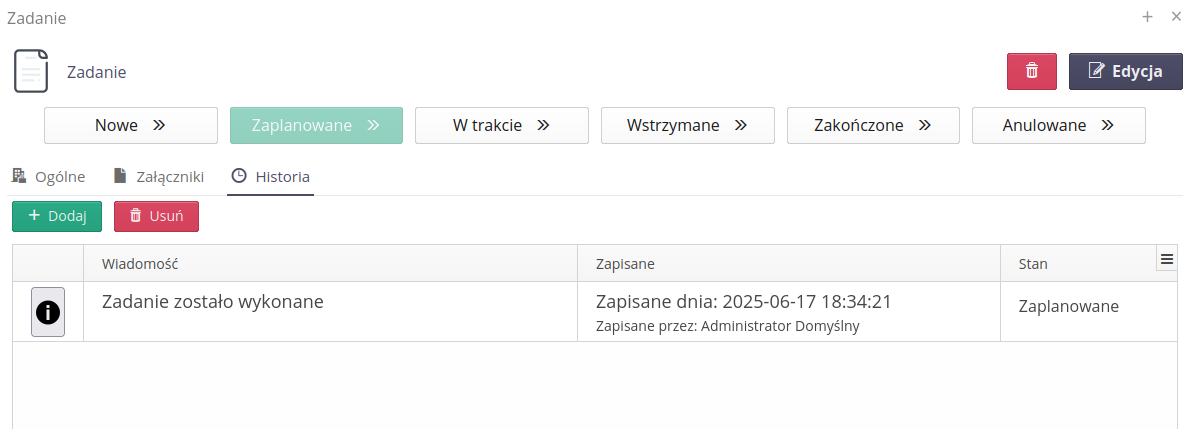
| Dostępność: Legislacja |
Obchody - widok szablonów - filtrowanie aktywny/nieaktywny
W widoku obchodów można filtrować szablony według ich statusu aktywności. W tym celu należy skorzystać z filtru Nieaktywne znajdującego się w pasku filtrów. Po jego zaznaczeniu, wyświetlone zostaną tylko te szablony, które są nieaktywne lub aktywne w zależności od wyboru. Odznaczenie filtru spowoduje powrót do widoku wszystkich szablonów.
| Dostępność: Obchody |
Obchody - numeracja punktów obchodowych w trakcie wykonania (offline + online)
W trakcie wykonywania obchodów, zarówno online jak i offline, wprowadzono numerację punktów obchodowych. Numeracja ta jest widoczna w liście punktów obchodowych, co ułatwia identyfikację i śledzenie postępu w trakcie wykonywania zadań. Ułatwia również koordynację z definicją obchodu i korektą określonego punktu obchodowego.
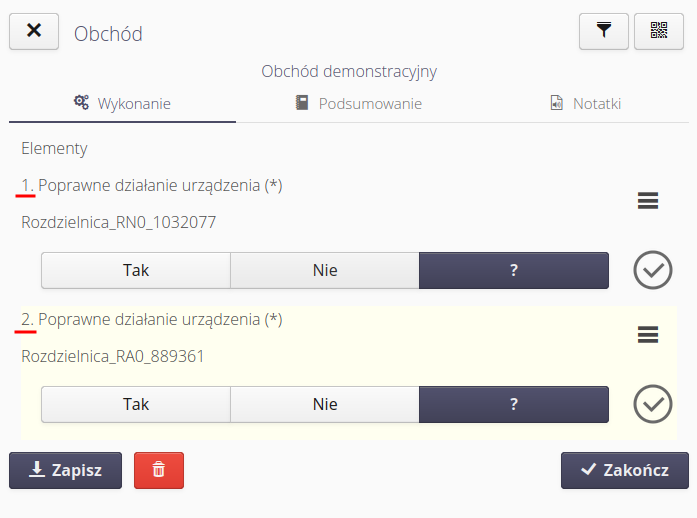
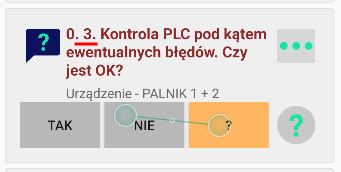
| Dostępność: Obchody |
Obchody - w przypadku pytania - Wyliczenie + Tekst - pokazywać wpisany tekst w podglądzie wykonania oraz w raporcie dziennym
Jeśli w obchodach zdefiniujemy pytanie jako "Wyliczenie + Tekst", to podczas przeglądania danych wartości tekstowe będą przedstawiane zarówno w tabelach podglądu wykonania, jak i w raporcie dziennym. Umożliwia to lepszą analizę i dokumentację odpowiedzi udzielonych podczas obchodów.
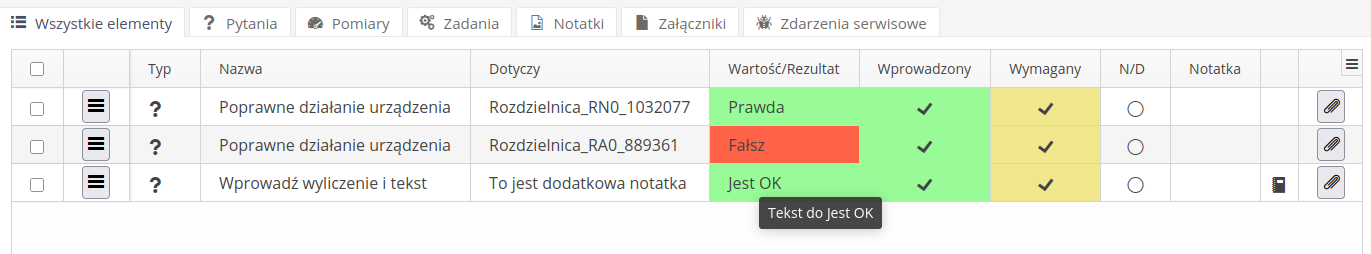
| Dostępność: Obchody |
Inspekcje - podpowiadanie odpowiedzi w trakcie wykonania inspekcji
Do definicji szablonu inspekcji dodano opcje, która pozwala na włączenie podpowiadania w trakcie wykonywania inspekcji wartości ostatnich pomiarów. Wartość pojawia się jako podpowiedź w polu wartości pomiaru. Ułatwia to szybkie wprowadzanie danych, zwłaszcza gdy pomiary są powtarzalne lub mają podobne wartości.
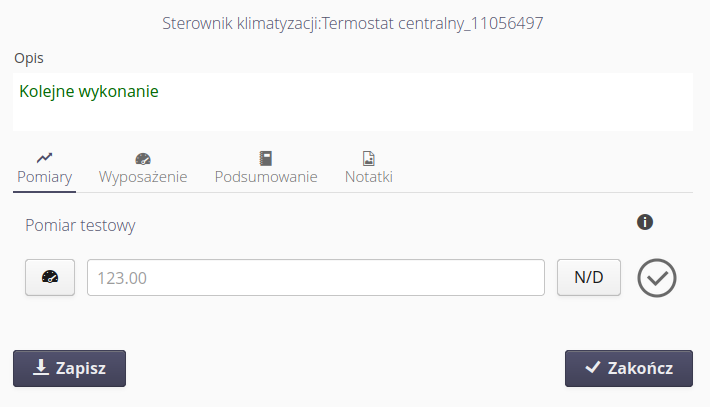
| Dostępność: Inspekcje |
Obchody - automatyzacja - opcja powiadamiania na email przed koniecznością wykonania obchodu
W obchodach, w harmonogramie pojawiła się opcja, która pozwala na automatyczne powiadamianie użytkowników o konieczności wykonania obchodu. Użytkownicy mogą otrzymywać przypomnienia na email, co zwiększa efektywność i terminowość wykonywania zadań związanych z obchodami. Za pomocą dostępnej opcji możemy określić, ile dni, godzin, minut przed terminem wykonania obchodu użytkownicy mają otrzymać powiadomienie.
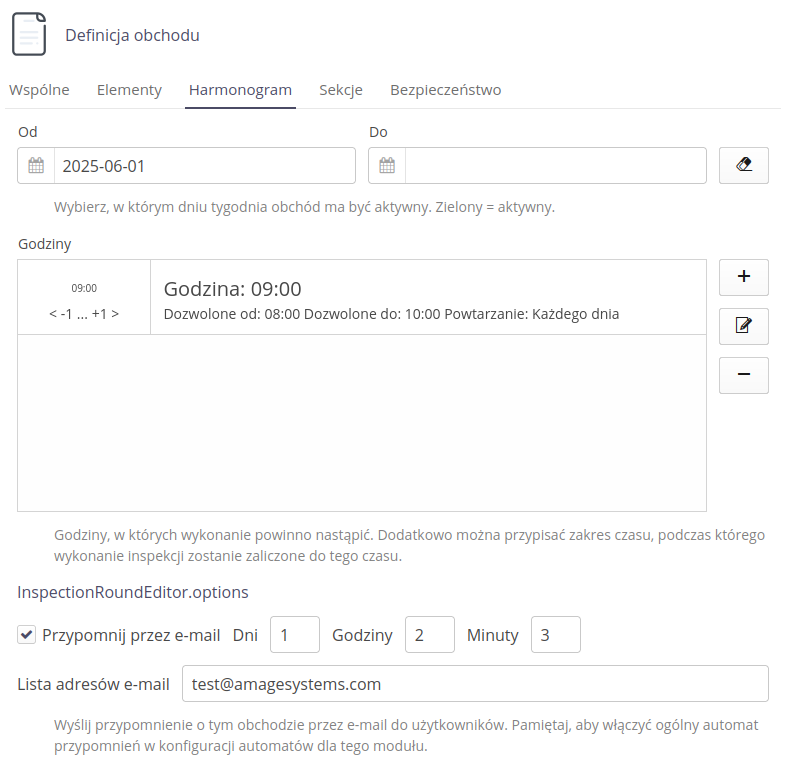
| Aby powiadamianie działało, musi być włączony automat powiadamiania pracujący w tle z minutowym interwałem. |
| Dostępność: Obchody |
Obchody - raport dzienny - możliwość określenia godziny rozpoczęcia doby rozliczania raportu (np. 7-7)
Do raportu dziennego dodano możliwość określenia godziny rozpoczęcia doby rozliczania raportu. Dzięki temu możliwe jest dostosowanie raportu do specyficznych potrzeb organizacji, które mogą mieć różne godziny rozpoczęcia dnia roboczego. Raport będzie uwzględniał zdarzenia od godziny rozpoczęcia doby rozliczania, do godziny zakończenia doby (24h) licząc od godziny rozpoczęcia.
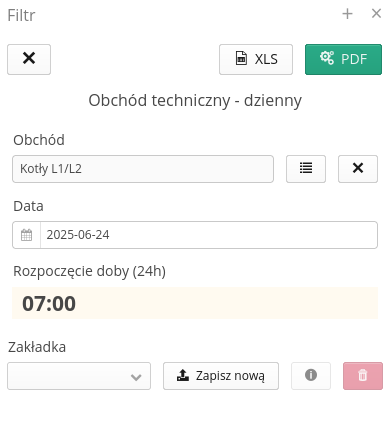
| Dostępność: Obchody |
Obchody - możliwość określenia opcji nadpisania daty wykonania obchodu
Dodano dodatkową opcję w definicji obchodu, która umożliwia nadpisanie daty wykonania obchodu. Opcja ta jest przydatna w sytuacjach, gdy konieczne jest dostosowanie daty wykonania obchodu do specyficznych potrzeb lub okoliczności. Niekiedy wykonanie obchodu w systemie jest operacją wpisania danych z innych źródeł lub innych osób/firm, które w rzeczywistości wykonały obchód w innym terminie. Opcja ta pozwala na elastyczne zarządzanie datami wykonania obchodu, co może być istotne dla dokładności raportowania i analizy danych. Opcja jest domyślnie wyłączona, co oznacza, że jeśli nie zostanie zaznaczona, system będzie używał daty wykonania obchodu zgodnie z aktualnym czasem systemowym.
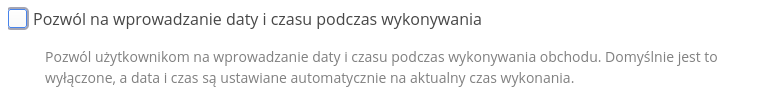
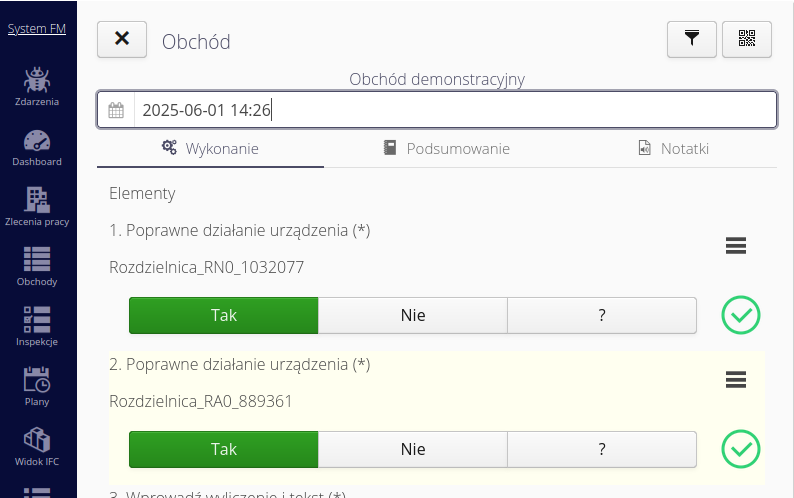
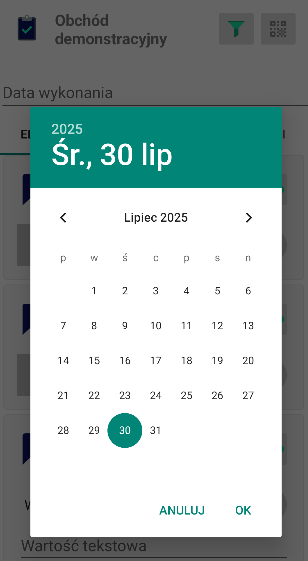
| Dostępność: Obchody |
Inspekcje - automat powiadamiania o terminie 'wykonania' inspekcji
Dodano nowy automat, który pozwala na automatyczne powiadamianie o terminie 'wykonania' inspekcji. Automatyzacja ta jest przydatna, gdy inspekcje są planowane na określony dzień i wymagają przypomnienia o ich wykonaniu. System bazuje na dacie przypisania. Inspekcje, które nie są wykonane, a przypadają w określonym interwale czasu, będą automatycznie wysyłać powiadomienia do odpowiednich użytkowników.
Zobacz więcej: Automatyzacja powiadamiania o terminie 'wykonania' inspekcji
| Dostępność: Inspekcje |
Dashboardy - kafelek - panel z obrazem
Dodano dodatkowy kafelek do dashboardów, który umożliwia wyświetlanie panelu z obrazem. Kafelek ten jest przydatny do prezentacji wizualnych informacji lub grafik bezpośrednio na dashboardzie.
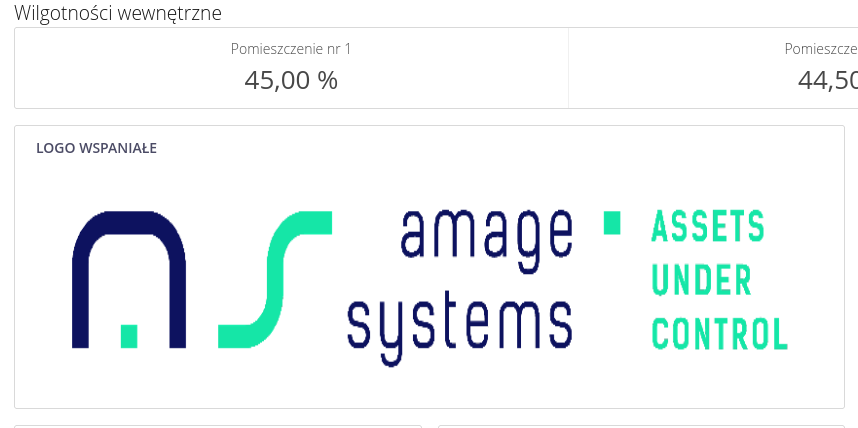
| Dostępność: Wizualizacje |
Dashboardy - wartości ustawień parametrów - wykres - pozwól określić liczbę miejsc po przecinku pokazywanych na wykresie
W panelu wykresu dodano możliwość określenia liczby miejsc po przecinku, które będą wyświetlane na wykresie. Ustawienie to pozwala na lepszą kontrolę nad precyzją prezentowanych danych w zależności od potrzeb użytkownika.
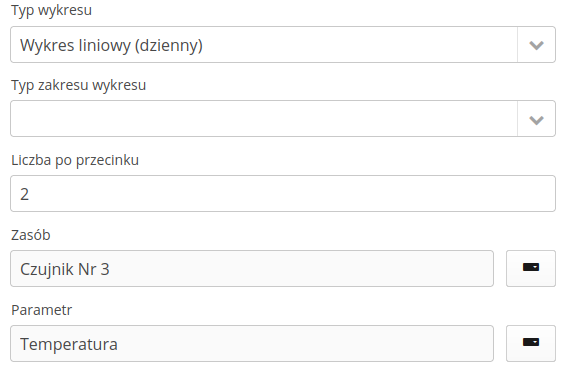
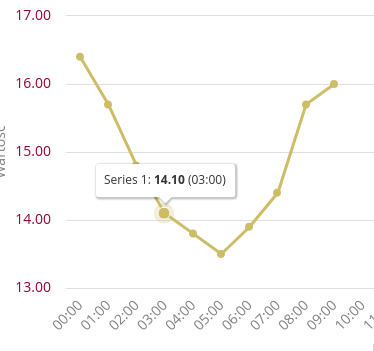
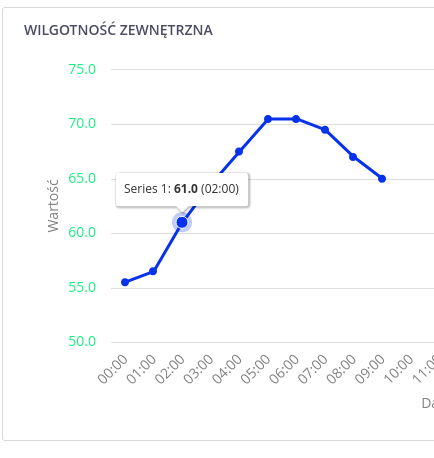
| Dostępność: Wizualizacje |
Dashboard - wykresy panel - nie uzupełniaj danymi do końca dnia, jeśli wizualizujemy dobę danego dnia
W przypadku, gdy wizualizujemy dane z ostatnich 24 godzin, wykresy panelowe nie będą uzupełniane danymi do końca dnia. Zamiast tego, dane będą prezentowane tylko do momentu aktualnego czasu, co pozwala na bardziej precyzyjne przedstawienie danych w czasie rzeczywistym.
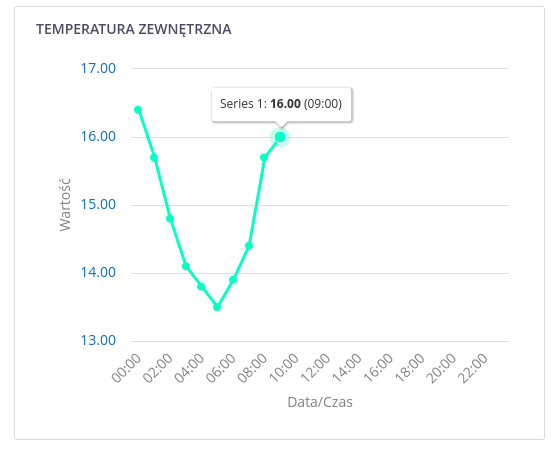
| Dostępność: Wizualizacje |
Dashboard - kafelek ustawień parametrów - opcja pokazania przycisków dostępu do historii/wykresu parametru
W kafelku ustawień parametrów na dashboardzie dodano opcję umożliwiającą wyświetlanie przycisków dostępu do historii i wykresu parametru. Dzięki temu użytkownicy mogą łatwo przejść do szczegółowych informacji o parametrach bezpośrednio z poziomu dashboardu. W opcjach konfiguracyjnych kafelka można zaznaczyć, czy przyciski te mają być widoczne.
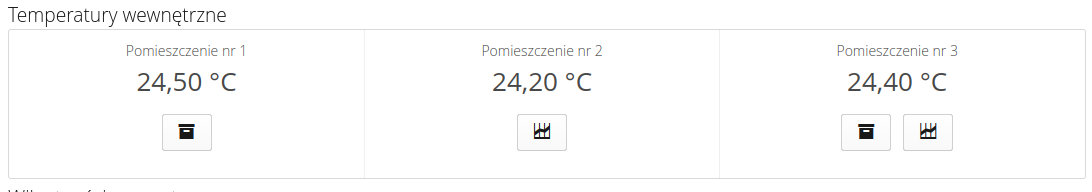

| Dostępność: Wizualizacje |
Dashboardy - kafelek przycisku wywołania wykonania obchodu
W definicji dashboardów pojawił się nowy typ kafelka, który umożliwia wywołanie wykonania obchodu. Kafelek ten jest przydatny w sytuacjach, gdy użytkownik chce szybko przeprowadzić obchód bez konieczności przechodzenia do odpowiedniego modułu lub wywoływania obchodu z urządzeń mobilnych. Ułatwia to szybkie i efektywne zarządzanie obiegami w systemie, które nie wymagają uruchomienia mobilnego.
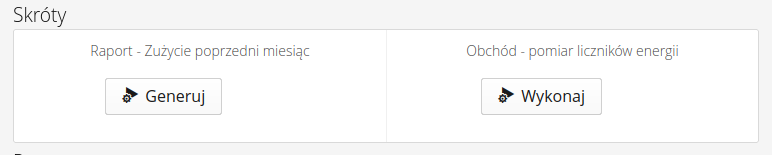
| Dostępność: Wizualizacje |
Zlecenia pracy - widok "moje zlecenia"
W widoku zleceń pracy dodano dwa przyciski umożliwiające szybkie filtrowanie zleceń. Do wykonania to zlecenia pracy, które są przypisane do zalogowanego użytkownika. Do sprawdzenia to zlecenia pracy, które są przypisane do zalogowanego użytkownika, który jest wskazany jako osoba weryfikująca wykonanie zlecenia.
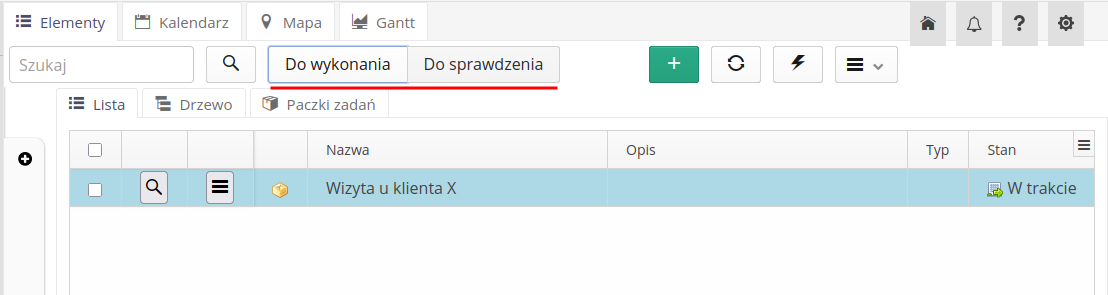
| Dostępność: Zlecenia pracy |
Zlecenia pracy - raportowanie szczegółowe - konfiguracja widoczności sekcji logowania
Konfigurację zleceń pracy przeniesiono z sekcji konfiguracyjnej aplikacji do widoku listy zleceń pracy. Za pomocą menu i akcji Konfiguracja mamy możliwość określenia opcji i flag konfiguracyjnych modułu zleceń pracy. Dodatkowo mamy możliwość określenia jakie sekcje będą widoczne w formatce i raporcie szczegółowym historii zlecenia pracy.
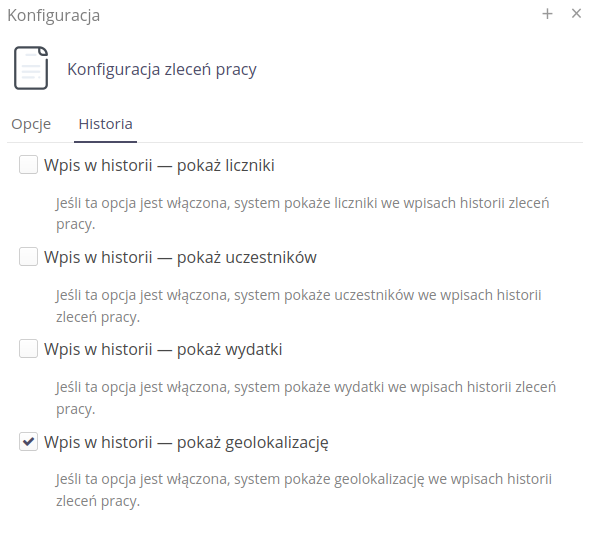
| Dostępność: Zlecenia pracy |
Zlecenia pracy - raportowanie szczegółowe - zapis pozycji GPS
W trakcie rejestracji historii zlecenia pracy możliwe jest zapisanie pozycji GPS. W tym celu należy włączyć odpowiednią opcję w konfiguracji modułu. Podczas rejestracji zapisu historii pojawi się dodatkowa sekcja, w której można wprowadzić współrzędne GPS. Współrzędne te będą widoczne w raporcie szczegółowym zlecenia pracy. System na urządzeniach mobilnych automatycznie pobiera współrzędne GPS, które są następnie zapisywane w historii zlecenia pracy.
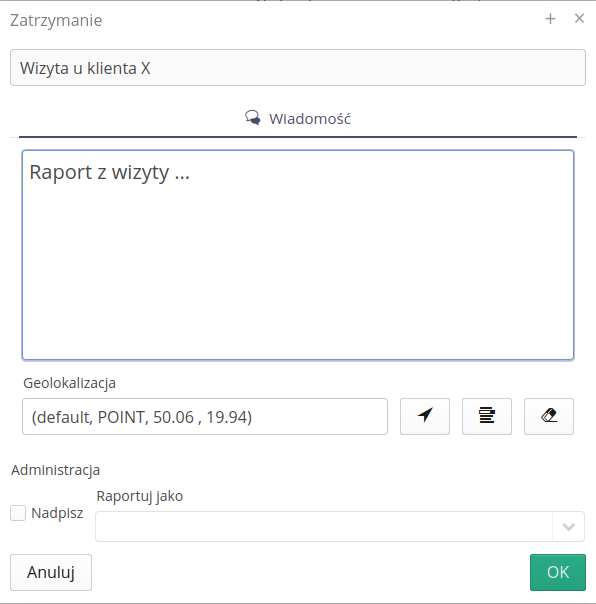
| Dostępność: Zlecenia pracy |
Kontrahenci - parametry definiowalne kontrahentów
Dla kontrahentów dodano możliwość definiowania dowolnych parametrów. Za pomocą typów elementów definiujemy szablon parametrów, które następnie możemy przypisać do kontrahenta. Parametry te mogą być wykorzystywane w różnych miejscach systemu, np. w raportach.
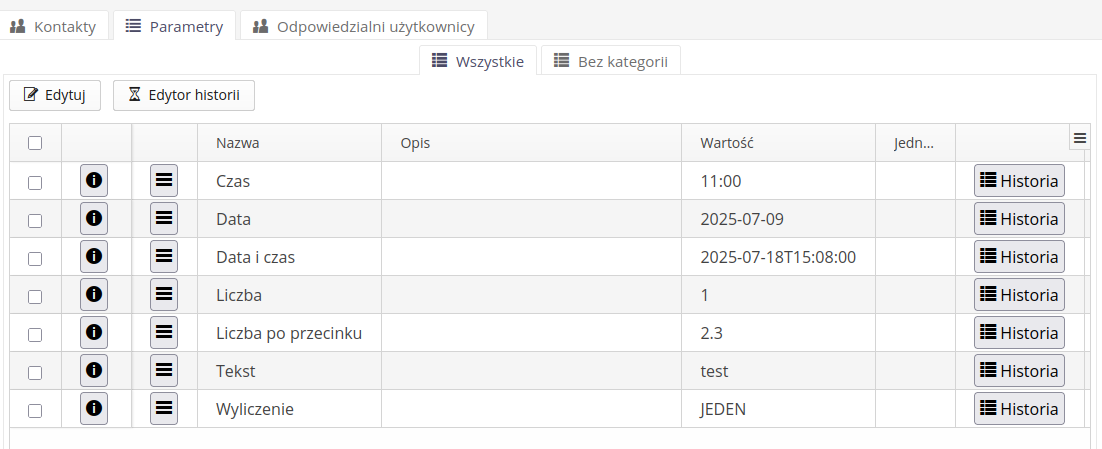
| Dostępność: Struktura |
Kontrahenci - odpowiedzialny użytkownik
Dla kontrahentów wprowadzono możliwość definiowania odpowiedzialnego użytkownika. Wartość ta jest widoczna na liście kontrahentów oraz w szczegółach kontrahenta. W szczegółach znajduje się również historia zmian odpowiedzialnego użytkownika. Listę kontrahentów można filtrować po odpowiedzialnym użytkowniku.
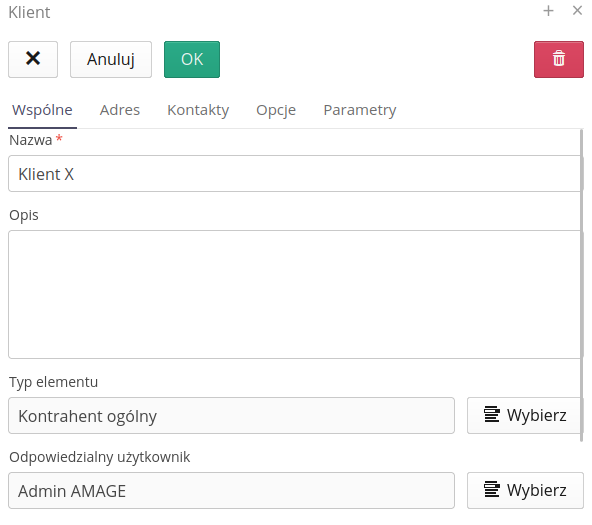
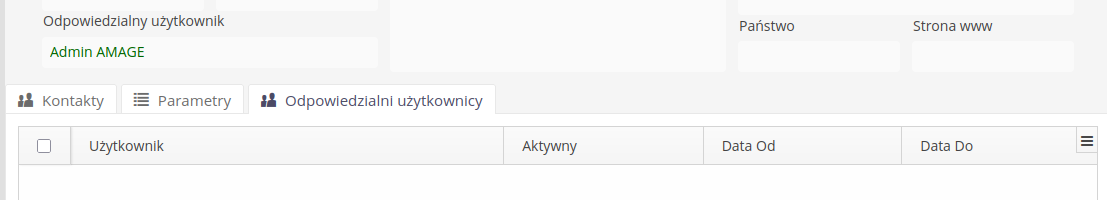
| Dostępność: Struktura |
Pracownicy - widok "Mój kalendarz"
W widoku desktop dodano widok "Mój kalendarz" możliwość wyświetlania wydarzeń z kalendarza pracownika. Wyświetlane są informacje z kalendarza pracownika, ale też dane dotyczące terminów uprawnień, rejestracji obecności oraz zadań realizowanych przez pracownika.
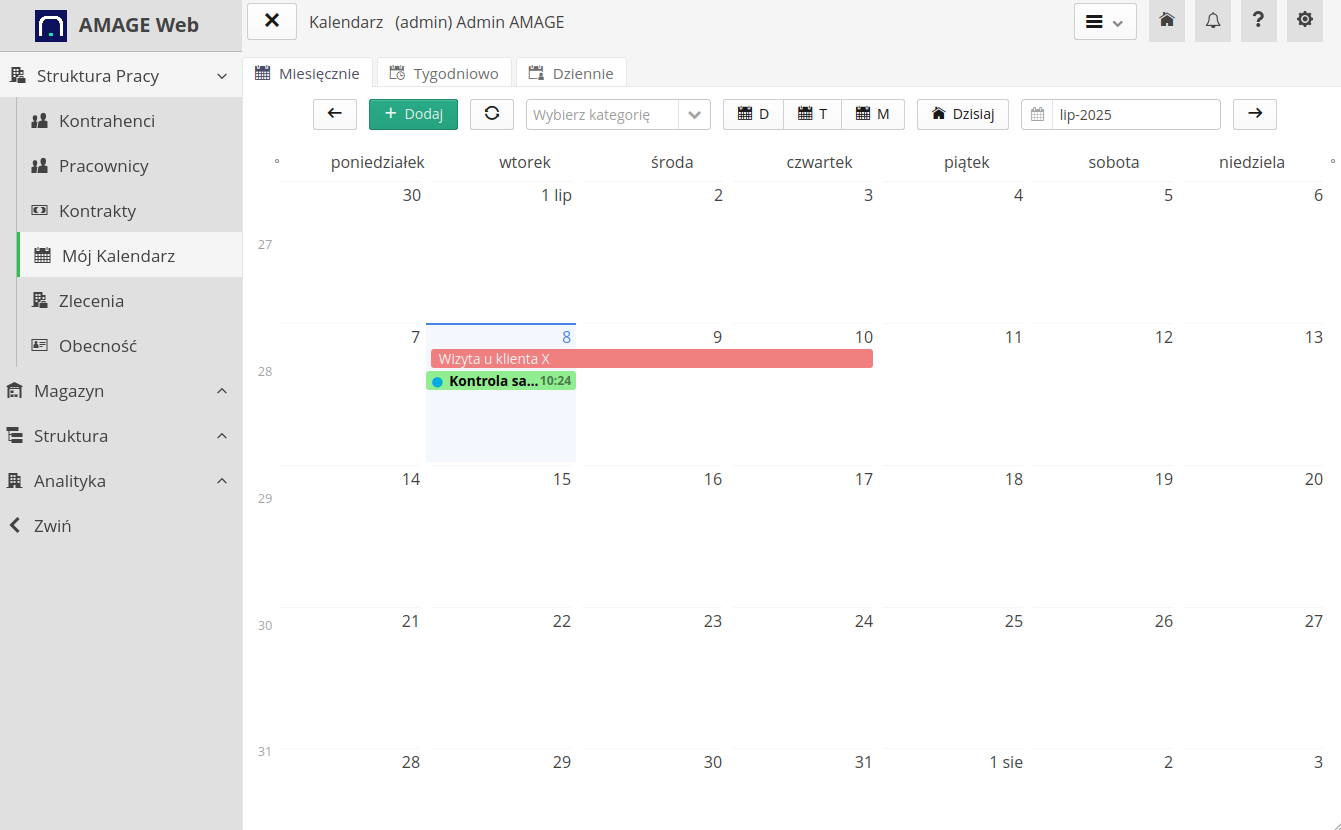
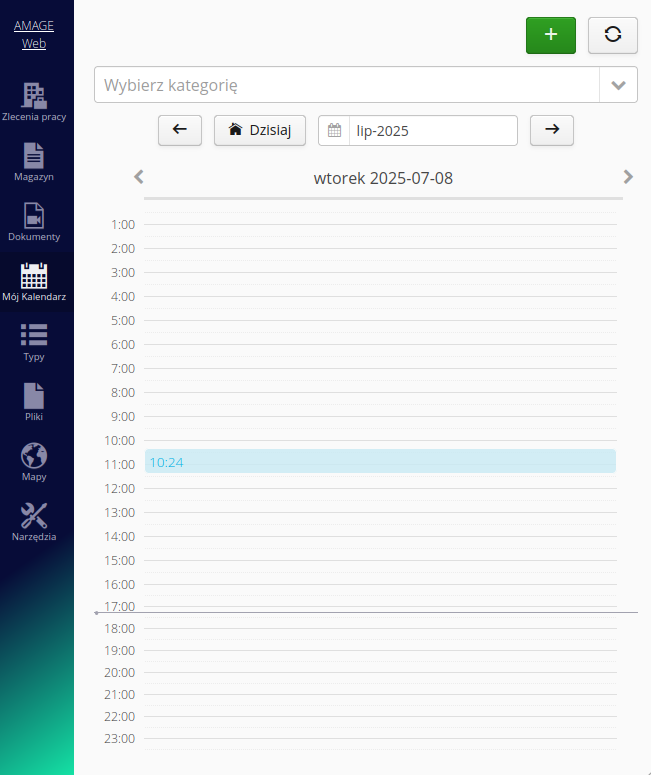
| Dostępność: Pracownicy |
Pracownicy - dostęp do własnego kalendarza z menu narzędziowego w systemie
W menu narzędziowym w systemie (ikona trybika w górnym prawym rogu aplikacji) dodano przycisk umożliwiający szybki dostęp do własnego kalendarza.
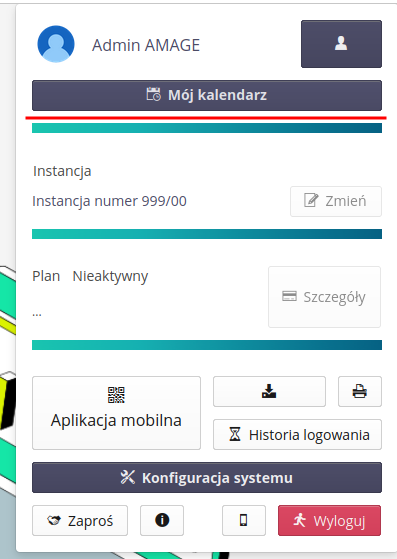
| Dostępność: Pracownicy |
Pracownicy - dostęp do własnego kalendarza z widoku mobilnego
W widoku mobilnym pracownicy mogą uzyskać dostęp do swojego kalendarza z widoku "Mój kalendarz".
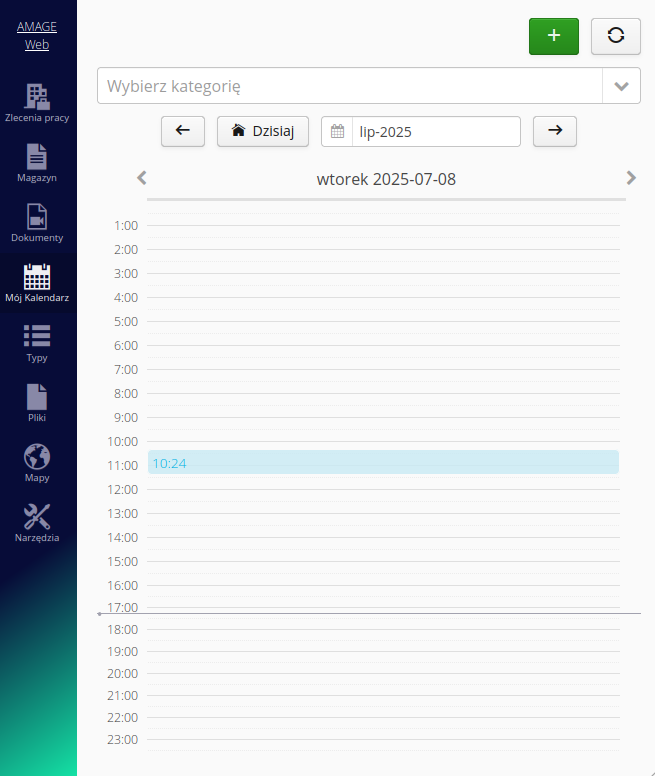
| Dostępność: Pracownicy |
Pracownicy - kalendarz - możliwość ustawienia przypomnień
Do wydarzeń kalendarza można ustawić przypomnienia, które będą wyświetlane w formie powiadomień w aplikacji lub przesyłane za pomocą poczty email. Przypomnienia ustawiamy dla każdego wydarzenia z osobna w momencie jego tworzenia lub edycji.
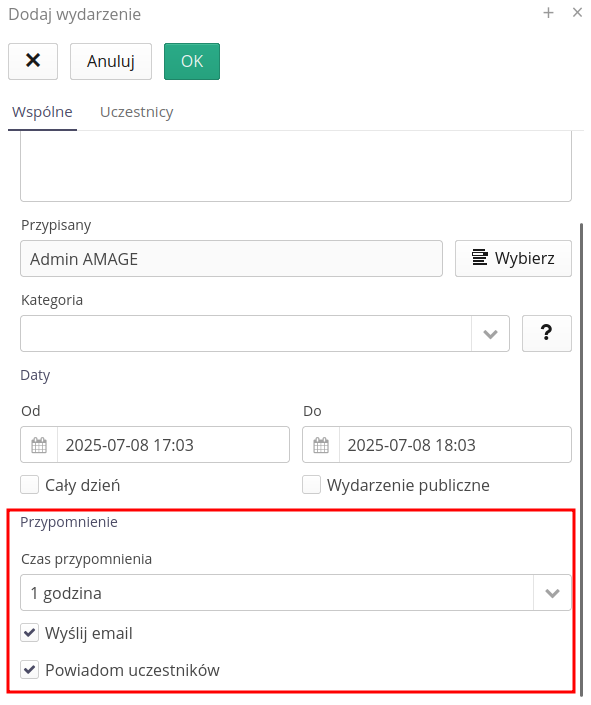
| Dostępność: Pracownicy |
Pracownicy - Scheduler przypominania o zapisanych zdarzeniach
Dodano możliwość ustawienia przypomnień o zapisanych zdarzeniach w kalendarzu. Aby powiadomienia były dostarczane, należy uruchomić automat w tle, który będzie odpowiedzialny za wysyłanie przypomnień. W tym celu należy przejść do: Konfiguracja → Powiadomienia → Schedulery aby dodać nowy scheduler lub edytować istniejący.
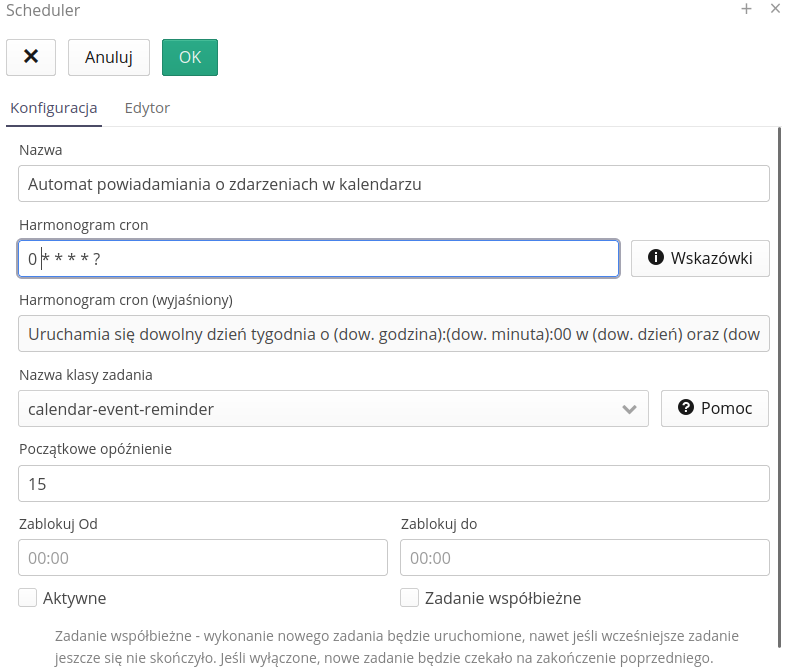
Zobacz więcej: Scheduler przypominania o zapisanych zdarzeniach
| Dostępność: Pracownicy |
Pracownicy - "Mój kalendarz" - widok wszystkich prostych zadań i zleceń pracy
Dla widoku mojego kalendarza dodano możliwość wyświetlania wszystkich prostych zadań i zleceń pracy, które są przypisane do zalogowanego pracownika. Pojawiają się one jako wydarzenia w kalendarzu, co pozwala na lepszą organizację czasu pracy i ich wizualizację. Bezpośrednio z kalendarza można przejść do szczegółów danego zadania lub zlecenia pracy.
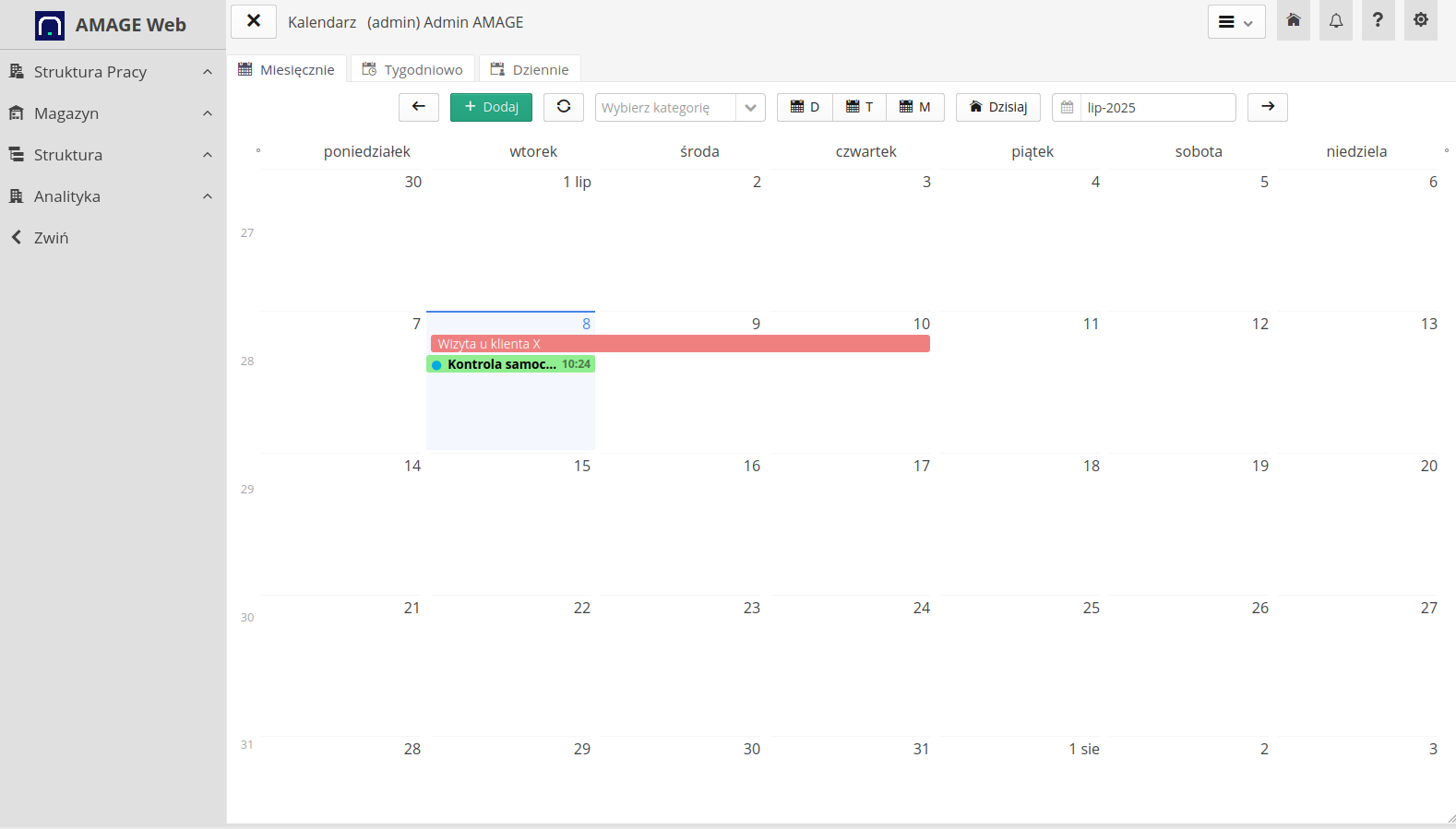
| Dostępność: Pracownicy |
Dashboard - panel - tabela z historią parametrów zasobów
Do dostępnych paneli w dashboardzie dodano nowy panel, który wyświetla tabelę z historią parametrów zasobów. Tabela ta zawiera informacje o zmianach parametrów zasobów w czasie, co pozwala na lepsze monitorowanie i analizę danych. Możemy wyświetlać dane bezpośrednio, ale też dane różnicowe dla parametrów liczbowych.
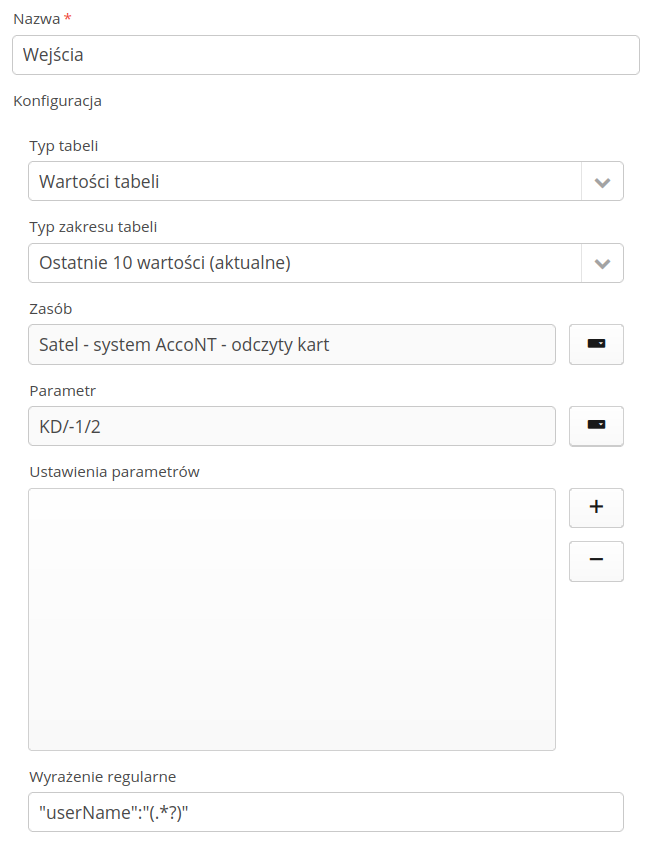
| Dostępność: Wizualizacje |
Magazyny - przeniesienie opcji konfiguracyjnych do widoku modułu
Opcje konfiguracyjne modułu magazynowego zostały przeniesione do widoku modułu. Wcześniej były dostępne w ustawieniach aplikacji, co utrudniało dostęp do nich. Teraz można je zmieniać bezpośrednio w widoku modułu, co znacznie ułatwia pracę. Każde z ustawień jest teraz opisane i dostępne w formie przełącznika, co pozwala na łatwe dostosowanie modułu do indywidualnych potrzeb użytkownika.
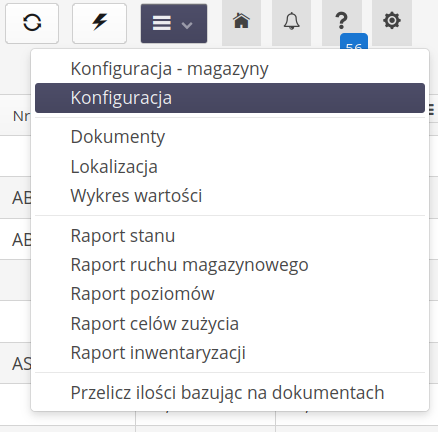
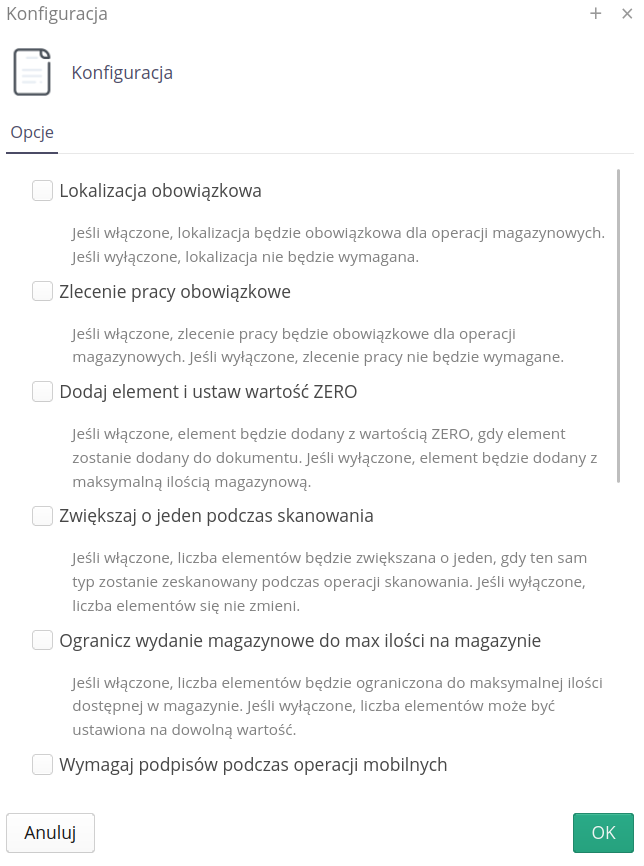
| Dostępność: Magazyny |
Magazyn - opcja - koloruj zlecenia pracy, jeśli różna nazwa zlecenia i miejsca
W opcjach konfiguracji magazynu można ustawić opcję kolorowania przypisanych zleceń pracy do dokumentu magazynowego, jeśli nazwa zlecenia pracy różni się od nazwy miejsca składowania, do którego należy dokument magazynowy. Przydatne to jest w przypadku kontraktów, które tworzą dla każdego zlecenia pracy osobne miejsce składowania (nawet wirtualne). Opcja pozwala w liście dokumentów magazynowych szybko zidentyfikować błędy przypisania.
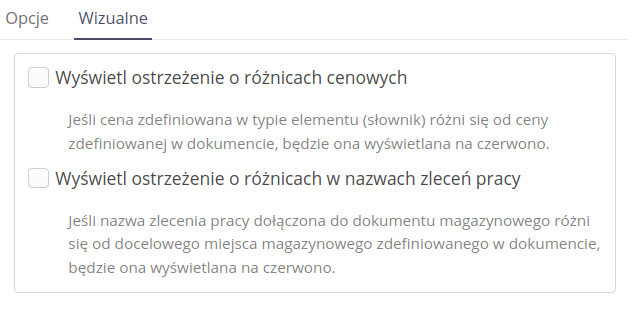
| Dostępność: Magazyny |
Magazyn - opcja - koloruj ceny w dokumentach, jeśli różne od cen słownikowych
W opcjach konfiguracji magazynu dodano opcję, która pozwala na włączenie kolorowania cen, jeśli różnią się one od cen słownikowych. W przypadku włączenia tej opcji, jeśli cena towaru zdefiniowana w typie elementu różni się od ceny w dokumencie, to cena ta będzie miała kolor czerwony. Pozwala to na wykrywanie dostaw dla kontraktów, które mają ustalone ceny podczas negocjacji umowy.
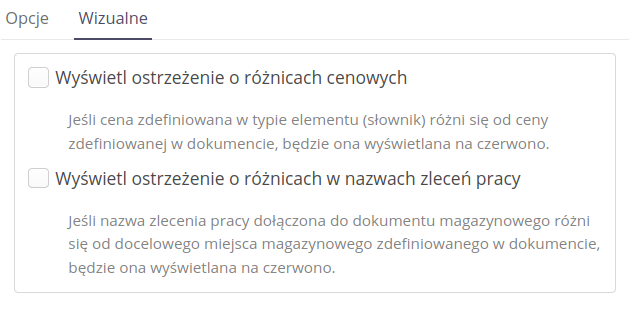
| Dostępność: Magazyny |
Scheduler - powiadomienie o typie elementów w systemie o określonym parametrze (cena = 0, brak indeksu magazynowego)
Dodano automat, który można skonfigurować, aby wykrywał nieprawidłowości w definicji typów elementów. Zaimplementowane obecnie sprawdzenia to:
-
Powiadom, jeśli w systemie pojawi się typ elementu z ceną równą 0,
-
Powiadom, jeśli w systemie pojawi się typ elementu bez indeksu magazynowego.
Możemy po wykryciu takiej nieprawidłowości wysłać wiadomość do użytkownika w systemie lub poprzez wiadomość e-mail.
| Dostępność: Struktura |
Magazyny - Dokumenty magazynowe - możliwość filtrowania dokumentów z wyborem wielu magazynów/miejsc składowania (M z N)
Zmodyfikowano filtr dokumentów magazynowych, aby umożliwić wybór wielu magazynów i miejsc składowania. Dzięki temu można łatwo przeglądać dokumenty magazynowe z różnych magazynów lub miejsc składowania w jednym widoku.
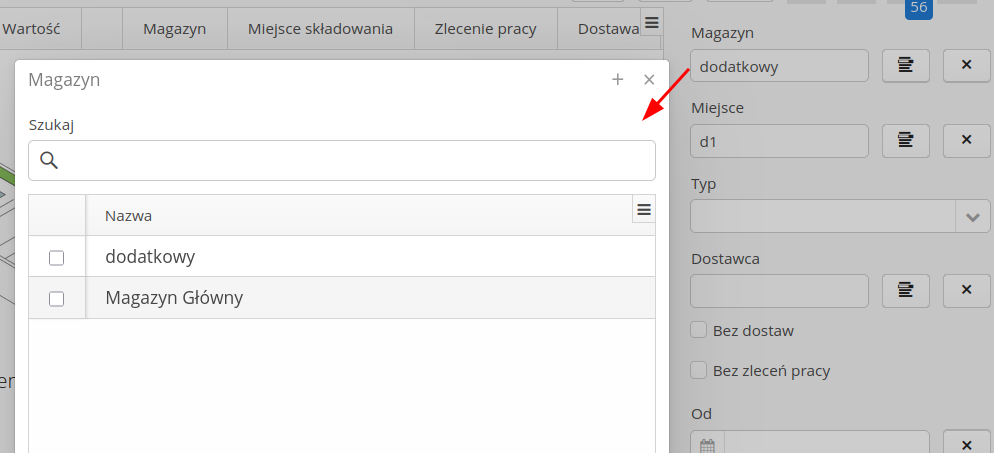
| Dostępność: Magazyny |
Wyposażenie - możliwość wypożyczenia pracownikowi kilku urządzeń naraz
W widoku zbiorczym wyposażenia dodano możliwość wypożyczenia pracownikowi kilku urządzeń naraz. W tym celu należy zaznaczyć odpowiednie urządzenia i skorzystać z przycisku Wypożycz. System, po wprowadzeniu danych, automatycznie utworzy wypożyczenie dla każdego zaznaczonego urządzenia.
| Dostępność: Wyposażenie |
Wyposażenie - importer - import urządzeń bezpośrednio z widoku listy wyposażenia
W widoku listy wyposażenia dodano możliwość importu urządzeń bezpośrednio z tego widoku. Użytkownik może teraz skorzystać z akcji w menu kontekstowym widoku Importuj i wybrać plik z danymi urządzeń, które mają zostać zaimportowane. System automatycznie przetworzy dane i doda nowe urządzenia do bazy na podstawie zdefiniowanego szablonu importu.
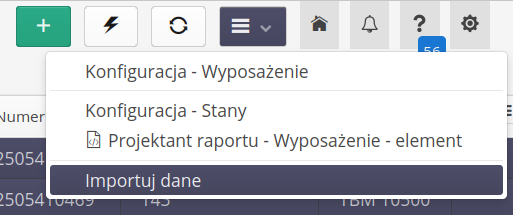
| Dostępność: Wyposażenie |
Wyposażenie - Najmy - oprócz zlecenia/kontraktu/zakresu przydziel do odpowiedniego konta rozliczeniowego
Wynajem urządzenia/wyposażenia dla pracowników/użytkowników może być dodatkowo powiązane z kontem rozliczeniowym, co pozwala na łatwiejsze zarządzanie kosztami i przychodami związanymi z wynajmem.
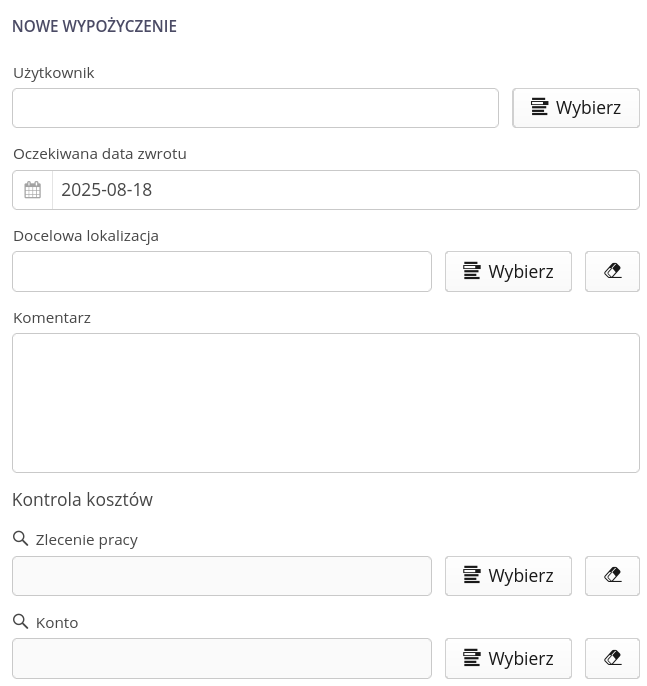
| Dostępność: Wyposażenie |
Wyposażenie - wyposażenie - zakładka "najem użytkowników" - kolory dla tych, które w trakcie/zamknięte. Kolorować termin oddania
W widoku "najem użytkowników" w module "Wyposażenie" wprowadzono kolory dla pozycji, które są w trakcie wynajmu lub zostały już zamknięte. Kolorowanie terminu oddania pozwala na szybsze zidentyfikowanie statusu wynajmu. Jeśli termin oddania jest mniejszy niź tydzień, to data oczekiwanego oddana koloruje się na czerwono.
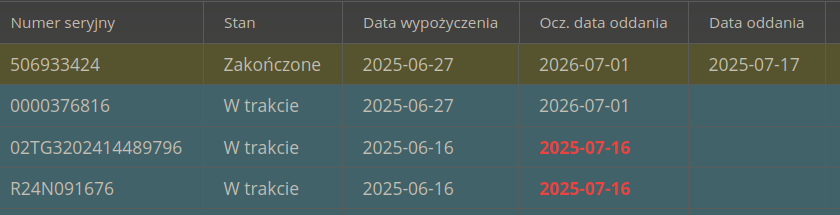
| Dostępność: Wyposażenie |
Wyposażenie - Widok szczegółów wyposażenia - gridy najmów (wg. dostawcy/użytkownika) pokazać w tabeli ile dni już aktywny najem
W widoku szczegółów wyposażenia w module "Wyposażenie" dodano możliwość wyświetlania informacji o liczbie dni, przez które dany najem jest już aktywny. Informacja ta jest dostępna zarówno w gridzie najmów według dostawcy, jak i według użytkownika. Dni wyświetlane są jako dni całkowite oraz rozliczeniowe (bez sobót i niedziel).
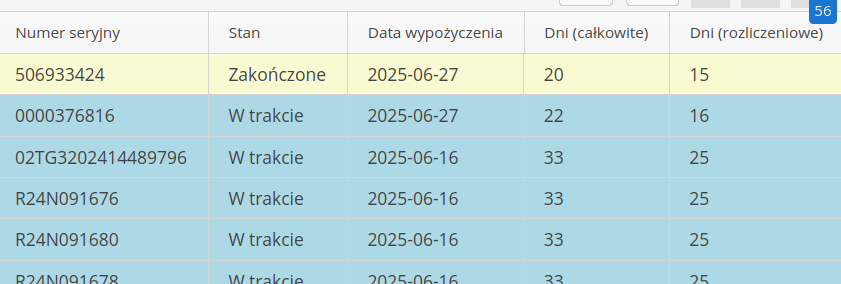
| Dostępność: Wyposażenie |
Wyposażenie - Importer - import typów wraz z cennikami najmu urządzeń (dzień/tydzień/miesiąc)
W importerze typów elementów dodano możliwość importowania cenników najmu urządzeń. Cenniki te mogą być określone dla różnych okresów (dzień, tydzień, miesiąc) i są powiązane z typem elementu. Dzięki temu możliwe jest automatyczne wprowadzenie cenników najmu podczas importu typów.
| Dostępność: Wyposażenie |
Wyposażenie - opcja konfiguracyjna - pokazuj sprawdzenia/legalizacje/wzorcowanie
Dodano dodatkową opcję konfiguracyjną, która pozwala na wyświetlanie informacji o sprawdzeniach, legalizacjach i wzorcowaniu w module "Wyposażenie". Opcja ta umożliwia lepsze zarządzanie i monitorowanie stanu technicznego wyposażenia. Domyślnie te właściwości były zawsze widoczne, ale teraz można je ukryć lub pokazać w zależności od potrzeb użytkownika.
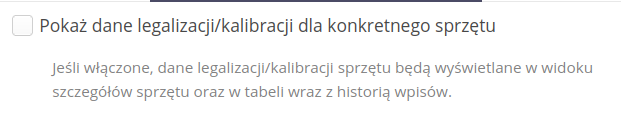
| Dostępność: Wyposażenie |
Wyposażenie - najmy - akcja zwróć - podawanie rzeczywistej daty zwrotu
W module Wyposażenie wprowadzono możliwość podawania rzeczywistej daty zwrotu podczas wykonywania akcji Zwróć dla najmu. Okno dialogowe umożliwia teraz wprowadzenie daty zwrotu, co jest przydatne w sytuacjach, gdy aktualizujemy stan najmu po jego zakończeniu.
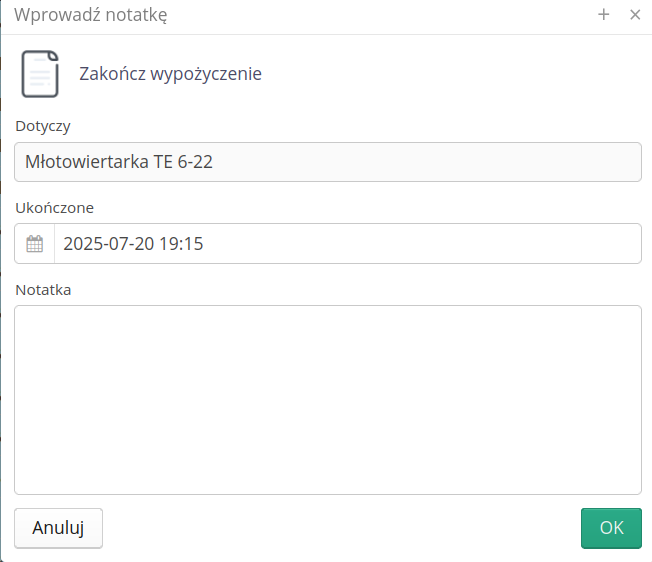
| Dostępność: Wyposażenie |
Wyposażenie - najmy - ustawienie stawki dzień/tydzień/miesiąc dla każdego z elementów osobno
W module Wyposażenie wprowadzono możliwość ustawienia stawki za najem na poziomie każdego elementu osobno. Dzięki temu można precyzyjnie określić koszty najmu dla różnych przedmiotów, co zwiększa elastyczność zarządzania najmem. Można również wskazać dla każdego elementu innego dostawcę, co pozwala na lepsze zarządzanie relacjami z dostawcami.
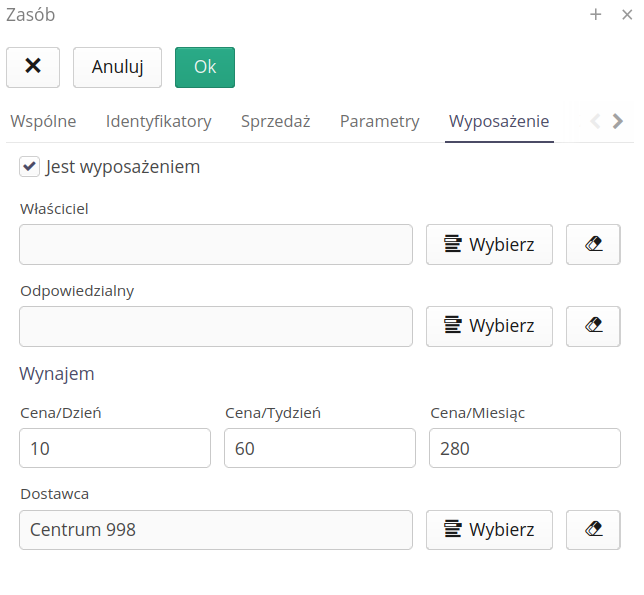
| Dostępność: Wyposażenie |
Wyposażenie - widok rozliczeń - rozliczenie względem użytkownika
W widoku rozliczeń najmu oraz aktywnych najmach pojawiło się rozdzielenie elementów względem użytkowników oraz względem dostawców. Dzięki temu można łatwiej zarządzać relacjami z użytkownikami i dostawcami, a także lepiej śledzić historię najmu.
| Dostępność: Wyposażenie |
Wyposażenie - automat rozliczenia wszystkich dostawców i pracowników
W module Wyposażenie wprowadzono możliwość automatycznego rozliczenia wszystkich dostawców i pracowników. Funkcja ta umożliwia szybkie i efektywne zarządzanie rozliczeniami, eliminując potrzebę ręcznego wprowadzania danych dla każdego dostawcy i pracownika z osobna. Definiujemy ją w obszarze automatyzacji.
| Dostępność: Wyposażenie |
Wyposażenie - najmy - po zakończeniu najmu użytkownika od razu rozlicz finansowo dane wypożyczenie
Po zakończeniu najmu użytkownika system automatycznie zapyta, czy rozliczyć finansowo dane wypożyczenie. Oznacza to, że wszystkie koszty związane z najmem są przetwarzane i generowane jest rozliczenie tego najmu.
| Dostępność: Wyposażenie |
Wyposażenie - Najem - Dashboard i akcja rozliczenia + odświeżenie informacji
W dashboardzie rozliczeń najmu pojawił się dodatkowy przycisk, który umożliwia rozliczenia najmu. System generuje rozliczenie i automatycznie odświeża widoku dashboardu, aby użytkownik mógł zobaczyć aktualny stan rozliczeń.
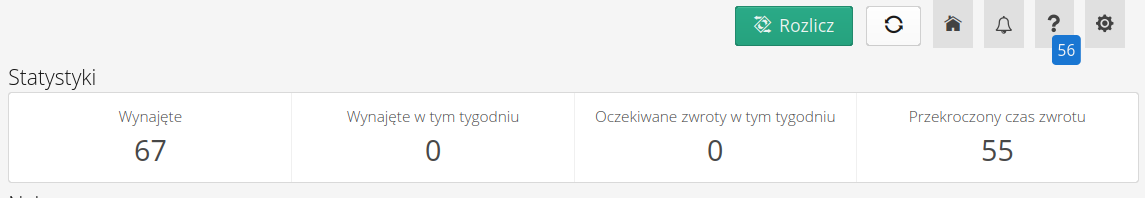
| Dostępność Wyposażenie |
Wyposażenie - informacja o wartości środka trwałego
W widoku zbiorczym wyposażenia jako podsumowanie tabeli, w liście wyposażenia oraz w szczegółach wyposażenia została dodana informacja o wartości środka trwałego.
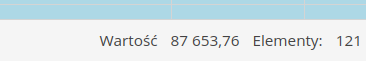
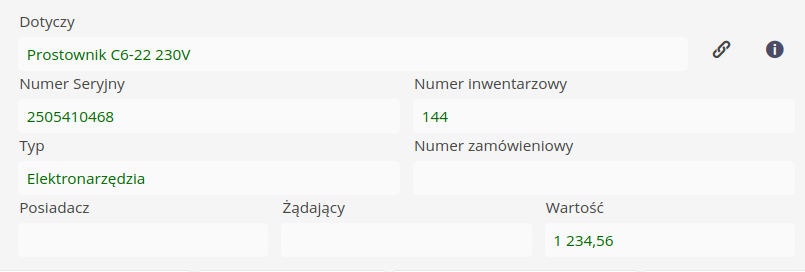
| Dostępność: Wyposażenie |
Wyposażenie - Najem - raport rozliczeniowy względem dostawcy
W raportach wyposażenia dotyczących najmu dodano możliwość generowania raportu rozliczeniowego względem dostawcy.
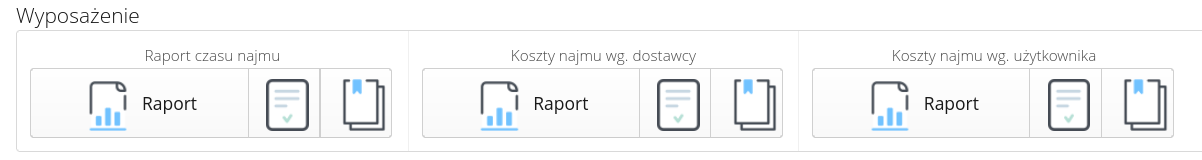
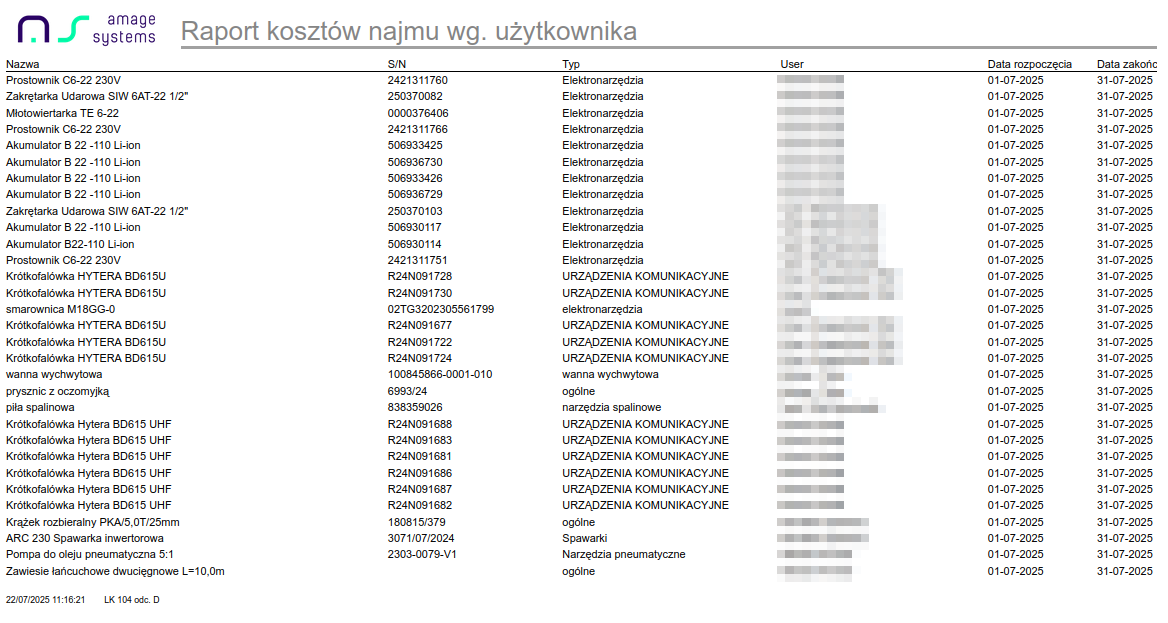
| Dostępność: Wyposażenie |
Wyposażenie - Najem - raport rozliczeniowy względem użytkownika
W raportach wyposażenia dotyczących najmu dodano możliwość generowania raportu rozliczeniowego względem użytkownika.
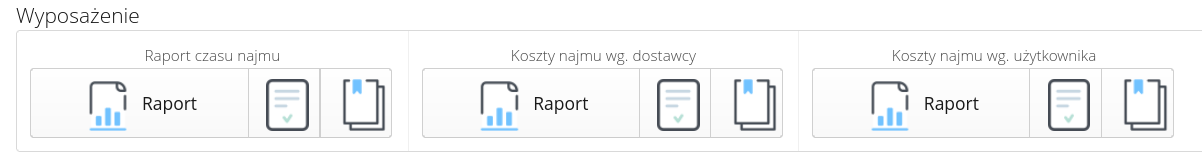
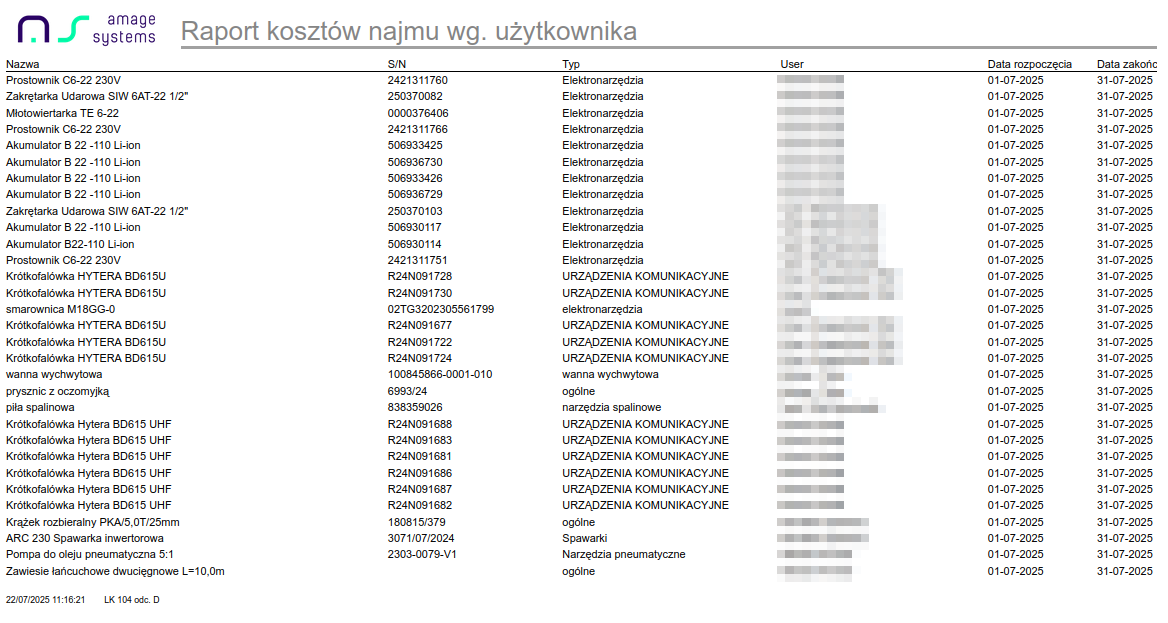
| Dostępność: Wyposażenie |
Magazyn - możliwość zapisania i niezatwierdzania dokumentu
Dodano możliwość zapisania dokumentu magazynowego bez jego zatwierdzania. Funkcjonalność ta jest przydatna w sytuacjach, gdy użytkownik chce wprowadzić dane do systemu, ale nie jest jeszcze gotowy do ich zatwierdzenia. W edytorzach dokumentów pojawia się oprócz przycisku "Zapisz" przycisk "Zapisz szkic".
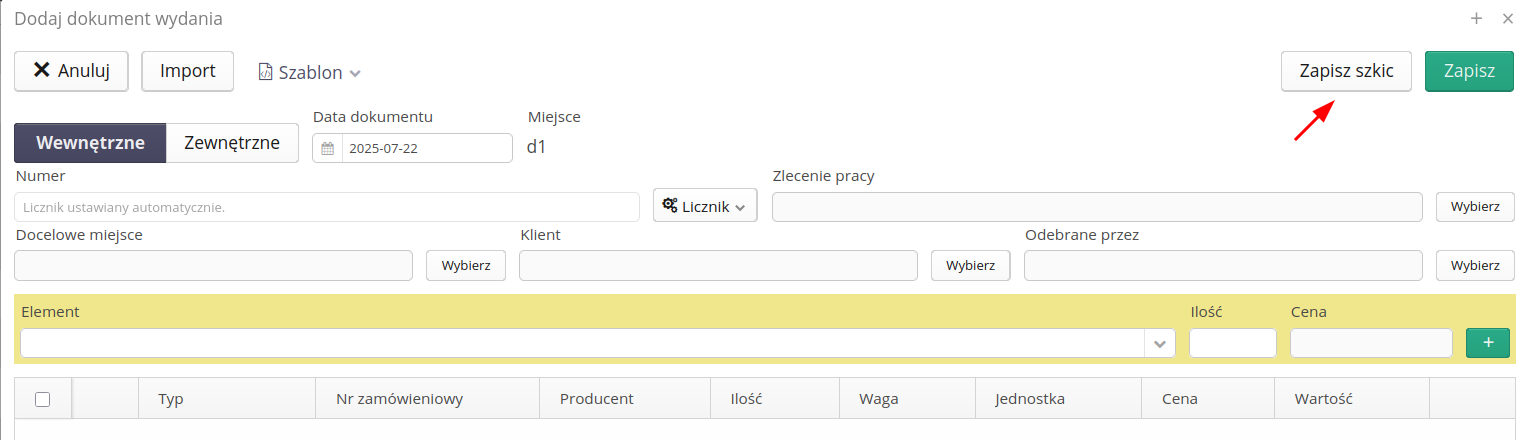
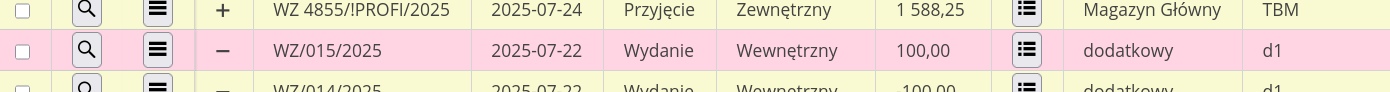
| Dostępność: Magazyny |
Rejestr umów - dodatkowe pola i dane
W rejestrze umów pojawiły się dodatkowe pola i dane, które można wykorzystać do przechowywania informacji o umowach.
Dodatkowe pola i dane to:
-
Numer - numer umowy, możliwość generowania numeru umowy na podstawie licznika.
-
Reprezentant - firma reprezentująca klienta, z którym podpisywana jest umowa.
-
Podpisująca - firma podpisująca umowę.
-
Data podpisania - data podpisania umowy.
-
Wartość - wartość umowy.
-
Opis wykonania - opis wykonania umowy.
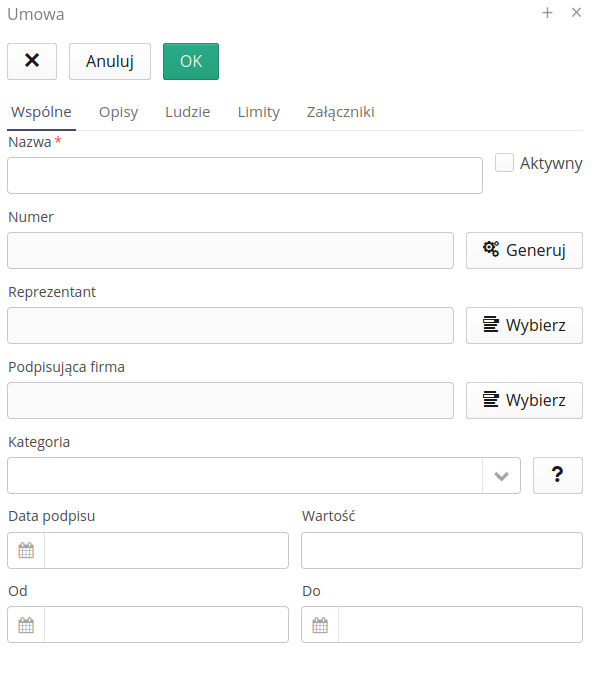
| Dostępność: Produkcja |
Importer - importer umów
W importerach pojawiła się możliwość importu umów. Wszystkie podstawowe pola umowy są dostępne do importu, łącznie z nowo wprowadzonymi polami, takimi jak data zawarcia umowy, firma podpisująca umowę itp.
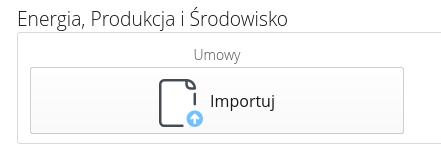
| Dostępność: Produkcja |
Dzierżawy - dane dzierżaw - wartość potencjału BHP, Wartość tracona potencjału
W widoku danych dzierżaw dodano możliwość wyświetlania wartości potencjału BHP oraz wartości traconej potencjału. Te informacje są dostępne w sekcji kalkulacji wartości dzierżaw.
-
Tracone cena jednostkowa
-
Tracone wartość
-
BHP cena jednostkowa
-
BHP wartość
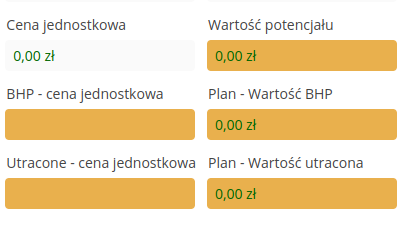
| Dostępność: Dzierżawy |
Dzierżawy - modyfikacje wyglądu dzierżaw
Zmodyfikowano wygląd dzierżaw, aby lepiej prezentował informacje o dzierżawach. Zmiany obejmują:
-
Podział elementów dzierżawy na elementy definicyjne oraz osobno elementy wyliczeniowe
-
Dodanie pól: Tracone cena jednostkowa, Tracone wartość, BHP cena jednostkowa, BHP wartość
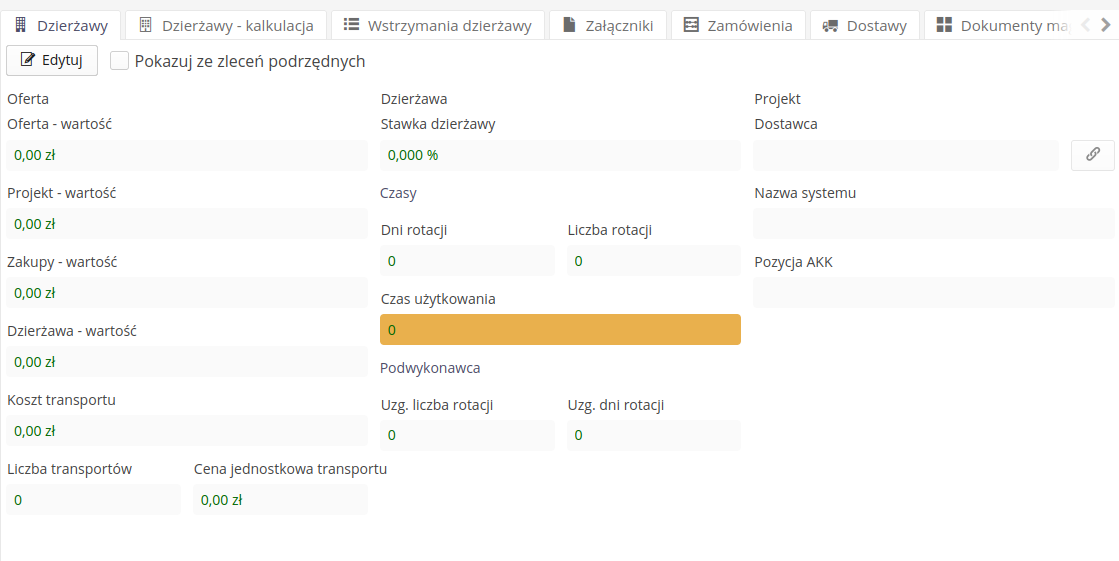
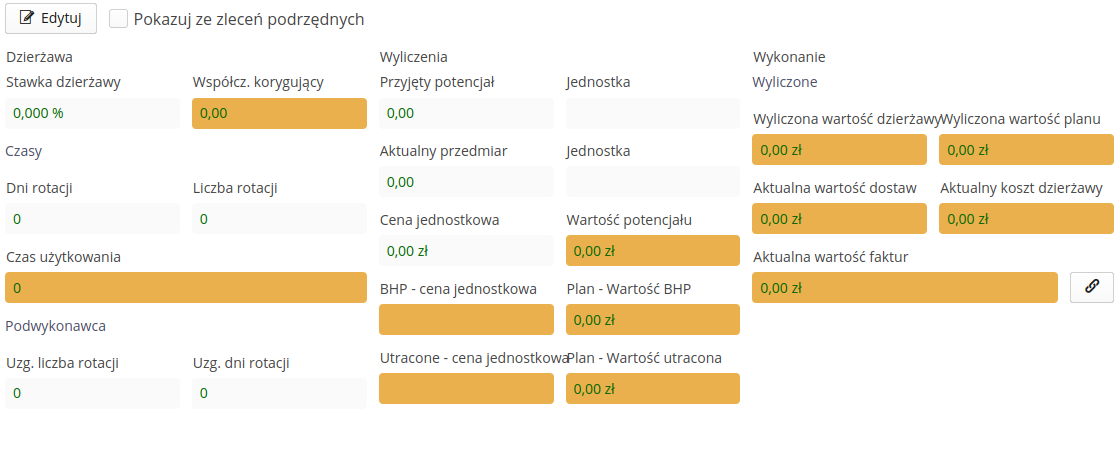
| Dostępność: Dzierżawy |
Importery - dzierżawy - import dodatkowych pól z projektu
W importerze dzierżaw dodano możliwość importu dodatkowych pól z projektu. Dodatkowe pola to:
-
Tracone cena jednostkowa
-
Tracone wartość
-
BHP cena jednostkowa
-
BHP wartość
| Dostępność: Integracje |
Dzierżawy - wykres dzierżawy z możliwością wyświetlenia danych z podrzędnych zleceń
W widoku wykresu dzierżawy dodano możliwość wyświetlenia danych z podrzędnych zleceń. Dzięki temu użytkownik może zobaczyć szczegółowe informacje dotyczące poszczególnych zleceń, które są powiązane z daną dzierżawą w strukturze hierarchicznej.
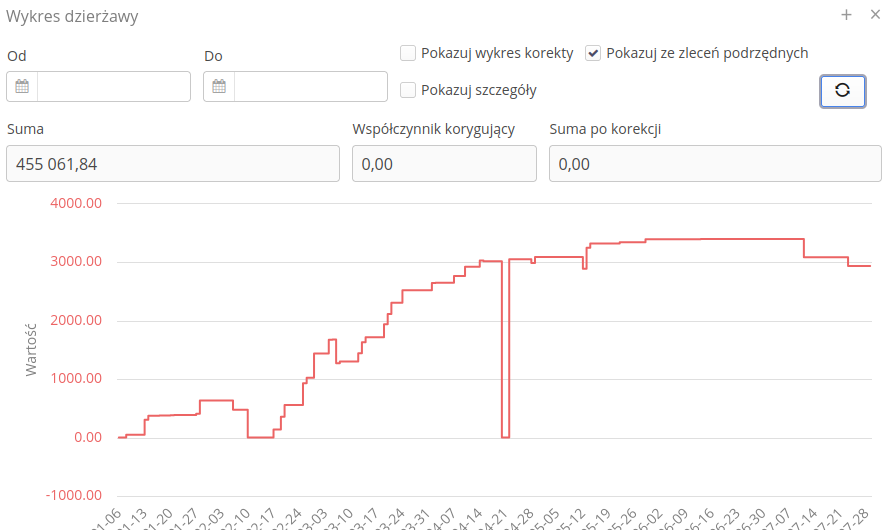
| Dostępność: Dzierżawy |
Wyposażenie - usunięcie wpisu historii
Do historii wpisów w module Wyposażenie dodano możliwość usunięcia wpisu. W tym celu należy wybrać akcję z menu kontekstowego danego wpisu/wpisów.
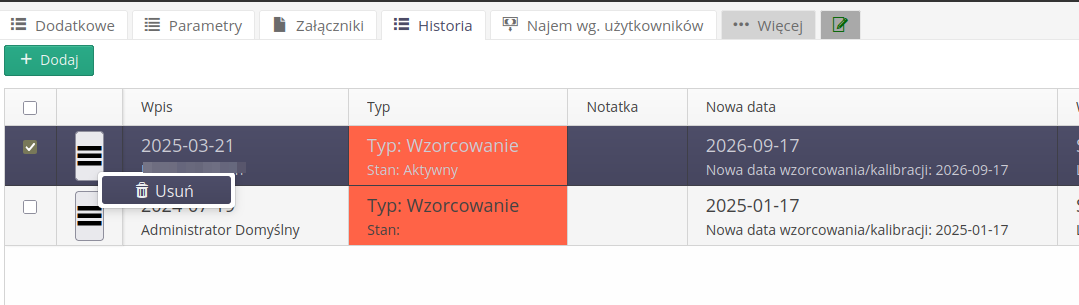
| Usunięciu wpisu historii zmienia następną datę danej operacji, ale nie usuwa wpisów w obiekcie wyposażenia. Należy je zmienić samodzielnie, jeśli jest to konieczne. |
| Dostępność: Wyposażenie |
Dzierżawy - określenie dokumentów pomijanych dla wyliczania współczynnika korygującego
W definicji parametrów dzierżawy dla wybranego zlecenia pracy (elementu konstrukcyjnego) dodano możliwość określenia dokumentów magazynowych, które będą pomijane przy wyliczaniu współczynnika korygującego. Pozwala to na wykluczenie z wyliczenia dokumentów, które nie powinny mieć wpływ na współczynnik korygujący, np. korekt lub niepoprawnych dokumentów.
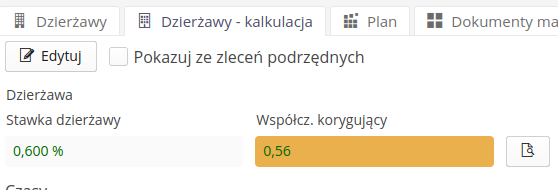
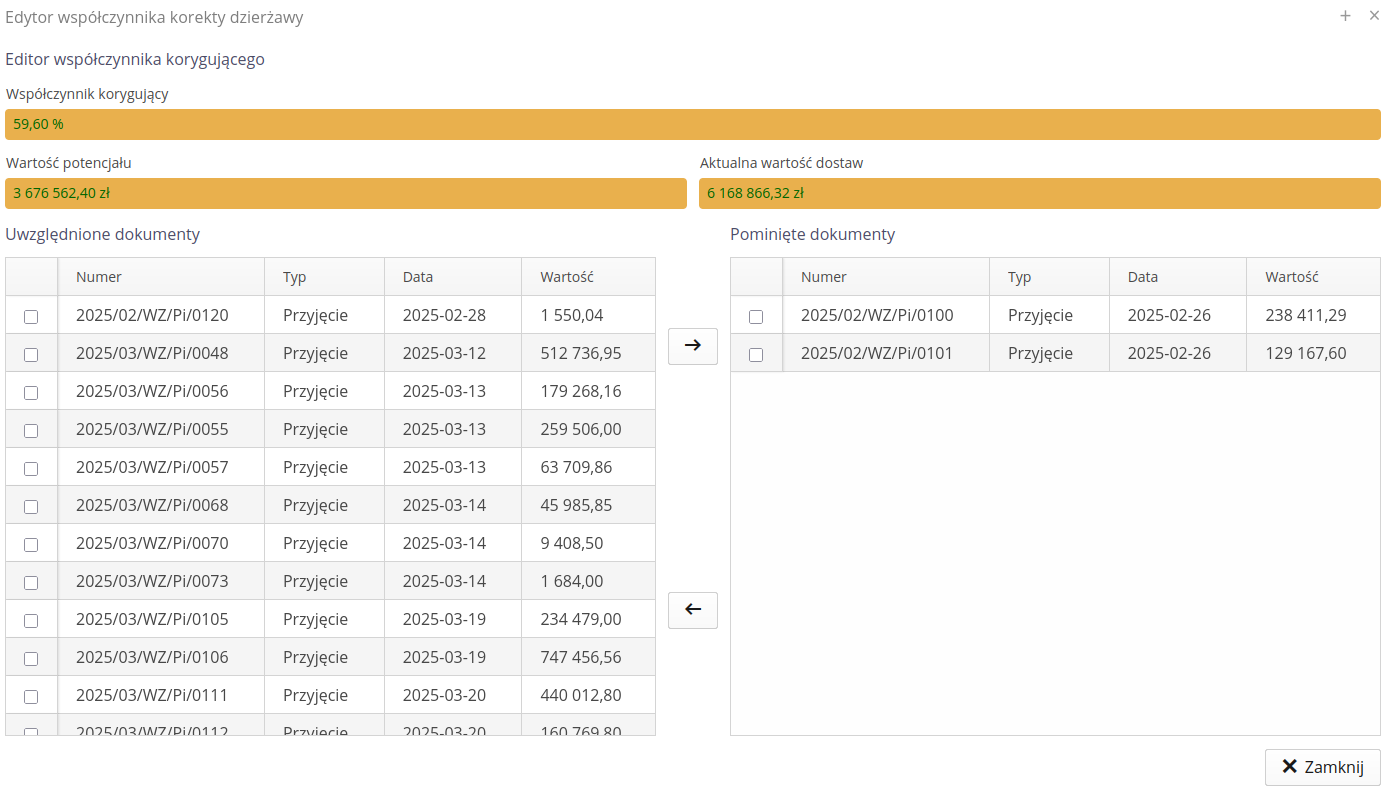
| Dostępność: Dzierżawy |
Dzierżawy - wylicz współczynnik korygujący z dokumentów magazynowych
Wyliczenia współczynnika korygującego dla dzierżaw odbywa się teraz na podstawie dokumentów magazynowych, a nie dokumentów dostawy. Pozwala to na uwzględnienie również dokumentów typu przeniesienie pomiędzy magazynami, w wyliczeniu współczynnika korygującego. W wyliczeniu współczynnika brane są pod uwagę wszystkie dokumenty magazynowe przyjęcia oraz dokumenty przeniesienia zwiększające stan danego magazynu.
| Dostępność: Dzierżawy |
Serwis - lista zgłoszeń - informacja (ikony) o dołączonych załącznikach, zdjęciach, notatkach
W liście zgłoszeń serwisowych pojawiła się dodatkowa kolumna z ikonami, które informują o dołączonych do zgłoszenia załącznikach, zdjęciach i notatkach. Wyświetlane dane:
-
Ikona spinacza - informuje o dołączonych załącznikach do zgłoszenia
-
Ikona aparatu fotograficznego - informuje o dołączonych zdjęciach w załączniku
-
Ikona kartki z długopisem - informuje o dołączonych notatkach do zgłoszenia
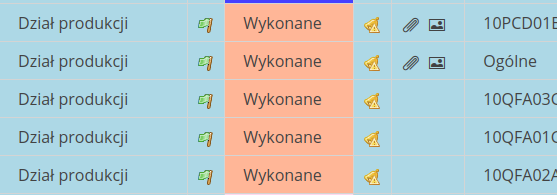
| Dostępność: Serwis |
Serwis - szczegóły zgłoszenia - informacja w tytule zakładki o liczbie załączników
W szczegółach zgłoszenia serwisowego w tytule zakładki pojawia się informacja o liczbie załączników do zgłoszenia.
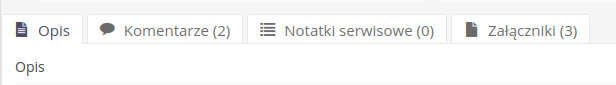
| Dostępność: Serwis |
Magazyny - dodatkowe filtry wyszukiwania (m.in. po producencie, po dostawcy wg. dokumentu)
Dodano dodatkowe filtry wyszukiwania w magazynach, które umożliwiają wyszukiwanie po producencie, po dostawcy (wg. dokumentów magazynowych) oraz ilości na magazynie (więcej niż, równe, mniej niż itp.)
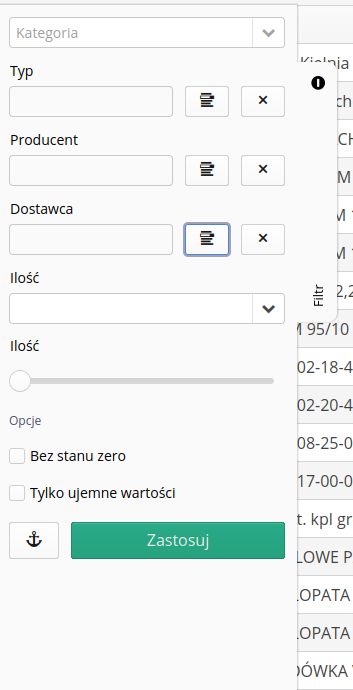
| Dostępność: Magazyny |